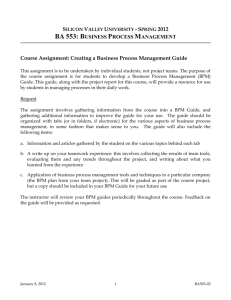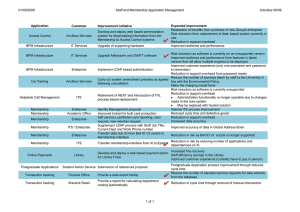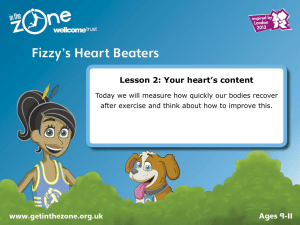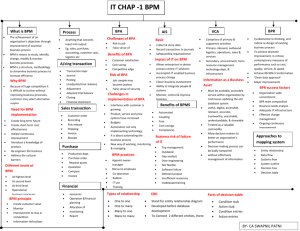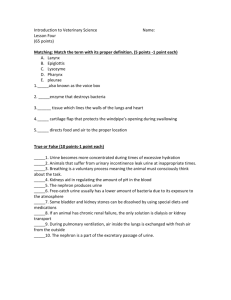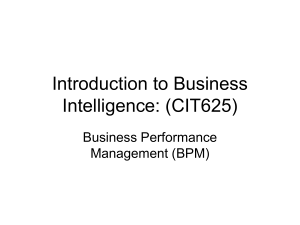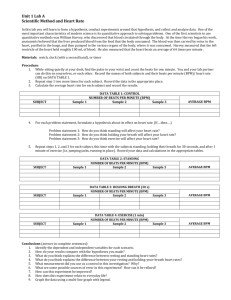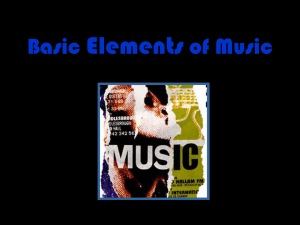Automating Business Requirements
advertisement
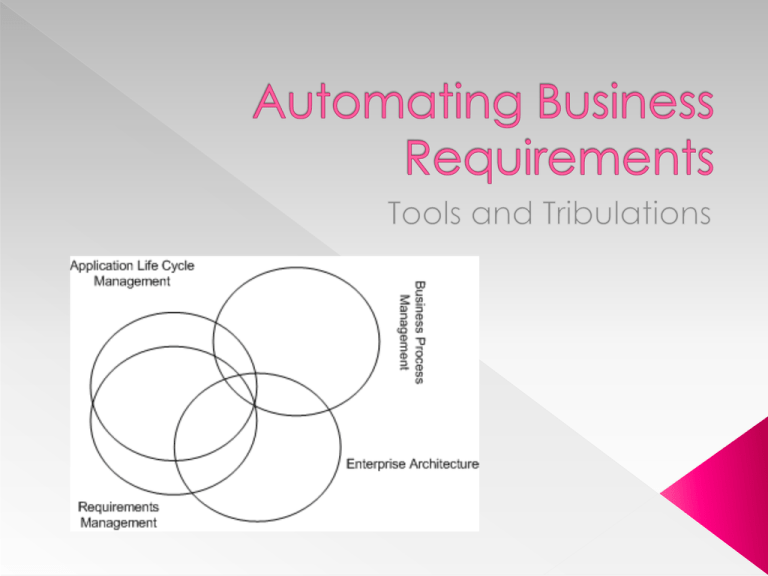
Requirements - Alphabet Soup › Application Life Cycle Management (ALM), › Requirements Management (RM), › Business Process Management (BPM), etc. Requirements Maturity Models › IAG Consulting › International Institute of Business Analysis Where do they intersect best? Best practices – Facilitating Adoption SOFTWARE FEATURES* Enterprise level tools which can encompass various features including: › Business Process Modeler › Requirement Managements › Collaboration across the enterprise › Intelligent Dashboards › Code generators › Facilitates frequent changes › Rapid global deployment of new features and releases › Corporate governance › Risk management › Regulatory Compliance › Transformational tools * Not all features available on every tool EA SOFTWARE VENDORS Atol Technologies (SAMU) Alfabet (Planning IT) Avolution (Abacus) Bizz design Casewise Enterprise Elements Future tech Systems (Envision) IBM Rational (System Architect) Mega International Open Text (Metastorm) Software AG Sparx Systems Sybase (SAP) Troux SOFTWARE FEATURES* Cross Boundary Process Management Facilitates Constant Change Business-Driven Process Change Supports Business Transformation Process based SOA redesign Process Modeling Process Simulations Process Repository Communication and collaboration tools Can be cloud and/or server based Supports business monitoring *Not all features available on every tool KEY BPM VENDORS Adobe LiveCycle Enterprise Suite AgilePoint (formerly Ascentn) Appian BizAgi EMC Documentum Global 360 IBM (Lombardi) iGrafx Metastorm Oracle BPMS Pegasystems Progress (Savvion) SAP (NetWeaver BPM) Software AG’s webMethods SOFTWARE FEATURES* Focuses on entire life cycle of custom software from design and development to QA Includes the following features › Scheduling and assignment › › › › › › of resources Facilitating questions from users Change management Agile and Waterfall Software distribution Software security Administration and Governance * Not all features available on every tool KEY VENDORS Aldon Axosoft BMC Software Borland CA CollabNet Elsinore Technologies IBM MKS Pragmatic Software Serena Software TechExcel Telelogic (Doors) SOFTWARE FEATURES* Can be classified as Requirements Management Tools (RMT) and Requirement Traceability Tools (RTT) Can be cloud or server based Focus on collaboration Typically a standalone tool Focus on traceability and testing Help to develop use and test cases Some support visualization, simulation & prototyping Often work with ALM or EA tools (e.g. iRise) *Not all features available on every tool RM VENDORS (Partial List) Accompa App Life DNA Blueprint Requirements Caliber RM Cognition Cockpit inteGREAT iRise PPM Studio Rally Req RavenFlow Requirements Tracing On-target (RETRO) RT me Spira Test Test Track Run For BPM, most common modeling and documentation tools in use: › 57% use MS Word › 58% use MS Visio › 43% use Modeling tools (examples included ARIS, Casewise or Proforma) › 14% used in house proprietary modeling tools How are Modeling Standards Used Within the Organization? › › › › 45% have no modeling standards 34% use specific set of methods and requirements 12% have defined organization wide modeling standards 8% has standards that are integrated into modeling tool Six Capability Areas Process (standards such as SDLC) Practices & Techniques (e.g. measures) Deliverables (e.g. document templates) Technology (e.g. Requirement Software) Organization (e.g. roles and training) Staff Competency (e.g. demonstrated proficiency) Level 1: Performed Level 2: Defined Level 3: Implemented Level 4: Institutionalized Level 5: Optimizing Standard generic desktop tools. No planned approach to tool usage. Requirement automation software tool provided. Inconsistent usage. Requirements management software implemented and mandatory. Required management software integrated with project and application life cycle management software Enhancements implemented. Usage continuously improved. Source: Business Analysis Benchmark – 2009. The Path to Success by Keith Ellis (used with permission from author). The effectiveness of an organizations use of technology tools is (1) correlated positively with the organization maturity level and (2) either positively or negatively with the organization’s RDM effectiveness, depending on its current maturity level. Level 1: benefits weakly because use of tool alone brings improvement Level 2: use of tool had negative impact Level 3: presuming use of tool was to stabilize and standardize RM, tool had strong positive effect Level 4: strong positive effect Source: Quantifying the Impact of Requirements Definition and Management Process Maturity on Project Outcome in Business Application Development, by Keith Ellis and Daniel Berry. Used with permission. Ability to apply an understanding of one tool to other similar tools. Able to identify major tools in the marketplace and describe how they are used in any given situation. Understands and is able to use most of the major features of the tool. Able to use the tools to complete requirements-related activities more rapidly than is possible without them. Able to track changes to the requirements made through the tools. Get an executive champion with authority and resources to sustain Do careful research to ensure the tool selected “fits” the organization (does it align with other software in use?), are the features easy to use and intuitive to users? Know up front what your goals are (how will you define success) Baseline where you are now and identify factors that are likely to support and reject adoption. Use this information to make changes to policies & processes Make sure organizational barriers have been addressed (technology, access to support, etc.) Facilitate adoption by careful communications and providing training Measure adoption and adjust rollout as needed GOAL: BP Modeling software and training for line-of-business staff KEY REQUIREMENTS: › Easy to learn and use › Compatible with MS Visio › Adaptable for future needs METHOD: › Research (starting with Gartner) › Vendor demos › Hands-on trials After initial search: 20 possibilities After product research: 17 of interest After vendor demos and additional indepth research: 8 final contenders After testing trial copies: 1 winner Requirements Management Products › Blueprint › Sparx: Enterprise Architect Robust BPM Suite Components › › › › › Metastorm: ProVision SoftwareAG: ARISalign Progress: Savvion Process Modeler BizAgi: Process Modeler Tibco: Business StudioTM Basic BP Modeling/Diagramming Tools › Microsoft: Visio 2010 Premium › iGrafx: Flowcharter; Process