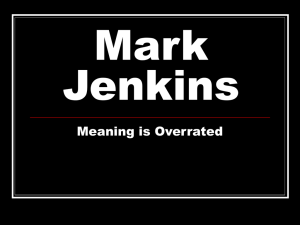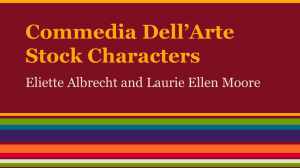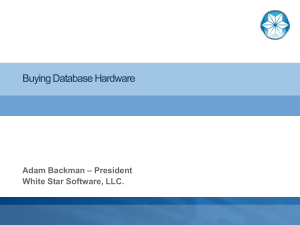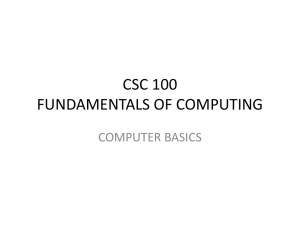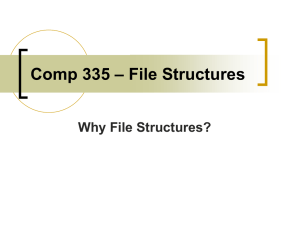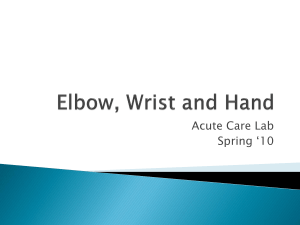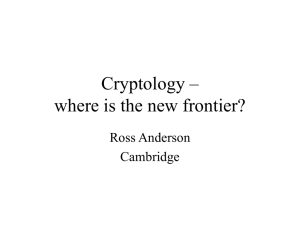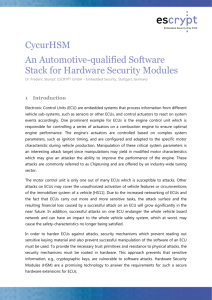Storage and Managing Data in Todays z/OS Environment
advertisement
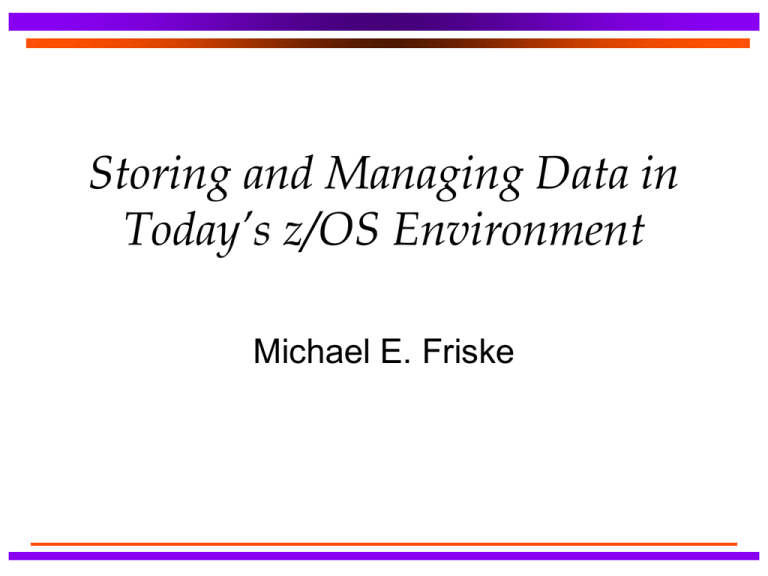
Storing and Managing Data in
Today’s z/OS Environment
Michael E. Friske
Storage Challenges
Compounded growth
Cost reduction pressure
Changing regulatory and business
requirements
Higher availability requirements
Data life cycle management
Hardware Solutions That Can
Help Address These Challenges
Storage Tiering
– IBM DS8870 with EasyTier
– EMC VMAX with FAST
– HDS VSP with HDS Dynamic Tiering
Virtual Tape
– IBM DS7700
– EMC DLm
– Oracle VSM
– CA-Vtape
(software/hardware)
Traditional Storage Hierarchy
High Performance
Cache or SSD
Enterprise Disk
ML1 Disk
ML2 Tape
Low Cost
Data Life Cycle
Active data
– Stored on primary disk
Less active data
– Migrate to ML1 disk
– Uses MIP’s
– Must be recalled to use
Inactive data
– Migrate to ML2 tape
– Uses MIP’s
– Must recall to use
Primary
Disk
ML1
Disk
ML2
Tape
SMS MGMTCLAS
Number of days on primary disk
Number of days on ML1 volumes
When to expire
Management criteria
– Number of days since the create date
– Number of days since the last reference
date
Disk Options
Flash Drives (100GB, 200GB, 400GB,
1.6TB, and 3.2TB)
Solid State Drives (400GB)
SAS Drives
– 10,000 RPM (300GB, 600GB, 900GB, and
1.2TB
– 15,000 RPM (146GB and 300GB)
Nearline SAS Drives
– 7,200 RPM (1TB, 2TB, 3TB, and 4TB)
Determining What Data Went on
Which Drives
Disk subsystems with a mix of different
types of disk drives
– Analyze RMF and/or SMF reports
– Map SMS storage groups to specific disk
drives
– Monitor for changes in access patterns
A homogenous disk subsystem that
works for all types of data
Hardware Based Tier Management
IBM DS8870
EMC VMAX
HDS VSP
Easy Tier
Fully Automated
Storage Tiering (FAST)
HDS Dynamic
Tiering
First Generation Tiering
The Disk subsystem monitored the I/O
activity for each extent
Extents were dynamically relocated to
different tiers based on internal
algorithms
Shortcomings of First Generation
Tiering
Data is moved at the extent level, not on
a data set boundary
Data sets move around due to reorgs,
defrags, copying, etc.
Patterns of access change based on the
time of day or the day of the week
Data is placed on a storage tier based
on access, not SLA’s
Addressing the Shortcomings
Hints from the host
– z/OS 2.1 Class Transitions
– Hitachi Tiered Storage Manager
MGMTCLAS - Expiration
MGMTCLAS - Migration
MGMTCLAS – Class Transition
MGMTCLAS – Transition
Technique
Easy Tier with Class Transition
Enterprise
$
Nearline
½$
Class transition
after 120 days
Recall
Migrate after 366 days
Transition Copy Technique
FRP - FR PREFERRED
FRR - FR REQUIRED
STD - STANDARD
PMP - FC PRESMIRPREF
PMR - FC PRESMIRREQ
Serialization Error Exit
DB2 - Invoke DB2 to close and unallocate the object. If this
is successful, the object is serialized and moved and DB2 is
invoked to reopen the object.
CICS - Invoke CICS to take the object offline. If this is
successful, the object is serialized and moved and CICS is
invoked to reopen the object.
ZFS - Invoke zFS to unmount the data set. If this is
successful, the data set is serialized and moved and zFS is
invoked to remount the data set.
EXIT - Enables users / ISVs to provide an exit that will be
invoked before and after transitioning an allocated data set.
The data set is only transitioned if serialization is obtained
after the first invocation of the exit.
NONE
Transition Invokes the ACS
Routines
Once DFSMShsm determines that a data set has met the
Class Transition criteria specified by the Management
Class, it invokes the ACS routines to determine what the
transition should be
– ACS Routines are invoked with new ACS environment
(&ACSENVIR) of SPMGCLTR, for 'space management class
transition'
– The following routines are invoked (in this order)
» Storage Class
» Management Class
» Storage Group
– Any or all can be transitioned
If the classes and storage group returned match the
existing classes and storage group, then no transition
occurs
STORCLAS Routine
IF &ACSENVIR = 'SPMGCLTR' THEN
SELECT (&STORCLAS)
WHEN (‘FLASH') SET &STORCLAS = 'EASYTIER'
OTHERWISE SET &STORCLAS = &STORCLAS
END
ELSE ...
IBM
MGMTCLAS Routine
IF &ACSENVIR = 'SPMGCLTR' THEN
SELECT (&MGMTCLAS)
WHEN ('NOML2') SET &MGMTCLAS = 'ML2OK'
WHEN ('DB2NEW') SET &MGMTCLAS = 'DB2AGED'
OTHERWISE SET &MGMTCLAS = &MGMTCLAS
END
ELSE
...
IBM
STORGRP Routine
IF &ACSENVIR = 'SPMGCLTR' THEN
SELECT (&STORCLAS)
WHEN (‘FLASH') SET &STORGRP = 'TIER0'
WHEN ('EASYTIER') SET &STORGRP = 'TIER1'
OTHERWISE SET &STORGRP = &STORGRP
END
ELSE ...
IBM
Example – New Data Set
– Random reads &
writes with periods
of high access
Flash
Enterprise
Initial access
TIER0
STORGRP = TIER0
– Flash
– Enterprise
MGMTCLAS
– No migration
– Transition after 60
days
Nearline
TIER1
Example – Access Drops Off
Flash
Transition
after 60
days
– Accessed less
– No write activity
Enterprise
TIER1
STORGRP = TIER1
– Enterprise
– Nearline
TIER0
Nearline
Access after 3
months
MGMTCLAS
– Migrate after 30
days of inactivity
– Expire after 7
years
Example - Inactive
Flash
Enterprise
TIER0
Recall
Nearline
Migrate
TIER1
Virtual Tape
Cost Savings
Reduce CPU costs by eliminating ML1
– No need to compress or decompress data
– Eliminate recalls from ML1
Reduce CPU costs with Class Transition
– May be able to use FlashCopy
– May be able to wait longer before migrating to
ML2
Reduce the purchase price for new disk
subsystems
Virtual Tape Subsystems
IBM TS7720
EMC DLm
Oracle VSM
Cost Reduction with Virtual
Tape
Reduces floor space requirements
Reduces the need for tape handlers
Replicate tape data to remote site for
disaster recovery
Batch cycle runs faster
Tapeless tape subsystems
– Eliminate the need to tape handlers
– No need to buy physical tape media
zEnterprise Data Compression
zEDC Express is an IO adapter that
does high performance industry
standard compression
Used by z/OS Operating System
components, IBM Middleware, and ISV
product
Required z/OS 2.1 and EC12 or BC12
SMS Compression with zEDC
Can be used in place of generic or
tailored compression for QSAM and
BSAM data sets
CPU savings for existing users of SMS
compression
Disk savings for users who are not
currently using SMS compression
Other Features That Can Reduce
HSM CPU Consuption
Use RLS to access the HSM CDS’s
Replace Interval Migration with On-Demand
Migration
Take advantage of Multiple Address Space
HSM (MASH) support
Implement the Common Recall Queue
Implement Fast Subsequent Migration
Avoid reorganizing the HSM CDS’s too
frequently
HOLD LOG if log data is not required
RLS for HSM CDS’s
Reduces CPU overhead for HSM due to
less calls to GRS, less buffer
invalidation, and less I/O to disk
Reduces elapse times for long running
tasks like Primary Space Management,
Secondary Space Management,
EXPIREBV, Recycle, and Audit
HSM On-Demand Migration
Does not check every volume each hour
to see if the volume is over the high
threshold
Eliminates the spike in CPU usage for
HSM at the top of each hour
Will only process a volume once after it
goes over the high threshold
HSM MASH
Can be used to run HSM backup and
space management functions at a lower
priority (different WLM Velocity Goals)
Can be used to spread tasks out to
more address spaces and to reduce
SYSZTIOT contention
HSM Common Recall Queue
Allows multiple hosts to process recalls
Can be used to limit tape processing on certain
CPU’s
Helps with workload balancing
Multiple recalls for different data sets on the same
tape from different CPU’s can be processed on a
single CPU
Allows higher priority requests across the sysplex
to get process first over lower priority requests
Keeps recall requests if HSM is shut down or goes
down unexpectantly
Fast Subsequent Migration
Saves CPU costs associated with remigrating data sets that were recalled
but not updated
Reduces the need to run RECYCLE
HSM CDS Reduction
Turn on CA Reclaim for the HSM CDS’s
Do not reorganize the HSM CDS’s just
because they have CI and CA splits
Only reorganize the HSM CDS’s to
reclaim space
Other Cost Avoidance Measures
Clean up the errors HSM finds each
night
Analyze MGMTCLAS definitions
periodically, and adjust them if
necessary
Check for data sets in the wrong
MGMTCLAS
Data That Can Be Used for
Analysis
HSM Logs
HSM FSR records
DCOLLECT data
Questions ?