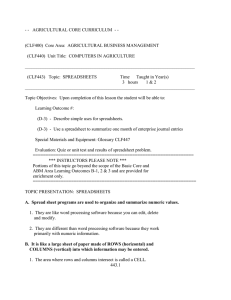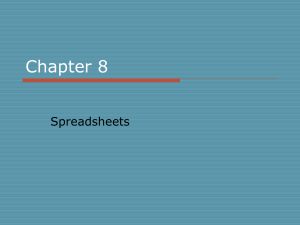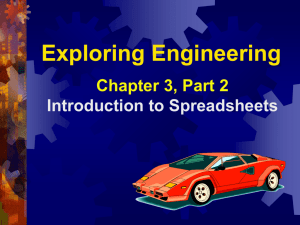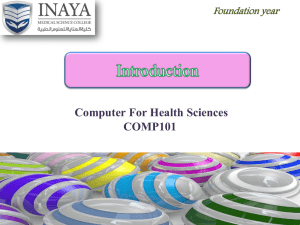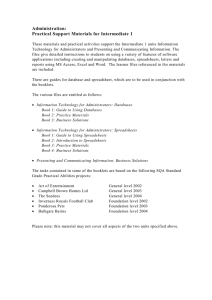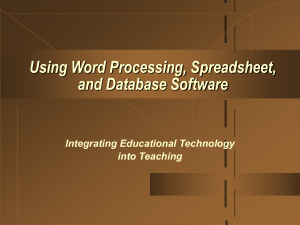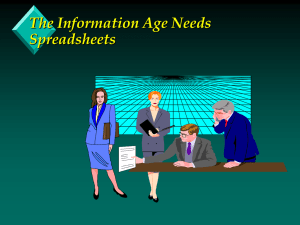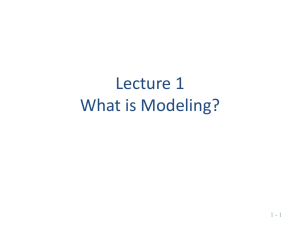Data Organization
advertisement
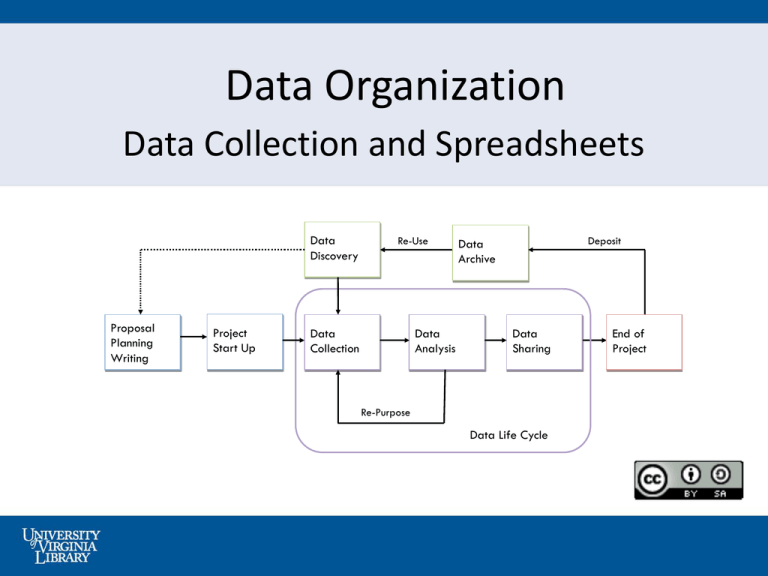
Data Organization Data Collection and Spreadsheets Data Discovery Proposal Planning Writing Project Start Up Re-Use Data Collection Data Analysis Deposit Data Archive Data Sharing Re-Purpose Data Life Cycle End of Project Consistent Data Organization • Spreadsheets (such as those found in Excel) are sometimes a necessary evil – They allow “shortcuts” which will result in your data not being machine-readable • But there are some simple steps you can take to ensure that you are creating spreadsheets that are machine-readable and will withstand the test of time Spreadsheets From NASA Environmental Data Management Best Practices Webinar: Bob Cook Spreadsheet Best Practices • • Include a Header Line 1st line (or record) Label each Column with a short but descriptive name Names should be unique Use letters, numbers, or “_” (underscore) Do not include blank spaces or symbols (+ - & ^ *) More Spreadsheet Best Practices • Columns of data should be consistent Use the same naming convention for text data • Each line should be “complete” More Spreadsheet Best Practices Columns should include only a single kind of data • Text or “string” data • Integer numbers • Floating point or real numbers Use Naming Standards & Codes • Use commonly accepted label names that describe the contents (e.g., precip for precipitation) • Use consistent capitalization (e.g., not: temp, Temp, and TEMP in same file) • Standard codes – State Postal (VA, MA) – FIPS Codes for Counties and County Equivalent Entities (http://www.census.gov/geo/reference/codes/cou.html) Use Standardized Formats • Use standardized formats for units International System of Units (SI) http://physics.nist.gov/Pubs/SP330/sp330.pdf • ISO 8601 Standard for Date and Time YYYYMMDDThh:mmss.sTZD 20091013T09:1234.9Z 20091013T09:1234.9+05:00 • Spatial Coordinates for Latitute/Longitude +/- DD.DDDDD -78.476 (longitude) +38.029 (latitude)