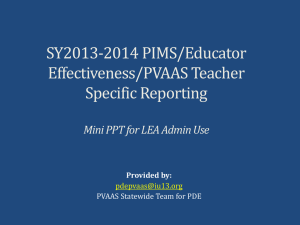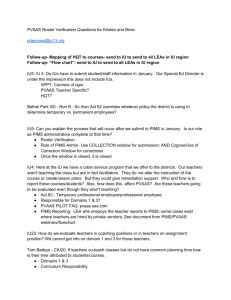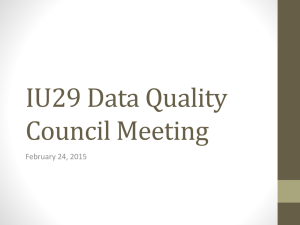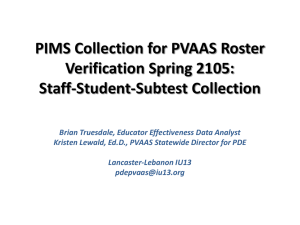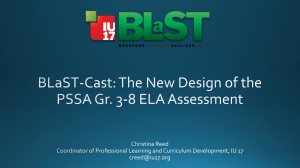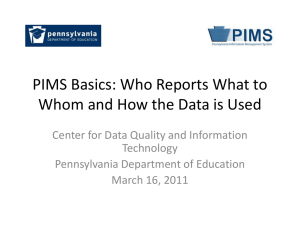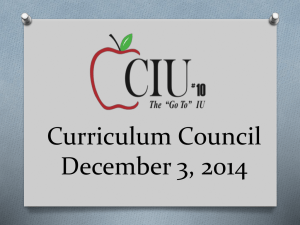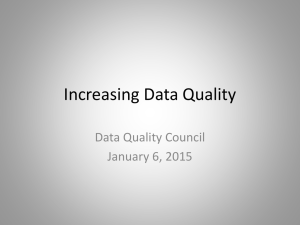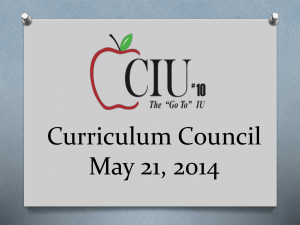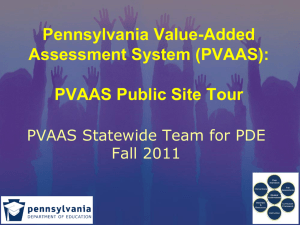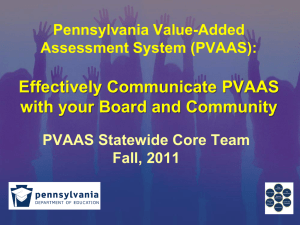PVAAS Teacher Reporting
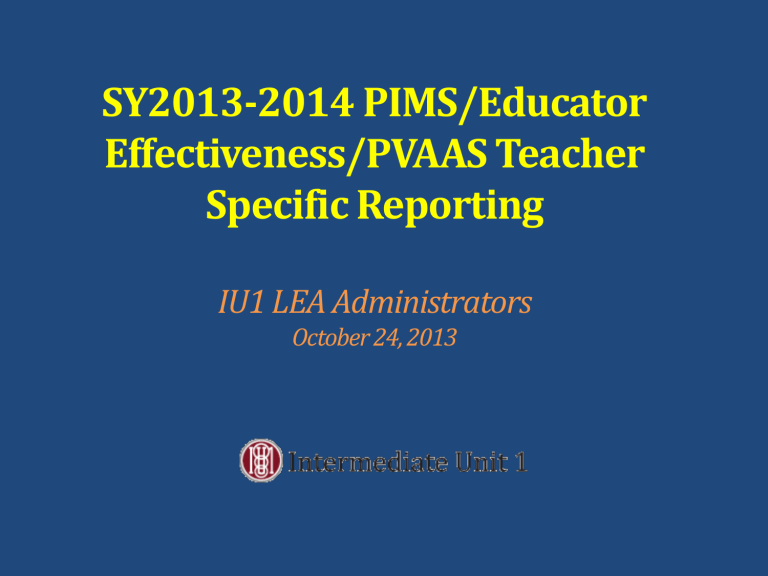
SY2013-2014 PIMS/Educator
Effectiveness/PVAAS Teacher
Specific Reporting
IU1 LEA Administrators
October 24, 2013
Plan NOW to Save Time in Spring 2014
Staff Time – Teachers and Administrators
• Accurate and complete data into PIMS WILL save time for your teachers who are eligible for a PVAAS score
• Accurate and complete data into PIMS WILL save time for your principals and district admin who will support the teachers who are eligible for a PVAAS score
• Approximately 30-40% of your teaching staff will be eligible for a PVAAS teacher specific score
2
3
What is PVAAS teacher-specific reporting?
• Estimates the effect of a teacher’s performance on the academic growth of a group of students.
• Taking into account both their endpoint and their entering achievement level.
• By concentrating on growth, PVAAS puts the emphasis on what educators can influence.
4
Which Teachers?
A PA certified educator with full or partial responsibility for content specific instruction of the assessed eligible content as measured by a
PA state assessment
Online Instruction
5
Face to Face
PVAAS Teacher Reporting:
Teachers in Which Tested Grades/Subjects/Courses?
• PSSA: With/Without Accommodations (Not PASA)
• Grades 4-8: Reading and Math
• Grades 4 & 8: Science
• Grades 5 & 8: Writing
• Future: Transition into ELA Assessment
• Courses Culminating in Keystone Exams: With/Without
Accommodations
• Algebra I
• Literature
• Biology
Approximately 30-40% of your teaching staff will be eligible for a PVAAS teacher specific score
6
What is content-specific instruction?
• Responsibility to plan the instruction of the assessed eligible content , provide the instruction of the assessed eligible content, and use the assessment information to evaluate the effectiveness of the instruction of the assessed eligible content on a PA state assessment.
• Defined on the Framework for Teaching by both
Domains 1 and 3 :
• Content specific instruction is a determination made locally by the LEA.
7
Are special education teachers, intervention specialists, reading/math specialists, ESL teachers, and gifted teachers eligible for a PVAAS score?
• Yes, if the teacher is responsible for Domains 1
& 3.
• There may be more than one teacher planning, instructing, and assessing the students (i.e., co-teaching, team teaching).
8
Are instructional coaches eligible for a PVAAS score?
• If the role of the instructional coach is only to provide support and consultation to PA certified educator(s)/adults this does not meet the criteria for PVAAS teacher-specific reporting.
• PVAAS teacher-specific reporting is provided to those who provide content specific instruction to the students. (Framework for
Teaching, Domains 1 and 3)
9
Ensuring Accurate Information:
PVAAS Roster Verification
Provide PVAAS teacher specific reporting based on an accurate representation of a teacher’s responsibility and influence on the academic growth of students.
10
Essential Linkages in PIMS
• Make sure the right teachers are linked to the right students for the right proportion of instructional responsibility for the right tested grade/subject/course to yield PVAAS Teacher
Reporting.
Teacher
Student
Proportion of
Instructional
Responsibility
Course &
Grade/Subject
11
What is this process all about?
Teachers, school administrators and district administrators verifying data that is used to yield PVAAS teacher specific reporting– data that will ultimately be used as part of a teacher’s evaluation.
The PVAAS rosters are prepopulated from the
PIMS Course/HQT submitted by LEAs to
PIMS (Student, Staff,
Course Templates)
12
When is SY13-14 PVAAS Roster
Verification?
• April 28 – June 6
Verification Windows: Open and Close Dates
LEA Pre-Step/Setup Window: 1 week
Teacher Window: 2 weeks
School Admin Window: 2 weeks
District Admin Window: 1 week
Hard Deadlines
13
New Terms:
% Instructional Responsibility
% Instructional Responsibility
% Student +
Teacher
Enrollment
Full or
Partial % of
Instruction
• This % is your total Instructional Responsibility for a student.
• This % reflects how much the student will be weighted in the PVAAS analyses.
• The % Instructional Responsibility is calculated by multiplying the (% Student + Teacher Enrollment) by
(Full or Partial % of Instruction).
14
3 New
Terms
15
% Student + Teacher Enrollment
IS …
• The % of a grade/subject/course that a student and teacher are concurrently enrolled
• Total Days Possible: Day 1 through last school day before LEA’s state testing window opens for that grade/subject/course
IS NOT…
• Attendance % Student +
Teacher
Enrollment
See PVAAS Pilot FAQ 6.4 for additional details on calculation
16
Calculating:
% Student + Teacher Enrollment
% Student +
Teacher
Enrollment
Day 1
Grade/Subject/Course
Day 140
Last Day Before
Testing Window
Student Enrolled
Teacher Enrolled
What proportion of the grade/subject/course are the student and teacher concurrently enrolled?
See PVAAS Pilot FAQ 6.4 for additional details on calculation
% Student + Teacher
Enrollment = Concurrent
Enrollment
17
Calculating:
Full or Partial % of Instruction
Full or Partial % of Instruction
Are you the only PA certified educator responsible for the contentspecific instruction (Domains 1 and 3) of the assessed eligible content in the grade/subject/course?
YES NO
Full % of
Instruction = 100%
Partial % of Instruction = <100%
Proportion of responsibility for the content-specific instruction of the assessed eligible content in the grade/subject/course
(Domains 1 and 3)
18
From your LEA into PIMS
19
Data: PIMS and PVAAS Roster System
• Data in PVAAS roster system reflects data submitted into PIMS from your LEA.
• SY13-14 Roster Verification:
• VERIFICATION PROCESS for teachers and administrators as info will come from PIMS
• Should NOT be major editing, adding, removing if PIMS data is complete and accurate
20
Session Focus
PVAAS Teacher
Specific
Reporting
• PVAAS Teacher Specific Reporting
• PVAAS Roster Verification
PIMS and PVAAS • Changes to PIMS to Align with
Educator Effectiveness
Next Steps for
SY13-14
Implementation
• LEA Student Information System
• Professional Development
21
Quality PIMS Data
• Expanded Use of PIMS Data
• PIMS Course/HQT data are used for:
• Federal Reporting/Accountability
• State Reporting/Accountability
• Educator Effectiveness
22
Quality PIMS Data
• PIMS Course/HQT data are used to support
• Educator Effectiveness (PVAAS)
• School Performance Profiles
• Federal reports
• The PIMS Course/HQT collection has become high stakes.
It is critical that PIMS data are accurate and timely.
• All core-content courses must be submitted
• All teachers and students enrolled in each course section must be accounted
• Courses must be mapped accurately to State course codes
23
N
EW FOR
2013-2014 S
CHOOL
Y
EAR
Collection Cycle
• Collection Window
• LEA must submit data
• List of LEAs that fail to submit sent to PDE executive offices
• Correction Window
• No overrides necessary
• No overrides will be granted after Correction window closes
• LEAs that fail to submit data by end of this window will be non-compliant with State and Federal requirements
24
Impact in PIMS and Local SIS
• PIMS Course/HQT (Student-Staff-Course)
• NEW: All teachers linked to a student for a grade/subject/course
• Teacher data differ from HQT ( HQT is a different PIMS need)
• Report teachers REALLY having responsibility for planning the instruction, delivering the instruction, and assessing the effectiveness of the instruction( Domains 1 AND 3)
• Could include, at times, LTS (Long-term Substitutes)
• NEW: % of Instructional Responsibility (factors)
• NEW: Keystone Related Course Codes/Courses that
“trigger” a Keystone exam
• NEW: Departmentalized Elementary Courses
25
Impact in PIMS and Local SIS
• PIMS Course/HQT (Student-Staff-Courses)
• NEW: Substitutes are now to be submitted in limited cases
• NEW: Staff Emails (teachers and admin)
• NEW: PVAAS Account Roles
• NEW: Submission of non-core content courses is
NO longer required.
• New Use of PIMS data – School Performance
Profile
26
New Student/Staff/Course
Template
• Emailed to
PIMS
Administrators on July 18,
2013
27
Policy and Implementation
Implications Requiring Leadership
• PIMS Changes – Start Planning Now
• SIS Alignment to PIMS SY13-14
• Managing a new process
• New concept of “% Instructional Responsibility”
• % Student + Teacher Enrollment
• % Instruction
• Co-teaching, team teaching, etc.
• Teachers in various roles:
• Regular Ed, Special Ed Teachers
• Reading/Math Specialists
• ELL Teachers
• Gifted Teachers
• Intervention Specialists
• Others
Copyright © 2010, SAS Institute Inc. All rights reserved.
28
Policy and Implementation
Implications Requiring Leadership
• Communications to LEA Staff
• Professional Development and Support
• Who?
• When?
• District and School Admin Accounts
• Who “signs off” on rosters?
29
Copyright © 2010, SAS Institute Inc. All rights reserved.
Sum it up!
• Complete and accurate data in PIMS this year will save your teachers and admin time
• Plan now for your teachers eligible for PVAAS Score
• Communications
• Professional Development
• Access resources and support
• pdepvaas@iu13.org
30