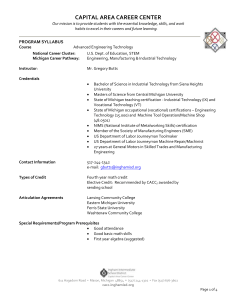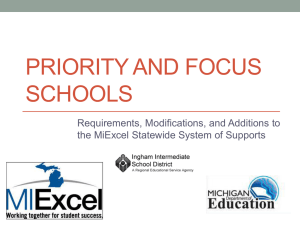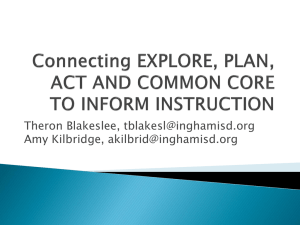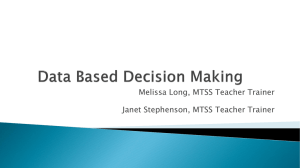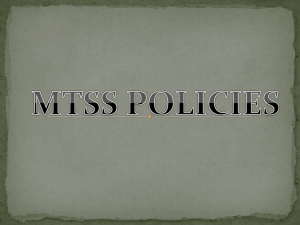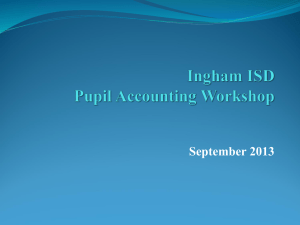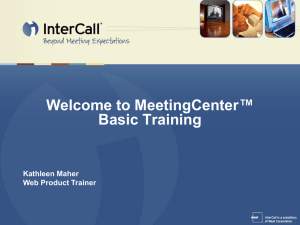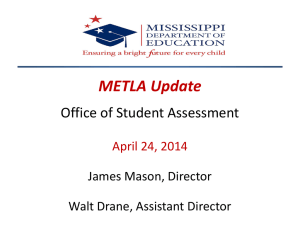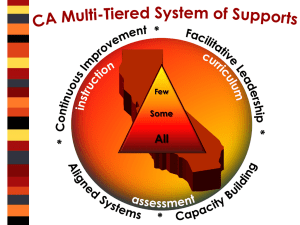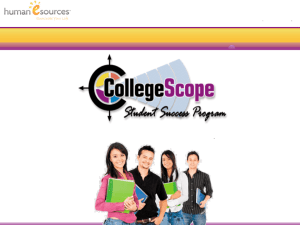Data Coach Session - mtss-implementers
advertisement
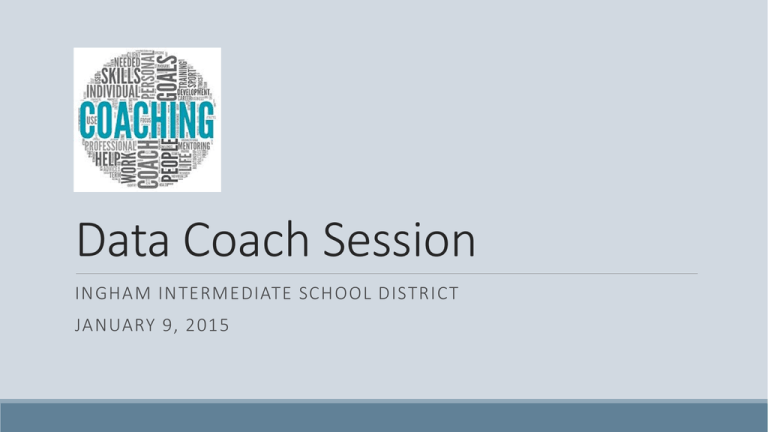
Data Coach Session INGHAM INTERMEDIATE SCHOOL DISTRICT JANUARY 9, 2015 Today’s content is based on the work from… Learning Targets Participant will… • Be able to access and analyze the new School-wide Overview Report in Illuminate Education • Discuss the utility of the Intervention Tracking Form • Use the new Ingham ISD Data Collection Tool, download the measurement tools, input the data and generate reports • Identify the three steps in the Collaborative Learning Cycle • Share two ideas from the MI Data Toolkit website that will enhance the current problem solving process in the district • Articulate the expectations from the Feb. 3 In-district work session to a colleague Let us know your thoughts… Go to https://todaysmeet.com/ Continuous Improvement Process Outcome Data Intervention Tracking Form Illuminate Education Quick Report Guide Process Data Literacy (PET-R/SWEPT) Mathematics (PET-M) Planning and Evaluation Tool-Reading School-wide Evaluation Planning Tool Planning and Evaluation Tool-Mathematics Planning and Evaluation Tool-Mathematics Middle School Building Self Assessment (BSA) Logging In Email Password Then Sign In Getting Stuck/Help Click here for Help Click to expand help dropdown Click again to hide dropdown Filtering Buildings By default all buildings are shown Selecting a site in the dropdown temporarily hides all others Submitting Information Step 1. Find Building Step 3. Download PDF of assessment Step 2. Find Assessment Step 4. Locate collection to complete that is open Step 5. Click “Submit” 1. Filling Out The Form When complete submit at bottom of page 2. Evidence Status 3. COMPLETED! Click the X to return to the site The page is long and the scroll bar will be your friend Note: Your data will be ready for reporting within 30 min Running Reports 1. Select the collection(s) to report on 2. Select the report to run **Note: Opens a new tab which generates a PDF of the report** 3. Open the downloaded PDF Now I know how to use it, but where do I find it? dct.inghamisd.org Link to MI Toolkit http://www.mitoolkit.org/using-data Phase One: Activate and Engage Video: http://www.mitoolkit.org/dataconversations/28-data-conversations/42-phase-one-activate-engage Predictions and Assumptions I predict that… Assumptions What are some of your assumptions about the consistency of this pattern? What are some factors that contribute to students’ success in________? What are some factors that contribute to lack of students’ success in _____? So it sounds as though you believe that… Phase Two: Explore and Discover Video http://www.mitoolkit.org/dataconversations/28-data-conversations/43-phase-two-explore-discover Phase Three: Organize & Integrate Video http://www.mitoolkit.org/dataconversations/28-data-conversations/44-phase-three-organize-integrate Interventions are now available to all students below benchmark not just for students with IEPs. Digression Management High Performing Groups: •Prioritize tasks •Time coded public agendas •Self-monitor •Pay attention to themselves and others to gauge whether their contributions add to or detract from the group’s focus •Develop shorthand language Birdwalk Alert Clearly identify the cause(s) of the problem Problems are worth pursuing if: • Recurring year after year • Pervasive across grade levels, • groups or school settings • Consumes high levels of energy, • time and resources • Performance is plateaus and data is flat line Just a reminder!!! How does the MDE Program Evaluation Tool fit into the Problem Solving/Continuous Improvement Process? Implement the Plan Monitor the Plan Evaluate the Plan Intentionally plan to monitor adult actions and student outcomes MDE Program Evaluation The Process: Identification of Strategy or Activity Impact on Student Achievement You are here Readiness for implementing the strategy/program/initiative Knowledge and Skills to implement Opportunity to implement Implemented as intended Accessing the Program Evaluation Tool Step One: Log into Assist Step Two: Click on “Portfolio” Tab Step Three: Click on Program Evaluation Tool February In-District Work Session Question and Answer Session Illuminate Education Users Conference M-STEP Practice Test https://wbte.drcedirect.com/MI/portals/mi/ott1 Username: Preview Password: test 1234 Thank you! PLEASE CONTACT US IF YOU HAVE QUESTIONS OR NEED ASSISTANCE: Mary Jo Wegenke Kelly Trout MTSS Coordinator mwegenk@inghamisd.org 517.244.1249 Data, Systems & Analysis Specialist ktrout@inghamisd.org 517.244.1261 Nate Stevenson Brian Lloyd Data Systems & Support Coach nstevenson@inghamisd.org School Psychologist/MTSS Implementer blloyd@inghamisd.org 517.244.1254 517.244.4523