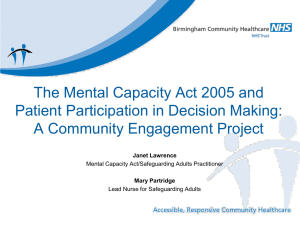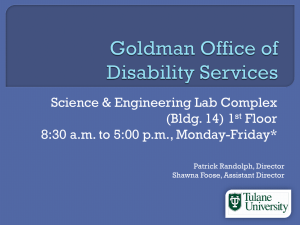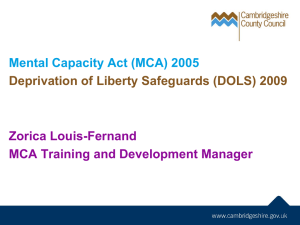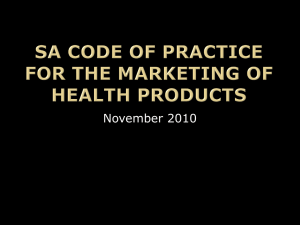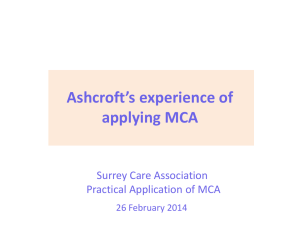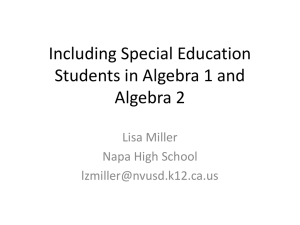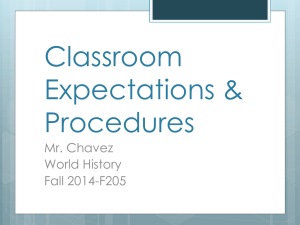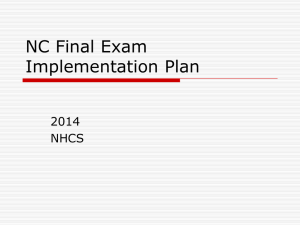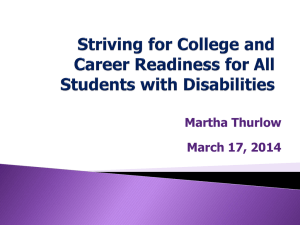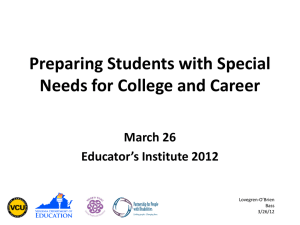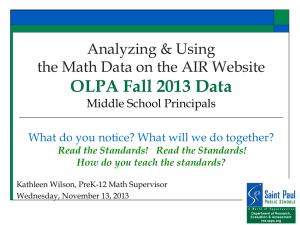MCA-Modified
advertisement
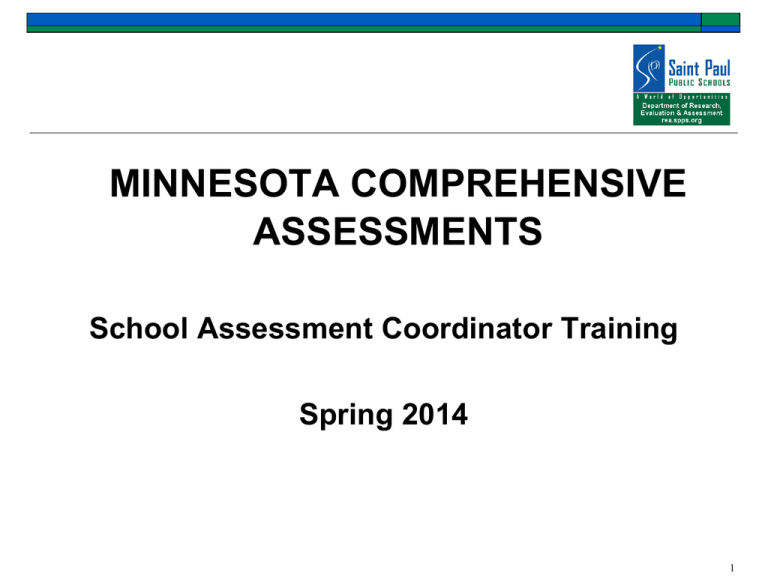
MINNESOTA COMPREHENSIVE ASSESSMENTS School Assessment Coordinator Training Spring 2014 1 Online Assessments MCA Math grades 3-8 MCA-Modified Math MCA-Modified Reading MCA Science MCA Science with accommodations MTAS data entry MCA some paper accommodations data entry 2 New for 2013–2014 • Spring 2014 Title pages appear at the beginning of each reading passage on the Reading MCA. • 2013-2014 fewer reading passages and more test items per passage to answer. • Spring 2014 is the last year for Reading and Mathematics MCAModified. 3 SAC Responsibilities School Assessment Coordinators are responsible for: • uploading the Secure Browser on student testing computers, • scheduling/organizing all tests, • providing access to AIR and training the Test Monitors & Data Entry staff, and • running the diagnostic tool on a computer in the testing lab, if not done during the OLPA window. Monitors and/or SACs are responsible for: • starting the tests, • approving the students taking the online tests, and • actively monitoring students during the test. Information Technology is responsible for the hardware & software that will be used for online assessments **Create an online testing ticket** if you have technology problems. 4 Online Test Security Issues • Nondisclosure Agreements • Everyone with secure access to AIR must complete the online nondisclosure form in TIDE. • Test Monitors & data entry personnel must accept the agreement in TIDE or they will not be able to monitor tests or enter student responses. • Everyone with access to the test items but who does not have secure access to AIR needs to sign a paper version of the Nondisclosure Agreement. • Required: one signed nondisclosure agreement per year. 5 American Institutes for Research (AIR) AIR Secure Browser - - New 6.0 Must be installed on all student computers. To install A.I.R. Secure Browser icon, login to each student computer with: Username: air Password: air Wait…then look for the icon on the student desktop. This could take a few minutes (5-10). 6 SAC Online Check List ___ Install the new secure browser on the student computers if needed. ___Run System Diagnostics from one student login screen within the secure browser - one computer, one time, if needed. ___Know your username (email address) and password. ___Create user accounts for monitors & data entry personnel. ___SAC, monitors & data entry personnel MUST complete the online Non-Disclosure Agreement. ___Create class lists with student names and MARSS numbers from AIR TIDE or CAMPUS. 7 School Assessment Coordinator (SAC) Meeting February 11 & 13, 2014 • Online MCA Modified (MCA-M) Reading and Math • MATS Reading, Math and Science • Online MCA Science • Paper/Pencil MCA Reading 8 Online MCA-Modified (MCA-M) Reading & Math Test Window • March 17 – May 9 • Grades 5 – 8 • Included in the participation and proficiency calculations for NCLB 9 MCA-Modified (MCA-M) Reading & Math Tests, cont. • For some IEP students in grades 5-8, who don't qualify for the MTAS but meet the MCA-M criteria developed by MDE. Does Not Meet standard on MCAs in the subject for two previous consecutive years is one requirement. • Given online and/or with paper accommodations. • IEPs need to document the use of these tests and accommodations. 10 MCA-Modified (MCA-M) Reading & Math Tests, cont. • Math scripts, large print & Braille are available for the MCA-M. • Once a student takes a modified test, they may continue taking modified tests regardless of their previous MCA-M result. 11 MTAS Reading, Math and Science Test Window • March 17 – May 9 • Learning Characteristics Inventory (LCI) and assessment results must be entered into the AIR Data Entry Interface by school staff. • Reading, math & science are included in the participation calculations for NCLB. • Reading & math results are included in the proficiency calculations for NCLB. 12 Online MCA Science Test Window • March 17 – April 10 • 95% participation required for NCLB • Grades 5 & 8 13 Accommodations and Options for All Assessments IEP/504 ELLs ALL students • Accommodated Text-to-Speech • MCA-math paper scripts must use • Accommodated Textto-Speech • Paper MCA-math scripts must use paper tests* • Text-to-Speech • Small group • See Procedures • • • • • • • paper tests* Mod Math & Science scripts are used at the computer 12-pt paper tests* Large print paper books must use paper tests* Braille* Hand-held calculator must use paper tests for MCA-math* Other IEP/504 required accommodations See Procedures Manual, pg 90 * responses must be entered into the Date Entry Interface in AIR Manual, pg 95 14 Accommodated and Regular Text-to-Speech Online Options ALL students have the Text-to-Speech (TTS) option IEP/504 & ELL students may use Accommodated Text-toSpeech (ATTS) if required in their plans • Chart title, X & Y axis titles are read to the student, not numbers or formulas • Students record in AIR must be set to ATTS before the student is approved for testing • Send names of students who need ATTS to your DAC or…….. Complete it yourself in TIDE Student Information or just before approval to test! The ATTS is already turned on for most students who have it in their IEP! 15 Large Print Test Books, 12 pt Paper Tests, Scripts, Braille and MTAS • Student responses must be entered into the AIR Data Entry Interface (DEI) for all tests or accommodations that require a paper/pencil test or accommodation • MTAS Learner Characteristics Inventory and test responses must be entered into DEI • Responses from students using paper test books (12 pt or large print), scripts, & Braille must be entered into DEI • Manual for DEI is posted on AIR General Resources and REAs Test Coordination web site 16 Precode Files Loaded to AIR • MARSS student data is first uploaded to AIR on January 24th • Updates from CAMPUS to MARSS to AIR will occur frequently during the test windows • Accommodations and test type (i.e. MCA, MCA-M, MTAS, scripts) are made available for each student after information is updated overnight to AIR • Notify your DAC ASAP if you have any changes in student test types or accommodations • Most changes will be available overnight 17 Training Online Test Monitors • Determine Test Monitor Tasks • • • • Turn on student computers & login using air as username and password? Click on student's desktop? Login students using MARSS # and first name as it appears on CAMPUS? Prepare before students enter the lab • Test Session Monitoring • • • • Starting a session Approving students to begin their tests Adding Accommodated Text-to-Speech to some students before approval to begin the test Troubleshooting • Review Test Monitor Directions 18 Training Test Monitors, cont. Test Session Security • Provide student MARSS numbers and first name as it is on CAMPUS. • MARSS numbers are secure information and must be collected and shredded. • Maintain test security during entire test session. 19 Online Test Security Issues • Nondisclosure Agreements • Everyone with secure access to AIR must complete the online nondisclosure form in TIDE. • Test Monitors & data entry personnel must accept the agreement in TIDE or they will not be able to monitor tests or enter student responses. • Everyone with access to the test items but who does not have secure access to AIR needs to sign a paper version of the Nondisclosure Agreement. • Required: one signed nondisclosure agreement per year. 20 Test Monitor Directions All Test Monitor Directions are available on the Title 1 Test Monitor Directions page in AIR. Administration Mode Format Paper Administration Four-page document containing instructions for Test Monitors and script to be read aloud to students Online Administrations Online Test Monitor Directions presentation that is projected for students Instructions for Test Monitors document contains instructions for Test Monitors Paper Accommodations for Online Tests Multi-page document containing instructions for Test Monitors and test-specific script that is read aloud to students 21 Computer Glitches & Restarts If a student is kicked off the system: • Browser shuts down after 20 minutes of inactivity. • Student simply logs back in with current session ID. If SAC or Monitor session is stopped or logged off: • SAC/Monitor starts a new session and students log back in using the new session code. • The test will pick up where student left off. • The student's test and responses are linked to their MARSS number, not to the session code. 22 Online Irregularities Examples Scenario Likely Outcome Student started or completed an assessment for the wrong grade or student started or completed wrong assessment because of Test Monitor misadministration (e.g., MCA instead of MCA-Modified). DAC invalidates wrong test in TIDE. District changes grade in MARSS or test assignment in Test WES. The new test eligibility is sent to AIR and the student can test once correct information appears in TIDE. Student uses a handheld calculator in conjunction with the online Math OLPA or MCA. DAC invalidates the test in TIDE. 23 Online Irregularities Examples, cont. Scenario Student was kicked out of the test because of technical difficulties and cannot go back and review previously completed pages. Student starts testing on form that doesn’t match script (Math MCA-Modified and Science MCA only). Likely Outcome Student begins where he or she left off without review of previously completed pages. For Math MCA-Modified and Science MCA, options for the district: • Student finishes without script. Accommodated text-to-speech can be used. The Test Monitor cannot read the items from the screen. • Student does not complete test. DAC 24 invalidates test in TIDE. 24 Grades 3-8 Valid Score Rules • MCA and MCA-Modified • For all grades subjects, and administration modes. • Students must respond to 90 percent of the total number of items in the assessment to receive a valid score. • Students responding to six or more items but fewer than 90% receive a NC score code. • Students responding to fewer than six items receive a NA score code. 25 Paper/Pencil MCA READING MCA Reading Test Window for Grades 3-8 Apr 15 – May 2 26 SPPS MCA-Reading Testing Schedule Not Following the Schedule is a Breach of Security Tuesday, April 15 Wednesday. April 16 Thursday, April 17 Tuesday, April 22 Grade and Test 3-8 Reading MCA Reading Reading Reading Reading Segment 1 Segment 2 Segment 3 Segment 4 Test Administration Mode Minutes per Segment (student work only) Minutes per Segment (total test administration) Total Test Administration Paper 30-45 minutes 45-60 minutes 3-4 hours Minnesota Department of Education 27 Estimated Testing Time • One segment per day • Students must be allowed extra time as long as they are making progress • Schools must have at least 95% participation on all MCAs in all subgroups to make AYP/MMR • State accountability window is April 14-25 28 Important Information for 2014 • MTAS test materials will be delivered on March 4 or 11. • MCA paper test materials will be delivered on March 18. • For New-to-Country students, a MCA reading answer document with the NTC bubble filled in must be returned for processing whether or not the student attempts the test. 29 Receiving MCA Materials • Before you open the boxes… make sure they all belong at your school, verify you have the correct number of boxes, open the white coordinator box first, verify you received everything on the packing list and keep boxes to use when returning materials. • Secure materials must be kept in a locked location when not in use. 30 Receiving MCA Materials, cont. • Secure test materials include...... Anything that contains a test item is a secure item • Regular & Modified test books • Grade 3 test/answer books • Math CDs • Math scripts • Large print test books • Braille test books 31 Receiving MCA Materials, cont. • Non-secure test materials SAC/DAC Manuals and monitor directions Grade 4-8 answer documents School/Grade Header Sheets Red dots for grades 4-8 test books Blue striped district/school labels • Use the school packing list from the white box to inventory your materials. Contact Robin immediately if anything is missing or if you need additional materials. 32 Returning MCA Materials • Apply one colored DRC label and one white UPS label to every box being returned • • • • Answer Documents are returned separately from secure materials Paper Bands are used to help organize materials DRC colored labels • Turquoise color label answer document boxes OR • Rose color label for secure materials boxes K2 white barcoded labels • One on every box 33 Answer Document Problems • New students without pre-ID answer docs • First name, last name • Date of Birth • Gender • MARSS number (State ID on CAMPUS) • MARSS LOC DIST DATA • School Number + blank space + CIF [local student ID] • i.e. 512 123456 • Blue-stripped district/school labels for hand bubbled-in answer documents 34 Answer Document Problems, cont. • Wrong grade or wrong MARSS # on Pre-ID answer doc or label • MUST complete a new answer document • First name, last name • Date of Birth and Gender • MARSS number (13 digit State ID on CAMPUS) • MARSS LOC DIST DATA • School Number + blank space + CIF (local student ID) i.e. 512 123456 • Blue-stripped district/school labels for hand bubbled-in answer documents 35 Answer Document Problems, cont. • Wrong birth date, gender, name • • • Use the answer document. Verify that the correct information is in CAMPUS. Correction will be made during the verification process. 36 Paper/pencil Answer Documents Online codes and demographics info. • Test Codes ABS = absent INV = invalidates test, student refusal ME = medical excuse with medical verification REF = parent refusal • Accommodation Codes MUST be filled in for: Responding to the tests CA = computer assistive technology SC = used a scribe during the test (requires a TAR) 37 Other Answer Document Grids • Accommodation Codes may need to be filled in for: Presentation of the tests 18 or 24 = large print test books BR = Braille test books MC = math CD ME, INV, REFs, NTC for online MS = math script read to student OA = other accommodation TD = translated directions (requires TAR) • Complete New-to-Country (NTC) Bubble-in if needed. Online accommodations may be entered in the student record in AIR. Send ME, INV, REFs, NTC to Robin Lane, REA at 360 Colborne. 38 Student ‘FLAGS’ • To use test accommodations students must have “Flags” on CAMPUS to denote.... • Special Education/504 Plan Students • May use accommodations if documented in their IEP. • English Language Learners – hover over the flag! • May use some specific accommodations as listed in the MDE Procedures Manual beginning on page 97. • Accommodations do not change the rigor of the assessment. 39 Special Education/504 Plan Students • All Special Ed students must take the MCAs, MCA-Ms or • • • • the Minnesota Test of Academic Skills (MTAS)- no one is exempt from testing. Only students who meet specific criteria may take the MCA-Ms or MTAS. The use of the MCA-M or MTAS must be documented in the student’s IEP. Most Special Ed students will take the MCA or MCA-Ms. All accommodations must be documented in the student’s IEP. 40 Special Education Students • Special Ed students may have accommodations as documented in their IEPs. They may • have the math test read to them using the math script, • use a large print test book and answer document, • use computer assistive technology, • use ‘other accommodations’ as documented in their IEP. 41 Immersion Emergent Bilingual Learners • All ELL students in appropriate grades must take the math and science tests. • Most ELL students in appropriate grades must take the reading test. (see next slide) • ELL students may have the math script read to them. • If you need a script, send student name and MARSS# to your DAC, Robin Lane at robin.lane@spps.org. 42 Immersion Emergent Bilingual Learners, cont. • New-to-Country (NTC) ELL students • • are students who have been in the USA for less than 12 months on the first day of the test window do not have to take the MCA reading. • Testing Office/ELL Dept. will develop a NTC list for you closer to the test window. • Reading answer documents for these students must be sent to DRC with the New-to-Country bubble filled in. 43 Test Security for Paper & Online Accommodations • Verify you received all of the materials on your packing list. When you open the shrink-wrapped packages, verify you received the listed security numbers within the package. • Secure materials must be kept in a locked area in the school at all times when not in use. 44 Test Security, cont. • Track each paper secure item. • • TEST BOOKLET SECURITY SIGN-OUT FORM (one for Reading and one for Math) • tracks test books from coordinator to monitor. CLASSROOM SECURITY CHECKLISTS (one for reading and one for math) • tracks test books from monitor to student. • The monitor must sign at the bottom of these lists. • Excel file with pre-coded students available. Email Robin Lane @ robin.lane@spps.org to request this file. 45 Test Security & Training Monitors • You must • • • • • hold a training meeting for your monitors, have them sign-in to prove they attended the meeting, allow time for monitors to read the non-disclosure agreement, have them sign one Non-Disclosure Agreement per school year, and collect the Non-Disclosure Agreements and file. 46 Test Security & Training Monitors, cont. • Topics to cover during your training meeting • • Monitors must be impartial observers (cold hearted?) during the test administration Have monitors call me with any questions they may have about test items • reproducing or paraphrasing an item in an email or in writing is a MAJOR breach in security • discussing items with other teachers is a MAJOR breach in security 47 Test Security & Training Monitors, cont. Pencils, calculators, dictionaries, etc. • Pencils - #2 only, mechanical pencils or pens may NOT be used - schools provide or students may use their own. • Calculators - schools provide or students may use their own. Students may not share calculators. QWERTY calculators, cell phones, PDAs or translation devices may not be used. (See page 185 in the 2013-2014 Procedures Manual for specifics.) • Note: Grade level monitor directions indicate on which segments of the math test calculators are allowed. • Dictionaries, thesauruses and other reference materials – are not allowed. 48 Test Security & Training Monitors, cont. Materials Not Allowed During Testing All instructional posters and graphics in the classroom or on a student’s desk that are related to the subject being tested must be covered or removed during the administration of a test assessing the subject. If the materials are related in any way to the subjects being tested, they must be covered or removed. 49 Test Security & Training Monitors, cont. Reporting Administration Issues TEST ADMINISTRATION REPORT (TAR) • all invalidations of a student’s test must be documented on • • • • • the TAR the name of the person transcribing an answer book and why, i.e. (student’s name) responded orally because of broken arm, (monitor’s name) transcribed student moved to the next segment ahead of the class student used a calculator in a non-calculator segment online testing issues send copy of TAR to Robin Lane REA, at 360 Colborne. 50 Test Administration Report (TAR) 51 Test Security & Training Monitors, cont. Decide on Procedures for Special Circumstances • Lavatory use or illness during testing – collect test materials from student before s/he leaves the room. • What to do when students finish the test Remain seated, read a book or leave the classroom? • Students who need extra time to complete the segment or test Send student to a different location? Keeping track of secure materials. 52 Send tracking paperwork & Non-disclosure Agreements to the Testing Office • Send paperwork to the REA, at 360 Colborne St. • Copy of Monitor Training Sign-in Sheet. • Non-Disclosure Agreements-one for every person that had access to tests. • One non-disclosure agreement per person per year. • School Security Checklists, signed. • From the SAC to the Monitor. • Classroom Security Checklists, signed. • From the Monitor to the Student • Copy of Test Administration Reports(TAR), if needed. 53 Returning Materials for Processing • Contact UPS at least 48 hours before you want your materials to be picked up. • 1-866-857-1501 • Verify the pick-up address or it defaults to the REA, 360 Colborne address. 54 Returning Materials for Processing, cont. • All paper answer documents must leave your building before May 7. • All secure non-scorable materials from paper administrations must leave your building before May 14. • All secure accommodations must leave your building before May 23. 55 Web Addresses • Minnesota Assessments Portal http://www.mnstateassessments.org/ SAC ‘Gateway’ Site to all assessment tasks using AIR • REA Test Coordinator Site http://www.rea.spps.org/Test_Coordination2.html 56 Contact Information Robin Lane District-wide Testing Coordinator (DAC) Research, Evaluation and Assessment 360 Colborne Street robin.lane@spps.org 651-767-8257 – Office 651-335-3594 – Cell SPPS Test Coordinator Web Site http://rea.spps.org/Test_Coordinator2.html 57