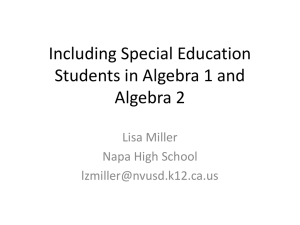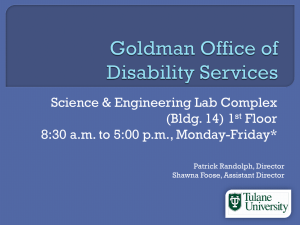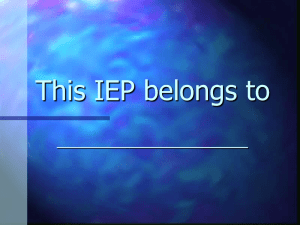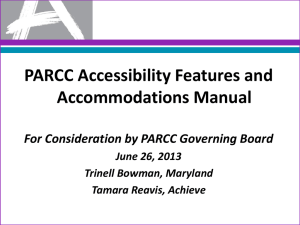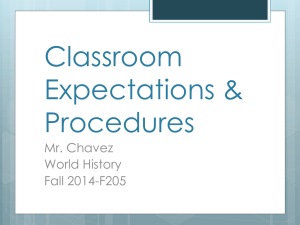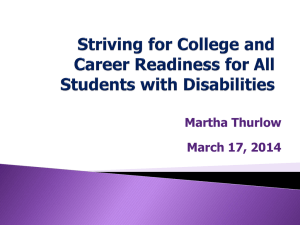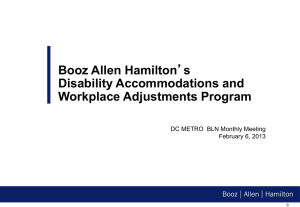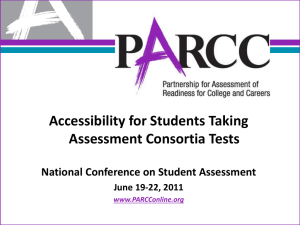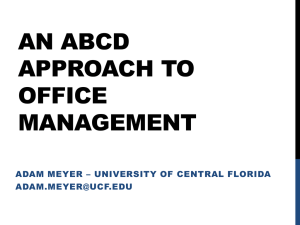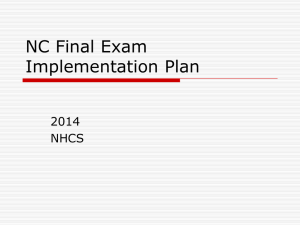PARCC ELA and Math accommodations
advertisement
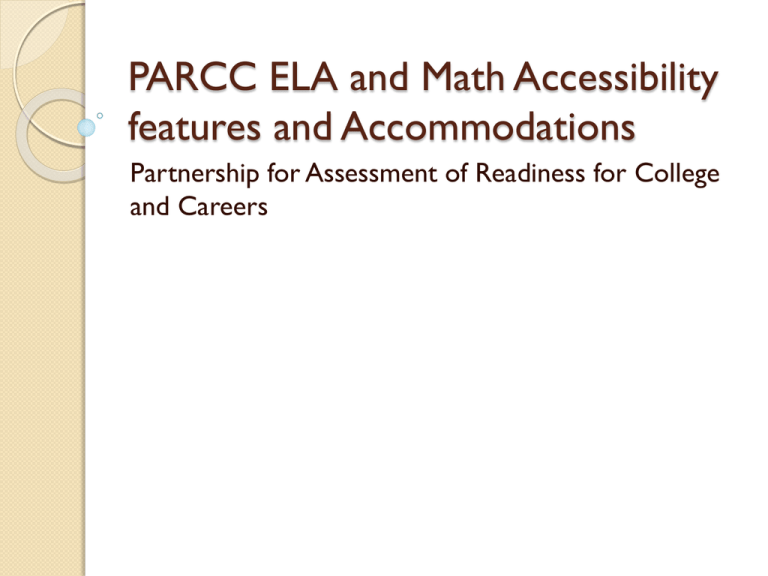
PARCC ELA and Math Accessibility features and Accommodations Partnership for Assessment of Readiness for College and Careers Accessibility Features What are Accessibility Features? Tools or preferences that are either built into the assessment system or provided externally by test administrators. Accessibility features can be used by any student taking the PARCC assessments (i.e., students with and without disabilities, gifted students, English learners, and English learners with disabilities). Not classified as accommodations. Students should have prior exposure to accessibility features. Intended to benefit a wide range of students Accessibility Features: ID in Advance Accessibility Features Identified in Advance A relatively small number of students will require additional accessibility features for their particular needs (e.g., changing the background or font color onscreen, or listening to textto-speech for the mathematics assessments). Recent research suggests that providing too many tools onscreen may lead to ineffective use of the tools provided and/or an impact on a student’s test performance. Furthermore, the on-off controls for these features might distract some students if they were shown onscreen, or interfere with other features or accommodations. Therefore, some accessibility features will be selected ahead of time Accessibility features Accessibility features Accessibility features Accessibility Feature: Redirection The Test Administrator may redirect off-task students back to the test by saying, “<student’s name>, continue working.” No coaching or assistance may be provided in any way The Test Administrator may not remind or encourage students to complete a specific item The Test Administrator may not provide any physical cues to the test as they could be misconstrued as directing the student to incorrect or correct responses 8 Accessibility features Practice Tests to try accessibility features http://parcc.pearson.com/practice-tests/ To see all features be sure to try a math and a literacy Setting Considerations for All Things to think about: Best interest of the student(s) Maintain test security Maintain standardized test environment Implementation determined at the District level Small Group ◦ Follow the IEP specifications Frequent Break ◦ Does not stop the testing clock ◦ May not access internet, text books, friends, etc. Time of Day ◦ Consider test security Separate/Alternate Location Specified Testing Area or Seating Specialized Equipment or Furniture PARCC ACCOMMODATIONS Accommodations Adjustments to the testing conditions, test format, or test administration that provide equitable access during assessments for students with disabilities and students who are English learners. ◦ Assessment should not be the first occasion in which an accommodation is introduced to the student. ◦ To the extent possible, accommodations should: provide equitable access during instruction and assessments; mitigate the effects of a student’s disability; not reduce learning or performance expectations; not change the construct being assessed; and not compromise the integrity or validity of the assessment. Assessment accommodation must be: In use at least 90 days prior to testing ◦ Used regularly and with fidelity during classroom instruction ◦ For High School accommodations would be in place the previous spring Based on a documented educational need ◦ Individual, not based on program or teaching style Documented in an IEP, 504 plan or ELL plan ◦ Team includes educators, parents and student ◦ Parent signatures NOT be only used for assessments 14 Exceptions to the 90-day rule New Student to the District: Contact the student’s former school for all relevant documentation ( IEP,504,or ELP) If no documentation can be obtained, consult the student and parent to discuss any accommodations that have been provided over the past three months Student may have access to accessibility features or accommodations listed in their IEP, 504 plan or ELL plan Unforeseeable Circumstances: If a student suffers from an unforeseeable (not predicted or scheduled) circumstance less than three months prior to the start of testing and requires an accommodation to access the state test, he/she may be provided with it Example: Student with a concussion needs breaks 15 Unique Accommodations IEP or 504 plans Historically less than .01% of students To Kim Terry by DECEMBER 12 Examples: • Record answers into a tape recorder and play back to type • Picture cues to stay on task • Magazines to tear when frustrated • Student given “Skittles” at specific intervals for time on task 16 3 formal plans allow for statewide Assessment accommodations Students with an IEP Students with a 504 plan Students identified as an English language learner 17 How the assessment material is presented to the student PRESENTATION ACCOMMODATIONS Presentation accommodations Presentation Accommodations Accommodation: Paper based assessment Students who: ◦ Have a neurological disorder (such as recent concussion), a condition that causes seizures, or another health condition that prevents the student from accessing the computer* ◦ Braille ◦ Adaptive equipment is not compatible *Students with disabilities that prevent them from utilizing devices safely may meet this criterion. Presentation accommodations Reading the reading passages- ELA/L Reading the reading passages… Reporting notation: reading the reading passages Oral Presentation on ELA/L CMAS: PARCC Accommodation IEP 504 Additional Paperwork Required Students must be at the basal/foundational reading level 26 Oral Presentation on ELA/L CMAS: PARCC The student must receive printed instructional materials for all subjects in an audio format the majority of instructional time. Accommodation IEP 504 27 Oral Presentation on ELA/L CMAS: PARCC Accommodation IEP 504 Colorado guidance/clarification: Students must be at the basal/foundational reading level AND The student must receive printed instructional materials for all subjects in an audio format the majority of instructional time. Basal/foundational readers are: 28 • at the beginning stages of sound/symbol relationship, • able to decode consonant-vowel-consonant words, as well as some high-frequency words. Presentation Accommodations cont… How the student responds to the assessment RESPONSE ACCOMMODATIONS Response Accommodations Response Accommodations Calculation device on non calculator sections Response accommodations Speech to Text- Selected Response items ELA/Literacy Speech to Text on Constructed Response items Speech to text Constructed Response Items Response accommodation Word Prediction Timing and Scheduling Accommodations ENGLISH LANGUAGE LEARNERS Accommodations for English Language Learners English Language Learners accommodations cont… Online translation Colorado policy on next slide Accommodations for English Language Learners MATH ONLY Oral Presentation Options – Languages other than English Qualifying NEP/LEP and in program 3 years or less Grade 12 - entered EL programming on or after November 1st, of their 9th grade year Grade 8 - entered EL programming on or after April 15th, of their 5th grade year Grade 7 - entered EL programming on or after April 15th, of their 4th grade year Grade 5 - entered EL programming on or after April 15th, of their 2nd grade year Grade 4 - entered EL programming on or after April 15th, of their 1st grade year Spanish assessments Documenting accommodations and assigning accessibility and accommodations within Pearsonaccess NEXT PERSONAL NEEDS PROFILE PNP What is a Personal Needs Profile (PNP)? The PNP is a collection of student information regarding a student’s testing condition, materials, or accessibility features and accommodations that are needed to take a PARCC assessment. Why Collect Student Information Prior to the Assessment? Prior to the assessment, the following student information should be collected so students receive the appropriate accessibility features and accommodations on testing day: 1. Embedded accessibility features in the TestNav 8 online platform that need to be enabled for students during administration (e.g., color contrast [background/font color], text-to-speech for mathematics, etc.) 2. Embedded accommodations in the TestNav 8 online platform that need to be enabled for students during administration (e.g., ASL, closed captioning, text-to-speech for ELA/literacy, etc.) 3. Externally-provided accessibility features identified in advance, and accommodations for students with disabilities and English learners 4. Hard copy accommodated forms that require advance shipping (braille edition, paper-based edition, large print edition, etc.) Process for Collecting PNP Information For students with disabilities, the IEP team or 504 plan coordinator will collect information to populate the student’s PNP. For English learners, the educators responsible for selecting accommodations (or an English learner team, if available) will identify which accessibility features and accommodations should be identified in the student’s PNP. For English learners with disabilities, the IEP team (which includes an adult familiar with the language needs of the student) or 504 plan coordinator will make decisions about which features and accommodations should be identified in the PNP. For students without disabilities, and who are not English learners, decisions about which accessibility features identified in advance (if any and if allowed) will be included in the student’s PNP will be made based on the student’s education-related needs and preferences by an informal team, which may include the: a. Student (as appropriate); b. Parent/guardian; and c. Student’s primary educator in the subject of the assessment. How Do You Fill Out and Submit the PNP File Layout? Step 1: Local educators/teams collect individual student data to populate the PNP Step 2: Local educators/teams capture individual student PNP data in a central location such as the PARCC planning tool. Step 3: The individual(s) responsible for student data upload at the school/district/state level receive the information from step 2 and upload the information into the PNP File Layout and the Student Registration File. Keeping track and organizing Simple list of student names and accessibility features and accommodations students will use To Do List Be sure that documentation is specific (ex: content area, length of extended time, etc.). Check all IEP, 504, and ELL plans NOW to make sure that all accommodations listed are currently in use in classroom instruction and assessments. If an accommodation is no longer needed or being used, revise the document and remove the accommodation. (IEP Additional Meeting – Case Manager, Parent, General Ed Teacher; 504 – Counselor, Parent). To Do List If a teacher is consistently providing a non-documented individual accommodation (so for IEP or 504 or ELL only) for a student that would be appropriate for use on PARCC, convene a formal meeting conducted by an educational team (includes parent) to evaluate and properly document the accommodation. Involve parents and students in accommodations decisions and evaluate to make sure they are useful and purposeful. Remember that accommodations must be regularly used for at least 90 days prior to PARCC in order to be allowed. Provide time for students to practice accessibility features and accommodations in the online test environment (ePAT). Talk/Think/Plan next steps Where are current accommodations documents for students kept? If nothing current kept, what will your building use? Who is your building ESS contact (s) for finding out which IEP/504 students need accommodations and what accommodations they need? How will you decide which students need text to speech? How will you collect from teachers which ELL students need which accommodations? End date that you will have all collected in so you can order and so you can PNP in pearsonaccess? Updated district assessment calendar Using early PARCC windows