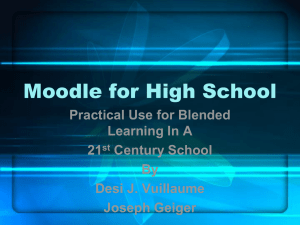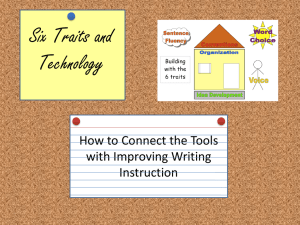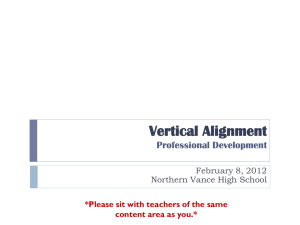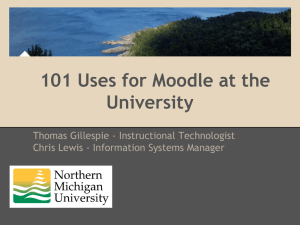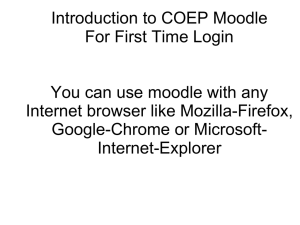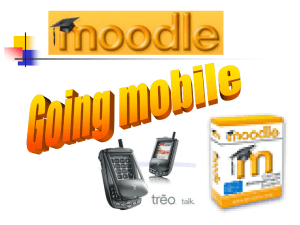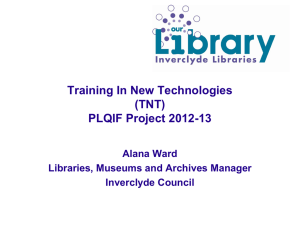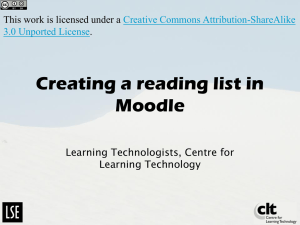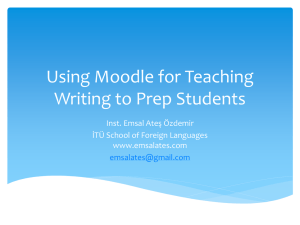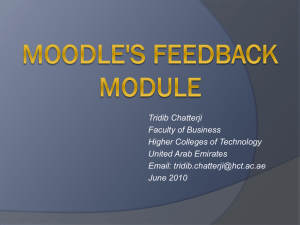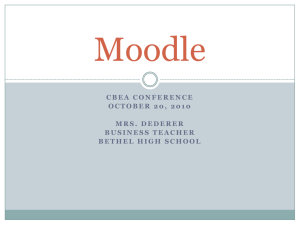Generating a question bank in Moodle
advertisement
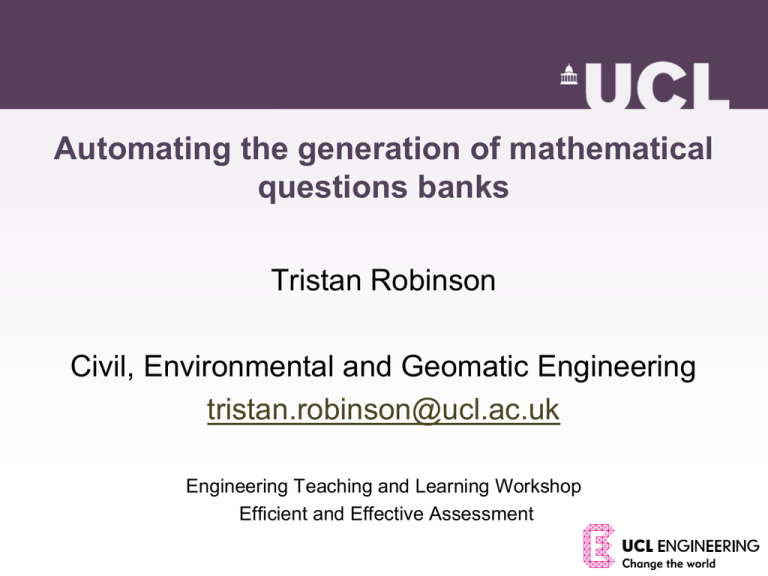
Automating the generation of mathematical questions banks Tristan Robinson Civil, Environmental and Geomatic Engineering tristan.robinson@ucl.ac.uk Engineering Teaching and Learning Workshop Efficient and Effective Assessment The talk • Generating a question bank • Import a question bank into Moodle • Examples Generating a question bank in Moodle • Time consuming – – – – Create individual questions Unfamiliar formatting Settings Provide answers (and wrong answers) • Evolution of questions – Static – Portability – Dealing with systematic errors in the questions Matlab GUI: QBank • Designed for mathematical questions • Input data is from Excel spreadsheets • Output in XML Moodle format Matlab GUI: QBank • User friendly interface • Automates the process as much as possible • Programme calculates solutions • Generate large question banks (>20 Q) • Can be adapted for most applied engineering applications Lets generate a Question Bank with 160 Q • On my desktop (4+ years) – Differential 68Q in 17 sec – Integration 182Q in 40 sec Work in progress: August 2012 User guide DB for generating the questions DB for generating the questions DB for generating the questions DB for generating the questions • You still have to manually enter the question • You may still have to learn new syntax (Excel, Tex, Matlab) • The question banks remain static Example of a question bank Mathematic question banks for 1st and 2nd year Engineering student Mathematic question banks for 1st and 2nd year Engineering student Mathematic question banks for 1st and 2nd year Engineering student Mathematic question banks for 1st and 2nd year Engineering student Thank you… • Lets import the question bank into Moodle • Lets load this into Moodle Matlab code XML Moodle output from DBank XML Moodle output from DBank • You do not have to understand the syntax • Why XML Moodle output? – Matlab can generate any output Import / Export Questions Import options Export options (only three) Functions in Moodle Emergency and Crisis Planning Thank you…