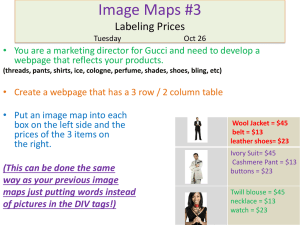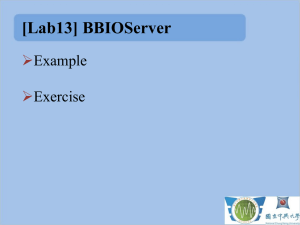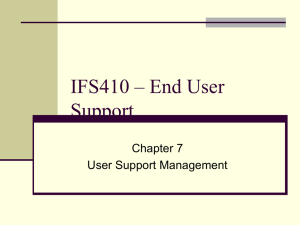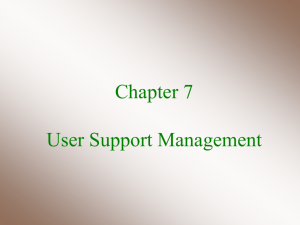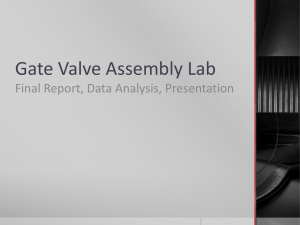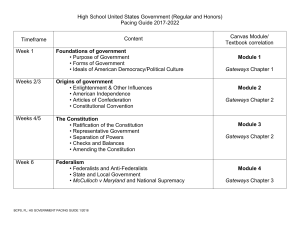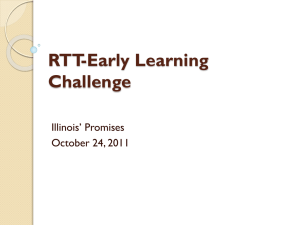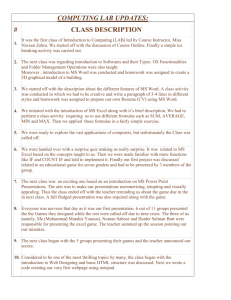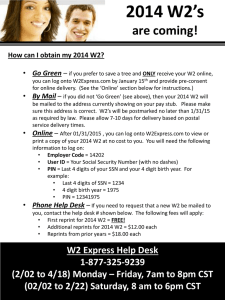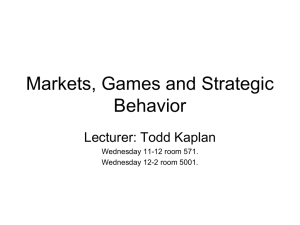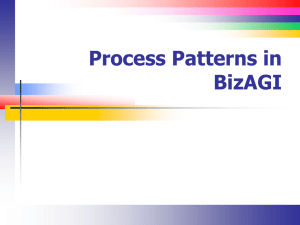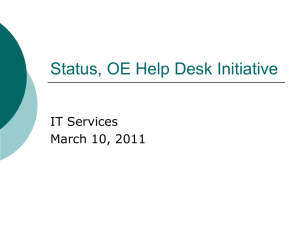How to request a QE
advertisement
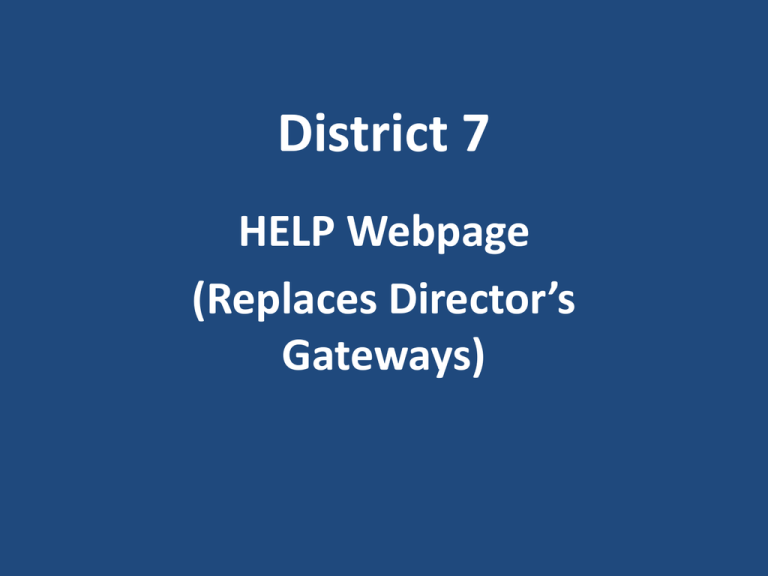
District 7 HELP Webpage (Replaces Director’s Gateways) D7 Help Webpage • Replaces the Auxiliary Gateways on the Director’s Page on the old website • Not for individual members to submit requests • Need to work through your Leadership Chain as previously done with the Gateways Chain of Leadership • Most requests are submitted by the Flotilla Commander • Exceptions: – AUXDATA – should be submitted via email to SO-IS to DSO-IS – Certifications – Aviation – DSO-AV; Boat Crew – QE; Others – FC once member has completed requirements for certification Chain of Leadership • Exceptions (continued) – Written Exams – FC, FSO-MT, Proctor – QE Requests – FC, FSO-MT, SO-MT – TCT – TCT Facilitators – ICS Courses – sent to District IS inputters via SO-IS Step 1: Go to D7 Webpage: http://uscga-district7.org Step 2: Click on Member Resources on Side Menu Step 3: Click on D7 Help Desk on Drop Down Box Step 4: Click on Submit a Ticket on D7 Help Desk Step 5: Input Required Information * Note: Category Drop Down Box will give you list of categories to send to Director’s Office Step 6: Complete Message, add any attachments, enter Numbers as directed, and press Submit ticket Box An email response will come back to you and you will be notified by representative of Director’s Office of response. Sample of Certification Request for Vessel Examiner Sample of Certification Request for QE Note: Separate QE Categories for QE –PWC, North, East, and West Note QE Form file needs to be attached Member Training Officers have this form. Complete form and attach to Help Desk Request (continued on next slide QE Request Form Continued Up to four(4) members per form – use 2nd form for more than four (4) members