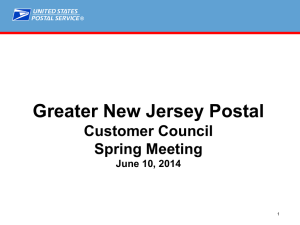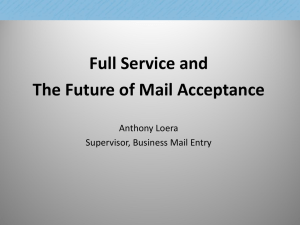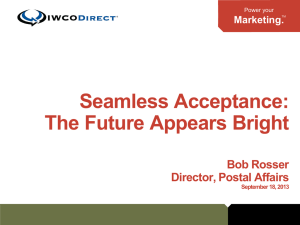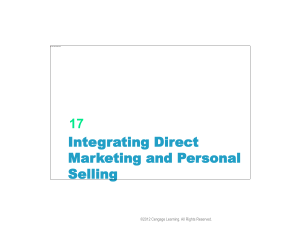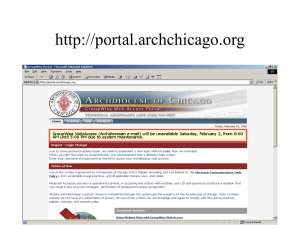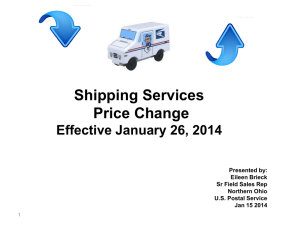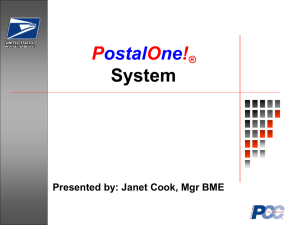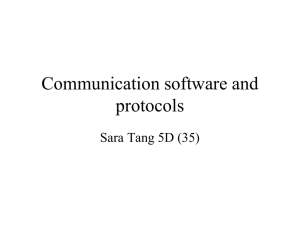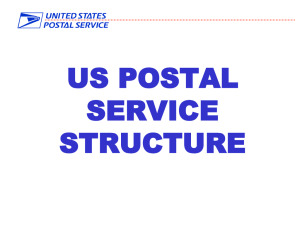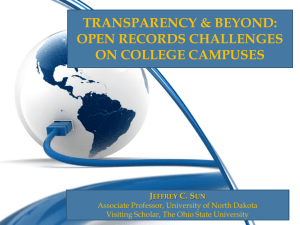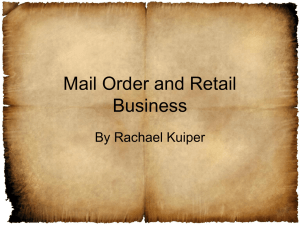National PCC Day Presentation - Houston Postal Customer Council
advertisement
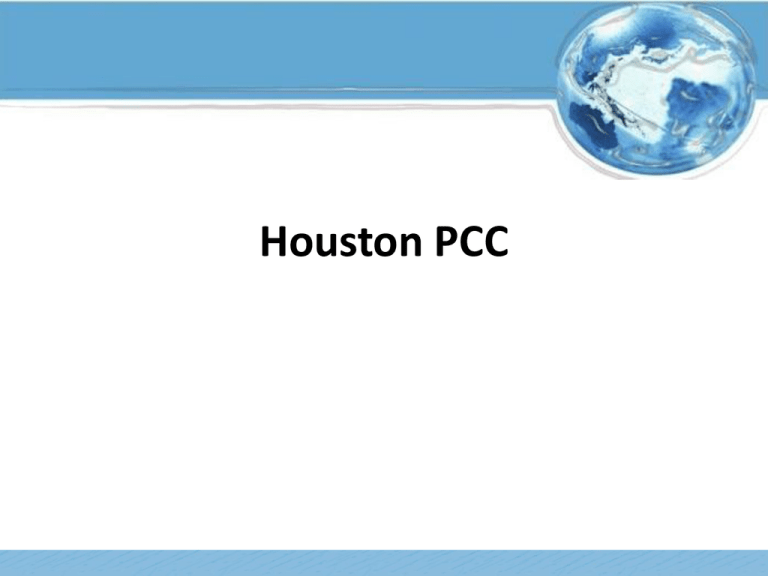
Houston PCC Overview • Full-Service Requirements – Intelligent Mail barcodes – Electronic Documentation • Available eDoc Technologies – Mail.dat, Mail.XML, Postal Wizard, IMsb Tool • Full-Service Mailing Solutions – Commercial Software Vendors – Mail Service Providers – IMsb Tool • Getting Started – BCG access – Obtaining a MID • Full-Service Benefits – Automation price discounts, elimination of permit fees, free address correction, Mail Anywhere participation, and tracking 2 Webinar Schedule The United States Postal Service is offering a series of webinars designed to assist Mail Owners and Mailing Agents in moving to Full-Service. The webinars will also be offered in October and November 2013. The webinar information will be posted at : https://ribbs.usps.gov/index.cfm?page=intellmailpresentations As a reminder, a Full-Service “Open-Line” call is scheduled for every Wednesday from 2:00 PM to 3:00 PM eastern beginning September 11, 2013. USPS representatives will be online to answer any questions related to Full-Service Intelligent Mail. Webinar Dates Webinar Title Webinar Description September 16, 2013, 1:30 pm Eastern Getting Started with Full-Service To assist mailers in migrating to Full-Service Intelligent Mail so they can continue to take advantage of automation pricing on or after January 26, 2014, this webinar will provide an understanding of how you can continue to take advantage of automation pricing. The webinar will cover basic FullService terminology and the steps for migration to the Intelligent Mail barcode. You will learn the building blocks for creating the Intelligent Mail barcode; This includes obtaining a Mailer ID, knowledge on the different Service Type Codes and how to use for your mailing needs. September 19, 2013, 1:30 pm Eastern Full-Service MIDs and CRIDs Focus will be on Customer Registration IDs (CRIDs), Mailer IDs (MIDs), and how you can obtain MIDs and CRIDs. You will learn about the multiple ways Mail Owners and Mailing Agents can acquire an MID, when and how it is used in the Intelligent Mail barcode, electronic mailing information and receipt of Full-Service data. September 23, 2013, 1:30 pm Eastern The Business Customer Gateway The Business Customer Gateway provides a single entry point for Postal Service® online business services. This webinar will highlight the new features of the newly designed Business Customer Gateway including the new simplified registration process, automatic creation of 9-digit MID when creating a new user account and additional functionality for MSPs. September 30, 2012, 1:30 pm Eastern Full-Service Feedback Learn how to reap the benefits of Intelligent Mail and Full-Service feedback. This webinar will cover Service Type IDs (STIDs) and how they can help you keep your address list up to date, the various Full-Service feedback reports available and where you can find them. 3 Full-Service Intelligent Mail • Effective January 26, 2014, use of Full-Service Intelligent Mail is required to qualify for automation prices for: • • • • First-Class Mail® postcards, letters and flats Standard Mail® letters and flats Periodicals letters and flats Bound Printed Matter flats – Exception: Eligible; Not Required: • Standard Mail Basic Carrier Route (CR) flats & High Density and High Density CR • Periodicals CR flats – Exception: Not Eligible (even with an IMB) • Standard Mail saturation CR flats • Bound Printed Matter CR flats or DDU entered flats • Business Reply Mail (BRM) • On April 18, 2013 the Postal Service posted the Final Rule Federal Register Notice which outlines the requirement for January 2014 – This notice can be reviewed in its entirety by visiting federalregister.gov 4 Common Full-Service Terminology Permit CRID • Payment Account that is issued by USPS authorizing customers to mail at commercial rates • Unique ID number issued by USPS to identify a customer’s physical business location (address) • This is how customers pay for postage • Annual Fee applies • Used in eDoc to identify submitter of the file, Mail Owner, and/or Mail Preparer MID • A six- or nine-digit number issued by USPS to mail owners or mail service providers. • This ID is used in Intelligent Mail barcodes as well as eDoc 5 Common Full-Service Terminology • Electronic Documentation (eDoc) allows mailers to submit mailing information (such as Postage Statements an Qualification reports) electronically to the Postal Service – Expedites acceptance and payment verification • Electronic Documentation is required for all Full-Service mailings 6 Full-Service Requirements REQUIREMENTS Within Full-Service, there are two categories of requirements: Intelligent Mail Barcodes must be unique and documentation must be submitted electronically. 7 Intelligent Mailpiece Barcode - MIDs Mailpiece Barcode • The MID is a required field in the Intelligent Mail Barcode and is used in conjunction with the STID and Serial Number to maintain barcode uniqueness • MIDs are either a 6- or 9-digit number based primarily on a mailer’s historic mail volume – The MID can be 6 digits long for mailers with a combined annual volume of 10,000,000 pieces or more. These MIDs begin with a 0-8. – The MID can be 9 digits long for mailers with a combined annual volume of less than 10,000,000 pieces. These MIDs begin with a 9. Full-Service Requirements 8 Container Placard Container Barcode • Container Placards are usually required for FullService mailings but generally not for small volume mailings Full-Service Requirements 9 When is a container placard required for Full-Service? Entering mail at the BMEU - First-Class Mail Letters & Flats Container Barcode HIGH VOLUME MAILING Small volume mailing Letters • • Less than 48 1foot trays Less than 24 2foot trays Flats • Less than 16 tubs No Container Placard Required Full-Service Requirements Mailer separates mail into different containers by destination Mailer does not separate mail into different containers by destination Mailer has a CSA First-Class Mail Separations 5-digit Origin SCF SCF AADC ADC Origin MDX Surface Mixed ADC Air Container with Unique Placard No Container Placard Required Container with Unique Placard 10 Full-Service Requirements Full-Service Requirements 11 Available eDoc Technologies Mail.dat® Mail.XML ™ Postal Wizard • Mail.dat is an electronic file that represents the mailing and contains the Postage Statement and qualification information • Mail.dat uses a fixed file format to send mailing information • Mailer uses own software or vendor software to create electronic file • Mail.XML is an electronic file that represents the mailing and contains the Postage Statement and qualification information • Allows two-way conversational communication letting the customer select data fields submitted • Mailer uses own software or vendor software to create electronic file • Mailer types information into online forms in Postal Wizard, a USPS tool • Postal Wizard creates the electronic postage statement • Separate software is needed to generate barcodes Full-Service Requirements Submit Electronically Intelligent Mail Small Business Tool (IMsb) • Designed specifically for small-volume mailers • Allows mailers to print an Intelligent Mail Barcode on pieces and tray labels and to prepare FullService mailings, including electronic submission of postage statements 12 Full-Service Mailing Solutions Commercial Mailing Software Vendors • Mailing software vendors offer easy, ready-to-go solutions for preparing and submitting Full-Service mailings. - Mail.dat/Mail.XML: software solutions for mailers who wish to use software to prepare presort mailings, generate unique barcodes, and submit mailing information electronically to USPS. - Postal Wizard: software solution which allow mailers to presort mail and generate unique barcodes, but require the mailer to enter the postage statement information online via the online Postal Wizard tool. For additional details, reference the RIBBS Certifications > eDoc & Full-Service page: https://ribbs.usps.gov/index.cfm?page=electronicdoc Mailing Solutions 13 Full-Service Mailing Solutions Commercial Mailing Software Vendors (Cont’d) • For a list of software vendors that offer dynamic Full-Service solutions and have tested them with USPS, reference the following documents on RIBBS: – The summary list is a one-page document which identifies the three types of presort software and which vendors offer each type • Also identifies the specific submission methods and classes of mail that are supported by each vendor – The detailed list is an Excel vendor matrix which provides more in-depth details about the capabilities and offerings of each software vendor – Mailers using a product on one of these lists can start mailing in production without additional testing in the Test Environment for Mailers (TEM). Mail Owners and Mail Service Providers who wish to validate a Full-Service test mailing can do so by submitting a single file through TEM per the instructions on the one-page sheet located on RIBBS: https://ribbs.usps.gov/electronicdoc/documents/tech_guides/TEMProcessMailing sMaildat_MailXML.pdf Mailing Solutions 14 Intelligent Mailpiece Barcode TRACKING CODE Mailpiece Barcode ROUTING CODE Barcode Uniqueness BARCODE ID SERVICE TYPE ID MAILER ID SERIAL NUMBER ROUTING CODE EXAMPLE: 50 FOR MIXED AADC EXAMPLE: 300 FOR FIRSTCLASS MAIL® EXAMPLE: 123456 EXAMPLE: 200800001 MAILER ASSIGNED EXAMPLE: 6449 EARL CT, MEMPHIS, TN 38141834649 Full-Service Requirements USPS ASSIGNED 15 Vendor Full-Service Software Capabilities Mailing Solutions 16 Vendor Full-Service Software Capabilities • Mail.dat Post Presort Software Vendors: Mailing Solutions 17 Full Service Education Visit the USPS RIBBS website at: ribbs.usps.gov 18 Full Service Getting Started Visit the USPS RIBBS website at: ribbs.usps.gov 19 Full-Service Manual Verifications Manual verifications Today same as Tomorrow All mailings are subject to the following verifications: • • • • • • • • Bundle Preparation Content Eligibility Manual Barcode Manual Presort MERLIN Tap Test Weigh Verification Full-Service verification (manual scans performed by Clerk) Resolution Today and Tomorrow is the Same • Returned for Re-work or additional postage at applicable rate 20 Full-Service Requirements, Verification & Thresholds Validation of the Information contained in eDoc (July 2014) • Data is aggregated over a one-month period • Displayed in the Mailer Scorecard by CRID (Available Today) • Develop reasonable thresholds Validation What is it? • All verifications are performed by checking against values provided in the eDoc Mailer ID Mailer ID provided in the IMb, IMtb, or IMcb is valid and registered with the USPS Mailer ID system Service Type ID Service Type ID provided in the IMb is valid, appropriate for the class of mail, and appropriate for the service level of the mailpiece By/For Mail Owner and Mail Preparer are provided for each mailpiece Unique Container Barcode IMcb is unique across all mailings from all eDoc submitters for the past 45 days Unique Tray Barcode IMtb is unique across all mailings from all eDoc submitters for the past 45 days Unique Piece IMb is unique across all mailings from all eDoc submitters for the past 45 days Co-Palletization Co-palletization files are submitted within 14 days for trays/virtual sacks marked for co-palletization at origin Entry Facility Entry facility provided in eDoc (Locale key or ZIP Code) is a valid USPS facility Mailer Scorecard – Available TODAY!! The Mailer Scorecard provides a dashboard view summarizing Full-Service performance Allows comparison across facilities Drill reports provide a way to determine specific mail preparation errors Conditional Formatting Provides a Trending View across Months Available for any company that submits electronic documentation Mail Owner view planned for Future Deployment 22 Mailer Scorecard 23 Drills Clicking on a blue hyperlink in the report allows you to get additional detail on errors 24 TEM Testing Testing Process for Mailers Using Vendor Software Solutions • The Test Environment for mailers (TEM) is a test platform designed to allow mailers to test their ability to submit electronic mailing information such as Full Service mailings to the Postal Service. – Although not required, mailers using software pre-approved by USPS may choose to test their ability to submit electronic mailing information by using TEM. – Instructions are in the TEM Process for Mailings Using Mail.dat or Mail.XML (PDF). Mailing Solutions 25 TEM Testing Mailers Using Software Not Tested with USPS • Mailers who prepare mailings using presort software that has not been tested with the USPS must test their files in the TEM environment. Mailers should follow the instructions in the following documents: – TEM Process for Mailings using Software Not Tested (PDF) – How to Submit Mail.dat Files to TEM (PDF) – How to Submit Mail.XML Files to TEM (PDF) • Once mailers go through the TEM process, they can use the instructions below to submit their files to production using their BCG account: – How to Submit Mail.dat Files to PostalOne! (PDF) – How to Submit Mail.XML Files to PostalOne! (PDF) Mailing Solutions 26 What is the Business Customer Gateway (BCG)? The Business Customer Gateway provides a single entry point for Postal Service® online business services. Users can prepare, track and monitor mailings Access to Intelligent Mail® products and services Used for Full-Service tasks: • eDoc submission • Access to mailing and shipping services • View and manage company information • Manage eDOC submissions Getting Started • View postage transactions and mail quality reports • View/download address change service (ACS) and visibility information • Obtain and manage Mailer IDs and CRIDs 27 Resources for Mailers • RIBBS Website: https://ribbs.usps.gov – Getting Started Page: https://ribbs.usps.gov/gettingstarted – Business Customer Gateway Information: https://ribbs.usps.gov/gateway • Mailpiece Design Analyst – Phone: 855-593-6093 – Email: mda@usps.gov • PostalOne! Help Desk – Phone: 800-522-9085 – Email: postalone@usps.gov 28 eInduction Overview eInduction allows USPS to determine if mailer containers are paid for and shipped to the correct facility without the use of paper 8125/8017 forms • Non-SV Sites: Mailers use Container Manifest Report from FAST, provides count of containers to induct • eInduction is not mandatory, mailers may continue to use paper forms • October 1, 2013 – Pilot Mailers go Paperless • November 4, 2013 – National Deployment