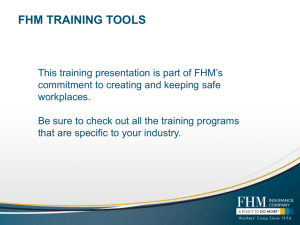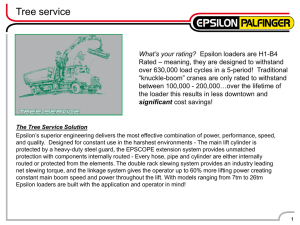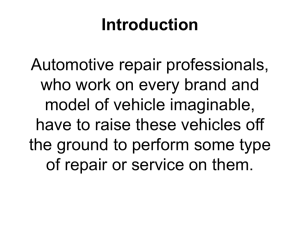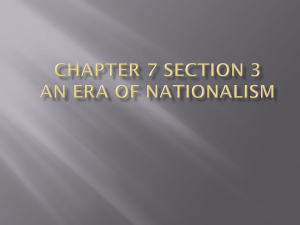Aerial Lifts - University of Wisconsin
advertisement
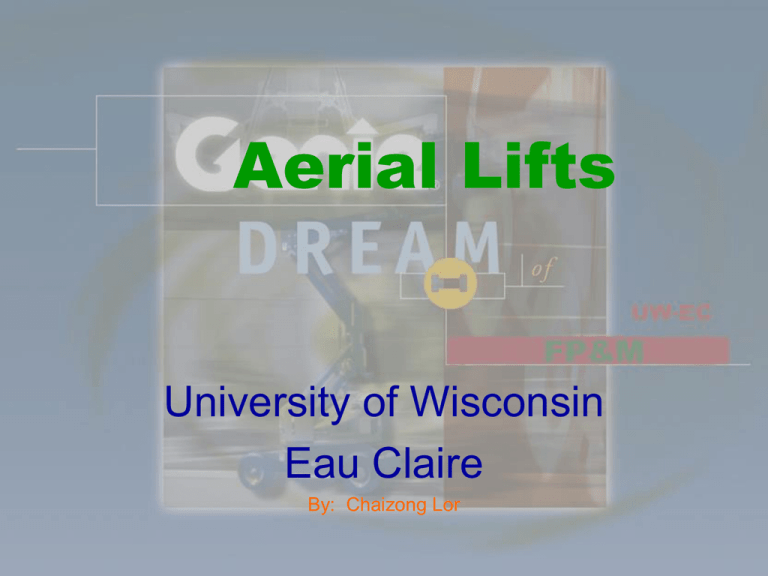
Aerial Lifts University of Wisconsin Eau Claire By: Chaizong Lor Aerial Lifts Training Objectives – – – – – – – – – – – – Types of Aerial Lifts and locations Safety information Operations/Pre-Operation Inspection Work place Inspection Set-up for TZ-50, AWP-24, AWP-30S, and UL-31/37 Battery Charging Instructions Standard Features Safe Work Practice Two Major Safety Hazards Personal Protective Equipment Hazards/Precautions Ground, Platform, & Drive Control Panels Aerial Lifts Types of Aerial Lifts and locations – North End of FM Building: TZ-50 – McPhee Room 104: AWP-24 – McPhee Rooms 164/263A: UL-31/37 – HFA Room 189 Kjer Theater: AWP-30S Aerial Lifts Safety Information: – Work platform is to be used by trained and authorized operators only. – Maximum platform capacity: • • • • TZ-50 is 500 lbs. & possible 2 persons. AWP-24 is 300 lbs. & no more than one person AWP-30S is 350 lbs. & no more than one person UL31/37 is 300 lbs. & no more than one person Aerial Lifts Operations: – Only Authorized persons can operate lifts (Classroom/online training, Hands-on competency is required). – Aerial Lifts are checked out or reserved at the FM office by authorized persons only. – Ground personnel must be properly trained and authorized for lift operation. – Inspection of the lift must be performed before use. Aerial Lifts Pre-Operation Inspection – Be sure that the manuals are legible and in the storage container located on the platform – Be sure that all decals are legible and in place – Check the hydraulic power unit oil level – Platform and Ground Control Panel must be tested prior to use to determine that such controls Panel are in safe working condition. Aerial Lifts Work Place Inspection – Do a visual inspection of the work area prior to beginning work • Hazardous locations – Drop-offs or holes – Bumps, floor obstruction or debris – Inadequate surface support to withstand all load forces imposed by the machine • Clearance • Overhead obstructions – High voltage conductors • The presence of unauthorized personnel • Other possible unsafe conditions Aerial Lifts Set up for TZ-50 – Operation from Ground • Position the machine below the desired work area • Turn the key switch to ground control position • Pull out the red Emergency Stop buttons at the ground to the on position – Auto Level • Push & hold the yellow function enable button • Push and hold the auto level button • The outriggers will lower & adjust to level the machine & raise the wheels off the ground • Level the machine using only the outriggers • Use the bubble level located below the ground controls to make sure the machine is level. Aerial Lifts Set up for TZ-50 Cont. – Operation from Platform • Turn the key switch to platform control position • Pull out both ground and platform red Emergency Stop Buttons to the on position • Push and hold the appropriate function enable button • Push and hold the coordinating boom function button according to the markings on the controls panel Aerial Lifts Set up for TZ-50 Cont. – Optional Drive System Operation • Be sure the platform is fully lowered. • The drive function will not operate unless the platform is fully lowered. • Set the parking brake on the tongue. • Press and hold the blue function enable button on the drive control handle. • Press and hold the auto level button to raise the outriggers. • Move the drive control handle off center. • Use the color-coded direction arrows on the control panel to determine the direction of machine travel. • Before raising the platform, lower the outriggers and adjust to level machine and raise the wheels off the ground. Aerial Lifts Set up for AWP-24, AWP-30S, & UL-31/37: – Remove the four (4) outriggers from their storage sockets and slide into base sockets until lock pins snap into outrigger holes. – Check the interlock display lights at the ground controls (AWP -24 and AWP-30S only): • Confirm that the corresponding light is on • If the interlock display light is flashing, continue adjusting the outrigger until the light is on – While watching the base bubble level, continue to adjust each leveling jacks until base is level (bubble in the center circle) – Repeat procedure for each of the remaining outriggers Aerial Lifts Battery Charging Instructions for TZ-50 – Do not use an external charger or booster battery. – Charge the battery in a well-ventilated area. – Use the proper AC input voltage for charging as indicated on the charger. – Use only a Genie authorized battery and charger – Use the engine or the AC battery charger to recharge the batteries. Standard Features Aerial Lift TZ – 50 – 55 ft. 6in Height, Working Maximum – 49 ft. 6in Height, Platform Maximum – 29 ft. 2in Horizontal Working Reach – 359 Degree Turntable Rotation – 160 Degree Platform Rotation – 500 lbs. Maximum Load Capacity Aerial Lift AWP -24 – 30 ft. Working Height – 24 ft. Platform Height – 300 lbs. Lift Capacity Standard Features Aerial Lift AWP – 30S – 35 ft. Working Height – 29 ft. Platform Maximum Height – 350 lbs. Lift Capacity Aerial Lift UL – 31/37 – 31 ft. Platform Height – 300 lbs. Lift Capacity Aerial Lifts Safe Work Practices – Ground controls shall not be operated during use, unless instructed to do so by person in the platform or in an emergency. – Never elevate platform unless all four (4) outriggers are properly installed, leveling jacks contact floor and base is level. – Never adjust leveling jacks while platform is occupied. Aerial Lifts Safe Work Practices Cont. – Employees shall always stand firmly on the floor of the basket. • Do not stand, sit or climb on edge of the basket or guard rails. • Do not use planks, ladders, or other devices for a work position. – Keep the platform floor clear of debris. – Do not override safety devices. – Learn and practice the principles of safe machine operation contained in the operator’s manual. Aerial Lifts Two Major Safety Hazards: – Electrocution Hazards - Caused by operating close to power lines. • • • • It is easy to accidentally contact energized power lines. This machine is not electrically insulated and will not provide protection from contact with electrical current. If lift comes in contact with energized lines, personnel on the ground or in the platform must not touch or operate the machine until energized power lines are shut off. Do not operate the machine during lighting or storms. Aerial Lifts Two Major Safety Hazards Cont. – Fall Hazards - Caused by improper operation and/or improper set up. • Fall hazard due to the potential for being bounced out of lift or from climbing out of the basket. • Over reaching • Swinging under over hanging limbs, structures or lines. • Stumbling over tools inside the basket. Aerial Lifts Personal Protective Equipment – Hard hats and Safety glasses are required whenever working from an aerial lift. – A full body harness & lanyard shall be worn – Lanyard needs to be attached to anchor provided in platform when working from an aerial lift. – All Aerial Lift operators must visual inspect the body harness & lanyard before each use. Aerial Lifts Hazards / Precautions – Tip-Over Hazards • Do not drive or position lifts near the edge of loading docks drop-offs or holes. • Do not raise platform on uneven or soft surfaces • Do not drive onto uneven or soft surfaces when elevated • Do not raise platform in windy or gusty conditions • Do not place or attach overhanging loads to any part of the platform. Aerial Lifts Hazards / Precautions Cont. – Tip over Hazards Cont. • Do not place ladders or scaffolds in platform or against any part of this machine. • Be sure all tires are in good condition & lug nuts are properly tightened. • Do not push the machine or other objects with the boom. • Do not contact adjacent structures with the boom. Aerial Lifts Hazards / Precaution Cont. – Collision Hazards • Be aware of boom position when rotating the TZ - 50 turntable. • Do not lower the boom unless the area below is clear of personnel and obstructions. • Check work area for overhead obstructions or other possible hazards. – Component Damage Hazards • Do not fully lower the booms unless the booms are aligned with the tongue. The booms must be lowered onto the boom rests. Aerial Lifts Hazards / Precaution Cont. – Lifting Hazards • Use proper lifting techniques to move, load or unload the machine. • Use proper lifting techniques when installing or removing the platform. – Damaged Machine Hazards • Do not use a damaged or malfunctioning machine. • Be sure all decals are in place and legible Aerial Lifts Hazards / Precaution Cont. – Battery Safety • Burn Hazards – Batteries contain acid. Always wear protective clothing and eyewear when working with batteries. • Explosion Hazards – Do not contact the battery terminals or the cable clamps with tools that may cause sparks. • Electrocution Hazards – Inspect daily for damage cord, cables and wires. Replace damaged items before operating • Lifting Hazard – Use the appropriate number of people and proper lifting techniques when lifting batteries. Ground Control Panel TZ-50 1 Outrigger raise/lower button & indicator light 2 Outrigger auto level button 3 Platform level button 4 Platform down, primary boom down/retract Secondary boom down, jib boom down Turntable rotate right, Platform rotate right and outrigger lower 5 Platform up, primary boom up/extend, secondary boom up, jib boom up, outrigger raise Turntable rotate left, Platform rotate left 6 15 amp breaker for controls circuits 7 Red Emergency Stop button 8 15 amp breaker for engine controls 9 Key switch for platform/off/ground selection 10 Engine start button 11 Platform overload indicator light 12 Engine choke button 13 Primary boom extend/retract button 14 Primary boom up/down button 15 Jib boom up/down button 16 Secondary boom up/down button 17 Platform rotate button 18 Turntable rotate button Platform Control Panel TZ-50 1 Platform down, primary boom down/retract Secondary boom down, jib boom down, Turntable rotate right, & Platform rotate right 2 Platform up, primary boom up/extend Secondary boom up, jib boom up, Turntable rotate left, & Platform rotate left 3 Red Emergency Stop Button 4 Platform rotate button 5 Platform level button 6 Primary boom extend/retract 7 Jib boom up/down button 8 Boom function speed controller 9 Platform overload indicator light 10 Engine start button 11 Engine choke button 12 Secondary boom up/down button 13 Primary boom up/down button 14 Turntable rotate button Drive Control Panel TZ-50 1 2 3 4 5 Outrigger auto level button Function enable button for outrigger lower Function enable button for outrigger raise Red Emergency Stop button Proportional handle for drive & steer functions Any Questions ?? Revision Dated: July 30th, 2013