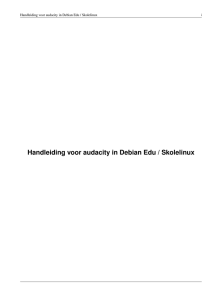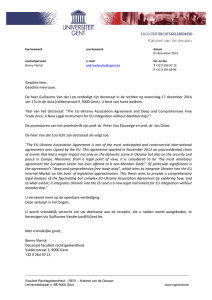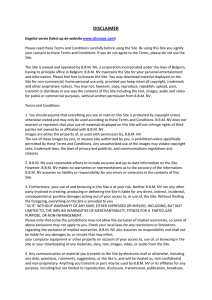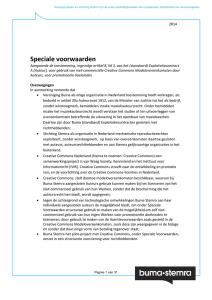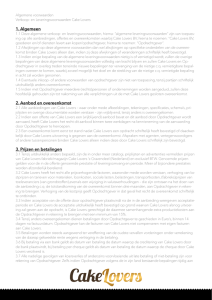Inepro Client - Interactive Version
advertisement
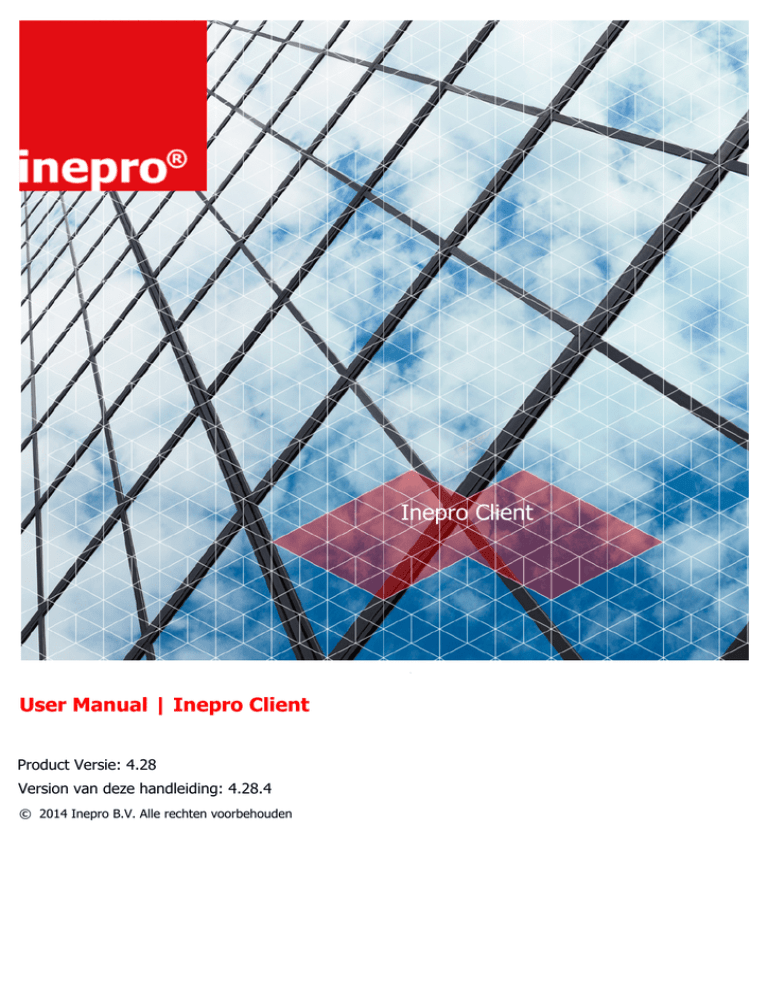
Inepro Client User Manual | Inepro Client Product Versie: 4.28 Version van deze handleiding: 4.28.4 © 2014 Inepro B.V. Alle rechten voorbehouden Inepro Client The most versatile Back Office Solution Congratulations on your selection of the Inepro Back Office Suite. We are certain you will be pleased with your purchase of one of the finest document management and financial management solutions of the market. We want to help you get the best result from your Inepro Back Office Suite and to operate safely. This manual contains information on how to do that; please read it carefully. Due to continuous product improvements this manual is subject to changes without notice. We strongly recommend you read the license agreement to fully understand its coverage and your responsibilities of ownership. Your Inepro dealer is dedicated to your satisfaction and will be pleased to answer your questions and your concerns. Best wishes, Inepro BV. Alle rechten voorbehouden. Niets van deze uitgave mag verveelvoudigd, opgeslagen in een geautomatiseerd gegevensbestand, of openbaargemaakt, in enige vorm of op enige wijze, hetzij elektronisch, mechanisch, door fotokopieën, opnamen of op enige andere manier, zonder schriftelijke toestemming van de uitgever. Produkten waarnaar verwezen wordt in dit document kunnen handelsmerken zijn van hun eigenaars. De uitgever en autheur maken geen aanspraak op deze handelsmerken. Hoewel de grootst mogelijke zorg is besteed aan de samenstelling van dit document kan de uitgever geen aansprakelijkheid aanvaarden voor de schade die het gevolg is van fouten, nalatigheid of verandering in details van deze uitgave of de programma's en broncodes die er eventueel worden bijgeleverd, en voor de gevolgen van het afgaan op verkeerde informatie. Versie 4.28.4 geproduceerd: August 2014 in Nieuw-Vennep, Nederland Uitgever Inepro B.V. Hoofdredacteur K. de Graaf Technische samenstelling M. Grobbe K. de Graaf Cover Ontwerp H. Wagenaar K. de Graaf Team Coördinator R. Groen Productie Inepro B.V. Inhoudsopgave Introductie Gebruikersinterface Notities Eindgebruikersovereenkomst http://www.inepro.com 2 4 8 I Version 4.28.4 Inepro B.V. Introductie I Deel Introductie Introduction De Inepro Client is een systeeemvak applicatie die functioneert als gebruikersinterface tussen DocuPRO en de eindgebruiker. Wanneer een taak geprint wordt, wordt deze gepauzeerd door DocuPRO. Optioneel wordt de taak verwijderd na een aantal uren. Wanneer de taak verwerkt en gepauzeerd door DocuPRO zal de client omhoog komen. Er zal dan een lijst getoond worden met daarin de afdruktaken in de wachtrij voor de huidige Windows gebruiker. Dus in het kort heeft de Inepro Client deze functies: § De print taken en hun prijzen verzamelen een overzicht-lijst § Individuele taken verwijderen of afdrukken § Alle wachtende taken afdrukken 2 - Inepro Client Gebruikersinterface II Deel Gebruikersinterface Gebruikersinterface 1. Open de Inepro Client (als deze nog niet omhoog gekomen is) door in het systeemvak op het Inepro Client symbool te drukken (de drie gekleurde vierkanten). 2. De Inepro Client zal een afdruktaken lijst tonen, die allemaal kunnen worden afgedrukt door op de knop te drukken. Voorbeeld 1; printen zonder Kostenplaats § Druk op 4 - Inepro Client (print) om voor alle getoonde taken te betelen en deze af te drukken. (print) Voorbeeld 2; printen met Kostenplaatsen § Kies een Kostenplaats voor elke taak, ofwel individueel per taak, of in een keer voor alle taken. Version 4.28.4 - 5 Gebruikersinterface Detailscherm afdruktaak (vergrootglas) icoon naast de gebruikersnaam wordt geklikt, kan het saldo van de gebruiker en § Als er op het andere details van de gebruiker worden bekeken. (vergrootglas) icoon naast de gebruikersnaam wordt geklikt, wordt het detailscherm § Als er dubbel op het afdruktaak geopend. Dit scherm toont de gedetailleerde informatie van de geselecteerde afdruktaak. Eigenschap Document Printer wachtrij Kostenplaats DocuPRO status Windows Status Ingevoerd Prijs Papier formaat Pagina's Omschrijving Document Naam (in deze voorbeelden, kon de Windows spooler niet de juiste naam vinden en liet de naam staan op de standaard: "Local downlevel-document"). De naam van de print wachtrij van waar de taak ontvangen is. De Kostenplaats waar de taak op geboekt zal worden. De status van de print taak bepaald door DocuPRO. De status van de print taak bepaald door Windows. De datum / tijd dat de taak gecreëerd. De prijs dat de taak zal kosten. Het papier formaat, de kleur en de dubbelzijdig / enkelzijdig informatie. Het aantal pagina's. (Bewaar) om de gemaakte wijzigingen (zoals een andere Kostenplaats) op te slaan of § Klik (Annuleren) om het scherm te sluiten zonder de wijzigingen op te slaan 6 - Inepro Client Notities III Deel Notities Notities Deze ruimte is bedoeld voor de notities van de lezer: 8 - Inepro Client Version 4.28.4 - 9 Notities 10 - Inepro Client END-USER LICENSE AGREEMENT INEPRO BACK OFFICE SUITE BY INEPRO BV THE PROGRAM IS COPYRIGHTED AND LICENSED (NOT SOLD). BY PURCHASING THE PROGRAM, YOU ARE ACCEPTING AND AGREEING TO THE TERMS OF THIS LICENSE AGREEMENT. THIS LICENSE AGREEMENT REPRESENTS THE ENTIRE AGREEMENT CONCERNING THE PROGRAM, BETWEEN YOU AND INEPRO BV, (REFERRED TO AS "LICENSOR"), AND IT SUPERSEDES ANY PRIOR PROPOSAL, REPRESENTATION, OR UNDERSTANDING BETWEEN THE PARTIES. 1. License Grant. Licensor hereby grants to you, and you accept, a nonexclusive license to use the program in machine-readable, object code form only, for use only as authorized in this License Agreement. The Programs may be used only on computers owned, leased or otherwise controlled by you. The program shall only manage the number of devices specified in the purchase agreement. You agree that you may not reverse assemble, reverse compile, or otherwise translate the Program. 2. Term (Demo Version Only). This License commences upon the installation of the software and is effective for 90 days following the date you install the software. This License terminates automatically without notice from Inepro BV upon the expiration of the evaluation term or if you fail to comply with any provision of this License. Upon termination you shall remove the SOFTWARE from your computer(s). 3. Licensor's Rights. You acknowledge and agree that the Program is proprietary to Licensor and protected under copyright law. You further acknowledge and agree the all right, title, and interest in and to the Program, including associated intellectual property rights, are and shall remain with Licensor. The License Agreement does not convey to you an interest in or to the Program, but only a limited right of use revocable in accordance with the terms of this License Agreement. 4. No Warranty; Limitation of Liability. YOU ACKNOWLEDGE THAT THE PROGRAM IS PROVIDED ON AN "AS IS" BASIS WITHOUT WARRANTY OF ANY KIND. LICENSOR MAKES NO REPRESENTATIONS OR WARRANTIES REGARDING THE USE OR PERFORMANCE OF THE PROGRAM. LICENSOR EXPRESSLY DISCLAIMS THE WARRANTIES OF MERCHANTABILITY AND FITNESS FOR A PARTICULAR PURPOSE. LICENSOR SHALL HAVE NO LIABILITY TO CUSTOMER OR ANY THIRD PARTY FOR ANY LOSS OR DAMAGE CAUSED, DIRECTLY OR INDIRECTLY, BY THE PROGRAM, INCLUDING, BUT NOT LIMITED TO, ANY INTERRUPTION OF SERVICES, LOSS OF BUSINESS, LOSS OF DATA OR SPECIAL, CONSEQUENTIAL OR INCIDENTAL DAMAGES. 5. Severability. Should any term of this License Agreement be declared void or unenforceable by any court of competent jurisdiction, such declaration will have no effect on the remaining terms hereof. 6. No Waiver. The failure of either party to enforce any rights granted hereunder or to take action against the other party in the event of any breach hereunder shall not be deemed a waiver by that party as to subsequent enforcement of rights or subsequent actions in the event of future breaches. 7. Update Checks. You acknowledge and agree to allow Inepro Back Office Suite version and license status details to be sent to Inepro BV when you request to "Check for updates". This allows the Inepro Back Office Suite software to determine whether software updates are available in real-time. 8. Service. Licensor will utilize its best efforts to maintain acceptable performance of services, but Licensor makes absolutely no warranties whatsoever, express or implied, including warranty of merchantability or fitness for a particular purpose. Licensor cannot guarantee continuous service, service at any particular time, or integrity of data stored or transmitted via its system or via the Internet. 9. Data. Licensor will not be liable for the inadvertent disclosure of, corruption or erasure of data transmitted or received or stored on its system. Licensor shall not be liable to Licensee or any of its customers for any claims or damages which may be suffered by Licensee or its customers, including, but not limited to, losses or damages of any and every nature, resulting from the loss of data, inability to access the Software, or inability to transmit or receive information, caused by, or resulting from, delays, nondeliveries, or service interruptions whether or not caused by the fault or negligence of Licensor. Version 4.28.4 - I