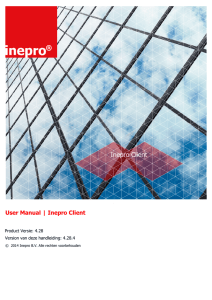Handleiding voor audacity in Debian Edu / Skolelinux
advertisement
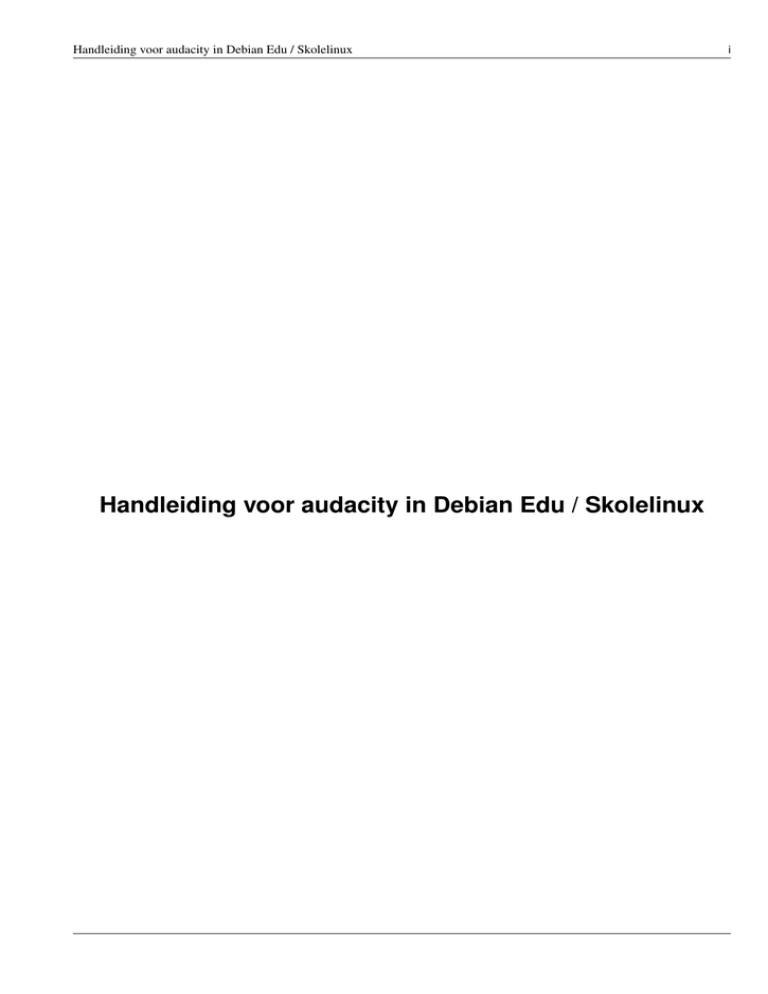
Handleiding voor audacity in Debian Edu / Skolelinux Handleiding voor audacity in Debian Edu / Skolelinux i Handleiding voor audacity in Debian Edu / Skolelinux ii MEDEWERKERS TITEL : Handleiding voor audacity in Debian Edu / Skolelinux ACTIE NAAM GESCHREVEN DOOR DATUM Handtekening 19 oktober 2014 HERZIENINGEN NUMMER DATUM BESCHRIJVING NAAM Handleiding voor audacity in Debian Edu / Skolelinux iii Inhoudsopgave 1 Handleiding voor audacity 1 2 Vooraleer u begint 1 2.1 Invoegtoepassingen (plug-ins) . . . . . . . . . . . . . . . . . . . . . . . . . . . . . . . . . . . . . . . . . . . . 2 2.2 Waar vind ik audacity? . . . . . . . . . . . . . . . . . . . . . . . . . . . . . . . . . . . . . . . . . . . . . . . . 2 3 Een opname maken 2 4 Geluid importeren 8 5 Sectie hulpmiddelen 9 5.1 Selectiegereedschap . . . . . . . . . . . . . . . . . . . . . . . . . . . . . . . . . . . . . . . . . . . . . . . . . 9 5.2 Zoomgereedschap 5.3 Het omhullende-werktuig 5.4 Time-shiftgereedschap . . . . . . . . . . . . . . . . . . . . . . . . . . . . . . . . . . . . . . . . . . . . . . . . 11 . . . . . . . . . . . . . . . . . . . . . . . . . . . . . . . . . . . . . . . . . . . . . . . . . . 10 . . . . . . . . . . . . . . . . . . . . . . . . . . . . . . . . . . . . . . . . . . . . . . 10 6 Auteursrechten en auteurs 11 7 Auteursrechten en auteurs van vertalingen 11 8 Vertalingen van dit document 12 8.1 9 Hoe dit document vertalen . . . . . . . . . . . . . . . . . . . . . . . . . . . . . . . . . . . . . . . . . . . . . . 12 Bijlage A - De GNU Algemene Gebruikerslicentie 12 9.1 Handleiding voor audacity . . . . . . . . . . . . . . . . . . . . . . . . . . . . . . . . . . . . . . . . . . . . . . 12 9.2 GNU GENERAL PUBLIC LICENSE . . . . . . . . . . . . . . . . . . . . . . . . . . . . . . . . . . . . . . . . 13 9.3 TERMS AND CONDITIONS FOR COPYING, DISTRIBUTION AND MODIFICATION . . . . . . . . . . . . 13 Handleiding voor audacity in Debian Edu / Skolelinux 1 1 / 15 Handleiding voor audacity Deze handleiding voor audacity is gebaseerd op versie 1.2.4b-2.1+b1 uit de uitgave Debian Edu Etch 3.0. De versie op http://wiki.debian.org/DebianEdu/Documentation/Manuals/Audacity is een wiki en wordt regelmatig bijgewerkt. Vertalingen maken deel uit van het pakket debian-edu-doc, dat op een webserver kan geïnstalleerd worden, en ook online beschikbaar is. 2 Vooraleer u begint Audacity instellen is niet moeilijk. U moet Audacity instellen om Jack te gebruiken. Dit maakt het mogelijk om gelijktijdig ook andere programma’s te gebruiken die met geluid werken. De handleiding voor het instellen van Jack, vindt u hier: http://wiki.debian.org/DebianEdu/Documentation/Manuals/Rosegarden/Setup Ik maakte gebruik van Audacity 1.3.3-Beta toen ik deze handleiding schreef. Om in te stellen dat Audacity jack moet gebruiken kiest u in het menu --> Bewerken ---> Voorkeuren. Het volgende waarvan u zich bewust moet zijn is het feit dat de frequentie van het project identiek moet zijn aan de bemonsteringsfrequentie die u in Jack ingesteld hebt Handleiding voor audacity in Debian Edu / Skolelinux 2.1 2 / 15 Invoegtoepassingen (plug-ins) Wellicht wenst u de volgende invoegtoepassingen te gebruiken: ** audio-invoegtoepassingen ** swh-invoegtoepassingen mcp-invoegtoepassingen terminatorx fixme: put on some audio plugin you have experience with Nu bent u klaar om opnames te maken 2.2 Waar vind ik audacity? U kunt het gewoon installeren met aptitude. Hier http://audacity.sourceforge.net/ kunt u een kijkje nemen op de startpagina van het project. 3 Een opname maken Het eerste waarop u dient te letten bij het maken van een opname, is dat u het opnamevolume niet te luid instelt. Het is beter het volume te laag in te stellen dan te hoog. Handleiding voor audacity in Debian Edu / Skolelinux 3 / 15 Eens de opname gemaakt, kunt u ze normaliseren, zodat het geluidsvolume op de grammofoonplaat automatisch goed ingesteld wordt, zonder het gevaar te lopen dat sommige delen van het geluid overstuurd werden. Handleiding voor audacity in Debian Edu / Skolelinux En nadat u het geluid van het opnamesegment genormaliseerd heeft, ziet het er zo uit: 4 / 15 Handleiding voor audacity in Debian Edu / Skolelinux 5 / 15 Het volume van dit segment van de opname is nu gecorrigeerd. Dit is een werkwijze die meer zekerheid biedt dat de opname die u maakt niet overstuurd wordt: beginnen met een laag ingesteld volume en audacity dit volume nadien laten bijstellen. Nu willen we ruis uit de opname verwijderen. Het kan bijvoorbeeld gebeuren dat uw microfoon wat achtergrondgeluid produceert. Eerst moet u een "ruisprofielöpmaken van het geluid dat u uit uw opname wenst te verwijderen. 1. Zoom vooreerst uit, zodat u een beter zicht krijgt op de opname. Handleiding voor audacity in Debian Edu / Skolelinux 6 / 15 2. Markeer vervolgens het stukje dat u als profiel wilt. Klik met de linkermuisknop en houdt die ingedrukt terwijl u de muis over het geluidssegment sleept dat u voor het profiel wilt gebruiken. 3. Kies vervolgens voor "ruisonderdrukkingäls gewenst effect. Handleiding voor audacity in Debian Edu / Skolelinux 4. Kies vervolgens "ruisprofieläanmaken 7 / 15 Handleiding voor audacity in Debian Edu / Skolelinux 8 / 15 5. Selecteer tenslotte het volledige opnamefragment met CTRL + A en kies in het menu opnieuw voor ruisonderdrukking. Klik vervolgens op OK. Indien u nu galm wenst toe te voegen aan uw geluidsfragment of een ander leuk geluidseffect, kiest u dat uit het uitgebreide menu waarover u kunt beschikken als u de invoegtoepassingen heeft geïnstalleerd die ik u aanraadde. U kunt het afgewerkte resultaat exporteren in verschillende formaten: WAV, AIFF MP3, OGG, FLAC. Klik op ëxporterenïn het menu "bestand". 4 Geluid importeren Met audacity kunt u verschillende soorten geluidsinformatie importeren, zoals audio, MIDI, metadata, ruw materiaal. U kunt ook mp3-bestanden rechtstreeks in het project importeren, zodat u in audacity verschillende liedjes kunt samenvoegen. Een voorbeeld. Veronderstel dat we het "smurfenlied"nemen als basislied. Vervolgens kunt u een ander lied importeren om ze te mixen. Kies daarvoor gewoon meny > > bestand > > audiobestand importeren. Het geïmporteerde audiobestand komt nu onder het oorspronkelijke audiobestand te staan. De mogelijkheden om nu te gaan mixen zijn enorm. Handleiding voor audacity in Debian Edu / Skolelinux 5 5.1 9 / 15 Sectie hulpmiddelen Selectiegereedschap Om een audiofragment te kunnen afsplitsen en verplaatsen, moet u eerst met het selectiegereedschap aangeven waar u het wenst door te knippen. Splits het daarna met Ctrl+I. Daarna kunt u het fragment verplaatsen met het time-shiftgereedschap. Handleiding voor audacity in Debian Edu / Skolelinux 5.2 10 / 15 Zoomgereedschap Met het zoomgereedschap kunt u inzoomen op een audiofragment en het dan bijwerken met het gereedschap om retouches te maken 5.3 Het omhullende-werktuig Met behulp van het omhullende-werktuig kunt u waar ook in het fragment het geluidsvolume versterken of verminderen Handleiding voor audacity in Debian Edu / Skolelinux 5.4 11 / 15 Time-shiftgereedschap met dit gereedschap kunt u een audiofragmenten verplaatsen en zo zijn relatieve positie in de tijd wijzigen. 6 Auteursrechten en auteurs De volgende auteurs, bij wie ook de auteursrechten berusten, schreven mee aan dit document: Alf Tonny Bätz (2008, 2009) en Holger Levsen (2009). Het document werd uitgegeven onder de licentie GPL2 of enige latere versie. Geniet ervan! Mocht u er inhoud aan toevoegen, doe dit dan alstublieft enkel voor zover u er zelf de auteur van bent en van plan bent die inhoud ook onder dezelfde voorwaarden vrij te geven! Voeg hier vervolgens uw naam toe en geef de inhoud vrij onder de licentie "GPL v2 of enige latere versie". 7 Auteursrechten en auteurs van vertalingen De auteursrechten van de Franse vertaling berusten bij Christophe Masson (2008), Olivier Vitrat (2010), Cédric Boutillier (2012), Jean-Paul Guilloneau (2012), David Prévot (2012), Thomas Vincent (2012) en het Franse l10n-team (2009, 2010, 2012). De vertaling is vrijgegeven onder de licentie GPL v2 of enige latere versie. Handleiding voor audacity in Debian Edu / Skolelinux 8 12 / 15 Vertalingen van dit document Volledig vertaalde versies van dit document zijn beschikbaar in het Frans. 8.1 Hoe dit document vertalen Vertalingen van dit document worden bijgehouden in PO-bestanden, zoals dit het geval is voor veel projecten van vrije programmatuur. Lees usr/share/doc/debian-edu-doc-en/README.audacity-manual-translations voor bijkomende informatie. Gelieve dit document ook te raadplegen indien u wilt beginnen/helpen met het vertalen van dit document. Om uw vertaling te kunnen vastleggen, moet u lid zijn van het Aliothproject debian-edu. Om te beginnen vertalen, moet u slechts enkele bestanden ophalen uit Subversion (dit kan anoniem gebeuren), en de nodige aanvullingen maken in de vorm van patches en die doorsturen naar debian-edu-doc@packages.qa.debian.org. U kunt anoniem de broncode van debian-edu-doc ophalen met de volgende opdracht (opdat dit zou werken moet u het pakket subversion geïnstalleerd hebben): • svn co svn://svn.debian.org/svn/debian-edu/trunk/src/debian-edu-doc Bewerk vervolgens het bestand documentation/audacity/audacity-manual.$CC.po (waarbij u $CC moet vervangen door de lettercode voor uw taal). Er staan veel hulpmiddelen ter beschikking voor het maken van een vertaling: wij suggereren om gebruik te maken van lokalize. Nadien kunt u ofwel rechtstreeks het bestand vastleggen in Subversion (indien u over de rechten beschikt om dat te doen) of het bestand naar de mailinglijst sturen. Om uw lokale kopie bij te werken met die uit de bewaarplaats van Subversion, moet u de volgende opdracht geven terwijl u zich in de map debian-edu-doc bevindt: • svn up In het bestand /usr/share/doc/debian-edu-doc-en/README.audacity-manual-translations kunt u informatie vinden over het aanmaken van een nieuw PO-bestand voor uw taal als er zo nog geen bestaat. U vindt er ook informatie over hoe u vertalingen moet bijwerken. Indien u nog geen ervaring heeft met Subversion, raadpleeg dan Version Control with Subversion. Het bevat een hoofdstuk over een basale werkstroom in Subversion: basic workflow with Subversion. Gelieve ons eventuele problemen te rapporteren. 9 Bijlage A - De GNU Algemene Gebruikerslicentie Noot voor vertalers: het is niet nodig om de tekst van de GPL-licentie te vertalen. 9.1 Handleiding voor audacity Copyright (C) 2008,2009 Alf Tonny Bätz < alfton@gmail.com > en anderen. Raadpleeg het hoofdstuk over Auteursrechten voor de volledige lijst van personen bij wie de auteursrechten berusten. This program is free software; you can redistribute it and/or modify it under the terms of the GNU General Public License as published by the Free Software Foundation; either version 2 of the License, or (at your option) any later version. This program is distributed in the hope that it will be useful, but WITHOUT ANY WARRANTY; without even the implied warranty of MERCHANTABILITY or FITNESS FOR A PARTICULAR PURPOSE. See the GNU General Public License for more details. You should have received a copy of the GNU General Public License along with this program; if not, write to the Free Software Foundation, Inc., 51 Franklin Street, Fifth Floor, Boston, MA 02110-1301 USA. Handleiding voor audacity in Debian Edu / Skolelinux 9.2 13 / 15 GNU GENERAL PUBLIC LICENSE Version 2, June 1991 Copyright (C) 1989, 1991 Free Software Foundation, Inc. 51 Franklin Street, Fifth Floor, Boston, MA 02110-1301, USA. Everyone is permitted to copy and distribute verbatim copies of this license document, but changing it is not allowed. 9.3 TERMS AND CONDITIONS FOR COPYING, DISTRIBUTION AND MODIFICATION 0. This License applies to any program or other work which contains a notice placed by the copyright holder saying it may be distributed under the terms of this General Public License. The "Program", below, refers to any such program or work, and a "work based on the Program"means either the Program or any derivative work under copyright law: that is to say, a work containing the Program or a portion of it, either verbatim or with modifications and/or translated into another language. (Hereinafter, translation is included without limitation in the term "modification".) Each licensee is addressed as ijou". Activities other than copying, distribution and modification are not covered by this License; they are outside its scope. The act of running the Program is not restricted, and the output from the Program is covered only if its contents constitute a work based on the Program (independent of having been made by running the Program). Whether that is true depends on what the Program does. 1. You may copy and distribute verbatim copies of the Program’s source code as you receive it, in any medium, provided that you conspicuously and appropriately publish on each copy an appropriate copyright notice and disclaimer of warranty; keep intact all the notices that refer to this License and to the absence of any warranty; and give any other recipients of the Program a copy of this License along with the Program. You may charge a fee for the physical act of transferring a copy, and you may at your option offer warranty protection in exchange for a fee. 2. You may modify your copy or copies of the Program or any portion of it, thus forming a work based on the Program, and copy and distribute such modifications or work under the terms of Section 1 above, provided that you also meet all of these conditions: • a) You must cause the modified files to carry prominent notices stating that you changed the files and the date of any change. b) You must cause any work that you distribute or publish, that in whole or in part contains or is derived from the Program or any part thereof, to be licensed as a whole at no charge to all third parties under the terms of this License. c) If the modified program normally reads commands interactively when run, you must cause it, when started running for such interactive use in the most ordinary way, to print or display an announcement including an appropriate copyright notice and a notice that there is no warranty (or else, saying that you provide a warranty) and that users may redistribute the program under these conditions, and telling the user how to view a copy of this License. (Exception: if the Program itself is interactive but does not normally print such an announcement, your work based on the Program is not required to print an announcement.) These requirements apply to the modified work as a whole. If identifiable sections of that work are not derived from the Program, and can be reasonably considered independent and separate works in themselves, then this License, and its terms, do not apply to those sections when you distribute them as separate works. But when you distribute the same sections as part of a whole which is a work based on the Program, the distribution of the whole must be on the terms of this License, whose permissions for other licensees extend to the entire whole, and thus to each and every part regardless of who wrote it. Thus, it is not the intent of this section to claim rights or contest your rights to work written entirely by you; rather, the intent is to exercise the right to control the distribution of derivative or collective works based on the Program. In addition, mere aggregation of another work not based on the Program with the Program (or with a work based on the Program) on a volume of a storage or distribution medium does not bring the other work under the scope of this License. 3. You may copy and distribute the Program (or a work based on it, under Section 2) in object code or executable form under the terms of Sections 1 and 2 above provided that you also do one of the following: • a) Accompany it with the complete corresponding machine-readable source code, which must be distributed under the terms of Sections 1 and 2 above on a medium customarily used for software interchange; or, Handleiding voor audacity in Debian Edu / Skolelinux 14 / 15 b) Accompany it with a written offer, valid for at least three years, to give any third party, for a charge no more than your cost of physically performing source distribution, a complete machine-readable copy of the corresponding source code, to be distributed under the terms of Sections 1 and 2 above on a medium customarily used for software interchange; or, c) Accompany it with the information you received as to the offer to distribute corresponding source code. (This alternative is allowed only for noncommercial distribution and only if you received the program in object code or executable form with such an offer, in accord with Subsection b above.) The source code for a work means the preferred form of the work for making modifications to it. For an executable work, complete source code means all the source code for all modules it contains, plus any associated interface definition files, plus the scripts used to control compilation and installation of the executable. However, as a special exception, the source code distributed need not include anything that is normally distributed (in either source or binary form) with the major components (compiler, kernel, and so on) of the operating system on which the executable runs, unless that component itself accompanies the executable. If distribution of executable or object code is made by offering access to copy from a designated place, then offering equivalent access to copy the source code from the same place counts as distribution of the source code, even though third parties are not compelled to copy the source along with the object code. 4. You may not copy, modify, sublicense, or distribute the Program except as expressly provided under this License. Any attempt otherwise to copy, modify, sublicense or distribute the Program is void, and will automatically terminate your rights under this License. However, parties who have received copies, or rights, from you under this License will not have their licenses terminated so long as such parties remain in full compliance. 5. You are not required to accept this License, since you have not signed it. However, nothing else grants you permission to modify or distribute the Program or its derivative works. These actions are prohibited by law if you do not accept this License. Therefore, by modifying or distributing the Program (or any work based on the Program), you indicate your acceptance of this License to do so, and all its terms and conditions for copying, distributing or modifying the Program or works based on it. 6. Each time you redistribute the Program (or any work based on the Program), the recipient automatically receives a license from the original licensor to copy, distribute or modify the Program subject to these terms and conditions. You may not impose any further restrictions on the recipients’ exercise of the rights granted herein. You are not responsible for enforcing compliance by third parties to this License. 7. If, as a consequence of a court judgment or allegation of patent infringement or for any other reason (not limited to patent issues), conditions are imposed on you (whether by court order, agreement or otherwise) that contradict the conditions of this License, they do not excuse you from the conditions of this License. If you cannot distribute so as to satisfy simultaneously your obligations under this License and any other pertinent obligations, then as a consequence you may not distribute the Program at all. For example, if a patent license would not permit royalty-free redistribution of the Program by all those who receive copies directly or indirectly through you, then the only way you could satisfy both it and this License would be to refrain entirely from distribution of the Program. If any portion of this section is held invalid or unenforceable under any particular circumstance, the balance of the section is intended to apply and the section as a whole is intended to apply in other circumstances. It is not the purpose of this section to induce you to infringe any patents or other property right claims or to contest validity of any such claims; this section has the sole purpose of protecting the integrity of the free software distribution system, which is implemented by public license practices. Many people have made generous contributions to the wide range of software distributed through that system in reliance on consistent application of that system; it is up to the author/donor to decide if he or she is willing to distribute software through any other system and a licensee cannot impose that choice. This section is intended to make thoroughly clear what is believed to be a consequence of the rest of this License. 8. If the distribution and/or use of the Program is restricted in certain countries either by patents or by copyrighted interfaces, the original copyright holder who places the Program under this License may add an explicit geographical distribution limitation excluding those countries, so that distribution is permitted only in or among countries not thus excluded. In such case, this License incorporates the limitation as if written in the body of this License. 9. The Free Software Foundation may publish revised and/or new versions of the General Public License from time to time. Such new versions will be similar in spirit to the present version, but may differ in detail to address new problems or concerns. Each version is given a distinguishing version number. If the Program specifies a version number of this License which applies to it and äny later version", you have the option of following the terms and conditions either of that version or of any later version Handleiding voor audacity in Debian Edu / Skolelinux 15 / 15 published by the Free Software Foundation. If the Program does not specify a version number of this License, you may choose any version ever published by the Free Software Foundation. 10. If you wish to incorporate parts of the Program into other free programs whose distribution conditions are different, write to the author to ask for permission. For software which is copyrighted by the Free Software Foundation, write to the Free Software Foundation; we sometimes make exceptions for this. Our decision will be guided by the two goals of preserving the free status of all derivatives of our free software and of promoting the sharing and reuse of software generally. NO WARRANTY 11. BECAUSE THE PROGRAM IS LICENSED FREE OF CHARGE, THERE IS NO WARRANTY FOR THE PROGRAM, TO THE EXTENT PERMITTED BY APPLICABLE LAW. EXCEPT WHEN OTHERWISE STATED IN WRITING THE COPYRIGHT HOLDERS AND/OR OTHER PARTIES PROVIDE THE PROGRAM "AS IS"WITHOUT WARRANTY OF ANY KIND, EITHER EXPRESSED OR IMPLIED, INCLUDING, BUT NOT LIMITED TO, THE IMPLIED WARRANTIES OF MERCHANTABILITY AND FITNESS FOR A PARTICULAR PURPOSE. THE ENTIRE RISK AS TO THE QUALITY AND PERFORMANCE OF THE PROGRAM IS WITH YOU. SHOULD THE PROGRAM PROVE DEFECTIVE, YOU ASSUME THE COST OF ALL NECESSARY SERVICING, REPAIR OR CORRECTION. 12. IN NO EVENT UNLESS REQUIRED BY APPLICABLE LAW OR AGREED TO IN WRITING WILL ANY COPYRIGHT HOLDER, OR ANY OTHER PARTY WHO MAY MODIFY AND/OR REDISTRIBUTE THE PROGRAM AS PERMITTED ABOVE, BE LIABLE TO YOU FOR DAMAGES, INCLUDING ANY GENERAL, SPECIAL, INCIDENTAL OR CONSEQUENTIAL DAMAGES ARISING OUT OF THE USE OR INABILITY TO USE THE PROGRAM (INCLUDING BUT NOT LIMITED TO LOSS OF DATA OR DATA BEING RENDERED INACCURATE OR LOSSES SUSTAINED BY YOU OR THIRD PARTIES OR A FAILURE OF THE PROGRAM TO OPERATE WITH ANY OTHER PROGRAMS), EVEN IF SUCH HOLDER OR OTHER PARTY HAS BEEN ADVISED OF THE POSSIBILITY OF SUCH DAMAGES. END OF TERMS AND CONDITIONS