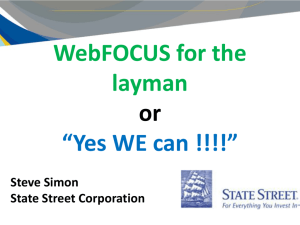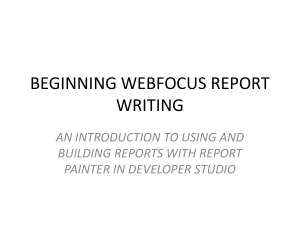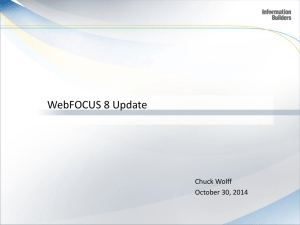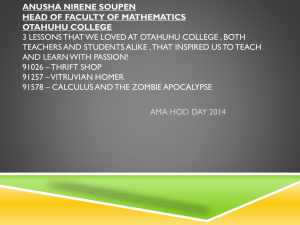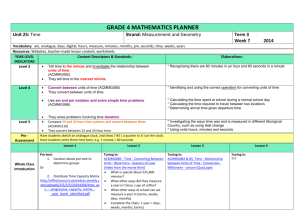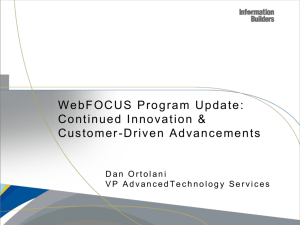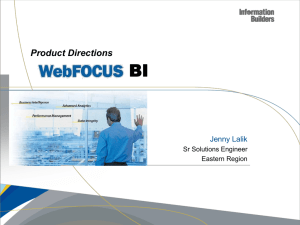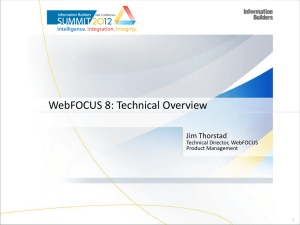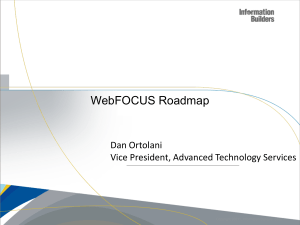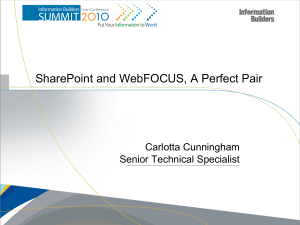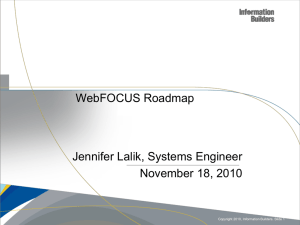InfoAssist Tips & Techniques: WebFOCUS Presentation
advertisement
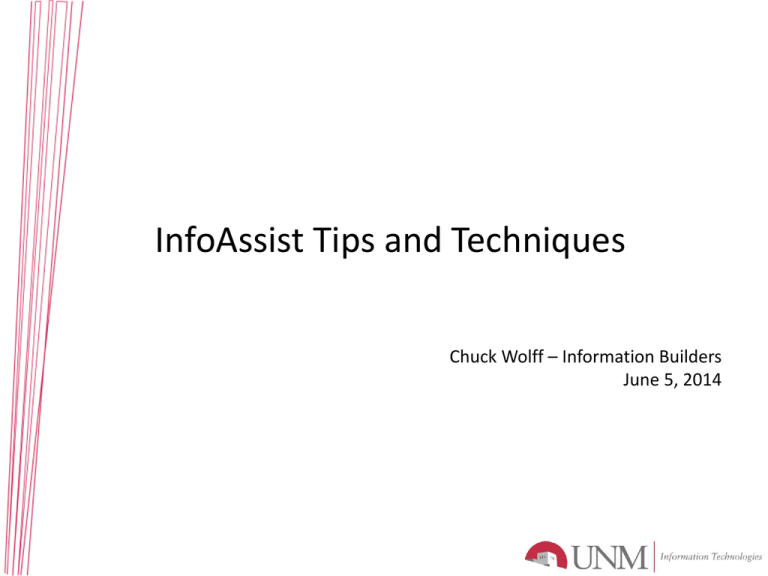
InfoAssist Tips and Techniques Chuck Wolff – Information Builders June 5, 2014 Agenda – All items will be demonstrated • UNM Specific WebFOCUS 8.0.02 • JOIN’s - Avoiding the dreaded FOC029 error “All sort keys are not in a single top-to-bottom segment path” • Date Range Filters (WHERE conditions) fund_hierarchy_cunm ACTIVE_FUNDS_FILTER = FUND_STATUS EQ 'A' AND TERMINATION_DATE IS MISSING OR TERMINATION_DATE GE '&MDY’ • InfoMini • New features with WebFOCUS 8.0.08 (Late Fall) • RECOMPUTEs on Subtotal and Total lines • Refresh Business Intelligence Portal • WITHIN (Aggregation) • Lightweight Mapping • PowerPoint PPTX output format • Magic Filters JOINS – Avoiding the FOC029 Error Date Range Filters InfoMini InfoMini enables you to develop mini applications. On a report-byreport basis, you can choose which features of InfoAssist to embed into a report. An InfoMini application has two modes – interactive and edit. The interactive mode gives access to features available on InfoAssist’s Home, Format and Slicers tabs. This includes features such as the ability to change report format and add a heading. In this mode there is no interactive canvas and or ability to alter the query. The edit mode exposes additional functionality such as the Resources Panel (field list, filter bucket, and query bucket) and the Field Tab. In this mode the user can add/remove fields from the query, style individual fields and perform other tasks. There is still no interactive canvas since this is a smaller version. InfoMini – Interactive Mode InfoMini – Edit Mode RECOMPUTE Subtotal and Total Refresh BI Portal Allows one report or chart to filter another report or chart in the BI Portal Refresh BI Portal WITHIN Aggregation • Handle specific aggregation features at different report levels by utilizing WITHIN phrase. • WITHIN phrase manipulates a display field values as they are aggregated within a sort group, rather than a report group. • Menu is located in the Display group on the Field tab. WITHIN Aggregation Percentage distribution within entire column Percentage distribution within Region WebFOCUS Mapping Capabilities Leverages Leaflet API to provide: • Interactive mapping out-of-the-box • 9 Layers of Zoom • Translated Countries • Choropleth (colored Polygons) • Points WebFOCUS Client Leaflet API Call (GeoJSON) Map-Tiling Engine Alternate Map-Tiling Engine ESRI, Google,etc WebFOCUS Mapping Capabilities WebFOCUS Mapping Capabilities WebFOCUS Mapping Capabilities WebFOCUS Mapping Capabilities WebFOCUS Mapping Capabilities PowerPoint PPTX output format • With Office 2010, Microsoft introduced enhanced presentation functionality in a new presentation file format. From PPT -> PPTX. • The new .pptx file is a binary compilation of a group of xml files. • Legacy PPT (.PHT) desupported in Office 2010 + • Eliminates issues as customers move to later Office releases • PPTX supports standard and enhanced styling of the reports and the slides within each presentation • New Features Added to PPTX only: • Drilldown • InfoAssist offers PPTX format for both reports, charts, and documents PowerPoint PPTX output format Magic Filters One set of parameters controlling multiple report/chart outputs Magic Filters