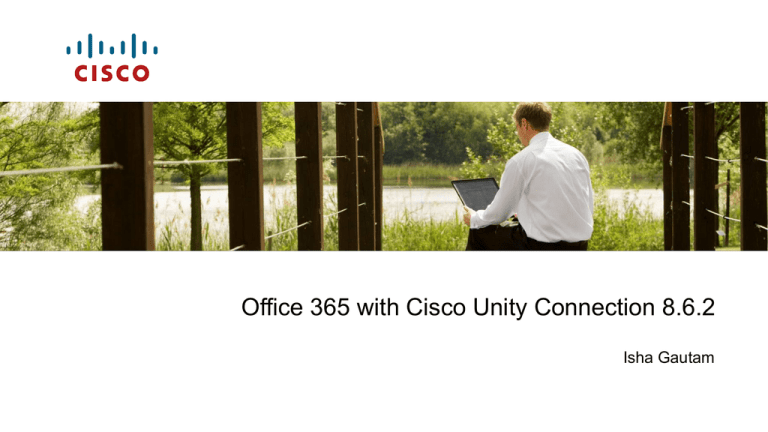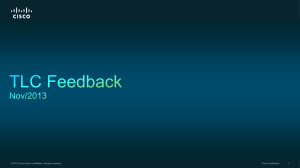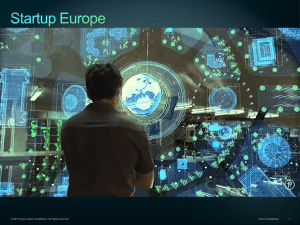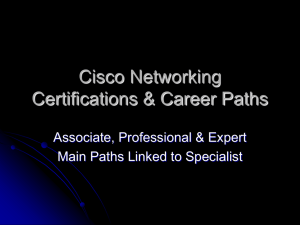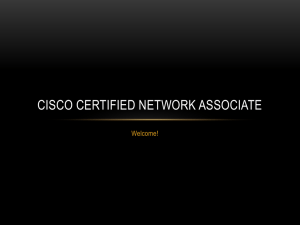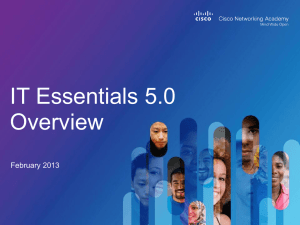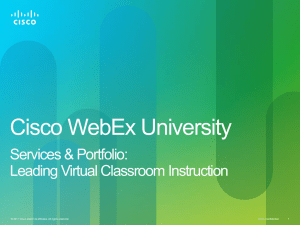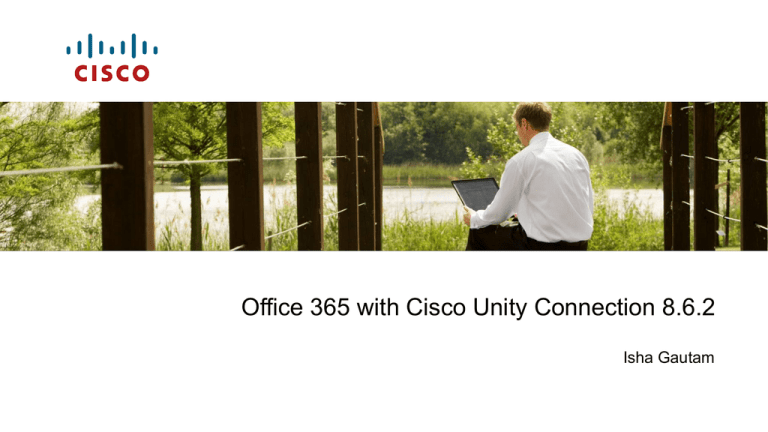
Office 365 with Cisco Unity Connection 8.6.2
Isha Gautam
Overview
Microsoft Office 365 – Exchange online
Connectivity through Proxy (Web proxy to access the internet)
Supports Autodiscovery
Voice Mail Syncing
Presentation_ID
© 2011 Cisco and/or its affiliates. All rights reserved.
Cisco Confidential
2
What is a Microsoft Office 365?
Microsoft Office 365 is Microsoft’s latest hosted solution.
Microsoft Office 365 includes the Microsoft Office suite of desktop
applications and hosted versions of Microsoft's Server products
( Exchange Server), the next version of Business Productivity Online
Services (BPOS).
Powered by Microsoft Exchange Online, which works on Exchange 2010
SP1 and above.
Presentation_ID
© 2011 Cisco and/or its affiliates. All rights reserved.
Cisco Confidential
3
What’s New
The previous versions of Cisco Unity Connection (8.6.1, 8.5.x, 8.x, 7.x)
contain only two Unified Messaging Service (UMS) Types :
- Exchange/BPOS
- Meeting Place
The new version of Cisco Unity Connection (8.6.2) introduced an
additional Unified Messaging Service for Microsoft’s Office 365 as:
- Office 365
This UMS works on Streaming rather than Push Notification Type unlike
previous versions.
Presentation_ID
© 2011 Cisco and/or its affiliates. All rights reserved.
Cisco Confidential
4
How is this different from previous Unified Messaging
Services (UMS)?
Microsoft’s Office 365 is a Hosted Exchange rather than on-prem
Exchange.
Notification Type is Streaming rather than Push.
In some organizations, HTTPS traffic is routed though a proxy. So, Proxy
field on Unified Messaging Service page is added.
Microsoft Exchange Throttling is enabled on Microsoft Office 365
environment by default.
Presentation_ID
© 2011 Cisco and/or its affiliates. All rights reserved.
Cisco Confidential
5
New in Cisco Unity Connection Administrator(CUCA) Page
for Office 365
Introduced new Unified Messaging Service page for Office 365
Presentation_ID
© 2011 Cisco and/or its affiliates. All rights reserved.
Cisco Confidential
6
CUCA for Microsoft Office 365
Type – ‘Office 365’
Enabled - Check box to allow Cisco Unity Connection to access the Office 365 servers.
Display Name – A descriptive name for the service.
Proxy Server (Address/Hostname : Port) - IP Address/Hostname and port of the Proxy Server.
Search for Hosted Exchange Servers – Active Directory DNS Domain Name is entered to search the Office 365 Exchange
Server.
Specify the Hosted Exchange Server – Server name or IP address of Office 365 Exchange Server.
Username – Username of the Domain Service account created on Office 365 server.
Password – Password for the Domain Service account, entered in username field.
Service Capabilities:
• TTS – To use text to speech to listen to Office 365 email
• Access Exchange calendar and contacts - to access Office 365 calendars and contacts .
• SIB - Cisco Unity Connection and Office 365 mailboxes to be synchronized for users .
Message Action for Email - Select the action that Cisco Unity Connection takes when the user receives an email message
Message Action for Email - Select the action that Cisco Unity Connection takes when the user receives an fax message
Presentation_ID
© 2011 Cisco and/or its affiliates. All rights reserved.
Cisco Confidential
7
New Feature for Microsoft Office 365
Changes made to Cisco Unity Connection to configure Microsoft Office 365
Unified Messaging Service
Introduction of Streaming Notification Type
UCxN need to support a EWS notification mechanism that is feasible for Office 365 deployments.
In the original version of SIB, UCxN employed EWS “push” notifications. Push notifications have
the requirement of the Exchange CAS to be able to initiate HTTP connections back to UCxN. This
isn’t feasible in a cloud-based environment. Office 365 leverages Exchange 2010SP1 and with that
version, another solution for a notification mechanism exists: Streaming Notifications.
Office 365 supports Microsoft Exchange Server 2010 Service Pack 1 (SP1), which introduces
streaming notifications, a new feature that combines push and pull notifications.
Streaming Notification combines both, after establishing notification subscription, the connection
remains open to allow the server to push notifications back to the application. No requirement to
request updates as for the pull subscription, and no need to create a listener application as for the
push notifications.
After the service binding is completed, a subscription is made to the Inbox and the notifications will
be sent for new voice mail messages and for items that have been created or deleted in the Inbox.
Presentation_ID
© 2011 Cisco and/or its affiliates. All rights reserved.
Cisco Confidential
8
Overall Detailed Streaming Call Flow
Microsoft Office 365
Cisco Unity Connection
Subscribe UM User 1
Subscription ID 1, User 1
•
•
•
Subscribe UM User N
Subscription ID N, User N
GetStreaming Request (Subscription ID 1,...,Subscription ID N)
--------------Streaming Notification1 (Subscription ID 1)-------------
•
•
•
GetStreaming
Window
---------------Streaming NotificationN (Subscription ID N)-----------GetStreaming Response (connection closed)
GetStreaming Request (Subscription ID 1,..,Subscription ID N)
Presentation_ID
© 2011 Cisco and/or its affiliates. All rights reserved.
Cisco Confidential
9
Detailed Streaming Call Flow
User Registration in Cisco Unity Connection (CUC) for Office 365 Unified
Messaging Service (UMS)
Step 1:
• Subscription is send for every Office
365 UM user from CUC to Microsoft Office
365 Exchange Server.
• In response, a unique Subscription ID is
assigned to every subscribed user from
Microsoft Office 365 Exchange to CUC.
Presentation_ID
© 2011 Cisco and/or its affiliates. All rights reserved.
Cisco Confidential
10
Detailed Streaming Call Flow
Step 2:
• All such Subscription IDs which are
configured with same Office 365 UMS and
have same Exchange URL will be
aggregated in one GetStreaming Request
from CUC to Microsoft Office 365
Exchange Server.
• Streaming notifications for the users are
received from Microsoft Office 365 to CUC
until final GetStreaming Response is
received from CUC.
• CUC will send periodic (by default, 1 min)
GetStreaming Request to Office 365
Server.
Presentation_ID
© 2011 Cisco and/or its affiliates. All rights reserved.
Cisco Confidential
11
Streaming Call Flow
Streaming Flow
Aggregation of 500 users in one GetStreaming Event
Cisco Unity
Connection
Presentation_ID
User 1
User 2
•
•
•
•
•
•
User 500
© 2011 Cisco and/or its affiliates. All rights reserved.
Streaming
Thread
Cisco Confidential
Hosted
Exchange
Office 365
12
Microsoft Office 365
Configuration
October 2010
Presentation_ID
© 2006 Cisco Systems, Inc. All rights reserved.
Cisco Confidential
13
Configuration on Microsoft Office 365
Steps
1. Create one or more service accounts on the Office 365 servers with
which Cisco Unity Connection will communicate.
2. Create New user account or move old on-premise user accounts to
Office 365.
3. Impersonation Rights to Service Accounts could be assigned using
steps described in next slides.
Presentation_ID
© 2011 Cisco and/or its affiliates. All rights reserved.
Cisco Confidential
14
Configuration on Microsoft Office 365 (cont…)
How to change roles on
Microsoft Office 365
Create new account, assign
privileges.
Step1:
On a Windows PowerShell
endpoint, run the following
command and enter the
Office-365 administrator
account credentials for
authentication.
$LiveCred = Get-Credential
Presentation_ID
© 2011 Cisco and/or its affiliates. All rights reserved.
Cisco Confidential
15
Configuration on Microsoft Office 365 (cont…)
Step 2:
To establish a remote Windows
PowerShell session with Office 365, use
the New-PSSession Windows
PowerShell cmdlet to connect with the
generic remote Windows PowerShell
endpoint at
http://ps.outlook.com/powershell.
Run the following command to create
Remote Exchange Shell Session.
$Session = New-PSSession ConfigurationName Microsoft.Exchange
-ConnectionUri
https://ps.outlook.com/powershell/ Credential $LiveCred -Authentication
Basic -AllowRedirection
Presentation_ID
© 2011 Cisco and/or its affiliates. All rights reserved.
Cisco Confidential
16
Configuration on Microsoft Office 365 (cont…)
Step 3:
Run the following command to
Import all Remote Exchange
Shell Commands to the local
client side session:
Import-PSSession $Session
Presentation_ID
© 2011 Cisco and/or its affiliates. All rights reserved.
Cisco Confidential
17
Configuration on Microsoft Office 365 (cont…)
Assigning the Application Impersonation Management Role to Unified
Messaging Services Accounts
Step 4
Use "New-ManagementRoleAssignment" Exchange
Management Shell cmdlet to grant the service account
permission to impersonate all the users in the
organization.
new-ManagementRoleAssignment -Name:RoleName
-Role:ApplicationImpersonation -User:Account
where:
–Name parameter specifies the name of the new role
assignment, for example, ConnectionUMServicesAcct. The
name that you enter for RoleName appears when you run
get-ManagementRoleAssignment.
-Role parameter indicates that the ApplicationImpersonation
role is assigned to the user specified by the User parameter.
–User is the name of the unified messaging services
account in alias@domain format.
For example:
New-ManagementRoleAssignment –Name
"ConnectionUMServicesAcct" –Role
"ApplicationImpersonation" –User
serviceaccount@example.onmicrosoft.com
Presentation_ID
© 2011 Cisco and/or its affiliates. All rights reserved.
Cisco Confidential
18
Configuration on Cisco Unity Connection (CUC)
Configuration Steps
Steps for configuring Office 356 in Unity Connection are still the same
except for one new field in CUCA page for UMS.
Select UM Service type as ‘Office 365’.
Proxy Server
Assign service account to Application Impersonation Role based on
previous steps.
Presentation_ID
© 2011 Cisco and/or its affiliates. All rights reserved.
Cisco Confidential
19
ViewMail for Outlook
If a user has the Single In-box feature enabled for their Exchange
account, they will get a VoiceOutbox under their Outbox folder.
For proper operation it is recommended that every Single Inbox user
install ViewMail for Outlook into Outlook.
If VMO is installed, there will be a new ViewMail pane on the Outlook
Tools/Option dialog, and the VMO options are presented in the new
message dialog.
Presentation_ID
© 2011 Cisco and/or its affiliates. All rights reserved.
Cisco Confidential
20
Troubleshooting
October 2010
Presentation_ID
© 2006 Cisco Systems, Inc. All rights reserved.
Cisco Confidential
21
What can go Wrong?
Autodiscovery
Proxy
Sync Services
Configuration gotchas
Presentation_ID
© 2011 Cisco and/or its affiliates. All rights reserved.
Cisco Confidential
22
First Steps
Test Button Result
Test Button on UM Service
Try the “Test” button on the Unified Messaging Service page.
Check for any errors/warnings.
In case of any issues:
Verify connectivity with the Office 365 Server.
Checks the availability of the Active Directory DNS Domain name using ping.
This test ensures that the connection is able to find the Office 365 Server via autodiscovery
through proxy.
Valid proxy server address and available port number
Presentation_ID
© 2011 Cisco and/or its affiliates. All rights reserved.
Cisco Confidential
23
First Steps (cont…)
Test Button Result
Test Button on User UM Account
Try the “Test” button on the User’s Unified Messaging Account page.
Check for any errors/warnings.
In case of any issues:
Verify connectivity with the Office 365 Server.
This test ensures that the connection is able to find the mailbox on Office 365 Server via
autodiscovery.
Gather micro traces
◦ Tomcat (Cuca) and CuESD
Presentation_ID
© 2011 Cisco and/or its affiliates. All rights reserved.
Cisco Confidential
24
Expected Office 365 Exchange Server errors
HTTP/HTTPS Response errors
401 Unauthorized
• For use when authentication is possible but has failed or not yet been provided.
Reason: Incorrect input in one or more of the following - Username/Password for UMS account
- User email address (SMTP address)
Solution: Give the correct username/password and user email address
500 Internal Server Error
• Unable to access an account or mailbox.
Reason:
- Server gets busy.
- Internet Information Service is unavailable.
Possible Solution: Contact Microsoft Office 365 support.
Presentation_ID
© 2011 Cisco and/or its affiliates. All rights reserved.
Cisco Confidential
25
Expected Office 365 Exchange server errors
503 Service Unavailable
Reason: The server is currently unavailable (because it is overloaded or down for
maintenance).
Solution: Generally, this is a temporary state. The frequency of this error will
decrease as the load on the server will decrease.
Presentation_ID
© 2011 Cisco and/or its affiliates. All rights reserved.
Cisco Confidential
26
What logs to gather for troubleshooting?
All logs on this slide are located in /var/opt/cisco/connection/log on the Cisco Unity
Connection through root CLI
For Syncing related issues between Cisco Unity Connection and Office 365 Exchange 2010:
diag_CuMbxSync_*.uc: contains sync log generated between connection and Exchange. It
provides all the notification information generated during syncing for the voice mails.
CsEWS: contains EWS protocol logs for flow of EWS Request with exchange. It will be seen
in diag_CuMbxSync_*.uc log file.
diag_Tomcat_*.uc: contains all the CUCA Test Button related logged information.
CuESD: additional Test button logs. It will be seen in diag_Tomcat_*.uc log file only.
CuMTA: decision making of the voice mails is done by parsing, checking the valid format
and decides the final receiver location as local or VPIM.
Presentation_ID
© 2011 Cisco and/or its affiliates. All rights reserved.
Cisco Confidential
27
What logs to gather for troubleshooting? (cont…)
When troubleshooting for a cluster, be sure to gather the log sets either from the
publisher or the subscriber whichever is primary and on which CuMbxSync and MTA
services are running.
Link for troubleshooting guide for Unified Messaging (8.6)
http://www.cisco.com/en/US/docs/voice_ip_comm/connection/8x/troubleshooting/guide/8x
cuctsg038.html#wp1079379
For logs analysis: Annotated_diags_for_Streaming
Presentation_ID
© 2011 Cisco and/or its affiliates. All rights reserved.
Cisco Confidential
28
Helpful Resources
Unified Messaging Guide
http://www.cisco.com/en/US/docs/voice_ip_comm/connection/8x/troubleshooting/guide/8
xcuctsg038.html#wp1079379
http://ciscounitytools.com/Training/Connection/CUC8_6.html
Reference for Streaming notification:
http://blogs.msdn.com/b/exchangedev/archive/2010/12/22/working-with-streamingnotifications-by-using-the-ews-managed-api.aspx
TOI presentations from Microsoft Office 365
Some IT Pros video links , the overview and some of the Identity and Exchange topics:
http://technet.microsoft.com/en-us/edge/office-365-jump-start-01-microsoft-office-365overview-for-it-pros
http://technet.microsoft.com/en-us/edge/office-365-jump-start-02-deploying-clients-foroffice-365
Presentation_ID
© 2011 Cisco and/or its affiliates. All rights reserved.
Cisco Confidential
29