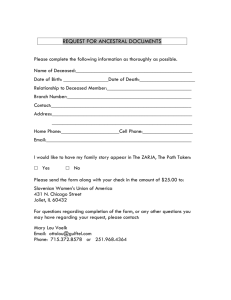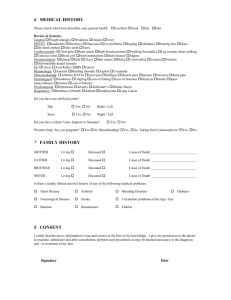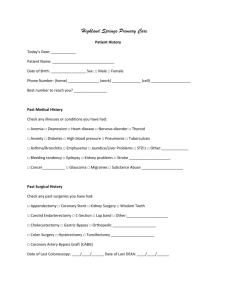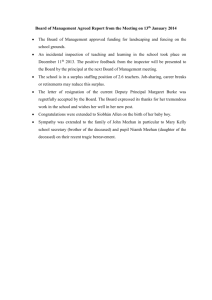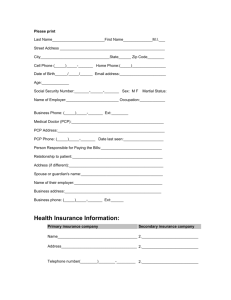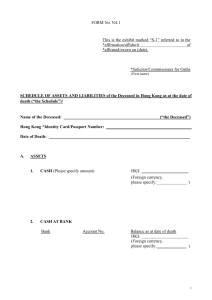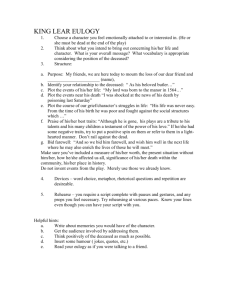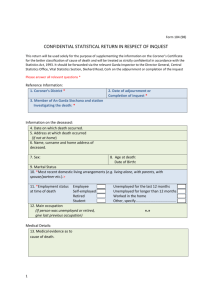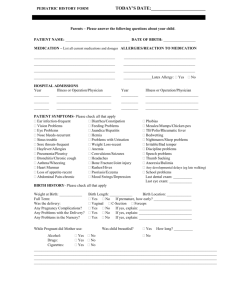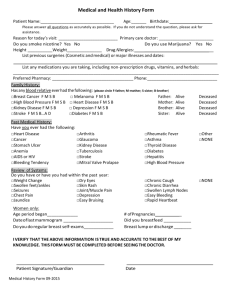Report Deceased Members (PP)
advertisement
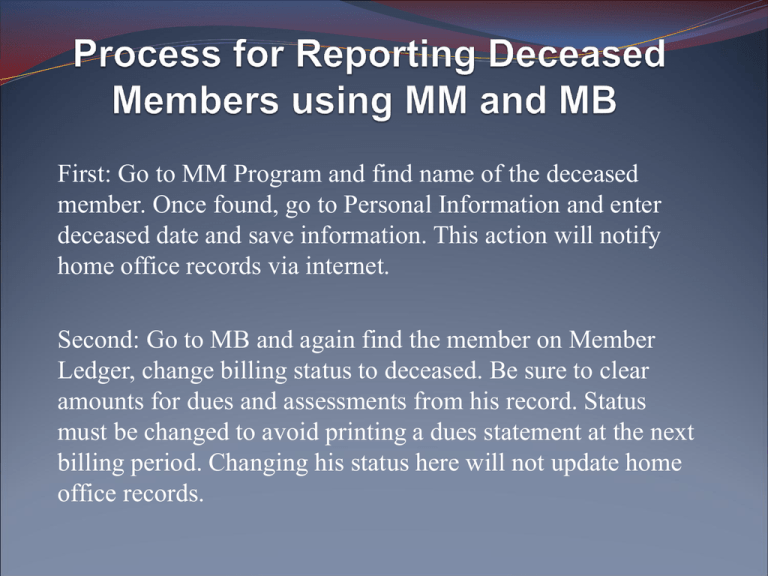
First: Go to MM Program and find name of the deceased member. Once found, go to Personal Information and enter deceased date and save information. This action will notify home office records via internet. Second: Go to MB and again find the member on Member Ledger, change billing status to deceased. Be sure to clear amounts for dues and assessments from his record. Status must be changed to avoid printing a dues statement at the next billing period. Changing his status here will not update home office records.