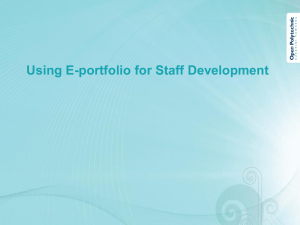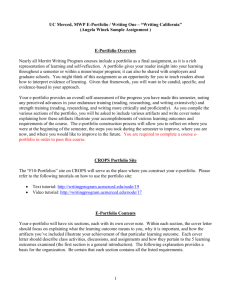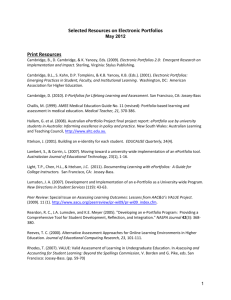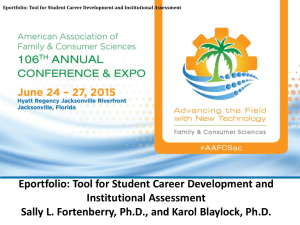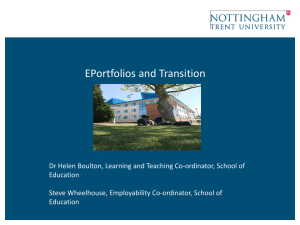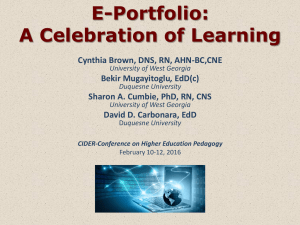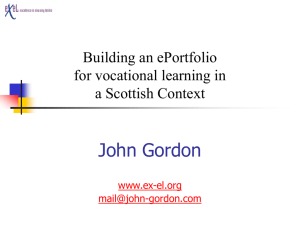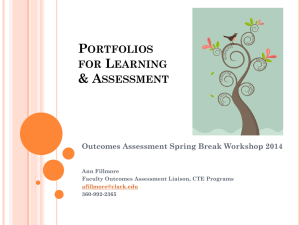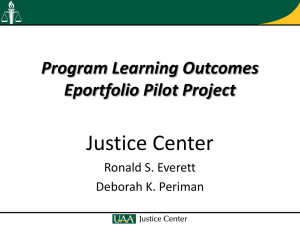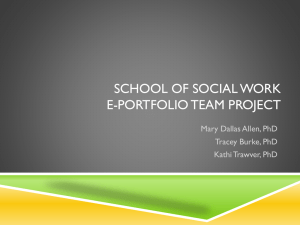Using the ePortfolio as an Assessment Tool
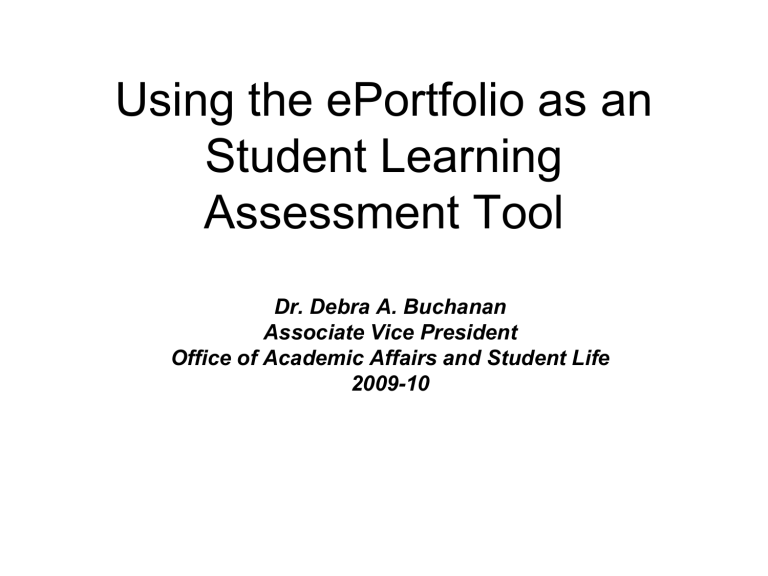
Using the ePortfolio as an
Student Learning
Assessment Tool
Dr. Debra A. Buchanan
Associate Vice President
Office of Academic Affairs and Student Life
2009-10
What is an E-Portfolio?
• A purposeful collection of student work that exhibits the efforts, progress, and achievements in one or more areas.
• A virtual collection of student work
2
Why Use the ePortfolio?
• Pedagogical change in higher education, with greater emphasis on studentcentered active learning
• Enhances users’ technological capacity as they become more proficient users of software and other tools
• Demands for accountability in higher education
• Transition between employment and education – “an education passport” that allows students to showcase or demonstrate their learning and transfer it to their professional career (i.e. integrative learning)
• F lexibility (i.e. can be used for various purposes such as enriched learning, career development, and assessment, to name a few)
3
Who uses e-Portfolio Info?
• Current students
• Course instructors
• Prospective students
• Experiential learning sites
• Prospective employers
• Graduate school admissions committees and faculty
• Professional organizations
• Alumni
• Grantors
4
Examples of ePortfolio Usage
• High Schools as examples of student development and preparedness for post-secondary education
• Community Colleges – to enhance the link between 2-year and 4year colleges/universities
• Colleges and Universities – general education experiences, capstone courses, to demonstrate proficiency in the profession, assessment, etc.
• Higher education system requirements as evidence of institutional effectiveness
5
Software Tools for e-Portfolios
• Digital Measures (JSU Activity Insight – Students)
• Blackboard
• Googleapps
• Html-FrontPage
• Authorware
• Blogs
• Wiki (Wikipedia.com)
• PowerPoint
• Keynote (Apple software)
E-Portfolios may consist of templates or self created Web pages.
6
Steps to Developing e-Portfolios
• Collection: the gathering of items or artifacts based on the portfolio’s purpose, audience, and future use. The student collects all work/artifacts.
• Selection: the development of criteria for choosing items/artifacts to include in the portfolio based on established learning objectives.
• Reflection: Explain how the particular work/artifact illustrates mastery of specific curriculum requirements or learning goals.
Mantra: Collect – Select - Reflect
7
Examples of e-Portfolio Artifacts
• Writing samples
• Photographs, artwork
• Videos
• Research projects, publications
• Observations by peers and mentors
• Recognitions and awards, academic achievements, professional advancement
• Reflections on the evidence
8
How to Assess e-Portfolios
•
Select an e-Portfolio tool;
• Assist students with learning to use the selected tool proficiently;
•
Establish a standardized format for courses, degree programs, or similar disciplines;
•
Establish a schedule for updating and reviewing the portfolio content;
• Specify acceptable artifacts for inclusion in the portfolio;
•
Establish and publicize assessment criteria, tools, methods and frequency;
• Use multiple reviewers (e.g. faculty and peers) where appropriate; and,
• Require students to self-assess (reflect) within the e-portfolio, and incorporate their learning into future projects.
9
Closing Comments
This presentation is intended to serve as an introduction to the use of the e-portfolio as an assessment tool. The following sample sites demonstrate how other colleges and universities are currently using this exciting tool.
10
Student Generated ePortfolio Galleries
• Pennsylvania State University: www.portfolio.psu.edu/gallery
• San Francisco State University: http://eportfolio.sfsu.edu/gallery.php
• LaGuardia Community College: www.eportfolio.lagcc.cuny.edu/scholars/sp07.html
11
Campus Uses of ePorfolios
• Inter/National Coalition for Electronic Portfolio Research
– www.ncepr.org
• Dr. Helen Barrett’s Electronic Portfolio resource site: www.electronicportfolios.org
• The International ePortfolio movement – www.eifel.org/about
12
Campus Uses of ePorfolios
• IUPUI Assessment Conference – www.planning.iupui.edu/conferences/national/nationalco nf.html
• Minnesota ePortfolio project – www.efoliominnesota.com
• California State Universities ePortfolio project – http://teachingcommons.cdl.edu/eportfolio/index.html
• Spelman College http://www.spelman.edu/spelfolio/forfacultytutorials.shtml
13
References
Association of American Colleges and Universities, Valid Assessment of Learning in Undergraduate Education
(VALUE) Project, 2009.
Brown, Mary Daniels. Electronic Portfolios in the K-12 Classroom. Education Technology Center, 2002 http://www.educationworld.com/a_tech/tech/tech111.shtml
Clark, J. Elizabeth. E-portfolios at 2.0 – Surveying the Field. AAC&U, Peer Review , Winter 2009.
Gathercoal, Paul, et al. Web-Based Electronic Portfolios, EDUCAUSE Quarterly, No. 2, 2002, pp.29-37.
White, Mary, et al. The E-Portfolio: An Assessment Tool for Institutional Effectiveness. A presentation during
Assessment Spotlight, Jackson State University, October 27, 2009.
14