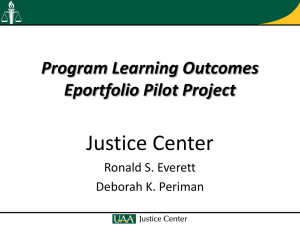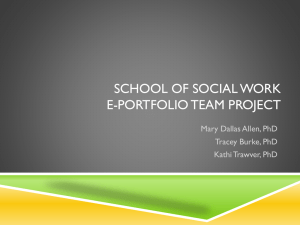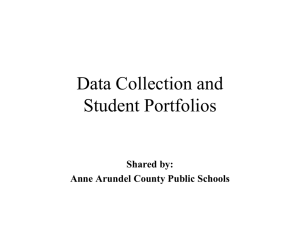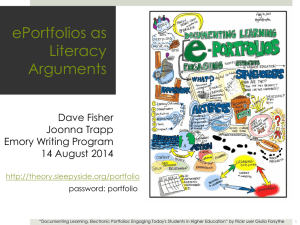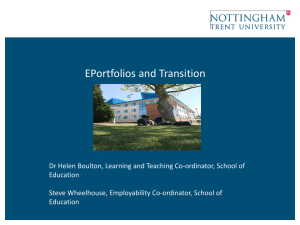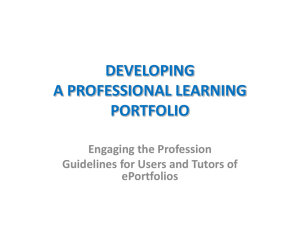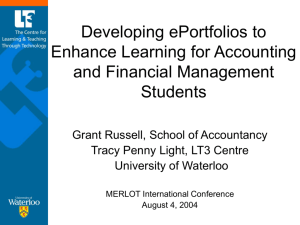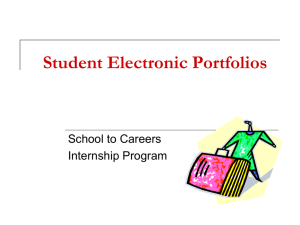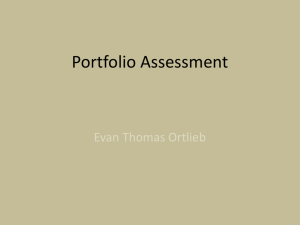Portfolios for Learning & Assessment
advertisement
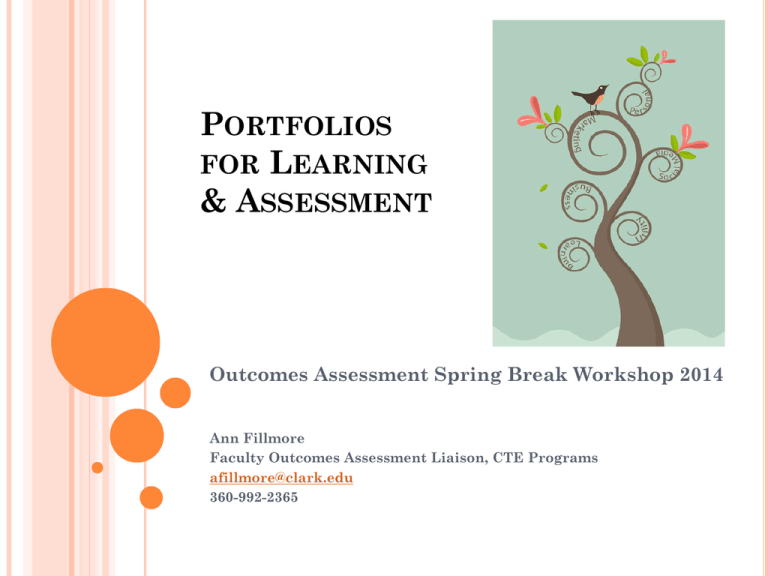
PORTFOLIOS FOR LEARNING & ASSESSMENT Outcomes Assessment Spring Break Workshop 2014 Ann Fillmore Faculty Outcomes Assessment Liaison, CTE Programs afillmore@clark.edu 360-992-2365 WORKSHOP OUTCOMES Describe how portfolios support student learning and assessment Determine the purpose and functions of portfolios Give examples of how portfolios benefit teaching & learning Consider the faculty & student roles involved with implementation LEARNING Today, we need to demonstrate how and what students are learning Learning occurs in many places, takes many forms, and is represented in many ways Learning is developmental, emerges over time, and progresses faster in some areas than in others Learning takes place inside and outside of the classroom HMMM… Is there a way for students to demonstrate learning through the cumulative work rather than through snapshot assessments and/or course grades? Can we assess student learning in a way that shows development of learning over time as well as provide programs with summative information for reporting? How can we look at an area or cluster of courses to measure learning? (i.e. health care core courses, learning communities, gen ed requirements) Can all of these things be done without significantly increasing faculty workload? YES, WITH A PORTFOLIO! What is a Portfolio? Collection of evidence that captures learning over time Includes a student’s own reflection on his or her learning Encourages students to integrate formal and informal learning experiences The artifacts individually, and the portfolio in whole, demonstrate mastery of learning A tool to assess, document, and share learning across the curriculum WHAT IS AN EPORTFOLIO? A collection of artifacts of learning in digital format, organized and presented in a meaningful way COLLECT, SELECT, REFLECT Students collect their work Students select the appropriate evidence or artifact that best demonstrates proficiency Students reflect on the evidence by writing a rationale statement describing why he/she chose the artifact and how it demonstrates achievement of an outcome INTEGRATED EXPERIENCE Teaching & Learning Outcomes ePortfolio Technology Content BENEFITS Learning-centered Represent and demonstrate learning outcomes more comprehensively Shows real learning as opposed to transcripted or graded learning Direct evidence and indirect evidence – artifact & reflection (quantitative & qualitative) BENEFITS FOR STUDENTS Develops metacognitive skills Enhances digital literacy skills Helps students take a holistic view of learning Promotes interaction between students, peers, instructors, & advisors Students create the presentation of their work Portable: ability to transfer from one institution to another BENEFITS FOR TEACHERS Gain insight into the process by which students learn, rather than just and end product Ability to organize and specify the framework, components, aims, and specifications Increases student engagement, motivation, & responsibility for learning Makes Outcomes Assessment more meaningful HOW CAN EPORTFOLIOS MAKE OUTCOMES ASSESSMENT MORE MEANINGFUL? Based on real work of students A collection of cumulative learning provides the ability to measure process and product Grounds OA to what’s happening in the classroom (connection between coursework and SLOs) Students take part in the assessment cycle PORTFOLIOS FOR LEARNING & ASSESSMENT Learning (development) Assessment (showcase) Used to provide feedback to improve learning (for student and instructors) Usually scored based on a rubric and data is collected for external audiences Organization is determined by learner or negotiated with mentor/advisor/teacher Usually structured around a set of learning outcomes Summative – what has been learned to date (past to present) Formative: what are the learning needs in the future? (present to future) PORTFOLIO STRUCTURE Open Student customizes for own purposes/goals Student selects & justifies artifacts Open to student’s interpretation learning & meeting outcomes Directed-Response Guided Prompts Faculty direct the types of submissions & determine artifacts Common Assignments TECHNOLOGY CONSIDERATIONS It is now possible to build digital portfolios using technologies our students are already using in their daily life BUILDS DIGITAL LITERACY Leads to innovation in documentation of learning A richer representation of a student’s experience Video Photos Audio recordings Blogs Written documents Graphic art For many kinds of assignments Common assignments Assessments Capstone experiences Coop or internships FACULTY ROLE Ground the ePortfilio in a the stated SLOs as the base for activities and assignments Design learning experiences in ways that enable students to meet the intended SLOs Help students identify particular pieces of evidence to submit FACULTY ROLE Provide explicit structure & criteria: Clear understanding of what is a good artifact How many pieces of evidence for each outcome? What should the rationale or reflection look like? Have students identify where artifacts are coming from, date, class taken, etc. Provide examples Ex: Demonstrate use of scientific method – give clear guidelines for steps in method Set benchmarks IMPLEMENTATION HOW DO WE IMPLEMENT EPORTFOLIOS IN OUR PROGRAMS? • What is the purpose of the ePortfolio? What are you hoping to achieve? • Who will the ePortfolios serve? • What will the portfolios tell you about the learning experience? • How will ePortfolios enhance the learning experience? • Who are your learners? What technologies are they comfortable with? EVALUATING EPORTFOLIOS How will we assess/evaluate ePortfolios? How do we pull artifacts to assess? Who will assess? How should we determine the sample? PLATFORMS o Free web-based tools o Commercial software o In-house systems o Portfolio Software o Flash-drive option using PowerPoint or other presentation software PORTFOLIO DEMOS Clemson University’s ePortfolio Gallery • http://www.clemson.edu/academics/programs/eportfolio/gallery.html Clark College Librarians • http://judithking.virb.com/ • http://julieaustad.net/ Clark College Dental Hygiene Program • PowerPoint Portfolio QUESTIONS OR COMMENTS? Thank you for attending! Enjoy your day! Ann Fillmore Faculty OA Liaison, CTE Programs afillmore@clark.edu 360-992-2365 Toby Peterson Faculty OA Liaison, Transfer Programs tpeterson@clark.edu 360-992-2084 Kanna Hudson Research and Assessment Professional khudson@clark.edu 360-992-2265