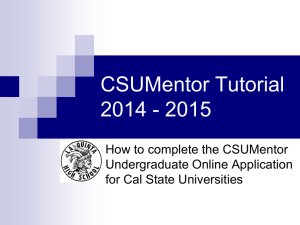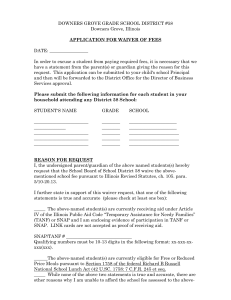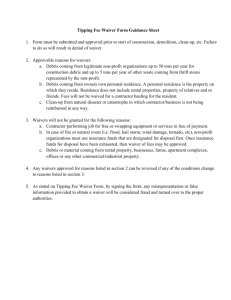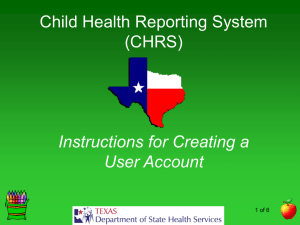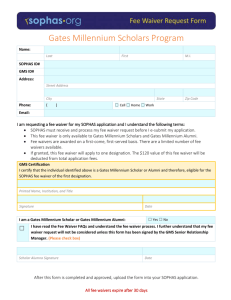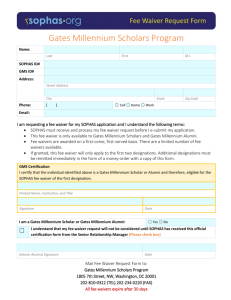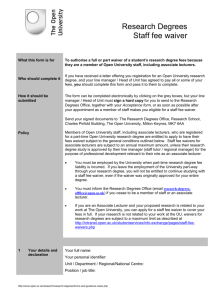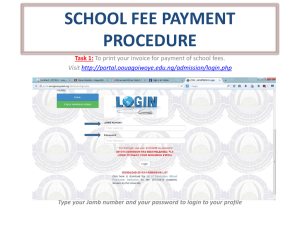You will only be able to submit this request for an application fee
advertisement
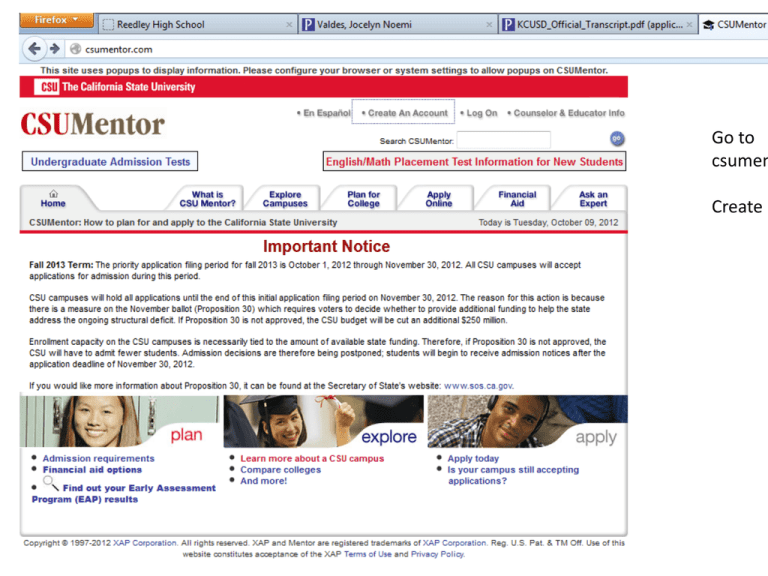
Go to csumen Create a Provide your information You must have an email. Pay attention to the format in which they would like your DOB mm/dd/yyyy Create a username Create a password Save the information. Do not lose it. Password hint is for in case you forget your password. You must create your own question. No International Postal Code needed Make sure to follow the example for entering your phone # Once you created an account, click the “Apply Online” tab You will then choose the Undergraduate Admission Application Select “Click this box for fall 2013” Select your school that you would like to apply to, then select “start new application” Each campus will have questions specific to that university. Graduating high school students will be a graduate with no college credit. Or graduating high school students will be a graduate with college credit. This includes AP Never applied, never attended Match up your major with the university you will be applying to. Select from the areas of study. For example: engineering. Now within the area of engineering, what type of engineering would I like to study. Now based on my interest in studying Mechanical Engineering, these UC/CSU campuses offer that major. Based on your major interest, you should select from the schools that have your major. You will also be asked if you ever would like to be a teacher. Verify everything on this page. Select “click here if your current……” Type in your email again You are required to include your Social Security number on admission application forms to all CSU campuses If you do not have a Social Security number at the time you file the application, you may leave the item blank and the campus will assign a temporary number. Same page, further down. Be truthful. If you are not sure about income, save application and come back to it. Make sure to ask your parents. If you answer yes, make sure you have registered with the NCAA clearinghouse. www.eligibilitycenter.org/ Have your parents review this page with you. Click add a high school Type in Reedley. Click search for school. Select Reedley High school, then next. Enter the correct dates, then click add a school. Enter graduation month and year. (06/2013) Enter your test scores If you tested in October or are testing in November or December, type in the testing date. Universities will see that there will be a score coming. Make sure to update your colleges/universities that you would like to receive your scores on Collegeboard and ACT Have your transcript ready. Start with your social sciences (World Cultures, US History and Govt) Remember, Economics and MacroEcon are “G” courses Select in progress for courses taken this semester. (fall) Select in progress for courses you will be taking the following semester. (spring) Your courses should like similar to these Calculate your GPA based on only A-G courses, 10th-12th grade. Add any courses that are relevant to your major that may help your get into a university. If you wish to apply online, please visit the Apply Online section of CSUMentor once you submit this application to apply to EOP. After applying, you will then have the opportunity to apply to the EOP Program. You will only be able to submit this request for an application fee waiver ONCE on CSUMentor. BE CERTAIN that all of your information below is correct BEFORE you click on the button. You will NOT be able to change this information on CSUMentor after you click on the button at the bottom of the page. Further down, you will have to verify that everything is correct. After you click the button, you will be notified as to whether you do or do not qualify for an application fee waiver. If you do not qualify for the fee waiver, you must pay the $55 application fee. Click submit once you are sure that you have reviewed all of your information. You cannot go back and fix your application once it is submitted. Review, Review, Review. Remember, you have until November 30 to submit your application.