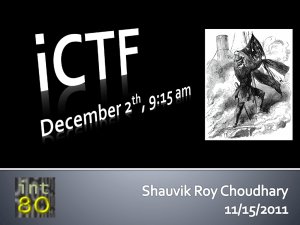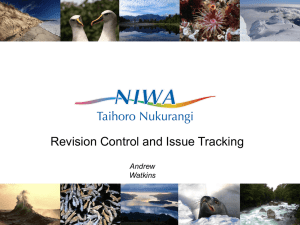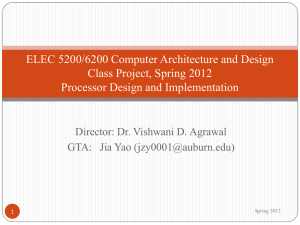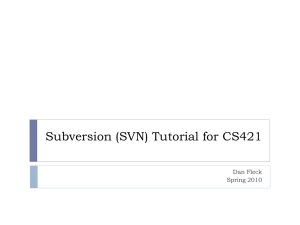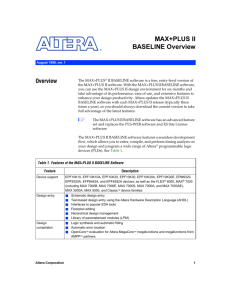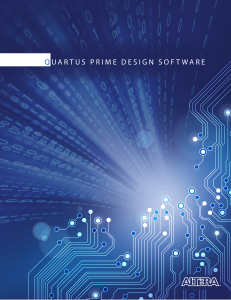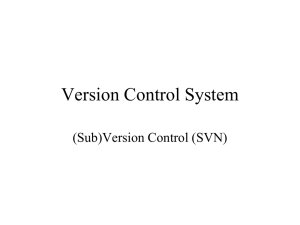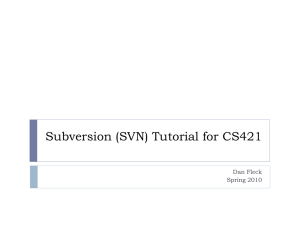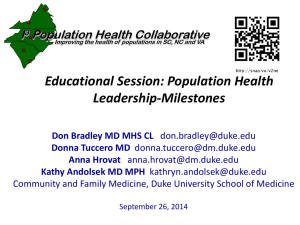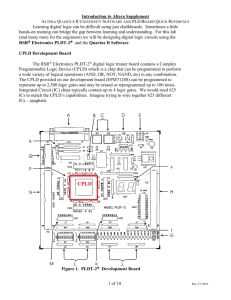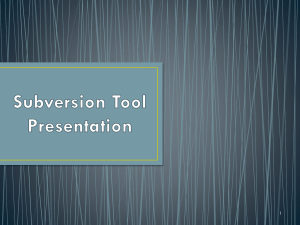Project Management
advertisement
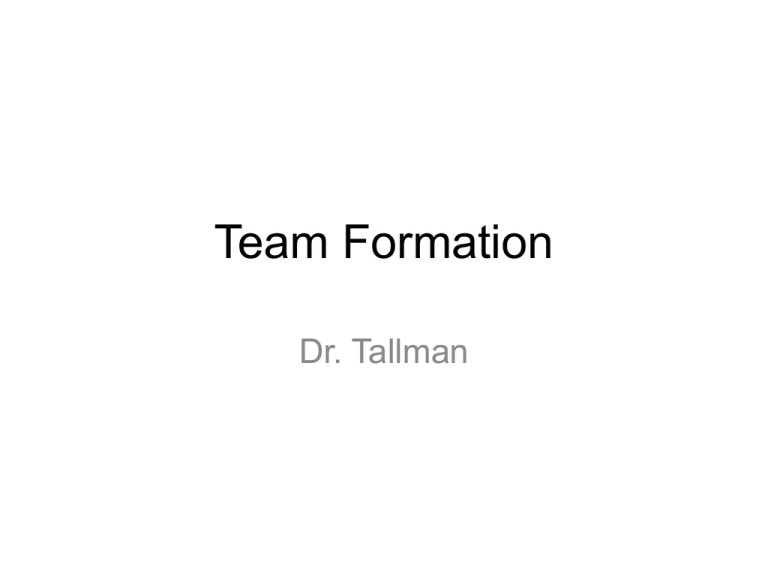
Team Formation Dr. Tallman ECE297 Tutorials, Jan 21 & Jan 23 • Your team will meet your Communication Instructor (CI) and schedule a weekly 30minute meeting beginning the following week. • Wed, Jan 21, 1-3pm, students go to GB404 • Fri, Jan 23, 9-11am, students go to GB412 • Fri, Jan 23, 3-5pm, students go to GB412 • If you do not have a full team formed by these dates, come to your scheduled tutorial, and Dr. Tallman will assist you. Team Formation & Performance ECE 297 Four Stages of a Team • By Bruce Tuckman, Psychology Professor You are here! 1. Forming – Picking team, getting to know each other 2. Storming – Figuring out who does what & how, often contentious 3. Norming Want to get here (or beyond) – Team has figured out who does what, members understand and accountable for their roles 4. Performing – Only high-performance teams reach this stage; continuous improvement, open discussion, high trust High-Performing Teams • Open discussion – Tell it like it is! – Don’t let things fester – But be constructive • Transparency – If you’re behind or some of your code doesn’t work, say so clearly – Don’t hide or evade • Accountability – Take responsibility for your part of the project – Own your mistakes, delays, etc. and find a solution • Trust – Helped by all the above – Plus spend time working together (in person!) Team Status Meeting • Two per week: 1 with CI & 1 with TA – Typical industry practice: weekly team meeting – With written status (usually wiki) – Good meetings help make good teams • Show transparency and accountability – Concise statement of what is done and not done – Clear (single person) ownership of various tasks • With a target completion date • Leverage the CI & TA’s expertise – Mentors are valuable ask questions Team wiki • Team’s memory and to-do list – Key data – What’s done – What’s next • Can have lots of detailed data – If so, add a summary for weekly CI & TA meeting • Should have email with initial password – Change it! • Your wiki: for your team, TA and CI • Wiki Quick Start Guide • Go to 297 wiki Coding in a Team Coding Productively in a Team • Want – Parallel development multiple team members working at once – Without getting in each others way / wasting work • How? “Adding manpower to a late software project makes it later.” -- Fred Brooks 1. Split Up Functionality • Work in different files or functions Feature 1 Feature 2 svn update f2.cpp f1.cpp builds prog.exe builds tests svn commit prog.exe tests Features Not Totally Independent? Feature 1 More communication during planning & coding Common Feature 2 svn update f1.cpp common builds prog.exe f2.cpp common builds tests svn commit Frequent commits more important. Continuous integration! prog.exe tests Coding Routine 1. 2. 3. 4. 5. svn update to latest code fix a bug, or enhance a feature, or … build test What if someone else changed repository code? svn commit svn update build test then re-try svn commit Update/Commit Often • Continuous integration – Otherwise can run out of time at the end • Easier to move tasks between team members – Don’t have a lot of new code in one team member’s working copy only • But don’t break the build – Do not commit broken code • Won’t compile • Or breaks previously working tests – Halts development by other team members 2. Split Development and Test • Test & debug is massively parallel – Can add many people, even late in project, and get gains Developing new features Testing & Debugging 3. Pair Programming • One computer, two programmers – Driver: • Writing code • Focus on details – Navigator: • Reading code, giving feedback • Focus on strategy: “What if there’s a NULL ptr”? – Switch roles frequently – Talk a lot – Stop when you get tired • Pair Programming Tutorial Pair Programming • Two people writing one thing: productive? 1. Less code written • But higher quality • Saves debugging & future issues image: llewellynfalco.blogspot.com 2. Helps a team become cohesive 3. Grows expertise of team members mentoring 4. Helps team members read each others code • Most studies say more productive for new teams, and/or one programmer not expert Project Management Waterfall Development Changes cheap Does not really work for complex projects no one can plan well enough! Changes expensive • Up front planning • Phases: concept to detailed implementation • Motivation: early changes cheaper Iterative/Agile Development Plan, but quickly Later parts of the plan more coarse Prototype Refine Test & Evaluate Includes end-user / customer evaluation One Flavour of “Agile”: Scrum image: ecomcanada.org • Choose features for 21-day sprint • Team meets each day for 15 min scrum • End of each sprint working SW for customer Big Projects • Altera: + $200 M State of the art for 2 years! • Plan as far ahead as you can, but don’t paralyze yourself – Plan gets coarse as you go out in time • Have measurable milestones – – – – 3 year project need to break up schedule Hold people to these milestones! Clear must have features Everything else: nice to have • Get something working and improve still iterative – Define quantitative metrics, and measure constantly • Weekly status meeting – wiki, crisp reporting – Big picture progress toward milestones 21 Project Management: Schedule Work Completed vs. Time Project Completion 100% 90% 80% No Milestones Milestones 70% 60% 50% 40% 30% 20% 10% 0% 0% 20% 40% 60% Project Time Elapsed 22 80% 100% Design: Prototype Early • Not having a working system is very dangerous – Don’t know when/if the system will work – Engineers can’t test their work in the whole system – Don’t know where the problem areas to improve / optimize will be • • • • Get something simple working Test & Measure Add features / Improve problem areas Repeat • Keep it simple! – Use simplest approach that works 23 Can be HW + SW Case Study: Background My PhD thesis: new CAD System for FPGAs Results best published to date Commercial interest Formed company to commercialize 4 people initially First customer was Altera 10 months to produce a new placement and routing system for Altera’s chips Aggressive goal: 10X better than current system 25 Place and Route Example 26 Managing Complexity Have: 25,000 lines of C code Don’t target Altera’s chips or deal with full complexities of commercial chips Have to write a lot more code Maybe C++ would be better long-term? If we re-write now, much easier than re-writing later But, extra work and we had more experience in C 27 Design: Limit Scope! Stick with C Project already complex, full of uncertainties, tight schedule Don’t add more complexity and work Not right time to become expert in new language Customer doesn’t care what language we use: wants better placement and routing results Solve the problems you need to, and skip the rest Several companies have destroyed themselves trying to move to the “next big programming language” 28 Project Management Created fairly detailed schedule What would each person work on How long would each task take Added 50% extra time for each task for problems / unknowns Defined measurable milestones Every 3 months, we had a specific test to show more of the project worked Otherwise we didn’t get paid by Altera Schedule & milestones were crucial focus 29 Measure Something Quantitative Best way to spiral and track a project: measure Define quantitative metrics Then measure them throughout the project Right Track CAD: measured Circuit Speed Compile Time Fraction of circuits that completed 30 3 numbers made it clear where we stood at all times Everyone measured on all important changes “You cannot improve what you cannot measure” Outcome Hit all milestones, except first (2 weeks late) Focused! CAD system exceeded expectations 30X less runtime 38% faster circuits Altera replaced their P & R engine with the prototype Started simple, measured where to improve Some simple algorithms still in current Quartus II didn’t need more! 31 Case Study: Quartus (First Version) Background Altera had highly successful CAD system: Max+PlusII Decided to do a complete re-write to a new CAD system Quartus Started ~1995 - 1996 Goals: C++ (not C) Cleaner, more extensible code Allow multiple engineers to collaborate on a project easily Allow fast, “incremental” recompiles 33 Complexity Quartus was complex Re-write of multi-million line software system New language (C++), engineers not as familiar with it Object-oriented design became a goal Features that no one knew exactly how to implement (incremental recompile, workgroup computing) were considered key Hadn’t defined how to measure these features either 34 Planning and Prototyping No working prototype for much of the project Spent a year planning, with no coding Too much Waterfall paralysis 35 Scheduling & Measuring Schedules repeatedly missed Task list not detailed enough Too much complexity Didn’t see lateness and scale back soon enough Lack of clear milestones Not measuring quantitative metrics toward the real goal True key goal: Stable CAD system that optimized well Ready for the next chip (APEX 20K) when silicon available Everything else secondary 36 Outcome Software not ready in time for chip Software rushed to market Not stable enough, didn’t optimize well enough Very bad customer experiences Lost sales: $billions! Rewrote & renamed later versions: Now very good! 37 Case Study: Parallel Placement 38 The FPGA Compile Time Challenge (CPU speed) 39 Chip size growing more rapidly than CPU speed How to keep CAD tool runtime under control? Parallel Background 1 million line placement & routing system Complex algorithms & code Excellent quality results Need to add new features & chips regularly Academic parallel placement work Mostly non-deterministic (results change every run) Much simpler algorithms 40 The Approach Keep it simple! Minimize code to make parallel Measure to find key code 10,000 lines of code out of 1 million Use very few parallel primitives Threads, mutexes Must be deterministic No race conditions; always get same answer Much easier to debug & test Leverage tools Dynamic: Intel thread checker Static: wrote tool to find thread-unsafe code 41 Results ~4X speed-up on 8 CPUs Stable: ~2 customer bugs, both in first 2 releases Another parallel effort at Altera (timing engine) Created rich set of APIs first Decided on parallel approach without measuring Failed! APIs buggy & parallel approach not fast 42