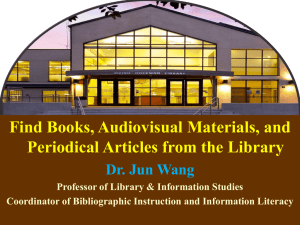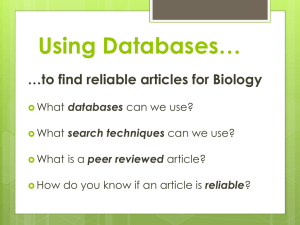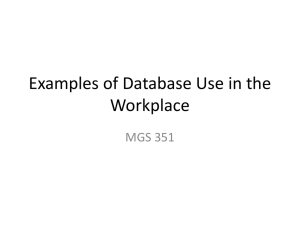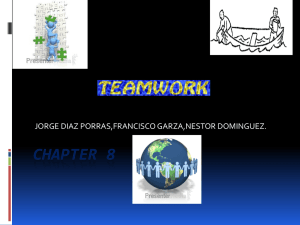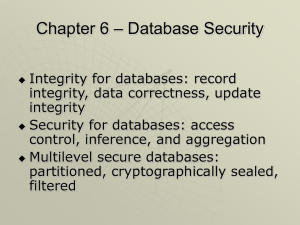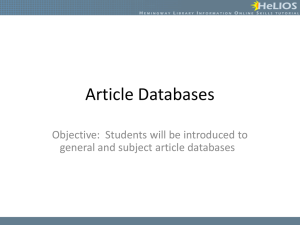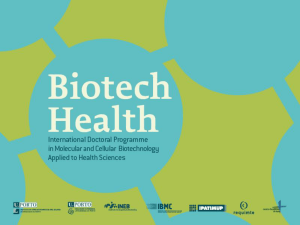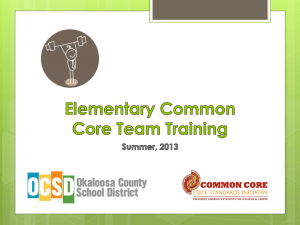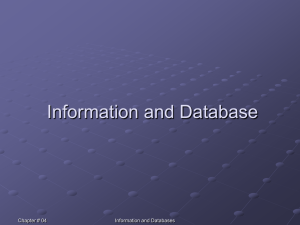PPT Format - Los Angeles City College
advertisement
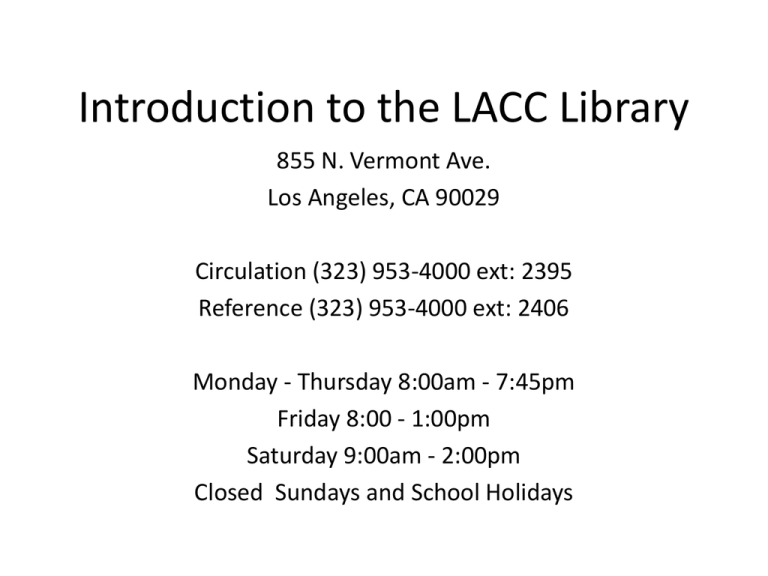
Introduction to the LACC Library 855 N. Vermont Ave. Los Angeles, CA 90029 Circulation (323) 953-4000 ext: 2395 Reference (323) 953-4000 ext: 2406 Monday - Thursday 8:00am - 7:45pm Friday 8:00 - 1:00pm Saturday 9:00am - 2:00pm Closed Sundays and School Holidays Where to Find Library Resources 1. Go to the Library Homepage: http://www.lacitycollege.edu/resource/library/index.html 2. Choose Print Books, eBooks, or Databases How to Search for eBooks 1. Search for a book 2. Find one you like 3. Download it or read it online I Need Journal Articles! What Database should I use? For most topics, start with a large, interdisciplinary database Academic Search Premier Lexis-Nexis Academic Academic OneFile Jstor Ebsco Databases Gale Databases Others listed under “Subject Databases” If you don’t find what you’re looking for, try a database for your topic area How to Search Databases If you use the default option, the database will search by keyword Add a second search term using AND to get fewer results or OR to get more Once you find a relevant article, search for similar articles with the same subject terms MLA Citations: Books Part of Citation Print Books E-Books Author or editor (if editor, put “ed.” after the name) Lastname, Firstname. (for 1 author) OR Lastname1, Firstname1, Firstname2 Lastname2, and Firstname3 Lastname3. OR Lastname1, Firstname1 et. al. (for >3 authors) Same as for Print Books. Book Title Title of Book in Italics. Same as for Print Books. Information about the book 2nd ed. Vol. 6. City: Publisher, 2000. Same as for Print Books. Database Title -- Database Title in Italics. Format Print. Web. Access Date -- 20 Nov. 2014. MLA Citations: Articles Part of Citation Print Articles Online Articles Author Same as for Print Books Same as for Print Books Article Title “Title of Article in Quotation Marks.” Same as for Print Articles Periodical Title Title of Periodical in Italics without a Period Same as for Print Articles Information about the Periodical 140.2. (2004): (volume 140, issue 2.) OR 10 Oct. 2003, late ed.: (for a 140.2 Oct. 2003: OR 10 Oct. 2003, late ed.: (for a newspaper) newspaper) Page numbers 1-15. Same as for Print Articles Database Title -- Database Title in Italics. Format Print. Web. Access Date -- 20 Nov. 2014. How to Search for Print Books You’ll usually use the basic search But if you’re getting a lot of results, you can use the power search for more options Keyword versus Browse Use Keyword to get a list of books. Use Browse to get a list of Subjects or Authors Using Subjects Once you find a book, you can use the Catalog Record to find out more about it. Try clicking on the Subject Terms to find other books on the same subject How to Read a Call Number You can find Additional information, such as (in this case) the first letter of the title, at the end of the call number The LACC Library uses the Dewey Decimal call number system. Numbers range from 000 to 999 and are assigned by subject, so books on similar subjects are shelved together. Where to find books at LACC: <500: Second Floor ≥500: Third Floor The Cutter Number is based on the author’s last name (or, for unauthored books, on the publisher) • • • • Tips and Tricks For Ebooks: – Only one person can use an eBook at a time, so if you can’t get in, try again later – Full-book downloads expire after 2 days, but page downloads are permanent For Databases: – Logging into databases from home: • Most databases: same log-in as library computers • Gale databases: losangeles_cc, library • CQ Researcher: lacc, cqel • Encyclopedia Britannica: lacc, 2w9tui – Vendors v. databases: Ebscohost and Gale are vendors and they sell several databases. Databases from the same vendors look similar, so don’t get confused! Tips for Citations – If the item you are trying to cite is missing a piece of information, leave it out. For example, not every article you find online has authors listed. Tips for Print Books – Some books are in special sections: • Reference (R) is on the first floor behind the reference desk • Law is behind reference • Fiction (A-Z), short stories (C), popular fiction (POP), popular paperbacks (PB), and children’s (X) books are on the second floor