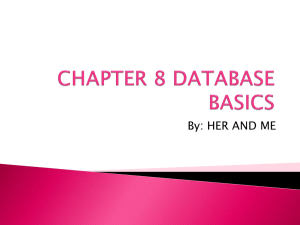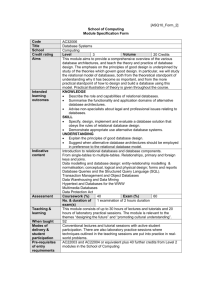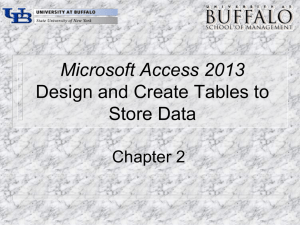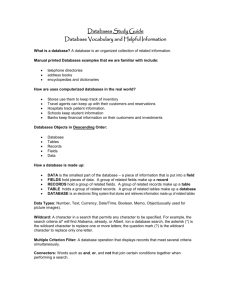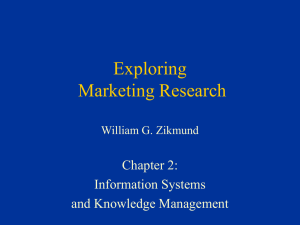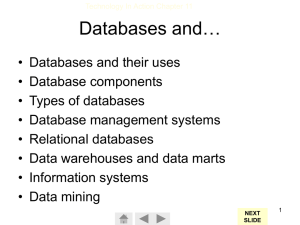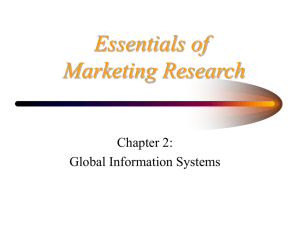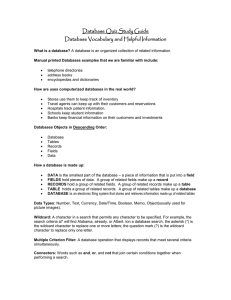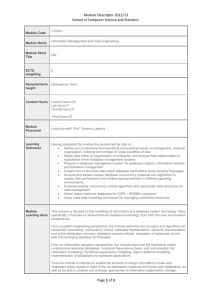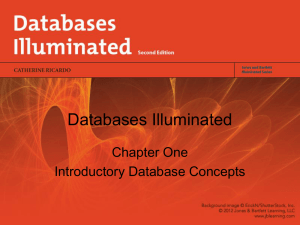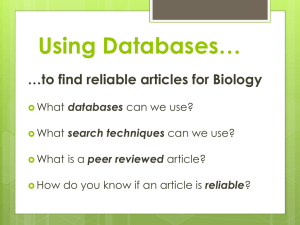Chapter 8
advertisement
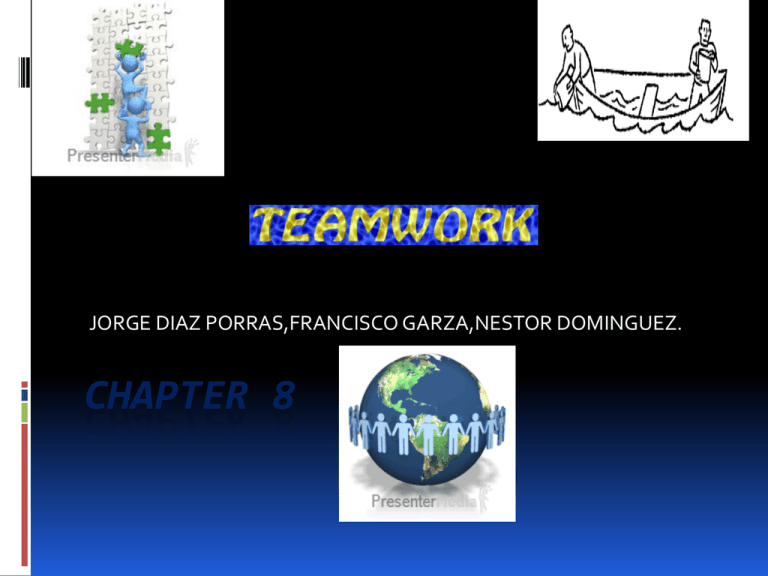
JORGE DIAZ PORRAS,FRANCISCO GARZA,NESTOR DOMINGUEZ. CHAPTER 8 Chapter Outline Lesson 8-1 The Essentials of a database Lesson 8-2 Types of Database Programs Lesson 8-3 Database techniques What is a database? What do the following things have in common: an address book, a telephone directory, a list of family birthdays, and a catalog of DVDs? For one thing, each can be stored in a database, or an organized collection of information. What is a database? Databases can exist on paper or on a computer. Computerized databases can be huge, containing information on millions of items. A computerized database is an idea tool for making use of huge amounts of existing data. What is database Databases make it easy to store, add, organize, and retrieve information. Suppose a worker has to find the account number for a customer. Imagine how much time that worker saves if he or she can find the information simply by typing the customer’s name instead of searching through piles of paper! Chapter 8-1 Vocabulary table the underlying structure of a relational database characterized by rows and columns. record a part of a database that holds data about a particular individual or item. Vocabulary field part of a database that holds an individual piece of data. data type settings applied to a database field, which allow the field to store only information of a specific type and/or format. garbage in, garbage out (GIGO) a phrase that stresses the importance of inputting accurate data in a database. 8-2 vocabulary object-oriented database a database that stores objects, such as sound, video, text, and graphics. key field an element that links tables in a relational database. relational database a database in which shared key fields link data among tables. 8-2 vocabulary sort to arrange data in a specific order. flat-file database a database that can work with only one table at a time. database management system (DBMS) a software program used to manage the storage, organization, processing, and retrieval of data in a database. Chapter 8-3 Give examples of how to manage information in databases. Compare and contrast browsing, sorting, and querying data in a database. Describe the features of a report template. Chapter 8-3 Summarize : As you read the lesson, use a chart to help you summarize techniques for using databases effectively. Chapter 8-3 information overload the result of a computer user being overwhelmed by the amount of information generated by his or her computer browse to find information in a database by looking at records one at a time ascending order the sorting of data by increasing value Chapter 8-3 descending order the sorting of data by decreasing value report an ordered list of selected database records and fields in an easy-to-read format report template a pattern that controls how data will be displayed in a database report CHAPTER 8 How is a computerized database organized? What do the following things have in common: an address book, a telephone directory, a list of family birthdays, and a catalog of DVDs? For one thing, each can be stored in a database, or an organized collection of information. Databases can exist on paper or on a computer. Chapter 8 1.Which of the following is not a part of a database? :worksheets Chapter 8 answers and questions 2.In a database, a is a unit of information about one individual or item. :record Chapter 8 3. Which of the following is not an advantage of a computerized database? :the ability to create worksheets Chapter 8 4.What does the term GIGO stand for? : garbage in, garbage out Chapter 8 5.Which type of database allows you to work with data in only one table? Chapter 8 6. This kind of database can be used to store all kinds of items, such as documents or video clips. :objectoriented database Chapter 8 7.The same in multiple tables requires the computer to store more information and increases the chance of errors. :data Chapter 8 8.This means finding data by looking at all the records in a database. :browsing Chapter 8 9. If you sort data in order of increasing value, such as A–Z or 1–9, what sort order are you using? :ascending Chapter 8 10. This is a user-created direction that tells the database to find specific records. :query