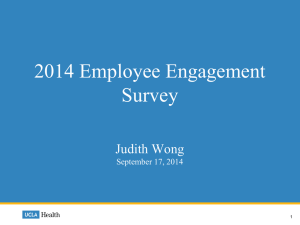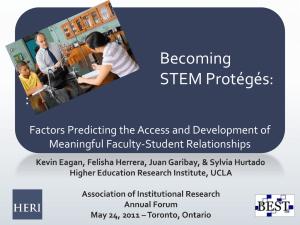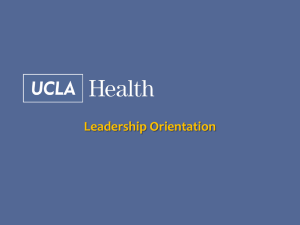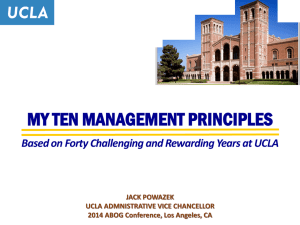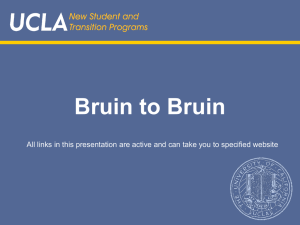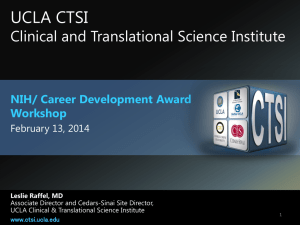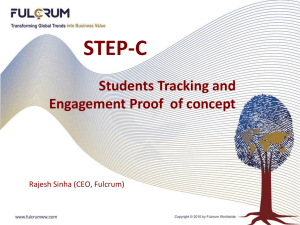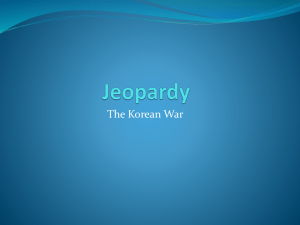MyUCLA Presentation
advertisement
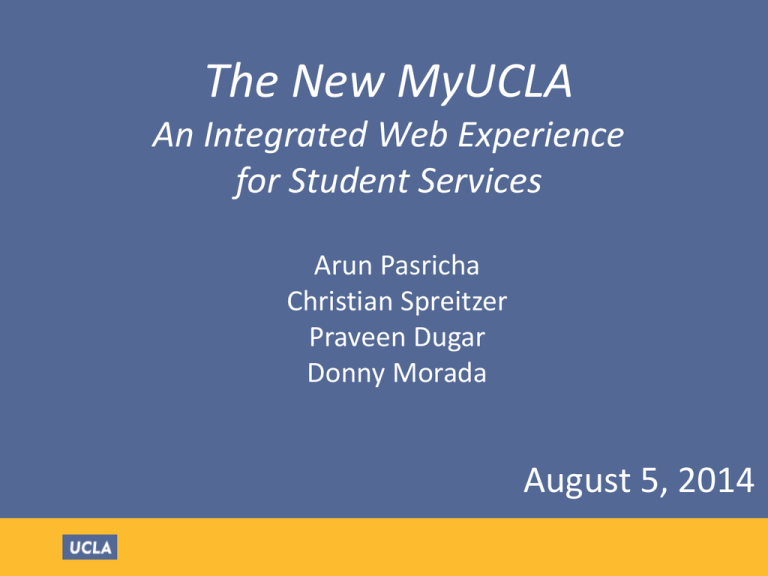
The New MyUCLA An Integrated Web Experience for Student Services Arun Pasricha Christian Spreitzer Praveen Dugar Donny Morada August 5, 2014 Agenda •Objectives •Approach and Architecture •Governance and Management Structure •Demo of MyUCLA •Questions The new MyUCLA The Need for Integrated Web Experience • Rich functionality broken along organizational lines • Dated and fragmented web presence • Each organization’s website with a unique user interface Student Experience The new MyUCLA The Need for Integrated Web Experience • Transactional workflows required multiple websites to complete my.UCLA Class Planner RO Schedule of Classes URSA Enrollment The new MyUCLA The Need for Integrated Web Experience • Student concerns over lack of unified web presence (Daily Bruin Editorial, April 14, 2005) “The fragmentation is hardly useful and, as the pace of Internet innovation has quickened, UCLA looks painfully stuck in 1997” • Multiple Student Focus Groups had raised similar concerns Rated #3 institutional IT priority by campus in January 2007 The new MyUCLA The new MyUCLA – An Alternate Approach • UCLA has a highly distributed development model • Integration using portal software or a centralized website disruptive • Integrate while maintaining current architecture and hosting • Minimal changes – shorter turnaround times • Faster adoption across campus • Cost effective The new MyUCLA The new MyUCLA – An Alternate Approach •Unify functionality using • New consistent, seamless presentation tier • New global navigation menu • Existing single sign-on (SSO) capability URSA my.UCLA my.FAO my.Housing Consistent Presentation Tier and Navigation New User Experience At UCLA The new MyUCLA The New MyUCLA Phase 1 Kicked Off – November 2011 Successfully Deployed – October 2013 MyFAO Shutdown on April 15, 2014 URSA Shutdown on May 12, 2014 The new MyUCLA The new MyUCLA – Scope of Phase 1 •Setup Governance Structure •Integration of MyUCLA, URSA and MyFAO •Development of: • Consistent presentation tier components • Common infrastructure components • Template for integration of additional Student Services The new MyUCLA Governance Structure Steering Committee Student Affairs Gorden Monroe – AVC Arun Pasricha – Director SAIT Frank Wada – University Registrar IT Services Andrew Wissmiller – AVC Edith Celestine – Director, Student Apps Shan K. – Director, Architecture, IT Services College Betty Glick – Associate Vice Provost Chris Spreitzer – Director UIT Graduate Division Sam Bersola – AVC Chris Testa – Director IT, Grad Division Technical Architecture Team Student Affairs Arun Pasricha Praveen Dugar Donny Morada The new MyUCLA IT Services Albert Wu Shan Kandaswamy Jinnah Sultan College Chris Spreitzer John Hirning Bruce Dumes Presentation Tier – Page Element: Header • Common Header • Global navigation menu • Organizational Logo for • Message Link with # of branding Messages • Action Items • User Name, Login Status • Search Bar The new MyUCLA Presentation Tier Page Element: Content Area • Various options for content area layout • Information/function in content area is a “feature” • Feature specific menu in content area The new MyUCLA Option 1 Presentation Tier Page Element: Content Area • Split Pane View: Right pane available for Quick Links, Overview or Images Option 2 The new MyUCLA The New MyUCLA – Modern Interface The new MyUCLA The New MyUCLA – Consolidated Functions •Consolidated View of Functions from MyUCLA, URSA and MyFAO The new MyUCLA Presentation Tier – Design Repository • Online Repository for MyUCLA Design Elements (https://studentweb.it.ucla.edu/iwe/home.html) The new MyUCLA Common Infrastructure Components • Roles delivered from Enterprise Directory via Shib (IT Services) – defined and maintained by role owners • Menu Service (College) – web service returns list of supported features to build Mega-Menu • Notices & Alerts (Short term: College; Long term: IT Services) – supports various types of messages delivered and tracked • Profile Service (IT Services) – returns common user attributes The new MyUCLA Common Infrastructure Components • Auditing Service (IT Services) – logs consistent business use of features • New Enterprise Directory Instance in QA (IT Services) – allow impersonation for testing • Class Search (Student Affairs; IT Services) • New Enrollment Workflow (Student Affairs; IT Services; College) • Common Code Repository – Use TFS with Git The new MyUCLA Service Oriented Architecture •Defines functionalities as accessible services •Easily provides frequently used data and functionality • Enterprise Service Bus (ESB) Integration • Middleware component required for SOA • Provides consistent interface to access services • Used to provide synchronized menu data to all organizations The new MyUCLA Service Oriented Architecture •Enterprise Service Bus (ESB) Integration MyUCLA – Enterprise Service Bus (ESB) Integration Solution Architecture ESB (ServiceMix) Menu Consumers Q Message Router HTTP/SOAP Q Message Router HTTP/SOAP Q Message Router HTTP/SOAP Menu Service IT Services Menu Provider Div. of UG Edu. HTTP/SOAP Menu Service (of ESB) Active MQ The new MyUCLA Menu Service Student Affairs Menu Service Div. of UG Edu. Role Definitions •Define roles and source of data - managed by role owner •Define Enterprise Roles versus Local Roles •Use roles to provide customized view of features •Available in Enterprise Directory via Grouper The new MyUCLA Sample Roles Enterprise Role Name Owner Rank Default Feature Undergraduate Applicant Admit IT Services 1 SIR/SLR Non-Undergraduate Applicant Admit Instructor Graduate Student Undergraduate Student Extension Concurrent Student Employee Third Party IT Services Registrar Registrar Registrar UNEX HR Registrar 2 3 4 5 6 7 8 SIR/SLR Classes Study List Study List Study List Calendar Features Local Role Name Owner Class Links Administrator College Commencement Administrator Third Party Access View Study List The new MyUCLA College IT Services Rank Default Feature Default Home Feature – Landing Page • Site/content based on user persona (roles) – core to the entire development and integration • Default (home) feature for different user roles • Hierarchy based on roles and default landing pages are by highest rank for role. Note that users can customize their default landing page which trumps this. Students 3rd Party Employees New Admits Continuing Alumni Summer Session Extension Parents Guardians Faculty Staff The new MyUCLA Integrated Notification and Messaging •Personalized alerts based on roles and permissions • Notices • Feature Alerts • Action Required Widget The new MyUCLA Student Lifecycle in MyUCLA The new MyUCLA MyUCLA Demo The new MyUCLA The New MyUCLA – Campus Impact “The start of Spring Quarter is great thanks to the new MyUCLA format. It’s nice that everything is on a central platform. It’s very efficient and makes things a lot easier for me. Thank you!” “Website looks great! Kudos.” “The changes to the study list looks great! Clean and well laid-out of information makes it easier to read… Thanks for the overall great look!” “The integration of URSA into MyUCLA is great” “Wonderful!!!! This no-nonsense and less graphic interface is amazing. Thanks for paring this down to something more usable.” The new MyUCLA Questions? •Contact Information: • Arun Pasricha (apasricha@sait.ucla.edu; 310-825-9475) • Christian Spreitzer (cspreitz@college.ucla.edu; 310-206-7223) • Donny Morada (dmorada@sait.ucla.edu; 310-825-3327) • Praveen Dugar (pdugar@sait.ucla.edu; 310-206-5085) The new MyUCLA The New MyUCLA – Integrated Workflows Class Selection Apply Search Filters Class Planner + Enrollment The new MyUCLA The New MyUCLA – Integrated Workflows The new MyUCLA