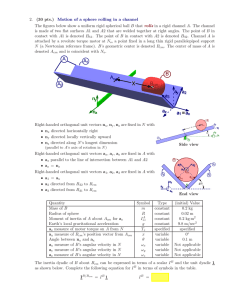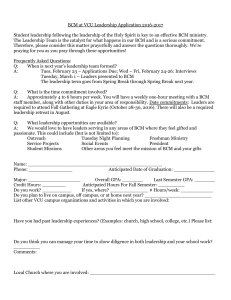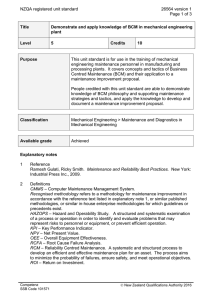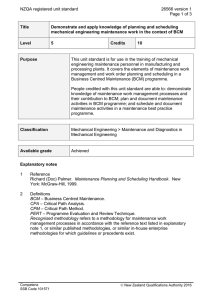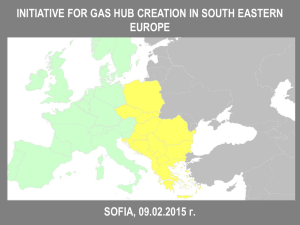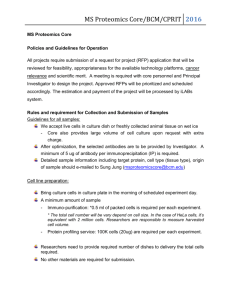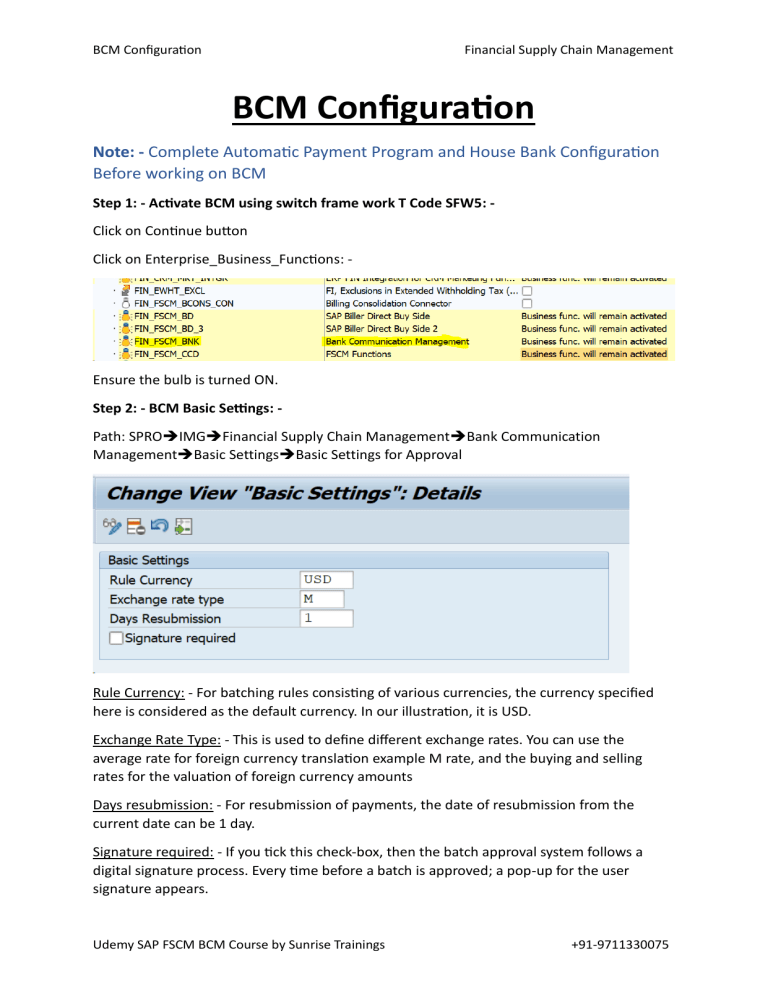
BCM Configuration Financial Supply Chain Management BCM Configuration Note: - Complete Automatic Payment Program and House Bank Configuration Before working on BCM Step 1: - Activate BCM using switch frame work T Code SFW5: Click on Continue button Click on Enterprise_Business_Functions: - Ensure the bulb is turned ON. Step 2: - BCM Basic Settings: Path: SPROIMGFinancial Supply Chain ManagementBank Communication ManagementBasic SettingsBasic Settings for Approval Rule Currency: - For batching rules consisting of various currencies, the currency specified here is considered as the default currency. In our illustration, it is USD. Exchange Rate Type: - This is used to define different exchange rates. You can use the average rate for foreign currency translation example M rate, and the buying and selling rates for the valuation of foreign currency amounts Days resubmission: - For resubmission of payments, the date of resubmission from the current date can be 1 day. Signature required: - If you tick this check-box, then the batch approval system follows a digital signature process. Every time before a batch is approved; a pop-up for the user signature appears. Udemy SAP FSCM BCM Course by Sunrise Trainings +91-9711330075 BCM Configuration Financial Supply Chain Management Step 3: - Create Groups for merging the payments in BCM: Path: SPROIMGFinancial Supply Chain ManagementBank Communication ManagementPayment GroupingRule Maintenance Click on New Entries:- Save this rule and click on Rule Maintenance button Click on New Entry button and select the validity and Press Enter button Click on the Arrow button Udemy SAP FSCM BCM Course by Sunrise Trainings +91-9711330075 BCM Configuration Udemy SAP FSCM BCM Course by Sunrise Trainings Financial Supply Chain Management +91-9711330075 BCM Configuration Financial Supply Chain Management Step 4: - Create Groups for merging the payments bank wise in BCM: - (Optional) Path: SPROIMGFinancial Supply Chain ManagementBank Communication ManagementPayment GroupingAdditional Criteria for Payment Grouping Step 5: - Settings for Bank Statement Monitor: Path: SPROIMGFinancial Supply Chain ManagementBank Communication ManagementBank Statement MonitorSettings for Bank Statement Monitor Click on New Entries Udemy SAP FSCM BCM Course by Sunrise Trainings +91-9711330075 BCM Configuration Financial Supply Chain Management Process Status: The processing status indicates whether the bank statement has been processed correctly. It may be red, green or yellow depending upon the status. To set this status, tick the check box. Difference Status: The difference status displays whether the bank statement has the same balance as the corresponding internal bank account. To set this status, tick the check box. Serial number status: The serial number status shows whether the sequence of the last five bank statements is complete. In case the same is not complete, red symbol is displayed in the monitor Reconciliation status: The reconciliation status displays whether there are open items in the internal account. Interval & Interval Unit: The intervals in which the bank statements are to be expected, for the corresponding set of Company code, house bank & Account ID, are maintained here. The interval unit can be either days, weeks, months or year. For instance, if the bank statements are to be updated daily, maintain Interval as “1” and Interval unit as “Calendar Days Factory Calendar ID: It is used to distinguish between working days and non-working days. In the above illustration, “IN” has been chosen as the factory calendar ID, which means that settings relevant for India will be considered Step 6: - Approval Free Payment Rules: Path: SPROIMGFinancial Supply Chain ManagementBank Communication ManagementRelease StrategyMark Rules for Automatic Payments (No Approval) Udemy SAP FSCM BCM Course by Sunrise Trainings +91-9711330075 BCM Configuration Financial Supply Chain Management Step 7: - Prefix Numbers for Workflow and Organizational Management- T Code SWU3: Step 8: - Create First Level Payment Approval Settings: - Udemy SAP FSCM BCM Course by Sunrise Trainings +91-9711330075 BCM Configuration Udemy SAP FSCM BCM Course by Sunrise Trainings Financial Supply Chain Management +91-9711330075 BCM Configuration Udemy SAP FSCM BCM Course by Sunrise Trainings Financial Supply Chain Management +91-9711330075 BCM Configuration Udemy SAP FSCM BCM Course by Sunrise Trainings Financial Supply Chain Management +91-9711330075 BCM Configuration Financial Supply Chain Management Step 9: - Create Release Procedure: Path: SPROIMGFinancial Supply Chain ManagementBank Communication ManagementRelease StrategyChange and Release Additional Release StepsDefine Release Procedure Step 10: - Create Final/2nd Level Payment Approval Settings: Path: SPROIMGFinancial Supply Chain ManagementBank Communication ManagementRelease StrategyChange and Release Additional Release StepsAssign Role to Release Steps Click on New Entries Udemy SAP FSCM BCM Course by Sunrise Trainings +91-9711330075 BCM Configuration Udemy SAP FSCM BCM Course by Sunrise Trainings Financial Supply Chain Management +91-9711330075 BCM Configuration Financial Supply Chain Management Step 11: - Digital Signature For Payment Approval Settings: Path: SPROIMGFinancial Supply Chain ManagementBank Communication ManagementRelease StrategyDigital Signature Specify Signature Method For Approval Using Simple Signature Step 12: - To perform approval workflow, run T Code -PFTC: Task Type - Standard task Task - 50100025, 50100026, 50100066 & 50100075 Udemy SAP FSCM BCM Course by Sunrise Trainings +91-9711330075 BCM Configuration Financial Supply Chain Management Step 13: - Payment Medium Workbench for DMEE file output T Code OBPM1: - Udemy SAP FSCM BCM Course by Sunrise Trainings +91-9711330075 BCM Configuration Financial Supply Chain Management Step 14: - Automatic Payment Program – Configuration- T Code FBZP: - Step 15: - Automatic Payment Program – Configuration- T Code FBZP: - Udemy SAP FSCM BCM Course by Sunrise Trainings +91-9711330075 BCM Configuration Financial Supply Chain Management Step 16: - Automatic Payment Program – Configuration- T Code FBZP: - Step 17: - Assign Company Number in DME data of House Bank :- Udemy SAP FSCM BCM Course by Sunrise Trainings +91-9711330075 BCM Configuration Financial Supply Chain Management Step 18: - Assign Payment Medium Format to House Bank, T Code- OBPM4: - Udemy SAP FSCM BCM Course by Sunrise Trainings +91-9711330075 BCM Configuration Financial Supply Chain Management Step 19: - Reservation for Cross- Payment Run Payment Media T Code- OBPM5: Click on FI AP/AR Payment Program for Customer and Vendors Identifier - * (Asterick) Udemy SAP FSCM BCM Course by Sunrise Trainings +91-9711330075