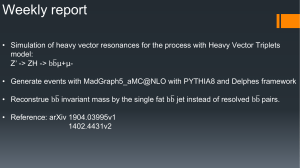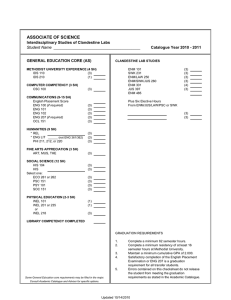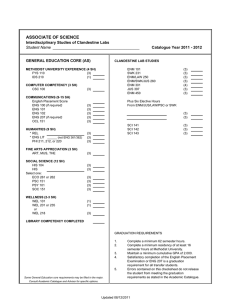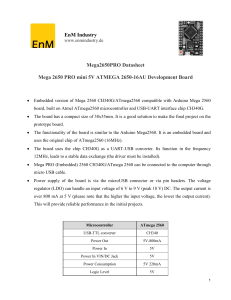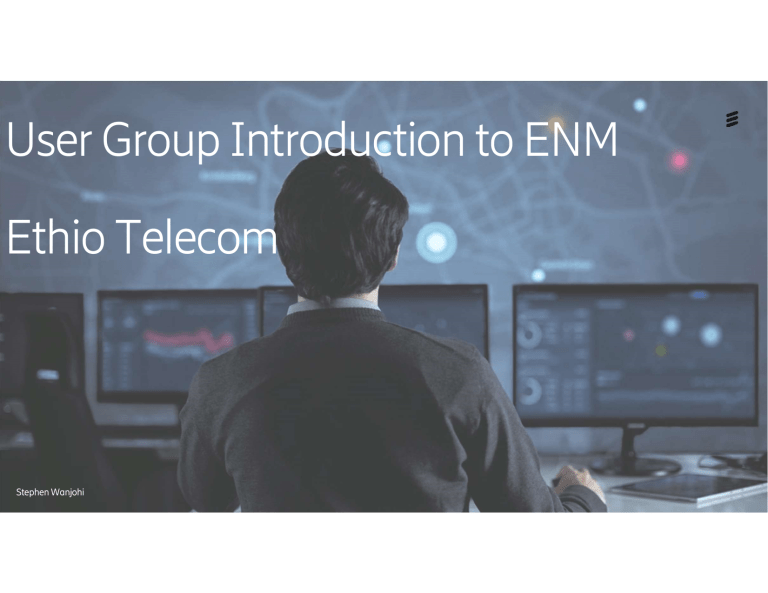
User Group Introduction to ENM Ethio Telecom Stephen Wanjohi Ethio Telecom - Introduction to ENM — — — — — — ENM Introduction ENM Customer References Architecture & Deployment Overview ENM Applications Quick Look at 2G/3G/4G/Transport Changes NBI Support What is ENM? A Unified management system with one platform to manage your network OSS-RC & SO-EM › Data fragmentation › Complex integration › Duplication of functions › Legacy ENM › Unified Management › Simplified Integrations › Consolidation of Management functions › Next Gen Technology support – 5G, SDN,CNFs Ericsson Network Manager Elastic Scaling NMS 3P EMSs ENM VMF ENM VMF ENM VMF ENM VMF ENM VMF ENM VMF S-VNFM NFV/SDN/Telco Cloud Ericsson Network Manager vENM EMS OSS-RC1 SoEM NetOp OSS-RC2 Consolidate Instances and platform types ENM vs OSS-RC 1. ENM is not a 1 to 1 replacement of OSS-RC, it is a new and completely different product built from scratch 2. The way to operate is different and requires adoption of new ways of working 3. ENM has a lot of enhancements compared to OSS-RC and it increases efficiency 4. It is possible to perform the same management functions in ENM as in OSS-RC 273 ENM systems in live operation ENM Migration well beyond “start of migration”…. Network Elements managed by ENM Customer feedback High capacity Higher capacity Superior network performance System availability Unified Performance Management Application Fast Time To Market No upgrade freeze period Near zero downtime upgrades Enables more frequent ENM upgrades Release Independency Operational efficiency Scripting, REST and API Interfaces New Applications User last login information Collection Management and Saved Search CM improvements (execution reliability, more control Ethio Telecom Introduction to ENM — — — — — — Introduction ENM Customer References Architecture & Deployment Overview ENM Applications Quick Look at 2G/3G/4G/Transport Changes NBI Support Hardware elements in ENM Deployment Standardised HPE Blade Gen10 servers within C7000 Chassis Management Workstation / Server and NAS cluster on HPE DL 360 Gen 10 rack-mounted servers EMC Unity series SAN to store raw data (ENM, ENIQ and Backup) Common Hardware Platform ENM Deployment Types Transport only ENM Unified RAN / Core / Transport ENM Customer Cloud Small Transport ENM Integrated ENM Large Transport Small multitechnology ENM Small multitechnology vENM Integrated ENM Medium Integrated ENM Large Integrated ENM XL 1 x rack mounted server 10 x blades SAN storage 3 x rack mounted servers Customer cloud (SW only offer) 8 x blades SAN storage 11 x blades SAN storage 16 x blades SAN storage RAN/Core support NO NO YES YES YES YES YES Transport support YES YES YES YES YES YES YES Total capacity 5,000 NEs 20,000 NEs 5k cells / 1,880 NEs 5k cells / 1,880 NEs 15k cells / 5,900 NEs 40k cells / 15,500 NEs 60k cells / 25,000 NEs Transport capacity 5,000 NEs 20,000 NEs Up to 1,880 NEs * Up to 1,880 NEs * Up to 2,000 NEs * Up to 6,000 NEs * Up to 6,000 NEs * Backup / restore USB disk NFS OMBS OMBS Cloud based (Cinder) OMBS OMBS OMBS Footprint Dimensioning is mainly based on Number of Cells for RAN, as well as the accumulated No. of TX Nodes ENIQ Deployment Types Unified RAN / Core / Transport ENIQ Customer Cloud Compact ENIQ ENIQ 150m Rack ENIQ 80m Blade ENIQ 160m Blade ENIQ 320m Blade ENIQ 500m Blade ENIQ 750m Blade 3 x rack mounted servers 3 x rack mounted servers 3 x blades SAN storage 6 x blades SAN storage 6 x blades SAN storage 6 x blades SAN storage 6 x blades SAN storage 2/3 x rack servers 2/3 x rack servers 2/3 x blade servers 2/3 x blade servers 2/3 x blade servers 3 x blade servers 3 x blade servers RAN /Core / Transport YES YES YES YES YES YES YES Scalability NO NO YES YES YES YES NO Counter Capacity 50million 150million 80million 160million 320million 500million 750million Backup / restore OMBS / Tape OMBS / Tape OMBS / Tape OMBS / Tape OMBS / Tape OMBS / Tape OMBS / Tape Footprint Reporting Layer ENM 60K + ENIQ 500m Hardware Component Rack Power FC Switch Enclosure Desc Ericsson Rack BYB504 HPE G2 Intl 1 Phase Modular PDU bundle Dell Connectrix FC Switch DS-6510B C7000 Plat /AC Flex-10D & 16GB/28 SAN SW Total Qty 2 4 2 2 ENM Blade Servers BL460cGen10 2*16C G-6130 256GB no drives 16 ENIQ Blade Servers BL460cGen10 2*16C G-6130 DL360Gen10 2*16C G-6130 256GB 4x1.2TB DL360Gen10 2*16C G-6130 128GB 4x1.2TB 7 DL360Gen10 2*16C G-6130 256GB 4x1.2TB 2 DL360Gen10 2*16C G-6130 256GB 4x1.2TB UNITY 450F DPE with 25 x 1.92TB SSD 2.5 AC 1 1 ENM OMBS Storage UNITY 300 DPE with 11 x 4TB Disks with 1 x DAE 1 ENIQ Storage UNITY 450F DPE with 25 x 1.92TB SSD 2.5 AC UNITY 450F Expansion DAE 2.5 AC with 4 x 1.92TB SSD HPE MSL3040 LTO6 Tape Autoloader 1 ENM Rack Servers - LMS ENIQ Rack Servers - MWS NAS Servers (Shared ENM/ENIQ) OMBS Backup Server ENM Storage ENIQ Storage Extension ENIQ OMBS Storage 1 1 1 1 ENM Architectural Principles Upgradability Fast Software and Hardware Upgrades also for main SW Release (few hours) Upgradability Scalability Scalability Expansion/Contraction Installation Usability User Friendly, Intuitive Interfaces, Automation Availability Usability Availability ‘Zero’ Downtime also in case SW/HW of upgrades. ENM Architectural Layers • The ENM architecture is a modular, SOA (service-oriented architecture) with strong focus on separation of business logic and mediation by means of layering. • ENM is model-driven, meaning that the contribution of models can be used to influence ENM functionality – ENM is therefore easily extendable • SDKs (Standard Development Kit) are used for this purpose. • The UI employs state-of-the-art web technologies for a modern user experience ENM Servers & Networking Layout — Two External VLANs o ENM Services for NB and SB traffic (10 Gb) o Management VLAN o Storage for NAS access and SAN access — Five Private VLANS o Internal VLAN for ENM <-> ENM Services o JGroups for internal JBoss clustering o Backup for OMBS traffic o HB VLANs for VCS clustering Virtualization Architecture in ENM Microservices architecture allows to build applications in which each functionality is a separate service, enhancing the fault tolerance of the whole system ENM has been designed following this approach since the beginning, and both ENM and vENM have the same architecture Services have independent environments, and normally they are encapsulated using virtual machines Where Microservices get deployed? Virtualization Stack in Hardware Native ENM pmserv pmserv VM VM VM VM VM VM mspm mspm mspm mspm VCS VCS VCS VCS RHEL KVM RHEL KVM RHEL KVM RHEL KVM X86 (HW) X86 (HW) X86 (HW) X86 (HW) ENM Peer Server ENM Peer Server ENM Peer Server ENM Peer Server Internal redundancy – Active/Standby mode Service Group A Service A Active Offline ENM Peer Service A Standby Active ENM Peer Internal redundancy – Active/Active mode active decision making allocating workload Service Group A Service A Service A Service A Service A Service A Offline Active Active Active Active Active ENM Peer ENM Peer ENM Peer ENM Peer ENM Peer ENM Initial Install – Software LITP Management Server Deployment Description ENM deploy_enm.sh Installer Deployment Manager System Environment Description Plugins ENM Server ENM Server ENM Server ENM Server VM VM VM VM VM VM VM VM VM VM VM VM VM VM VM Filesystems Filesystems Network OS ENM Server ENM Server VNX SFS VM VM VM VM VM DB DB DB DB Filesystems Filesystems Filesystems Filesystems LUNs Network Network Network Network Network Storage Groups Shares OS OS OS OS OS Hosts Filesystems ENM Automated Upgrades process DevOps CI/CD (Rosetta) Software Gateway LITP Management Server (LMS) Deployment Description ENM deploy_enm.sh Installer Deployment Manager Customer ENM Team Deployment Centre (MA/CU) Plugins Customer DDS Server RSG/CAS 1. Snapshot of ENM system — ENM Server ENM Server ENM Server ENM Server VM VM VM VM VM VM VM VM VM VM VM VM VM VM VM Filesystems Filesystems Network OS ENM Server ENM Server VM VM VM VM VM DB DB DB DB Filesystems Filesystems Filesystems Filesystems Network Network Network Network Network OS OS OS OS OS Integrated ENM: VNX and NAS snapshots 2. Rolling upgrade of the system 3. Clean up or rollback - Host by host Upgrade - Destroy snapshots and finalize upgrade OR - Restore from snapshots Ethio Telecom - Introduction to ENM — — — — — — Introduction ENM Customer References Architecture Overview ENM Applications Quick Look at 2G/3G/4G/Transport Changes NBI Support ENM ease of use Task focused Intuitive web clients Integrated help videos Single sign-on Common tool-sets for all technologies Responsive screen sizes (Device agnostic) OSS-RC Client deployment Users Client Clients are mostly desktop based and “heavy” in terms of resource demands As client and user numbers grow, scaling can become difficult. User interface ICA OSS Client OSS Client OSS Client OSS Admin OSS Admin ? Application Server (Unix/Windows) Master Server ENM Client deployment This is a significant paradigm shift ENM Client http Clients run/execute on user devices, such as desktops, laptops and tablets ENM Client ENM Launcher Supports up to 1000 Concurrent Users Most Common Applications support up to 100 Concurrent users ENM ENM Launcher - Login Open a secure browser connection to your ENM FQHN Use Administrator for first login Enter Password ENM Launcher - Features Search for Applications Access to Favorite Applications Integrated Online Help Applications grouped by Categories Applications grouped alphabetically FM Applications - Alarm monitor — Alarm Monitoring — Display Alarms — View fault status of nodes — Alarm Operations — Acknowledge — Unacknowledge — Clear — Comment — Node Operations — Enable/Disable Supervision — Initiate Alarm Synchronization FM Applications - Alarm supervision status — Alarm Supervision: — Node Status — Supervision Status — Synchronization Status — Heartbeat Status — Operations: — Enable/Disable Supervision — Initiate Synchronization PM Applications - PMIC Landing page Create subscription from here! View Node processes /scanners in Error Filter on subscriptions Click to see Logs on missed files in the Log Viewer PM Applications - PMIC Landing page Subscription specific options when a Subscription is selected Subscription specific logs View Node processes/scanners for selected subscription Operations on Existing Subscriptions / Edit / Deactivate Software and Hardware Management Main Use Cases Software and Hardware Mgt Unified GUI SHM Use Cases Backup Job License Install Job Upgrade Job Schedulable SHM Jobs Software and Hardware Management ENM vs OSSRC • Similar Support for Use Cases • Both OSS-RC (SMO) and ENM (SHM) software management application solutions support GUI and CLI interfaces. Some differences exist in comparing these interfaces. Functional Differences • ENM provides the automatic synchronization of inventory data (software, hardware and license), OSS-RC uses manual adjust • In ENM, SW packages that are pushed from Ericsson Software Gateway to CAS-C will be automatically downloaded to ENM. • ENM supports the export of inventory data to CSV format. • The following functions are not supported in ENM: • Inventory comparison • Export job information • Displaying Delete Preventing Configuration Versions • Find Inventory • List Unrelated Licenses • Show Software Dependencies for a Backup Configuration Version Other Common Mgt Applications OSS-RC – ENM Use Case Mapping – Management & Monitoring Applications Use-Case / Function OSS-RC Application ENM Application Topology View / MO Browser CEX Topology View (Cells Only) Network / Content View CEX Content Viewer Topology Browser (All Network Entities in topology tree) Network Explorer, Collection Management, Saved Searches (grouping of Objects) Command Families for Apps & Nodes Control No ENM CLI Scripting Integration Point SDK No ENM SDK, Python Scripting Library Define KPI No Network Health Monitor Create Custom Dashboard No Network Health Monitor KPI and Alarm Summary Drill-down No Network Health Monitor View Network Sync Status No Network Health Monitor View Real-Time KPIs Network Status Display ENM CM CLI, Network Health Analyzer + KPI Management KPI Threshold Alarms Network Status Display Network Health Monitor Export KPI data Network Status Display Network Health Monitor View Traffic Recording / Trace Files Decode Trace Files View Network Element Log Files Collect Network Element Logs Network Status Display Network Status Display Network Status Display Network Status Display No ENM Event File Decoding (CLI) No ENM NetLog Network Health Check Node Health Check Node Health Check Alarm Rules & Correlation FMX FMX A host of new common management applications are provided in ENM (applications or services that are integrated with all ENM applications) ENM Configuration Management Overview Main Use Cases The CM solution in ENM comprise of a combination of GUIs, Network wide CLI’s, REST NBIs. The applications consist of a mix of Generic Model Driven Applications and Domain-specific applications. CM Applications - Network Explorer Collection of Objects or Network Elements (Static) Flexible, user-friendly and intuitive guided search, Or write a query statement with a User-friendly syntax View & Edit Network Object Attribut Ability to reuse queries based on Object Searches Launch Actions on a Selected Node CM Applications - Topology browser FDN to track MOM path Easy navigation of MOM Attributes can be edited and searched for on the right panel CM Applications – Cell Management Create Relations on Selected Cell(s) View Relations on Selected Cell(s) Select RNC or BSC or LTE Radio Node Create Cells CM Applications – ENM CLI — Command Line Interface is a very powerful feature of the ENM that allows MO manipulation (querying, changing and exporting outputs) for Network Objects Command Output display Area (Output exportable to CSV / Text Command Box CM Applications – Bulk CM Files Exports Ericsson Dynamic 3GPP — XML format — Equivalent to the ones used in OSS-RC — The Objects’ structure may change compared to the ones in OSS-RC, due to the different structure of the objects — Same as in Node — No Subnetwork (Master) — NEW Plain Text format — — — — All the parameters are below the Object Id (FDN) One parameter per line -> mandatory line return Parameter : Value Easy to use with Excel CM Applications - WinFIOL WinFIOL CLI from Network Explorer or Topology Browser WinFIOL CLI via Scripting Server WinFIOL GUI from Topology Browser / Network Explorer WinFIOL CLI open in ENM GUI WinFIOL GUI open in ENM GUI CM Applications - AMOS In the Topology Browser, select the node to be connected via AMOS Right Click AMOS opened towards the selected node CM Applications – Parameter Management • Update attribute values in any Managed Object, Export Network Parameters for Validation & Execution with Bulk CM • Substitute for CEX and CNA Use Cases Click and Edit parameters Export to CSV readable formats CM Applications – Bulk Configuration • Update attribute values in any Managed Object, Export Network Parameters and Import for Live Changes • Substitute for CEX and CNA Use Cases Prepare Bulk Parameters in a XML or EDFF TXT and Import Job Details Window Shows Validations, Validation Errors before execution CM Applications – Use Case Summary OSS-RC – ENM Use Case Map Use-Case OSS-RC Application ENM Application Auto Integrate a Node BSIM Auto Provisioning (AP) View Network Elements OSS Network Explorer, Common Explorer Network Explorer View Network Element Resource Data Change Network Element Resource Data Common Explorer Common Explorer Topology Browser Parameter Management Search Network Element None Network Explorer, Topology Browser Search Network Element Resource Data Browse Network Element & Resource Data None Common Explorer Network Explorer Topology Browser Group Network Element OSS Network Explorer (Static) Network Explorer, Collections, Topology Browser Consistency Check (General) OSS WCDMA Consistency Check Cell Management, CM CLI (CM Editor). Consistency Check audit (planned) Subnetwork Adaptor (SNAD) Cell Management IRATHOM Cell Management Undo Configuration Changes Planned Configuration Administration CM Revocation Provision using Configuration Templates Provision using Configuration Profiles Compare Managed Object contents Lock ERBS Configuration Templates Configuration Profiles Common Explorer – Compare MO Common Explorer AMOS, Element Managers, WinFIOL, CHA None None Parameter Management CM CLI (CM Editor) Consistency Check Cell & Cell Relation Consistency IRAT – Consistency Check Cell & Cell Relation Consistency Element Management AMOS, Element Managers, WinFIOL, CM CLI CM Applications – OSS CEX vs ENM view OSS-RC/CEX ENM CM GUI Topology View Topology Browser MO Browser Topology Browser Bulk Import Bulk Configuration Management MO Compare Parameter Management Cell View (”content view”) Cell Management Cell Relations (”relation view”) Cell Relation Management Configuration Profiles Configuration Template Administration ENM is not replicating the GUIs of OSS-RC. ENM provides unfied multi-domain configuration management as opposed to OSS-RC where each domain had it’s own specific configuration management support. Ethio Telecom - Introduction to ENM — — — — — — Introduction ENM Customer References Architecture Overview ENM Applications Quick Look at 2G/3G/4G/Transport Changes NBI Support GSM / AXE Management Changes in ENM Overview GSM/AXE Node Management change from OSS-RC to ENM will require process and tooling adjustments Cosmetic Change • New Fault Management GUIs • All FM NBIs compatible • PM File formats compatible • WinFIOL is compatible, but Linux-based • Software & Hardware Management (SHM) compatible • Recordings Raw file collection (BAR, RIR, MRR, CTR, CER and MTR) Minor Change Significant Change • Initiation of all PM Jobs (stats) is manual • CM Models not compatible with OSS (MOM-based vs MML) • Small number of OPS commands removed • Almost all CM Apps & GUIs are changed (no CNA, CNAI, BSM) • OPS is Linux-based • PM File and CM file folder and file naming nomenclature changed (Note for NBIs) • New PM NBI for File Ready Retrieval introduced • CNAI model mapping to the new BSC ECIM model documented. • New CM NBIs available • Event-Based Statistics & RPMO/RTT Raw files supported – all other Event functions & GUIs removed (no RPMO/EBS-G GUI) • RNO Optimizers are retired or replaced (no FAS, NCS, MRR, FOX, NOX) WCDMA/LTE Management Changes in ENM Overview Cosmetic Change • New Fault Management GUIs • All FM NBIs compatible • PM File formats compatible • AMOS is Compatible • Software & Hardware Management (SHM) is compatible Minor Change Significant Change • PM File and CM file folder and file naming nomenclature changed • BSIM replaced by Auto Provisioning in ENM • New PM NBI for File Ready Retrieval introduced • Geo-W Deprecated (Note for NBIs) • CEX unavailable (Use ENM CM Apps) • No Network Status Analyzer (Deprecated) • No Event-Based Statistics W (Deprecated) • No 3G RNO Optimizers (WMRR, WNCS) (Deprecated, with emergence of RAN SON features) • FFAX (Replaced by ENIQ Statistics features) • RXI/RANAG ATM/AAL2 switching node is not supported in ENM. • No Auto ID Management for 3G Transport Management Changes in ENM Overview 1. ENM is not a 1 to 1 replacement of SO-EM & IPT-NMS, it is a new and completely different product built from scratch. 2. The UI and way to operate is different and requires adoption of new ways of working 3. ENM has a lot of enhancements compared to SO-EM and it increases efficiency 4. ENM maintains the FCAPS management concepts as SO-EM. 5. Major paradigm shift in Transport management are in the following areas: • Most Transport Management applications are Unified and Common with RAN and Core. • Transport specific use cases such as FM, PM mediation, Discovery, Short term PM/KPI views, Inventory exports, Link Topology views, LCT/Craft launch, Node Software, License & Backup Management, are available in ENM with different applications. • NBI functionality is completely changed. ENM NBIs are used for PM, FM, CM & Inventory. Northbound consumers are impacted. Ethio Telecom - Introduction to ENM — — — — — — Introduction ENM Customer References Architecture Overview ENM Applications Quick Look at 2G/3G/4G/Transport Changes NBI Support NBI support CM REST 3GPP File • NBI interfaces cover all FCAPS functionalities for integration into user OSS or BSS solutions • Standard compliant – 3GPP file format – REST APIs – CORBA • Common set of NBI towards Orchestration layer • Single integration independent of managed nodes – Same CM NBI syntax for all NE types Inventory IRP (3GPP) Ericsson File FM SNMP FM 3GPP (CORBA) CM Events PM NBI (SFTP) FM BNSI Inventory (CLI) PM FLS (REST) Security/User Mgmt (REST) BULK CM Northbound Interfaces ENM SSH External Scripting OMBS NAS Scripting Cluster (Python) LITP CLI External Integration ILO ENM Logs Southbound Interfaces Interface used for Transport and RAN — < Interface used for RAN — < Interface used for ENM — < < Security and SHM NBIs • Security REST NBI: – Roles – Target groups – ENM Users • Credentials • Policies (session idle time, lockout policy) • Privileges (role and target group) • User profile (name/surname, email …) • SHM allows NEs inventory export in 3GPP XML format for: – SW inventory – HW inventory – Node licenses inventory FM NBIs • FM CORBA • FM BNSI • FM SNMP – SNMP v2c – SNMP v3 • FM NBIs support – FM configuration (Alarm subscription, synchronization, heartbeat) – Alarm management (Alarm ack, un-ack, clear) PM NBIs • PM files collected via PMIC activities • PM files 3GPP compliant – 3GPP TS 32.435 for pm XML format – 3GPP TS 32.432 for XML file name • Files available to NBI applications via: – Symbolic links – FLS (File Lookup Service) REST i/f • FLS REST i/f – supports queries to locate files based on search criteria such as node name, ROP period(s) etc… CM NBIs • CM Events REST NBI provides: – node CM change notification – CM changes history • CM REST NBI: – R/W access to CM data – Includes commands to import/export bulk CM files (both formats specified below) • Bulk CM file import/export: – 3GPP Bulk CM IRP XML file format • Ericsson Dynamic CM file: – includes node data