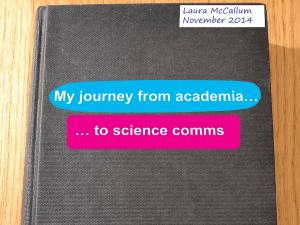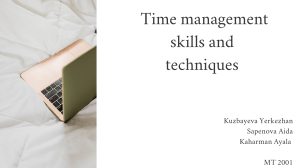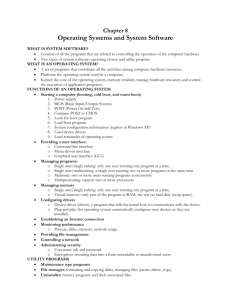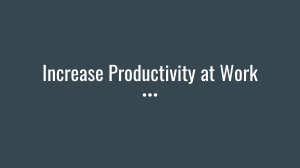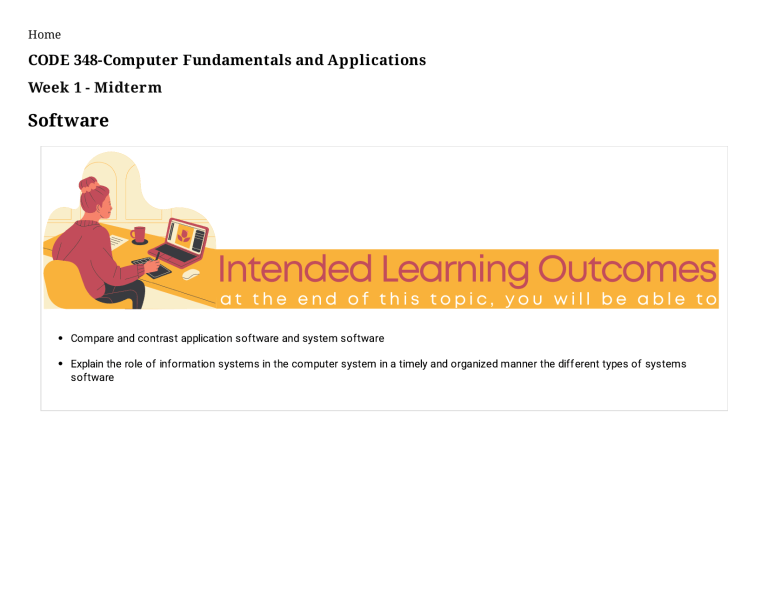
Home CODE 348-Computer Fundamentals and Applications Week 1 - Midterm Software Compare and contrast application software and system software Explain the role of information systems in the computer system in a timely and organized manner the different types of systems software This module covers the different operating systems used by different computer systems of various categories. Also discussed in this module are the different utility programs that an operating system uses to keep the computer maintained and working well. Software Software is a set of programs, which is designed to perform a well- defined function. A program is a sequence of instructions written to solve a particular problem. There are two types of software System Software Application Software System Software The system software is a collection of programs designed to operate, control, and extend the processing capabilities of the computer itself. System software is generally prepared by computer manufacturers. These software products comprise of programs written in low- level languages, which interact with the hardware at a very basic level. System software serves as the interface between the hardware and the end- us. Operating Systems An operating system (OS) is a set of programs that coordinate all the activities among computer or mobile device hardware. Start and shut down a computer Provide a user interface Manage programs Manage memory Coordinate tasks Configure devices Monitor performance Establish an Internet connection Provide file management and other device or mediarelated tasks Updating operating system software Control a network Administer security Operating System Functions Starting Computers and Mobile Devices If a computer or mobile device is off, you press a power button to turn it on The process of starting or restarting a computer is called booting Cold boot Turning on a computer that has been powered off completely Warm boot Using the operating system to restart a computer (discussed earlier in module 1) An operating system includes various power options: Sleep mode saves any open documents running programs or apps to RAM, turns off all unneeded functions, and then places the computer in a low- power state Hibernate mode saves any open documents and run programs or apps to an internal hard drive before removing power from the computer or device. User interface (UI) Controls how you enter data and instructions and how information is displayed on the screen With a graphical user interface (GUI), you interact with menus and visual images In a command- line interface, a user types commands represented by short keywords or abbreviations or presses special keys on the keyboard to enter data and instructions Manage Multitasking Environment How an operating system handles programs directly affects your productivity Single tasking allows a single user to perform only one task at a time is called a Single- User Single- Tasking Operating System. Functions like printing a document, downloading images, etc., can be performed only one at a time Multitasking allows a single user to perform more than one task at a time is called Single- User Multitasking Operating System Foreground and background A priority assigned to programs running in a multitasking environment. The foreground contains the applications the user is working on, and the background contains the applications that are behind the scenes, such as certain operating system functions, printing a document or accessing the network. Memory management optimizes the use of the computer or device’s internal memory. Single user and multiuser A Single- User Operating System is a system in which only one user can access the computer system at a time like a common used in a desktop or laptop computer. A MultiUser Operating System is a system that allows more than one user to access a computer system at one time like a server allowing users to connect. Virtual memory is a portion of a storage medium functioning as additional RAM The operating system determines the order in which tasks are processed External Device Management A driver is a small program that tells the operating system how to communicate with a specific device Plug and Play automatically configures new devices as you install or connect them POINT for Discussion: How to uninstall a device attached to the computer. Monitoring Performance A performance monitor is a program that assesses and reports information about various computer resources and devices Connectivity Operating systems typically provide a means to establish Internet connections Many programs, including operating systems, include an automatic update feature that regularly provides new features or corrections to the program. Operating systems often provide users with a variety of tools related to managing a computer, its devices, or its programs Some operating systems are designed to work with a server on a network These multiuser operating systems allow multiple users to share a printer, Internet access, files, and programs A network administrator uses the server operating system to: Add and remove users, computers, and other devices Configure the network, install software and administer network security user User management A user account enables a user to sign in to, or access resources on, a network or computer A user name, or user ID, identifies a specific user A password is a private combination of characters associated with the user name