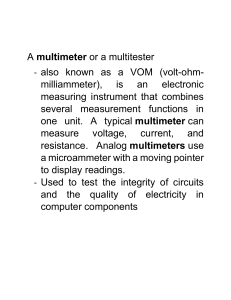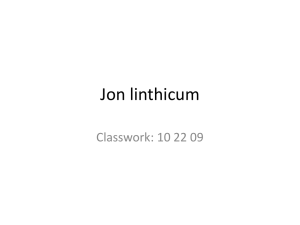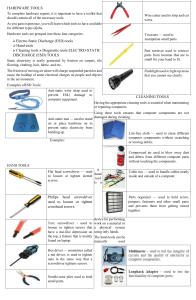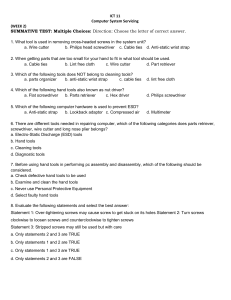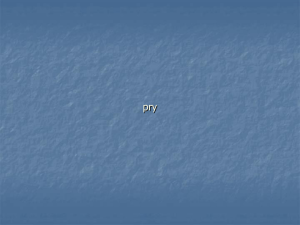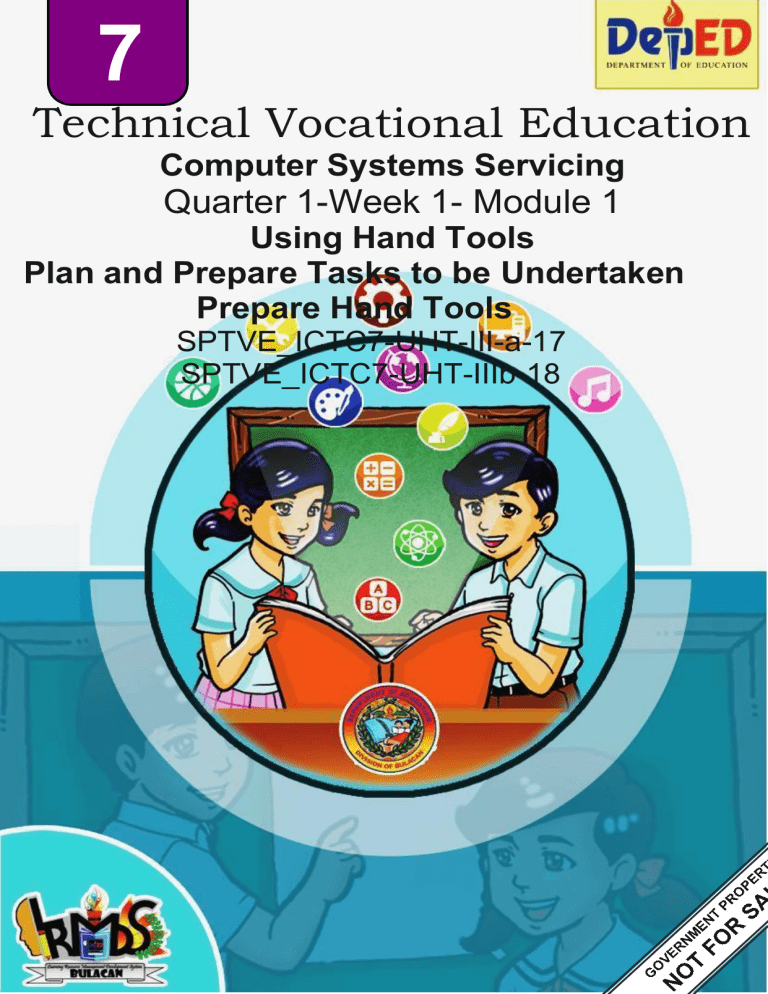
7 Technical Vocational Education Computer Systems Servicing Quarter 1-Week 1- Module 1 Using Hand Tools Plan and Prepare Tasks to be Undertaken Prepare Hand Tools SPTVE_ICTC7-UHT-III-a-17 SPTVE_ICTC7-UHT-IIIb-18 4 Technical Vocational Education Computer Systems Servicing – Grade 7 Alternative Delivery Mode Quarter 1 Week 1 Module 1 – Using Hand Tools Plan and Prepare for Tasks to be Undertaken Prepare Hand Tools First Edition, 2020 Republic Act 8293, section 176 states that: No copyright shall subsist in any work of the Government of the Philippines. However, prior approval of the government agency or office wherein the work is created shall be necessary for exploitation of such work for profit. Such agency or office may, among other things, impose as a condition the payment of royalties. Borrowed materials (i.e., songs, stories, poems, pictures, photos, brand names, trademarks, etc.) included in this book are owned by their respective copyright holders. Every effort has been exerted to locate and seek permission to use these materials from their respective copyright owners. The publisher and authors do not represent nor claim ownership over them. Published by the Department of Education Secretary : Leonor Magtolis Briones Undersecretary : Diosdado M. San Antonio Development Team of the Module Maybelle P. Laza, PhD Author Language Reviewer Content Editor Illustrator Layout Artist Management Team: Gregorio C. Quinto, Jr., EdD Chief, Curriculum Implementation Division Rainelda M. Blanco, PhD Education Program Supervisor - LRMDS Agnes R. Bernardo, PhD EPS-Division ADM Coordinator Joel I. Vasallo, PhD EPS – EPP/TLE/TVE/TVL Glenda S. Constantino Project Development Officer II Joannarie C. Garcia Librarian II Department of Education, Schools Division of Bulacan Curriculum Implementation Division Learning Resource Management and Development System (LRMDS) Capitol Compound, Guinhawa St., City of Malolos, Bulacan Email address: lrmdsbulacan@deped.gov.ph 7 Technical Vocational Education Computer Systems Servicing Quarter 1-Week 1-Module1 Using Hand Tool Plan and Prepare Tasks to be Undertaken Prepare Hand Tools SPTVE_ICTC7-UHT-IIIa-17 SPTVE_ICTC7-UHT-IIIb-18 Introductory Message For the Facilitator: Welcome to the Technical Vocational Education-Computer Systems Servicing 7 Project CAPLRE Alternative Delivery Mode (ADM) Module on Using Hand Tools. This module was collaboratively designed, developed and reviewed by educators both from public and private institutions to assist you, the teacher or facilitator in helping the learners meet the standards set by the K to 12 Curriculum while overcoming their personal, social, and economic constraints in schooling. This learning resource hopes to engage the learners into guided and independent learning activities at their own pace and time. Furthermore, this also aims to help learners acquire the needed 21st century skills while taking into consideration their needs and circumstances. In addition to the material in the main text, you will also see this box in the body of the module: This contains helpful tips or strategies that will help you in guiding the learners As a facilitator, you are expected to orient the learners on how to use this module. You also need to keep track of the learners’ progress while allowing them to manage their own learning. Furthermore, you are expected to encourage the learners as they do the tasks included in the module. For the Learner: Welcome to the Technical Vocational Education-Computer Systems Servicing 7 Project CAPLRE Alternative Delivery Mode (ADM) Module on Using Hand Tools. This module was designed to provide you with fun and meaningful opportunities for guided and independent learning at your own pace and time. You will be enabled to process the contents of the learning resource while being an active learner. This module has the following parts and corresponding icons: This will give you an idea of the skills or competencies you are expected to learn in the module. This part includes an activity that aims to check what you already know about the lesson to take. If you get all the answers correctly (100%), you may decide to skip this module. 4 This is a brief drill or review to help you link the current lesson with the previous one. In this portion, the new lesson will be introduced to you in various ways; a story, a song, a poem, a problem opener, an activity or a situation. This section provides a brief discussion of the lesson. This aims to help you discover and understand new concepts and skills. This comprises activities for independent practice to solidify your understanding and skills of the topic. You may check the answers to the exercises using the Answer Key at the end of the module. This includes questions or blank sentence/ paragraph to be filled into process what you learned from the lesson. This section provides an activity which will help you transfer your new knowledge or skill into real life situations or concerns. This is a task which aims to evaluate your level of mastery in achieving the learning competency. In this portion, another activity will be given to you to enrich your knowledge or skill of the lesson learned. This contains answers to all activities in the module. At the end of this module, you will also find: References- This is a list of all sources used in developing this module. The following are some reminders in using this module: 1. Use the module with care. Do not put unnecessary mark/s on any part of the module. Use a separate sheet of paper in answering the exercises. 2. Don’t forget to answer What I Know before moving on to the other activities included in the module. 3. Read the instruction carefully before doing each task. 4. Observe honesty and integrity in doing the tasks and checking your answers. 5. Finish the task at hand before proceeding to the next. 6. Return this module to your teacher/facilitator once you are through with it. If you encounter any difficulty in answering the tasks in this module, do not hesitate to consult your teacher or facilitator. Always bear in mind that you are not alone. We hope that through this material, you will experience meaningful learning and gain deep understanding of the relevant competencies. You can do it! 5 This module encourages you to be familiar on how to prepare hand tool. Different activities are provided for you to be able to: Identify tasks to be undertaken properly Identify and mark unsafe or faulty tools for repair according to standard company procedure Check appropriate hand tools for proper operation and safety Identify and mark unsafe or faulty tools for repair according to standard company procedure Direction. Write TRUE if the statement is correct and FALSE if it is incorrect. Write your answer on a separate sheet of paper. 1. Preparing for a task also includes the sequence of tasks to be done. 2. Related consumable parts must also be selected and used according to their manufacturer’s instructions. 3. Not all tools have a user guide or manual on how to operate it. 4. The right protective equipment for the tool and activity be used. 5. All tools be kept in good condition without regular maintenance 6. A hand tool is a handheld device that aids in accomplishing a task. 7. Using anti-static wrist strap in not important tool used in repairing computer. 8. Different tools have their own specific use in repairing/maintaining computer. 9. It is not important to use proper tool to its right job/task. 10. Use the manufacturers manual to have proper guide in using a tool, 5 6 Directions. Select the letter of the correct answer. Write your answer on a separate sheet of paper. 1. Which tool is used in used to loosen or tighten cross-head screws? a. Philips head screwdriver c. LAN tester b. Multi-tester d. Flat head screwdriver 2. Which tool is used to hold small parts? a. Torx screwdriver c. Needle-nose plier b. Multi-tester d. Flashlight 3. Which tool is used in retrieving parts from location that are too small for your hand to fit? a. Cable ties c. Part retriever b. Compressed air d. Wire cutter 4. Which tool is used to clean different computer components without scratching or leaving debris? a. Flashlight c. Lint free cloth b. LAN tester d. Flat head screwdriver 5. Which tool is used to hold screw, jumpers, fasteners, and other small parts and prevents them from getting mixed together? a. Part retriever c. LAN tester b. Part organizer d. Crimping tool 6. Which tool is used to light up areas that you cannot see well? a. Flashlight c. Needle-nose plier b. Cable ties d. Punched-down tool 7. Which tool is used to strip and cut wires? a. Philips head screwdriver c. LAN tester b. Torx screwdriver d. Wire cutter 75 8. Which tool is used to test the integrity of circuits and the quality of electricity in computer components? a. Loopback adapter c. LAN tester b. Multimeter d. Lint free cloth 9. Which tool is used to blow away dust and debris from different computer parts without touching the components? a. Parts organizer c. Hex driver b. Needle-nose plier d. Compressed air 10. Which tool is used to manipulate small parts? a. Torx Screwdriver c. Wire cutter b. Tweezers d. Wire stripper ACTIVITY 1: Mr. Ramon worked as a computer technician in a big company. One day his son Badong has been curious about the different hand tools used in troubleshooting and maintaining a computer. He wanted to assist his father while fixing a computer, but he had a hard time getting the right tool that his father needed to complete his job. Let us help Badong to identify the tools! Flashlight Torx screwdriver Philips head screwdriver Anti-static wrist strap Long-nose plier Crimping tool Tweezers Lint free cloth Part retriever Wire cutter 58 1. 6. 2. 7. 3. 8. 4. 9. 5. 10. PROPER TOOL SELECTION A hand tool is a handheld device that aids in accomplishing a task. It is important to know the proper usage of every hand tool in preparing tasks. To accomplish a hardware repairs, it is important to have necessary tools to be used in maintaining and troubleshooting a computer. 9 5 CATEGORIES OF HARDWARE TOOLS AND IT’S USES Electro-Static Discharge (ESD) Tools Static electricity is easily generated by friction on carpets, tile flooring, clothing, hair, fabric, etc. The friction of moving air alone will charge suspended particles and cause the buildup of static electrical charges on people and objects in the environment. Grounded antistatic work mats used with antistatic wrist straps provide the most basic means for the controlled discharge of electrostatic electricity. Examples of ESD Tools: Anti-static wrist strap – protects computer equipment when grounded to a computer chassis. Anti-static mat – used to stand on or place hardware on to prevent static electricity from building up. Hand Tools Tools that are used mainly by our two hands to operate. Torx screwdriver - used to loosen or tighten screws that have a star-like depression on the top, a feature that is mainly found on laptop. Needle-nose plier – it is commonly used to cut and bend small wires and electrical wiring. Wire cutter – commonly used to cut copper, brass, iron, aluminum, and steel wire. Philips head screwdriver – used to loosen or tighten X-slotted screws. 10 5 Tweezers – usually used to hold and manipulate small parts. Flat head screwdriver – usually used to tighten or loosen screws that have a straight, linear notch in their heads. Part retriever – it is commonly used to retrieve parts from the location that are small for your hand to fit or jammed bits in the motherboard. Flashlight – it is used to provide light in areas that you cannot see well. Hex driver - commonly used to loosen and tighten bolts that have a hexagonal(six-sided) head. Crimping tool - is a device used to conjoin two pieces of metal by deforming one or both to hold each other. Punched-down tool - it is used to terminate wire into termination blocks. Some cable connectors must be connected to cables using a punch down tool. 5 11 Wire Stripper - a small hand-held device that usually used to strips the electrical insulation from electric wires. Soldering iron – it is used to join two or more items together by melting and putting a filler metal (solder) into the joint. Solder stand – it is used to hold the soldering iron. Solder - it is used for connecting an electrically conductive element Desoldering tool- it is used to remove excess solder in a printed circuit. Cleaning Tools It is important to have an appropriate cleaning tools when repairing or maintaining computers. Using these tools will keep computers away from damaging or having scratches. Lint-free cloth – used to clean different computer components without scratching or leaving debris. Compressed air – used to blow away dust and debris from different computer part without touching the components. Cable ties – usually used in holding the items together, mostly used in electrical cables and wires. 12 5 Parts organizer – it is used to storing screw, jumpers, fasteners, and other small component and avoid the small pieces to mixed. Diagnostic Tools Diagnostic tools can be used to scan your computer’s hard drive, check your ram for errors, check microprocessor temperature and give you information about any other devices connected to your computer. Multimeter is a handy tool that you use to measures AC/DC voltage, electric current, and other cable and electrical characteristics. Loopback Adapter - it is used as a testing tool for a virtual network environment where network access is not available. LAN tester - it is used to check most network cable wiring. ACTIVITY 2: Directions: Identify the different hand tools used in computer system servicing. Check the hints given below. 5 13 Once the tool has been selected, use the tool for the purpose for which it was designed and intended to use. Not all tools come with detailed instructions, but there are those that do spell out the safety Do’s and Don’t for your safety. If there are set-up/use options, operator judgment must always be based on what is the safest way to use the tool. The person should be trained on safe procedures for working with tools. Do not forget that safe practices when carrying or storing those tools should be incorporated while working. Tools can pose a safety risk when they are misplaced or improperly handled. Common Hand Tool Inspection Items Screwdrivers. Ensure the handle is not chipped or broken. Many people will use the screwdriver as a chisel and hit the back end of it with a hammer. This causes damage to the screwdriver and will damage the handle. If the head of the screwdriver is chipped or worn down, replace the screwdriver. Multimeter. You can detect certain faults by looking at the needle of an analog meter. It should be on 0 and respond to the adjustment screw and should be centered with respect to the dial. The front spring if visible should unbroken and appear to be in good condition. The needle should also not move much if the meter is moved gently from side to side and should return to 0 when you stop moving it. LAN Tester. It is defective if the lights are not turning on even if you replace the battery with a new one still the problem persist. Soldering Iron. It run on electricity and, if the circuit is broken, the electricity will no longer work. If your soldering iron is not producing any heat, it is likely because of a break in the electrical circuit, resulting from either a faulty connection in the iron or heating element failure. Punched Down Tool. If the tool cannot cut through the cable, then the cutting edge mut be dull and need replacement. 14 5 To avoid injuries, remember the following safety procedures: 1. Use the right tool for the job. ✓ Don’t use your wrench as a hammer. ✓ Don’t use a screwdriver as a chisel, etc. 2. Don’t use broken or damaged tools, dull cutting tools or screwdrivers with worn tips. 3. Cut in a direction away from your body. 4. Make sure your grip and footing are secure when using tools. 5. Carry tools securely and safely. 7. Pass a tool to another person by the handle; never toss it to them. 8. Use the right personal protective equipment, or PPE, for the job. 9. Never carry sharp or pointed tools, such as a screwdriver, in your pocket. 10. Always keep your tools in good condition and store it properly. Following these precautions can prevent injuries and provide a safer workplace! ACTIVITY 3: Directions: Put check (√) if the statement is correct and X if the statement is incorrect. Write your answer on a separate sheet of paper. ______1. The person should not be trained on safe procedures for working with tools. ______2. If there are set-up/use options, operator judgment must always be based on what is the safest way to use the tool. ______3. Tools must be operated according to manufacturer’s instructions. ______4. Do not use the tool for the purpose for which it was designed and intended to use. ______5. Always use a right protective equipment when working. Activity 4: Directions: Let us now reflect on what we have learned from this module. You are free to say what is in your mind about the topics covered in this module by answering the following questions. Write your answer on a separate sheet of paper. 15 5 1. In this module I have learned and understand that: Hand tools are used in repairing/maintaining computer are the following: _________________________________________________________________ _________________________________________________________________ To check and test the integrity of the circuits and electronic component, I should use ___________________. 2. I will use the _______________to avoid static electricity while repairing a computer. 3. Do you think those hand tools are necessary in performing hardware repair? Why? _________________________________________________________________ _________________________________________________________________ 4. I need to open my laptop. To easily remove the screws, I should use __________________ to loosen the screws. Directions: Supply a missing letter to complete the word/s base on the given descriptor. Write your answer on a separate sheet of paper. 1. It is used for connecting an electrically conductive element. S __ O __ L D__ R 2. It is used to remove excess solder in a printed circuit. __ E S __ L D E __ I N __ G T __ O L 3. It is used in removing the screws of laptop. H __ X D __I V __ R 4. It is used in holding wires to keep in place. __ A B __ E T __E S 5. It is used in cleaning the computer parts without touching the components of it. C __ M P R __ S S __D A _ R As a computer technician your task is to familiarize yourself with every hand tool used in repairing/maintaining a computer. Arrange the following tools according to their category. Write your answer on a separate sheet of paper. 16 5 Electro-Static Hand Tools Cleaning Tools wire stripper punched-down tool lint-free cloth multimeter tweezers anti-static wrist strap parts organizer Diagnostic Tools needle-nose plier flashlight crimping tool LAN tester compressed air flat-head screwdriver Philips head screwdriver 17 5 Discharge Tools part retriever anti-static amt hex driver loopback adapter wire stripper cable ties wire stripper Directions: Read the statement carefully and choose the letter of the correct answer. Write your answer on a separate sheet of paper. 1. Which tool is used to test network cable wiring? 2. 3. a. Parts Organizer c. LAN tester b. Multimeter d. Crimping tool Which tool is used to terminate wire into termination blocks.? a. Torx screwdriver c. LAN tester b. Punch-down tool d. Flashlight Which tool is used to measures AC/DC voltage, electric current, and other cable and electrical characteristics? 4. a. Multimeter c. Crimping tool b. Hex driver d. Anti-static mat Which tool is used as a testing tool for a virtual network environment where network access is not available. 5. 6. 7. 8. 9. a. Soldering stand c. Philips head screwdriver b. Wire stripper d. Loopback adapter Which tool is used to manipulate small parts? a. Crimping tool c. Tweezer b. Philips head screwdriver d. Wire Cutter Which tool is used to cut wires? a. Anti-static wrist strap c. Flat head screwdriver b. Hex driver d. Wire cutter What happened to screw if you over-tighten them with a screwdriver? a. Broken c. Loose thread b. Exposed d. Stuck Which of the following is not included n the hand tools? a. Crimping tool c. Soldering iron b. Electric fan d. Wire cutter Which of the following is not included in diagnostic tools? a. Multimeter c. Loopback adapter b. LAN tester d. T-square 10. Which of the following is not included in cleaning tools? a. Compressed air c. Cloth b. Lint-free cloth d. Parts organizer 5 18 Directions: Find the different tools that discussed in this module. Write your answer on a separate sheet of paper. 5 19 What I Know 1. True 2. True 3. False 4. True 5. False 6. True 7. False 8. True 9. False 10. True What’s In 1. A 2. C 3. C 4. C 5. B 6. A 7. D 8. B 9. D 10. B 5 20 What’s New 1. Wire cutter 2. Needle-nose plier 3. Anti-static wrist strap 4. Tweezers 5. Part retriever 6. Torx screwdriver 7. Philips head screwdriver 8. Crimping tool 9. Ling-free cloth 10. flashlight Activity 2 1. Lint-free cloth 2. Multimeter 3. Wire cutter 4. Hex driver 5. Flashlight 6. Tweezer 7. Crimping tool 8. Wire stripper 9. Torx screwdriver 10. Cable ties 11. Parts organizer 12. Part retriever Activity 3 1. 2. 3. 4. 5. X √ √ X √ Cleaning tools • Lint-free cloth • Compressed air • Cable ties • Parts organizer Diagnostic tools • Multimeter • Loopback adapter • LAN tester Activity 4 1. Electro-static discharge tools • Anti-static wrist strap • Anti-static mat Hand tools • Torx screwdriver • Needle-nose pliers • Wire cutter • Philips head screwdriver Tweezers Flat head screwdriver Part retriever Flashlight Hex driver Crimping tool • • • • • • 2. Multimeter 3. Anti-static wrist strap 4. Yes 5. Torx screwdriver 521 Additional Activity What I Have Learned 1. Solder 2. Desoldering tool 3. Hex driver 4. Cable ties 5. Compressed air Assessment 1. C 2. B 3. A 4. D 5. C 6. D 7. D 8. B 9. D 10. C What I can Do Electro-Static Hand Tools Cleaning Tools Diagnostic Tools Discharge Tools Parts organizer Philips screwdriver LAN tester Cable ties Wire cutter Anti-static mat Loopback adapter Compressed air Needle-nose plier Anti-static wrist strap Multimeter Lint-free cloth Torx screwdriver Tweezers Flat head screwdriver Part retriever Flashlight Hex driver Crimping tool Punched-down tool Wire stripper References: https://www.ciscopress.com/articles/article.asp?p=2086239&seqNum=7#:~:text=Some%2 0common%20hand%20tools%20and,is%20mainly%20found%20on%20laptops. https://www.computerhope.com/jargon/c/crimp.htm#:~:text=A%20crimping%20tool%20is %20a,the%20end%20of%20a%20cable. https://ph.rs-online.com/web/generalDisplay.html?id=ideas-and-advice/cable-tiesguide#:~:text=A%20cable%20tie%20is%20a,sizes%20from%20small%20to%20large. https://www.sciencebuddies.org/science-fair-projects/references/how-to-use-a-multimeter https://home.howstuffworks.com/needle-nose-pliers.htm https://www.jameco.com/Jameco/workshop/ProductNews/wire-cutters-strippers-plierswiretools.html#:~:text=Wire%20cutters%20are%20commonly%20used,angle%2C%20lea ving%20a%20flat%20tip. https://www.liveabout.com/know-your-tools-flat-head-screwdriver 281839#:~:text=A%20flat%2Dhead%20screwdriver%20is,one%20or%20two%20in%20it. https://home.howstuffworks.com/what-does-phillips-head-screwdriver-look like.htm#:~:text=Phillips%20screw%20heads%20allow%20a,be%20lightweight%20and% 20relatively%20small.&text=The%20trick%20is%20to%20match,of%20screws%20you're %20using. https://www.coursehero.com/file/p4ffgve/Hex-Driver-Demonstrate-Proper-Tool-Use-Usea-hex-driver-shown-in-Figure-2-10-to/ http://www.webxpert.ro/andrei/2008/01/02/what-is-microsoft-loopback-adapter-and-why do-we-needit/#:~:text=Microsoft%20Loopback%20Adapter%20is%20a,with%20a%20network%20ada pter%20driver. https://angelcom.com/best-computer-diagnostictools/#:~:text=Computer%20diagnostic%20tools%20can%20be,disrupting%20your%20co mputer's%20normal%20performance. https://www.safetyandhealthmagazine.com/articles/safe-handling-of-tools-2 file:///C:/Users/mpl/Desktop/CSS%20MODULE%20ALIGNED%20IN%20MELCs%202020 /CSS%207/PC%20HARDWARE%20SERVICING%20LEARNING%20MODULE.pdf file:///C:/Users/mpl/Desktop/MPL%202020/CSS%208%20MODULE/CSS%207%208/SLM _CSS_M1.pdf https://glosbe.com/en/en/soldering%20lead https://en.wikipedia.org/wiki/Soldering https://www.safetytalkideas.com/safetytalks/hand-tool-inspections/ https://electronics.stackexchange.com/questions/284313/how-to-know-if-a-multimeter-isdefective https://www.circuitspecialists.com/blog/soldering-iron-troubleshooting/ 5 22 For inquiries or feedback, please write or call: Department of Education, Schools Division of Bulacan Curriculum Implementation Division Learning Resource Management and Development System (LRMDS) Capitol Compound, Guinhawa St., City of Malolos, Bulacan Email Address: lrmdsbulacan@deped.gov.ph 5