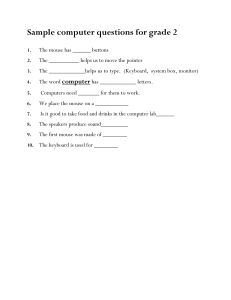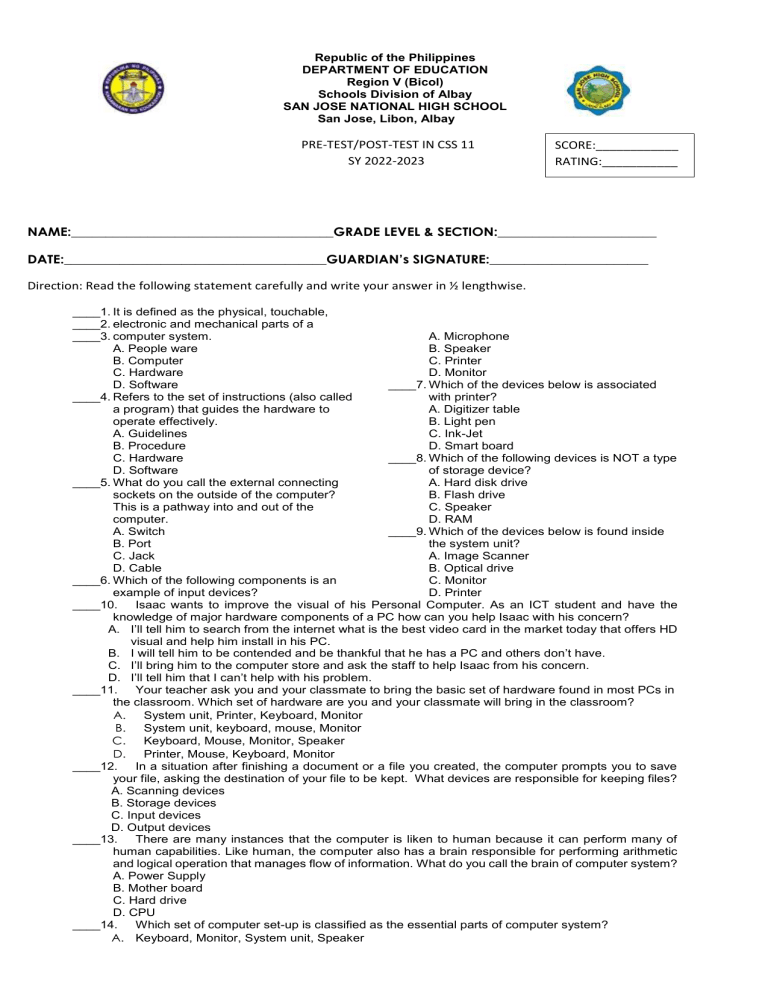
Republic of the Philippines DEPARTMENT OF EDUCATION Region V (Bicol) Schools Division of Albay SAN JOSE NATIONAL HIGH SCHOOL San Jose, Libon, Albay PRE-TEST/POST-TEST IN CSS 11 SY 2022-2023 SCORE:____________ RATING:___________ NAME:______________________________________GRADE LEVEL & SECTION:_______________________ DATE:______________________________________GUARDIAN’s SIGNATURE:_______________________ Direction: Read the following statement carefully and write your answer in ½ lengthwise. ____1. It is defined as the physical, touchable, ____2. electronic and mechanical parts of a ____3. computer system. A. Microphone A. People ware B. Speaker B. Computer C. Printer C. Hardware D. Monitor D. Software ____7. Which of the devices below is associated ____4. Refers to the set of instructions (also called with printer? a program) that guides the hardware to A. Digitizer table operate effectively. B. Light pen A. Guidelines C. Ink-Jet B. Procedure D. Smart board C. Hardware ____8. Which of the following devices is NOT a type D. Software of storage device? ____5. What do you call the external connecting A. Hard disk drive sockets on the outside of the computer? B. Flash drive This is a pathway into and out of the C. Speaker computer. D. RAM A. Switch ____9. Which of the devices below is found inside B. Port the system unit? C. Jack A. Image Scanner D. Cable B. Optical drive ____6. Which of the following components is an C. Monitor example of input devices? D. Printer ____10. Isaac wants to improve the visual of his Personal Computer. As an ICT student and have the knowledge of major hardware components of a PC how can you help Isaac with his concern? A. I’ll tell him to search from the internet what is the best video card in the market today that offers HD visual and help him install in his PC. B. I will tell him to be contended and be thankful that he has a PC and others don’t have. C. I’ll bring him to the computer store and ask the staff to help Isaac from his concern. D. I’ll tell him that I can’t help with his problem. ____11. Your teacher ask you and your classmate to bring the basic set of hardware found in most PCs in the classroom. Which set of hardware are you and your classmate will bring in the classroom? A. System unit, Printer, Keyboard, Monitor B. System unit, keyboard, mouse, Monitor C. Keyboard, Mouse, Monitor, Speaker D. Printer, Mouse, Keyboard, Monitor ____12. In a situation after finishing a document or a file you created, the computer prompts you to save your file, asking the destination of your file to be kept. What devices are responsible for keeping files? A. Scanning devices B. Storage devices C. Input devices D. Output devices ____13. There are many instances that the computer is liken to human because it can perform many of human capabilities. Like human, the computer also has a brain responsible for performing arithmetic and logical operation that manages flow of information. What do you call the brain of computer system? A. Power Supply B. Mother board C. Hard drive D. CPU ____14. Which set of computer set-up is classified as the essential parts of computer system? A. Keyboard, Monitor, System unit, Speaker B. Monitor, Keyboard, Mouse, System unit C. Printer, Monitor, Mouse, System unit D. Monitor, Keyboard, Mouse, Printer ____15. What do you call to the main brain or heart of the computer system? A.CPU B. Mother Board C. RAM D. Video Card ____16. What do you call to the human role in computer system? A. Hardware B. Malware C. Software D. People ware ____17. What do you call to a programs and other operating information used by a computer? A. Hardware B. Malware C. Software D. Peopleware ____18. What do you call to the physical, touchable, electronic and mechanical parts of the computer? A. Hardware B. Malware C. Software D. Peopleware ____19. . In order to play or hear sound on a computer, one needs it. A. Memory B. Processor C. Sound Card/Speaker D. Video Card ____20. Which among to the following a magnetic storage device which use to store permanent data in the computer system? A. Floppy Disk Drive B. Hard Drive C. Mechanical Drive D. Optical Drive ____21. Which of the following is the latest technology of computer display monitors? A. CRT B. FDD C. LCD D. LED ____22. If you are going to perform Computer disassembly, what step will you do first? A. Ground yourself B. Remove the RAM C. Turn of the Computer D. Unplug the Power Cord ____23. The device we used to input or encode characters into the computer to process is A. Keyboard B. Keypad C. Mouse D. Trackball ____24. What device are you going to use in producing hard copies of your document processed A. Ink B. LCD Projector C. Monitor D. Printer ____25. Which of the following devices have limitation that we can only store information to it but cannot erase of modify it? A. CDROM B. Flashdrive/Floppy Drive C. Hard Disk D. Solid State Drive ____26. The following are the characteristics of a hardware EXCEPT. A. Touchable B. Mechanical C. Electronic D. Editable ____27. These are the components of computer system. A. Monitor, System unit, Mouse, Keyboard, Printer B. Hardware, Software, People ware C. Hard disk, RAM, CPU D. Cables, Jacks, Ports ____28. Why is it important to know the different components of a computer system? A. Because each component plays an important role, without each other computer systems will not work properly. B. Because you will not be embarrassed in case you were ask about it and not knowing the answer. C. Because it is always good to know something new. D. Because it is an advantage. ____27. UEFI stands for Unified Extensible Firmware ______. a. Interchange b. Interface c. Internet d. Infrared ___28. To create a bootable disk, you’ll need the following, EXCEPT; a. Your computer must have an optical read/write drive. b. A blank DVD or CD that will become your boot disk. c. A software utility that will create the boot media (ex. Acronis Disk Director, CDBurner, PowerISO). d. A CD burner ___29. To create a bootable USB flash drive, you’ll need the following, EXCEPT: a. Access to Windows Disk Part or a third-party equivalent (ex. Rufus, Windows USB/DVD Tool). b. A blank DVD or CD that will become your boot disk. c. USB flash drive with at least 8GB of storage d. An ISO file of the OS you want to install or use to repair. ______30. In installing an operating system you must accept with these set of agreements to proceed with the installation. a. License Key b. License Terms c. License Language d. License Law ______31. This is what you call your driver’s storage space where you can divide it into segments a. RAM b. ROM c. Partition d. HDD ______32. During the installation process of Operating System, what happens to the Windows files after being COPIED? a. Compressed b. Decompressed c. Deleted d. Updated ______33. This feature helps the users to secure the computer from unwanted access on their account. a. Username b. Password c. Desktop Icons d. A and B ______34. The installer asks you to provide this to determine whether your Operating System copy is genuine or not. a. Product Key b. Password Key c. Manual Key d. Log in Key ______35. To enter BIOS, turn on your computer press _______or F2. a. Enter b. Ctrl c. DEL d. Shift _____36. In installing Windows 7, Go to Boot Menu and choose Boot from USB as your____. a. Priority 3 B. Priority 2 c. Priority 1 d. Priority O _____37. During the installation of Windows 7, Step 4 says to save your configuration and ____ BIOS then reset your computer a. ENTER b. EXIT c. DELETE d. RESTART _____38. These are programs that work behind the scenes to perform tasks such as loading and running programs, protecting the computer from viruses and hackers, performing regular checks, controlling hardware devices connected to the computer such as the printer, sharing memory resources, and coordinating connected computers or networks without the need for user intervention. a. Program Software b. Application Software c. System Software d. Operating System _____39. It is a software that interacts with hardware and allows other programs to operate. a. Program Software b. Application Software c. System Software d. Operating System _____40. A type of software which includes interactive games, videos, and other programs designed to support a hobby or provide amusement. a. Productivity Software b. Email Software c. Entertainment Software d. Presentation _____41. This software makes people more efficient and effective in their daily activities. a. Productivity Software b. Email Software c. Entertainment Software d. Presentation _____42. One of the most popular productivity software which is used to organize data in rows and columns in a worksheet a. Word Processing b. Spreadsheet c. Presentation Graphics d. Email _____43. This software is widely used to create or edit a typed document. In this program you can change the format of your work like color, text size etc. a. Word Processing b. Spreadsheet c. Presentation Graphics d. Database ________44. Refers to a system that collects data and allows access, retrieval and use of the data. Data is stored in tables, which consists of rows and columns. a. Word Processing b. Spreadsheet c. Presentation Graphics d. Database _______45. Is a software package used to display information in the form of a slide show a. Word Processing b. Spreadsheet c. Presentation Graphics d. Database Arrange the following items by writing the number of orders as to the procedure in installing an OS update. _____46. Restart your PC _____47. Click Update & Security _____48. Click the Windows Icon _____49. Download and Install updates _____50. Click Settings