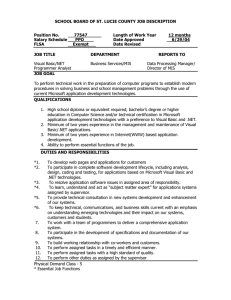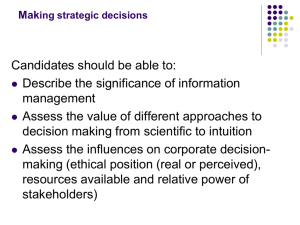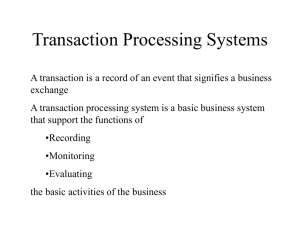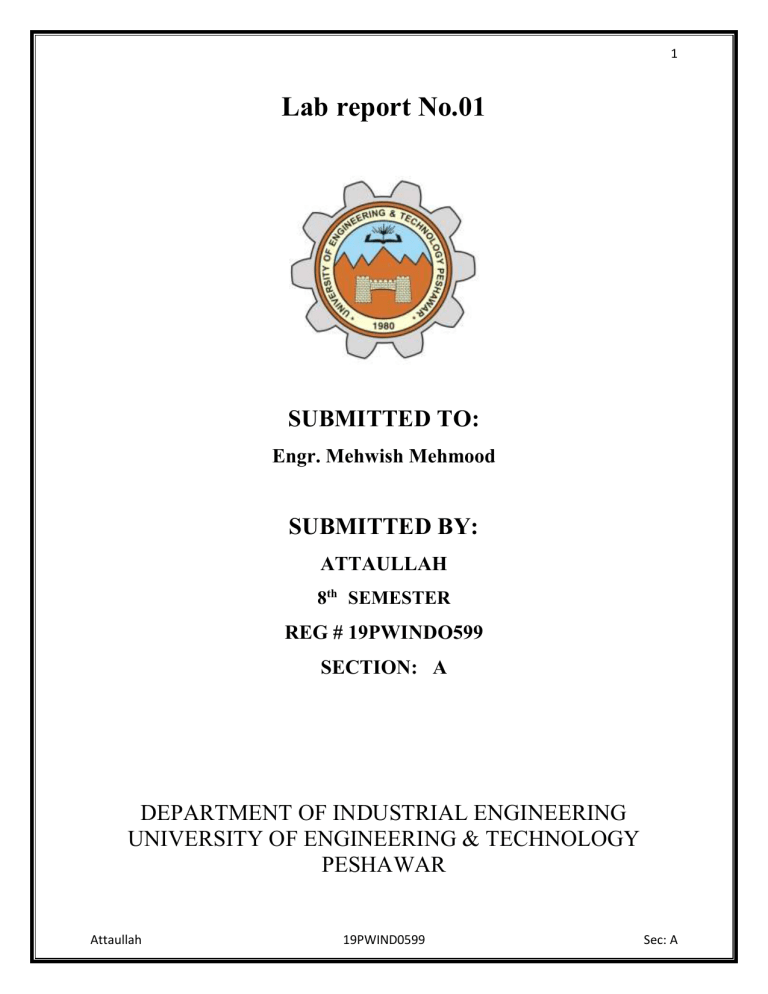
1 Lab report No.01 SUBMITTED TO: Engr. Mehwish Mehmood SUBMITTED BY: ATTAULLAH 8th SEMESTER REG # 19PWINDO599 SECTION: A DEPARTMENT OF INDUSTRIAL ENGINEERING UNIVERSITY OF ENGINEERING & TECHNOLOGY PESHAWAR Attaullah 19PWIND0599 Sec: A 2 LAB#01 INTRODUCTION OF MANAGEMENT INFORMATION SYSTEM OBJECTIVES: To know about MIS To know about the importance of MIS To know about the uses of MIS To know about information INTRODUCTION: There are four common types of information systems, and these are transaction processing systems, management information systems, decision-support systems, and executive support systems. Management Information Systems (MIS) is the study of people, technology, organizations, and the relationships among them. A management information system is an information system used for decision-making, and for the coordination, control, analysis, and visualization of information in an organization. The study of the management information systems involves people, processes, and technology in an organizational context. MIS is a computer system consisting of hardware and software that serves as the backbone of an organization's operations. An MIS gathers data from multiple online systems, analyzes the information, and reports data to aid in management decision-making. There are four common types of information systems, and these are transaction processing systems, management information systems, decision-support systems, and executive support systems. Attaullah 19PWIND0599 Sec: A 3 Types of Management Information System 1. Process Control: This system monitors the physical or industrial processes of business like an automobile assembly, petroleum processes, or metal fabrication. 2. Management Reporting System: This system is designed to produce reports about the operations and finances of all level of management in a company. 3. Inventory control: Inventory of a company includes spoilage, sales, theft, and inventory on hand. Inventory control system tracks all these things and updates management about them. 4. Sales and Marketing: This system helps the management to execute and track the efficiency of a company’s marketing functions and sales. 5. Human resource (Enterprise collaboration/Office automation): This information management system allows management to control the flow of information all around the organization. 6. Accounting and finance: Accounting and finance system track the investments and assets of a company. 7. Decision Support System: This support system is designed in such a way that it helps the manager to make a decision when a situation arises. 8. Expert system: The expert system is designed in such a way that it takes and store the knowledge of a human expert on a particular subject and use that knowledge to assist people with lower expertise to make decisions. 9. Executive information system: The executive information system is designed in such a way that it assists an executive manager to manage executives. 10. Transaction process system: The work of a transaction process system is to collect and process data produced during an organization’s routine activities. 11. School information management system: School information system (SIMS) enables a school to run day-to-day activities of a school in an efficient way. 12. Local databases: Local databases are also an example of management information system. local databases provide in-depth information about the communities living across a country. Seven types of information: 1. 2. 3. 4. 5. 6. Pyramid Diagram of Organizational levels and information requirements. Transaction Processing System (TPS) Management Information System (MIS) Decision Support System (DSS) Artificial intelligence techniques in business. Online Analytical Processing (OLAP) Attaullah 19PWIND0599 Sec: A 4 Hierarchical representation of information system Advantages of using management information system. 1. Provides an inclusive picture of an organization. 2. MIS enhance the operational productivity of an organization. 3. Add value to the existing products, motivates innovation and improve product development, and assists the manager to make better decisions. 4. Reports like employee’s performance record, annual revenue generated helps an organization to evaluate their assets and limitations, thereby, identifying these facets the organization can improve its methods and operations. 5. Assists as a communication and planning tool. 6. Customer data report helps in planning better and effective marketing strategies and promotional activities. 7. Management information system helps an organization to achieve a competitive advantage. 8. It helps in effective decision making, thereby reducing the time for actionable items. Disadvantages of management information system: 1. 2. 3. 4. 5. Highly sensitive, requires constant monitoring Budgeting of MIS is Extremely Difficult Quality of Outputs Governed by Quality of Input Lack of Flexibility to Update Itself Effectiveness Decrease Due to Frequent Changes in Top Management Attaullah 19PWIND0599 Sec: A 5 CONCLUSION: From this lab it is concluded that MIS helps in strategic planning, management control, operational control and transaction processing. The MIS helps in the clerical personal in the transaction processing and answers the queries on the data pertaining to the transaction, the status of a particular record and reference on a variety of documents. Attaullah 19PWIND0599 Sec: A 6 LAB#02 INTRODUCTION OF MS ACCESS OBJECTIVES: To know about MS Access To know about the importance of MS Access To know about how to write data in MS Access having different characteristics. To know about how MS Access can be used. INTRODUCTION: Microsoft Access is a database management system (DBMS) from Microsoft that combines the relational Access Database Engine (ACE) with a graphical user interface and software-development tools. It is a member of the Microsoft 365 suite of applications, included in the Professional and higher editions or sold separately. Microsoft Access stores data in its own format based on the Access Database Engine (formerly Jet Database Engine). It can also import or link directly to data stored in other applications and databases. Software developers, data architects and power users can use Microsoft Access to develop application software. Like other Microsoft Office applications, Access is supported by Visual Basic for Applications (VBA), an object-based programming language that can reference a variety of objects including the legacy DAO (Data Access Objects), ActiveX Data Objects, and many other ActiveX components. Visual objects used in forms and reports expose their methods and properties in the VBA programming environment, and VBA code modules may declare and call Windows operating system operations. There are two types of databases in MS Access: Flat File Database: When the data is stored in the form of a plain text file and cannot incorporate multiple tables. Relational Database: When the data is stored in a form that the data items are related to one another. It supports multiple tables which organize the text in rows and columns. Attaullah 19PWIND0599 Sec: A 7 What is MS Access used for? Microsoft Access is an information management tool, or relational database, that helps you store information for reference, reporting and analysis. Access can also overcome the limitations found when trying to manage large amounts of information in Excel or other spreadsheet applications. MS Access uses: MS Access can be used to develop application software and is generally used by data architects, software developers and power users. Following are the major uses of MS Access: Manage accounts and bills. Store data in the form of tables and edit or customize them later as per the requirement of the user. It can be used to make our websites. Comparing data or finding a relationship between the existing data can be done using Access. What are the major components of MS Access: The major components of MS Access are as follows: Tables: A table in Access is similar to any other tabulated data in the form of rows and columns. However, when adding data to a program to create a table, all the information entered must be correct as if any incorrect data is entered the processing may become slow or may not give the correct answer. The appearance of the table may look similar to the one formed in Excel with column heading and titles Attaullah 19PWIND0599 Sec: A 8 Queries: Once a table is created and the user or programmer is looking for a calculated output, then it is called queries. This may include filtering, calculating, sorting, updating, etc. Relationships: As the name suggests, when more than one table is added, the relation or connection between them can be achieved. There three ways in which the connection between the tables can be determined: 1. One to one 2. One to Many 3. Many to Many Macros: The tool using which predefined actions which can automate tasks on an Access report is called macros. Multiple tasks can be assigned and they will function whenever the macros option is selected on a report Forms: A user interface for a database application can be created using forms. Forms can further be divided into two: bound and unbound forms Report: Once all the information is entered into the database, it can be reviewed or analyzed using a report. A report can then be customized or modified as per the user’s requirement Module: This allows a set of pre-defined instructions to be created by a programmer in the database. They can be used throughout the database PROCEDURE: Making marks sheet table for the students Open the MS Access Choose the path to save the file Click on the create to open the database Click on the given field and choose the short text option to add names To add the obtained marks, click on the given field and choose the number option To add the total marks, click on the given field and choose the number option again To add the status of the students that whether they are pass or fail, click on the given field and choose the Yes/No option To add the awards column for the students, click on the given field and choose the currency option To add the date of the test, click on the given field and choose the date and time option To add the attachments, click on the given field and choose the attachment option Fill the table for the given students The table is given bellow To add another table, click on the create option on the Manu bar and select table from tables Attaullah 19PWIND0599 Sec: A 9 To add the queries, click on the create option on the Manu bar and select queries from queries To add form, click on the create option on the Manu bar and select form from forms To add report, click on the create option on the Manu bar and select report from reports To add Macros and codes, click on the create option on the Manu bar and select Macros and codes Attaullah 19PWIND0599 Sec: A 10 CONCLUSION: From this lab it is concluded that Microsoft Access is an information management tool, or relational database, that helps to store information for reference, reporting and analysis. Access can also overcome the limitations found when trying to manage large amounts of information in Excel or other spreadsheet applications. Attaullah 19PWIND0599 Sec: A