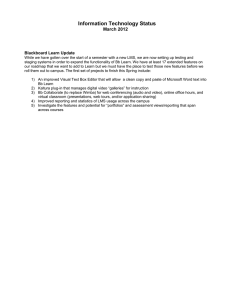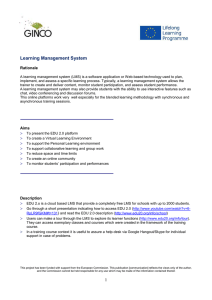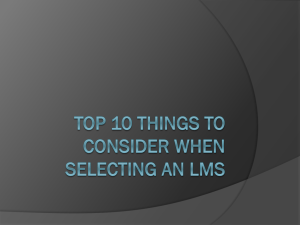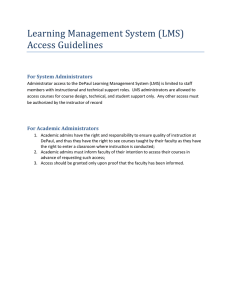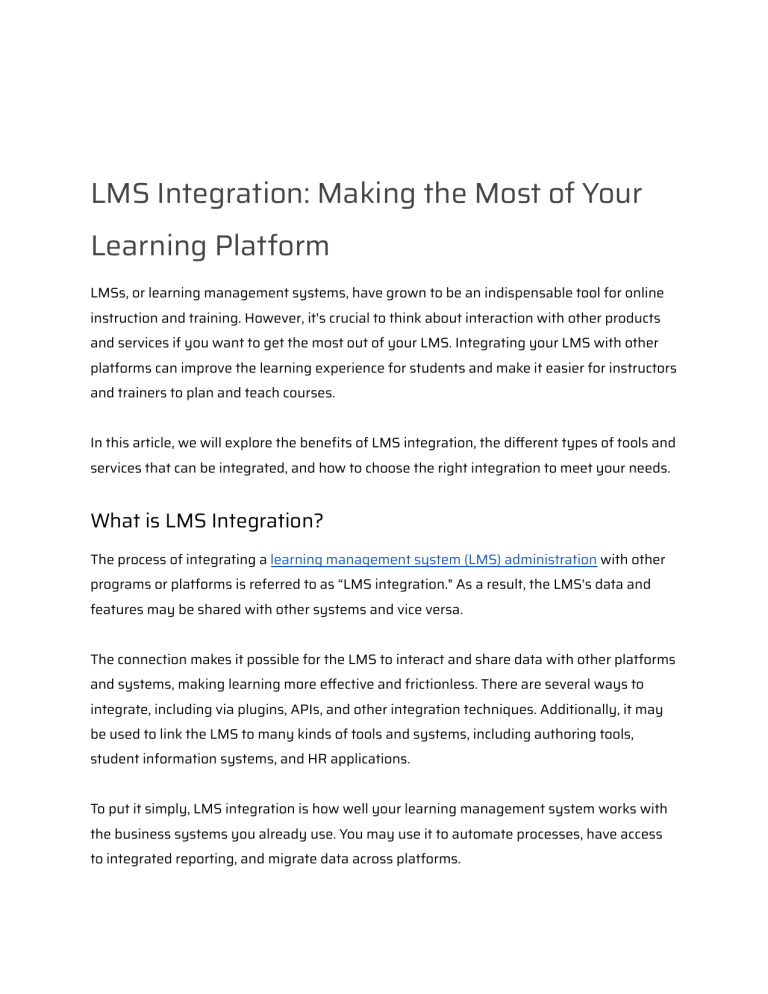
LMS Integration: Making the Most of Your Learning Platform LMSs, or learning management systems, have grown to be an indispensable tool for online instruction and training. However, it's crucial to think about interaction with other products and services if you want to get the most out of your LMS. Integrating your LMS with other platforms can improve the learning experience for students and make it easier for instructors and trainers to plan and teach courses. In this article, we will explore the benefits of LMS integration, the different types of tools and services that can be integrated, and how to choose the right integration to meet your needs. What is LMS Integration? The process of integrating a learning management system (LMS) administration with other programs or platforms is referred to as “LMS integration." As a result, the LMS's data and features may be shared with other systems and vice versa. The connection makes it possible for the LMS to interact and share data with other platforms and systems, making learning more effective and frictionless. There are several ways to integrate, including via plugins, APIs, and other integration techniques. Additionally, it may be used to link the LMS to many kinds of tools and systems, including authoring tools, student information systems, and HR applications. To put it simply, LMS integration is how well your learning management system works with the business systems you already use. You may use it to automate processes, have access to integrated reporting, and migrate data across platforms. LMS integration examples include: ● Connecting an LMS to a Single Sign-On (SSO) platform so that users may access the LMS with their current login information. ● Connecting an LMS and an authoring program so that e-learning materials developed in the latter may be uploaded right away to the former. ● Connecting a learning management system (LMS) to a student information system (SIS) to have the SIS automatically input student data into the LMS. ● Integrating a web conferencing solution with an LMS so that live sessions may be held within the LMS. ● Integrating an LMS with a content repository to make it simple to distribute and access instructional materials across several platforms. The Benefits of LMS Integration Learning management systems (LMS) are becoming an essential component of contemporary training and education. However, an LMS must be integrated with other platforms and systems in order to reach its full potential. The exchange of information and functionality between the LMS and other systems is made possible by LMS integration, which streamlines and accelerates user learning. Additionally, it gives businesses the ability to automate their data management procedures, simplify the production of e-learning materials, and improve cooperation and communication between students and teachers. Additionally, enterprises may improve reporting on user progress and activity by combining an LMS with other tools and systems. Benefits of LMS integration include the following: 1. Better User Experience By allowing users to access and control their learning materials and activities from a single platform, integrating an LMS with other platforms and systems may provide users with a more smooth and effective learning experience. 2. Simplified Data Management Integrating an LMS with other programs, such as student information systems or human resource management systems, helps automate the process of importing and updating user data, minimizing the need for manual data input and boosting data accuracy. 3. Greater Efficiency By streamlining the creation and delivery of e-learning material, an LMS may be integrated with additional tools like authoring software or web conferencing software, making it simpler for instructors and trainers to design and administer their courses. 4. Improved Collaboration and Communication Integrating an LMS with other platforms, like social media or messaging applications, may encourage collaboration and communication between students and instructors by enabling them to share materials, interact with one another, and collaborate on projects. 5. Better Monitoring and Reporting Integrating an LMS with other systems, like analytics or tracking tools, may give more thorough information on user progress and activities, enabling better performance tracking and more precise reporting. 6. Greater Scalability Integrating an LMS with other tools and systems increases the learning process' flexibility, scalability, and adaptability, which may be essential for businesses with a big number of staff members and students. Different Types of Tools and Services for LMS Integration The efficacy of the whole training process may be increased by integrating a Learning Management System (LMS) with other systems and platforms to provide users with a more smooth and effective learning experience. To integrate an LMS, a variety of technologies and services may be employed, each with a unique set of features and functionalities. For LMS integration, a variety of different technologies and services are available, including: 1. Application Programming Interfaces (APIs) By offering a set of guidelines and procedures for data interchange, APIs enable communication across various systems. An LMS API may be used to link the LMS to other platforms and systems, such as an e-commerce platform or a student information system. 2. Plugins An LMS's capability may be increased by adding plugins, which are computer programs. A plugin could be used, for instance, to link the LMS to a web conferencing or writing tool. 3. Single Sign-On (SSO) solutions SSO solutions let users sign in to many systems with only one set of credentials. An LMS may be coupled with an SSO system to simplify the login procedure for users. 4. Learning Tools Interoperability (LTI) solutions LTI solutions provide learning systems with a uniform channel of communication. Using LTI, an LMS may be connected to other systems, allowing data and functionality to be shared between them. 5. Data Warehousing and Business Intelligence Solutions With these solutions, businesses can pull data from many systems, store it, analyze it, and use it to make decisions. An LMS can be added to these systems to make reporting and analysis of user progress more thorough. 6. Cloud-based connection platforms These platforms make it simple to connect an LMS to a variety of additional software-as-a-service (SaaS) applications, such as social networking, messaging apps, and messaging services. 7. Custom integrations Depending on their particular requirements, certain businesses may need a special integration solution. Developers may establish these connections by using programming languages like Java,.Net, Python, etc. How to Choose the Right Integration for LMS Given the variety of tools and services that are accessible, each with its own set of features and capabilities, choosing the appropriate integration for a learning management system (LMS) may be challenging. There are a number of things to take into account while selecting the proper integration for your LMS: 1. Identify the platforms and systems that need to be integrated The first stage is to determine the platforms and systems the LMS needs to be integrated with. This could include tools for writing, online conferencing, HR systems, and student information systems. 2. Determine the particular requirements and needs After the systems and platforms have been chosen, it's critical to evaluate the organization's unique needs and requirements. Data management, content production, collaboration, and communication may all fall under this category. 3. Examine the possibilities Find and examine the choices for connecting the LMS with the cited platforms and systems. APIs, plugins, SSO solutions, LTI solutions, and other tools may fall into this category. 4. Assess the costs and advantages After reviewing the choices, assess the advantages and disadvantages of each choice. Take into account aspects including installation expenses, continuing maintenance costs, and the integration's potential advantages, such as enhanced user experience, simplified data administration, and greater productivity. 5. Test and pilot It's crucial to test and pilot the selected integration before putting it into use to make sure it fulfills the demands of the company and performs as intended. 6. Scalability The integration must be flexible enough to expand and change with the organization's demands in the future. 7. Security and compliance Verify that the integration complies with all applicable laws, rules, and standards regarding data protection and security. 8. Support Take into account the amount of assistance offered by the seller in the event of problems or inquiries. Learning Platform with LMS Integration The efficacy of the whole training process may be increased by integrating a Learning Management System (LMS) adm with other systems and platforms to provide users with a more smooth and effective learning experience. Organizations can choose the best integration for their LMS by identifying the systems and platforms that need to be integrated, evaluating the specific needs and requirements, reviewing the available options, weighing the costs and benefits, testing and piloting, and taking into account scalability, security, compliance, and support. Organizations can fully use their LMS platform and get the most out of it with the appropriate connection. Implementing LMS integration may have a variety of advantages, including improved monitoring and reporting, improved collaboration and communication, and streamlined data administration. In order to choose an integration that will support the organization's growth and development, organizations should also take into account their long-term objectives and anticipated demands.