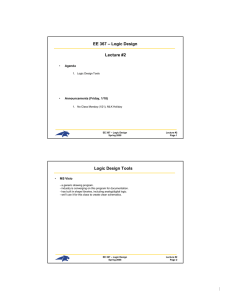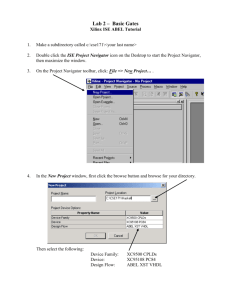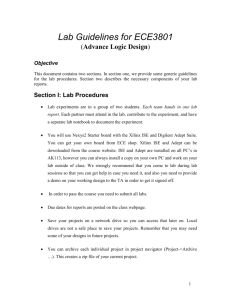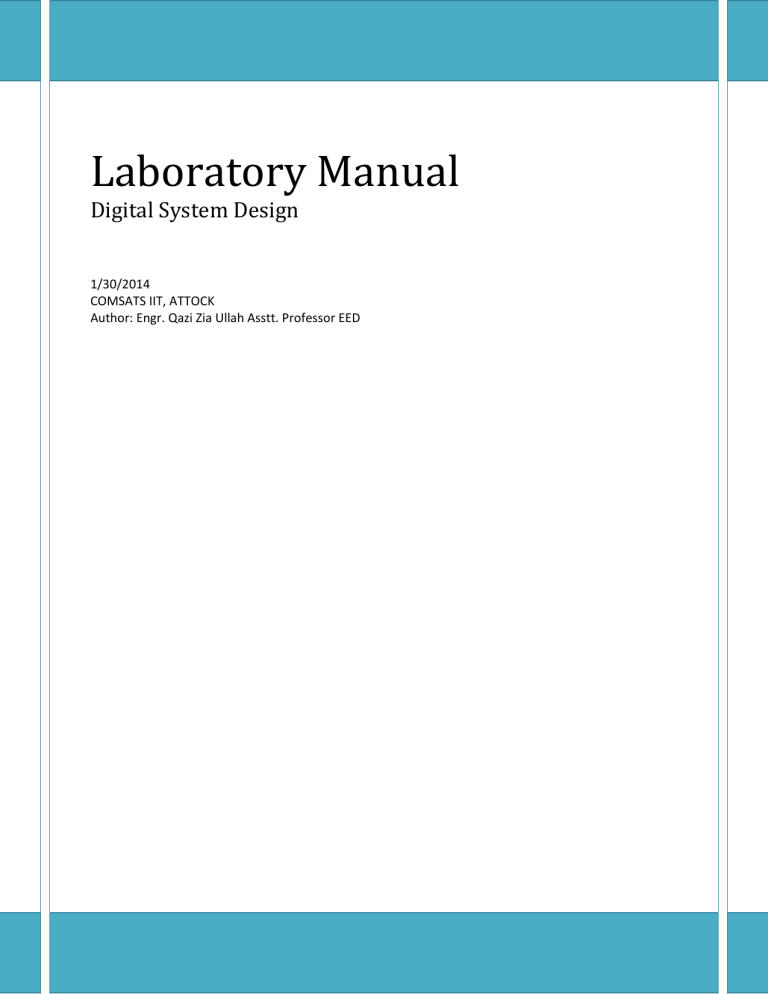
Laboratory Manual Digital System Design 1/30/2014 COMSATS IIT, ATTOCK Author: Engr. Qazi Zia Ullah Asstt. Professor EED Contents Objectives: ................................................................................................................................................ 3 Introduction: ............................................................................................................................................. 4 Section 1: How to make project in ISE Project Navigator. ........................................................................ 4 Section 2: Design, Simulation and testing............................................................................................... 11 2.1: Design........................................................................................................................................... 11 2.2: Simulation and Testing................................................................................................................. 17 Section 3: Physical implementation of the design into target device ................................................... 24 Working on Xilinx FPGA (Spartan6 and Vertex 6) Objectives: 1. 2. 3. 4. 5. 6. 7. To understand project creation, sources addition on Xilinx ISE 13.4 HDL Coding in text editor. Stimulus Creation and Simulation. Synthesis and pin assignment. Implementation Programmings file generation. Configuring the target device. Introduction: This lab tutorial gives basic idea about working on Xilinx FPGAs. The given figures explain all the steps involved in designing a circuit on FPGA. The section1 describes “How to make project in ISE Project Navigator”, Section2 is about Simulation and testing and section3 is the physical implementation of the design into target device i.e. FPGA. Section 1: How to make project in ISE Project Navigator. Section 2: Design, Simulation and testing. 2.1: Design 2.2: Simu ulation and Testing Section 3: Physical implementation of the design into target device For input 01 the LED is OFF. For input 10 the LED is OFF The LED goes ON when both input buttons are pressed