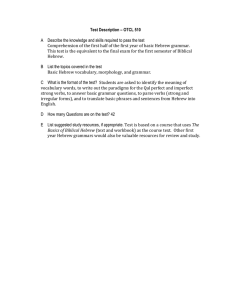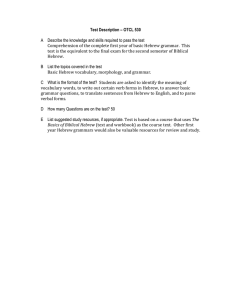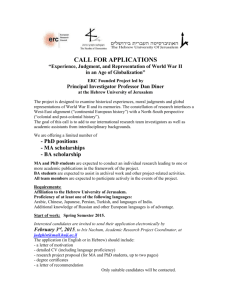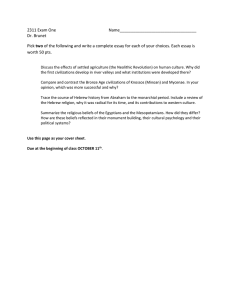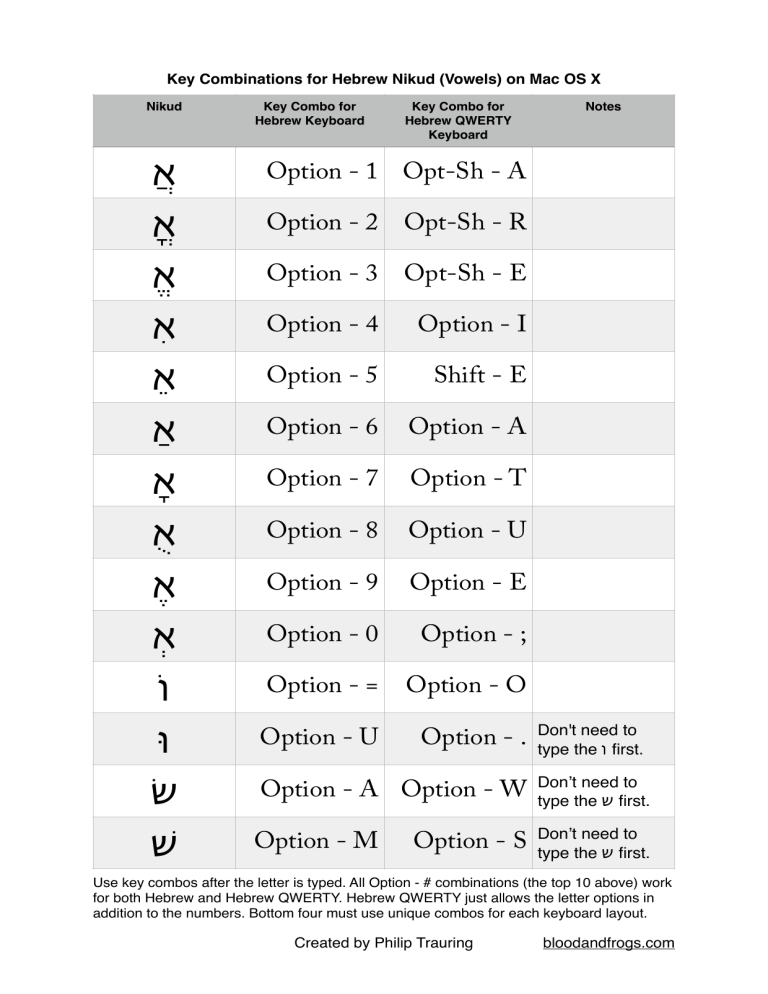
Key Combinations for Hebrew Nikud (Vowels) on Mac OS X Nikud ֲא ֳ א ֱ א ִ א ֵ א ַ א ָ א ֻ א ֶ א ְ א ֹו ּו ׂש ׁש Key Combo for Hebrew Keyboard Key Combo for Hebrew QWERTY Keyboard Notes Option - 1 Opt-Sh - A Option - 2 Opt-Sh - R Option - 3 Opt-Sh - E Option - 4 Option - I Option - 5 Shift - E Option - 6 Option - A Option - 7 Option - T Option - 8 Option - U Option - 9 Option - E Option - 0 Option - ; Option - = Option - O Option - U Option - . Option - A Option - W Option - M Option - S Don't need to type the וfirst. Don’t need to type the שfirst. Don’t need to type the שfirst. Use key combos after the letter is typed. All Option - # combinations (the top 10 above) work for both Hebrew and Hebrew QWERTY. Hebrew QWERTY just allows the letter options in addition to the numbers. Bottom four must use unique combos for each keyboard layout. Created by Philip Trauring bloodandfrogs.com