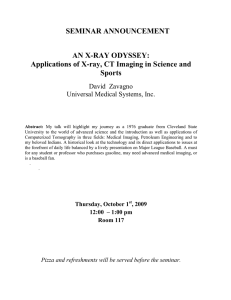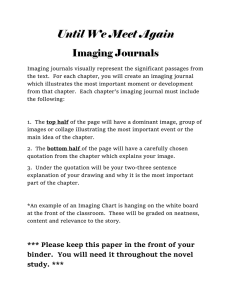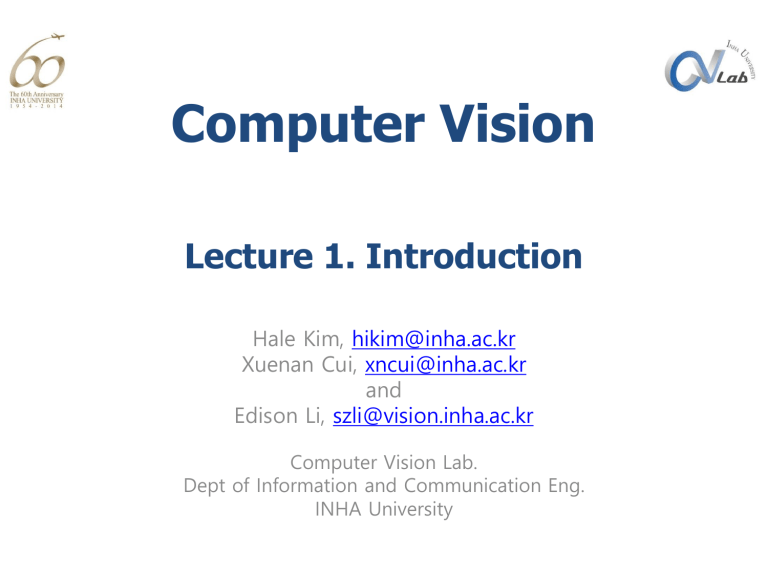
Computer Vision Lecture 1. Introduction Hale Kim, hikim@inha.ac.kr Xuenan Cui, xncui@inha.ac.kr and Edison Li, szli@vision.inha.ac.kr Computer Vision Lab. Dept of Information and Communication Eng. INHA University Why study Computer Vision? • Images and movies are everywhere • Fast-growing collection of useful applications – – – – building representations of the 3D world from pictures automated surveillance (who’s doing what) movie post-processing face finding • Various deep and attractive scientific mysteries – how does object recognition work? • Greater understanding of human vision Computer Vision - A Modern Approach Set: Introduction to Vision Slides by D.A. Forsyth Properties of Vision • One can “see the future” – Cricketers avoid being hit in the head • There’s a reflex - when the right eye sees something going left, and the left eye sees something going right, move your head fast. – Gannets pull their wings back at the last moment • Gannets are diving birds; they must steer with their wings, but wings break unless pulled back at the moment of contact. • Area of target over rate of change of area gives time to contact. 2022-12-22 3 Properties of Vision • 3D representations are easily constructed – There are many different cues. – Useful • to humans (avoid bumping into things; planning a grasp; etc.) • in computer vision (build models for movies). – Cues include • multiple views (motion, stereopsis) • texture • shading Computer Vision - A Modern Approach Set: Introduction to Vision Slides by D.A. Forsyth Properties of Vision • People draw distinctions between what is seen – – – – – – – “Object recognition” This could mean “is this a fish or a bicycle?” It could mean “is this George Washington?” It could mean “is this poisonous or not?” It could mean “is this slippery or not?” It could mean “will this support my weight?” Great mystery • How to build programs that can draw useful distinctions based on image properties. Computer Vision - A Modern Approach Set: Introduction to Vision Slides by D.A. Forsyth Computer Vision One picture is worth more than millions of words! 6 Computer Vision • Primary Objectives – Improvement of pictorial information for human interpretation. • Noise removal • Night vision – Processing of scene data for storage, transmission, and representation for autonomous machine perception. • Automated process • Robot vision, Face recognition 7 Computer Vision • Examples Adaptive HPF Multi-beam echo-sounder image of seafloor 8 What is digital image processing? • f(x,y): An image defined as a 2D function x, y: spatial coordinates f: intensity or gray level of the image at (x,y) • • Digital image if x, y, and f are all discrete Pixel (picture cell or picture element): unit of digital image Sampling Scene Sensor 1 2 511 255 255 255 255 1 255 188 124 255 2 255 60 0 255 511 255 x y 0 0 Quantization Image file 255 255 255 255 Digital image in a matrix 9 Origin of Computer Vision • History – Early 20’s : beginning of DIP • Ex: Bartlane cable pictures transmission system (1921): invented by Mr. Bartholomew and Captain MacFarlane of the Daily Mirror of London, England. • Submarine cable between London and Halifax, N.S., Canada. 10 http://www.hffax.de/history/html/bartlane.html Origin of Computer Vision • History – Early 20’s : beginning of DIP • Baudot tape from telegraphic typewriter Photographic reproduction (5 levels) 15 levels in 1929 1921 11 1922 1929 Origin of Computer Vision • History – 60’s: Development of Digital computer + Space programs lead by NASA and Jet Propulsion Lab. • Ex: Ranger 7 (1964) - transmitted the picture of Moon, Mariner series (Mars), Apollo, Pioneers (Jupiter, Saturn), Viking (Mars), Voyagers (Uranus, Neptune). 12 First picture of Moon by Ranger 7 (1964) First picture of Mars by Mariner 4 (1965) Origin of Computer Vision • History – 60’s: Development of Digital computer + Space programs lead by NASA and Jet Propulsion Lab. 13 Ariel: A moon of Uranus by Voyager (2000) Neptune by Voyager2 (1999) Origin of Computer Vision • History – 70’s and 80’s: progress in algorithms and hardware, and tremendous applications to various fields. • Ex: Robot vision, Factory automation, Military reconnaissance, Medical imaging (CT, X-ray, Angiography, ...), Agriculture (Crop assessment), Ecology (Whale migration), etc. 14 Origin of Computer Vision • History – 70’s and 80’s: progress in algorithms and hardware, and tremendous applications to various fields. • Ex: Robot vision, Factory automation, Military reconnaissance, Medical imaging (CT, X-ray, Angiography, ...), Agriculture (Crop assessment), Ecology (Whale migration), etc. 15 First LANDSAT7 image (1999) Automated Optical Inspection Origin of Computer Vision • History – 90’s: Real-time imaging systems. • Ex: Motion pictures, Virtual reality, Digital medical imaging systems, 3D vision, etc. 16 Machine vision for Traffic surveillance Autonomous mobile robot Examples of Field using Computer Vision • Military – reconnaissance (Satellite imagery), target tracking (smart bomb, cruise missile) • Remote sensing – Land-cover analysis, terrain rendering, GIS, OIS, weather • Forensics/Security systems – fingerprint recognition, eye recognition, snapshots of moving cars’ license plates • Medical diagnostic imaging – X-ray, Ultrasound, Computed tomography, Nuclear Magnetic Resonance, Angiogram • Biological research – cell analysis, DNA classification and matching • Factory automation – automatic inspection, part-assembly and CAD model-based inspection 17 Examples of Field using Computer Vision– cont. • Navigation – autonomous mobile robots, unmanned vehicles • Ecology – study of animal migration • Document imaging and iDBMS – archiving and retrieval, character recognition • Photography/Motion pictures – digital camera, image synthesis, morphing and warping • Teleperception – environment restoration, waste management, automatic event detection in ocean and space – Any new applications of DIP these days? 18 Examples – Japan Earthquake in March 11, 2011 19 Before After 20 Examples of Field using Computer Vision– cont. 21 Examples of Field using Computer Vision– cont. 22 Examples of Field using Computer Vision– cont. • Gamma-ray Imaging – Nuclear medical imaging PET Positron Emission Tomography – Astronomical observations – Gamma radiation from a reactor valve 23 Examples of Field using Computer Vision– cont. • X-ray Imaging – Chest X-ray – Angiography – Computerized Axial Tomography (CAT) – AXI – Astronomical observations 24 Examples of Field using Computer Vision– cont. • Imaging in the Ultraviolet Band – – – – – – 25 Lithography Microscopy Lasers Biological imaging Industrial inspection Astronomical observations Examples of Field using Computer Vision– cont. • Imaging in the Visible and Infrared Bands – Most popular usage – Combined usage between visible and infrared 26 Examples of Field using Computer Vision– cont. Imaging in the Visible and Infrared Bands Remote sensing Multi-spectral image 27 Examples of Field using Computer Vision– cont. Imaging in the Visible and Infrared Bands Weather observations 28 Examples of Field using Computer Vision– cont. Imaging in the Infrared Bands Estimation of regional population and energy consumption 29 Examples of Field using Computer Vision– cont. Imaging in the Infrared Bands Estimation of regional population and energy consumption 30 Examples of Field using Computer Vision– cont. Imaging in the Visible and Infrared Bands Manufacturing automation 31 Examples of Field using Computer Vision– cont. Imaging in the Visible and Infrared Bands Forensics License plate reading 32 Examples of Field using Computer Vision– cont. Imaging in Terra Hertz (1012) Airport security 33 Examples of Field using Computer Vision– cont. • Imaging in the Microwave Band – Radar 34 Examples of Field using Computer Vision– cont. • Imaging in the Radio Band – Medicine: Magnetic Resonance Imaging(MRI) – Astronomy 35 Examples of Field using Computer Vision– cont. • Examples in which other imaging modalities are used Ultrasound CG 36 Examples of Field using Computer Vision– cont. • Examples in which other imaging modalities are used 37 Fundamental Steps in CV Domain-specific or Problem-oriented 38 Fundamental Steps in CV • Image Digitization – To convert continuous brightness and spatial coordinates into discrete components • Sampling : spatial discretization – High sampling rate (Over-sampling) - requires extra time & memory space – Low sampling rate (Under-sampling) - causes aliasing (distortion) • Quantization : converts continuous light intensity to discrete gray levels Sampling x y 0 1 2 511 0 255 255 255 255 1 255 188 124 255 2 255 60 0 255 511 255 255 255 255 255 Quantization Digital image in a matrix 39 Fundamental Steps in CV • Image Enhancement – To enhance certain image features for subsequent analysis or for image display. – NOT increases the inherent information content in the image. – Ex: Contrast stretching, Edge enhancement, Smoothing, Sharpening, ... 40 Fundamental Steps in CV • Image Restoration – To improve the quality of an image by removing or minimizing known degradations (by limitations of a sensor or geometric distortion) in the image. – Models the inverse process of a priori known degradation, and reverses the effect of the degradation. 41 Fundamental Steps in CV • Image Coding – To reduce the number of bits in a digital image for the purpose of minimizing storage or channel capacity in transmission. – Lossless: preserve the exact data in the original image. – Lossy: the quality of the decoded image may not be precisely identical to that of the original image. – Ex: Karhunen-Loeve Transform, Discrete Fourier Transform, Discrete Cosine Transform, ... 42 Fundamental Steps in CV • Image Reconstruction – To reconstruct 2D or 3D objects from several 1D projections – Ex: CT, MRI, PET, Scientific visualization and Animation. 43 Fundamental Steps in CV • Image Segmentation – To subdivide an image into its constituent regions or objects. 44 Fundamental Steps in CV • Image Representation & Description – To symbolically represent the contents of an image for highlevel computer processing. 45 Fundamental Steps in CV • Pattern Recognition – To enable machines (or computers) to automatically recognize and understand scenes. – Pattern matching, Description, Feature extraction, Decisionmaking. – Ex: Character recognition, Fingerprint recognition, ... • Statistical, Syntactic, Optical, Neural Networks 46 Components of CV System 47 Components of CV System • Image acquisition equipment: lights, sensor, frame grabber – Digitizer : spatially samples an image into pixels and converts light intensity to electrical signal. – Ex: Scanner, Vidicon camera, CCD-camera. – Frame Grabber : A/D converter + Frame buffer + D/A converter • Processing equipment: Software and DSP board • Output or Display equipment : Process controller, Alarm, CIM system, Monitor, Printer • Storage devices : – Image of 512x512 pixels (1 byte/pixel) = 262,144B (0.25 MB) – 5.5 frames/1.44MB, 2800 frames/700MB = 93.3 secs of movie. 48 Any CV applications from your daily lives? 49