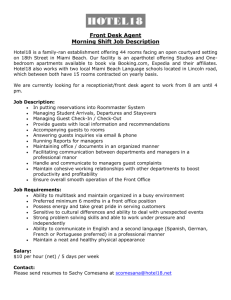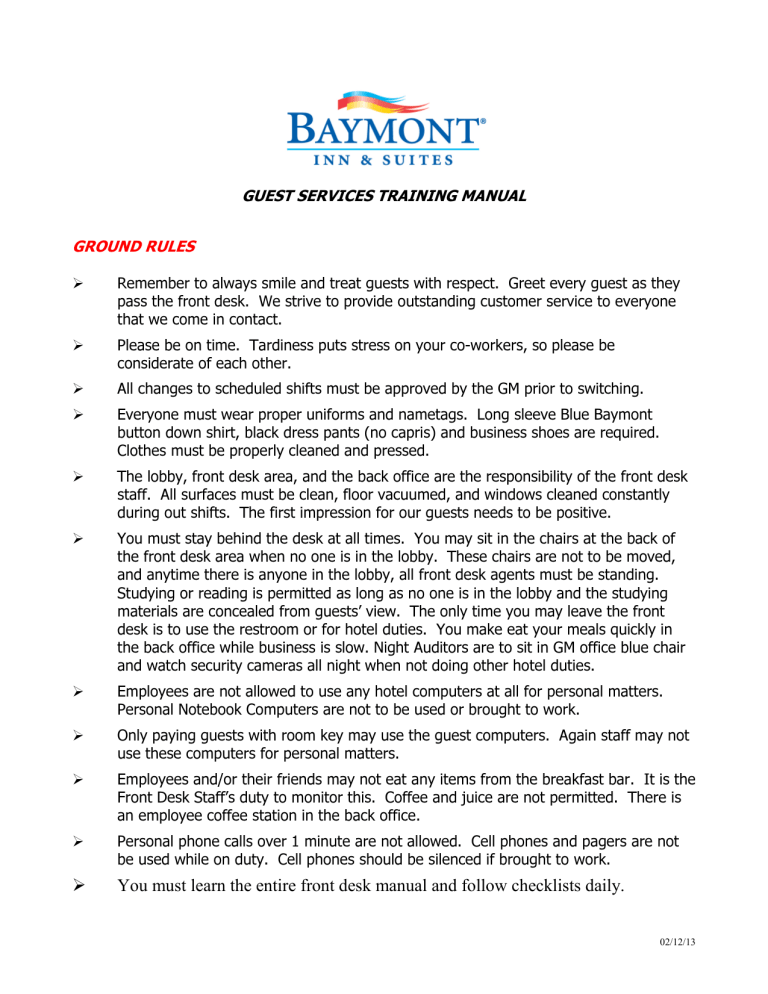
GUEST SERVICES TRAINING MANUAL GROUND RULES Remember to always smile and treat guests with respect. Greet every guest as they pass the front desk. We strive to provide outstanding customer service to everyone that we come in contact. Please be on time. Tardiness puts stress on your co-workers, so please be considerate of each other. All changes to scheduled shifts must be approved by the GM prior to switching. Everyone must wear proper uniforms and nametags. Long sleeve Blue Baymont button down shirt, black dress pants (no capris) and business shoes are required. Clothes must be properly cleaned and pressed. The lobby, front desk area, and the back office are the responsibility of the front desk staff. All surfaces must be clean, floor vacuumed, and windows cleaned constantly during out shifts. The first impression for our guests needs to be positive. You must stay behind the desk at all times. You may sit in the chairs at the back of the front desk area when no one is in the lobby. These chairs are not to be moved, and anytime there is anyone in the lobby, all front desk agents must be standing. Studying or reading is permitted as long as no one is in the lobby and the studying materials are concealed from guests’ view. The only time you may leave the front desk is to use the restroom or for hotel duties. You make eat your meals quickly in the back office while business is slow. Night Auditors are to sit in GM office blue chair and watch security cameras all night when not doing other hotel duties. Employees are not allowed to use any hotel computers at all for personal matters. Personal Notebook Computers are not to be used or brought to work. Only paying guests with room key may use the guest computers. Again staff may not use these computers for personal matters. Employees and/or their friends may not eat any items from the breakfast bar. It is the Front Desk Staff’s duty to monitor this. Coffee and juice are not permitted. There is an employee coffee station in the back office. Personal phone calls over 1 minute are not allowed. Cell phones and pagers are not be used while on duty. Cell phones should be silenced if brought to work. You must learn the entire front desk manual and follow checklists daily. 02/12/13 FRONT DESK CHECKLISTS / FRONT DESK RED BOOK Everyone must complete their shift checklist every day. Keep it with you as you work through your shift. All guest issues and any other communication must be written into the Red Book every shift. Place completed checklists in audit box with all paperwork. AMENITIES We offer more amenities than any other hotel. All are listed on our rack card. The four key amenities are: 1. Free Hot Breakfast Bar (eggs, grits, sausage, waffles, biscuits & gravy) 2. King or Queen Serta Pillowtop Bedding 3. 42” High Definition LCD televisions with DVD 4. Desktop computers with internet in every room ROOM TYPES NK1 – Standard King Non-Smoking NQQ1 – Standard 2 Queens Non-Smoking NK2 – King Premium with Jetted Tub Non-Smoking SNK1 – King Studio Suite with Jetted Tub PNK1 – King Wheelchair Access K11 – Standard King Smoking QQ1 – Standard 2 Queens Smoking K12 – King Premium with Jetted Tub Smoking ENK1 – King 2 Room Suite with Jetted Tub FACILITIES LOCATION Ice Machine – Every Floor near elevator Coke Machine – Every Floor near elevator Vending Machine – 1st Floor Business Center – 1st Floor in lobby Guest Laundry – At end of hall near room 200 on 2nd Floor Swimming Pool & Fitness Center – located outside of elevator entrance RATES Our standard rates are $69-74 ($79 for suites), but right now we are running an introductory weekday special rate of $59-64 plus tax for all rooms. Generally, we save our 2 room suites for guests staying 7 or more nights. All rates are prgrammed into Opera under the SR2 code. Companies have different negotiated rates and are programmed into the company profile. The rate code is at the end of the company profile name: L49, L54, L59, and L64 all have the negotiated rate in its name for standard rooms, but the rate goes up for Premium rooms. People getting a discount should not be given the Premium rooms unless they agree to pay the higher rate. F59 and F64 are flat rates for any room type. We must be careful in how we offer these rates. We always start by selling the L59 (same as SR2), which most of our companies will be on. If you get resistance to the rate, you can involve the GM or Sanjeev if possible. If not, you can offer as low as the L49 rate 02/12/13 depending on what the customer requests and make sure to let the GM or Sanjeev know so that we can setup the company correctly. For special events, we require that all events priced over $100 be reserved online through baymontstatesboro.com or through the 1-877-229-6668. If guest does not want to book online, then you can take message for GM to return their call. Never refer people to this number for other reservations. The tax rate for Statesboro hotels is 12%. (State 7%, Local 5%) Make sure to follow proper procedures for tax exempt customers. A separate form is needed for each type of tax to be exempt. Atttach form to sign in sheet and folio and place copy of all pages in TAX EXEMPT drawer upon checkout. *** All COMP and EMPLOYEE rates must be authorized by the GM or Sanjeev*** Attach comp letter to sign in sheet. Use L02 rate code in Opera. Use proper selling techniques to maximize the number of rooms sold each night. Don’t let guests walk out! On slow nights, you can give out “first time” or “late night” discounts if necessary to sell a room. SETTLEMENT METHODS Cash – Requires copy of photo ID and a $20 deposit if movies are rented. The front desk drawer should start each shift at $300—only one person should be using the drawer at each shift. At end of Shift, fill out Daily Deposit Record prior to making drop. Credit Card – Requires imprint of card on printed sign in sheet. We accept MC, Visa, American Express, and Discover. Direct Bill – All Direct bill customers have accounts in Opera. Make sure to have guest sign all direct bill folios if possible. Make a copy of the folio and sign in sheet upon checkout and place the copies of all pages in Direct Bill drawer to be billed. Check – We do not accept personal, payroll or company checks except from our direct bill companies and government-issued checks. COMPETITION CALL AROUNDS Daily we call the other hotels in our area to find out how they are doing. The Call Around Log should be completed. Call hotels and say, “This is Sanjeev at the Baymont Inn & Suites, calling for rates and availability.” This is a great opportunity to build rapport with other front desk agents as well. Let them know our rates as well. Also, internet shops for various dates on various websites should be completed daily. 02/12/13 GUEST COURTESY CALL LOG Call or contact all guests within 15 minutes of checkin to ensure everthing is outstanding with their room. “Mr. Smith, this is Sanjeev at the front desk, I’m calling to see if there is anything else I can do to make your stay outstanding. …..” Fill in the Red Book with all calls made. NO SHOW PROCEDURE A “No Show” is a guest with a guaranteed reservation that does not show up on the arrival date. They are charged for one night’s room and tax. The night auditor will check in no-show guests prior to audit and check out after audit. A copy of the no-show folio charge should be placed in the NO-SHOW drawer. On sell-out nights, credit cards for all reservations should be authorized prior to turning away guests. PBX OPERATION—RESERVATIONS CALLS Great telephone skills are a very important part of our communication with both guests and potential guests. It may be our only opportunity to tell the caller about our wonderful product. We offer outstanding service, a clean comfortable room, many amenities, and an excellent value! Sell it! Each call is an outstanding opportunity to showcase our hotel and illustrate our exceptional level of service. Following our reservation script for every reservation call will help insure we convert as many calls as possible into booked reservations. SHOP CALLS We have hired Signature Worldwide to do periodic shop calls of our hotel for training purposes. Your GM will be sharing these recorded calls with you and perfect calls will result in $20 for the agent! A perfect call is one that utilizes the entire script. RESERVATIONS Non-guaranteed reservations are cancelled at 6 pm everyday. Reservations can be guaranteed with a credit card to hold the room past 4 pm, but the guest can not cancel after 6 pm the day of arrival. If the guest does not show up, his credit card account will be billed for 1 night (the guest is termed “no-show”). Reservations can also be guaranteed with an advance deposit, which is a pre-payment for the room. All group reservations (8 or more rooms) must be booked by GM on a contract basis. Use the Group Inquiry form for any requests. Groups are listed in the group & meeting binder at the front desk. Baymont Inn’s national reservations line is 1-877-229-6668. Do not refer anyone wanting to make a reservation at our property to this number, except for special events over $100 per night. If busy, offer to call them back within fifteen minutes and do as promised. 02/12/13 During special events we have higher rates. A list of the special events is at the front desk and in the computer. Make sure to check rates and dates in the computer before quoting a rate. Our biggest events are GSU Graduation, Fall Move In, Homecoming, and Family Weekend. For these events with rates over $100, all reservations must be made on baymontstatesboro.com to ensure that all policies are understood. CHECK IN - CHECK OUT Check in time is 3:00 pm, but we should be able to accommodate anyone checking in earlier with rooms vacant from the night before or by having housekeeping prepare a room for a guest. Check out time is 11:00 am, and we will accept all late check out requests (except possibly from large groups) up to 2:00 pm. Customer service is the priority. We only pre-assign room numbers for large groups and on sold-out days. At Check-In, make sure that ALL fields in Opera are filled out—Name, Address, Phone Number, Email, Company Name. Have guest write in email address as they sign registration and then enter into Opera. We send surveys after guests stays to there emails. The rest should ideally be filled out at the time of the reservation. Of course, if guest refused email, it is okay. Company Information is of the utmost importance. We want to have the Company name programmed in for everyone that stays with us on business. When asking for company, tell guest we can give same rate to everyone with their company and put the rate code after the name (ex. ABC Company [L59]). ONLINE RESERVATIONS Reservations can be made online through either Baymont and the GDS or an Extranet (Travelocity, Orbitz, and Expedia-Hotels.com). For many extranet reservations, the customers pay them and then we get a credit card from the OTA. We must charge the correct credit card the full amount of he stay to maximize our revenue. For the extranet reservations, the credit card is provided by the Online Travel Agency, not the customer. The customer pays the OTA, and then they pay us a lower amount, taking their commission. To calculate what the customer paid, multiply the rate by 1.3333. It is important to charge the exact amount on the fax to the OTA credit card, no more and no less. To accomplish this, we must charge the OTA credit card upon check in and take a credit card from the guest for incidentals and security. Simply imprint the guest’s credit card on the sign in sheet and leave the OTA credit card in Opera. 02/12/13 UNAVAILABLE - OUT OF ORDER ROOMS If a room is not rentable due to maintenance problems or other circumstances, the room should be logged in Opera as Out of Order. Always enter a specific reason for why the room is on block in the comment line. Always block rooms for a 1 month period so that they do not accidentally come off block. CONNECTING ROOMS Our hotel has 4 sets of connecting rooms. 102-104 202-204 302-304 402-404 King Wheelchair and Two Queens are connected. We can place requests for connecting or adjacent (next to each other) rooms but cannot promised it. “We will do our best to accommodate….” ROOM KEYS To make room keys, enter your four-digit password into the key encoder. Type in the room number and number of nights. Slide the card and make two for the guest if requested. When someone loses their key, verify identification before issuing key. Never give a key (or the room number) to someone not registered in the room. MESSAGE / MAIL / FAX PROCEDURES Any messages taken at the front desk and message light turned on. For incoming mail or faxes, place them on the back counter and leave a voice mail for the guest: “This is Sam at the front desk, we have a package / fax for you”. There is no charge for incoming faxes. Have guest sign the log when they pick up the mail. COPY / FAX CHARGES We do not charge for copies or faxes as long as it is not a large amount. If 50 copies, for instance are requested, we can charge 10 cents per copy. Make sure to use the proper posting codes when charging to guest rooms. COOKIES & COFFEE Monday through Thursday from 4 pm to 7 pm, we cook cookies and place them on the front desk. Keeping costs in mind, we make two batches (one if business is slow) and just let the cookies run out. Coffee is available 24 hours a day in the breakfast bar. Employees may not eat cookies or drink coffee from the coffee machine. 02/12/13 PET POLICY Our hotel is "Pet Friendly". It is our belief that we can provide a comfortable stay for many guests who wish to bring their family pet with them. However, to protect the comfort of our other guests as well as to protect the hotel's furnishings, we have implemented the following requirements for guest wishing to bring their pets in the hotel. • • • • • • • • Cats and/or Dogs 10 pounds or less are allowed. Any pet over 10 pounds must have the explicit permission of the General Manager. A $10 per night non-refundable pet fee will be collected at check-in. o This fee will cover added expense the hotel may incur to clean or exterminate the guest room. o This fee must be collected regardless of the type of pet. Pets are to be on a leash when not in the guest room. Pets are not allowed in the lobby or breakfast areas. A guest room will not receive housekeeping or maintenance service when a pet is present. Inform any guest inquiring about pets of our policy at the point of the reservation and check-in. Guests must sign pet form. RATE ADJUSTMENT, REFUNDS Almost all rate adjustments and refunds are to be authorized by the manager. Never promise anything to the guest unless you have spoken with the manager first. In the event of a rate adjustment, note the adjustment amount and reason in the Red Book. For any cash refunds have the guest sign the folio showing the refund and place with paperwork. You are authorized to give out a $10 adjustment if you feel it is necessary and will satisfy the guest. If you feel the guest wants more than this, don’t insult them with a $10 offer, just call the GM’s cell phone to find out what to do. For rate adjustments or refunds always use the correct Opera codes. Never use the Miscellaneous adjustment code. PETTY CASH Sometimes, we may pay for something out of your cash drawer. For these, either the receipt or a petty cash slip must be used. These items are to be dropped as cash. Make sure to get proper signatures and authorization before giving any money out. MAINTENANCE LOG If a maintenance problem is reported to the front desk, fill out the Red Book and communicate with maintenance to make sure the problem is resolved. Call guest back to ensure everything was resolved to their satisfaction. If it is an after-hours request that requires immediate attention, do whatever it takes to satisfy guest (possibly switch rooms). Contact management if major problem exists that may cause damage (water leaks, etc.). Use maintenance slips (yellow side-normal, red side-priority asap) 02/12/13 LOST AND FOUND Lost and found items are an inevitable part of operating a hotel. The manner in which we handle lost and found articles indicates our care for the customer. Many items will be found throughout the year in your hotel, so it is imperative that the following procedures regarding lost & found articles are strictly adhered to. The property MUST retain and maintain a lost & found log in the back of the Red Book. Any items deemed to be lost or left behind by the guest is considered lost and found. All lost and found articles must be logged daily. The date, time, place, description, and person who found the item must be logged. All valuables such as watches, jewelry, money, camera’s, etc. are to be kept for a minimum of one year in the GM’s Safe. All lost and found should be kept in a secure place, under lock and key with access to be given only to the GM, AGM, or Executive Housekeeper. “Treasure Trove”, (finders keepers), will apply to all lost and found articles that have not been claimed by the guest within the time frames stated above. Guest are never to be initially contacted to let them know they have left an item at the hotel. Only registered guests that inquire about articles are to be spoken to. For small items, we can ship items complimentary as a guest service. Anything heavier can be charged to the guests credit card. Any item that has been communicated to the guest as being “found” is now the liability of the hotelier until the guest actually receives the item. Never accept an itemized list of articles to be kept in the room. This may put you in a liable situation for every article on the list. There are 2 lost and found buckets, A and B. One will be for the current quarter, the other for the past quarter. Discard the past quarter items when the current quarter ends and then that box becomes the current quarter. ROLLAWAYS AND CRIBS We have rollaway beds, but rarely use them as all rooms with one king bed have a sofa bed and the rooms with Two Queens will not fit a rollaway. There is no charge for rollaways. We do have Pack-n-Play cribs available for no charge. Make sure to put the request for a crib in the notes on the reservation so we can make sure to fulfill the request. DVD MOVIES We offer complimentary DVD movie rentals for our guests. To rent a movie, the guest simply brings the empty display box to the front desk to get the movie. We give them the movie box and have them fill out the DVD rental slip. Place the rental slip in the folio bucket at an angle so the night auditor can easily see which movies are rented. We only allow one movie per room to be out at a time so that the selection is good for all customers. Cash and Direct Bill customers must provide a $20 refundable movie deposit. 02/12/13 WYNDHAM REWARDS Wyndham Rewards is our frequest stay program. Guest earn points that can be redeemed for free stays, merchendise, restaruant gift cards, or conversion to airline miles. As a rule, anyone paying under $50 will not be awarded points, unless specially approved by GM or Sanjeev. Make sure that you explain to guests if they ask for points, that their rate does not qualify for points. Use rate code SF3 for non-qualifying rates. Our L49 or Corporate Lodging 48.00 rate is a grey area for this. If the company really wants the points we will give it to them using L49. If we negotiate the rate to 49, but tell them that it is nonqualifying, then use SF3 and type in rate. Make sure to put right code after company name: ABC Company [L49] or ABC Company [SF3-49] It is important to note that we pay 5% of the room rate for all guests that are members. Thus, we do not offer it to everyone. Guests asking about points or that are already members of course should be offered. Also, those that may normally stay at other brands should be made aware of our program as well. TAX EXEMPT Some guests are exempt from the local occupancy tax and/or state sales tax. It is important to note that exempt forms must be submitted to us for our records. There are different forms for state and occupancy. You must look at the form to see what is exempt. In Opera, click on the arrow next to Tax Type and check which tax should be exempt. At check out, we make a copy of the exempt form(s) and the folio and place them in the Exempt drawer. Also, customers staying more than 30 days are exempt from occupancy tax and more than 90 days become exempt from all taxes. At the end of each month, we need to print out folios for any of these guests and place in Exempt drawer. VENDORS All outside vendors doing work that we are paying for need to sign in and out in the Vendor section in the back of the Red Book. Examples of people needing to sign in are pest control, plumbers, fire system repair/inspection, etc. Examples of people that do not sign in are delivery people, hotel employees, govt inspectors, etc. 02/12/13