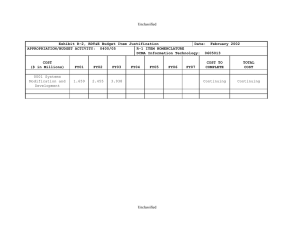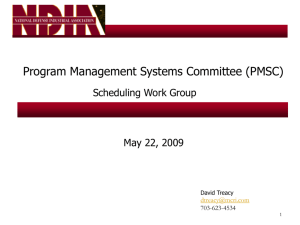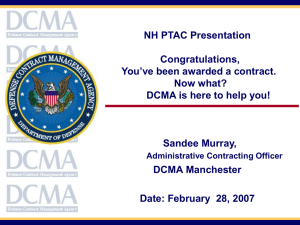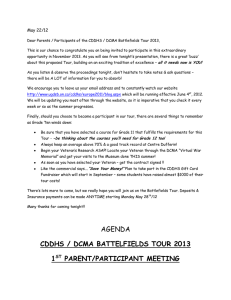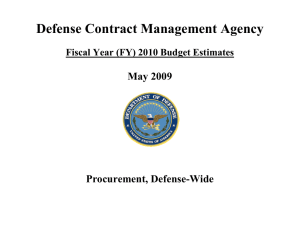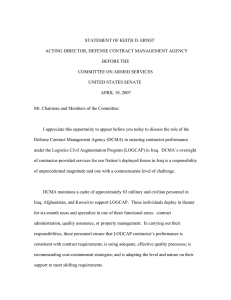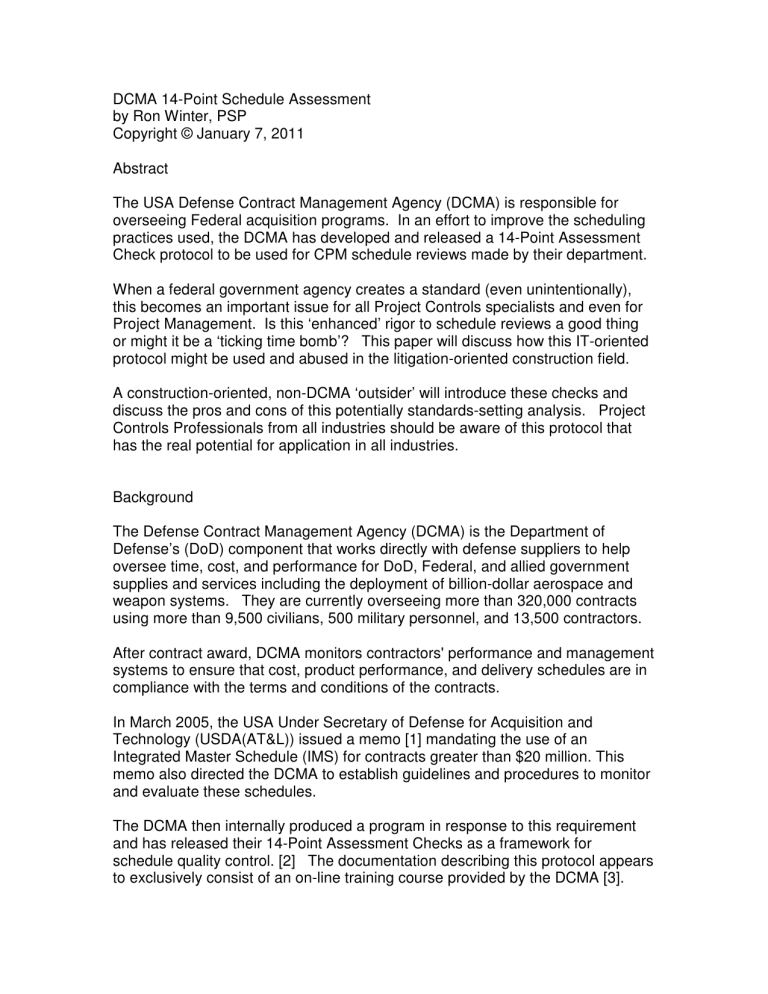
DCMA 14-Point Schedule Assessment by Ron Winter, PSP Copyright © January 7, 2011 Abstract The USA Defense Contract Management Agency (DCMA) is responsible for overseeing Federal acquisition programs. In an effort to improve the scheduling practices used, the DCMA has developed and released a 14-Point Assessment Check protocol to be used for CPM schedule reviews made by their department. When a federal government agency creates a standard (even unintentionally), this becomes an important issue for all Project Controls specialists and even for Project Management. Is this ‘enhanced’ rigor to schedule reviews a good thing or might it be a ‘ticking time bomb’? This paper will discuss how this IT-oriented protocol might be used and abused in the litigation-oriented construction field. A construction-oriented, non-DCMA ‘outsider’ will introduce these checks and discuss the pros and cons of this potentially standards-setting analysis. Project Controls Professionals from all industries should be aware of this protocol that has the real potential for application in all industries. Background The Defense Contract Management Agency (DCMA) is the Department of Defense’s (DoD) component that works directly with defense suppliers to help oversee time, cost, and performance for DoD, Federal, and allied government supplies and services including the deployment of billion-dollar aerospace and weapon systems. They are currently overseeing more than 320,000 contracts using more than 9,500 civilians, 500 military personnel, and 13,500 contractors. After contract award, DCMA monitors contractors' performance and management systems to ensure that cost, product performance, and delivery schedules are in compliance with the terms and conditions of the contracts. In March 2005, the USA Under Secretary of Defense for Acquisition and Technology (USDA(AT&L)) issued a memo [1] mandating the use of an Integrated Master Schedule (IMS) for contracts greater than $20 million. This memo also directed the DCMA to establish guidelines and procedures to monitor and evaluate these schedules. The DCMA then internally produced a program in response to this requirement and has released their 14-Point Assessment Checks as a framework for schedule quality control. [2] The documentation describing this protocol appears to exclusively consist of an on-line training course provided by the DCMA [3]. This address has changed between the second and third revision without redirection, causing references to become out of date. The course was initially deployed in late 2007 and then the content of the course and the checks themselves modified sometime in early 2009. A revised course dated 21NOV09 was later posted at a different address. The first wave of DCMA analysts were trained in using this protocol around February 2009 and have been applying it to contractors' integrated master schedules. Now several 3rd party scheduling software companies have implemented these metrics as well into their software including, a. Schedule Analyzer for the Enterprise, [4] b. Schedule Detective [5] c. Project Analyzer [6] d. Fuse [7] e. Schedule Cracker [8] f. P6 Schedule Checker [9] g. Open Plan [10]. The implementation of the DCMA 14-Point Assessment in the various softwares is not certified by the DCMA or any other body. Errors in implementation of these protocol are evident in at least some of the software listed above and others are not up to date with the newest 09NOV09 definitions (Hard Constraints, for instance). The DCMA 14-Point Assessment has been presented at several well-respected conferences [11][12] and is far-along the way to becoming an ‘industry standard.’ Oracle/Primavera calls this an “Industry Standard” in their release documentation. [9] The question for the professional scheduler and Expert Witness is, “how well does your practice align with the DCMA 14-Point Assessment Checks?” Overview It is important to understand the stated intent and goal for this protocol in order to assess how well these goals were achieved. According to the documentation provided by the DCMA, the intent is to • • • • • provide a consistent, agency-wide approach to schedule analysis, provide a catalyst for constructive discussions between the contractor and DCMA, provide a baseline for tracking IMS improvement over time, utilize proven metrics that have been successfully implemented on several different programs, to implement this protocol as widely as possible through an on-line course. DCMA 14-Point Assessment Page 2 It appears that the DCMA is trying to bring more rigor to the schedule review process. This is clearly an important step and is probably needed. It is also important to remember that more rigor in schedule review is not the intent or goal for implementing this protocol and thus should not be implemented for its own sake. The DCMA 14-Point Assessment training document specifically states that this is not intended to be used as a Standard, only as a Guideline. One the other hand, you don’t usually see specific Pass/Fail limits defining a ‘Guideline’. You don’t label two of the tests, “Tripwires” if you are going to only open up a discussion. As our military in Afghanistan will tell you, tripwires lead to detonations, not discussions. When billion-dollar programs are being rated on a Pass/Fail system and other software makers are embedding and advertising the 14-Point Assessment Checks into their products, one has to wonder when a pass/fail ‘guideline’ begins to be considered a standard. When the owner of a project is holding-up your multi-million dollar monthly progress payment because your schedule has one too many of some DCMA 14-Point event, insistence on the ‘guideline’ concept can mean very little. It is interesting to note that the first two versions of this test specifically stated that a test was either “Passed” or “Failed.” The 09NOV09 revision has removed the words Pass and Fail, although the stated metric limits remain. It just states that the stated measurement should be less than a certain percentage. DCMA 14-Point Assessment Check Before discussing what constitutes the DCMA 14-Point Assessment check, it is important to note that various versions and definitions of this test exist. Even though versions or effective dates were not listed on the first two versions, this author noticed several unannounced changes in the review instructions during the course of preparing this paper. The third(?) revision dated 09NOV09 represents major changes in the processes involved. Some course participants will have been trained in one method and others in the second. Still others will be trained in the third, 09NOV09 version. The same issue also applies to the software makers; which version did they use? There may be many more versions unknown to this author and the current version may differ from what is stated here. The DCMA 14-Point Assessment Checks consist of the following tests, 1. 2. 3. 4. Logic Leads Lags Relationship Types DCMA 14-Point Assessment Page 3 5. Hard Constraints 6. High Float 7. Negative Float 8. High Duration 9. Invalid Dates 10. Resources 11. Missed Tasks 12. Critical Path Test 13. Critical Path Length Index (CPLI) 14. Baseline Execution Index (BEI) DCMA Assessment Pre-Check Before the 14-Point Checks can be considered, the protocol requires us to first define the total number of activities and relationships that are to be considered. The limits are to be presented as ratios of ‘faults’ compared to these numbers. The 14-Point Checks are only interested in analyzing activities that are actual tasks (with duration) and only those that have not been completed as yet. These activities are referred to as, “Total Tasks.” Formally, the DCMA definition of Total Tasks is any CPM activity that is not any of the following, • • • • Summary Task or Subproject task An Earned Value Type of Level of Effort Zero duration tasks or Milestones (Start / Finish) Activities that are 100% complete. The newest version changes the definition of a Total Task to include both complete and incomplete activities. They then further define the term, “Incomplete Task” to mean a Total Task that is also incomplete. The term Total Task is not an industry term and thus does not confuse the reader as to exactly what is meant. On the other hand, Incomplete Task does cause confusion and thus we will stick with calling incomplete Total Tasks, just “Total Tasks.” In addition, the 21NOV09 version uses the Baseline Schedule to determine if the original duration of the task is zero duration. Two different checks treat activities missing from the Baseline Schedule but present in the schedule to be test in two different manners and thus we will not discuss that portion until later. The Primavera-specific instructions tell us to exclude Level-of-Effort activities but neglect to also tell us to exclude WBS-type activities (which are also summary activities.) The criteria listed for identifying which activities are less than 100% complete is to check that an actual finish date does not exist for that activity. DCMA 14-Point Assessment Page 4 You also need to count the number of relationships that have successor activities that meet the above criteria of being a “Total Task.” From the instructions given, it appears that you are supposed to count all relationships to successor tasks (even those with milestones or completed activities.) It seems inconsistent to only count some of the activities but then total all relationships regardless of activity type. The instructions for the older protocol told us to only count predecessor activities while the newer ones instruct use to count both predecessors and successor activities. Either way, we seem to be counting activities when the subject is relationships. The third, 09NOV09 revision changes this whole thing and now we are counting the relationships instead of the activities. The definitions given seem to include relationships to and from summary activities, milestones, and completed activities as long as one of the two ends of a relationship is a Total Task activity. The above two totals are to be used later for determining a percentage of the total for the check being made. Most of the following checks use this percentage and not the literal totals as the criteria for pass or fail. Once the pre-check statistics are captured, one may then proceed to the 14 Checks as follows. DCMA Check 1: Logic The old set of checks only contained one check for this category (Missing Logic) while the second has two such checks to determine the quality of the logic used, giving us a two-part check. The first two version counted activities while the 09NOV09 version counts relationships. 1a. Missing Logic: All incomplete Total Tasks should be linked. The original 14-Point Assessment Check instructions only identified missing predecessors. The revised rules indicate that activities missing successors should also be counted, leading to a possibility of double counting and counting the required finish activity in the schedule. The number of tasks without predecessors and/or successors should not exceed 5% of the Total Tasks or this test has is qualified as having Failed. 1b. Dangling Activities: Added in the second revision was a guideline to identify Total Tasks that have only a start predecessor relationship or only a finish predecessor relationship and not both. Activities that do not have a logic to initiate the start or logic after completion are poor candidates for being able to display the results of unplanned delays. DCMA 14-Point Assessment Page 5 The DCMA recommends that these types of activities should be investigated as either their start or finish is not constrained. There is no Pass/Fail criteria listed for this test. This condition is more often found in MS Project schedules, as it does not allow for relationships pairs such as Start-to-start and Finish-to-finish to exist between the same two activities as P6 and Open Plan do. DCMA Check 2: Leads For this check, the number of Total Tasks with a ‘lead’ (negative lag) as a predecessor are totaled. The DCMA feels that leads should not be used so if any are found, then this metric is evaluated as “Failed.” This metric defines “leads” as relationships with a negative lag value. Using the term, “lead” to mean a relationship with a negative duration is not a universal definition. Many textbooks on the subject state that the words, lead and lag mean the same thing and can refer to the duration of any relationship. Instead of the term “lead,’ most of the construction industry calls this phenomena a negative lag. The banning of the use of negative lags is also not based upon any universal scheduling principle. To my knowledge, no major construction scheduling textbook supports this policy. Some contracts do forbid the use of negative lags but in many cases, but this can often end up as a contentions and possibly risky requirement. By denying the Contractor from communicating their intent, this reduces communication and understanding between parties, not increases it. Unless forbidden by explicit wording in the contract or specifications, rejecting a schedule based on this criterion is a rash and risky thing to do. The reasoning given for this metric is that the critical path and any subsequent analysis can be adversely affected by using leads. The DCMA says that the use of leads distorts the total float in the schedule and may cause resource conflicts. The DCMA supports the need for this test because, “Leads may distort the critical path.” The Integrated Master Schedule Data Item Description (IMS DID)[2] says that, “negative time is not demonstrable and should not be encouraged.” If you are trying to evaluate this metric using a P6 or Open Plan schedule, the DCMA recommends that you “Ask the program scheduler to extract this information for you.” Obviously further definition of the metric needs to be developed. To recap, the banning of the use of negative lags is not based upon any universal scheduling principle. No major construction scheduling textbook outright supports this ban. In many cases, rejecting the use of negative lags is DCMA 14-Point Assessment Page 6 arbitrary and may open the Owner to claims of interference in the prosecution of the work. DCMA Check 3: Lags For this check, the number of Total Tasks with a lag (defined here as a positive lag) as a predecessor are totaled. The 14-Point Assessment Check is much more forgiving of lags than they are for ‘leads.’ There was not Pass/Fail criteria listed in the first two versions but the 09NOV09 version added a failure designation if 5% of the tasks have lags. It also added a second lag metric, that all lags should be less than 5 days but this duration requirement is only listed for MS Project and Open Plan schedules, not P6 schedules. If you are trying to evaluate this metric using a P6 schedule, the DCMA recommends that you “Ask the program scheduler to extract this information for you.” Further definition of the metric needs to be developed. This metric defines relationships with positive durations as ‘lags.’ The use of the term lags for the exclusive definition as a relationship with positive duration is not a universal definition. It is ironic that leads are forbidden but that lags are only discouraged. Many professional schedulers would argue for just the opposite condition. Negative lags may just indicate the overlap of discrete work while a positive lag can be used to represent actual work, which is against CPM principals. All actual work using resources should be accounted for as an activity. Even if a positive lag were to stand for a non-resourced condition such as “curing concrete”, this type of duration would be more accurately described using an activity with its own calendar defining the 24-hour nature of this ‘work.’ DCMA Check 4: Relationship Types For this check, we count the number and types of predecessor relationships to Total Tasks. If at least 90% of the total predecessor relationships to Total Tasks are the Finish-to-start type, then the metric is passed, otherwise it has failed. Of course it is unusual to see Start-to-finish relationship types and most will agree that they should only be rarely used but the claim that they are “counterintuitive” is bizarre. This is not an industry term and even if it were well defined, arbitrarily denying counter-intuitive elements of a schedule opens up a whole new ‘can of worms.’ Using the justification something is “counter-intuitive” is a poor position to argue unless this term is specified in the contract. The stated philosophy behind this check is that, “FS relationships provide for a logical path.” This simple statement (or more importantly, the negation of the DCMA 14-Point Assessment Page 7 opposition condition that other relationships do not provide logical paths) is unsupported in current scheduling literature. If you are trying to evaluate this metric using a P6 schedule, the DCMA recommends that you “Ask the program scheduler to extract this information for you.” Again, further definition of the metric needs to be developed. Unless forbidden by explicit wording in the contract or specifications, rejecting a schedule based on 90% Finish-to-start relationships is not supported by current scheduling practice. “Failing” a schedule solely based upon the fact that less than 90% of the relationships were Finish-to-start would be a poor decision. DCMA Check 1b Dangling Relationships. This check requires the scheduler to add relationships such as a Finish-to-Finish to prevent Dangling Activities when a Start-to-Start relationships is used. This is in direct opposition to this check’s requirement that we reduce the number of non-Finish-to-Start relationships. DCMA Check 5: Hard Constraints The rationale behind this metric correctly states that certain types of constraints prevent tasks from being logic driven. This metric extends that philosophy by defining two groups of constraints, Hard Constraints and Soft Constraints. If more than 5% of the Total Tasks have a Hard Constraint assigned, then this test is rated as Failed. This metric is not interested in all constraints; only ones called, Hard Constraints. The term, “Hard Constraints” is not an industry term. The first two versions of the DCMA defined Hard Constraints as those activity constraints that constrain both the forward pass as well as the backward pass. This definition also includes pairs of constraints that effectively create this condition. In P6, this list would include the following constraints or combinations of constraints, • • • • Start On or Before + Start On or After Finish On or Before + Finish On or After Must Start On Must Finish On The 9NOV09 revision redefines Hard Constraints as, • • • • Must-Finish-On (MFO), Must-Start-On (MSO), Start-No-Later-Than (SNLT), and Finish-No-Later-Than (FNLT) and the following as Soft Constraints: DCMA 14-Point Assessment Page 8 • • • As-Soon-As-Possible (ASAP), Start-No-Earlier-Than (SNET), and Finish-No-Earlier-Than (FNET). Unfortunately, the listed constraints do not match-up with the names that P6 uses. It would be better if they were also included. In MS Project, any constraint can override project logic. The following figure illustrates a Start-No-Later-Than constraint forcing an activity to begin earlier than logic would allow. If this check is designed to locate constraints that completely override the network logic then with P6 you must stick to just Mandatory Starts and Mandatory Finishes. In P6, all other constraints will be overridden if network logic will not allow them to be enforced, and thus stop being a ‘hard’ constraint. The next figure shows the same network and constraint being employed in a P6 schedule. While we all know what an activity constraint is, the term “Hard Constraint” is undefined in the professional scheduling world. It is dangerous to define specifications based on ill-defined terminology. It is not universally accepted that forward-pass constraints are ‘Hard’ and backward-pass constraints are ‘Soft. The DCMA says that using hard constraints will prevent tasks from being moved by their dependencies and, therefore, prevent the schedule from being logicdriven. The DCMA also states that ‘soft’ constraints enable the schedule to be logic-driven. Besides ignoring ‘soft’ constraints, this metric is somewhat forgiving of hard constraints; considering the schedule will only fail if the ratio of hard to total activities exceeds 5%. This is quite surprising as 5% of the active tasks using hard date constraints can easily make the schedule unusable. There is a huge opportunity for logic abuse by only concerning ourselves with ‘hard’ constraints. Because this test is only interested in ‘hard’ constraints, literally every activity in the schedule can have an imposed constraint as long as it is not a ‘hard’ one. In addition, because we are only interested in “Total Tasks,” DCMA 14-Point Assessment Page 9 we do not count milestones that have hard constraints, just activities with duration. This test is also unstable, as it ‘breaks down’ over time. Because we are only tracking hard constraints in proportion to Total (uncompleted) Tasks, the base number of Total Tasks will slowly diminish. If hard constraints are used at the end of a project, then this base number of Total Tasks will diminish until what used to be a 1% (passed) condition will eventually turn into a 6% (failed) condition, even if the schedule is running exactly as planned. Finally, this test does not even address the real problem of using constraints; they override calculated dates and thus interfere with the activity’s float value. CPM is best used as a tool for highlighting the critical work that must be completed in order to complete the project on time. The use of constraints directly interferes with that process. DCMA Check 6: High Float This metric counts the number of Total Tasks with high Total Float. The cut-off point for the definition of High Float is 44 working days. A passing grade is awarded if 5% or less of the Total Task activities have greater than 44 working days of float. The documentation indicates that the value of 44 working days was chosen because it represents 2 months. There is no adjustment suggested for consideration of the total length of the project or the frequency of status reporting. This means that the term, “high float” has the same definition for short, 6-month schedules as it does for longer 2-year schedules. The DCMA documentation states that high float may indicate an unstable schedule network that is not logic driven. We don’t understand what an unstable network is (this is not a standard scheduling term) but high float may indicate missing predecessor or successor relationships. It may also just indicate that certain work can be performed at any time during the project. Again, the criterion is directly in deference to good scheduling practices. Artificially reducing float by inserting additional, not absolutely needed logical constraints is a classic ‘trick’ used by some schedulers when they suspect that the plan or design of a particular piece of work is incomplete. Later, a delay imposed on the activity has a greater chance of appearing to be a project delay (with accompanying compensations) when it still actually could be accomplished later without affecting project completion. The check for high float is controversial as there are many reasons that an activity may have a large amount of float. The selection of 2 months as a cutoff appears to be very arbitrary. Owners who require a contractor to lower their DCMA 14-Point Assessment Page 10 float values are only increasing their risk of later delay claims when unforeseen events occur. Rejecting a schedule solely because 6% of the activities have float above 44 days is an unwise decision. DCMA Check 7: Negative Float For DCMA Check 7, if any of the Total Tasks have negative Total Float, then this metric awards the schedule a failing grade. The ‘new’ set of checks also asks the reviewer to compute a ratio of negative tasks to Total Tasks, but still requires 0% to earn a Passing grade. The DCMA states that this test helps to identify tasks that are delaying completion of one or more milestones. This simple explanation does not account for cases such as when an outstanding Change Order is being processed and project extension has not yet been granted. Once we allow for constraints, we also allow for the possibility of negative float. In fact, a constraint may cause negative float that does not lead to a milestone or project completion. If the milestone with negative float does not have an contractual late costs or restrictions, then the negative float is regrettable but allowable. Negative float may legitimately exist for a number of reasons. There might be outstanding Change Orders for added work yet to be processed or delays requiring Time Extension Requests. The contractor by contract may elect to finish late as opposed to bearing acceleration costs. When we assign liquidated damages to late completion, we are also acknowledging that the contractor has a right to finish late. Unless it is expressly stated in the contract, it is not reasonable to tell a contractor that they have the right to finish late (with an associated cost) and at the same time demand that the schedule not show late completion. If the project is running late, then failing the schedule because it shows the status accurately is disingenuous and on very shaky ground. Refusing schedule submissions containing negative float may constitute forced acceleration. DCMA Check 8: High Duration This check looks for activities with too large (or ‘high’) of a duration. The definition of High Duration is any duration greater than 44 working days. We count the number of High Duration Total Tasks and divide this by the total count of Total Tasks. The 09NOV09 edition changes the count to dividing by the total number of high duration activities in the Baseline Schedule and not the current schedule. A passing grade is granted for 5% or less of the Total Task activities having less than 44 working days of duration. DCMA 14-Point Assessment Page 11 The second edition also adds an exemption for ‘Rolling Wave” schedules. To be counted as a High Duration task, the activity must also have a baseline start within the detail planning period or rolling wave period. This further definition allows for place holders for future work that has not been adequately defined. Allowance for Rolling Wave schedules reduces the accuracy of all CPM calculations and increases the risk that you will improperly identify the critical path. Accurate measurement of current events without a full understanding of where they fit into the final plan may only give one an illusion of project control. The value of 44 working days as a cut-off point is an odd number to chose unless you are only statusing your project every other month. The near-standard in the construction industry is to limit activity Original Durations to less than the normal number of working days in the update period. Construction projects typically status on a monthly basis (say 22 working days,) so they usually limit activity durations to 20 working days. It is also standard to make exceptions from such events as procurement and delivery. A standard for ‘High Duration’ value settings are not universally defined but the number should be a lot closer to 20 than 44 if you are statusing the schedule monthly. It would be difficult to accurately estimate the remaining duration of a 44-day activity if you were one week into it. DCMA Check 9: Invalid Dates The DCMA 14-Point Assessment Check #9 includes two checks; one for invalid forecast dates and another for invalid actual dates. 9a. Invalid Forecast Dates: Forecast dates are the calculated early start/finish and late start/finish dates. None of these should report dates earlier than the data (or status) date. This is not a problem that we see much using P3, P6, or Open Plan as they enforce this rule automatically but this is very possible in MS Project schedules. There is fault in the reasoning of the DCMA 14-Point Checks as it pertains to computed dates. Even if the CPM has been correctly computed, it is still possible to legally compute a forecast date that is earlier than the current status date. This situation can arise if the activity in question has negative float and the activity is on-going or near to the data date. In this case, the late dates may legally and legitimately fall before the current status date. Any scheduling system can still experience this problem if the contractor creates user-defined code fields to update the Control Account Manager’s best guess. If the columns are not labeled “Anticipated” or “Planned”, then the reviewer is cautioned to ask and make sure you have determined that you are referencing the correct field. DCMA 14-Point Assessment Page 12 9b. Invalid Actual Dates: Invalid actual dates are statused actual start or actual finish dates that are later than the current data date. P3, P6, and Open Plan will allow this illogical condition of actual dates in the future. This condition is clearly wrong and will result in a failure if any such dates exist. A final point to be made here is that the DCMA dates metrics says that actual dates may ‘legally’ fall on the status date and that computed dates must fall after the data date. This is a common misconception and is erroneous. The status date (or the Data Date) is by definition the first day that uncompleted work may commence. To be completely accurate, all actual dates must be prior to the data date and all forecast dates should be on or later than this date to be valid. DCMA Check 10: Resources This metric requires that all tasks with durations of at least one day should have resources. On the other hand, the DCMA also recognizes that some schedules may legitimately not use resources at all. There is no Pass/Fail grade for this metric, only the ratio of non-resourced Total Tasks to Total Tasks. The DCMA course instructions indicate that we should consider cost as a resource. It implies that when we are considering resources that we are actually tracking cost loading and not labor or equipment resource loading. This check does not differentiate between costs, labor, or equipment. The course instructions also warn you that many schedules store this cost information in user-defined fields rather than the ones specifically reserved for this information. They caution the reviewer to first consult with the person submitting the schedule to confirm where this information is stored. The stated goal for this metric is that there should not be any resource issues in the IMS. This test is intended to verify that all tasks with durations of at least one day have dollars or hours assigned Cost loading a schedule is not the same thing as resource loading even though this check treats them the same. Nowhere is the tracking of large equipment resources mentioned. It is a fairly accepted guideline in construction that a schedule does not need to be cost-loaded but it should be labor-loaded for tracking and management purposes. DCMA Check 11: Missed Tasks This next metric is derived by observing the changes from one schedule update to the next (in the first two versions) or to an original Baseline Schedule in the 09NOV09 version. To identify a “Missed Task”, we are supposed to count the DCMA 14-Point Assessment Page 13 number of Total Tasks whose actual finish date is later than their earlier planed finish date and note the number. The original version of the 14-Point Check had no Pass/Fail measurement for this metric. The newer version changed this to a maximum of 5% missed tasks for a Pass rating. The goal for this metric is to measure performance compared to the baseline plan. This check is only concerned with completed activities. It does not measure on-going activities that are planned to finish later than the update period. There is also no provision for evaluating delays less than a full day (i.e. in hours.) All missed tasks are weighed the same. Issues like Total Float and longest path are not considered. You can legitimately ‘miss’ a early finish date due to using available float or due to a preceding task delaying this one but still rate a failure in this test. Short activities are more likely to increase the missed task percentage rate than long tasks would as one delay can cause a lot of short duration tasks succeeding the delay to also be delayed. Again the literature specifies actual completion dates on or before the status date. This is an error. Actual finishes cannot legitimately be set for the status date, only before. DCMA Check 12: Critical Path Test This is a ‘what-if’ test performed directly on the schedule. Its intent is to identify a current critical path activity, to grossly extend its remaining duration, and note if a corresponding extension occurs to the project completion date. To perform this check, you need to identify a critical activity and its current remaining duration. You then modify that activity’s remaining duration to be 600 working days and then re-calculate the schedule dates. You must then identify the final critical activity in the schedule and look to see if that activity was delayed by the approximate number of days that you added to the critical path. The 14-Point Assessment Check tells you to not save your schedule after modifying it. This is not useful advice to P6 users where all changes made are instantly saved to the database. In this case, either a copy of the schedule should have been made or the changes must be reversed before finishing this test. The IMS passes the Critical Path Test if the project completion date (or other task/milestone) shows a very large negative total float number or a revised Early Finish date that is in direct proportion to the amount of intentional slip (600 days in this case) that was applied. Even if the final task in the critical path has some positive float, changes to the float value of the final task and its Early Finish date will be clearly evident (due to the large 600 day slip that is being applied). DCMA 14-Point Assessment Page 14 If the project completion date (or other milestone) is not delayed in direct proportion to the amount of intentional slip, then there is broken logic somewhere in the network. Broken logic is the result of missing predecessors and/or successors on tasks where they are needed. The P6-specific instruction is to, “Enter ‘600d’ into the Remaining Early Finish field for an incomplete, critical task.” This is stated in error; Remaining Early Finish is not a P6 field. They probably mean Remaining Duration. The instructions given do not require the critical path activity to be scheduled on or near the data date. Either the lowest-float criteria or the longest path criteria allow for a constrained activity near the end of the project to be selected as the activity whose duration is extended. In this case, the DCMA Critical Path Test will pass even though there might not be a current critical path activity. A better detailed specification of which activities to select is warranted in this procedure if one is to rely on the results. DCMA Check 13: Critical Path Length Index (CPLI) The Critical Path Length Index (CPLI) is one of the ‘Trip Wire checks’ that is supposed to gauge the realism of completing the project on time. Most construction schedulers will find this test a little bizarre. We are to measure the ratio of the project critical path length plus the project total float to the project critical path length. The critical path length is the time in work days from the current status date to the “end of the program.” The target number is 1.0 with a value of less than 95% as a failure. Specifics not documented include how one would determine project total float and what calendar would define this. It does not mention anything about Substantial Completion and how this might be different from the last activity in the schedule. The reasoning behind this test is somewhat confusing. Without formal definition, we must assume that the schedule must have an assigned required project completion constraint so as to force negative float if the project is running late. Many construction projects are not run under conditions of negative float. The instructions for this test should include instructions for adding such a constraint to the schedule. Due to the fact that float is compared to remaining project duration, the mathematics involved downplay delays in the early stages of the project and highlights the delays at the end. The loss of 10 days of float a year before project completion has much less effect on the CPLI that that same loss with a month to go. The reasoning behind discounting float loss in the early stages of a project is not readily apparent. DCMA 14-Point Assessment Page 15 More confusing than the instructions is why we are computing the CPLI in the first place. The stated objective of the CPLI is to measure critical path “realism” relative to the forecasted finish date. One only has to look at forecasted project completion and compare this with required completion to gauge the ‘realism.’ This test has no counterpart in the construction world. One has to appreciate a different scheduling environment to understand how the CPIL would be used. The secret to understanding the reason behind computing the CPLI is in understanding how many aerospace and IT projects are managed. CPIL is apparently based on a Critical Chain concept; only one without the use of time buffers. It is fairly common for large IT/Aerospace projects to plan each activity with the most optimistic of durations. The managers then drive the work progress as fast as they can; knowing that due to the tight time budgeting of each activity that the forecasted project completion time will constantly slip as the project progresses. The hope is that the project will not slip past the Required Project Completion date before the project draws to a close. The CPLI is a measurement of how far the project still has to slip before it will be running late, in relationship to how far out the completion date is. We can plot the CPIL percentage over time and visualize when it will ‘go bad’. The analogy to this type of project management is a pilot of an airplane trying to set the engines’ throttles while at 30,000 feet to just the correct rate so as to stall the plane just as it touches the runway. Scheduling is tough enough without adding aerobatics. Modern construction projects work to a different plan. Activity durations are typically estimated with a relativity high confidence level and then the project is managed to maintain the current plan (or better it.) Planning on slipping behind just slow enough to not fall past required project completion by the end of the project is a risky business. This is perhaps why the CPLI was invented. DCMA Check 14: Baseline Execution Index (BEI) The Baseline Execution Index (BEI) is another ‘Trip Wire’ check that attempts to gauge the efficiency of the contractor’s performance plan. This test computes the ratio of all of the tasks that have been completed versus the tasks that ‘should have been completed’ in the period between the Baseline Schedule and the current schedule. The target ratio is 1.0 with a ratio below 95% as being considered a failure. This test is nearly the reverse of Check #11, Missed Tasks. Instead looking for under 5% missed, we are looking for over 95% success. The 09NOV09 version DCMA 14-Point Assessment Page 16 adds the distinction that we count all baseline completions plus all completions that were not in the original Baseline Schedule. This means that added work makes it harder to get a high score. Perhaps the referenced “planned date” is the CPM calculated early finish date, but it might be the date derived from the Planned Date field instead (which may be different or even manually entered.) This test only counts activity completions and does not take into account how much they were ‘early’ or ‘late.’ Added and deleted activities will skew the results, as they will not create matches but will still be counted. The on-line DCMA 14-Point test instructions indicate that activities should have actual finish dates that are “less than or equal” to the data date. This is not a valid statement as actual dates should never be equal to the data date. The BEI check is a rather crude analysis that considers ‘a miss as good as a mile.’ It does not consider the amount of schedule slippage and it does not consider the allowable use of available float. Added and deleted activities further skew the results. Considering all of the issues with such a test, assigning a “Failure” rating based on this ratio is rather too strident. “Other Checks” The instructions for the first two versions of the DCMA 14-Point Checks also included a fifteenth, un-numbered check that seems to only apply to MS Project schedules. MS Project schedules assign the activity ID automatically. Beginning with the MS Project 2003 software version a second field, called “Unique IDs” was also viewable. MS Project Activity IDs begin at “1” and count up in sequence. MS Project activity IDs will change constantly with each addition, deletion, or reordering of an activity in the schedule. MS Project 2003 and later schedules also have an internal Unique ID assigned when an activity is first added to the schedule that never changes. The Unique ID begins also begins a 1 and counts upwards. If the activity is later deleted, the Unique ID is never re-used. The DCMA 14-Point Check also recommends that you note the highest Activity ID number and compare this to the highest Unique ID in the schedule. The difference between the two counts will indicate the number of activity deletions that have taken place. The difference is to be noted and reported. No guidance is given on how to interpret the result. While a large number of activity deletions is a curiosity, this fact cannot be used to rate the quality of the schedule. Perhaps one might suspect a little ‘creative accounting’, or perhaps the schedulers was creating fragnets or performing whatif analyses. Whatever the reason, publishing the results of this test is not going DCMA 14-Point Assessment Page 17 to engender good will between the contractor and the owner. This extra test was removed from the 09NOV09 version of the DCMA 14-Point Assessment Check. General Comments The DCMA Course documentation seems to be limited to on-line slides with a voice-over. A written manual would greatly help. There is an obvious reliance on MS Project technology (and its limitations) plus a strong prejudice for IT-related projects. The course does try to address P6 and Open Plan but mainly just says, “Visible only in individual task view – not as a column. Ask the program scheduler to extract this information for you.” In other words, the instructions are for Project Managers and not Schedulers. Terms are used here that are not part of the professional scheduling standard lexicon. Furthermore, the terms are not formally defined when used. These checks appear to use a test and state that a poor score could cause a failure with a particular scheduling principle. The process should have started with the definition of a scheduling principle intended to review and then identify which sort of checks would help to serve the goal of obtaining that principle. This 14-Point Assessment Check mixes-up Baseline schedule checks with Update schedule checks. The quality of the schedule should be set at the start of the project with a Baseline Check. Performing quality checks with every schedule update often will lead to the schedule failing later in the project over the exact same issues that it passed earlier. As an example of this issue, take the requirement that 5% or less of the active schedule contain Hard Constraints. At the start of a project, 5 hard constraints in a schedule of 500 tasks rates as a strongly passing 1% rating. Toward the end of the project, those same 5 hard constraints earn a failing rating as soon as only 99 active activities remain. This inconsistency in grading will only generate ill-will and not better schedules. This single set of tests combines and confuses two completely different tests; the Baseline Check and the Update Check. Baseline Checkers mainly concern themselves with schedule quality while update checks should be interested in the status and changes made to the schedule. A quality check is somewhat subjective and subject to variation in interpretation from one check to the next. What is considered acceptable in one review may become considered as unacceptable in another. This lack of a coherent policy is unfair to the person or corporation submitting the schedule. This mixture of Baseline Checks and Update Checks is probably an offshoot of the IT world’s use of Rolling-Wave Scheduling. Rolling Wave encourages the scheduler to pick the critical path before it is fully proven and then to later ensure DCMA 14-Point Assessment Page 18 that the schedule validates this assumption through detail at a later date until reality finally forces the issue (or more realistically, re-baselining occurs.) It is curious that the Update checks do not actually review the update period, but the entire project instead. If the project started out well, then a major disruption in the past period will be partially hidden, or minimized as we are always looking at the entire project’s status. The reverse would always be true; recovering a favorable rating would be difficult as the time remaining becomes shorter and shorter, exaggerating the importance of the old statistics. Some of the absolutes stated in the checks are either not part of the public standards in practice today or too oversimplified to be of dependable use. Perhaps it could be said it ‘over-reaches’ current schedule quality consensus. These capricious ‘rules’ could conceivably be used in a legal dispute as prevalidated when in fact they are not. A lack of definition and documentation also leads to a drift and a certain creativity in the application of the metrics. Besides the DCMA issuing at least three different versions of the 14-Point Assessment, others are claiming that their software also complies with this protocol without reference to version or an independent review. As an example of this lack of definition, Oracle/Primavera P6 Release 8 software includes a new module called “Schedule Check”. The literature released with the software claims that the 14 checks included represent the industry standard for schedule quality based upon the DCMA 14-Point Assessment. The 14 checks included in the P6 version add a Long Lags check (less than 5%) and a Soft Constraint Check (less than 5%) and leave out the Critical Path Test and the Critical Path length Index (CPI) – Checks #12 & 13. They also changed the threshold values for High Float from 0 to 5%. What is an “Industry Standard?” The Office of the Deputy Under Secretary of Defense has this definition; Industry Standard refers to established rules, regulations, and generally accepted operating procedures, practices and requirements defined by national trade associations …”. Professional scheduling bodies such as the AACE develop Recommended Practices to cover issues involving good scheduling. These RP’s are used as a guideline only and none of them proscribe thresholds from the subjects covered in the DCMA 14-Point Assessment Checks. DCMA 14-Point Assessment Page 19 The PMI College of Scheduling develops Best Practices. This is essentially a recommendation. While their recommendations more closely align to some of the DCMA 14-Point Assessment Checks, there are no thresholds specified. The DCMA has created their system of checks without any peer review or industry associate consultation. With their emphasis on Pass/Fail limits, the DCMA has in effect developed a Required Practice that is imposed upon scheduler. This Required Practice is neither well balanced nor wedded in best professional practices as practiced around the world. Assessment of the Assessment The prudent scheduler will not use the results of these checks as anything other than as a very general guide to further review. In this author’s opinion, the DCMA 14-Point Assessment tests appear to be a very uneven and immature view of a much more complex system of interlinking rules than is suggested by this protocol. It was not developed nor reviewed by a practicing body of peers. Most of the 14 tests insist upon employing metrics on issues that are not commonly agreed upon within the scheduling community. Many of the tests do not adequately gauge the issue that they are proposed to measure. Nonstandard terms are used, giving rise to interpretation problems. Based upon the lack of Industry Standards, analytic rigor, or statistical studies, the use of “Pass/Fail” labels are clearly not justified and turns what is claimed to be a Guideline into a non-supported Standard. These 14-Point Assessment Checks attempt to create good scheduling principles that are not supported in fact or in previously published research. Some of the justifications include the statement that a failure of the test “can lead to unstable networks.” The definition of an unstable network or how this feature can cause them is entirely left to the reader’s imagination. Finally, the documentation provided by the DCMA is insufficient and incompletely defined enough so as to be ambiguous. The first two versions of the standard did not indicate the revision level or even the status date. Thankfully, the 09NOV09 revision at least has a date. When a software company states that they have a DCMA report/check, which version are they speaking about? Is it the “current” version that also includes such things as the redefined Hard Constraint list, the one with the Dangling Activity Check, or the earlier one? Finally, who certifies that a certain company’s DCMA 14-Point Assessment Check complies with the actual protocols? On-line documentation from some of these companies indicate that the newest 09NOV09 definitions (Hard Constraints, for instance) are not being implemented as redefined. DCMA 14-Point Assessment Page 20 Conclusion A USA government agency has created and is enforcing the DCMA 14-Point Assessment Check as a required standard of practice. With its wide government backing and industry penetration, others are beginning to use this evaluation technique when trying to confirm the quality of their schedules. The possibility exists that the reliance on some of the proscribed checks may lead the less initiated into conformation where no real problems exist while overlooking critical CPM issues. For all of the reasons pointed out in this review, it is strongly recommend that the findings from a DCMA 14-Point Assessment Check not be used in a legal dispute situation to either prove or disprove the fitness of any particular schedule or the expertise of any particular Scheduler. REFERENCES [1] . [2] Integrated Master Schedule (IMS) USD(AT&L) Policy Memo, dated March 7, 2005 DI-MGMT-81650 Integrated master Schedule (IMS) DID found at http://www.acq.osd.mil/pm/currentpolicy/cpr_cfsr/IMS%20Final%203-3005.pdf [3] The on-line training course provided by the DCMA was found at http://guidebook.dcma.mil/79/imp-ims/page1991.html . This link is no longer valid. The updated 14 Point Assessment training & methodology slides, Revision 21NOV09 are available for download at: http://guidebook.dcma.mil/79/Online_Version_IMP-IMS_11_21_09.pptx. The 14 Point Assessment are to be found in slides 107-141. [4] Schedule Analyzer for the Enterprise, Ron Winter Consulting LLC, http://scheduleanalyzer.com/ [5] Schedule Detective, PM Metrics, http://www.pmmetrics.com/ [6] Project Analyzer, Steelray Software, http://www.steelray.com/index.php [7] Acumen Fuse, Acumen, http://www.projectacumen.com/ [8] Schedule Cracker, Eye Tech, www.ScheduleCracker.com [9] Schedule Checker, Oracle/Primavera P6, Revision 8, EPPM Release 8 Release Content Document DCMA 14-Point Assessment Page 21 [10] Open Plan, Delteck, http://offers.deltek.com/forms/ImproveScheduling [11] “2009 Stimulus and the Impact on Scheduling”, John Kunzier of Deltek, Inc., College of Scheduling 6th Annual Conference, Boston May 17-20, 2009 [12] “Scheduling 101, The Basics of Best Practices”, Elden F Jones II, MSPM, PMP, CMII, 2009 PMI Global Congress [13] “Industry Standard” Definition, Office of the Deputy Under Secretary of Defense http://www.acq.osd.mil/ie/energy/utilities/utilitiesTerminology.shtml Other federal government guides as noted below. The GAO (General Accountability Office) has a Cost Estimating Guide that contains a Scheduling Best Practices section. This guide is also designed to cover more than just construction, but it has much more detail than the DCMA 14-Point Assessment Check. The College of Scheduling (CoS) has organized a review of the current version of the Cost Estimating Guide with experts from CoS, AACE, and CMAA and has produced recommendations for a revision to that best practices section. At the time of this writing, the recommendations are in the hands of the GAO for review. The Department of Defense has their "Integrated Master Plan and Integrated Master Schedule Preparation and Use Guide", which addresses how to prepare master schedules, integrated with cost and risk. The US Army Corps of Engineers schedule training references the FAR Clause 52.236-15 which contains scheduling information as well as Standard Data Exchange Format (SDEF) information, required to import schedules into the USACE management system. DCMA 14-Point Assessment Page 22 Appendix A – Oracle/Primavera P6 Schedule Checker Schedule Checker Tests: 1. 2. 3. 4. 5. 6. 7. 8. 9. 10. 11. 12. 13. 14. Logic – Activities missing predecessors or successors Negative Lags – Relationships with a lag duration of less than 0 Lags – Relationships with a positive lag duration Long Lags – Relationships with a lag duration greater than 352 hours Relationship Types – The majority of relationships should be Finish to Start Hard Constraints – Constraints that prevent activities being moved Soft Constraints – Constraints that do not prevent activities being moved Large Float – Activities with a total float greater than 352 hours Negative Float – Activities with a total float less than 0 Large Durations – Activities that have a remaining duration greater than 352 hours Invalid Progress Dates – Activities with an invalid actual or forecast dates Resource / Cost – Activities that do not have an expense or resource assigned Late Activities – Activities scheduled to finish later than the project baseline BEI – Baseline Execution Index. P6, Revision 8, EPPM Release 8 Release Content Document [9] “The new schedule checker is a tool that assists planners, project managers and the PMO to ensure project plans are built within the guidelines of industry and organizational best practices. The schedule checker performs a 14-point analysis to ensure that activities and dependencies of the project schedule are following desired standards. The schedule checker adheres to the DCMA 14-point assessment check and produces a report that lists all opportunities for corrective action or improvement when aspects of the project schedule fall outside the quality guidelines. The report includes a summary and detailed sections displaying activities falling outside your configured thresholds.” DCMA 14-Point Assessment Page 23 Appendix B – Potential Expert Witness Questions Potential questions to be asked of the person performing a DCMA Assessment include the following: 1. Considering the fact that there have been at least 3 different versions of the DCMA 14-Point Checks and that it is very possible for a schedule to have passed using one version and failed using another, which version of the DCMA 14-Point Assessment did you use in evaluating the schedule? 2. If you used pre-packaged software to perform these tests, has the software been certified by the DCMA or any other body as performing the tests correctly according to the most current version of the DCMA 14-Point Assessment Checks? 3. What Baseline Schedule was used to determine the evaluation parameters? Was that the Approved Baseline Schedule? 4. Are you aware if the DCMA 14-Point Assessment Checks has never been industry peer reviewed? If so, what reservations were cited? 5. What industry or academic studies can you cite to support the percentage limitations used in the tests that determine pass or fail? Can you cite any published textbook that says that negative lags should never be used? 6. Are you aware that the 21NOV09 version of the DCMA 14-Point Checks specifically exempts Primavera schedules for meeting the less the 5 day lag rule even though MS Project and OpenPlan are required to check this? 7. What is the rationale for excluding milestone activities from having to have predecessor and successor relationships? 8. Can you cite any textbook that defines Hard and Soft Constraints as used in the DCMA 14-Point Assessment Checks? Can you cite any justification for allowing an unlimited number of “Soft Constraints” such as Start On or Later than a particular date in a schedule? 9. What is the rationale for allowing milestone activities to have an unlimited number of Hard Constraints? 10. Can you cite any study or textbook that uses 44 working days as the limit for activity durations or float? If any activity duration limit is cited, isn’t 20 or 22 working days usually cited? Why do you believe that two months is a justifiable duration? DCMA 14-Point Assessment Page 24 11. Doesn’t the requirement for limiting float encourage the scheduler to sequester float in the schedule? Do you think that this is a good thing? 12. Are you aware that Metric #9, “Invalid Dates” specifically considers actual dates that fall on the data date as a valid date? Are you aware that according to CPM rules, that the data date is the first day that uncompleted work can commence and having an actual date on this day is an invalid assignment? 13. Metric Check #10, “Resources” considers a cost only loaded schedule to be the equivalent of a resource-loaded schedule. Do you consider a costloaded schedule to meet the requirement for a resource-loaded schedule? 14. Metric Check #11, “Missed Tasks” counts any task that does not finish by the baseline forecasted early finish date as a “Missed Task” regardless of float. Do you feel that the Contractor should be required to meet all computed early dates regardless of the activity’s float? Doesn’t this now assume that the Owner owns the project float? 15. Are you aware that tasks improperly marked as completed in the future (i.e. later than the current data date) are still counted when assessing the Baseline Execution Index (BEI)? Do you find drawing conclusions based upon known, improperly statused activities an acceptable practice? DCMA 14-Point Assessment Page 25