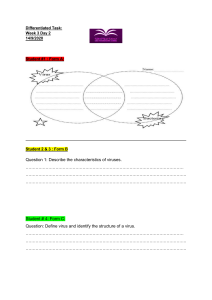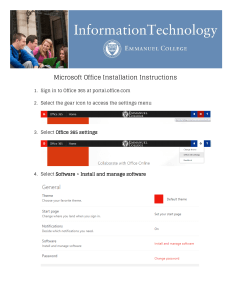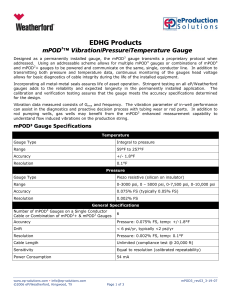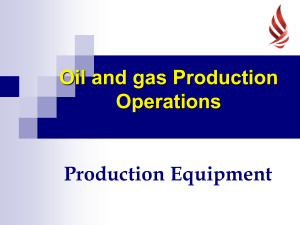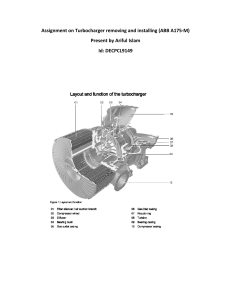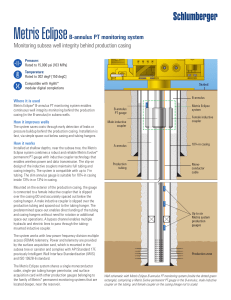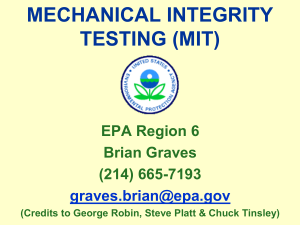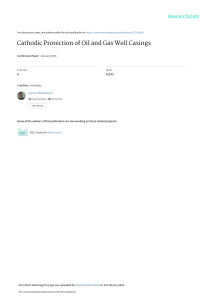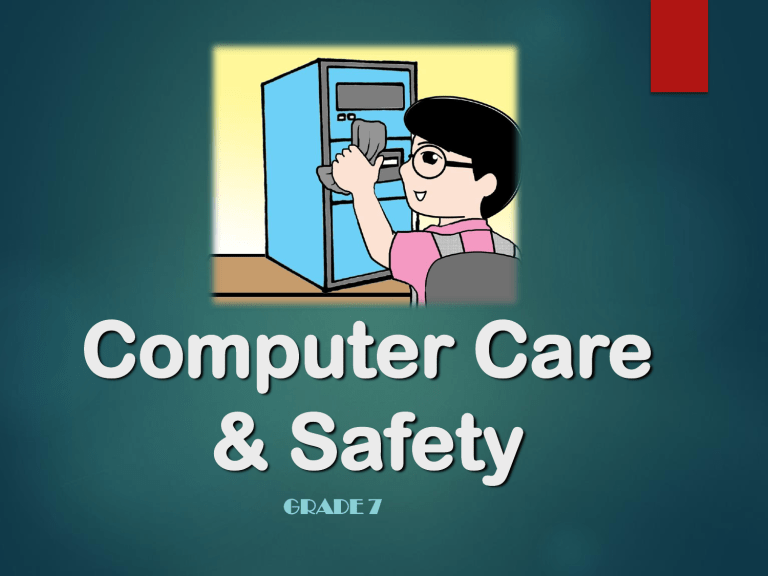
Computer Care & Safety GRADE 7 Computers are generally very safe to work with. However these devices need electricity to work with and have mechanical parts which can injure or even kill someone is you do not use them safely. Computers also need to be handled carefully so that they could have a long and active working life. To prevent misuse and mishandling of computer equipment, you must follow a set of rules. RULES WHEN YOU ARE AROUND COMPUTER DEVICES Do not eat or drink near computer devices Avoid stepping on electrical wires or any other computer cables. Do not open the computer’s system unit or monitor casing. Do not insert any metal objects into the computer casing or monitor casing. This may cause the device to short circuit or give you electric shock. Do not touch, connect or disconnect any plug or cable without an adult’s permission. RULES WHEN USING THE COMPUTER Do not switch the computer on/off too often. Always shut down computers properly. Computer components should be kept dust-free. Use canned air or small computerspecific vacuum cleaners. Never try to remove the cover on your computer to clean inside. Instead, take it to a computer technician. RULES WHEN USING THE COMPUTER Wash your hands before using the computer. Use surge protectors to safeguard the computer. Never use the computer during a storm. Do not install any software without an adult’s permission. Respect other people’s files on the computer. There are several specialized tasks such as DEFRAGMENTING, SCANNING and REFORMATTING that computer experts can do to keep the inside parts of a computer working well. BEWARE OF VIRUSES A VIRUS is a computer program that can alter (change) or damage your computer system. To avoid a VIRUS, follow these safety tips: Avoid using diskettes, CDs and DVDs that are used to store information in computers from elsewhere. Install, use and regularly update anti-virus software. Never open an email attachment unless you know and trust the person who sent it. BEWARE OF VIRUSES Do not accept downloads from Internet sites that you don't know and trust. Do not install a lot of programs all at one time. Try installing one program, then use your computer long enough to see how your system responds to the installation before loading the next program.