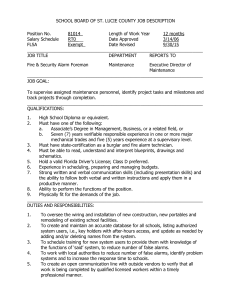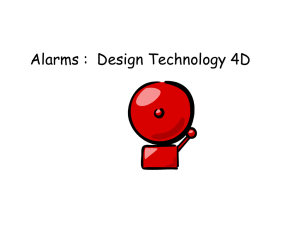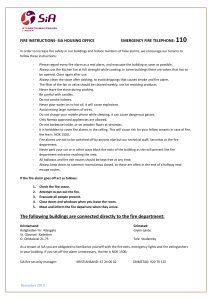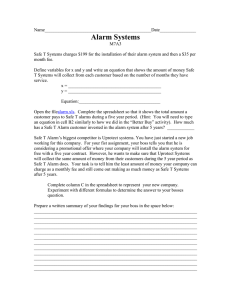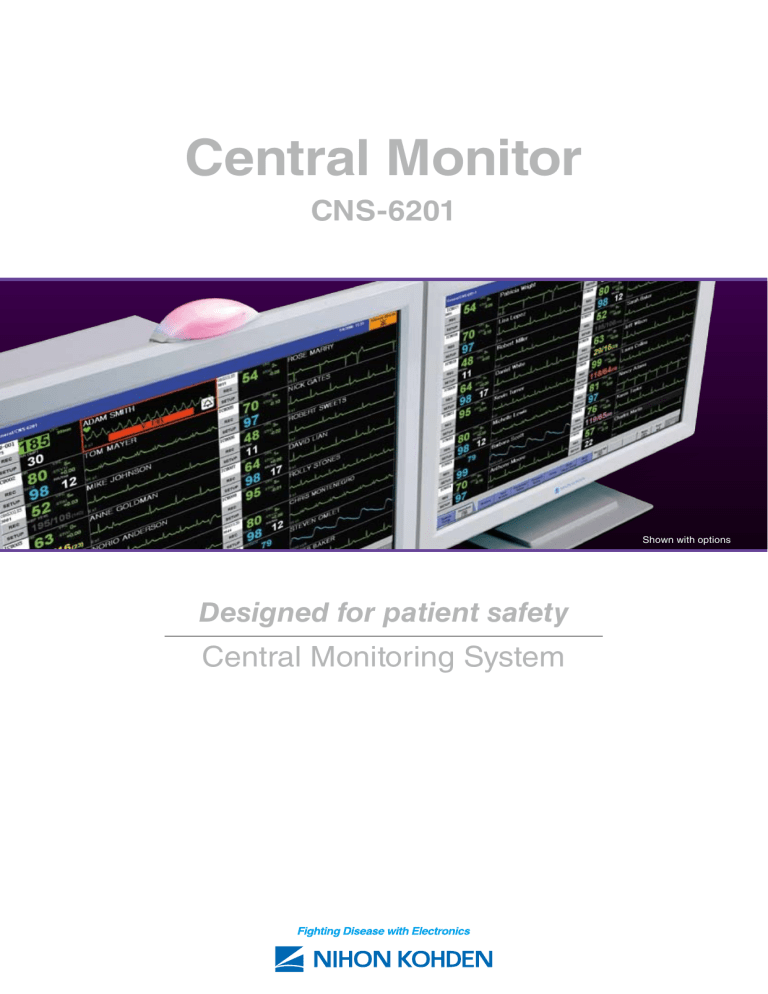
Central Monitor CNS-6201 Shown with options Designed for patient safety Central Monitoring System The ward can be a room with a view 1 Dual wide display One main unit can have two displays that operate separately and display different information. You can view all patient information on a combination of two display monitors. Up to 32 patients Up to 32 patients can be simultaneously monitored. Easy alarm setup Alarms for 8 basic parameters can set on one screen. Touch screen operation Easy and fast. Just touch the parameter you want to change. Reliable alarms You can reduce false alarms by reviewing alarm and measurement conditions on the alarm review screen. Flexible 72-hour data storage The nine different review screens are time synchronized with each other so you can review the same patient event in different ways. 2 Up to 32 patients The CNS-6201 central monitor provides up to 32 patients simultaneous monitoring. You can connect any Life scope series bedside monitors by Ethernet LAN. You can also monitor telemetry patients’ transmitter signals with a multi patient receiver to create the ideal hardwired, telemetry, or mixed system for your facility. Flexible screen layouts for any number of patients 32 patients (dual display) 1 wave 16 patients 1 wave 8 patients 3 12 patients 2 waves 6 patients 1 wave 10 patients 2 waves 4 patients 1 wave 2 waves 3 waves 3 waves 4 waves 6 waves Easy alarm setup Alarm levels of 8 basic parameters can set on one screen. Multi patient limits screen The multi patient limits screen helps you set alarms more efficiently. Alarm levels for up to 8 patients are shown on one screen so you can check and change alarm settings compared to other patients. Touch screen operation Operating menus are similar to other Life scope series monitors. Most functions can be done in just 3 steps. With an NKD-ELO24 LCD display (24-inch color), you can operate the monitor by touch screen. You can also use a local purchase display and operate the monitor by keyboard and mouse. 4 Reliable alarms Typical central monitors cause too many false alarms so staff can’t rely on them. Many false alarms are caused by technical alarms and unsuitable alarm settings. In order to improve this, a new Multi Patient Alarm Event window was added to CNS-6201. This can help reduce false alarms and provide high quality patient care. Alarm type hide and display In the multi patient alarm event window, you can hide or display specific alarm types. • Limit alarm Vital signs alarms indicate the condition of each parameter. • Arrhythmia alarm You can check the frequency of arrhythmias on one screen. This can show the effect of arrhythmia drugs. • Technical alarms This can help manage the electrode replacement cycle. Technical status signal You can display the frequency of technical alarms in the last hour, indicated by specified color. This shows at a glance the measuring conditions such as electrode attachment or noise. Green (Good): less than 10 alarms in one hour Yellow (Not Bad): 10 to 29 alarms in one hour Red (Bad): over 30 alarms in one hour *Number of alarms can be changed by setting window. 5 Alarm related features Optional alarm indicator The alarm indicator on the top of the display can be clearly seen at a distance. The blinking or steady lighting condition and color shows alarm information. The blinking alarm indicator can also be synchronized with heart rate, blood pressure or SpO2 of a selected patient. Color coded alarm level Alarms are indicated by a blinking frame and highlighted message. Red shows CRISIS alarms and orange shows WARNING alarms. 6 Flexible 72-hour data storage Synchronized review data All 9 review screens are time-synchronized so that when you find an alarm or arrhythmia episode, you can see the same event on other review screens as full disclosure, trend or numeric data to check details. 9 ways 1) Trend graphs Trend graphs of 4 parameters and 2 events of the last 72 hours can be displayed. 2) Tabular trends Numeric data of measured parameters for the latest 72 hours can be displayed in a table. 9) Alarm events window 72-hour alarm lists for 8 persons can be displayed at the same time. There are 3 types of alarm displays: vital sign alarms, arrhythmia alarms, and technical alarms. Time S yn 3) Hemodynamics data Up to 256 hemodynamics measurements can be displayed in 8 rows per screen. 4) Arrhythmia recall Up to 768 eight-second arrhythmia episodes for each patient can be stored and reviewed. 7 to review 8) Alarm history The latest 1,000 files can be saved for each bed. The alarm history window displays the file list with report creation time, alarm levels, parameters, descriptions, and other information. 7) 12-lead ECG analysis chronize d 12-lead ECG analysis waveform, average waveform, comparison waveforms, and analysis reports from the bedside monitor can be displayed. 6) Full disclosure ECG Six 72-hour full disclosure waveforms for each patient can be stored and reviewed. 5) ST recall ST recall files are created at specified intervals. Up to 4,320 files can be saved. 7 files can be displayed at the same time. 8 Flexible configuration An optional multiple patient receiver unit receives signals from up to 8 patients’ transmitters. Transmitters CNS-6201 BSM-6000 BSM-5100 BSM-4100 BSM-2300 BSM-9101K Life Scope Network NetKonnect With optional NetKonnect, you can review real-time patient data anytime and anywhere from your PC with a web browser. HL7 Gateway An HL7 gateway connects the LS-NET monitor network to the HIS (Hospital Information System). With the HL7 gateway, vital sign data in the bedside monitor can be transferred using HL7 protocol. Hospital Network (HIS/CIS) OR HL7 Gateway Doctor’s office ICU CCU NetKonnect Server NICU Firewall General ward Internet General ward Web browser Transmitters 9 Specifications Display unit Waveform display method: Non-fade, fixed trace Number of traces 1 to 6 traces per patient (up to 32 patients) Sweep speed 50, 25, 6.25 mm/s Waveform display items ECG, IBP, Respiration wave, Pulse (SpO2), EEG, Flow/Paw, CO2, External input, (depends on the connected monitor) Anesthetic gas Alphanumeric display items Heart rate, Pulse rate, VPC rate, Respiration rate, ST level, IBP (systolic, diastolic, (depends on the connected monitor) mean), Temperature, SVO2, Flow/Paw, N2O, O2, Agent, BIS, TcPO2, TV, MV, PEEP, other Arrhythmia detection items Asystole, VF, Extended Tachycardia, Extended Bradycardia, VT, Tachycardia, Bradycardia, VPC Run, Couplet, Early VPC, Multiform, Bigeminy, Frequent VPC, Prolonged RR Arrhythmia recall 768 arrhythmia recall files for each bed ST recall 4,320 ST recall files for each bed Trend Trend display format: Trend graph and Tabular trend Trend display time: 1, 8, 24, 72 hours Full disclosure 72-hour full disclosure waveform data for up to 6 waveforms ECG 12-lead analysis Saves up to 64 files of ECG analysis results for each bed Alarm history Saves up to 1,000 alarm history events for each bed Alarm event Saves 72-hour alarm events for each bed Recorder unit Paper speed: 25 mm/s Number of channels: 2 Printed items: Patient information, Date and time, Waveform and measurement data, Record type, Paper speed Laser printer Paper size: A4/letter Record type: Multi wave, Multi wave freeze, ECG 12-lead, Trend graph, Tabular trend, Arrhythmia recall, Hemodynamic list, ST recall, Full disclosure waveform, ECG 12-lead analysis result Composition For a full list of options and consumables, see the technical data separately available. Main unit LCD display Recorder unit Receiver unit PU-621R NKD-ELO24 WS-960P ORG-9100 Alarm indicator, 2.5 m WS-960P power unit YL-611P SC-611R Alarm indicator, 5 m YL-612P 10 This brochure may be revised or replaced by Nihon Kohden at any time without notice. 6800 CAT.No.60-014A ’11.7. CLB. B. Printed in Japan on FSC certified paper