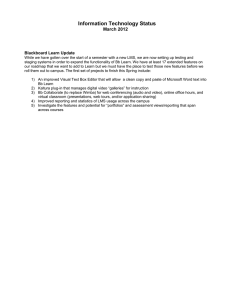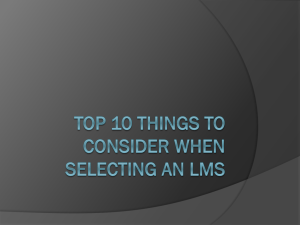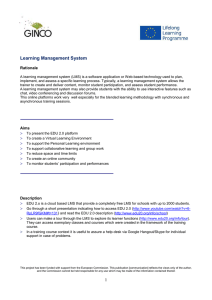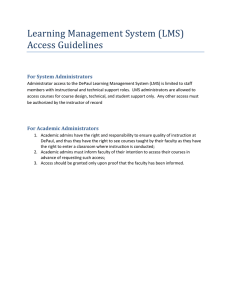What is a Learning Management System (LMS)? LMS systems
advertisement
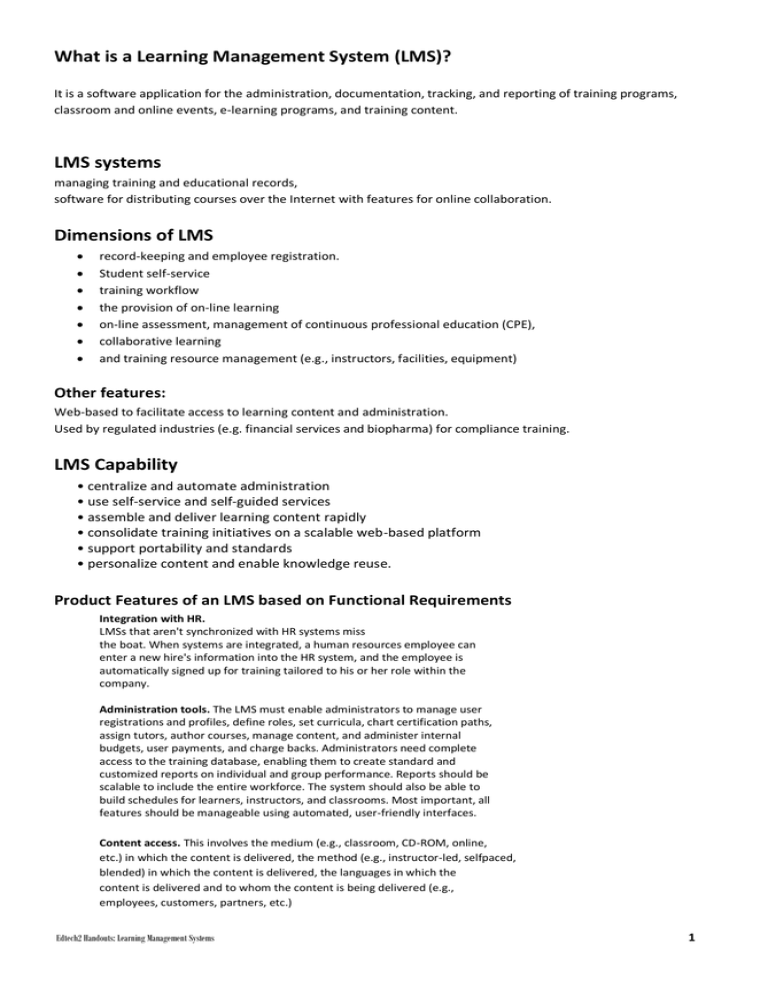
What is a Learning Management System (LMS)? It is a software application for the administration, documentation, tracking, and reporting of training programs, classroom and online events, e-learning programs, and training content. LMS systems managing training and educational records, software for distributing courses over the Internet with features for online collaboration. Dimensions of LMS record-keeping and employee registration. Student self-service training workflow the provision of on-line learning on-line assessment, management of continuous professional education (CPE), collaborative learning and training resource management (e.g., instructors, facilities, equipment) Other features: Web-based to facilitate access to learning content and administration. Used by regulated industries (e.g. financial services and biopharma) for compliance training. LMS Capability • centralize and automate administration • use self-service and self-guided services • assemble and deliver learning content rapidly • consolidate training initiatives on a scalable web-based platform • support portability and standards • personalize content and enable knowledge reuse. Product Features of an LMS based on Functional Requirements Integration with HR. LMSs that aren't synchronized with HR systems miss the boat. When systems are integrated, a human resources employee can enter a new hire's information into the HR system, and the employee is automatically signed up for training tailored to his or her role within the company. Administration tools. The LMS must enable administrators to manage user registrations and profiles, define roles, set curricula, chart certification paths, assign tutors, author courses, manage content, and administer internal budgets, user payments, and charge backs. Administrators need complete access to the training database, enabling them to create standard and customized reports on individual and group performance. Reports should be scalable to include the entire workforce. The system should also be able to build schedules for learners, instructors, and classrooms. Most important, all features should be manageable using automated, user-friendly interfaces. Content access. This involves the medium (e.g., classroom, CD-ROM, online, etc.) in which the content is delivered, the method (e.g., instructor-led, selfpaced, blended) in which the content is delivered, the languages in which the content is delivered and to whom the content is being delivered (e.g., employees, customers, partners, etc.) Edtech2 Handouts: Learning Management Systems 1 Content development. Content development encompasses authoring, maintaining, and storing the learning content. This is where the issues of authoring-tool compatibility, version control, and re-usable learning objects are considered. Content integration. It's important for an LMS to provide native support to a wide range of third-party courseware. When shopping for an LMS, keep in mind that some LMSs are compatible only with the supplier's own courseware, and others do little more than pay lip-service to learning content standards. An LMS supplier should be able to certify that third-party content will work within their system, and accessing courses should be as easy as using a drop-down menu. Skills management. Skill assessment and management capabilities revolve around learners assessing their competency gaps. Skills assessments can be culled from multiple sources, including peer reviews and 360-feedback tools. Managers must be able to determine whether results are weighted, averaged, or compared to determine a skill gap. Businesses also might use this feature to search their employee base for specialized skills. Assessment capabilities. It's a good idea to have an assessment feature that enables authoring within the product and includes assessments as part of each course. Evaluation, testing, and assessment engines help developers build a program that becomes more valuable over time. Adherence to standards. An LMS should attempt to support standards, such as SCORM. Support for standards means that the LMS can import and manage content and courseware that complies with standards regardless of the authoring system that produced it. Beware: Unless the supplier certifies that the content will work on your LMS, plan on additional expenses. Configurability. If an organization needs to completely re-engineer its internal processes to install an LMS or employ expensive programming resources to make changes to the LMS, then it’s probably not a good fit. Also, it's helpful if IT and designers can access the LMS behind the scenes; they need to set processes and standards based on company policy. To make some systems ITand user-friendly, some LMS providers have user groups or customer advisory councils that provide insight into installing or upgrading systems. Security. Security is a priority in any data system containing employee information and proprietary content. Security measures typically include passwords and encryption. Costs and pricing models When you shop for an LMS, you’ll find that there are a number of pricing models and options. Ultimately, it comes down to whether you want the LMS hosted or installed. Direct purchase model. The software is purchased, installed, and managed in-house. Third-party maintenance model. The company buys the software and installs it on its own data platform, but the maintenance and upgrades are managed by the LMS vendor or another third party. Software as a Service (SaaS) model. the company buys the software, but it is housed and managed remotely by a third party and administrators, content builders, instructors, and learners access the system over the Internet. Edtech2 Handouts: Learning Management Systems 2 Popular LMS Providers ACS www.acslearningservices.com Blackboard www.blackboard.com Certpoint www.certpointsystems.com Cornerstone OnDemand www.cornerstoneondemand.com GeoLearning www.geolearning.com Learn.com www.learn.com Meridian KS www.meridianksi.com Mzinga www.mzinga.com Oracle iLearning/PeopleSoft http://ilearning.oracle.com Pathlore Software www.pathlore.com Plateau Systems www.plateau.com Saba Software/Thinq www.saba.com SAP www.sap.com/services/education/e-learning SumTotal Systems www.sumtotalsystems.com TEDS www.teds.com/products/lms.htm WBT Systems www.wbtsystems.com Blackboard is one of the leading LMS providers for universities colleges around the world. LMS Open Source Providers Moodle is a free, open source course management system (CMS) used by educators. You can download and use it on any computer you have handy (including webhosts), yet it can scale from a single-teacher site to a university with 200,000 students. Moodle has a large and diverse user community with more than 330,000 registered users, speaking over 70 languages in 196 countries. URL: www.moodle.org Edtech2 Handouts: Learning Management Systems 3 Sakai is a free and open source product that can be used to create online collaboration and learning environments. Many users of Sakai deploy it to support teaching and learning, ad hoc group collaboration, support for portfolios and research collaboration. Sakai is built and maintained by the Sakai community, which is actively developing new Sakai tools. URL: www.sakaiproject.org LMS Offering Limited Free Services Edu2.0 is a copyrighted software but offers limited free LMS services with the following available features among others: Cloudhosted, mobile, certification, collaboration, Dashboards, Content Authoring and Navigation, Assessment, Curricula and Proficiencies, Grade Book, Analytics and Reporting, Social Networking, Customizable & Class Catalog. https://www.edu20.org/ Edtech2 Handouts: Learning Management Systems 4