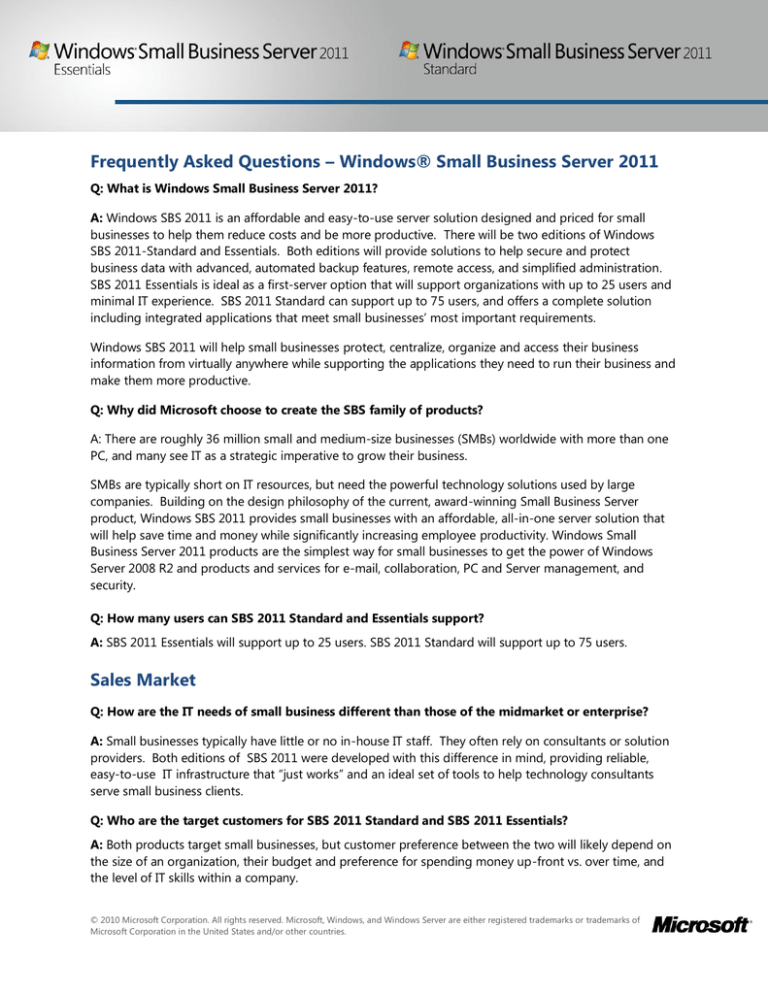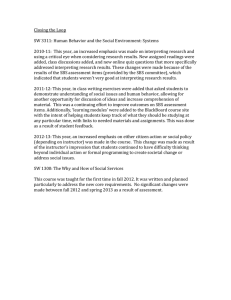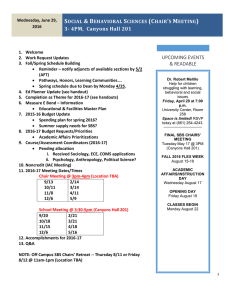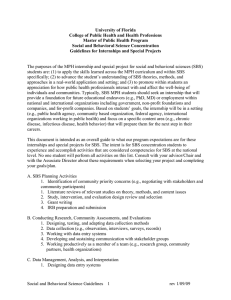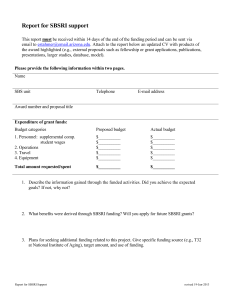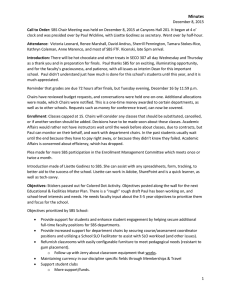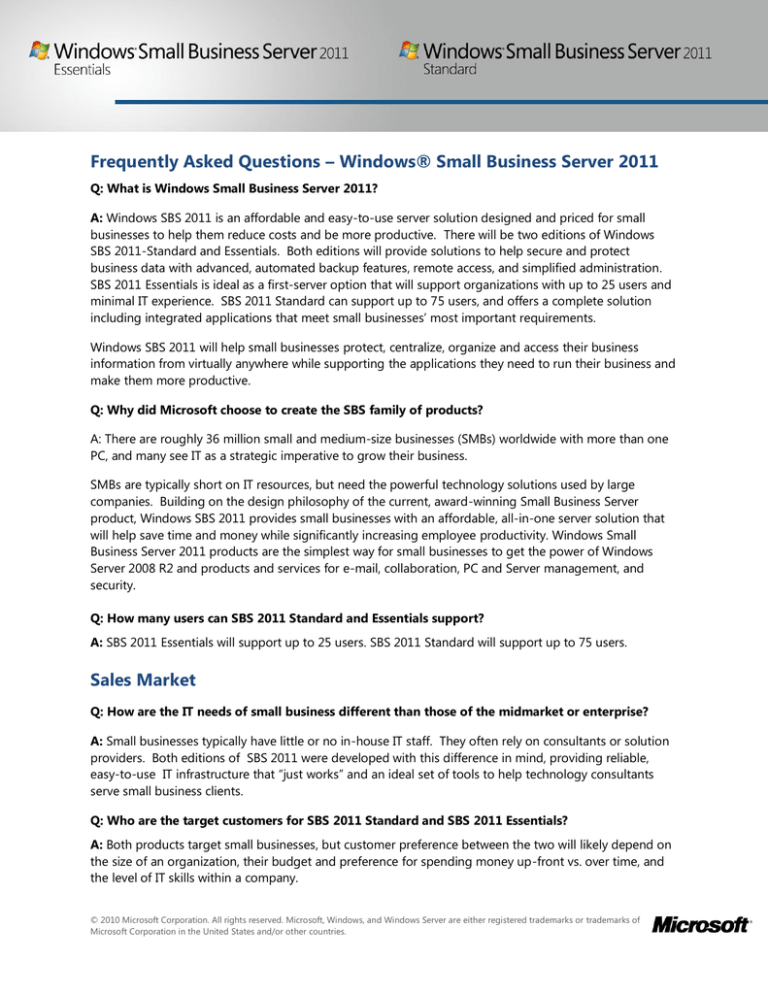
Frequently Asked Questions – Windows® Small Business Server 2011
Q: What is Windows Small Business Server 2011?
A: Windows SBS 2011 is an affordable and easy-to-use server solution designed and priced for small
businesses to help them reduce costs and be more productive. There will be two editions of Windows
SBS 2011-Standard and Essentials. Both editions will provide solutions to help secure and protect
business data with advanced, automated backup features, remote access, and simplified administration.
SBS 2011 Essentials is ideal as a first-server option that will support organizations with up to 25 users and
minimal IT experience. SBS 2011 Standard can support up to 75 users, and offers a complete solution
including integrated applications that meet small businesses’ most important requirements.
Windows SBS 2011 will help small businesses protect, centralize, organize and access their business
information from virtually anywhere while supporting the applications they need to run their business and
make them more productive.
Q: Why did Microsoft choose to create the SBS family of products?
A: There are roughly 36 million small and medium-size businesses (SMBs) worldwide with more than one
PC, and many see IT as a strategic imperative to grow their business.
SMBs are typically short on IT resources, but need the powerful technology solutions used by large
companies. Building on the design philosophy of the current, award-winning Small Business Server
product, Windows SBS 2011 provides small businesses with an affordable, all-in-one server solution that
will help save time and money while significantly increasing employee productivity. Windows Small
Business Server 2011 products are the simplest way for small businesses to get the power of Windows
Server 2008 R2 and products and services for e-mail, collaboration, PC and Server management, and
security.
Q: How many users can SBS 2011 Standard and Essentials support?
A: SBS 2011 Essentials will support up to 25 users. SBS 2011 Standard will support up to 75 users.
Sales Market
Q: How are the IT needs of small business different than those of the midmarket or enterprise?
A: Small businesses typically have little or no in-house IT staff. They often rely on consultants or solution
providers. Both editions of SBS 2011 were developed with this difference in mind, providing reliable,
easy-to-use IT infrastructure that “just works” and an ideal set of tools to help technology consultants
serve small business clients.
Q: Who are the target customers for SBS 2011 Standard and SBS 2011 Essentials?
A: Both products target small businesses, but customer preference between the two will likely depend on
the size of an organization, their budget and preference for spending money up-front vs. over time, and
the level of IT skills within a company.
© 2010 Microsoft Corporation. All rights reserved. Microsoft, Windows, and Windows Server are either registered trademarks or trademarks of
Microsoft Corporation in the United States and/or other countries.
SBS 2011 Essentials offers an affordable first-server option that will support organizations with up to 25
users. It is designed so that it can be easily deployed and managed by individuals within organizations
where there are limited in-house IT skills. It is also optimized to let small businesses run applications onpremises or take advantage of the growing number of online versions of e-mail, collaboration, and other
software that major companies are already using around the world.
SBS Standard is a solution offering that delivers a richer set of on-premises capabilities. Therefore, it
requires a higher degree of IT knowledge to service. Organizations deploying SBS Standard will typically
employ a solutions provider or other partner to design, implement, and oversee the system on an
ongoing basis. SBS Standard supports organizations with up to 75 users.
SBS 2011 Standard
Q: What’s new in Windows Small Business Server 2011 Standard Edition compared to the current
product?
A: Windows Small Business Server 2011 Standard includes updated versions of all of the component
software in the latest suite versions. As a result, small business customers will find significant security and
management enhancements, as well as much richer features for providing file-and-print, e-mail, and
Internet services like online collaboration to employees.
For example, one feature enhancements is the ability for employees to access and share online versions of
Excel, OneNote, PowerPoint, and Word over the Internet. This is enabled by the addition of Office Web
Apps to SharePoint Foundation 2010, which is a low-cost, entry-level solution for secure, Web-based
collaboration.
SBS 2011 Standard users may also notice improvements to Outlook Web Access (OWA), a Web mail
service that allows employees to use a browser to access Microsoft Exchange mailboxes from any
computer with an Internet connection. OWA now includes many of the great features found in Microsoft
Outlook 2010, such as the ability to receive voicemail in inboxes with text previews and view threaded
conversations. Partners will also appreciate the improved support for migration from older versions of
SBS.
SBS 2011 Essentials
Q: What is Windows Small Business Server 2011 Essentials?
A: A new edition of Windows Small Business Server, SBS 2011 Essentials is an affordable, easy-to-use first
server option for small businesses. Customers will be able to use this cross-premise server offering to
better protect their business data through SBS 2011 Essential’s automated backup and restore
capabilities. Users can also easily organize and access business information from almost anywhere, and
run a variety of business tools and software either on premises or from the cloud.
SBS 2011 Essentials helps protect vital business information from loss by backing up the data on the
network, and recover accidentally deleted files. SBS 2011 Essentials also enables you to recover data on
your network in the event of disaster. As your business needs change, SBS 2011 Essentials enables you to
© 2010 Microsoft Corporation. All rights reserved. Microsoft, Windows, and Windows Server are either registered trademarks or trademarks of
Microsoft Corporation in the United States and/or other countries.
easily add users, servers, and applications; supports your critical line-of- business applications; and is
designed to integrate with your existing Microsoft technology.
Q: How does SBS 2011 Essentials compare with your other “first server” offering, Windows Server
2008 R2 Foundation?
A: The two products are similar in that they both address very small businesses, are considered low-price
offerings, and will ship primarily through OEM partners. The key differences come down to the level of IT
skill required to deploy and manage them.
SBS Essentials is specifically designed to be a “first server” option for small business customers who are
typically constrained by limited IT skills and value a pre-configured environment and lower operating
costs. As such, small businesses may handle deployment and management on their own or outsource to a
partner. SBS Essentials supports up to 25 user accounts.
Windows Server 2008 R2 Foundation, on the other hand, is considered a “general purpose server,”
providing a rich set of entry level capabilities for small businesses. It tends to require a greater level of IT
skill to design, implement, and manage, so Windows Server Foundation customers are more likely to
employ a solutions provider or other partner to help with those aspects. Windows Server 2008 R2
Foundation is limited to a maximum of 15 user accounts.
Q: If I have 10 to 20 users, how do I decide which version is right for me?
A: Counting users is one way to do it, but the more relevant considerations will be your IT requirements
and the level of IT skill within your organization.
If you’re a small business with limited in-house skills, SBS 2011 Essentials is an appropriate option. It’s
simple, affordable, and easy to manage, and has been tailored to address common small business IT
scenarios. SBS 2011 Essentials is also the ideal solution if you plan to expand your business capabilities
through the cloud as it is designed to facilitate your connection to online services.
On the other hand, if you have some level of in-house IT skills and want the ability to tailor server roles to
their unique environments, then Windows Server 2008 R2 Foundation is likely better suited to your
business.
Running Line-of-Business Applications
Q: What applications can I run on SBS 2011?
A: Any Windows Server 2008 R2 application should run on both editions of SBS 2011. In addition to both
editions, we have also introduced a copy of Windows Server 2008 R2 in the Windows Small Business
Server 2011 Premium Add-On, which provides a platform for other products and avoids some of the
support limitations of the first server(s). Products supported on the Windows Server 2008 R2 platform
should be supported on the Premium Add-On server.
© 2010 Microsoft Corporation. All rights reserved. Microsoft, Windows, and Windows Server are either registered trademarks or trademarks of
Microsoft Corporation in the United States and/or other countries.
Q: Why would I want a hybrid server vs. just running everything online (or in the cloud)?
A: It really comes down to customer preference. Some small business owners may feel comfortable with
everything online (or in the cloud). Others, typically those who have already invested in client or clientserver line-of-business (LOB) applications, will be more comfortable having either an on-premise server,
such as a Windows Server 2008 R2 Foundation or a Windows SBS 2011 Standard solution. Yet another
segment may be satisfied with a dedicated server, such as SBS 2011 Essentials, that allows them to run
software on-premise and online (in the cloud). Microsoft is delighted to be able to offer options for a wide
range of customer and partner preferences.
Q: Which applications would I be more likely to run on-premises and which ones would I want to
run online (in the cloud)?
A: Within the small business segment there are a huge number of applications and how they are
deployed varies by industry and country. For example, if you’re in financial services, you may have some
regulatory requirements to maintain records on-site at your business, and so you might prefer a
traditional computing approach. If you’re a small real estate office, you may not face the same
requirements, and so you might be more likely to look at running both local and online software. The
benefit of SBS 2011 Essentials is that it’s an affordable “first server” that lets you do traditional computing,
online (cloud) computing, or both-- according to your preferences and needs.
Q: Will the cloud services be offered native or as add-ons? Why?
A: The Windows Server Solutions SDK will enable developers to write code for integrating new and
existing on-line services with SBS 2011 Essentials and to create new SBS Essentials “add-in” software that
can run on-premise.
Q: Will SBS 2011 Essentials work with all versions of Windows 7?
A: Yes, you can access SBS Essentials with all versions of Windows 7. For versions such as Home edition,
which does not have domain join capability, launchpad and network access will prompt you for network
user name and password (where this does not happen in Professional and above versions).
Software Development Kit (SDK)
Q: Why are you providing software development kits for SBS 2011 Essentials and Standard?
A: We have made the software development kits available for both solutions on the Microsoft Developer
Network so software partners can easily integrate applications with both editions’ administration consoles.
We estimate that this will allow partners and customers to perform as much as 80 percent of their typical
IT management tasks through one console, saving significant time and resources.
Q: How do I access the SDK?
A: Sign up for the Windows Server Solutions SDK at http://connect.microsoft.com/sbs.
© 2010 Microsoft Corporation. All rights reserved. Microsoft, Windows, and Windows Server are either registered trademarks or trademarks of
Microsoft Corporation in the United States and/or other countries.
Premium add-on
Q: I see you are offering an Essentials version and a Standard version. What happened to the
Premium Edition present in your previous SBS versions?
A: We made some small changes to SBS Premium and made it an add-on to simplify our SKU lineup, offer
customers more flexibility, and extend the option to both SBS 2011 Standard and SBS 2011 Essentials
customers.
Windows Server
technologies
SBS 2011 Essentials
SBS 2011 Standard
SBS Premium add-on
√
√
√ (along with a second
Windows Server)
Microsoft Exchange
√
Microsoft
SharePoint
√
Simplified
integration with the
cloud
√
Microsoft SQL
Server 2008 R2
Premium add-on
available
√
√
√
Q: What benefits does the Premium add on offer?
A: The Windows Small Business Server 2011 Premium Add-On enables users to query, search, report,
and analyze important business data or run business applications from a centralized database so that all
employees can easily work from the same information. Moving to an add-on model, which will be
available for both editions, offers more choices to customers who wanted flexibility to purchase
additional servers either up front or as needed.
© 2010 Microsoft Corporation. All rights reserved. Microsoft, Windows, and Windows Server are either registered trademarks or trademarks of
Microsoft Corporation in the United States and/or other countries.
System Requirements
Q: What are the system requirements for the SBS Standard and SBS 2011 Essentials? Are they final?
A: All system requirements will be finalized at RTM. Minimum system requirements for the previews are:
SBS 2011 Essentials
Minimum One 1.4 GHz (x64 processor) or faster
Processor
2 sockets (maximum)
RAM
Minimum: 2 GB; Recommended: 4 GB; Maximum: 32
GB
Hard Disk Space
Minimum One 160 GB disk drive
SBS 2011 Standard
Processor
Minimum Quad core 2 GHz (x64) or faster
(4 sockets maximum)
RAM
Minimum 8 GB; Recommended 10 GB; Maximum 32GB
Hard-Disk Space
60GB
Support
Q: Who provides end customer support for Windows Small Business Server 2011?
A: Support for SBS 2011 depends on the channel that the customer purchases it through. If you obtain it
through an OEM, the OEM will be the support system.
Microsoft Customer Service and Support (CSS) offers a number of support options for customers who
have questions or concerns prior to deployment, or experience a problem during or after deployment.
These options include online/self-help support, phone-based technical support, and professional support
offerings.
© 2010 Microsoft Corporation. All rights reserved. Microsoft, Windows, and Windows Server are either registered trademarks or trademarks of
Microsoft Corporation in the United States and/or other countries.
Q: What online support options are available?
A: Customers have access to a variety of free online support tools at www.support.microsoft.com
including:
Product Solution Centers that contain support information by product, including common issues,
how-to articles, troubleshooting tips, and the latest downloads.
Online Support WebCasts where online support customers can watch live presentations given by
Microsoft experts, and participate in live Q&A chat sessions following each presentation.
Microsoft Technical Communities that provide opportunities to interact with Microsoft employees,
experts, and peers in order to share knowledge and news about Microsoft products and
technologies.
Q: What is a professional support contract?
A: Microsoft Services provides professional support offerings that include pre-packaged support,
proactive services to improve IT health, reactive services, and various levels of Support Account
Management. Professional support offerings available to small and medium-size business customers
include:
Essential Support, a pre-packaged support offering that provides phone support, proactive
support services, and access to online support tools for one fixed price.
Software Assurance, a comprehensive maintenance and basic support offering providing a broad
range of benefits including newly enhanced support services, deployment assistance, training
tools, and the latest technology that can help minimize licensing costs and improve your business
productivity
Q: What if I need live technical support? How do I reach a support representative?
A: Customers can access technical support from our industry-leading technical support staff via email,
through live chats, or over the phone 24 hours a day, 365 days a year, and in more than 40 different
languages. Prices for these services will vary. Contact and pricing information is available at
www.support.microsoft.com
© 2010 Microsoft Corporation. All rights reserved. Microsoft, Windows, and Windows Server are either registered trademarks or trademarks of
Microsoft Corporation in the United States and/or other countries.