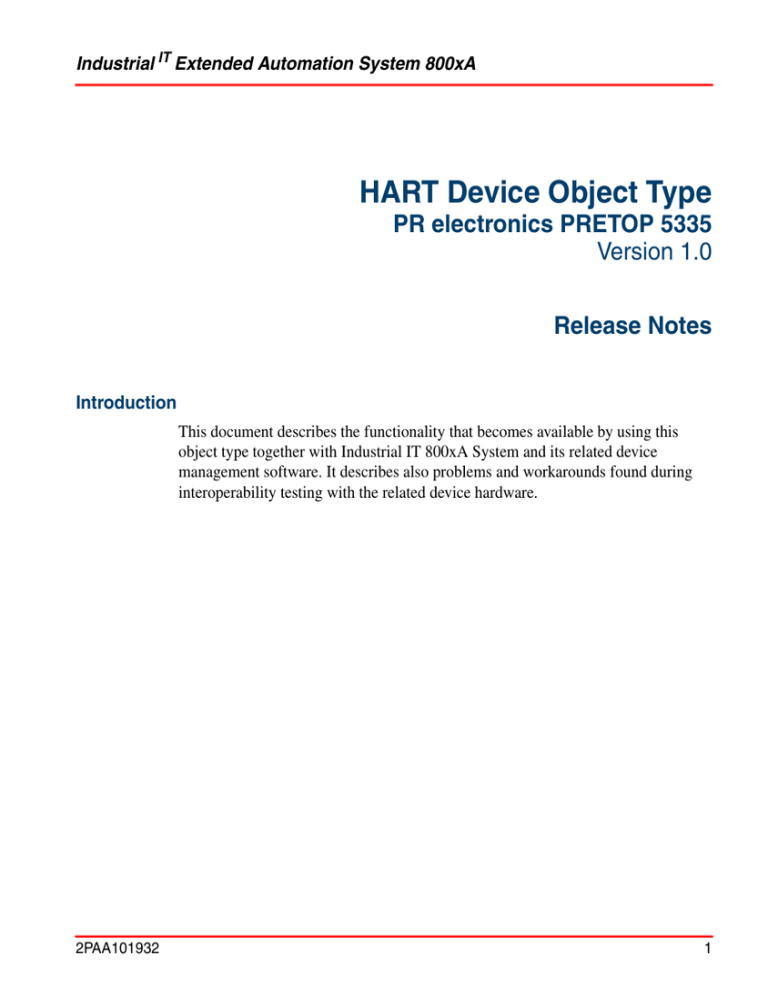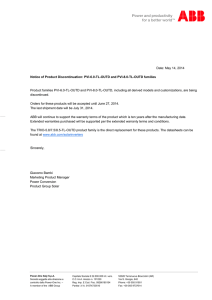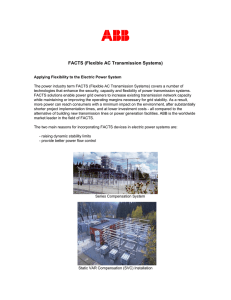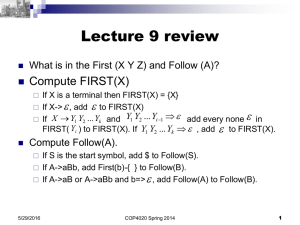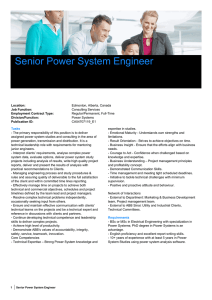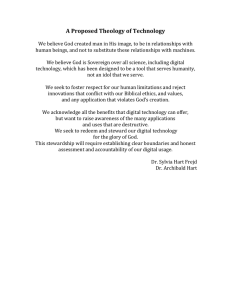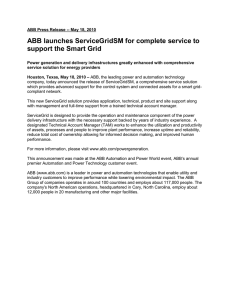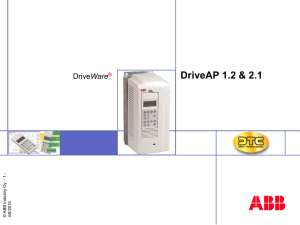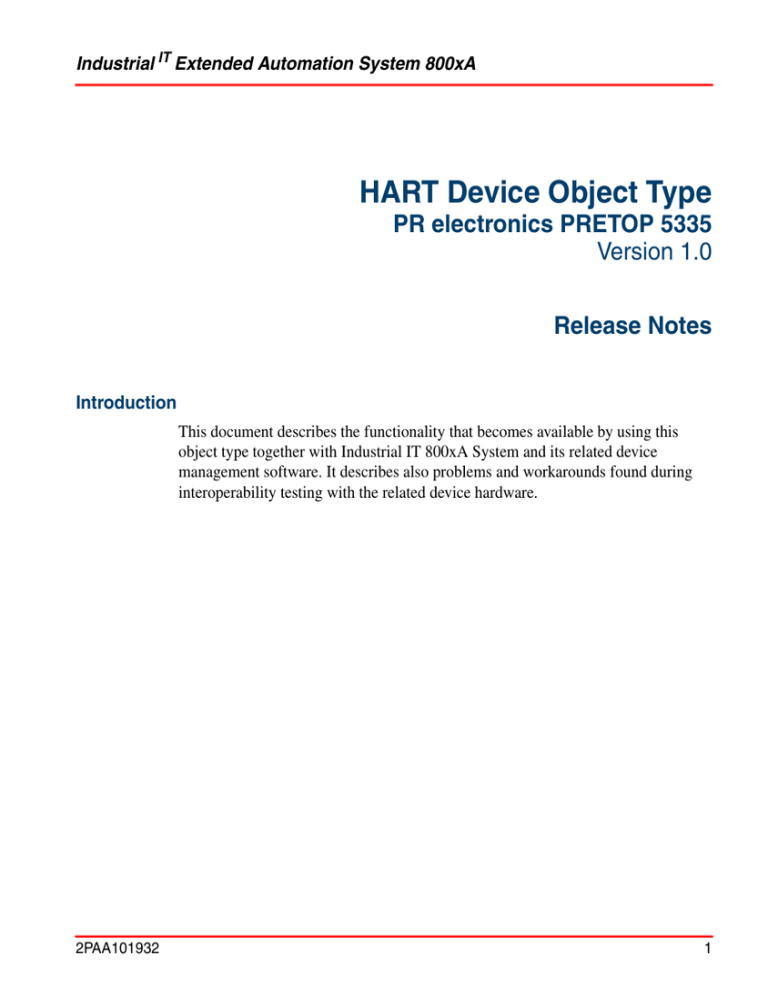
Industrial IT Extended Automation System 800xA
HART Device Object Type
PR electronics PRETOP 5335
Version 1.0
Release Notes
Introduction
This document describes the functionality that becomes available by using this
object type together with Industrial IT 800xA System and its related device
management software. It describes also problems and workarounds found during
interoperability testing with the related device hardware.
2PAA101932
1
Release Notes
HART Device Object Type
Device Type and System Requirements
Table 1. Supported Device Type and System Requirements
Vendor
PR Electronics A/S
Device Type
Pretop 5335
Category
Temperature
Company ID / Device ID
109 / 239
Device Revision
1
System Requirements
800xA SV4.1 Rollups Released June 2006 or
higher system version
Supported Controller
Controller AC 800M (via Modulebus or CI 854(A))
Supported Gateways
S800, S900
New in this Version
Table 2. Revision History
Library Wizard Name
PR electronics PRETOP 5335 V1.0HART
Changes
First Release
Plant Explorer’s object type name “PRE_PRETOP5335_v1_0”.
2
2PAA101932
HART Device Object Type
Release Notes
Object Type Functionality
For details about functionality and how to use it, please refer to the documentation
of related 800xA’s device management software for HART.
Documentation
Table 3. Device Documentation
Documentation
•
Installation Manual
•
Data Sheet
•
Declaration of Confirmity
Device Type Manager (DTM)
Table 4. Device Type Manager
2PAA101932
DTM Type
Basic HART DTM
Version / Date
See used version of Device integration HART
Vendor
ABB
DTM License
Not Required.
Contact for Licensing
-/-
3
Release Notes
HART Device Object Type
Asset Optimization
Table 5. Asset Optimization Functionality
Asset Monitor
HART Generic Device Asset Monitor
Asset Reporter / Viewer Yes
DMS Connectivity
Yes(1)
CMMS Connectivity
Maximo, SAP(2)
(1) DOF File for this device is 6def0101.
(2) SAP views access from Plant Explorer Workspace is not a released functionality.
Conditions(1)
Supported
Table 6. Asset Monitor Conditions
1 Device Malfunction
X
2 Configuration changed
X
3 Cold Start
X
4 More status Available
X
5 Analog Output current fixed
X
6 Analog Output saturated
X
7 Non-primary variable out of limits
X
8 Primary variable out of limits
X
9 Analog output validated
X
(1) Conditions (1..9) derived via HART_RESPONSE_BYTE1.
4
2PAA101932
HART Device Object Type
Release Notes
Fixed Problems
The table below lists the critical or major issues that have been corrected since the
previous version. A brief description of the correction has also been given.
Table 7. Fixed Problems
Issue Fixed
Description
-/-
-/-
Known Problems
The table below shows known problems and their workarounds
Table 8. Known Problems
Issue
Workaround
Sometimes Download finishes with error.
Download again.
In Multinode setup, if one user accesses a
particular DTM, the data set of that DTM will
be locked and no other user can work with
this DTM.
In case of any locking conflict make sure that all
DTMs are closed. If the problem persists, close and
re-open the Plant Explorer (This will release all
cached DTM data).
2PAA101932
5
Release Notes
HART Device Object Type
Installation
The installation of the related 800xA’s device management software for HART has
to be done as a prerequisite before installing this object type. Please refer to its
configuration manual and corresponding release notes for details.
On how to install this object type, please refer to the user manual of “ABB Device
Library Wizard, User Instructions”, 3BDD011857R4001.
The ABB Device Library Wizard starts DTM setup with device object type
import. For some DTMs a manual selection of the device type is required during
DTM installation.
Please read chapter Device Type Manager (DTM) on page 3, whether license
agreements for DTM software must be considered and which DTM device type
has to be chosen.
6
2PAA101932
HART Device Object Type
Release Notes
Support
Contact ABB technical support for assistance in problem reporting.
For other problems that you may encounter while working with field devices please
contact your local support line:
Technical Support Regional Center Germany
For continental Europe, Middle East and Africa.
ABB Automation Products - Support Center
Kallstadterstr. 1
68309 Mannheim
Germany
E-mail:
callcenter@de.abb.com
Phone:
+49 (0) 1805 222147
Fax:
+49 621 381 5135
Technical Support Regional Center Sweden
For UK, Scandinavia, Russia and Asia
ABB Global Support Center - Västerås
S-721 59 Västerås
Sweden
E-mail:
se.automation.supportline@se.abb.com
Phone:
+46 21 342500
Fax:
+46 21 343400
Technical Support Regional Center USA
For the Americas.
ABB Technical Support Center - Wickliffe
29801 Euclid Avenue
Wickliffe, Ohio 44092
USA
2PAA101932
E-mail:
AutomationSupportLine@us.abb.com
Phone:
+1 440 585 7804
Fax:
+1 440 585 5087
7
Release Notes
HART Device Object Type
2PAA101932. Printed in Sweden December 2006
Copyright © 2006 by ABB. All Rights Reserved
® Registered Trademark of ABB.
™ Trademark of ABB.
http://www.abb.com
Automation Technology Products
Wickliffe, Ohio, USA
www.abb.com/controlsystems
Automation Technology Products
Västerås, Sweden
www.abb.com/controlsystems
Automation Technology Products
Mannheim, Germany
www.abb.de/controlsystems