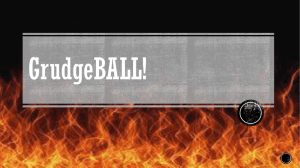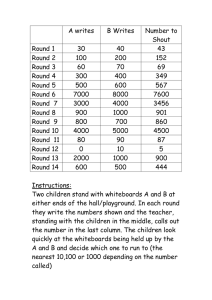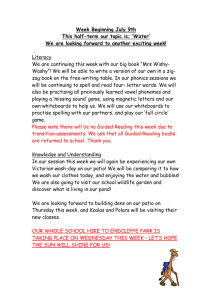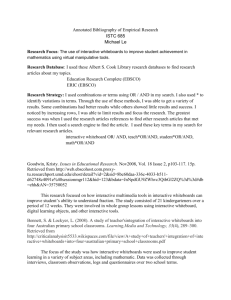Lesson PDF
advertisement
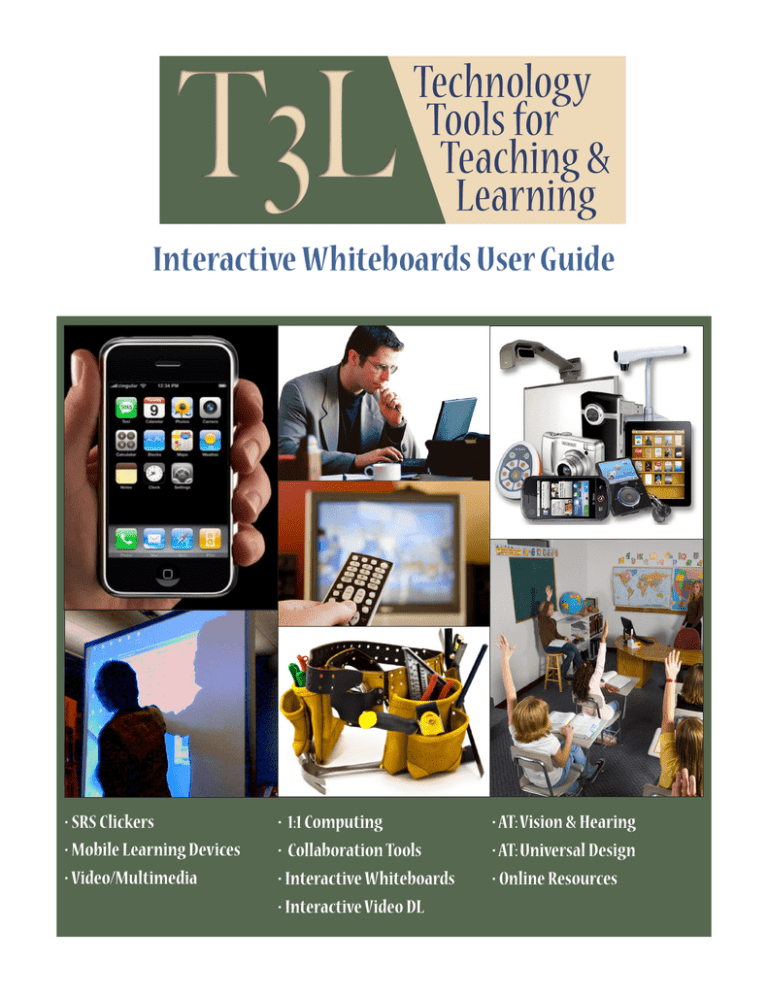
Interactive Whiteboards User Guide • SRS Clickers • Mobile Learning Devices • Video/Multimedia • 1:1 Computing • Collaboration Tools • Interactive Whiteboards • Interactive Video DL • AT: Vision & Hearing • AT: Universal Design • Online Resources Module 6: Interactive Whiteboards Module Synopsis Once found only in corporate boardrooms, interactive whiteboards are now commonplace in K-­‐12 classrooms. While some teachers only use these as dry erase chalkboards, this module explores how leading Ohio educators are taking full advantage of the tactile, review, self-­‐checking, and remediation functions offered by these tools. Technology Tools for Teaching & Learning – Interactive Whiteboards: Module Synopsis © 2011 NWOET. Permission is granted for non-­profit educational use. Module 6: Interactive Whiteboards Research Findings A New Teacher Tool, Interactive White Boards: A Meta Analysis Saltan, F. & Arslan, K. (2009). A New Teacher Tool, Interactive White Boards: A Meta Analysis. In I. Gibson et al. (Eds.), Proceedings of Society for Information Technology & Teacher Education International Conference 2009 (pp. 2115-­‐2120). Chesapeake, VA: AACE. http://www.editlib.org/f/30936 • This review or analysis of ten experimental or case studies examines the published findings of interactive whiteboards (IWBs). • The studies were classified under three main titles which are “Interactivity and participation,” “Perception” and “Effectiveness and efficiency.” • The findings also showed that the potential of the IWB for effective teaching and learning was obvious and the touch-­‐sensitive nature of IWBs facilitates more professional and efficient delivery of multimedia resources. Interactive Whiteboards and Learning: A Review of Classroom Case Studies and Research Literature Interactive Whiteboards and Learning: A Review of Classroom. SMART Technologies, Inc., April 2004. Web. 13 Jan. 2011. http://peremarques.pangea.org/pdigital/es/docs/Research%20White%20Paper.pdf • Research and case study observations from the United States, United Kingdom, and Australia discuss the many ways that interactive whiteboards impact learning. • From the research, several themes are emerged, including the positive effect they have on student engagement, motivation, ability to encompass a variety of learning styles, and their ability to enhance student retention and review processes. Teaching With Interactive Whiteboards Marzano, R. J. "Teaching With Interactive Whiteboards." Educational Leadership. Nov. 2009. Web. 13 Jan. 2011. http://www.ascd.org/publications/educational-­‐ leadership/nov09/vol67/num03/Teaching-­‐with-­‐Interactive-­‐Whiteboards.aspx • This article summarizes a study (Marzano & Haystead, 2009) that involved 85 teachers and 170 classrooms in which the teachers used interactive whiteboards to teach a set of lessons, which they then taught to a different group of students without using the technology. • Study results indicated that, in general, using interactive whiteboards was associated with a 16 percentile point gain in student achievement. • This study includes the following recommendations for teachers using an interactive whiteboard: o Teachers should think through how they intend to organize information. Technology Tools for Teaching & Learning – Interactive Whiteboards: Research Findings © 2011 NWOET. Permission is granted for non-­profit educational use. o They should group information into small, meaningful segments before they start developing the individual digital slides. o Visuals within the digital slides should clearly focus on the important information, but they should not contain too many visuals or too much written information. o When using reinforcing features like virtual applause, teachers should make sure that students focus on why an answer is correct or incorrect. Although these features can produce high engagement and certainly enliven the atmosphere in a classroom, they can also be distracting if used without a clear focus on essential content. Interactive Whiteboards and Learning March 2006, SMART Technologies, Inc. http://downloads01.smarttech.com/media/research/whitepapers/int_whiteboard_resear ch_whitepaper_update.pdf • Interactive whiteboards affect learning in several ways, including raising the level of student engagement in a classroom, motivating students and promoting enthusiasm for learning. • Interactive whiteboards support many different learning styles and are used in a variety of learning environments, including those catering to students with hearing and visual impairments. • Research also indicates that notes taken on an interactive whiteboard can play a key role in the student review process, leading to higher levels of student attendance. • In addition to the observed positive impacts on student learning, research shows that designing lessons around interactive whiteboards helps educators streamline their preparation, be more efficient in their Information and Communication Technology (ICT) integration and increase their productivity overall. • This paper brings together interactive white-­‐board research and case study observations from the United States, the United Kingdom and Australia. Technology Tools for Teaching & Learning – Interactive Whiteboards: Research Findings © 2011 NWOET. Permission is granted for non-­profit educational use. Module 6: Interactive Whiteboards Web & Video Resources Education 2.0: The Case for Interactive Whiteboards EDUCATION 2.0. Curwood, Jen Scott, Instructor, 15320200, May/Jun 2009, Vol. 118, Issue 6. "The Why and How of Interactive Whiteboards." Technology & Learning. SMART Technologies, Inc. 20 Aug. 2009. Access via INFOHIO EBSCO HOST or OHIOLink • The article discusses the use of interactive whiteboards in classrooms. • Interactive whiteboards can change classroom instruction by allowing teachers to better engage students in activities, appeal to childrens' multiple intelligences by getting them to move, and use the Internet to supplement classroom activities. How Interactive is the Interactive Whiteboard Quashie, Valerie. MT: Mathematics Teaching; How Interactive is the Interactive Whiteboard. May 2009, Issue 214, p33-­‐38. Access via INFOHIO EBSCO HOST or OHIOLink • The article discusses teacher's evaluation of the use of the interactive whiteboard (IWB) in mathematics in Great Britain. • Four teachers were observed using the IWB, and 2 allowed the students to come up to the IWB to participate, while the other two used the hands up technique. • It concludes that there was more interaction in learning with the use of the IWB depending on the way it was used. The Why and How of Interactive Whiteboards Tech&Learning (http://newbay.ebookhost.net/tl/smarttech/1/) • This eBook is designed to help you decide what to do and how to do it when using an interactive whiteboard. • From how to use an interactive whiteboard to how to teach with one and even how to decide what you need and how to choose, this ebook will guide you. • Note: Username and password must be created to access. • Includes top ten ways teachers are using SMART Boards in their classrooms. Some included are as follows. o Notetaking & brainstorming o Games o Click & drag activities o Interactive worksheets o Graphic organizers The New Digital Wave Shorr, Pamela W. "The New Digital Wave." Scholastic Instructor. 2010. Web. 14 Jan. 2011. http://www2.scholastic.com/browse/article.jsp?id=10621 Technology Tools for Teaching & Learning – Interactive Whiteboards: Web & Video Resources © 2011 NWOET. Permission is granted for non-­profit educational use. • • Whiteboards are quickly changing how we teach. Here's how to make the most of the new technology. Various teachers give suggestions how to get started using a whiteboard, as well as ways it can benefit students. See list below. o Overcome fear and jump in. o Ask students for help, because it comes more natural to them. o As you experiment with lessons ask students what they liked or disliked about the technology. o Rethink the way you approach your material. “Start considering how motion can be used in your subject.” o Think like a designer as you design lessons. For example using blue instead of yellow as background will be more soothing for hyperactive and attention deficit students. Interactive Whiteboard Teacher Training – YouTube Video http://www.youtube.com/watch?v=75-­‐7UqTy040 An introduction to using interactive whiteboards in the classroom by Garette, Teacher Trainer in Prague (morningtonhouse). • Key points that are emphasized include. o How an interactive whiteboard can make what you normally do on a chalkboard, writing better, because you can move text around, resize it larger or smaller, flip it and then save it for later use. Games can created so students can try and guess a word. o Pages are created so you never run out of space, like when you are writing on a chalk board. o Use of pen and highlighter to draw over words for emphasis. o Use of shapes to cover answers. o Bring in pictures and maps to add visual aspect to lessons. o Built –in camera included in the software allows you to take screen shots. • Tips o Practice. o Remember to try to bring in different learning styles. o Try not to have a barrier in front of board. o Try not to let the board dominate the lesson – get the students involved. Web Resources for Interactive Whiteboards http://nwoet.org/resources/smartboards1.php#interactive • There are many interactive sites and games on the Internet that can be used to enhance your instruction and engage students. • This Web site lists many that can be used for all grade levels of students. Technology Tools for Teaching & Learning – Interactive Whiteboards: Web & Video Resources © 2011 NWOET. Permission is granted for non-­profit educational use. Module 6: Interactive Whiteboards Activities Activity #1 Creating Slide Files Pick one of the following interactivity options and demonstrate through the creation of a one or two slide file how you would use them in your classroom. Describe in a text document how using the interactive whiteboard makes this lesson or activity better than if you taught the lesson without one. • Hide and Reveal – make use of shapes or other features of your interactive whiteboard software to hide and reveal text or shapes. • Screen Shade Reveal – Make use of the screen shade feature of your interactive whiteboard software to reveal information. • Drag and Drop – Make use of the drag and drop feature of your interactive whiteboard to convey information. Activity #2 Favorite Web Sites After exploring some of the interactive and game Web sites, share in a text document one of your favorite Web sites. Include the following: • Title of the Web site • URL of the Web site • Grade level it is geared for • Curricular area & standards correlation • Short summary of the Web site and how you would use it with your students • Your name Activity #3 Creating A Short Video After learning how to use the “record” feature of your interactive whiteboard software (allows you to create a video recording of the actions and movements made on your screen), create a short video (1-­‐3 min.) that you can use in your classroom. Describe what you created and how you will use it in your classroom. Technology Tools for Teaching & Learning – Interactive Whiteboards: Activities © 2011 NWOET. Permission is granted for non-­profit educational use. Module 6: Interactive Whiteboards Terms Interactive whiteboard – (IWB), is a large interactive display that connects to a computer and projector. A projector projects the computer's desktop onto the board's surface where users control the computer using a pen, finger or other device. The board is typically mounted to a wall or floor stand. Differentiated instruction – involves providing students with different avenues to acquiring content; to process, construct, or make sense of ideas; and teachers to develop teaching materials so that all students within a classroom can learn effectively, regardless of differences in ability. Student engagement – occurs when “students make a psychological investment in learning.” They try hard to learn what school offers. They take pride not simply in earning the formal indicators of success (grades), but in understanding the material and incorporating or internalizing it in their lives. It is increasingly seen as an indicator of successful classroom instruction, and as a valued outcome of school reform. Classroom management – is a term used by teachers to describe the process of ensuring that classroom lessons run smoothly despite disruptive behavior by students. The term also implies the prevention of disruptive behavior. Interactive learning – This type of learning occurs when a student puts together knowledge and skills by connecting with information and experiences provided by the teacher. The student is engaged both intellectually and emotionally in interactive learning. Feedback, reflection and dialogue are integral components of interactive learning. Learning styles – Those "educational conditions under which a student is most likely to learn." Thus, learning styles are not really concerned with "what" learners learn, but rather "how" they prefer to learn. Technology Tools for Teaching & Learning – Interactive Whiteboards: Terms © 2011 NWOET. Permission is granted for non-­profit educational use. Module 6: Interactive Whiteboards Reflections 1. Describe the advantages and disadvantages of using an interactive whiteboard in your classroom? Use research and your own experience to support your views. Answers will vary. Advantages include – student motivation through use of technology, increase student achievement, addresses different learning styles through addition of audio, visual and kinesthetic capabilities of the board, engage students with content, ability to save notes and materials and post to Web site or school server so absent students or students who need more review can access. Disadvantages include – time it takes to create files, technical issues, learning curve to learn new technology, involves teaching style changes. 2. Interactivity and student engagement are the keys to effectively using an interactive whiteboard and making a positive difference in student achievement. How will you add interactivity to your instruction and engage your students through your interactive whiteboard? Give specific examples. Answers will vary. Create file where students are dragging and dropping correct answers, make use of interactive Web games 3. With most interactive whiteboards only one person can be actually touching the board at a time. Describe some classroom management issues you will use in order to make the most effective use of your interactive whiteboard. Be specific to your teaching environment. Answers will vary. Provide all students with small desk whiteboards so the students not using the interactive whiteboard can write their answers down; when it is time for someone to do something on the board, call two student names so that one person is using the board and the other person is on deck ready to take their turn when the first person finishes; use the interactive whiteboard as a center activity where small groups of students rotates to various center activities around the room. Technology Tools for Teaching & Learning – Interactive Whiteboards: Reflections © 2011 NWOET. Permission is granted for non-­profit educational use. Module Descriptions Module 1: “SRS Clickers” Knowing what students think, believe and understand is critical to classroom success. Researchers including Marzano (2009) state students who receive frequent feedback learn better. And, teachers who ask students a wide range of questions focusing not only on content but also on opinion and demographic information are more likely to focus on individual student differences – and achievement. Student response systems are commonly known as ‘clickers.’ Module 2: “Mobile Learning Devices” From early childhood through the adult workplace, access to information, communication and learning resources has become an anytime anywhere expectation. See how K-12 classrooms are evolving both in and beyond the classroom walls through a variety of mobile learning devices (MLDs) that include MP3 players, portable ‘tablet’ devices, laptops and even cell phones. Module 3: “Video/Multimedia” Research suggests a majority of the population learns best when several, not just one, of the senses are involved in the learning process. Discover how both still and video cameras and are being used in the classroom to introduce, re-­‐enforce, remediate, motivate and classroom support learning. Module 4: “1:1 Computing” While one computer or Web-­‐enabled phone for every person is the norm in college, in the workplace and often in the homes of students, adapting this concept in K-­‐12 schools involves re-­‐thinking the structure of classroom instruction. Discover what research and classroom teachers are learning about 1:1, and how this trend also relates to the strategies of instruction through mobile computing. Module 5: “Collaboration Tools” In today’s work force collaboration is not an option, it’s an expectation. In this module explore how ‘cloud computing’ software designed for industry is being used in the classroom. Also discover why communication among students, teachers and parents is vital to fostering a true collaborative learning environment, and which tech tools are being used for these tasks. Module 6: “Interactive Whiteboards” Once found only in corporate boardrooms, interactive white boards are now commonplace in K-­‐12 classrooms. While some teachers only use these as dry erase chalkboards, this module explores how leading Ohio educators are taking full advantage of the tactile, review, self-­‐checking, and remediation functions offered by these tools. Technology Tools for Teaching & Learning – Module Descriptions © 2011 NWOET. Permission is granted for non-­profit educational use. Module 7: “Interactive Video DL” Not every school has a visiting scientist or Chinese language expert available, but through interactive video distance learning (IVDL) in all its forms (ranging from individual webcams to high definition international, multi-­‐site conferences) all students CAN now participate in live, interactive experiences with content experts, take field trips to NASA, learn a foreign language, and much more. Explore how in this module! Module 8: “AT: Vision & Hearing” Every classroom and personal computer comes complete with tools to help students who have special needs in the areas of vision and hearing. See how these tools are being used to support instruction and foster collaboration for students who might otherwise be isolated from the class. Module 9: “AT: Universal Design” Discover how technology tools already present in many classrooms, including video projectors, room audio systems, student response systems and color printers, can help teachers design instruction to reach all students more effectively plus provide critical access for many students who have special learning needs. Module 10: “Online Resources” Many students have 24/7 access to a range of information resources, but they may not understand how to evaluate those resources for instructional or personal use. Learn how some schools are using a variety of technologies such as electronic book readers, mobile computing devices and traditional classroom computers to teach critical thinking and information literacy skills. Technology Tools for Teaching & Learning – Module Descriptions © 2011 NWOET. Permission is granted for non-­profit educational use.