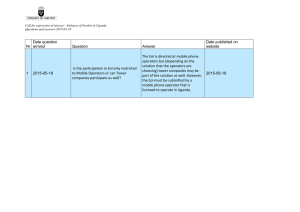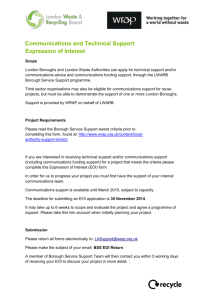DTS-2079 DTS-2077 DTS-2075
advertisement
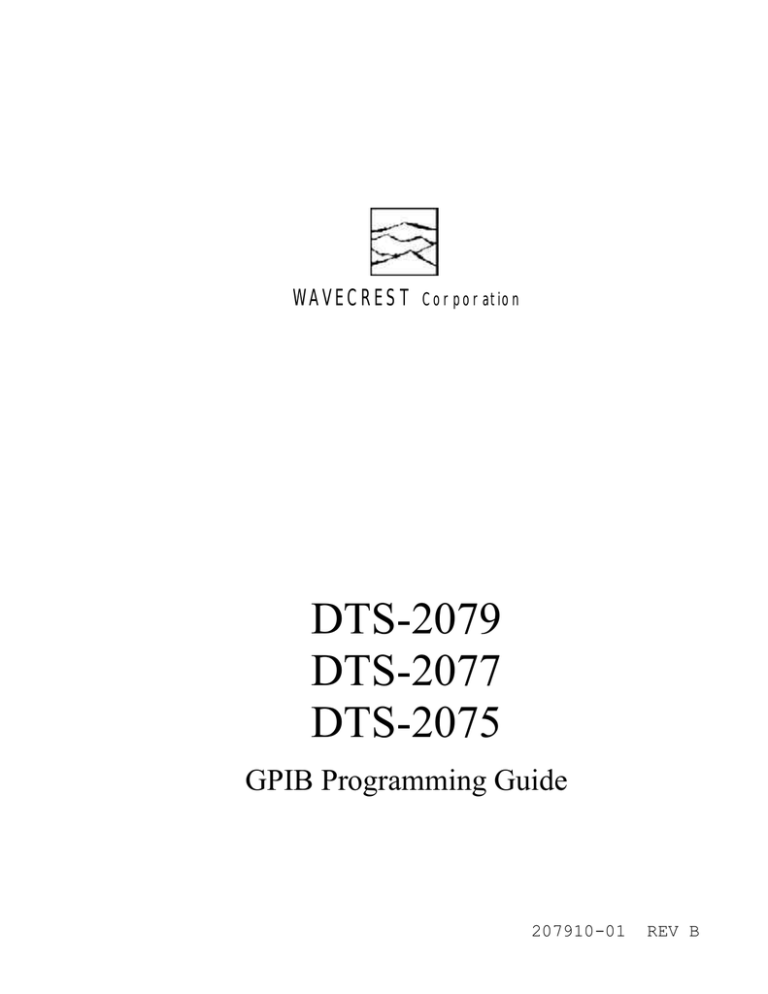
WAVECREST
Corporation
DTS-2079
DTS-2077
DTS-2075
GPIB Programming Guide
207910-01
REV B
:$9(&5(67&RUSRUDWLRQ continually engages in research related to
product improvement. New material, production methods, and design
refinements are introduced into existing products without notice as a
routine expression of that philosophy. For this reason, any current
:$9(&5(67 product may differ in some respect from its published
description but will always equal or exceed the original design
specifications unless otherwise stated.
Copyright 2001
:$9(&5(67&RUSRUDWLRQ
$7HFKQRORJLHV&RPSDQ\
*ROGHQ7ULDQJOH'ULYH
(GHQ3UDLULH0LQQHVRWD
ZZZZDYHFUHVWFRP
$OO5LJKWV5HVHUYHG
U.S. Patent Nos. 4,908,784 and 6,185,509 and 6,194,925; other
United States and foreign patents pending
GPIB INTERFACE GUIDE
Table of Contents
Section I
GPIB Interface
Section 2
Common Commands and Status
Section 3
Section 4
1-1
1-2
1-3
1-4
1-4.1
2-1
2-2
2-3
2-4
2-5
2-6
2-7
2-8
2-9
2-10
2-11
2-12
Page
Introduction to Remote Programming of the DTS ................ 1
DTS Syntax ......................................................................... 1
IEEE-488.2 Bus Commands ................................................ 2
IEEE-488.2 Protocol ............................................................ 2
Protocol Exceptions ............................................................. 3
Summary of DTS Commands .............................................. 5
IEEE-488.1 Bus Commands (Hardware) ............................. 5
Common Commands ........................................................... 5
Root Commands .................................................................. 6
System Commands ............................................................. 6
Acquire Commands ............................................................. 7
Calibrate Commands ........................................................... 8
Channel Commands ............................................................ 8
Display Commands.............................................................. 8
Measure Commands ........................................................... 9
Trigger Commands .............................................................. 9
Hardcopy Commands .......................................................... 10
Common Commands and Statusing
3-1
3-1.1
3-1.2
3-2
3-3
3-4
3-5
3-6
3-7
3-8
3-9
3-10
3-11
3-12
3-13
Description of the Common Commands & Status ............... 11
Bit Definitions ....................................................................... 13
Key Features ....................................................................... 13
*CLS - Clear Status Command ............................................ 15
*ESE - Event Status Enable Command/Query .................... 15
*ESR? - Event Status Register Query ................................. 16
*IDN? - Identification Number Query ................................... 17
*OPC - Operation Complete Command/Query .................... 18
*RCL - Recall Command ..................................................... 18
*RST - Reset Command ...................................................... 18
*SAV - Save Command ....................................................... 19
*SRE - Service Request Enable Command/Query .............. 20
*STB? - Status Byte Query .................................................. 21
*TRG - Trigger Event Register Query .................................. 22
*TST? - Test Instrument Query ............................................ 22
Root Commands
4-1
4-2
4-3
4-4
4-5
Description of the Root Commands ..................................... 23
LER? .................................................................................... 23
RUN ..................................................................................... 23
SDS? ................................................................................... 23
TER? ................................................................................... 24
Table of Contents | iii
Section 5
Section 6
System Commands
5-1
5-2
5-3
5-4
5-5
5-6
5-7
5-8
5-9
5-10
5-11
5-12
5-13
5-14
5-15
5-16
5-17
5-18
5-19
5-20
5-21
5-22
5-23
5-24
5-25
Description of System Commands .........................................25
Arming ....................................................................................25
Channel ..................................................................................26
DCChannel .............................................................................26
Elapsed ...................................................................................26
Event ......................................................................................26
Gating .....................................................................................27
Go ...........................................................................................27
Header ....................................................................................27
Longform ................................................................................28
Macro ......................................................................................28
NoGo ......................................................................................28
Stat (Statistics) .......................................................................29
Strobe(points) .........................................................................29
Strobearm ...............................................................................30
Strobecal ................................................................................30
Strobechannel ........................................................................30
Strobedelay ............................................................................30
Strobeincrement .....................................................................31
Strobelevel ..............................................................................31
Strobestart ..............................................................................32
Strobestop ..............................................................................32
Timeout ...................................................................................33
Waveform ...............................................................................33
Window ...................................................................................33
Acquire Commands
6-1
Description of Acquire Commands .........................................35
6-2
Analysis ..................................................................................35
6-3
Complete ................................................................................36
6-4
Count ......................................................................................36
6-5
Duty ........................................................................................36
6-6
Level .......................................................................................37
6-7
Setscount ................................................................................37
Acquire Macros
6-8
All ............................................................................................37
6-9
Function ..................................................................................38
6-10 Measure ..................................................................................38
6-11 Run .........................................................................................38
6-12 Window ...................................................................................39
iv | Table of Contents
Section 7
Calibrate Commands
Section 8
Channel Commands
Section 9
Section 10
7-1
7-2
7-3
7-4
7-5
7-6
7-7
8-1
8-2
8-3
8-4
8-5
8-6
8-7
8-8
Description of Calibrate Commands ......................................41
Data .......................................................................................41
External .................................................................................42
Internal ..................................................................................43
Internal Calibration - Extended ..............................................43
Ref? .......................................................................................43
Signal ....................................................................................43
Description of Channel Commands .......................................45
Count .....................................................................................45
Externalarm ...........................................................................45
Level ......................................................................................45
Minimum/Maximum ...............................................................46
Switch On/Off ........................................................................46
Switch IDN.............................................................................46
Switch <number> ..................................................................46
Display Commands
9-1
9-2
9-3
9-4
9-5
9-6
9-7
9-8
9-9
Description of Display Commands ........................................49
Filter (On/Off) ........................................................................49
Filter (Limits) ..........................................................................49
Level ......................................................................................49
Line .......................................................................................50
Panel .....................................................................................50
Statistics ................................................................................50
Text (Blank) ...........................................................................51
User .......................................................................................51
Measure Commands
10-1
10-2
10-3
10-4
10-5
10-6
10-7
10-8
10-9
10-10
10-11
Description of Measure Commands ......................................53
Average .................................................................................53
Data/Data4 ............................................................................53
Datat ......................................................................................54
Event .....................................................................................54
Jitter ......................................................................................54
Max .......................................................................................55
Min ........................................................................................55
Range ....................................................................................55
SDeviation .............................................................................55
Stat4 ......................................................................................55
Table of Contents | v
Measure Commands (continued)
DC Measurement - Single
10-12 DCvlevel ................................................................................56
10-13 Strobevlevel ..........................................................................56
DC Measurement - Multiple
10-14 VData ....................................................................................57
10-15 VData4 ..................................................................................57
10-16 VMaximum ............................................................................57
10-17 VMinimum .............................................................................58
10-18 VSDeviation ..........................................................................58
10-19 Window .................................................................................58
Section 11
Trigger Commands
Section 12
Hardcopy Commands
11-1
11-2
11-3
11-4
11-5
11-6
12-1
12-2
12-3
12-4
12-5
12-6
Description of Trigger Commands .........................................61
Level ......................................................................................61
Minimum/Maximum ...............................................................61
Sequence ..............................................................................61
Source ...................................................................................62
Slope .....................................................................................62
Description of Hardcopy Commands .....................................63
Histogram ..............................................................................63
Part ........................................................................................63
Serial .....................................................................................63
Setup .....................................................................................64
Statistics ................................................................................64
Appendix A Internal & External Calibration
Internal ..............................................................................................65
External .............................................................................................66
Strobe ................................................................................................67
Appendix B Reading Data ................................................................................69
Appendix C Data Types ....................................................................................71
Figures and Tables
Figure 3-1
Figure 5-1
Table 3-1
Table 3-2
Table 3-3
Table 3-4
Status Reporting ................................................................................12
Strobelevel ........................................................................................32
Standard Event Status Enable Register ............................................16
Standard Event Status Register ........................................................17
Standard Event Status Enable Register ............................................20
Status Byte Register ..........................................................................21
vi | Table of Contents
SECTION 1 - GPIB INTERFACE
1-1
INTRODUCTION TO REMOTE PROGRAMMING OF THE DTS
You can program the DTS to:
• Set up the DTS and start a measurement.
• Return the setup parameters and measurements to the GPIB controller.
Other tasks are accomplished by combining the basic functions.
It is assumed that you are familiar with the usage of the GPIB. If you are not, please consult
your GPIB documentation. In particular, you should be familiar with the concepts of selecting
an interface, device addressing, interface initialization as well as the command structure and
format for programming an instrument over the GPIB.
1-2
DTS SYNTAX
The mnemonic representing the operation to be performed by the DTS is known as the
command header. There are different types of command headers that are discussed in
more detail in the following paragraphs. Commands may be simple or compound. The
simple command headers consist of a single mnemonic, while a compound command header
contains two or more program mnemonics. The first mnemonic of a compound header selects a
subsystem and the last mnemonic selects the desired function within the subsystem.
Mnemonics, within a compound message, are separated by colons.
•
To execute a simple command, the syntax is:
<mnemonic><terminator>
Example: :RUN
•
To execute a simple command with data:
<mnemonic><separator><data><terminator>
Example:
•
*SAV 1
To execute a single function in a subsystem (a compound command):
<Subsystem>:<function><separator><data><terminator>
Example: SYSTem:CHANnel 1
In addition to the simple and compound command headers, there are also common command
headers to control generic functions in the DTS. An example of a common command function
is reset. The syntax for common command headers is:
*<command header><terminator>
Example: *RST
Note that no space or other separator is allowed between the asterisk and the command header.
Section 1 | GPIB Interface | 1
If a command header is immediately followed by a question mark, then the command is a query.
After a query is received, the DTS responds by placing a response in the GPIB output queue. The
response will stay in the queue until either the controller reads the response or another command
is issued by the controller.
The program commands from the controller are case insensitive: either lower or uppercase letters
may be used. The DTS will always respond using upper case. Either the long form (the complete
spelling of a command) or the short form (abbreviated spelling) may be used.
The terminator for a message can be a NL (new line, ASCII 10) character, asserting the GPIB
EOI (End-Or-Identify) signal or a combination of both. All three ways are equivalent.
It is possible to send multiple commands and queries to different subsystems at the same command
by separating each command with a semicolon. Multiple commands may be any combination of
compound and simple commands.
1-3
IEEE-488.2 BUS COMMANDS
IEEE-488.2 defines the action of the DTS for certain bus commands. A device clear (DCL) or
selected device clear (SDR) command clears both the input and output buffers. The parser is reset,
and any pending commands are cleared.
The group execute trigger (GET) command causes the same action as the RUN/GO command.
The interface clear (IFC) command halts any bus activity. Control is returned to the system
controller, and any command in progress is terminated.
1-4
IEEE-488.2 PROTOCOL
The IEEE-488.2 standard defines the overall scheme for communication with the DTS. Please
consult the standard for further clarification of the protocol.
The communications subsystem of the DTS consists of an input buffer and an output buffer.
The input buffer is a memory area where commands and queries from the controller are stored
and processed. The input buffer holds 274 characters or bytes of data.
The output buffer is a memory area where data for the controller is stored until read. The output
area is large enough to hold 510 characters or bytes of data. Larger blocks of data are handled by
breaking the data into a series of blocks smaller than 510 bytes in size.
The DTSs command parser interprets commands from the controller, and determines what
action to take in response.
After power up, or after receiving a device clear command, both the input and output buffers are
cleared and the parser is reset. The controller and the DTS communicate by exchanging program
and response messages. The controller should always terminate a program message before
reading a response from the DTS.
2 | Section 1 | GPIB Interface
If the controller sends a query message to the DTS, the next message from the controller
should be a response message. The controller should read the entire response from the DTS
before sending another query message.
Execution of commands by the DTS is in the order that the commands are received. This
also includes reception of the group execute trigger (GET) bus command. The controller should
not send a group execute trigger command in the middle of a program message.
It is possible to send multiple queries in a query message (compound query) by use of
semicolon message separators. The DTS responses to a multiple query will also be separated
by semicolons.
1-4.1 PROTOCOL EXCEPTIONS
If the DTS is addressed to talk before the controller sent it a query, it will indicate a query
error and not transmit any data bytes over the GPIB. If the DTS has no response because it
was unable to execute the query because of an error, the DTS will not indicate a query
error, and waits for the next message from the controller.
If a command error occurs, it is reported to the controller. An example of a command error
would be a syntax error or an unrecognized command. A group execute trigger in the middle
of a program message is also considered a command error.
If a parameter is out of range, or the current settings of the DTS do not allow execution
of a requested command or query then an execution error is reported to the controller.
A device-specific error will be reported by the DTS if it is unable to execute a command for
a strictly DTS dependent reason.
A query error will be reported if the proper protocol for a query is not followed. Query error
include both unterminated and interrupted conditions.
If the controller attempts to read a response message before the program message has been
terminated (an unterminated condition), the DTS reports a query error. The parser is reset,
and any response is cleared from the output buffer, without being sent back to the controller.
If the controller fails to read the entire response message, and attempts to send another program
message, the DTS responds with a query error. The unread portion of the response is discarded
by the DTS. The program message from the controller is not affected, and will be processed
normally by the DTS.
It is possible for the DTS to become deadlocked in a condition where both the input and
output buffers are full. This can occur if the controller sends a very long program message
which contains queries that generate a large number of data bytes in response. The DTS is
unable to accept any more program message bytes under this condition, but the controller
cannot read any of the response data bytes until the entire program message has been sent to
the DTS. If this situation occurs, the DTS detects the condition, clears the output queue, and
discards responses until it reaches the end of the program message. A query error bit is also
set under this condition.
Section 1 | GPIB Interface | 3
4 | Section 1 | GPIB Interface
SECTION 2 COMMON COMMANDS
2-1
SUMMARY OF DTS COMMANDS
In addition to the Common commands defined for all instruments by IEEE-488.2, the
commands for the DTS are organized into 8 different subsystem sets. They are:
System - Controls some basic function of the DTS.
Acquire - Provides access to the parameters for acquiring and storing data.
Calibrate - Provides the selection of different calibrate functions and retrieves data
generated by these functions.
Channel - Provides access to the parameters associated with the different channels.
Display - Provides access to the parameters for controlling how or what information will
be written to screen.
Measure - Selects the measurements to be made.
Trigger - Controls the trigger modes and parameters for each trigger mode.
Hardcopy - Controls printing of instrument configurations and measurement statistics.
2-2
IEEE-488.1 BUS COMMANDS (HARDWARE)
The following commands are IEEE-488.1 bus commands (hardware line ATN true).
Device Clear - The device clear (DCL) command causes the DTS to perform a
warm boot.
Group Execute - Will cause the same action as the trigger (GET), RUN and *TRG
commands. The DTS will acquire data.
Clear Interface (IFC) - Halts all bus activity.
2-3
COMMON COMMANDS
The following are common commands defined by IEEE-488.2 and supported by the DTS.
*CLS....................... Clear Status.
*ESE ...................... Event Status Enable.
*ESE? .................... Query.
*ESR? .................... Event Status Register Query.
*IDN? ..................... Identification Query.
*OPC ...................... Operation Complete.
*OPC? .................... Query.
*RCL ..... <0-10> .... Recall.
*RST....................... Reset. Resets the input and output buffers, resets the parser, and
clears any pending commands.
Section 2 | Common Commands | 5
*SAV ..... <0-10> .... Save.
*SRE ...................... Service Request Enable.
*SRE? .................... Query.
*STB? .................... Status Byte Query.
*TRG ...................... Causes the DTS to initiate a measurement.
*TST? .................... Test Instrument Query.
2-4
ROOT COMMANDS
:RUN
:TER?
Causes the DTS to initiate measurement. Does the same function as the *TRG.
The TER query will read the identified TRG Event Register.
When the register is read, it is cleared. A one (1) informs the program that the
trigger has occurred. Monitor this bit to know when a take sample (burst),
pulse find, cable measure or an internal/external calibration is complete.
:LER?
The LER query will read the Local Event Register. When the query is received
and the register is read, it is cleared. A non-zero indicates that a reset is in progress.
:SDS? The SDS query reads the Special Device Register. When the query is received
and the register is read, it is cleared. This register is used to indicate when
some commands are complete when they dont set a TRG or MAV bit. Same
as bit 3 of a serial poll.
The following is a listing of the commands, organized by the subsystems listed earlier in this
document, used to support the DTS.
2-5
SYSTEM COMMANDS
:SYSTem:ARMing</trigger source/trigger sequence/start arm/stop arm .......... Arming macro for speed.
/arm 1 ref/arm 2 ref/arm 1 slope/arm 2 slope/start count/stop count>
:SYSTem:CHANnel<1|2|BOTH> .............................................. Set channel.
:SYSTem:CHANnel? ................................................................ Read channel.
:SYSTem:DCCHANnel<1|2> .................................................... Select dc measurement channel.
:SYSTem:DCCHANnel? ........................................................... Read dc selected channel.
:SYSTem:ELAPsed/<OFF|ON|> .............................................. Select timed burst mode.
:SYSTem:ELAPsed? ................................................................ Read current timed burst selection.
:SYSTem:EVENt/<OFF|ON>/<1|2>/<RISe|FALl> .................... Select event mode.
:SYSTem:EVENt? .................................................................... Read current event selection
:SYSTem:GATing<ON|OFF> ................................................... Turn gating on or off.
:SYSTem:GATing? ................................................................... Read gating selection.
:SYSTem:GO ............................................................................ Execute GO button.
:SYSTem:NOGO ...................................................................... Execute GO, but do not perform function.
:SYSTem:HEADer<OFF|ON> .................................................. Select header type.
:SYSTem:HEADer? .................................................................. Read header type selected.
:SYSTem:LONGform<OFF|ON|0|1> ........................................ Select long or short form of headers.
:SYSTem:LONGform? .............................................................. Read long or short-form selected.
6 | Section 2 | Common Commands
:SYSTem:MACro</function/channel/trigger source/trigger sequence ............... Macro used for speed.
/percent/start reference voltage/stop reference voltage>
:SYSTem:STAT/<AV><JI><MN><MX>........................................... Selects sets of statistics to be saved.
:SYSTem:STAT? ......................................................................... Reads number of sets acquired.
:SYSTem:STRObeARM<CH1|CH2|ARM1|ARM2|DC> ....................... Select strobe arming input.
<POS|NEG|RISe|FALl>
:SYSTem:STRObeARM? .................................................................... Read strobe arming input.
:SYSTem:STRObeCAL ....................................................................... Initiates a strobe calibration.
:SYSTem:STRObeCHANnel<1|2> .................................................... Select strobe input channel.
:SYSTem:STRObeCHANnel? ............................................................ Read strobe channel.
:SYSTem:STRObeDELay<value> ..................................................... Set strobe delay.
:SYSTem:STRObeDELay? ......................................................... Read strobe delay.
:SYSTem:STRObeINC<value> .......................................................... Set stepincrements|value.
:SYSTem:STRObeINC? ...................................................................... Read stepincrements|value.
:SYSTem:STRObeLEVel/<1|2>/<ARM1|ARM2|CH1|CH2>/max start delay ...... Set delays for strobe pulsefind.
/max end delay/max delta/ min start delay/min end delay/min delta>
:SYSTem:STRObeSTARt<value> ..................................................... Set start delay.
:SYSTem:STRObeSTARt? ................................................................. Read start delay.
:SYSTem:STRObeSTOP<value> ...................................................... Set stop delay.
:SYSTem:STRObeSTOP? .................................................................. Read stop delay.
:SYSTem:STRObe#<value> ............................................................... Set number of steps.
:SYSTem:STRObe#? ........................................................................... Read number of steps.
:SYSTem:TIMEout<value> ................................................................... Timeout on pulse measurement.
10 seconds default. Integer seconds.
:SYSTem:TIMEout? ............................................................................. Read timeout value.
:SYSTem:WAVe<PEAK|FLAT|STRObe> ......................................... Set pulse find to locate peaks or flat
spot (usually for a non sinewave).
:SYSTem:WAVe? ................................................................................. Read type of waveform search
to be used by pulse find.
:SYSTem:WINDow</start value/stop value/<step increment#of steps> ...... Set parameters.
2-6
ACQUIRE COMMANDS
:ACQuire:ALL<TT+|TT-|PW+|PW-|PERiod|TPD++|TPD- -|TPD+-|TPD- +|FREQ> ................. Select function and return
all statistics.
:ACQuire:ANALysisFUNCtion</Func/Chan/LowStartCount/High
................. Select function/chan and
return function statistics
:ACQuire:ANALysisJITTer</Func/Chan/StartCount/LowStopCount ...............................Select function/chan and
/HighStopCount/Increment/DataDes>
return jitter statistics.
:ACQuire:ANALysisRANGe</Func/Chan/StartCount/LowStopCount ............................. Select function/chan and
/HighStopCount/Increment/DataDes>
return (Max-Min)/2.
StartCount
/StopCountIncrement Designator/Increment/DataDes>
:ACQuire:COMPlete? ...................................................................................... Number of readings taken.
:ACQuire:COUNt<value> ................................................................................ Set Sample Size.
:ACQuire:COUNt? ........................................................................................... Read Sample Size.
:ACQuire:DUTY ............................................................................................... Returns duty cycle
Section 2 | Common Commands | 7
:ACQuire:FUNCtion<TT+|TT-|PW+|PW-|PERiod|TPD++|TPD--|TPD+-|TPD-+|FREQ> ........... Select function.
:ACQuire:FUNCtion? .......................................................................................... Read function selected.
:ACQuire:LEVel .................................................................................................. Pulse Finder.
:ACQuire:MEASure ............................................................................................ Takes a measurement and returns
average & standard deviation.
:ACQuire:RUN<TT+|TT-|PW+|PW-|PERiod|TPD++|TPD- -|TPD+-|TPD- +|FREQ> .................... Select function and return
average and jitter.
:ACQuire:SETsCOUNt<value> ........................................................................... Set sets size.
:ACQuire:SETsCOUNt? ..................................................................................... Read sets size.
2-7
:ACQuire:WINDow</start value/stop value/<step increment|#of points> ..................... Set parameters and return
voltage average.
CALIBRATE COMMANDS
:CALibrate:DATA<block> ................................................................... Set external calibration values.
:CALibrate:DATA? ............................................................................. Read external calibration values.
:CALibrate:EXTernal .......................................................................... Initiate external calibration.
:CALibrate:INTernal ............................................................................ Initiate internal calibration.
:CALibrate:REF? ................................................................................ Return cal. reference voltage.
:CALibrate:SIGnal<OFF, 8K,1M,200M> .............................................. Set internal calibration signal.
:CALibrate:SIGnal? ............................................................................ Read cal signal setting.
:CALibrate:XINTernal<ASCII value> .......................................................... Initiate extended internal calibration.
2-8
CHANNEL COMMANDS
:CHANnel<STARt|STOP>:EXTernalarm<ARM1|ARM2> ..................... Select event external arm.
:CHANnel<STARt|STOP>:EXTernalarm? .............................................. Read selected external arm.
:CHANnel<STARt|STOP>:LEVel<value> ............................................... Set event trip level.
:CHANnel<STARt|STOP>:LEVel? ........................................................... Read event level.
:CHANnel<STARt|STOP>:<MIN|MAX>? ................................................ Read START or STOP min or max peaks.
:CHANnel<STARt|STOP>:COUNt<1 to 131072> .................................. Set event arm on Nth count.
:CHANnel<STARt|STOP>:COUNt? ......................................................... Read event arm on Nth count.
:CHANnel<SWITchIDN? ............................................................................ Returns Version of DSM-16
:CHANnel<SWITch<NN> ........................................................................... Select DSM-16 chan. and switch
:CHANnel<SWITch? ................................................................................... Returns selected chan. and switch
:CHANnel<SWITch<ON|OFF> .................................................................. Enables/disables DSM-16 front
panel switches.
2-9
DISPLAY COMMANDS
:DISPlay:FILTer<ON|OFF> ........................................................................ Select filtering on or off.
:DISPlay:FILTer? ......................................................................................... Read selected filtering.
:DISPlay:FILTer<MINimum|MAXimum><value> .................................... Set filter value.
:DISPlay:FILTer<MINimum|MAXimum>? ............................................... Read filter value.
:DISPlay:LEVel<value value> .................................................................... Set percent.
:DISPlay:LEVel? .......................................................................................... Read pulse percent.
:DISPlay:LINE<quoted string> ................................................................... Display message on screen.
8 | Section 2 | Common Commands
:DISPlay:PANel<ON|OFF> .......................................................... Turn front panel on or off.
:DISPlay:PANel? ........................................................................... Read panel mode.
:DISPlay:STATistics<ON|OFF> .................................................. Turn update statistics to display on/off.
:DISPlay:STATistics? ................................................................... Read statistics mode.
:DISPlay:TEXT BLANk ................................................................. Clear or restore display.
:DISPlay:USER<ON|OFF> .......................................................... Selects user reference voltages for
current function.
:DISPlay:USER? ............................................................................ Reads current user state.
2-10 MEASURE COMMANDS
:MEASure:AVERage? .................................................................. Read average.
:MEASure:DATA? ......................................................................... Return measurement data.
:MEASure:DATA4? ....................................................................... Return measurement data as floating point.
:MEASure:DATAT? ....................................................................... Return timed burst elapsed times.
:MEASure:DCvlevel? .................................................................... Read dc level.
:MEASure:EVENt? ........................................................................ Returns event counter value (0-65536)
:MEASure:JITTer? ........................................................................ Read jitter.
:MEASure:MIN? ............................................................................. Read minimum measured value.
:MEASure:MAX? ........................................................................... Read maximum measured value.
:MEASure:RANGe? ...................................................................... Read range of measured values.
:MEASure:SDEViation? ................................................................ Read standard deviation.
:MEASure:STAT4? ....................................................................... Returns statistical data defined by
:SYST:STAT for number of samples as float.
:MEASure:STRObeVLEVel? ....................................................... Read strobed voltage level.
:MEASure:VMAXimum? ............................................................... Read strobed maximum voltage.
:MEASure:VMINimum? ................................................................ Read strobed minimum voltage.
:MEASure:VSDEViation? ............................................................. Read voltage standard deviation.
:MEASure:VDATA? ...................................................................... Return strobed measured points.
:MEASure:VDATA4? .................................................................... Return strobed measured as floating point.
:MEASure:WINDow? .................................................................... Return average strobed voltage.
2-11 TRIGGER COMMANDS
:TRIGger:LEVel<ARM1|<ARM2|GATe><value> ............................................... Set trigger level.
:TRIGger:LEVel<ARM1|<ARM2|GATe>? .......................................................... Read trigger level setting.
:TRIGger:<MAX|MIN>?<ARM1|ARM2> ................................................................ Read arming peaks.
:TRIGger:SEQuence<STARt|STOP|STARtFIRST> ......................................... Selects trigger sequence.
:TRIGger:SEQuence? ............................................................................................ Reads trigger sequence.
:TRIGger:SLOPe<ARM1|<ARM2|GATe><POS|NEG|RISe|FALl|High|Low> ......... Set arming direction.
:TRIGger:SLOPe<ARM1|<ARM2|GATe>? ........................................................ Read arming direction .
:TRIGger:SOURce<EXTernal|AUTomatic|MANual> ........................................ Selects trigger source.
:TRIGger:SOURce? ............................................................................................... Read trigger source.
Section 2 | Common Commands | 9
2-12 HARDCOPY COMMANDS
:HARDcopy:HISTogram ........................................................................................ Print burst histogram.
:HARDcopy:PART<alpha-numeric> .................................................................... Enter part number.
:HARDcopy:PART? ................................................................................................ Return part number.
:HARDcopy:SERial<integer> ................................................................................ Enter serial number.
:HARDcopy:SERial? .............................................................................................. Return serial number.
:HARDcopy:SERialDECRement .......................................................................... Decrease serial # by one.
:HARDcopy:SERialINCRement ............................................................................ Increase serial # by one.
:HARDcopy:SETup ................................................................................................. Print DTS set-up.
:HARDcopy:STATistics ......................................................................................... Print statistics w/abbrev.
set-up information.
10 | Section 2 | Common Commands
SECTION 3 - COMMON COMMANDS & STATUSING
3-1
DESCRIPTION OF THE COMMON COMMANDS & STATUS
IEEE-488.2 defines a set of common commands. These commands perform functions which
are common to any type of instrument. They can therefore be implemented in a standard way
across a wide variety of instrumentation. All the common commands of IEEE-488.2 begin
with an asterisk. There is one key difference between the IEEE-488.2 common commands and
the rest of the commands found in this instrument. The IEEE-488.2 common commands do
not affect the parsers position within the command tree. Many of these commands are used
for status.
Command
*CLS ..............................
*ESE ..............................
*ESE? ............................
*ESR? ...........................
*IDN? .............................
*OPC .............................
*OPC? ...........................
*RCL ....... <1-10> ..........
*RST ..............................
*SAV ....... <1-10> ..........
*SRE ..............................
*SRE? ...........................
*STB? ............................
*TRG .............................
*TST? ............................
Command Name
Clear Status Command.
Event Status Enable Command.
Event Status Enable Query.
Event Status Register Query.
Identification Query.
Operation Complete Command.
Operation Complete Query.
Recall Command.
Reset Command.
Save Command.
Service Request Enable Command.
Service Request Enable Query.
Read Status Byte Query.
Trigger Command.
Test Instrument Query.
The bits in the status byte act as summary bits for the data structures residing behind them. In
the case of queues, the summary bit is set if the queue is not empty. For registers, the summary
bit is set if any enabled bit in the event register is set. The events are enabled via the correspond
ing event enable register. Events captured by an event register remain set until the register is
read or cleared. Registers are read with their associated commands. The *CLS command
clears all event registers and all queues except the output queue. If *CLS is sent immediately
following a <program message terminator>, the output queue will also be cleared.
Section 3 | Commands and Statusing | 11
12 | Section 3 | Commands and Statusing
3-1.1 BIT DEFINITIONS
CME - Command error. Indicates whether the parser detected an error.
DDE - Device specific error. Indicates whether the device was unable to complete an
operation for device dependent reasons.
ESB - Event status bit. Indicates if any of the conditions in the Standard Event Status
Register are set and enabled.
EXE - Execution error. Indicates whether a parameter was out of range, or inconsistent
with current settings.
LCL - Indicates whether a remote to local transition has occurred. Indicates when
a Device Clear (DCL) is complete.
MAV - Message available. Indicates whether there is a response in the output queue.
MSS - Master summary status. Indicates whether the device has a reason for
requesting service. This bit is returned for the *STB? query.
OPC - Operation complete. Indicates whether the device has completed all pending operations.
PON - Power on. Always 1 in the DTS.
QYE - Query error. Indicates whether the protocol for queries has been violated.
RQC - Request control. Indicates whether the device is requesting control. Asking for
a simulated GO key to be executed.
RQS - Indicates if the device is requesting service. This bit is returned during a serial
poll. RQS will be set to 0 after being read via a serial poll (MSS is not reset by *STB?).
SDS - Special device status.
TRG - Indicates whether a trigger has been received.
URQ - User request. Indicates whether a front panel key has been pressed.
3-1.2 KEY FEATURES
A few of the most important features of Status Reporting are shown below.
Operation Complete - The IEEE-488.2 structure provides one technique which can be used
to find out if any operation is finished. The OPC command, when
sent to the instrument after the operation of interest, will set the OPC
bit in the Standard Event Status Register. If the OPC bit and the
RQS bit have been enabled, a service request will be generated.
Send(0,5,*SRE;*ESE1",11,EOI);
Send(0,5,*TRG;*OPC,9,EOI);
!enables an OPC service request.
!initiates data acquisition.
!will generate a SRQ when the
!acquisition is complete.
Section 3 | Commands and Statusing | 13
The Trigger Bit - The TRG bit indicates if the device has received a trigger. The TRG
event register will stay set after receiving a trigger until it is cleared by
reading it or using the *CLS command. If your application needs to detect
multiple triggers, the TRG event register must be cleared after each one.
Send(0,5,*SRE1",6,EOI);
Send(0,5,:TER?,5,EOI);
Send(0,5,*TRG,4,EOI);
Wait SRQ(0,result);
!enables a trigger service request.
!the next trigger will generate an SRQ.
!queries the TRG event register, thus
!clearing it.
!the next trigger can now generate an
!SRQ.
Status Byte - If the device is requesting service (RQS set), and the controller serial polls
the device, the RQS bit is cleared. The MSS bit (read with *STB?) will not
be cleared by reading it. The status byte is not cleared when read, except for
the RQS bit.
Serial Poll - The DTS supports the IEEE-488.1 serial poll feature. When a serial poll
of the instrument is requested, the RQS bit is returned on bit 6 of the status byte.
Using Serial Poll - This example will show how to use the service request by conducting a
serial poll of all instruments on the bus. In this example, assume that
there are two instruments on the bus; a DTS at address 5 and a
printer at address 1. These address assumptions are made throughout
this manual, and it is also assumed that we are operating on GPIB
controller board address 0.
The program command for serial poll using IEEE-488.2 in C is ReadStatusByte (0,5,result);.
The address 005 is the address of the DTS in this example. The command for checking
the printer is ReadStatusByte (0,1,result); because the address of that instrument is 01 on bus
address 0. This command reads the contents of the GPIB Status Register into the variable called
result. At that time bit 6 of the variable result can be tested to see if it is set (bit 6=1).
The serial poll operation can be conducted in the following manner.
1. Enable interrupts on the bus. This allows the controller to see the SRQ line.
2. If the SRQ line is high (some instrument is requesting service)then check the
instrument at address 1 to see if bit 6 of its status register is high.
3. Disable interrupts on the bus.
4. To check whether bit 6 of an instruments status register is high, use the following
command line.
If (result & 0x40){
then
}
14 | Section 3 | Commands and Statusing
5. If bit 6 of the instrument at address 1 is not high, then check the instrument at address
5 to see if bit 6 of its status register is high.
6. As soon as the instrument with status bit 6 high is found, check the rest of the status
bits to determine what is required.
The ReadStatusByte (0,5,result); command causes much more to happen on the bus than
simply reading the register. This command clears the bus, automatically addresses the talker
and listener, sends SPE (serial poll enable) and SPD (serial poll disable) bus commands, and
reads the data. For more information about serial poll, refer to your controller manual, and
programming language reference manuals.
After the serial poll is completed, the RQS bit in the DTS Status Byte Register will be
reset if it was set. Once a bit in the Status Byte Register is set, it will remain set until the
status is cleared with a *CLS command, or the instrument is reset.
Parallel Poll - The DTS does not support the parallel poll feature.
3-2
*CLS
(Clear Status)
command
The *CLS (clear status) common command clears the Event Status Register, the Status Byte
Register, the trigger bit, the local bit and the error queue.
The Event Status Register is read by the *ESR? command. The Status Byte Register is read
by the *STB? command or a serial poll.
Command syntax*CLS
Example: Send(0,5,*CLS,4,EOI);
Query SyntaxNone
3-3
*ESE
(Event Status Enable)
command/query
The *ESE command sets the Standard Event Status Enable Register bits. The Standard
Event Status Enable Register contains a mask value for the bits to be enabled in the Standard
Event Status Register. A one (1) in the Standard Event Status Enable Register will enable
the corresponding bit in the Standard Event Status Register, a zero will disable the bit. Refer
to Table 3-1 for information about the Standard Event Status Enable Register bits, bit weights,
and what each bit masks.
The *ESE query returns the current contents of the register.
Command Syntax- *ESE
<mask>
<mask>::=0 to 255
Example: Send(0,5,*ESE 64",7,EOI);
In this example, the *ESE 64 command will enable URQ, user request, bit 6 of the Standard
Event Status Enable Register. Therefore, when a front-panel key is pressed, the event summary
bit (ESB) in the Status Byte Register will be set also.
Section 3 | Commands and Statusing | 15
Event Status Enable Register
(High - Enables the ESR bit)
Bit
7
6
5
4
3
2
1
0
Weight
128
64
32
16
8
4
2
1
Enables
PON-Power On
URQ-User Request
CME-Command Error
EXE-Execution Error
DDE-Device Dependent Error
QYE-Query Error
RQC-Request Control
OPC-Operation Complete
Table 3-1 Standard Event Status Enable Register
Query Syntax- *ESE?
Returned Format: <mask><NL>
<mask>::=0 to 255
Example: Send(0,5,*ESE?,5,EOI);
Received(0,5,Event,1,EOI);
Printf(%d\n,Event);
3-4
*ESR? (Event Status Register) query
This *ESR query returns the contents of the Standard Event Status Register.
NOTE: Reading the register clears the Standard Event Status
Register and the ESB bit in the STB register.
Query Syntax: *ESR?
Returned Format: <status><NL>
<status>::=0 to 255
Example: Send(0,5,*ESR?,5,EOI);
Receive(0,5,Event,1,EOI);
Printf(%d\n,Event);
With the example (*ESE=64), if a front-panel key has been pressed, the variable event will
contain 64, the URQ (User Request bit).
Table 3-2 shows the Standard Event Status Register. The table shows each bit in the
Standard Event Status Register, and the bit weight. When you read Standard Event Status
Register, the value returned is the total bit weights of all bits that are high at the time you
read the byte.
16 | Section 3 | Commands and Statusing
Event Status Register
Bit
Bit Weight
Bit Name
5
32
CME
4
16
EXE
3
8
DDE
2
4
QYE
1
0
2
1
RQC
OPC
7
6
128
64
PON
URQ
0 = False = Low
1 = True = High
Condition
0=not used-always zero
0=no front panel key has been pressed
1=front panel key has been pressed
0=no command errors
1=a command error has been detected
0=no execution error
1=an execution error has been detected
0=no device dependent errors
1=a device dependent error has been detected
0-no query errors
1=a query error has been detected
0=request control
0=operation is not complete
1=operation is complete
Table 3-2 Standard Event Status Register
3-5
*IDN?
(Identification Number) query
The *IDN? query allows the instrument to identify itself. It retuns the string:
WAVECREST, DTS-207(x), VERSION MAJOR, VERSION MINOR.
VERSION MAJOR = Major version of software release.
VERSION MINOR = Minor version of software release.
An *IDN? query must be the last query in a message. Any queries after the *IDN? in this
program message will be ignored.
Query Syntax- *IDN?
Returned Format: WAVECREST, DTS-207(x), NN.NN
Example: CHAR MESSAGE[50];
Send(0,5,*IDN?,5,EOI);
Receive(0,5,MESSAGE,50,EOI);
Printf(%s\n,MESSAGE);
Section 3 | Commands and Statusing | 17
3-6
*OPC
(Operation Complete)
command/query
The *OPC (operation complete) command will cause the instrument to set the operation complete
bit in the Standard Event Status Register when all pending device operations have finished.
The *OPC? query places an ASCII 1 in the output queue when all pending device operations
have finished.
Command Syntax- *OPC
Example: Send(0,5,*OPC,4,EOI);
Query Syntax- *OPC?
Example: Send(0,5,*OPC?,5,EOI);
Receive(0,5,data,1,EOI);
Returned format: 1
3-7
*RCL
(Recall)
command
The *RCL command restores the state of the DTS from a specified set of saved setups.
There can be ten (10) different setups (1 through 10).
Command Syntax- *RCL<specific setup>#
Example: Send(0,5,*RCL1",6.EOI);
Query Syntax- None
NOTE: See common command *SAV for information of specific information recalled/saved.
3-8
*RST
(Reset)
command
The *RST command place the instrument in a known state. The output buffer is cleared as well as
the ESR and serial poll status registers. Use the interface clear (IFC) bus command to perform a
hardware reset.
Command Syntax- *RST
Example: int result;
Send(0,5,*CLS,4,EOI);
Send(0,5,*RST;*OPC,9,EOI);
result=0
while ((result&0X20 !=0){
/*wait for reset to finish*/
ReadStatusByte(0,5,&result);
}
/*reset complete*/
Query Syntax-
None
18 | Section 3 | Commands and Statusing
3-9
*SAV
(Save)
command
The *SAV command stores the current settings of the DTS in non-volatile memory. This setup is
saved and recalled by specifying a specific setup from 1 to 10. See the list below for the parameters
saved. Notice that for each setting (1-10), each of the ten (10) functions has a number of settings
saved.
Command Syntax- *SAV<specific setup>#
Example: Send(0,5,*SAV6",5,EOI);
Query Syntax- None
During a SAVE or RECALL the following parameters are saved for later recall or recalled
and used as DTS parameters:
Function Selection (defines edge direction)
Channel selection (Ch1/Ch2/Both)
Arming event arming sequence
Start reference voltage
Stop reference voltage
External Arm reference voltage
External Arm edge direction
Pulse find levels (percentages)
Start/Stop edge (rising or falling)
Start/Stop arm on Nth count
Sample size
Gating on/off
Sets size
Start/Stop external arming inputs
Start/Stop VOH (max peak) voltage
Arming Source
Start/Stop VOL (min peak) voltage
Strobe start point
Sample size
Strobe stop point
Sets size
Strobe increment value
Start/Stop VOH (max peak) voltage
Strobe number of points
Start/Stop VOL (min peak) voltage
Strobe arming channel
Filter On/Off
Strobe input channel
Filter minimum
Strobe delay
Filter maximum
DC Channel
Notes: Cable measurement mode (on/off) not stored.
Parameters listed under Function Selection are saved for each function type.
The external calibration values are not saved on a SAVE.
Section 3 | Commands and Statusing | 19
3-10 *SRE
(Service Request Enable)
command/query
The *SRE command sets the Service Request Enable Register bits. The Service Request
Enable Register contains a mask value for the bits to be enabled in the Status Byte Register.
A one in the Service Request Enable Register will enable the corresponding bit in the Status
Byte Register, a zero will disable the bit. Refer to table 3-3 for the bits in the Service Requst
Enable Register and what they mask.
The *SRE query returns the current value.
Command Syntax- *SRE
<mask>
<mask>::=0 to 255
Example: Send(0,5,*SRE16",7,EOI);
NOTE: This example enables a service request to be generated when a message is available in
the output queue. When a message is available, the MAV bit will be high.
Query Syntax-
*SRE?
Returned Format:
<mask><NL>
<mask>::=sum of all bits that are set - 0 through 255
Example: Send(0,5,*SRE?,5,EOI);
Receive(0,5,ENABLE,1,EOI);
Printf(%d\n,ENABLE);
Bit
7
6
5
4
3
2
1
0
Event Status Enable Register
(High - Enables the ESR bit)
Weight
Enables
128
64
32
16
8
4
2
1
not used
RQS-Request Service
ESR-Event Status Register
MAV-Message Available
SDS-Sub-Device Status
MSG-Message - Not Used
LCL-Local
TRG-Trigger
Table 3-3 Standard Event Status Enable Register
20 | Section 3 | Commands and Statusing
3-11 *STB?
(Status Byte)
Command Syntax-
query
None
The *STB query returns the current value of the instruments status byte. The MSS (Master
Summary Status) bit and not RQS is reported on bit 6. The MSS indicates whether or not the
device has at least one reason for requesting service. Refer to table 3-4 for the meaning of the
bits in the status byte.
Note: To read the instruments status byte with RQS reported on bit 6, use the GPIB Serial Poll.
Query Syntax-
*STB?
Returned Format:
<value><NL>
<value>::= 0 through 255
Example: Send(0,5,*STB?,5,EOI);
Receive(0,5,STATUS,1,EOI);
Printf(%d\n,STATUS);
Bit
Bit Weight
Bit Name
Condition
RQS/MSS
0=not used
0=instrument has no reason for service
1=instrument is requesting service
0=no event status conditions have occurred
1=an enabled event status condition has occurred
0=no output messages are ready
1=an output message is ready
0=special device status
0=no message has been displayed
1=message has been displayed
0=a remote to local transition has not occurred
1=a remote to local transition has occurred
0=no trigger has occurred
1=a trigger has occurred
7
6
128
64
5
32
ESR
4
16
MAV
3
2
8
4
SDS
MSG Not Used
1
2
LCL
0
1
TRG
Table 3-4 Status Byte Register
Section 3 | Commands and Statusing | 21
3-12 *TRG
(Trigger Event Register)
command
The *TRG command initiates the DTS to take a measurement. This is the same effect as a Group
Execute Trigger (GET) or sending the root command RUN. Use the root query, :TER?, to indicate
when a measurement is complete.
Command Syntax- *TRG
Example: int result, event_status;
Send (0,5,:TER?,5,EOI);
/*clears the TRG Event Register*/
result = 0
while((result & 0x01) !=0){
ReadStatusByte(0,5,& result);
}
Send(0,5,*CLS,4,EOI);
Send(0,5,*TRG,4,EOI);
while((result & 0x01) !=1){ /*wait for TRG bit of serial poll*/
ReadStatusByte(0,5,& result);
}
event_status = 0;
if((result & ESB) = = 1)
/*if ESB set*/
{
Send(0,5,*ESR?,5,EOI);
Receive(0,5,event_status,1,EOI);
if((event_status & DDE) !=0)
/*if measurement bad*/
Printf(failed measurement);
}
Query Syntax-
None
3-13 *TST? (Test Instrument) query
The *TST? query initiates a series of tests to be executed.
Command Syntax- None
Returned value: 0 = passed
-1 = failed
Query syntax*TST?
Example: Send(0,5,*TST?,5,EOI);
Receive(0,5,status,1,EOI);
22 | Section 3 | Commands and Statusing
SECTION 4 - ROOT COMMANDS
4-1
DESCRIPTION OF THE ROOT COMMANDS
The ROOT commands are used to do a few basic instrument functions or read status.
Root commands:
:LER?
:SDS?
:RUN
:TER?
4-2
LER?
The LER? query reads the Local Event Register. When the query is received and the register
is read, it is also cleared. The status of the Local Event Register (0 or 1) is indicated by a
serial poll status bit 1. When the LCL bit of a serial poll is a 1, the Device Clear (DCL) is
complete. See the common command *RST for use with the *RST command.
Command syntax- None
Query syntax- :LER?
Example: int result;
Send(0,5,:LER?,5,EOI);
ReadStatusByte(0,5,& result);
Printf(%d\n,result);
4-3
RUN
The RUN command initiates a measurement to be started in the DTS. Performs the same
function as common command *TRG.
Command syntax- :RUN
Example: Send(0,5,:RUN,4,EOI);
Query syntax- None
4-4
SDS?
The SDS? query reads the Special Device Status register. When the query is received the
register value is returned and the register is cleared. The status of the Special Device Status
register (0 or 1) is indicated by a serial poll or STB command on bit 3. This bit is used
differently by specific instrument commands.
Recall storage ....................... 1 = command complete
Display panel ON ................. 1 = command complete
Command syntaxNone
Query syntax- :SDS?
Example: int result
Send(0,5,:SDS?,5,EOI);
result = 1;
while((result&0x08) !=0) {
ReadStatusByte(0,5,& result) ;
}
Section 4 | Root Commands | 23
Send(0,5,*RCL5,5,EOI);
result = 0,
while((result&0x08 = =0) {
ReadStatusByte(0,5,& result);
}
/*command complete*/
4-5
TER?
The TER? query allows the TRG Event Register to be read. When the TRG Event Register
is read, it is cleared. A one (1) indicates a trigger has occurred. A zero (0) indicates a trigger
has not occurred.
Command syntax- None
Query syntax- :TER?
Returned Format: Bit 1 of a serial poll will indicate the value of the TRG Event Register.
Example: int result;
Send(0,5,:TER?,5,EOI);
/*clear TRG bit*/
while((result & 0x01) !=0){
ReadStatusByte(0,5, & result);
}
Send(0,5,*TRG,4,EOI);
while((result & 0x01) !=1){
ReadStatusByte(0,5, & result);
}
/*command complete*/
Use the TER query to indicate when the following commands are complete:
Burst (*TRG)
Pulse Finder (:ACQ:LEV)
Internal Calibration
External Calibration
Strobe Calibration
Cable Measure
24 | Section 4 | Root Commands
SECTION 5 - SYSTEM COMMANDS
5-1
DESCRIPTION OF SYSTEM COMMANDS
The SYSTEM commands control the way channels are selected, messages are formatted, front
panel keys are simulated and how voltage measurement will be taken.
:SYSTem:<command syntax>
System commands:
ARMing
LONGform
STRObeDELay
CHANnel
MACro
STRObeINCRement
DCCHANnel
NOGO
STRObeLEVel
ELAPsed
STATistics
STRObeSTARt
EVENt
STRObe<points>
STRObeSTOP
GATing
STRObeARM
TIMeout
GO
STRObeCAL
WAVeform
HEADer
STRObeCHANnel
WINDow
5-2
ARMING
The SYSTEM ARMING command is a macro command to allow the sending of all
commands related to arming the instrument in one command.
The parameters that can be sent are:
Trigger source ......................................... EXT/AUT/MAN
Arming enable sequence ......................... STAR/STOP/STARTFIRST
Start arming input ................................... ARM1/ARM2
Stop arming input ................................... ARM1/ARM2
Arm1 input voltage reference ................. ±1.1
Arm2 input voltage reference ................. ±1.1
Arm1 input slope (edge) ......................... POS/NEG/RIS/FAL
Arm2 input slope (edge) ......................... POS/NEG/RIS/FAL
Start arm on count................................... 1 to 131072
Stop arm on count ................................... 1 to 131072
The parameters position is defined by a forward slash (/). If a parameter is not being set the
forward slash must be used.
Command syntax- :SYSTem:ARMing/trigger source/enabling sequence/start arm
/stop arm/arm1 ref/arm2 ref/arm1 slope
/arm2 slope/start count/stop count
Example 1: Send(0,5,:SYSTem:ARMing/EXT/STARTFIRST/ARM1
ARM2/+0.0001/+0.0001/POS/POS/2/256,69,EOI);
The following example only sets the arming reference voltage and slope.
Example 2: Send(0,5,:SYSTem:ARMing/ / / / /+0/+0/NEG/NEG
/ /,34,EOI);
Query Syntax- None
Section 5 | System Commands | 25
5-3
CHANNEL
The CHANNEL command selects which channel is used for input from the front panel.
The CHANNEL query returns the presently selected channel.
Command syntax- :SYSTem:CHANnel<1|2|BOTH>
Example: Send(0,5,:SYSTem:CHANnel1",16,EOI);
Query syntax- :SYSTem:CHANnel?
Example: Send(0,5,:SYSTem:CHANnel?,16,EOI);
Response: <1|2|BOTH>
5-4
DCCHANNEL
The DCCHANNEL command selects a DC measurement and the input channel that will
be measured.
The DCCHANNEL query returns the channel presently selected.
Note: The selection of a DC measure excludes a STROBE measurement and the selection
of a strobe arm excludes a DC measurement.
Command syntax- :SYSTem:DCCHANnel<1|2>
Example: Send(0,5,:SYSTem:DCCHANnel1",18,EOI);
Query syntax- :SYSTem:DCCHANnel?
Example: Send(0,5,:SYSTem:DCCHANnel?,18,EOI);
Response: <1|2>
5-5
ELAPSED
The ELAPSED command enables the elapsed time counter to be initialized and it will be
started when the proper edge gate is received on the ARM2 input.
Command syntax- :SYSTem:ELAPsed/<OFF|ON>
Example: Send(0,5:SYSTem:ELAPsedON,16,EOI);
Query syntax- :SYSTem:ELAPsed?
Example: Send(0,5,:SYSTem:ELAPsed?,15,EOI);
Response: <1|2>
5-6
EVENT
The EVENT command enables the event counter to be initialized and counting will start on
the next event. To stop or disable the counting, send the :SYST:EVENOFF command.
Command syntax- :SYSTem:EVENt/<OFF|ON>/<1|2>/<RISe|FALl>/<Low|High>/volt. level
Example: Send(0,5:SYSTem:EVENt/ON/1/RIS/LOW/1.1,14,EOI);
Query systax- :SYSTem:EVENt?
Example: Send(0,5, :SYSTem:EVENt?,13,EOI);
Response: <OFF|ON> <RIS|FAL> <L|H> <ASCII VOLTAGE>
Example: ON FAL L +0.50000
26 | Section 5 | System Commands
5-7
GATING
The GATING command turns gating mode on or off. The selection of gating excludes the use of
ARM2. When gating is selected the ARM2 edge and reference voltage is associated with gating.
The GATING query returns the present setting of gating.
Command syntax- :SYSTem:GATing<ON|OFF>
Example: Send(0,5,:SYSTem:GATingON,16,EOI);
Query syntax- :SYSTem:GATing?
Example: Send(0,5,:SYSTem:GATing?,15,EOI);
Response: <ON|OFF>
5-8
GO
The GO command simulates a user pressing the front panel go button. This command would be
used in conjunction with two (2) status bits of the Event Status Register (*ESR?). The host would
look for the event status register bit 1, Request Control (asking for the GO key to be pressed). The
host would then send the system go command and wait for the event status register bit 6, User
Request to be set to a one (1) indicating the simulated pressing of the go key was completed.
Command syntax- :SYSTem:GO
Example: char event_status;
Send(0,5,:CALibrate:EXTernal, 19,EOI);
event_status = 0;
while ((event_status&RQC==0) {
Send(0,5,*ESR?,5,EOI);
Receive(0,5, event_status,1,EOI);
}
Send(0,5,:SYSTem:GO,10,EOI);
event_status = 0;
while ((event_status&URQ==0) {
Send(0,5,*ESR?,5,EOI);
Receive(0,5,event_status,1,EOI);
}
Query syntax- None
5-9
HEADER
The HEADER command allow the option of not having the header returned on a response
from the DTS.
The HEADER query returns the type of header presently selected.
Command syntax- :SYSTem:HEADer<OFF|ON>
Example: Send(0,5,:SYSTem:HEADerOFF,17,EOI);
Query syntax- :SYSTem:HEADer?
Example: Send(0,5,:SYSTem:HEADer?,15,EOI);
Response: <0|1> (OFF or ON)
Section 5 | System Commands | 27
5-10 LONGFORM
The LONGFORM command selects whether a header is returned from the DTS is of a long form
or short form. This command works with the HEADER command.
The LONGFORM query returns the presently selected long or short form.
Command syntax- :SYSTem:LONGform<OFF|ON>
Example: Send(0,5,:SYSTem:LONGformOFF,19,EOI);
Query syntax- :SYSTem:LONGform?
Example: Send(0,5,:SYSTem:LONGform?,17,EOI);
5-11 MACRO
The SYSTEM MACRO command can be used to send multiple commands for a few settings
that usually change frequently.
The parameters that can be sent are:
Function ............................................ TPD++/TPD/TPD+-/TPD-+/TT+/TT-/PW+/PW-/PER/FREQ
Channel ............................................ 1/2/BOTH
Trigger Source .................................. EXT/AUT/MAN
Arming Enable Sequence ................. STAR/STOP/STARTFIRST
Peak Percentage .............................. 50 50/80 20/20 80/90 10/10 90
Note: Any combination greater than zero (0) and less than 100 is valid over
the GPIB interface
Start Input Voltage Reference .......... ±1.1
Stop Input Voltage Reference........... ±1.1
Command syntax- :SYSTem:MACro/Function/Channel/Trigger source/Trigger
sequence/percentage/start reference/stop reference
Example: Send(0,5,:SYSTem:MACro/TT+/1/AUT/STOP/80 20/+0.003/
-0.001",48,EOI);
If a parameter is not used, that location can be left blank.
Example: Send(0,5,:SYST:MAC/TPD++/BOTH/ / / / /,25,EOI);
Query syntax- None
5-12 NOGO
The NOGO command simulates a user pressing the front panel go button, but does not perform
the function. This command would be used in conjunction of two (2) status bits of the Event
Status Register (*ESR?).
The host would look for the event status register bit 1, Request Control (asking for the GO
key to be pressed). The host would then send the system nogo command and wait for the
event status register bit 6, User Request to be set to a one (1) indicating the simulated
pressing of the go key was completed.
Command syntax:SYSTem:NOGO
28 | Section 5 | System Commands
Example:
char event_status;
Send(0,5,:CALibrate:EXTernal, 19,EOI);
event_status = 0;
while ((event_status&RQC==0) {
Send(0,5,*ESR?,5,EOI);
Receive(0,5, event_status,1,EOI);
}
Send(0,5,:SYSTem:NOGO,12,EOI);
event_status = 0;
while ((event_status&URQ==0) {
Send(0,5,*ESR?,5,EOI);
Receive(0,5,event_status,1,EOI);
}
Query syntax- None
5-13 STAT (Statistics)
The STAT command saves a selected group of statistics for each measurement: Average,
Jitter, Minimum and Maximum. See the :MEAS:STAT4 command for reading data.
The STAT query returns the selected group of statistics in 4-byte floating point form in the same
order every time regardless of what order they were selected. The order is AV, JI, MN, MX.
Command syntax- :SYST:STAT/<ON|OFF>/<AV><JI><MN><MX>
Example: Send(0,5,:SYST:STAT/ON/JIAVMXMN,22,EOI);
Query syntax- :SYST:STAT?
Example: Send(0,5,:SYST:STAT?,11,EOI);
Response: <ON|OFF><AV><JI><MN><MX>
5-14 STROBE<POINTS>
The STROBE<POINTS> command sets the number of voltage measurement points.
The first measurement will be at the start value.
The STROBE<POINTS> query will return the present window number of points value.
Command syntax- :SYSTem:STRObe#<ASCII integer in picoseconds>
Example: Send(0,5,:SYSTem:STRObe#20,17,EOI);
Query syntax- :SYSTem:STRObe#?
Example: Send(0,5,:SYSTem:STRObe#?,16,EOI);
Response: <ASCII integer>
Section 5 | System Commands | 29
5-15 STROBEARM
The STROBEARM command selects how a voltage measurement is taken. CH1, CH2,
ARM1 or ARM2 selects the signal and edge controlling a strobed voltage measurement. The
strobed point on a waveform can be controlled by moving the strobe signal, when not using
the signal being stobed, or use the STROBEDELAY command.
If the strobe arm is not selected, then a DC measurement without strobing is defaulted.
The STROBEARM query returns the strobe arm selected or DC if strobing is not selected.
Command syntax:SYSTem:STRObeARM<CH1|CH2|ARM1|ARM2|DC><POS|NEG|RISe|FALl>
Example: Send(0,5,:SYSTem:STRObeARMCH1",17,EOI);
Query syntax- :SYSTem:STRObeARM?
Example: Send(0,5,:SYSTem:STRObeARM?,18,EOI);
Response: <ASCII string>
5-16 STROBECAL
The STRObeCAL command initiates the DTS to calibrate the Strobing Digital Voltmeter
(SDVM) delay settings (20 to 100,000 nanoseconds).
A complete calibration of the instrument should be completed before performing a strobe
calibration due to the commands use of the precision measurement capabilities of the DTS.
1. External calibrate with DC.
2. Internal calibrate.
3. Strobe calibrate.
Command syntax- :SYSTem:STRObeCAL
Example: Send(0,5,:SYSTem:STRObeCAL,17,EOI);
Query syntax- None
5-17 STROBECHANNEL
The STROBECHANNEL command selects which input channel waveform will be strobed.
The STROBECHANNEL query returns the presently selected strobe channel.
Command syntax- :SYSTem:STRObeCHANnel<1|2>
Example: Send(0,5,:SYSTem:STRObeCHANnel1",22,EOI);
Query syntax- :SYSTem:STRObeCHANnel?
Example: Send(0,5,:SYSTem:STRObeCHANnel?,22,EOI);
5-18 STROBEDELAY
The STROBEDELAY command is used to allow strobed voltage measurements along the
pulses of a selected channel. Strobing is armed from External Arm (ARM1 or ARM2).
With the same signal on a selected channel and on the selected arm channel, the strobed
voltage value read will be 20ns from the beginning of the signal.
30 | Section 5 | System Commands
NOTE: To strobe at the beginning of a signal, delay the signal 20ns.
The STROBEDELAY query returns the present strobe delay setting.
The range of delay settings is from 20,000ps to 100,000,000ps.
Command syntax- :SYSTem:STRObeDELay<ASCII integer in picoseconds>
Example: Send(0,5,:SYSTem:STRObeDELay20000",14,EOI);
Query syntax- :SYSTem:STRObeDELay?
Example: Send(0,5,:SYSTem:STRObeDELay?,13,EOI);
5-19 STROBEINCREMENT
The STROBEINCREMENT command sets the increment between window strobe points.
The increment is set in picoseconds.
The STROBEINCREMENT query returns the present window strobe delay increment.
NOTE: For any given delay, resolution at that delay is better than 0.2% of the delay.
Command syntax- :SYSTem:STRObeINCrement<ASCII integer in picoseconds>
Example: Send(0,5,:SYSTemSTRObeINCrement10000,27,EOI);
Query syntax- :SYSTem:STRObeINCrement?
Example: Send(0,5,:SYSTem:STRObeINCrement?,24,EOI);
5-20 STROBELEVEL
The STROBELEVEL command is a macro type command to set up the parameters for
a strobe pulse find. The command provides for the selection of the channel, arming input,
maximum peak window and minimum peak window. Each window is defined by a start
delay, end delay and the delay increment between strobing points. The delays are in integer
picoseconds. See Figure 5-1.
Command syntax- :SYSTem:STRObeLEVel/1|2/<ARM1|ARM2|CH1|CH2>/max start
delay /max end delay/max step increment/min start delay/min end
delay/min step increment
Example: 20megahertz signal (25 nanosecond positive and negative pulses)
Send(0,5,:SYSTem:WAVeSTRObe,18,EOI);
Send(0,5,:SYSTem:STRObeLEVel/1/ARM1/45000/45000
/1000/25000/30000/1000,60,EOI);
Send(0,5,:ACQuire:LEVel,14,EOI);
Query syntax- :SYSTem:STRObeLEVel?
Example: Send(0,5,:SYSTem:STRObeLEVel?,20,EOI);
Section 5 | System Commands | 31
Start
End
1 ns
CH 1
MAX
15ns
20ns
MIN
40ns
Start
45ns
1 ns
End
ARM 1
Figure 5.1 Strobelevel
5-21 STROBESTART
The STROBESTART command sets the start delay for the measure window command. The
delay can be from 20,000ps to 100,000,000ps.
The STROBESTART query returns the present window start delay.
Command syntax- :SYSTem:STRObeSTARt<ASCII integer in picoseconds>
Example: Send(0,5,SYSTem:STRObeSTARt20000,25,EOI);
Query syntax- :SYSTem:STRObeSTARt?
Example: Send(0,5,:SYSTem:STRObeSTARt?,20,EOI) ;
5-22 STROBESTOP
The STROBESTOP command sets the stop delay for the measure window command. The
delay can be from 20,000ps to 100,000,000ps.
The STROBESTOP query returns the present window start delay.
Command syntax- :SYSTem:STRObeSTOP<ASCII integer in picoseconds>
Example: Send(0,5,:SYSTem:STRObeSTOP100000,24,EOI);
Query syntax- :SYSTem:STRObeSTOP?
Example: Send(0,5,:SYSTem:STRObeSTOP?,19,EOI);
32 | Section 5 | System Commands
5-23 TIMEOUT
The TIMEOUT command sets the timeout value, in seconds, to wait before reporting No
Pulses Found, during a measurement.
The default, which is set on power up, is 10 seconds.
Command syntax- :SYSTem:TIMeout<value>
Example: Send(0,5,:SYSTem:TIMeout15,17,EOI);
Query syntax- :SYSTem:TIMeout?
Example: Send(0,5,:SYSTem:TIMe?,13,EOI);
5-24 WAVEFORM
The WAVEFORM command selects the mode of pulsefind. Use FLAT to locate the flatspot
of a square wave and use PEAK to find the peaks of a sine waveform.
The WAVEFORM query returns the presently selected mode.
Command syntax- :SYSTem:WAVe<FLAT|PEAK|STRObe>
Example: Send(0,5,:SYSTem:WAVePEAK,16,EOI);
Query syntax:SYSTem:WAVe?
Example: Send(0,5,:SYSTem:WAVe?,13,EOI);
NOTE: Use the :SYSTem:STRObeLEVel command to select the window for strobing.
Use the:ACQuire:LEVel?(pulsefind) to perform the pulsefind.
5-25 WINDOW
The WINDOW command is a macro command to allow the parameter setup for the measure
window command. A window can be from 20ns to100µs given in picoseconds.
To describe a window three (3) parameters must be given, window start delay, window stop
delay and either the measure point increment or the number of points to make a measurement.
To set the parameters and return an average voltage measurement of the window, see the
acquire window command.
Command syntax- :SYSTem:WINDow/start value/stop value/<step increment|# of points>
Example 1: Send(0,5,:SYSTem:WINDow/20000/100000/10000,33,EOI);
Example 2: Send(0,5,:SYSTem:WINDow/20000/100000/#10,31,EOI);
Section 5 | System Commands | 33
34 | Section 5 | System Commands
SECTION 6 - ACQUIRE COMMANDS
6-1
DESCRIPTION OF ACQUIRE COMMANDS
The ACQUIRE commands are used to set parameters used during a measure command.
:ACQuire:<command syntax>
Acquire commands:
ANALysis
Acquire Macros: AC Measure - ALL
COMPlete
FUNCtion
COUNt
MEASure
DUTY
RUN
LEVel
DC Measure - WIINDow
SETsCOUNt
6-2
ANALYSIS:FUNCTION|JITTER|RANGE
The ANALYSISFUNCTION command selects 1 of 10 functions and takes a measurement
for the number of counts. The returned values are the mean of the measure, standard deviation,
minimum and maximum in binary for each event where event is defined as a measurement. The
returned values are in picoseconds except for frequency which returns the values in kilohertz.
Command syntax- :ACQuire:ANALysisFUNCtion</FUNC/CHAN/LowStartCount
/HighStartCount/StopCountDesignator/Increment/DataDes>
Example: Send(0,5,:ACQuire:ANALysisFUNCtion/PW+/1/1/100/=/10/4,44,EOI);
Example: Send(0,5,:ACQuire:ANALysisFUNCtion/PER/2/1/100/+/10/4,44,EOI);
If StopCount Designator = 1, Returns Arm start first,
= +, Returns Start + 1
= =, Returns Start Event
If DataDes = 2
Returns: Mean and standard deviation in binary
If DataDes = 4
Returns: The mean, standard deviation, minimum and maximum in binary.
Default: DataDes = 4
The ANALYSISJITTER command selects 1 of 10 functions and takes a measurement for the
number of counts. The returned values are jitter, standard deviation, minimum and maximum in
binary for each event where event is defined as a measurement. The returned value is in picoseconds,
except for frequency which returns the values in kilohertz.
Command syntax- ACQuire:ANALysisJITTer</FUNC/CHAN/StartCount/LowStopCount
/HighStopCount/Increment/DataDes>
Example: Send(0,5,:ACQuire:ANALysisJITTer/PW+/1/1/1/100/10/3,42,EOI);
Example: Send(0,5,:ACQuire:ANALysisJITTer/PER/2/1/2/100/10/3,42,EOI);
If DataDes = 3
Returns: Jitter, i.e., standard deviation, min, max in binary.
If DataDes = 2
Returns: Jitter, i.e., standard deviation and mean.
Default: DataDes = 3
Section 6 | Acquire Commands | 35
The ANALYSISRANGE command is similar to the ANALYSISJITTER command except the
returned value is the range, (Max Min)/2, with minimum and maximum in binary for each event
where event is defined as a measurement.
Command syntax- :ACQuire:ANALysisRANGe</FUNC/CHAN/StartCount/LowStopCount
/HighStopCount/Increment/DataDes>
Example: Send(0,5,:ACQuire:ANALysisRANGe/PW+/1/1/1/100/10/3,41,EOI);
Example: Send(0,5,:ACQuire:ANALysisRANGe/PER/2/1/2/100/10/3,41,EOI);
If DataDes = 3
Returns: Range, min, max in binary.
If DataDes = 2
Returns: Range, standard deviation and mean.
Default: DataDes = 3
6-3
COMPLETE
The COMPLETE command returns the number of measurements completed. The returned
value will be an ASCII integer value.
Command syntax- :ACQuire:COMPlete?
Example: Send(0,5,:ACQuire:COMPlete?,18,EOI);
Receive(0,5,data,1,EOI);
Response: <ASCII count>
6-4
COUNT
The COUNT command sets the number of measurements used to develop the statistics,
average, minimum, maximum, range and standard deviation. The number of measurements
can range from 1 to 1,000,000.
The COUNT query returns the present setting of the count value.
Command syntax- :ACQuire:COUNt<ASCII integer value>
Example: Send(0,5,:ACQuire:COUNt200",17,EOI);
Query syntax- :ACQuire:COUNt?
Example: Send(0,5":ACQuire:COUNt?,15,EOI);
Receive(0,5,data,1,EOI);
Response: <ASCII integer>
6-5
DUTY
The DUTY command will calculate the duty cycle of the signal and return a three digit ASCII
number. The percent will be of the positive pulse width in a format of xx.x%.
Command syntax- :ACQuire:DUTY
Example: Send(0,5,:ACQuire:DUTY,12,EOI);
Response: 49.8 (49.8%)
36 | Section 6 | Acquire Commands
6-6
LEVEL
The LEVEL command causes the DTS to find the pulse levels on the start and/or stop
channels depending on the channel selection. If the arming source selected is external, the
levels of the arming channels are found as selected.
The levels are stored and can later be read by using the channel commands. The percent of
the peak level found will be displayed and returned as the new start and stop references.
The levels found for each channel are the minimum and maximum peak and the selected
percentage of these peaks.
Command syntax- :ACQuire:LEVel
Example: Send(0,5,:ACQuire:LEVel,14,EOI);
Query syntax- None
6-7
SETSCOUNT
The SETSCOUNT command sets the count of a set of measurements which will create an
average. This average is used with other set averages of sample size, to create the statistics
available for return over the GPIB interface. The sets size value can range from 1 to 9999.
As an example, a sets size of a 100 and sample size of 1000 means that the statistics are of
1000 measurements of size 100.
The SETSCOUNT query returns the present setting of the sets size.
Command syntax- :ACQuire:SETsCOUNt<ASCII integer value>
Example: Send(0,5,:ACQuire:SETsCOUNt100",21,EOI);
Query syntax- :ACQuire:SETsCOUNt?
Example: Send(0,5,:ACQuire:SETsCOUNt?,19,EOI);
Response: <ASCII setscount>
ACQUIRE MACROS
6-8
ALL
The ALL command will select 1 of 10 functions, take a measurement and return the average,
standard deviation, minimum and maximum. The function selected will force the following
parameters to defaults:
Edges - Rising or falling
Channel - Single or both (if a single channel function, start or stop will be selected
based on last single channel selected.
Arming - Auto-on-start, auto-on-stop, start first or stop first, based on the last arming
sequence selected for that function.
Command syntax- :ACQuire:ALL<TT+|TT-|PW+|PW-|PERiod|TPD++|TPD
|TPD+-|TPD-+|FREQ>
Section 6 | Acquire Commands | 37
Example: Send(0,5,:ACQuire:ALLTT+,15,EOI);
Receive(0,5,data,4,EOI);
Query syntax- None
6-9
FUNCTION
The FUNCTION command will select 1 of 10 functions that will guide the DTS during
time measurements. The function selected will force the follow parameters to defaults.
Edges
to rising or falling
Channel to single or both (if a single channel function, start or stop will be selected
based on last single channel selected.
Arming to auto-on-start, auto-on-stop, start first, or stop first based on the last arming
sequence selected for that function.
The FUNCTION query will return the presently selected function.
Command syntax- :ACQuire:FUNCtion<TT+|TT-|PW+|PW-|PERiod|TPD++|TPD
|TPD+-|TPD-+|FREQ>
Example: Send(0,5,ACQuire:FUNCtionTT+,19,EOI);
Query syntax- :ACQuire:FUNCtion?
Example: Send(0,5,:ACQuire:FUNCtion?,18,EOI);
Response: <TT+|TT-|PW+|PW-|PER|TPD++|TPD|TPD+-|TPD-+|FREQ>
6-10 MEASURE
The MEASURE command will take a time measurement and return the average and standard
deviation. The present function and reference voltages are used. This is a fast method of
performing the acquire run command repetitively .
Command syntax- :ACQuire:MEASure
Example: Send(0,5,:ACQuire:MEASure,16,EOI);
Receive(0,5,data,2,EOI);
Query syntax- None
6-11 RUN
The RUN command will select 1 of 10 functions, take a measurement and return the average
and standard deviation. The function selected will force the following parameters to defaults:
Edges - Rising or falling
Channel - Single or both (if a single channel function, start or stop will be selected
based on last single channel selected.
Arming - Auto-on-start, auto-on-stop, start first or stop first, based on the last arming
sequence selected for that function.
38 | Section 6 | Acquire Commands
The RUN command does not have a query.
Command syntax- :ACQuire:RUN<TT+|TT-|PW+|PW-|PERiod|TPD++|TPD
|TPD+-|TPD-+|FREQ>
Example: Send(0,5,:ACQuire:RUNTT+,15,EOI);
Receive(0,5,data,1,EOI);
Query syntax- None
6-12 WINDOW
The WINDOW command is a macro to set parameters and return the average (mean) voltage
of the window. The window can be of a delay from 20,000ps to 100,000,000ps.
To describe a window, three (3) parameters can be given. If any parameter is omitted the
foreward slash (/) must be placed in the command to indicate the proper spacing.
The three parameters are:
start delay value ............................. 20,000ps to 100,000,000ps
stop delay value ............................. 20,000ps to 100,000,000ps
increment between points .............. see system strobe increment command
or
number of measurement points...... see system strobe points command
Command syntax- :ACQuire:WINDow/start value/stop value/<step increment
|#of points>
Example 1: Send(0,5,:ACQuire:WINDow/25000/50000/1000,32,EOI);
Receive(0,5,voltage level,5,EOI);
Example 2: Send(0,5,:ACQuire:WINDow/25000/50000/#100,32,EOI);
Receive(0,5,voltage level,5,EOI);
Query syntax- None
Section 6 | Acquire Commands | 39
40 | Section 6 | Acquire Commands
SECTION 7 - CALIBRATE COMMANDS
7-1
DESCRIPTION OF CALIBRATE COMMANDS
The CALIBRATE commands enables the host to perform an internal or external calibration and set or
read the external calibration values.
:CALibrate:<command syntax>
Calibrate commands: DATA
EXtended INTernal
EXTernal
REF?
INTernal
SIGnal
NOTE: See the :SYSTem:STRObeCal command for performing a calibration of the
Strobing Digital Voltmeter.
7-2
DATA
The DATA command can be used to enable the host to write the external calibration data values to
the DTS.
When a DTS is calibrated externally, the values are stored in memory. These values are algebraically
added to the measured value to determine the true measured value.
The user can apply these values in several ways:
1. Calibrate the DTS with equal length cables and then the DTS will return the actual measurements.
2. Enter the DTS values that represent the total calibration values (DTS values plus the users fixture
values). The DTS will then return the actual measurements.
3. Read into a host the external calibration values and then zero out the DTS values. The host can
then compensate the returned measurement for both the DTS external calibration values plus the
users fixture delay values.
There are 16 external calibration values corresponding to the 10 functions in the 3 channel selections of
BOTH/1/2.
SEQUENCE #
1
2
3
4
5
6
7
8
9
10
11
12
13
14
15
16
FUNCTION
TPD++
TPD
TPD+TPD-+
TT+
TTPW+
PWPER
FREQ
TT+
TTPW+
PWPER
FREQ
CHANNEL
BOTH
BOTH
BOTH
BOTH
1
1
1
1
1
1
2
2
2
2
2
2
Section 7 | Calibrate Commands | 41
To store the skew value, a header plus 16 ASCII string values are sent. Each value must be
separated by a space or +/- signs.
:CALibrate:DATA+50+60-93-80+45+20+65-32-48+43+50+101+93-87-80+70
The DATA query command is used to read the 16 values that are returned as an ASCII
string of signed integer values in picoseconds.
Command syntax- :CALibrate:DATA<16 ASCII integers>
Example: Send(0,5,:CALibrate:DATA+50+51+100+48+83+46+50+30+56
+101+87+80-49+45+36+51",70,EOI);
To zero the cal data table, send the following:
Send(0,5,:CALibrate:DATA 0 0 0 0 0 0 0 0 0 0 0 0 0 0
0 0",47,EOI);
Query syntax:CALibrate:DATA?
Example: char data [200];
Send(0,5,:CALibrate:DATA?,16,EOI);
Receive(0,5,data,200,EOI);
Response: +50 +51 +100 +48 +83 +46 +50 +30 +56 + 101 +87 +80
49 +45 +36 +51
7-3
EXTERNAL
The EXTERNAL command initiates the DTS to measure and build an external calibration table.
This table can be external front end skew of the DTS only or the DTS and the users fixture skew.
See the calibrate data command for further detail on how the user can use this table.
Command syntax- :CALibrate:EXTernal
Example: Send(0,5,:CALibrate:EXTernal,19,EOI);
Query syntax- None
See Appendix A for a more complete example.
7-4
INTERNAL
The INTERNAL command initiates the DTS to build a calibration table for use during measurements.
Command syntax- :CALibrate:INTernal
Example: Send(0,5,:CALibrate:INTernal,19,EOI);
Query syntax- None
See Appendix A for a more complete example.
42 | Section 7 | Calibrate Commands
7-5
INTERNAL CALIBRATION - EXTENDED
The internal cal function will process 20,000,000 samples while taking 11 minutes to complete. With
eXtended INTernal calibration, the user can set a multiplier, 5.5 minutes, of the sample count from 1
to 25. Time for completion is extended by the same multiplier factor. A setting of 6 is recommended.
Extended Internal Calibration allows the user to reduce jitter due to the noise floor of the instrument
through the use of longer internal calibration periods. The selected multiplier, from 1 to 25, extends the
base calibration period of approximately 5.5 minutes by that factor. The table below shows typical
results using the selected multipliers. Calibration times are approximated.
Command Syntax- :CALibrate:XINTernal<ASCII VALUE>
Example: Send(0,5,:Calibrate:XINTernal6,21,EOI);
Multiplier
Factor
1
2
6
24
Cal
Time
5.5 min.
11 min.
33 min.
132 min.
1-sigma
jitter
3.36
2.56
2.24
2.19
0db Peak
Noise Floor
2.68ps
1.46ps
849fs
827f
*** Embedded code version 1.98 or
greater must be installed for extended
internal calibration to work.
*** The extended internal calibration can
only be initiated via GPIB commands
with a user program or Virtual
Instruments version 3.20 or greater.
See GPIB manual for command.
Query Syntax- None
7-6
REF?
The REF? query will return the calibration reference voltages of the DTS DC supplies. These
specifications are referenced when calibration certification procedures are implemented.Refer to the
Users Guide and Reference Manual for more information.
Command Syntax- None
Query syntax- :CALibrate:REF?
Example: Send(0,5,:CALibrate:REF?,15,EOI);
7-7
SIGNAL
The SIGNAL command will set the calibration signal to the specified parameter.
Command Syntax- :CALibrate:SIGnal<OFF|8K|1M|200M>
Example: Send(0,5,:CALibrate:SIGnal1M,19,EOI);
Query syntax- :CALibrate:SIGnal?
Example: Send(0,5,:CALibrate:SIGnal?,18,EOI);
Response: <OFF|8K|1M|200>
Section 7 | Calibrate Commands | 43
44 | Section 7 | Calibrate Commands
SECTION 8 - CHANNEL COMMANDS
8-1
DESCRIPTION OF CHANNEL COMMANDS
The CHANNEL commands write and read the channel start and stop reference voltages, the
arm on nth counts and external arming selections..
:CHANnel<STARt|STOP>:<command syntax>
Channel commands:
COUNt
LEVel
SWITch
EXTernalarm
MINimum/MAXimum
8-2
COUNT
The COUNT command sets the arm-on-nth-event count for either the start or stop event.
The range of the nth event is from 1 to 131072.
The COUNT query returns the count of either the start or stop event.
Command syntax- :CHANnel<STARt|STOP>:COUNt<1|131072>
Example: Send(0,5,:CHANnelSTARt:COUNt100",22,EOI);
Query syntax:CHANnel<STARt|STOP>:COUNt?
Example: Send(0,5,:CHANnelSTOP:COUNt?,19,EOI);
Response: <ASCII count>
8-3
EXTERNALARM
The EXTERNALARM command selects which arming channel (ARM1 or ARM2) is
associated with the start and stop events.
The EXTERNALARM query returns the arming selected for a specific (start/stop) event.
Command syntax- :CHANnel<STARt|STOP>:EXTernalarm<ARM1|ARM2>
Example: Send(0,5,:CHANnelSTARt:EXTernalarmARM1",28,EOI);
Query syntax:CHANnel<STARt|STOP>:EXTernalarm?
Example: Send(0,5,:CHANnelSTOP:EXTernalarm?,25,EOI);
Response: <ARM1|ARM2>
8-4
LEVEL
The LEVEL command sets the start/stop reference levels. The range is ±1.1 volts in 150
microvolt resolution.
The LEVEL query returns the start/stop levels. The level returned is an ASCII value.
Command syntax- :CHANnel<STARt|STOP>:LEVel<ASCII>
Example: Send(0,5,:CHANnelSTARt:LEVel+1.33",23,EOI);
Query syntax- :CHANnelSTARt:LEVel?
Example: Send(0,5,:CHANnelSTARt:LEVel?,20,EOI);
Response: <ASCII value>
Example: +1.10000
See Appendix C for more information regarding returned data formats.
Section 8 | Channel Commands | 45
8-5
MINIMUM/MAXIMUM
The MINIMUM/MAXIMUM query returns the minimum or maximum peak levels of the start or
stop reference levels. The peak values measured when the last pulse find was initiated. This
pulsefind could have been initiated from the front panel or with the :Acquire:Level command.
Command syntax: None
Query syntax- :CHANnel<STARt|STOP>:<MIN|MAX>?
Example: Send(0,5,:CHANnelSTARt:MIN?,18,EOI);
Response: <ASCII MIN or MAX peak level>
Example: -1.01890
8-6
SWITCH ON/OFF
The SWITCH ON/OFF command enables or disables the switches on the front panel of
the DSM-16.
Command syntax- :CHANnel:SWITch<ON|OFF>
Example: Send(0,5,:CHANnel:SWITchON,17,EOI);
Query syntax- None
8-7
SWITCH IDN
The SWITCH IDN? query returns the version number of the DSM16. The returned
value is an ASCII number representing the version major and minor (i.e. 1.1).
Command syntax- None
Query syntax- :CHANnel:SWITchIDN?
Example: Send(0,5,:CHANnel:SWITchIDN?,19,EOI);
Response: <ASCII number 1-16>
8-8
CHANNEL:SWITCH number
The SWITCH number command identifies the DTS input channel to be selected (1 or 2).
The DSM16 is designed to be used as a 1 of 8 matrix to the DTS channel (1 of 8 to channel 1,
and 1 of 8 to channel 2). The matrix inputs are assigned channel numbers 11-18 and 21-28.
NOTE: A small number of units are labeled 1 through 16.
Command syntax- :CHANnel:SWITch<11...18|21...28>
Example: Send(0,5,:CHANnel:SWITch15",17,EOI);
This will select the left bank of eight, fifth input from the left.
NOTE: The DSM-16 can be configured as a 1 of 15 matrix by connecting the eighth
input from the left bank to the Channel 2 output.
46 | Section 8 | Channel Commands
Query syntax- :CHANnel:SWITch?
Example: Send(0,5,:CHANnel:SWITch?,16,EOI);
Response: <ASCII digits>
The returned format is ASCII digits representing both channel/switch numbers separated
by a space (i.e. 15 21).
Example: 15 21
Section 8 | Channel Commands | 47
48 | Section 8 | Channel Commands
SECTION 9 - DISPLAY COMMANDS
9-1
DESCRIPTION OF DISPLAY COMMANDS
The DISPLAY commands control the displaying of information on the front panel and if
filtering is used in developing the statistics.
:DISPlay:<command syntax>
Display commands:
FILTer ON/OFF
PANel
MIN/MAX (Limits)
STATistics
LEVel
TEXT BLANK
LINE
USER
9-2
FILTER (ON/OFF)
The FILTER (ON/OFF) command is used to select whether filtering will be used in calculating
the statistics.
The FILTER query returns the current ON/OFF selection.
Command syntax- :DISPlay:FILTer<ON|OFF>
Example: Send(0,5,:DISPlay:FILTerON,17,EOI);
Query syntax- :DISPlay:FILTer?
Example: Send(0,5,:DISPlay:FILTer?,16,EOI);
Response: <ON|OFF>
9-3
FILTER (Limits)
The FILTER (limits) query commands return the ASCII floating point value of the presently
set limits. Limits are ±2.4999999999 seconds. Maximum setting must be greater than
Minimum setting.
A value of -999,999,999 is returned by the measure deviation query command if there were
not any measurements within the limits.
Command syntax- :DISPlay:FILTer<MINimum|MAXimum><signed ASCII
floating point>
Example: Send(0,5,:DISPlay:FILTerMINimum+0.000000000500",37,EOI);
Query syntax- :DISPlay:FILTer<MINimum|MAXimum>?
Example: Send(0,5,:DISPlay:FILTerMINimum?,23,EOI);
Response: <Signed ASCII floating point>
Example: -5.000000e+001 (-0.5)
9-4
LEVEL
The LEVEL command sets the start and stop percentage level of peaks that the start and stop
references will be set to. This percentage of peak will also be what the front panel start and
stop references will be displaying.
The LEVEL query will return a start and stop percentage setting in two ASCII integers.
Section 9 | Display Commands | 49
Command syntax- :DISPlay:LEVel<start value stop value>
Example: Send(0,5,:DISPlay:LEVel20 80",19,EOI);
Query syntax- :DISPlay:LEVel?
Example: Send(0,5,:DISPlay:LEVel?,15,EOI);
Response: <start value stop value>
Example: 20 80
9-5
LINE
The LINE command displays a message on the front panel. The maximum length of the
message is 40 characters.
Command syntax- :DISPlay:LINE<ASCII quoted string>
Example: Send(0,5,:DISPlay:LINEREMOTE OPERATION,31,EOI);
Query syntax- None
9-6
PANEL
The PANEL command selects if the front panel will accept input. If the DTS is being used
in a secure environment then turn the front panel buttons and display off. Monitor the SDS
bit after sending the STATISTICS command to determine when the DTS is no longer busy.
Refer to section 4-3 for an explanation of the SDS bit.
The PANEL query returns the setting of the statistics updating.
Command syntax- :DISPlay:PANel<ON|OFF>
Example: Send(0,5,:DISPlay:PANelON,16,EOI);
Query syntax- :DISPlay:PANel?
Example: Send(0,5,:DISPlay:PANel?,15,EOI);
Response: <ON|OFF>
9-7
STATISTICS
The STATISTICS command selects if the statistics will be updated on the front panel after
each measurement. If the DTS is being used only through the GPIB interface, time can be
saved by not updating the front panel. Monitor the SDS bit after sending the STATISTICS
command to determine when the DTS is no longer busy. Refer to section 4-3 for an
explanation of the SDS bit.
The STATISTICS query command returns the setting of the update statistics.
Command syntax- :DISPlay:STATistics<ON|OFF>
Example: Send(0,5,:DISPlay:STATisticsON,21,EOI);
Query syntax- :DISPlay:STATistics?
Example: Send(0,5,:DISPlay:STATistics?,20,EOI);
Response: <ON|OFF>
50 | Section 9 | Display Commands
9-8
TEXT BLANK
The TEXT BLANK command will clear the display.
Command syntax- :DISPlay:TEXT BLANK
Example: Send(0,5,:DISPlay:TEXT BLANK,19,EOI);
Query syntax- None
9-9
USER
The USER command selects the user set of references of the current function.
The DTS is capable of having the reference voltages set by two (2) methods.
1. Doing a pulse find and setting the references to a percentage of the peaks found.
2. Setting the start and stop voltage trip reference to a value.
When the user set the reference voltages directly, this is defined as a USER setting and is
later selected by the display user command.
The USER query returns the setting of the user reference voltages.
Command syntax- :DISPlay:USER<ON|OFF>
Example: Send(0,5,:DISPlay:USERON,15,EOI);
Query syntax- :DISPlay:USER?
Example: Send(0,5,:DISPlay:USER?,14,EOI);
Response: <ON|OFF>
Section 9 | Display Commands | 51
52 | Section 9 | Display Commands
SECTION 10 - MEASURE COMMANDS
10-1 DESCRIPTION OF MEASURE COMMANDS
The MEASURE query returns the measurement statistics from the DTS to a host.
:MEASure:<command syntax>
Measure commands: Time Measurement
DC Measurement
AVERage
Single DATA (Float or Double)
DClevel
DATAT
STRObeVLEVel
EVENt
Multiple JITTer
VDATA
MAXimum
VDATA4
MINimum
VMAXimum
RANGe
VMINimum
Standard DEViation
VSDEViation
STAT4
WINDow
10-2 AVERAGE
The AVERAGE command returns the measured average of 1 to 1,000,000 measurements.
The returned value is an ASCII floating point number.
Command syntax- None
Query syntax- :MEASure:AVERage?
Example: Send(0,5,:MEASure:AVERage?,17,EOI);
Response: <ASCII floating point>
Example: -8.4566284e-011
10-3 DATA/DATA4
The DATA query returns a selected number of measured values. These measured
data values can be analyzed or used to provide a presentation. The measure data query
supports two sizes of data types (See Appendix C) using IEEE standards for floating-point
arithmetic (ANSI/IEEE Std. 754-1985):
The returned data stream is of the following format:
:MEASure:DATAT# xy...dddddddd...
x = an ASCII digit representing the number of digits in y
y = a string of digits, of x length, which represents the number of bytes of
information to be returned.
d=data
Command syntax- None
Query syntax- Float :MEASure:DATA4?
:MEASure:Data#43200<200 bytes of data (50 measurements 50x4)>
Double :MEASure:DATA?
:MEASure:Data#3400<400 bytes of data (50 measurements 50x8)>
Section 10 | Measure Commands | 53
Example: char data[2048]
Send(0,5,:MEASure:DATA4?,15,EOI);
Receive(0,5,data,205,EOI);
Example: char data[2048]
Send(0,5,:MEASure:DATA?,14,EOI);
Receive(0,5,data,405,EOI);
10-4 DATAT
The DATAT command returns the elapsed time measurements from a previous burst after the
elapsed time counter has been turned on. With a sample size of 100 there will be 100 floating point
time measurements returned.
The DATAT query returns a selected number of measured values. These measured data values
can be analyzed or used to provide a presentation. See Appendix C for the returned data stream
format types:
:MEASure:DATAT# xy...dddddddd...
x = an ASCII digit representing the number of digits in y
y = a string of digits, of x length, which represents the number of bytes of
information to be returned.
d=data
Query syntax: :MEASure:DATAT#3200<200 bytes of data (50 measurements - 50x4)>
Float :MEASure:DATAT?
Example: char data[2048]
Send(0,5,:MEASure:DATAT?,15,EOI);
Receive(0,5,data,205,EOI);
10-5 EVENT
The EVENT query command returns the current value (0 - 2,147,483,647) of the event counter
after a :SYST:EVEN command has been performed. See Section 5-23 for more information on
the :SYST:EVEN command.
Command syntax- None
Query syntax- :MEASure:EVENt?
Example: Send(0,5,:MEASure:EVENt?,15,EOI);
10-6 JITTER
The JITTER query returns the standard deviation of the selected sample size.
Command syntax- None
Query syntax- :MEASure:JITTer?
Example: Send(0,5,:MEASure:JITTer?,16,EOI);
Response: <ASCII floating point>
Example: +7.3441603e-012
54 | Section 10 | Measure Commands
10-7 MAX
The MAX query command returns the maximum measured value of a set of measurements.
Command syntax- None
Query syntax:MEASure:MAX?
Example: Send(0,5,:MEASure:MAX?,13,EOI);
Response: <ASCII floating point>
Example: -6.5307617e-011
10-8 MIN
The MIN query command returns the minimum measured value of a set of measurements.
Command syntax- None
Query syntax:MEASure:MIN?
Example: Send(0,5,:MEASure:MIN?,13,EOI);
Response: <ASCII floating point>
Example: -1.1169434e-010
10-9 RANGE
The RANGE query command returns the plus or minus difference between the maximum
and minimum values of a set of measurements.
Command syntax- None
Query syntax:MEASure:RANGe?
Example: Send(0,5,:MEASure:RANGe?,15,EOI);
Response: <ASCII floating point>
10-10
SDEVIATION
The SDEVIATION query returns the standard deviation of the selected sample size.
Command syntaxNone
Query syntax- :MEASure:SDEViation?
Example: Send(0,5,:MEASure:SDEViation?,20,EOI);
Response: <ASCII floating point>
Example: +7.3441603e-012
10-11
STAT(istics)4
The STAT4 query returns statistical data defined by :SYST:STAT for multiple SETS of
measurements as float. The :SYST:STAT/ON command must be executed prior to using
the STAT4 command. Statistics are always returned in the order of AV, JI, MN and MX,
depending on which ones are selected.
Command syntax- :MEASure:STAT4?
Example: Send(0,5,:MEASure:STAT4?,15,EOI);
Section 10 | Measure Commands | 55
Response: <4-Byte float (Intel)>
Example: <ON|OFF><AV><JI><MN><MX>
Query syntax- None
DC MEASUREMENT - Single
10-12
DCVLEVEL
The DCVLEVEL command returns the dc voltage measured on the selected input channel.
The returned value is an ASCII string of five digits preceded by a (+) or (-) sign. The value
is a signed integer with 100 microvolt resolution.
Command syntax- :MEASure:DCvlevel?
Example: Send(0,5,:MEASure:DCvlevel?,18,EOI);
Response: -1.1444092e-004
Query syntax- None
10-13
STROBEVLEVEL
The STROBEVLEVEL query returns the strobed dc voltage measured on the input
channel selected. The strobing is provided through the arming channel. The strobing arm
point can be controlled by the strobe delay or by external moving the arming signal.
The returned value is an ASCII string of five (5) digits preceded by a (+) or (-) sign. The
value is a signed integer with 100 microvolt resolution.
To perform a strobed measurement, set up the following parameters:
STRObe CHANnel
STRObe ARMing
STRObe DELay
Command syntaxNone
Query syntax- :MEASure:STRObeVLEVel?
Example: Send(0,5,:SYSTem:STRObeCHANnel1,22,EOI);
Send(0,5,:SYSTem:STRObeARMARM1,21,EOI);
Send(0,5,:SYSTem:STRObeDELay25000,24,EOI);
Send(0,5,:MEASure:STRObeVLEVel?,21,EOI);
Receive(0,5,voltage level,5,EOI);
Response: <ASCII floating point>
Example: -2.1731481e-003
To perform multiple measurements that are averaged, see the :MEASure:WINDow command.
56 | Section 10 | Measure Commands
DC MEASUREMENT - Multiple
10-14
VDATA
The VDATA query returns the voltage measurement points acquired in the previous measure
window or acquire window command. The measured data values can be analyzed or used to
provide a presentation.
Each voltage value is returned in 5 digits preceded by a (+) or (-) sign. The returned
voltage is an ASCII integer string of 100 microvolt resolution.
Example: +0.0001 (+100 uv) would be +1
-1.0 (-1 v) would be -1000
The returned data stream is of the following format:
:MEASure:VDATA# xy...dddddddd...
x = an ASCII digit representing the number of digits in y
y = an ASCII string of digits, of x length, which represents the number of bytes of
information to be returned.
Example of returned data:
:MEASure:VDATA#210<60 bytes of data (10 measurements - 10x6)>
Command syntaxNone
Query syntax- :MEASure:VDATA?
Example: char data [2048];
Send(0,5,:MEASure:VDATA?,15,EOI);
Receive(0,5,data,60,EOI);
10-15
VDATA4
The VDATA4 query is the same as the VDATA command except that the data is returned
as float for throughput. (See VDATA, Section 10-14.) See Appendix C for returned formats..
Command syntaxNone
Query syntax- :MEASure:VDATA4?
Example: Send(0,5,:MEASure:VDATA4?,16,EOI);
10-16
VMAXIMUM
The VMAXIMUM query returns the maximum voltage value measured in the previous measure
window or acquire window command.
Command syntax- None
Query syntax- :MEASure:VMAXimum?
Example: Send(0,5,:MEASure:VMAXimum?,18,EOI);
Receive(0,5,voltage level,5, EOI);
Response: <Signed ASCII value>
Example: -0.00758
Section 10 | Measure Commands | 57
10-17
VMINIMUM
The VMINIMUM query returns the minimum voltage value measured in the previous
measure window or acquire window command.
Command syntax- None
Query syntax- :MEASure:VMINimum?
Example: Send(0,5,:MEASure:VMINimum?,18,EOI);
Receive(0,5,voltage level,5,EOI);
Response: <Signed ASCII value>
Example: -0.00821
10-18
VSDEVIATION
The VSDEVIATION query returns the voltage standard deviation of the previous measure
window or acquire window command. The returned value is a 6-digit ASCII string of a decimal
number.
Command syntax- None
Query syntax- :MEASure:VSDEViation?
Example: char data [10];
Send(0,5,:MEASure:VSDEViation?,21,EOI);
Receive(0,5,data,7,EOI);
Response: <Signed ASCII value>
10-19
WINDOW
The WINDOW query instructs the instrument to take a series of strobed voltage measurements
and then returns the average (mean) voltage. The following statistics are also available upon
completion of the command.
VMAXIMUM ................. Maximum voltage measured
VMINIMUM .................. Minimum voltage measured
VSDEVIATION ............. Standard deviation of voltages measured
The following parameters must be set up prior to sending a measure window query:
STRObe CHANnel ..................................... Select channel to be strobed
STRObe ARMing channel ........................ Select strobing (arming) input
STRObe STARting point delay .............. Set delay for the first strobed point
STRObe STOPping point delay ............. Set delay for the last strobed point
STRObe INCRement between points .... Set increment between strobed points.
(the instrument will calculate the number
of points between start and stop)
MEASure WINdow? .............................. Takes measurements and returns average
58 | Section 10 | Measure Commands
NOTE: Strobe increment defines a delay between each measurement. The instrument
determines how many points to measure. An alternate method is to define the number
of points between the first and last delayed points (:SYSTem:STRObe#) and the
instrument will determine the delay increment between measured points.1
Example: Send(0,5,:SYSTem:STRObeCHANnel1,22,EOI);
Send(0,5,:SYSTem:STRObeARMARM1,21,EOI);
Send(0,5,:SYSTem:STRObeSTArt25000,24,EOI);
Send(0,5,:SYSTem:STRObeSTOP50000,23,EOI);
Send(0,5,:SYSTem:STRObeINCRememt1000,27,EOI);
Send(0,5,:MEASure:WINdow?,16,EOI);
Receive(0,5,voltage level,6,EOI);
To measure a single strobe point, see the STROBEVLEVEL command.
To use a macro type of command to set up delays, take the measurements and return the
voltage average, see the :ACQuire:WINdow command.
Command syntax- None
Query syntax- :MEASure:WINDow?
Example: Send(0,5,:MEASure:WINDow?,16,EOI);
Receive(0,5,data,5,EOI);
Response: <Signed ASCII value>
Example: -0.00758
Section 10 | Measure Commands | 59
60 | Section 10 | Measure Commands
SECTION 11 - TRIGGER COMMANDS
11-1 DESCRIPTION OF TRIGGER COMMANDS
The TRIGGER commands control the source and the level of the arming signal.
:TRIGger:<command syntax>
Trigger commands: LEVel
MINimum/MAXimum
SEQuence (start/stop/startfirst)
Arm SLOPe (Edge)
SOURce (external/manual/automatic)
11-2 LEVEL
The LEVEL command sets the trip level of the arming input (ARM1 or ARM2). The levels
that can be selected are ±1.11 volts.
The LEVEL query returns the present trip setting of the specific arming input. The value is
a 5-digit ASCII floating point number.
Command syntax- :TRIGger:LEVel<ARM1|ARM2|GATe><ASCII value>
Example: Send(0,5,:TRIGger:LEVelARM1 0.1",21,EOI);
Query syntax- :TRIGger:LEVel<ARM1|ARM2|GATe>?
Example: Send(0,5,:TRIGger:LEVelARM2?,19,EOI);
Response: <ARM1|ARM2|GATE>
Example: +1.11000
11-3 MINIMUM/MAXIMUM
The MINIMUM/MAXIMUM query returns the minimum or maximum peak levels of the
ARM1 or ARM2 reference levels. The peak values were measured when the last pulse
find was initiated. This pulse find could have been initiated from the front panel or with
the acquire level command.
Command syntax- None
Query syntax- :TRIGger:<MAXimum|MINimum><ARM1|ARM2>
Example: Send(0,5,:TRIGger:MINimumARM1?,17,EOI);
Response: <ASCII value>
Example: +1.00123
11-4 SEQUENCE
The SEQUENCE command selects the arming sequence between the START and STOP
path. The three sequences are:
Arm on start
Arm on stop
Arm on startfirst
The SEQUENCE query returns the presently selected arming sequence.
Section 11 | Trigger Commands | 61
Command syntax- :TRIGger:SEQuence<STARt|STOp|STARTFIRST>
Example: Send(0,5,:TRIGger:SEQuenceSTARt,22,EOI);
Query syntax:TRIGger:SEQuence?
Example: Send(0,5,:TRIGger:SEQuence?,18,EOI);
Response: <Start|Stop|Startfirst>
11-5 SOURCE
The SOURCE command selects the arming signal that will initiate a measurement.
The SOURCE query returns the presently selected arming signal source.
The 3 source selections are:
<EXTernal|MANual|AUTomatic>
Command syntax- :TRIGger:SOURce<EXTernal|MANual|AUTomatic>
Example: Send (0,5,:TRIGger:SOURceEXTernal,23,EOI);
Query syntax- :TRIGger:SOURce?
Example: Send (0,5,:TRIGger:SOURce?,16,EOI);
Response: <EXT|MAN|AUT>
11-6 SLOPE
The SLOPE command sets the edge of a specific arming input (ARM1 or ARM2). This
edge can be a positive going (rising) edge or a negative going (falling) edge. When ARM2 is
used as a gate signal it can also be set to a high or low.
The SLOPE query returns the present setting of the specific external edge.
Command syntax:TRIGger:SLOPe<ARM1|ARM2|GATe><POS|NEG|RISe|FALl|High|Low>
Example: Send(0,5,:TRIGger:SLOPeARM1RIS,21,EOI);
Query syntax:TRIGger:SLOPeARM2?
Example: Send(0,5,:TRIGger:SLOPeARM2?,19,EOI) ;
Response: <ARM1|ARM2><NEG|POS>
62 | Section 11 | Trigger Commands
SECTION 12 - HARDCOPY COMMANDS
12-1 DESCRIPTION OF HARDCOPY COMMANDS
The HARDCOPY commands allow the printing of instrument configuration and statistics of
the most recent measurement:
:HARDcopy:<command syntax>
Hardcopy commands:
HISTogram
PART
SERial
SERial DECRement
SERial INCRement
SETup
STATistics
12-2 HISTOGRAM
The HISTOGRAM command causes the instrument to print out the histogram of the
previous measurement.
Command syntax- :HARDcopy:HISTogram
Example: Send(0,5, :HARDcopy:HISTogram,19,EOI);
Query syntax-
None
12-3 PART
The PART number command allows an alpha-numeric string to be downloaded from a host
to the instrument. This string will be printed at the top of form for all instrument printouts.
The ASCII string can have a maximum of 10 digits.
Command syntax- :HARDcopy:PART<alpha-numeric string>
Example: Send(0,5, HARDcopy:PART745243:,20,EOI);
Query syntax- :HARDcopy:PART?
Example: Send(0,5, :HARDcopy:PART?,15,EOI);
Response: <ASCII string>
Example: DTS-2075#3120
12-4 SERIAL
The SERIAL command allows a numeric serial number to be downloaded from a host to the
instrument. This number will be printed at the top of the form for all instrument printouts.
The number is a ASCII integer up to a maximum of 10 digits.
There are three forms of the SERIAL command:
:HARDcopy:SERial<integer/INCRement/DECRement>
The SERIAL query returns a ASCII integer number.
Command syntax- :HARDcopy:SERial<integer>
Example: Send(0,5 :HARDcopy:SERial1000,20,D\,EOI);
Section 12 | Hardcopy Commands | 63
Command syntax- :HARDcopy:SERialINCRement
Example: Send(0,5 :HARDcopy:SERialINCRement,25,EOI);
Command syntax- :HARDcopy:SERialDECRrement
Example: Send(0,5 :HARDcopy:SERialDECRement,25,EOI);
Query syntax- :HARDcopy:SERial?
Example: Send(0,5, :HARDcopy:SERial?,17,EOI);
Response: <ASCII serial number>
Example: 32516
12-5 SETUP
The SETUP command causes the instrument to print out the current selected configuration.
Command syntax- :HARDcopy:SETup
Example:
Send(0,5 :HARDcopy:SETup.15,EOI);
Query syntax-
None
12-6 STATISTICS
The STATISTICS command causes the instrument to print out the measurement statistics of
the previous measurement.
Command syntax- :HARDcopy:STATistics
Example: Send(0,5, :HARDcopy:STATistics,20,EOI);
Query syntax- None
64 | Section 12 | Hardcopy Commands
APPENDIX A - INTERNAL, EXTERNAL & STROBE CALIBRATION
This appendix describes all the programming steps to perform an Internal, External and Strobe
calibration from a host computer.
INTERNAL
The events required to perform an internal calibration:
Send the command to start internal calibration.
Respond with GO for message, Press GO within 5s to continue.
Wait for TRG bit of a serial poll to indicate completion.
Check DDE bit of the ESR register to determine if an error occurred.
The code to implement the above events follows:
int perform_int_calibration (void)
{
char event_status;
char poll_status;
Send(0,5,*CLS,4,EOI);
Send(0,5,:CAL:INT,8,EOI);
respond_to_go_request(1);
/*continue int cal*/
poll_status = 0;
while ((poll_status&TRG) ==0)
{
ReadStatusByte(0,5,&poll_status);
}
Send(0,5,*ESR?,5,EOI);
Receive(0,5,event_status,1,EOI);
if((event_status& DDE)!=Ø)
{
printf(InternalCalibrationFailed);
return(-1);
}
else
{
printf(InternalCalibrationPassed);
return(0);
}
}
Appendix A | Internal, External and Strobe Calibration | 65
EXTERNAL
The events required to perform an external calibration are:
Send command to start external calibration.
Respond with GO for message, Press GO within 5s to continue.
Respond with NOGO for message, Press GO within 5s to peform DC calibration phase.
Respond with GO for message, Connect Ch 1 to CAL 1.
Connect Ch 2 to CAL 2, Press GO.
Respond with GO for message, Cross Cable Connections At
CAL Signal Connectors, Press GO.
Wait for TRG bit of a serial poll to indicate completion.
Check DDE bit of the ESR register to determine if an error occurred.
The code to implement the above events follows:
int perform_ext_calibration(void)
{
char event_status;
char poll_status;
Send(0,5,*CLS,4,EOI);
Send(0,5,:CAL:EXT,8,EOI);
respond_to_go_request(1); /*continue ext cal*/
respond_to_go_request(0); /*do not perform DC cal*/
respond_to_go_request(1); /*continue after connecting cables*/
respond_to_go_request(1); /*continue after crossing
cables*/
poll_status = 0;
while ((poll_status&TRG) ==0) {
ReadStatusByte(0,5,&poll_status);
}
Send(0,5,*ESR?,5,EOI);
Receive(0,5,event_status,1,EOI);
if((event_status& DDE)!=Ø))
{
printf(External Calibration Failed);
return(-1);
}
else
{
printf(External Calibration Passed);
return(0);
}
}
66 | Appendix A | Internal, External and Strobe Calibration
int respond_to_go_request (int go)
{
char poll_status;
char event_status;
event_status = 0;
while((event_status&RQC) ==0) {
poll_status=0;
while((poll_status&ESB) ==0) {
ReadStatusByte(0,5,&poll_status);
}
Send(0,5,*ESR?,5,EOI);
Receive(0,5,event_status,1,EOI);
}
if (go)
Send(0,5,:SYST:GO,8,EOI);
else
Send(0,5,:SYST:NOGO10,EOI);
return(0);
}
STROBE
The events required to perform a strobe calibration are:
Send the command to start strobe calibration.
Respond with GO for message, Connect CAL1 to CH1 and CAL2 to ARM1.
Message displayed StrobeCal in process Please Wait.
Respond with GO for Message, Move CAL2 from ARM1 to ARM2.
Respond with GO for Message, Move CAL1 from CH1 to CH2.
Wait for TRG bit of a serial poll to indicate completion.
Check DDE bit of the ESR register to determine if an error occurred.
The code to implement the above events is:
int perform_strobe_calibration (void)
{
char event_status;
char poll_status;
Send(0,5,*CLS,4,EOI);
Send(0,5,:SYST:STROCAL,13,EOI);
respond_to_go_request(1);
/*Connect cables*/
respond_to_go_request(1);
/*Move cable to ARM2*/
respond_to_go_request(1);
/*Move cable to CH2*/
poll_status = 0;
while ((poll_status&TRG) ==0)
{
ReadStatusByte(0,5,&poll_status);
}
Appendix A | Internal, External and Strobe Calibration | 67
Send(0,5,*ESR?,5,EOI);
Receive(0,5,event_status,1,EOI);
if((event_status& DDE)!=Ø)
{
printf(Strobe Cal Failed);
return(-1);
}
else
{
printf(Strobe Cal Passed);
return(0);
}
}
68 | Appendix A | Internal, External and Strobe Calibration
APPENDIX B - READING DATA
This appendix describes the programming steps to take a measurement and read back the values of
the measurement. In this example a burst of 100 measurements is taken and the data read back in a
32-bit floating format.
void main (void)
{
int i;
int no_of_bytes;
char temp_string[2048];
int c;
int header;
float this_reading[100];
char *ptr;
int result;
/*488 is initialized for controller and instrument*/
no_of_bytes=100;
Send(0,5,*CLS,4,EOI);
Send(0,5,:ACQ:COUN100",12,EOI)
Send(0,5,*TRG,4,EOI);
result=0;
while((result & 0x01) ==0)
/*Wait for TRG bit*/
{
ReadStatusByte(0,5,&result);
}
sprintf(temp_string,%i,number_of_bytes*4);
c=strlen(temp_string);
header=c+2;
/*# of characters in header*/
Send(0,5,:MEAS:DATA4?,12,EOI);
result=0;
while((result & 0x10) ==0)
/*Wait for MAV bit*/
{
ReadStatusByte(0,5,&result);
}
Receive(0,5,temp_string,(no_of_bytes*4)+header,EOI);
/*convert char string to
floating point*/
ptr=&temp_string [header];
for(i=0; i<no_of bytes; i++)
{
this_reading [i] = *((float*)ptr);
ptr = ptr+4;
}
}
/*end of main*/
Appendix B | Reading Data | 69
70 | Appendix B | Reading Data
APPENDIX C - DATA TYPES
This appendix describes the data formats used for transferring data from the DTS unit over
the GPIB for :MEASure commands.
The :MEASure:DATA, :MEASure:DATA4 and :MEASure:DATAT queries support two
sizes of data types using IEEE standards for floating-point arithmetic (ANSI/IEEE Std. 754-1985):
Type
float
double
Size (bits)
32
64
Smallest
Absolute value
1.1x10-38
2.2x10-308
Largest
Absolute value
3.4x1038 Scientific
1.7x10308 Scientific
Number of
Digit Accuracy
6-digit precision
15-digit precision
Data Representation:
i1
S
biased
exponent
31
mantissa
22
0
i1
S
63
biased
exponent
mantissa
51
0
s = Signbit (0 = positive, 1 = negative)
i = Position of implicit binary point (always 1)
1 = integer bit of mantissa
Exponent bias (normalized values)
float: 127(7FH)
double: 1023(3FFH)
Appendix C | Data Types | 71
WAVECREST Corporation
World Headquarters:
7626 Golden Triangle Drive
Eden Prairie, MN 55344
(952) 831-0030
FAX: (952) 831-4474
Toll Free: 1-800-733-7128
www.wavecrestcorp.com
West Coast Office:
1735 Technology Drive, Suite 400
San Jose, CA 95110
(408) 436-9000
FAX: (408) 436-9001
1-800-821-2272
Europe Office:
Lilenthalalle 25
D-80939 Munchen
011-49-89-32225330
FAX: 011-49-89-32225333
207910-01
REV B