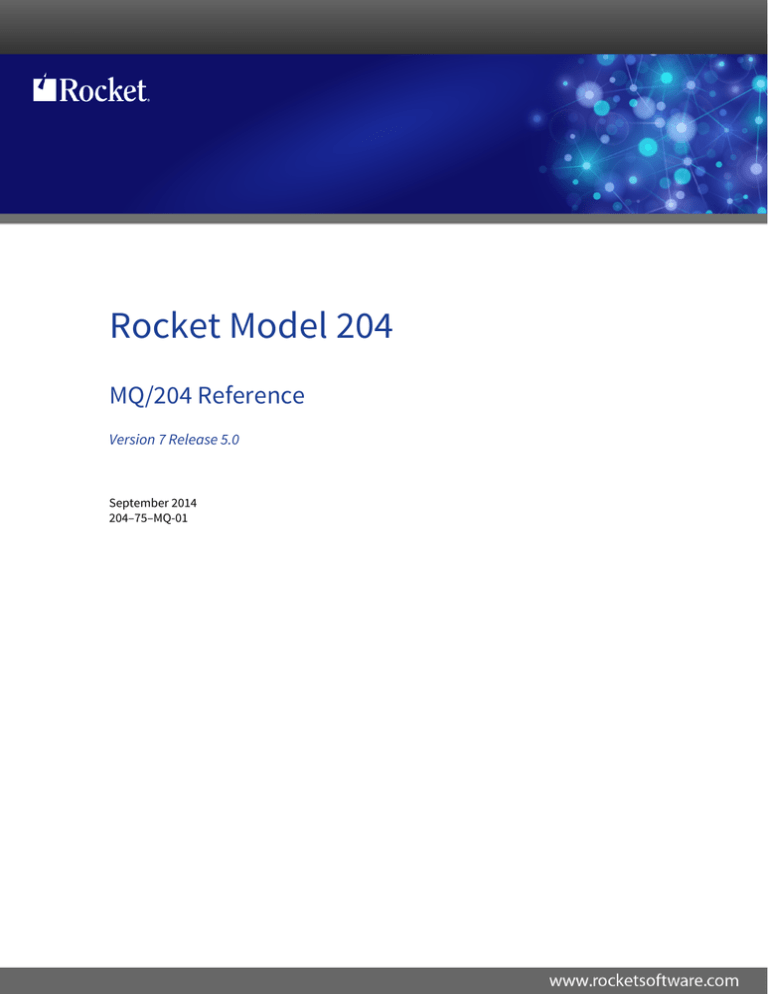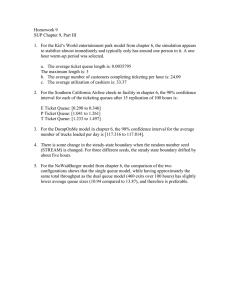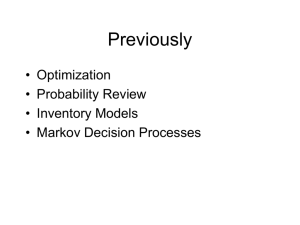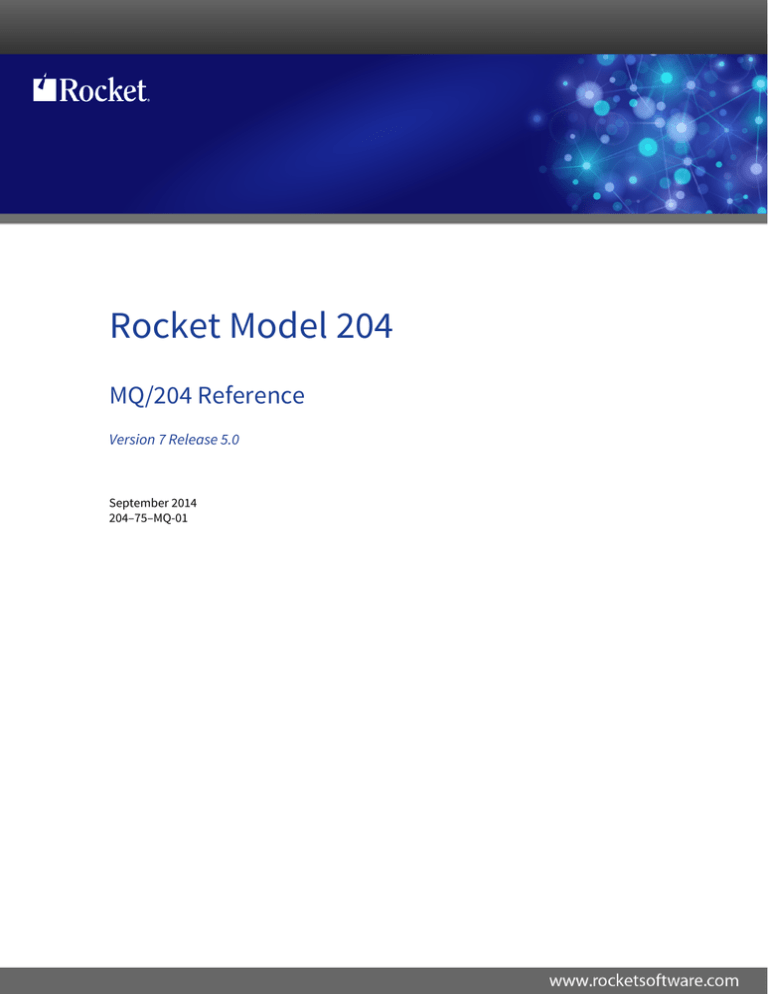
Rocket Model 204
MQ/204 Reference
Version 7 Release 5.0
September 2014
204–75–MQ-01
Notices
Edition
Publication date: September 2014
Book number: 204–75–MQ-01
Product version: Version 7 Release 5.0
Copyright
© Rocket Software, Inc. or its affiliates 1989—2014. All Rights Reserved.
Trademarks
Rocket is a registered trademark of Rocket Software, Inc. For a list of Rocket registered trademarks go
to: www.rocketsoftware.com/about/legal. All other products or services mentioned in this document
may be covered by the trademarks, service marks, or product names of their respective owners.
Examples
This information might contain examples of data and reports. The examples include the names of
individuals, companies, brands, and products. All of these names are fictitious and any similarity to
the names and addresses used by an actual business enterprise is entirely coincidental.
License agreement
This software and the associated documentation are proprietary and confidential to Rocket Software,
Inc. or its affiliates, are furnished under license, and may be used and copied only in accordance with
the terms of such license.
Note: This product may contain encryption technology. Many countries prohibit or restrict the
use, import, or export of encryption technologies, and current use, import, and export regulations
should be followed when exporting this product.
Corporate Information
Rocket Software, Inc. develops enterprise infrastructure products in four key areas: storage,
networks, and compliance; database servers and tools; business information and analytics; and
application development, integration, and modernization.
Website: www.rocketsoftware.com
Rocket Global Headquarters
77 4th Avenue, Suite 100
Waltham, MA 02451-1468
USA
Contacting Technical Support
If you have current support and maintenance agreements with Rocket Software and CCA,
contact Rocket Software Technical support by email or by telephone:
Email: m204support@rocketsoftware.com
Telephone :
North America
+1.800.755.4222
United Kingdom/Europe
+44 (0) 20 8867 6153
Alternatively, you can access the Rocket Customer Portal and report a problem, download an
update, or read answers to FAQs. You will be prompted to log in with the credentials supplied as
part of your product maintenance agreement.
To log in to the Rocket Customer Portal, go to:
www.rocketsoftware.com/support
iv
Contents
About this Manual
Audience ...................................................................................................................ix
A note about User Language and SOUL .................................................................ix
Model 204 documentation set ...................................................................................ix
Documentation conventions .......................................................................................x
1 Working with MQ/204
WebSphere MQ architecture..................................................................................... 1
Types of WebSphere MQ implementation for z/OS .................................................. 2
z/OS performance considerations ............................................................................. 2
MQ/204 environment requirements................................................................................ 2
MQ/204 architecture....................................................................................................... 3
Subtask management ............................................................................................... 3
Subtask allocation ..................................................................................................... 4
Subtask freeing ......................................................................................................... 5
MQ/204 queue management ......................................................................................... 5
Determining message destination ............................................................................. 5
Determining message handling................................................................................. 6
Rules for queue names ............................................................................................. 6
Model 204 support .................................................................................................... 6
Remote queue support.............................................................................................. 7
Default queue manager............................................................................................. 8
Local dynamic queue support ................................................................................... 8
Reusing dynamic queue names ................................................................................ 8
Rules of inheritance .................................................................................................. 9
Reply queue and reply queue manager options...................................................... 10
Using runtime options ............................................................................................. 11
Parameters and task management .............................................................................. 12
Parameters.............................................................................................................. 13
Task management .................................................................................................. 14
Accessing queues and queue managers ..................................................................... 14
MQ/204 security access control .............................................................................. 14
WebSphere MQ API wait types access control....................................................... 15
Bumping users ........................................................................................................ 15
Triggering ................................................................................................................ 15
Queue security processing........................................................................................... 15
Data conversion ........................................................................................................... 16
Data conversion formats ......................................................................................... 16
Data handling ............................................................................................................... 17
Buffers for message data areas .............................................................................. 17
Controlling message context information ................................................................ 18
Dealing with messages larger than one image ....................................................... 19
WebSphere MQ transactions .................................................................................. 20
Contents v
Controlling MQ subtask release .............................................................................. 21
Grouping messages ..................................................................................................... 22
Supporting Java Message Service (JMS) ............................................................... 22
Environment requirements ...................................................................................... 22
Consulting IBM documentation ............................................................................... 22
Message groups........................................................................................................... 22
Messages grouped in logical order ......................................................................... 23
Messages grouped, not in logical order .................................................................. 24
Messages not grouped............................................................................................ 24
Searching for messages using the MATCH options .................................................... 25
Before searching for and retrieving messages........................................................ 25
Using index types with message groups ................................................................. 26
Retrieving messages not grouped........................................................................... 28
BROWSE options......................................................................................................... 29
Special handling options .............................................................................................. 30
ALL_MSGS_AVAILABLE option ............................................................................. 30
MSGTOKEN option ................................................................................................. 30
NEW_CORREL_ID option....................................................................................... 30
SYNCPOINT_IF_PERSISTENT option................................................................... 30
Examples of writing messages and browsing groups .................................................. 31
Example of writing messages to a group in logical order ........................................ 31
Example of writing messages to a group out of sequence...................................... 31
Browsing a group of messages ............................................................................... 32
Supporting Java messages with the RFH2 keyword............................................... 33
Updating the Version 2 message descriptor (MQMD V2) ....................................... 34
MQRFH2 image format ........................................................................................... 35
MQMD version compatibility.................................................................................... 36
Programming suggestions ........................................................................................... 36
Messages that cause errors .................................................................................... 36
Removing messages that do not convert ................................................................ 36
Saving a permanent local dynamic queue name .................................................... 37
Working with logically deleted queues .................................................................... 37
Tuning MQ/204 ....................................................................................................... 38
Greenwich Mean Time and MQPUT, MQPUT1, and MQGET time ........................ 38
Increase in STBL for MQ/204 sites ......................................................................... 38
MQ/204 sample application.......................................................................................... 38
MQ/204 restrictions ...................................................................................................... 41
2 Monitoring and Troubleshooting
Error handling with $STATUS and $STATUSD .......................................................... 43
$STATUS return codes ........................................................................................... 43
$STATUSD return codes......................................................................................... 49
Debugging aid .............................................................................................................. 51
Audit trail ................................................................................................................. 51
Wait types and statistics............................................................................................... 51
Measuring the throughput of the WebSphere MQ API............................................ 52
Measuring MQGET calls with the WAIT options ..................................................... 52
3 MQ/204 Command Reference
BUMP QUEUEMANAGER: Disconnecting queue manager users .............................. 53
vi Model 204 MQ/204 Reference
DEFINE QUEUE: Identifying a WebSphere MQ queue ............................................... 54
Defining local dynamic queues................................................................................ 55
DEFINE QUEUEMANAGER: Identifying a WebSphere MQ queue manager.............. 56
MODIFY QUEUE statement......................................................................................... 56
MONITOR MQ: Monitoring MQ/204............................................................................. 58
START QUEUEMANAGER: Making queues accessible ............................................. 60
STOP QUEUEMANAGER: Put a queue manager in drain state ................................. 60
4 SOUL Statement Reference
CLOSE QUEUE statement .......................................................................................... 63
Deleting local dynamic queues................................................................................ 64
MQ/204 CLOSE statement and the QUEUE keyword ............................................ 65
MODIFY QUEUE statement......................................................................................... 65
MQBACK statement..................................................................................................... 67
MQCMIT statement...................................................................................................... 67
MQGET statement ....................................................................................................... 68
Analyzing an MQGET statement............................................................................. 70
Using the BUFFER area.......................................................................................... 71
Error handling consideration ................................................................................... 72
Handling an incoming message with an RFH2 header ........................................... 74
Using RFH2 keyword with MQGET......................................................................... 74
MQPUT statement ....................................................................................................... 75
MQPUT and MQPUT1 processing .......................................................................... 77
Usage notes for options .......................................................................................... 77
Managing BUFFER area ......................................................................................... 78
Applying date and time-stamps to messages.......................................................... 79
Handling an outgoing message with an RFH2 header............................................ 80
Using RFH2 keyword with MQPUT ......................................................................... 80
MQPUT1 statement ..................................................................................................... 81
OPEN QUEUE statement ............................................................................................ 82
MQ/204 OPEN statement and QUEUE keyword .................................................... 84
Specifying a local dynamic queue name ................................................................. 85
Opening a remote queue ........................................................................................ 85
Universal Buffer statements ......................................................................................... 85
5 MQ/204 Options for Commands and Statements
MQ/204 options............................................................................................................ 87
6 MQ/204 Functions Reference
$BUFFER_ functions ................................................................................................. 105
$MQ_FIND_QUEUE_ENTITY function...................................................................... 105
$MQ_FIND_QUEUEMANAGER_ENTITY function.................................................... 106
$MQ_LAST_QUEUEMANAGER_ENTITY function ................................................... 107
$MQ_MESSAGE_LEN function ................................................................................. 107
$MQ_PENDING_UPDATES function ........................................................................ 108
$MQ_QUEUENAME function..................................................................................... 108
$MQ_QUEUEMANAGERNAME function .................................................................. 109
7 Configuring MQ/204 for a Windows NT PC
Preinstallation............................................................................................................. 111
Contents vii
Making the files site-specific.................................................................................. 111
Installation considerations.......................................................................................... 112
Configuration requirements ................................................................................... 112
Starting WebSphere MQ queue manager ............................................................. 112
Configuring WebSphere MQ queue manager to MQ/204 .......................................... 113
DEFINE commands for MQ/204 queue manager ................................................. 113
Configuring WebSphere MQ for Windows ................................................................. 114
File to run WebSphere MQ.................................................................................... 115
Configuring TCP/IP .................................................................................................... 116
DEFINE commands for TCP/IP............................................................................. 116
Initializing WebSphere MQ for Windows.................................................................... 117
Putting data on a queue ............................................................................................. 117
Retrieving data from a queue..................................................................................... 119
Trace information ....................................................................................................... 119
Trace facility .......................................................................................................... 120
How to use the trace table in Model 204 ............................................................... 120
Index
viii Model 204 MQ/204 Reference
About this Manual
This manual describes MQ/204, which permits a Model 204 Online or batch job
running under either z/OS to access the IBM z/OS WebSphere MQ software.
Audience
This manual is intended for WebSphere MQ and Model 204 application
developers, who want to deliver and accept Model 204 data using the Message
Queuing Middleware functionality of WebSphere MQ for program-to-program
communication. Familiarity with WebSphere MQ and Model 204 terminology
and functionality is assumed.
A note about User Language and SOUL
Model 204 version 7.5 provides a significantly enhanced, object-oriented,
version of User Language called SOUL. All existing User Language programs
will continue to work under SOUL, so User Language can be considered to be
a subset of SOUL, though the name "User Language" is now deprecated. In
this manual, the name "User Language" has been replaced with "SOUL."
Model 204 documentation set
To access the Rocket Model 204 documentation, see the Rocket
Documentation Library (http://docs.rocketsoftware.com/), or go directly to the
Rocket Model 204 documentation wiki (http://m204wiki.rocketsoftware.com/).
Additional documentation
Depending on your level of experience and familiarity with WebSphere MQ and
Model 204, you might need additional documentation. For WebSphere MQ
documentation, contact your IBM representative.
Rocket recommends the following IBM manuals:
•
WebSphere MQ Application Programming Guide (SC34-6064)
•
WebSphere MQ Application Programming Reference (SC34-6062)
•
WebSphere MQ for z/OS Messages and Codes V5.3.1 (SC34-6056)
To obtain additional information on WebSphere MQ or to download the
WebSphere MQ manuals, access the IBM Web site. Their Web address is:
http://www-4.ibm.com/software/ts/mqseries/
About this manual ix
Documentation conventions
This manual uses the following standard notation conventions in statement
syntax and examples:
Convention
Description
TABLE
Uppercase represents a keyword that you must enter exactly as
shown.
TABLE tablename
In text, italics are used for variables and for emphasis. In examples,
italics denote a variable value that you must supply. In this example,
you must supply a value for tablename.
READ [SCREEN]
Square brackets ( [ ] ) enclose an optional argument or portion of an
argument. In this case, specify READ or READ SCREEN.
UNIQUE | PRIMARY KEY
A vertical bar ( | ) separates alternative options. In this example,
specify either UNIQUE or PRIMARY KEY.
TRUST | NOTRUST
Underlining indicates the default. In this example, NOTRUST is the
default.
IS {NOT | LIKE}
Braces ( { } ) indicate that one of the enclosed alternatives is
required. In this example, you must specify either IS NOT or IS
LIKE.
item ...
An ellipsis ( . . . ) indicates that you can repeat the preceding item.
item ,...
An ellipsis preceded by a comma indicates that a comma is required
to separate repeated items.
All other symbols
In syntax, all other symbols (such as parentheses) are literal
syntactic elements and must appear as shown.
nested-key ::=
column_name
A double colon followed by an equal sign indicates an equivalence.
In this case, nested-key is equivalent to column_name.
Enter your account:
In examples that include both system-supplied and user-entered
text, or system prompts and user commands, boldface indicates
what you enter. In this example, the system prompts for an account
and the user enters sales11.
sales11
File > Save As
A right angle bracket (>) identifies the sequence of actions that you
perform to select a command from a pull-down menu. In this
example, select the Save As command from the File menu.
EDIT
Partial bolding indicates a usable abbreviation, such as E for EDIT
in this example.
x Rocket Model 204 MQ/204 Reference
1
Working with MQ/204
MQ/204 is the Model 204 interface to a WebSphere MQ-enabled application.
SOUL (User Language) extensions allow you to send and receive messages
and process them using SOUL operators and data structures, so that
Synchronous program-to-program communications may be established
between Model 204 and any other WebSphere MQ-enabled application
running on the same or different CPU and using the same or different platform.
MQ/204 allows you to define and reference all WebSphere MQ objects using
internal names and spares SOUL programmers from knowing details of
WebSphere MQ communications. Simple and effective MQ/204 command and
operator syntax resembles the WebSphere MQ mnemonics but free you from
internal details, so that minimal WebSphere MQ knowledge is required to
program MQ/204-based application. When MQ/204 defines a message queue
or a queue manager, it is actually referring to a previously defined WebSphere
MQ message queue or queue manager.
Using MQ/204, you can separate application programs so that the program
sending a message can continue processing without waiting for a reply from the
receiver. Messages are forwarded by WebSphere MQ agents, so that sending
and receiving programs are completely independent from each other and may
or may not be active at the same time.
WebSphere MQ architecture
The IBM WebSphere MQ product manages queues of messages. Like an email system, WebSphere MQ lets an application put and get messages on
WebSphere MQ queues; the sender and recipient do not have to be active at
the same time.
Figure 1-1 shows WebSphere MQ providing one or more queue managers that
are system processes. Each queue manager controls one or more queues. To
Working with MQ/204 1
access a queue, connect to the appropriate queue manager, then open the
desired queue.
z/OS operating system
WebSphere MQ application
Queue Manager 1
Queue A
Queue B
Queue C
Queue Manager 2
Queue X
Queue Y
Queue Z
Figure 1-1. WebSphere MQ architecture
Types of WebSphere MQ implementation for z/OS
Although the WebSphere MQ for z/OS also comes with a TSO and CICS
option, MQ/204 implements the z/OS batch option of the WebSphere MQ,
which has the following implications:
•
The z/OS batch option supports multiple queue managers.
•
The z/OS batch option does not support two-phase commits.
z/OS performance considerations
System programmers for z/OS may observe delayed release of CSA storage
by IBM WebSphere MQ.
MQ/204 environment requirements
The MQ/204 environment requires that you run the following minimum versions
of software:
•
Model 204 Version 6 Release 1.0
•
WebSphere MQ Version 5.x
2 Rocket Model 204 MQ/204 Reference
•
MQMD Version 2
MQ/204 architecture
The z/OS WebSphere MQ provides one or more queue managers that are
system processes. Each queue manager controls one or more queues. To
access a queue, connect to the appropriate queue manager, then open the
desired queue.
Operating-system subtasks, as shown in Figure 1-2, issue WebSphere MQ API
calls for MQ/204.
z/OS operating system
WebSphere MQ application
Queue Manager 1
Queue A
Model 204
z/OS
subtask
Queue B
Queue C
MQ/204
application
Queue Manager 2
Queue X
Queue Y
Queue Z
Figure 1-2. Model 204 makes gets and puts to a WebSphere MQ application via z/OS system subtasks
MQ/204 requires an z/OS subtask, because all calls to WebSphere MQ are
synchronous. Other Model 204 users can continue to work a set of z/OS
subtasks to perform all needed communications with WebSphere MQ, thus
isolating the Model 204 task to process other users.
Subtask management
WebSphere MQ API calls make use of a pool of operating-system subtasks to
communicate. The size of this pool is governed by the parameters MQINTASK
(initial size of subtask pool) and MQMXTASK (maximum size of subtask pool).
During system initialization, a pool of MQINTASK subtasks is allocated.
Additional subtasks are allocated dynamically as needed during Online
execution, up to a maximum of MQMXTASK subtasks.
Working with MQ/204 3
Each subtask can be in one of the following states:
State
Description
Free and unconnected
Not being used, and not connected to a queue manager.
In use
In use by a user thread.
Free and connected
Available and connected to a queue manager. This state
permits keeping connections to queue managers active
over multiple uses of a subtask as a performance
optimization.
Subtask allocation
When an application needs a connection to a new queue manager, MQ/204
utilizes the algorithm in Figure 1-3 to determine how to assign a subtask,
Does a task already exist that is available and
already connected to the desired queue manager?
No
Yes
Is any task free and unconnected?
Yes
No
Is any task free that is connected
to a different queue manager?
Yes
No
MQ/204 allocates a new subtask.
MQ/204 assigns
the subtask.
Figure 1-3. Algorithm used to assign a subtask
MQ/204 continues to allocate new subtasks according to this algorithm until
MQMXTASK subtasks are assigned. Once the maximum number of subtasks
is allocated, applications wait for up to MQWAIT milliseconds for an existing
subtask to become available. Either a subtask frees up before the wait time
expires, or a “no-subtasks-available” error is returned to the SOUL program in
the $STATUS return code.
4 Rocket Model 204 MQ/204 Reference
Subtask freeing
When freeing a subtask, MQ/204 tries to keep its queue manager connection,
removing it from the in-use pool and adding it to the free-and-connected pool.
MQ/204 disconnects a subtask from the queue manager and adds it to the freeand-unconnected pool only if the queue manager is stopped.
If the user is bumped and the MQ operation has not finished, the MQ subtask
performing the operation is placed in the “delayed detach” state. The count of
available subtasks is decremented and all associations with the user are
removed. When the operation has finished, the subtask is detached and the
MQDELDTP PST (pseudo subtask) runs to free the related storage areas.
MQ/204 queue management
MQ/204 enables a Model 204 Online or batch job running under z/OS to access
the IBM z/OS WebSphere MQ communication facilities. All the queues and
queue managers available to MQ/204 are originally defined by the WebSphere
MQ software.
Determining message destination
When a WebSphere MQ application, such as MQ/204, sends a message,
WebSphere MQ must know the final destination of the message. The final
destination is identified by the combination of a queue manager name, called
the target queue manager, and a queue name, as one of the following
categories. WebSphere MQ determines which category a queue is in at the
time the queue is opened.
Local queues
An MQ/204 application delivers a message to a queue by connecting directly
to the target queue manager, that is, the queue manager that owns the target
queue. The queue is described as a local queue from the perspective of the
application sending the message. The MQ/204 application needs to know the
target queue manager name and the target queue name.
Remote queues
An MQ/204 application might send a message to a queue, but cannot connect
directly to the target queue manager; for example, the target queue manager is
running under a different OS on a different machine. In this case, the queue is
described as a remote queue from the perspective of the application sending
the message.
To deliver the message, the MQ/204 application connects directly to a local
queue manager, called the source queue manager, and requests that the
source queue manager pass the message to the target queue manager. The
MQ/204 application must know the source queue manager name, the target
Working with MQ/204 5
queue manager name, and the target queue name. In MQ/204, the source
queue manager name is identified by the MQ/204 MQDEQMAN parameter.
Locally defined remote queues
As an alternative to remote queues, a queue manager can have queue
definitions that point to remote queues, that is, queues owned by another
queue manager. To deliver the message, the MQ/204 application connects
directly to the local queue manager using the local name. From the point of
view of the MQ/204 application, the queue behaves as if it were local. The
MQ/204 application needs only the source queue manager name and the
source queue name; the source queue manager knows the target queue
manager name and the target queue name.
Cluster queues
Cluster queues are used in a similar way to locally defined remote queues, but
require reduced WebSphere MQ administration. A cluster queue is a queue
that is hosted by a cluster queue manager and made available to other queue
managers in the cluster. The cluster queue manager makes a local queue
definition for the queue, specifying the name of the cluster where the queue is
to be found.
Determining message handling
WebSphere MQ allows messages to be sent via an MQPUT statement to local,
remote, or locally defined remote queues, but allows messages to be received
only via MQGET from local queues.
Rules for queue names
MQ/204 determines whether a queue is opened as local or remote based on
the following rules for queue names:
•
A queue name without an embedded colon (:) is an MQ/204 entity name
that refers to either a local queue or a local definition of a remote queue.
•
A queue name with an embedded colon (:) is interpreted as
QueueManagerName:QueueName:
– If no default queue manager is specified by the MQDEQMAN parameter, the open fails.
– Otherwise, the queue is opened as a remote queue using the value in
MQDEQMAN parameter as the local queue manager.
Model 204 support
MQ/204 has the following Model 204 support features:
•
User 0 parameters within Model 204 allocate resources that support:
6 Rocket Model 204 MQ/204 Reference
– Connections to queue managers
– Number of concurrent threads that can use this support
•
Model 204 commands define queues and queue managers to Model 204
and control access to and monitoring of queue managers.
Using MQ/204, you can refer to queues and queue managers as entities, that
is, by names that differ from their operating system level (external) names.
Also, the MONITOR command permits the system manager to track the use of
MQ/204. Commands and objects similar in syntax and function to the DEFINE
commands used for Horizon identify queue managers and queues to
Model 204.
Within SOUL, the following additional features are implemented:
•
You can open and close WebSphere MQ queues with extensions to the
OPEN and CLOSE statements, which is consistent with the Model 204
approach to interactions with external communication entities.
•
You can reset defaults for open queues with an extension to the MODIFY
statement.
•
You can easily map between WebSphere MQ and SOUL, because the
statements that manipulate queues are named like the WebSphere MQ
API. For example:
SOUL statement
WebSphere MQ action
MQBACK
Backs out WebSphere MQ transactions
MQCMIT
Commits WebSphere MQ transactions
MQGET
Gets messages from a queue
MQPUT
Puts messages on an open queue
MQPUT1
Puts one message on a not-yet-opened queue
Remote queue support
You can put a message on remote queues that do not have corresponding
DEFINE QUEUE commands in the Online. Remote queues might be owned by
any queue manager on the network and are typically not on the same
mainframe. Support for remote queues means that you can write MQ/204
applications that reply to any queues on the network, without issuing additional
DEFINE QUEUE commands in Model 204.
To put a message on a remote queue with WebSphere MQ, you must open a
remote queue using remote queue manager and remote queue names.
MQ/204 connects you to the default queue manager, which should have all
connections necessary to send your message to the remote queue. The next
MQPUT statement you make sends your message to a remote queue.
Working with MQ/204 7
Default queue manager
To support remote queues, a default queue manager is employed, because
multiple queue managers can be defined to the Online. The default queue
manager is the one to which you put messages when the destination queue is
unknown to Model 204. The z/OS queue manager forwards the message to the
queue manager that contains the destination remote queue. If the destination
remote queue is unknown to the WebSphere MQ network, error information is
returned to the SOUL program in $STATUS and $STATUSD return codes.
Local dynamic queue support
Sometimes you want an application to create a queue on an as-needed basis,
which is called a local, dynamic queue. For example, if after a query the
application has data to send, it creates a local dynamic queue; if there is no
data to send, it does not create a queue. Also, when the queue is no longer
needed it is closed and deleted.
So that an MQ/204 application can create a local dynamic queue, the
WebSphere MQ system administrator defines and makes available a template
known as a model queue. MQ/204 can create a local dynamic queue that takes
the attributes of a WebSphere MQ model queue. You can request many
attributes to define a model queue for your application. Of special interest is
whether the preallocated model queue has specified DEFTYPE as permanent
or temporary.
Local dynamic queues, either permanent or temporary, are created in your
application by issuing an MQOPEN call with the name of a model queue.
Model queues can have one of the following DefinitionType attributes defined
for local dynamic use
•
MQQDT_PERMANENT_DYNAMIC
•
MQQDT_TEMPORARY_DYNAMIC
This type of queue is deleted according to the rules that govern WebSphere
MQ queues and queue managers. Please consult IBM WebSphere MQ
documentation for details.
Reusing dynamic queue names
You can reuse the internal Model 204 name of a dynamic queue, after you
issue a CLOSE QUEUE DELETE or CLOSE QUEUE DELETE_PURGE
statement for that queue name. For example, to reuse the dynamic queue
name, CCA1, issue the following statement:
CLOSE QUEUE CCA1 DELETE_PURGE
8 Rocket Model 204 MQ/204 Reference
Rules of inheritance
The Model 204 commands, introduced in Chapter 3, and SOUL statements,
introduced in Chapter 4, have many options that you can set. You can set
options in the following ways:
•
Set an option when you define a queue manager or queue. An option set at
this point applies to all users. In the following definition, responses to
messages are sent to QB, not back to the sending queue, QA:
DEFINE QUEUE QA WITH SCOPE=SYSTEM QUEUEMANAGER=QM1 REPLY_QUEUE=QB
•
Change an option in individual MQ/204 statements on the fly. An option set
at this point applies to just the issuing user. For the following MQPUT
statement, the response to the message is sent to QC, not back to the
default reply queue, QB.
OPEN QA
MQPUT MQ_BUFFER REPLY_QUEUE=QC
•
Modify an option after you have opened a queue. An option set at this point
applies to just the issuing user. If you frequently change the reply queue on
MQPUT statements, you can separately modify the reply queue before
issuing the MQPUT statements:
MODIFY QUEUE QA REPLY_QUEUE=QC
Figure 1-4 illustrates the rules of inheritance, showing how the options are
passed from the DEFINE QUEUE command to the OPEN and MQPUT1
Working with MQ/204 9
statements. Options are then passed to the MQGET, MQPUT, and MODIFY
QUEUE statements or you can change them in the same statements.
DEFINE QUEUE command
REPLY QUEUE= option is passed
REPLY QUEUE=
option can be
changed
OPEN
MQPUT1
REPLY QUEUE= option is passed
MODIFY QUEUE
MQGET
MQPUT
REPLY QUEUE=
option can be
changed
Figure 1-4. Rules of inheritance for passing options
The options correlate directly to options found in WebSphere MQ. See Table
5-1 on page 87 for a definition of each option and the command or statements
that support it.
Reply queue and reply queue manager options
In MQ/204 you can indicate the reply queue and the reply queue manager in a
DEFINE QUEUE command and OPEN QUEUE, MODIFY QUEUE, MQPUT,
and MQPUT1 statements in one of the following ways:
•
Specify a reply queue and reply queue manager explicitly using
REPLY_QUEUE=queue-name and REPLY_QMGR=queue-managername.
You can specify names as text strings, with or without quotation marks, of
up to 48 characters or as a %variable containing text strings for SOUL
statements. Use only external (real) names, as opposed to internal MQ/204
names that are specified in DEFINE QUEUE command and OPEN QUEUE
statement.
•
Specify a reply queue internal name only, without using the REPLY_QMGR
option, to let MQ/204 find the real reply queue and reply queue manager
names. Define the internal reply queue name by issuing the DEFINE
QUEUE command for local queues, or the OPEN QUEUE statement for
remote queues. In this case, MQ/204 finds the corresponding external
queue and queue manager names and sets them in MQMD (message
descriptor) structure. You can achieve the same result using the
10 Rocket Model 204 MQ/204 Reference
REPLY_QMGR option with a zero-length name, for example,
REPLY_QMGR = ''.
•
Let WebSphere MQ resolve a queue manager name by setting the reply
queue manager name to one or more blanks and providing the external
queue name. If the reply queue name is a local definition of a remote queue:
Then WebSphere
MQ sets the field…
To name of…
Otherwise, this field is…
MQMD.ReplyToQ
Remote queue
Not changed.
MQMD.ReplyToQMgr
Queue manager that
owns the remote queue
Set to the name of the
queue manager to which
your application is
connected.
Note: Never mix internal and external queue names in your applications—
either by explicitly specifying them or by inheriting and implicitly mixing them—
because, if the value of the REPLY_QMGR option is a name of nonzero length,
MQ/204 does not substitute the external reply queue name for the internal
name and sends the internal reply queue name instead of the external name.
Using runtime options
You can code MQ/204 statement options explicitly on a statement, in which
case they are parsed at compile time. Alternatively, you can code them as
runtime options, specified in syntax descriptions as ?%variable, which are
parsed each time the statement is evaluated. You can specify both explicitly
coded options and runtime options together in the same statement. The
following MQ/204 statements support ?%variables:
•
CLOSE QUEUE
•
MODIFY QUEUE
•
MQGET
•
MQPUT
•
MQPUT1
•
OPEN QUEUE
Runtime options are specified in the syntax descriptions as ?%variable. The
following “Rules that govern ?%variables” lists the features that apply to all
?%variables; see the individual statements in Chapter 4 for an explanation of
syntax.
Rules that govern ?%variables
•
Any option that is valid if specified at compilation can be specified in a runtime option variable.
Working with MQ/204 11
•
?%Variable must be a string variable.
•
At evaluation time, ?%variable:
– Can be null.
– Can contain multiple options.
– Can contain options of the form keyword=%variable, however, the
%variable must be a variable name in the program. It cannot be an
image or a screen item.
– Cannot contain keywords specified as %variables. For example, %keyword=%variable is invalid, just as for options specified at compile time.
•
You can specify up to three runtime option variables on a statement, but
each individual option specified at runtime must be wholly contained within
one ?%variable and cannot span multiple ?%variables.
•
Options specified within the ?%variables must be consistent. If they are
inconsistent, a $STATUS code of 41 or 42 is returned.
Examples of inconsistent use of options specified with a ?%variable are:
– Using WAIT and NO_WAIT options together
– Using the MODEL keyword without using the DYNAMICQNAME keyword.
•
Options specified within the ?%variable override those specified on the
statement at compile time.
Example The following example illustrates using two runtime options in an MQPUT
statement:
%variable1 IS STRING LEN 255
%variable2 IS STRING LEN 255
%MSGTYPE IS STRING LEN 8
%variable1 = ‘MSGTYPE=REPORT’
%variable2 = ‘MSGTYPE=%MSGTYPE MSGID=DEF’
MQPUT ‘MESSAGE’ ON QUEUENAME MSGID=ABC ?%variable1
%MSGTYPE = ‘REQUEST’
MQPUT ‘MESSAGE’ ON QUEUENAME ?%variable2
Parameters and task management
Parameters allocate z/OS system subtasks and other system resources for
MQ/204.To use MQ/204, you must set MQINTASK to at least 1. However, more
tasks might be needed. For each concurrent user who accesses queues, you
need one task for each queue manager that the user accesses concurrently.
12 Rocket Model 204 MQ/204 Reference
Parameters
While the Online is operating, you can view the MQ/204 parameters listed in
Table 1-1.
Table 1-1. MQ/204 parameters
Setting can be
changed…
Parameter
Description
Default
Discussion
MQDEQMAN
Identifies the
WebSphere MQ
default queue
manager.
System
default is
not set
If set, its value is the
name of the queue
manager to use as the
default queue
manager.
By system manager
following a DEFINE
QM command
If not set, remote
queue support is
disabled; you must
enter the actual name.
Value must be the
name of a previously
defined queue
manager; can be reset
only to a previously
defined queue
manager.
MQINTASK
Subtasks created
during system
initialization for
managing connections
to WebSphere MQ
queue managers.
0
Set the value of
MQINTASK to 1 (or
more) to use MQ/204.
At initialization time,
in CCAIN parameters
MQMXTASK
Maximum number of
subtasks to use for
WebSphere MQ
connections.
Same as
MQINTAS
K
You can set it to a
greater value. If the
value is greater than
the value of
MQINTASK, additional
tasks are created as
needed.
At initialization time,
in CCAIN parameters
MQWAIT
Milliseconds that an
OPEN QUEUE
statement or a START
QUEUEMANAGER
command waits for the
next available subtask.
0, meaning
do not wait
for tasks
The parameter applies
if no more subtasks
can be allocated
because MQMXTASK
subtasks are already
allocated.
At initialization time,
in CCAIN
parameters; or by a
system manager
Working with MQ/204 13
Table 1-1. MQ/204 parameters (continued)
Parameter
Description
Default
Discussion
UBUFSZ
Initial bytes per buffer
that hold messages.
1024 bytes
Buffers contain the
data portion of
messages, not the
MQMD message
descriptor.
Setting can be
changed…
At initialization time,
in CCAIN parameters
Buffers are enlarged as
needed. No data buffer
is smaller than the
value of UBUFSZ.
Task management
When a user finishes using a task, the task remains connected to a queue
manager anticipating the next user, unless its queue manager is draining (see
“STOP QUEUEMANAGER: Put a queue manager in drain state” on page 60).
This technique optimizes performance for the common case where the next
user of the task requires the same queue manager. Often a system has only
one queue manager.
Accessing queues and queue managers
The WebSphere MQ administrator defines the queues and queue managers to
WebSphere MQ. A Model 204 programmer with system administrator
privileges can then issue the MQ/204 DEFINE QUEUEMANAGER and
DEFINE QUEUE commands. This may be done in the startup deck for Model
204.
An application can reply only to request messages that specify a queue and
queue manager defined by the system administrator to the Online, unless
remote queue support is in use or local dynamic queues are being used.
After a connection to a queue manager is established, the queue manager
enforces user ID based security when queues are opened. See “MODIFY
QUEUE statement” on page 65.
MQ/204 security access control
The security of MQ/204 is as follows:
•
SOUL programs can access a queue or queue manager after the system
manager does one of the following:
– Issues DEFINE commands
– Enables remote queue support by setting the MQDEQMAN option
– Defines the model queues required to support local dynamic queues.
14 Rocket Model 204 MQ/204 Reference
•
MQ/204 honors user-based security on queues that the WebSphere MQ
system administrator set up outside Model 204.
WebSphere MQ API wait types access control
The WebSphere MQ API wait types, MQAPI and MQGWT, distinguish between
waits for WebSphere MQ API execution and waits for a message to arrive on
a queue:
•
MQAPI waits encompass just the execution of the WebSphere MQ API.
•
MQGWT waits include both WebSphere MQ API execution time and time
spent waiting for a message to arrive on a queue.
Bumping users
A system manager can always displace a user who is waiting for a WebSphere
MQ operation to complete or for a subtask to become available. MQ/204 waits
are bumpable.
Triggering
Users can write their own trigger procedures by employing trigger queues and
MQ/204 operators.
Queue security processing
When you open a queue, you undergo a user name authorization process. By
default, with an z/OS batch WebSphere MQ connection, the job name is used.
However, the MQOPEN facility permits you to pass an alternate user ID: the
WebSphere MQ option MQOO_ALTERNATE_USER_AUTHORITY:
•
If your site uses an external security package with Model 204, such as
ACF2, Security Server (formerly RACF), or CA-Top Secret, then the Model
204 user ID is passed and the MQOO_ALTERNATE_USER_AUTHORITY
option is set.
•
If no security package is present, then the default mode of using the job
name for security is used. The Model 204 user ID is not used unless it is
authenticated by an external security package.
•
If the PASS_USER_CONTEXT option is used with an OPEN QUEUE
statement or an MQPUT1 statement, then the Model 204 user ID is passed
with the MQOO_ALTERNATE_USER_AUTHORITY option set.
Working with MQ/204 15
Data conversion
Specify message data format attributes using one of the following WebSphere
MQ fields:
WebSphere MQ field
Indicates…
MQMD.Encoding
Storage formats used for:
MQMD.CodedCharSetId
•
Binary integers
•
Packed decimal integers
•
Floating point numbers
Character set used for string data
Data conversion formats
WebSphere MQ supports message data conversion through conversion exits
that are invoked during MQGET processing. A conversion exit is invoked if the
MQGMO_CONVERT option is specified on the MQGET call, and if the
MQMD.Encoding field or the MQMD.CodedCharSetId field of the received
message has a different value than was specified in the MQMD passed to
MQGET. The name of the conversion exit to invoke is specified in the
MQMD.Format field.
WebSphere MQ and MQ/204 can handle data conversion in the following
ways.
Pass the data from the sender to the receiver
In this method, nothing is done to the data; it is simply passed from one
application to the other. Data conversion is handled by the sending or receiving
applications. The default value for WebSphere MQ MQMD.Format field is
MQFMT_NONE (blanks), which tells WebSphere MQ not to convert data, even
if there is a discrepancy in the character set or number encoding used.
Convert EBCDIC to ASCII
WebSphere MQ has built-in conversion for messages composed entirely of
character string data. To send a message between z/OS and any ASCII
machine and have character data automatically converted between EBCDIC
and ASCII, specify the MQFMT_STRING constant in the WebSphere MQ
MQMD.Format field of an MQPUT or MQPUT1 statement. This corresponds to
specifying FORMAT=’MQSTR’ on a SOUL MQPUT or MQPUT1 statement.
(MQFMT_STRING is a WebSphere MQ constant that equates to ‘MQSTR’.)
Convert data by calling a conversion exit
If you want to convert messages that combine character string and numeric
data in a single message, you must provide a data conversion exit for any
16 Rocket Model 204 MQ/204 Reference
receiving machine that uses a different character set or number encoding. To
call the conversion exit, set the FORMAT option in the MQPUT or MQPUT1
statement:
FORMAT=conversion_exit_name
For all MQ/204 MQGET and MQPUT calls:
Value for
Which provides…
Is specified in…
MQENC_NATIVE
Native number encoding
MQMD.Encoding field
MQCCSI_Q_MGR
Queue manager’s coded
character set identifier
MQMD.CodedCharSetId
On all MQGET calls, the MQGMO_CONVERT option is specified by default.
This means that data conversion is controlled entirely through the FORMAT
keyword of the MQPUT and MQPUT1 statements. An application program
placing a message on the queue must specify:
•
Message format.
•
Name of the conversion exit required by the receiver of the message.
•
If suppression of conversion is desired. If so, the NO_CONVERT option
must be specified on the MQGET statement. See “Removing messages
that do not convert” on page 36.
Data handling
Buffers for message data areas
Buffers are automatically allocated, initially at UBUFSZ value, and then
enlarged as needed. The size of a user’s buffer can be reset by issuing a
MODIFY BUFFER statement.
MQGET, MQPUT, and MQPUT1 statements need a buffer to hold the data
area of the message:
If message data is specified as…
Then the buffer must be at least the size
of
%Variable or string constant
Variable or string constant
Image
Largest fixed (known at compile time) layout
of the image:
•
Fixed layout of an image contains no
dependences or unknown items.
•
If no layout of the image has a fixed size,
then the buffer must be at least the size
of the parameter UBUFSZ.
Working with MQ/204 17
Enlarging the buffer
When the existing buffer is not large enough to hold the data area for MQPUT
or MQPUT1 statements, MQ/204 makes it larger while preserving the existing
buffer content. Once enlarged, the buffer remains the enlarged size until:
•
MODIFY BUFFER statement with SIZE option is executed.
•
MQPUT or MQPUT1 needs an even larger buffer.
•
MQGET with BUFLEN indicates a larger buffer.
Controlling message context information
WebSphere MQ collects two kinds of message context information, each a set
of fields in the message description. See “MQPUT statement” on page 75 for a
greater understanding of the Descriptor field.
•
Identity context identifies the following:
Descriptor field
Stores…
UserIdentifier
User who originally put the message on a queue
AccountingToken
Accounting token associated with the application and/or
user that originally put the message on a queue
ApplIdentityData
Information that is defined by the application suite to
provide additional information about the message or its
originator.
The queue manager treats this information as character
data, but does not define the format of it. If the
application does not define the value, the queue
manager generates this information as a blank.
•
Origin context identifies the following:
Descriptor field
Stores…
PutApplType
Type of application that put the message on the queue.
PutApplName
Name of the application that put the message on the
queue.
PutDate
Date the message was put on the queue.
PutTime
Time the message was put on the queue.
18 Rocket Model 204 MQ/204 Reference
Descriptor field
Stores…
ApplOrginData
Information that is defined by the application when it
puts the message. For example, ApplOrginData could
be set by suitably authorized applications to indicate
whether the identity data is trusted.
The queue manager treats this information as character
data, but does not define the format of it. If the
application does not specify a value, the queue
manager generates this information as a blank.
For a discussion of message context, see the WebSphere MQ Application
Programming Guide. See also the discussion of the following MQOPEN
options in the WebSphere MQ Application Programming Reference:
MQOO_PASS_ALL_CONTEXT
MQOO_PASS_IDENTITY_CONTEXT
MQOO_SAVE_ALL_CONTEXT
MQOO_SET_ALL_CONTEXT
MQOO_SET_IDENTITY_CONTEXT
Inheriting and passing context information
You can use the DEFINE QUEUE command and the MODIFY QUEUE,
MQPUT, MQPUT1, and OPEN QUEUE statements in application programs to
manage message context information.
To pass context information, specify a queue that is open for input and has the
SAVE_ALL_CONTEXT option.
The MQPUT, MQPUT1, and OPEN QUEUE statements have several options
that you can set to pass context information. The context queue can either be
specified on the statement that is passing context or be inherited. The
inheritance rules for passing context are as follows:
•
MQPUT1 and OPEN QUEUE statements inherit from DEFINE QUEUE
command.
•
MQPUT statement inherits from OPEN QUEUE statement.
If a context queue is not specified or inherited, then a statement attempting to
pass context fails with a nonzero $STATUS value.
Dealing with messages larger than one image
An image is the SOUL equivalent of a data structure. When using a single
image for message data, you must have an image that can contain the largest
possible message you expect to retrieve or place. That is, space for the largest
Working with MQ/204 19
possible message must be available in the user’s server, because images are
stored in either the full-screen buffer table, FSCB, or the global table, GTBL.
Image lists help manage the space required by using multiple images to hold a
single message, so that you require a smaller Model 204 server.
Image lists
You can specify an image on MQGET, MQPUT, and MQPUT1 statements as
a source or target for the data area of a message. You can also specify the
source or target as a comma-separated list of up to ten images. For example:
MQGET image1, image2, image3 FROM queue_options
MQPUT image1, image2 ON queue_options
MQPUT1 image1, image2 ON queue_options
The images on the list are swapped in and processed serially. This provides
server relief if the images are not global, because FSCB can be sized at the
size of the largest image in the list instead of the largest message. The size of
the MQ/204 message buffer is based on the sum of the lengths of all the
images in the list.
On Get operations, the READLEN of each image is set. If the data runs out
before filling all the images, the READLEN is set to zero for any images without
data.
Alternatives to image lists
The MODIFY MQ_BUFFER, READ IMAGE, and WRITE IMAGE statements
with the POSITION option provide alternatives for dealing with the server size
issue; they can be used instead of image lists.
You can decide if you want to move messages out of the buffer
programmatically, or have the MQ/204 statements handle messages in the
buffer, so that the program never accesses the buffer. Directly manipulating the
MQ_BUFFER area is programmatically more complex, but provides a finer
level of access to message. For most applications, direct manipulation of the
MQ_BUFFER area is not necessary.
WebSphere MQ transactions
Use MQCMIT and MQBACK statements to commit and back out WebSphere
MQ transactions, called SYNCPOINT updates, to queues that belong to
specific queue managers.
WebSphere MQ transactions are completely independent from Model 204 file
update transactions. In addition, WebSphere MQ transactions against different
queue managers are completely independent of one another.
20 Rocket Model 204 MQ/204 Reference
Request cancellation and user restarts
If a cancellation or restart occurs, then all queues are closed, and any
incomplete WebSphere MQ transactions are backed out.
End-of-request processing
The following table describes how end-of-request processing is handled:
If the request is…
Then…
Not part of a subsystem, or is part of an
APSY AUTOCOMMIT=YES subsystem
All open queues are closed, and any
uncommitted WebSphere MQ
transactions against all queue managers
that you are accessing are committed.
Part of an APSY AUTOCOMMIT=NO
subsystem
WebSphere MQ transaction status is
unchanged by end-of-request
processing.
Leaving subsystems
When you leave a subsystem, end-of-request processing as described in the
previous End-of-request processing section is done first. If WebSphere MQ
transactions are active, which can happen if APSY AUTOCOMMIT=NO, those
WebSphere MQ transactions are then committed. Then all MQ/204 subtasks
are released.
A transfer to another subsystem is processed as a subsystem exit followed by
a subsystem entry. Therefore, a transfer to another subsystem commits all
active WebSphere MQ transactions and releases all MQ/204 substages. The
first MQ/204 MQGET or MQPUT command in the new subsystem initiates a
new WebSphere MQ transaction.
Controlling MQ subtask release
You can use the MQSUBREL parameter to control whether the MQ subtask is
released at the end of request processing in subsystems with
AUTOCOMMIT=N.
You can set the MQSUBREL parameter on User 0’s CCAIN line to affect all
users. Or, you can reset it for an individual user to affect only that specific user.
At login or a user restart the MQSUBREL parameter is returned to the value
specified by the User 0 CCAIN parameter line.
•
A setting of 0 lets you retain the subtask and preserve pre-V7R1.0
behavior. Choose this setting when you expect the same user to use MQ
services soon after ending a request.
Working with MQ/204 21
•
A setting of 1 lets you release the subtask for another user. Choose this
setting when you expect that other users may be waiting for a free MQ
subtask.
Grouping messages
MQ/204 takes advantage of the new features IBM introduced for WebSphere
MQSeries, in particular the grouping of messages. The new fields in the MQMD
Version 2 are Group ID and status, sequence number and flags. The Group ID,
sequence number, and some of the flags determine whether a message is part
of a group. Now Model 204 users can control the grouping of messages.
The other fields that apply to segmentation are not covered, because the
segmentation options are not available for z/OS.
Supporting Java Message Service (JMS)
MQ/204 supports the predefined JMS protocol. MQ/204 now understands and
can talk to Java through the messaging services. The JMS protocol, when
sending MQ messages, expects to encode certain Java-specific fields into the
additional header known as the MQRFH Version 2 (MQRFH2) header. The
receiving mainframe application should expect to receive such a header, if it
knows that the source of the messages is a JMS application.
Because the MQRFH2 header carries JMS-specific information, always include
it in the message when you know that the receiving destination is a JMS
application.
Conversely, omit the MQRFH2 when sending a message directly to a non-JMS
application, because such an application does not expect an MQRFH2 in its
WebSphere MQ message.
Environment requirements
Minimum is Model 204 V7R1.0.
Consulting IBM documentation
Rocket recommends that you keep these documents handy:
IBM Application Programming Reference.
IBM MQ manual, Using Java
Message groups
You can group messages together. Each message in a group has its own
sequence number and shares the group ID number. The sequence number is
assigned by system or by you, depending on whether you select the
LOGICAL_ORDER or NOT_LOGICAL_ORDER option on your command or
statement.
22 Rocket Model 204 MQ/204 Reference
•
The physical order of the messages in the group is the order in which the
messages were written and that order is retained using the
LOGICAL_ORDER option, so that the physical and logical order of the
messages in the group match.
•
You can set the logical order of the messages in the group using the
NOT_LOGICAL_ORDER and the SEQUENCE option. The physical and
logical order of the messages in the group may differ, as you assigned the
sequence numbers.
In either case, the messages in the group are processed in ascending order
and the highest sequence number in the group is called the last logical
message.
When you use MQPUT to write messages, you have three options, which are
discussed in turn:
•
Group messages in logical order
•
Group messages, but not in logical order
•
Do not group messages
Messages grouped in logical order
Grouping messages in logical order is the more simple way of writing
messages that are in a group.
1. On the first message you set the options:
– GSTATUS=’G’
– LOGICAL_ORDER
There is no need to set GROUPID or SEQUENCE, as the queue manager
automatically assigns these values.
2. Continue writing messages to the queue with GSTATUS=’G’ and
LOGICAL_ORDER options set until the last logical message
3. For the last message you set the options:
– GSTATUS=’L’.
– LOGICAL_ORDER
Using this method, you can write messages to only one group at a time.
Message groups and MQPUT1
The LOGICAL_ORDER option is not allowed on the MQPUT1 statement,
although the GSTATUS, SEQUENCE, and GROUPID options are allowed, so
it is possible to write a message to a group using MQPUT1, but not in logical
order.
Working with MQ/204 23
Messages grouped, not in logical order
If you need to group messages, but cannot use the LOGICAL_ORDER option
because either you need to write
•
To two or more groups at the same time
•
Messages where the physical sequence is not also the logical sequence
(You are not writing the messages in ascending order of sequence
number.)
Grouping messages, but not in logical order, is more complex to handle, but
gives you more flexibility.
1. On the first message you must set the options:
– GSTATUS to ’G’, unless this is the last logical message in the group—
the highest sequence number—in which case set GSTATUS to ’L’.
– NOT_LOGICAL_ORDER
– GROUPID to null or spaces
– SEQUENCE to the sequence number of this message within the group,
which must be greater than zero, although not necessarily one,
because the messages can be out of sequence.
2. When this first MQPUT to the queue completes, you must save the
GROUPID returned in the DESCRIPTOR field, because this is the Group
ID that the queue manager has assigned to this group. You will set this for
all subsequent messages in this group.
3. For all subsequent messages in the group set the options:
– GSTATUS=’G’, unless this is the last logical message in the group—
the highest sequence number—in which case set GSTATUS=’L’.
– GROUPID to the value returned from the first MQPUT (step 2)
– NOT_LOGICAL_ORDER
– SEQUENCE to the sequence of this message within the group.
If you write groups in this way, you can write to several groups at the same time.
Be careful to save all the Group ID values from the first MQPUT for each group.
Messages not grouped
Messages not grouped was the only available behavior in MQ/204 V6R1.0 and
earlier. You can maintain previous behavior by omitting GSTATUS or setting it
to null or space (’ ’). The settings for SEQUENCE, GROUPID and
LOGICAL_ORDER options are ignored.
24 Rocket Model 204 MQ/204 Reference
Searching for messages using the MATCH options
You can retrieve messages that match criteria that you specify. The new
options for the MQGET statement are:
MATCH_CORREL_ID or NOT_MATCH_CORREL_ID
MATCH_GROUP_ID
MATCH_MSG_ID or NOT_MATCH_MSG_ID
MATCH_MSG_SEQ_NUMBER
MATCH_MSG_TOKEN
Although these options are new, the behavior prior to MQ/204 V6R2.0 was to
match on any supplied CORRELID and MSGID. To avoid upward compatibility
issues, the MQ/204 V6R2.0 defaults are:
MATCH_CORREL_ID
MATCH_MSG_ID
There are no equivalent NOT_ options for the criteria of GROUPID,
SEQUENCE, and MSGTOKEN, because simply omitting these MATCH_
options reverses their effect.
Before searching for and retrieving messages
To search and retrieve messages using the MATCH options, you must know
the index type of the queue. The index type of the queue was set by the system
manager when the queue was defined.
The Table 1-2 lists the index types, their purpose, and usage.
Table 1-2. Index types and purpose
Index type
Queue manager maintains
For queues
CORRELID
Correlation identifiers of the
messages on the queue.
Where the application usually
retrieves messages using the
correlation identifier as the
selection criterion on the MQGET
call.
GROUPID
Group identifiers of the
messages on the queue.
Where the application retrieves
messages using the
LOGICAL_ORDER option on the
MQGET call.
Working with MQ/204 25
Table 1-2. Index types and purpose (continued)
MSGID
Message identifiers of the
messages on the queue.
Where the application usually
retrieves messages using the
message identifier as the
selection criterion on the MQGET
call.
MSGTOKEN
Message tokens of the
messages on the queue for
use with the workload
manager (WLM) functions of
z/OS.
That are WLM-managed queues;
do not specify it for any other type
of queue. Also, do not use this
value for a queue where an
application is not using the z/OS
workload manager functions, but
is retrieving messages using the
message token as a selection
criterion on the MQGET call.
No index
No index.
That are usually processed
sequentially, that is, without using
any selection criteria on the
MQGET call.
Using index types with message groups
Table 1-3 and Table 1-4 on page 27 list the search criteria you can used when
a queue is defined with particular index type(s). Since you can retrieve
messages in logical order (Table 1-4 on page 27) or not logical order (Table 13), your MQGET statement can also include either the
NOT_LOGICAL_ORDER or LOGICAL_ORDER option.
Table 1-3. Index types and NOT_LOGICAL_ORDER option
Selection criteria
on MQGET call
Index type for nonshared queue
Index type for shared
queue
None
Any
Any
Selection using one MATCH_ option
MSGID
MSGID recommended
None or MSGID
CORRELID
CORRELID recommended
CORRELID required
GROUPID
GROUPID recommended
GROUPID required
Selection using two MATCH_ options
MSGID +
CORRELID
MSGID or CORRELID
recommended
MSGID or CORRELID
required
MSGID +
GROUPID
MSGID or GROUPID
recommended
Not supported
CORRELID +
GROUPID
CORRELID or GROUPID
recommended
Not supported
26 Rocket Model 204 MQ/204 Reference
Table 1-3. Index types and NOT_LOGICAL_ORDER option (continued)
Selection criteria
on MQGET call
Index type for nonshared queue
Index type for shared
queue
Selection using three MATCH_ OPTIONS
MSGID +
CORRELID +
GROUPID
MSGID or CORRELID or
GROUPID recommended
Not supported
Selections using group-related criteria
GROUPID +
SEQUENCE
GROUPID required
GROUPID required
SEQUENCE
(must be at least
one)
GROUPID required
GROUPID required
Selection using MSGTOKEN
For application
use
Do not index by MSGTOKEN
Do not index by
MSGTOKEN
For Work Load
Management
(WLM) use
MSGTOKEN required
Not supported
Table 1-4 lists the required index type when LOGICAL_ORDER is specified on
a shared or not-shared queue.
Table 1-4. Index type and LOGICAL_ORDER option
Selection criteria on
MQGET call
Index type for nonshared queue
Index type for shared queue
None
GROUPID required
GROUPID required
Selection using one MATCH_ option
MSGID
GROUPID required
Not supported
CORRELID
GROUPID required
Not supported
GROUPID
GROUPID required
GROUPID required
Selection using two MATCH_ options
MSGID + CORRELID
GROUPID required
Not supported
MSGID + GROUPID
GROUPID required
Not supported
CORRELID +
GROUPID
GROUPID required
Not supported
Selection using three MATCH_ options
Working with MQ/204 27
Table 1-4. Index type and LOGICAL_ORDER option (continued)
Selection criteria on
MQGET call
Index type for nonshared queue
Index type for shared queue
MSGID + CORRELID
+ GROUPID
GROUPID required
Not supported
Retrieving messages not grouped
If there is no current group or logical message, only messages that have
SEQUENCE=1 are eligible for return. In this situation, one or more of the
following match options can be used to select which of the eligible messages
is the one actually returned:
•
MATCH_CORREL_ID
•
MATCH_GROUP_ID
•
MATCH_MSG_ID
If LOGICAL_ORDER is specified, and there is a current group, only the next
message in the group is eligible for return, and this cannot be altered by
specifying MATCH_ options.
Match options which are not applicable can still be specified, but the value of
the relevant field must match the value of the corresponding field in the
message to be returned.
One or more of the following match options can be specified.
Table 1-5. Using the MATCH options
MATCH_ option
Retrieves message
with specified
CORREL_ID
Correlation identifier
Message retrieved must have
Correlation identifier that
matches the value of
CORRELID, as well as any other
matches that may apply, such as
message identifier.
If NOT_MATCH_ option is
specified, the CORRELID field is
ignored and any correlation
identifier will match.
GROUP_ID
28 Rocket Model 204 MQ/204 Reference
Group identifier
Group identifier that matches the
value of GROUPID, as well as
any other matches that may
apply, such as correlation
identifier.
Table 1-5. Using the MATCH options (continued)
MATCH_ option
Retrieves message
with specified
MSG_ID
Message identifier
Message retrieved must have
Message identifier that matches
the value of MSGID, as well as
any other matches that may
apply, such as correlation
identifier.
If NOT_MATCH_ option is
specified, MSGID is ignored and
any message identifier will
match.
MSG_SEQ_NUMBER
Message sequence
number
Message sequence number that
matches the value of the
SEQUENCE field, as well as any
other matches, such as group
identifier.
MSG_TOKEN
Message token
Message token that matches the
value of MSGTOKEN—only for
queues that have an index type
of MSGTOKEN. You cannot
specify other match options with
MATCH_MSG_TOKEN.
BROWSE options
For MQ/204 after V6R1.0, there are new options for browsing a queue.
BROWSE_MSG_UNDER_CURSOR, a new option on the MQGET statement,
lets you reread the same message. You can combine this option with the LOCK
or UNLOCK options.
•
LOCK option lets you lock a message so that another thread cannot browse
it. The lock is automatically released at the end of the unit of work, even if
there is no explicit UNLOCK. The LOCK option is also valid with
BROWSE_FIRST and BROWSE_NEXT.
•
UNLOCK option causes the message to be unlocked without retrieving the
message.
•
Omitting both LOCK and UNLOCK options unlocks the message, but also
retrieves it again.
The following sequence of calls is an example:
MQGET BROWSE_FIRST
MQGET BROWSE_NEXT
/*until the required message is found
MQGET BROWSE_MSG_UNDER_CURSOR LOCK
/* to reread the last message and lock it
Working with MQ/204 29
MQGET BROWSE_MSG_UNDER_CURSOR UNLOCK
/* unlock the same message without retrieving it again
Special handling options
ALL_MSGS_AVAILABLE option
You can specify the new ALL_MSGS_ AVAILABLE option on the MQGET
statement, and you can set it as a default for the queue by specifying
ALL_MSGS_AVAILABLE on the DEFINE QUEUE command or MODIFY
QUEUE statement. The default setting is NOT_ALL_MSGS_AVAILABLE.
If ALL_MSGS_AVAILABLE is specified, a message that is part of a group
cannot be retrieved from the queue unless all messages in the group are
available for retrieval.
MSGTOKEN option
The 16-byte message token, like the message ID, identifies a message as
unique. However, unlike the message ID, the message token is not passed
between queue managers, so a message token changes as it passes from one
queue manager to another queue manager.
You can retrieve the MSGTOKEN %variable option on a MQGET statement. It
is also an input field on the MQGET statement, if you also specified the
MATCH_MSG_TOKEN option.
NEW_CORREL_ID option
The NEW_CORREL_ID option on the MQPUT and MQPUT1 statements tells
the queue manager to generate a new correlation ID for the message. The
CORRELID option should not be specified with this field, because the queue
manager generates a unique correlation identifier, rather than taking it from the
CORRELID field.
SYNCPOINT_IF_PERSISTENT option
The SYNCPOINT_IF_PERSISTENT option is like the SYNCPOINT option,
although the request is under transaction control (affected by MQCMIT and
MQBACK statements) only if the message is PERSISTENT. This option is valid
only on the MQGET statement.
30 Rocket Model 204 MQ/204 Reference
Examples of writing messages and browsing groups
Example of writing messages to a group in logical order
The following example writes messages to a group in logical order. Note that it
is unnecessary to specify SEQUENCE or GROUPID.
%QNAME IS STRING LEN 8
%MSG2 IS STRING LEN 100
%MSG1 IS STRING LEN 100
%MSGID IS STRING LEN 24
%COUNT IS FIXED
%LO
= ’LOGICAL_ORDER’
%MSG1 = ’PUTS 4 MESSAGES IN A LOGICALLY ORDERED GROUP’
%COUNT = 0
%GSTAT = ’G’
/? group status for first four messages?/
OPEN QUEUE %QNAME
OUTPUT
REPEAT 3 TIMES
%COUNT = %COUNT + 1
%MSG2 = %MSG1 WITH %COUNT
MQPUT %MSG2 ON %QNAME
GSTATUS %GSTAT LOGICAL_ORDER
CALL PRINT.STATUS
/? test return codes ?/
END REPEAT
%GSTAT = ’L’
/? group status for last message only ?/
%COUNT = %COUNT + 1
%MSG2 = %MSG1 WITH %COUNT
MQPUT %MSG2 ON %QNAME
GSTATUS %GSTAT ?%LO
/? logical order specified as runtime option ?/
Example of writing messages to a group out of sequence
The following example writes messages to a group out of sequence. Notice that
we specify NOT_LOGICAL_ORDER, and take care to set SEQUENCE,
GSTATUS, and GROUPID correctly.
%MSG1 = ’5 MESSAGES IN A GROUP OUT OF SEQUENCE’
%COUNT = 0
*
imbed the image definition for the message descriptor
I MQMDV2
PREPARE IMAGE MQMD
%NLO
= ’NOT_LOGICAL_ORDER’
*
for the first physical PUT, the group must be null
%GRP
= ’ ’
*
GSTATUS must be L for the last logical message
%GSTAT = ’L’
/? group status for SEQUENCE = 5 ?/
OPEN QUEUE %QNAME
OUTPUT
%SEQ = 5
*
we can write the message with sequence number 5 first
Working with MQ/204 31
REPEAT 4 TIMES
%COUNT = %COUNT + 1
%MSG2 = %MSG1 WITH %COUNT
*
specify DESCRIPTOR to retrieve the GROUPID
MQPUT %MSG2 ON %QNAME GSTATUS %GSTAT SEQUENCE %SEQ
/? this group in reverse order of sequence ?/ NOT_LOGICAL_ORDER GROUPID %GRP
/? null for first PUT, then generated GROUPID ?/ DESCRIPTOR MQMD
/? needed to retrieve generated GROUPID ?/
%SEQ
= %SEQ - 1
/? next PUT will have lower SEQUENCE ?/
CALL PRINT.STATUS
/? always check the return code ?/
*
GSTATUS must be G for all other messages
%GSTAT = ’G’
/? group status for SEQUENCE 1 to 4 ?/
%GRP
= $MQMD:GROUPID
/? retrieve the generated GROUPID ?/
PRINT ’Generated GROUPID IS: ’ WITH %GRP
END REPEAT
%COUNT = %COUNT + 1
%MSG2 = %MSG1 WITH %COUNT
MQPUT %MSG2 ON %QNAME
GSTATUS %GSTAT SEQUENCE %SEQ
/? last PUT has SEQUENCE 1 in this example ?/ ?%NLO GROUPID %GRP
/? use generated GROUPID for last time ?/
CALL PRINT.STATUS
Browsing a group of messages
This example browses a group of messages. In this case we are using the
option MATCH_GROUP_ID to select messages in a certain group, and
LOGICAL_ORDER to ensure that we retrieve them in sequence number order.
The index type for this queue must therefore be GROUPID.
%QN IS STRING LEN 8
%MG = 'MATCH_GROUP_ID'
%GI = 'GROUPID %GRP'
%LO = 'LOGICAL_ORDER'
INCLUDE MQMD
/? image definition of V2 message descriptor ?/
%COUNT IS FIXED
%TEXT IS STRING LEN 255
%GRP IS STRING LEN 24
%MSGID IS STRING LEN 24
%MSGTOKEN IS STRING LEN 16
%CORRELID IS STRING LEN 24
%GSTAT
IS STRING LEN 1
%SEQ IS FIXED
*
you can specify LOGICAL_ORDER on OPEN or MODIFY
OPEN QUEUE %QN BROWSE %LO
CALL PRINT.STATUS
/? always check the return code ?/
%COUNT = 0
MQGET %TEXT FROM %QN
NO_WAIT
-
32 Rocket Model 204 MQ/204 Reference
BROWSE_FIRST
DESCRIPTOR MQMD
/? retrieve group ID ?/
CALL PRINT.STATUS
%GRP
= %MQMD:GROUPID
/? save these values from ?/
%SEQ
= %MQMD:MSGSEQNO
/? the message descriptor ?/
%MSGID
= %MQMD:MSGID
%CORRELID = %MQMD:CORRELID
*
NOW READ THE WHOLE QUEUE USING THE 'MATCH' KEYWORD
MQGET %TEXT FROM %QN
NO_WAIT
BROWSE_FIRST ?%MG
/? MATCH_GROUP_ID can be a runtime var ?/ ?%GI
/? GROUPID %GRP is another run-time variable ?/ DESCRIPTOR MQMD
CALL PRINT.STATUS
%COUNT = %COUNT + 1
READ.NEXT:
MQGET %TEXT FROM %QN
NO_WAIT ?%MG ?%GI
BROWSE_NEXT
DESCRIPTOR MQMD GSTATUS %GSTAT
CALL PRINT.STATUS
IF $STATUS = 23 THEN
JUMP TO END.LOOP
/? end if no more messages in the group ?/
END IF
IF $STATUS = 12 THEN
JUMP TO END.LOOP
/? test for other errors ?/
END IF
%COUNT = %COUNT + 1
/? count messages in the group ?/
*
It would also be possible to test for %GSTAT = 'L' to test for
*
the end of the loop, as here:
IF %GSTAT = 'L'
/? last message in the group ?/
JUMP TO END.LOOP
/? end if no more messages in the group ?/
END IF
JUMP TO READ.NEXT
END.LOOP:
*
$STATUSD = 2247 if the Queue has wrong index type
IF $STATUSD = 2247 THEN
AUDIT 'WRONG TYPE OF INDEX FOR MATCH'
ELSE
AUDIT ' Messages in the group: ' WITH %COUNT
END IF
CLOSE QUEUE %QN
Supporting Java messages with the RFH2 keyword
The RFH2=(image | BUFFER) option of the MQGET and MQPUT statements
support Java messages and the MQRFH2 header. The following example
includes SOUL statements using the RFH2 keyword.
WRITE IMAGE MQRFH2 ON BUFFER POSITION 1
Working with MQ/204 33
*
the RFH2 header is now in the buffer
MQPUT DATA1 ON %QNAME
GSTATUS %GSTAT LOGICAL_ORDER RFH2 BUFFER GROUPID %GRP DESCRIPTOR MQMD
* The following MQGET reads the RFH2 header into the
* image called MQRFH2, and the data into the %variable
* called %TEXT
MQGET %TEXT FROM %QNAME NO_WAIT
DESCRIPTOR MQMD RFH2 MQRFH2
See “MQGET statement” on page 68 and “MQPUT statement” on page 75 for
syntax layout and more details.
Updating the Version 2 message descriptor (MQMD V2)
The image definition for the message descriptor, which you can retrieve using
the DESCRIPTOR option, is updated to include the new fields in MQMD
Version 2. The following sample image can be specified as target of the
WebSphere MQ MQGET DESCRIPTOR option. It matches the layout of the
WebSphere MQ MQMD data structure that is described in the WebSphere MQ
Application Programming Reference.
IMAGE MQMD
* THIS IS THE VERSION 2 MQMD
STRUCID
IS STRING LEN 4
* TYPE OF STRUCTURE
VERSION
IS BINARY LEN 4
* VERSION NUMBER OF THE STRUCTURE
REPORT
IS BINARY LEN 4
* OPTIONS FOR REPORT MESSAGES
MSGTYPE
IS BINARY LEN 4
* THE TYPE OF MESSAGE
* (1=REQUEST, 2=REPLY, 4=REPORT, 8=DATAGRAM)
EXPIRY
IS BINARY LEN 4
* MESSAGE LIFETIME
FEEDBACK
IS BINARY LEN 4
* FEEDBACK CODE
ENCODING
IS BINARY LEN 4
* DATA ENCODING
CODECHARSETID IS BINARY LEN 4
* CODED CHARACTER SET IDENTIFIER
FORMAT
IS STRING LEN 8
* FORMAT NAME
PRIORITY
IS BINARY LEN 4
* MESSAGE PRIORITY
PERSISTENCE
IS BINARY LEN 4
* MESSAGE PERSISTENCE
MSGID
IS STRING LEN 24
* MESSAGE IDENTIFIER
34 Rocket Model 204 MQ/204 Reference
CORRELID
IS STRING LEN 24
* CORRELATION IDENTIFIER
BACKOUTCOUNT
IS BINARY LEN 4
* BACKOUT COUNTER
REPLYTOQ
IS STRING LEN 48
* NAME OF REPLY QUEUE FOR REQUESTS
REPLYTOMGR
IS STRING LEN 48
* NAME OF REPLY QUEUE MANAGER FOR REQUESTS
USERIDENTIFIER IS STRING LEN 12
* USER IDENTIFIER
ACCOUNTINGTOKEN IS STRING LEN 32
* ACCOUNTING TOKEN
APPLIDENTITYDATA IS STRING LEN 32
* APPL DATA RELATING TO IDENTITY
PUTAPPLTYPE
IS BINARY LEN 4
* TYPE OF APPLICATION THAT PUT THE MSG
PUTAPPLNAME
IS STRING LEN 28
* ID OF APPLICATION THAT PUT THE MESSAGE
PUTDATE
IS STRING LEN 8
* DATE WHEN MESSAGE WAS PUT
PUTTIME
IS STRING LEN 8
* TIME WHEN MESSAGE WAS PUT
APPLORIGINDATA
IS STRING LEN 4
* APPLICATION DATA RELATING TO ORIGIN
GROUPID
IS STRING LEN 24
* GROUP ID
MSGSEQNO
IS BINARY LEN 4
* MESSAGE SEQUENCE NUMBER WITHIN GROUP
OFFSET
IS BINARY LEN 4
* OFFSET OF SEGMENT WITHIN MESSAGE
MSGFLAGS
IS BINARY LEN 4
* MESSAGE FLAGS
ORGLEN
IS BINARY LEN 4
* ORIGINAL LENGTH
END IMAGE
MQRFH2 image format
You can use the following image when there are no variable length fields.
IMAGE MQRFH2
* THIS IS THE RFH2 HEADER FOR JAVA
STRUCID
IS STRING LEN 4
* TYPE OF STRUCTURE'RFH '
VERSION
IS BINARY LEN 4
* VERSION NUMBER OF THE STRUCTURE - 2
LENGTH
IS BINARY LEN 4
* LENGTH OF THE STRUCTURE (36)
ENCODING
IS BINARY LEN 4
Working with MQ/204 35
* THE TYPE OF ENCODING
CHARSET
IS BINARY LEN 4
* CODEDCHARSETID OF DATA
FORMAT
IS STRING LEN 8
* FORMAT OF DATA FOLLOWING RFH2
FLAGS
IS BINARY LEN 4
* FLAGS - SET TO 0
NAMEVALUECCSID IS BINARY LEN 4
* 1208, 1200, 13488, OR 17584
* CODEDCHARSETID OF VARIABLE PART
END IMAGE
MQMD version compatibility
MQ messages written with the MQ Message Descriptor (MQMD) Version 2
cannot be read by Model 204 V6R1.0, or earlier, Onlines. However, MQ
messages written with MQMD Version 1 can by read by Model 204 V6R3.0
Onlines.
The MQMD is a part of the MQ message. It is referred to as the message
header. An Online that uses Version 1 of the MQMD header, such as MQ/204
V6R1.0, cannot read messages from a Version 2 MQMD header, due to
additional fields in the message header. However, an Online that uses
Version 2 of the MQMD header, such as MQ/204 V6R3.0, can read messages
from a Version 1 MQMD header, because the Version 2 header new fields
provide default values.
Programming suggestions
Messages that cause errors
Occasionally a message taken from a queue causes an error; that is, the error
is in the message. When you back out and try to retrieve the message again,
the error recurs.
To break this back out loop, set the MARK_SKIP_BACKOUT option in a
subsequent MQGET statement. When this option is set, the message taken
from the queue under syncpoint control is not placed back on the queue when
a user or the Online issues an MQBACK statement.
Removing messages that do not convert
By default WebSphere MQ tries to perform a data conversion, for example from
EBCDIC to ASCII. If you issue an MQGET statement for a message that fails
to convert, the message becomes stuck on the queue.
To get the message off the queue, reissue the MQGET statement with the
NO_CONVERT option. The message can now be taken off the queue, because
the MQGET processing completes successfully, as in the following example:
36 Rocket Model 204 MQ/204 Reference
MQGET
IF $STATUS=12 $STATUSD=8
THEN
MQGET… NO_CONVERT
%CONVERTED_FLAG=0
Saving a permanent local dynamic queue name
If your application creates permanent local dynamic queues that make use of
queue name patterns, you might want to save the name of the generated
permanent local dynamic queue in case the run comes down unexpectedly.
To save a permanent local dynamic queue name:
1. Issue an OPEN QUEUE statement with the MODEL and
DYNAMICQNAME options that specifies the permanent local dynamic
queue that you want to save.
2. Use the $MQ_QUEUENAME function to obtain the full external name of
the queue.
3. Store the full external queue name in a procedure that your run includes
when it comes up. Or, you can store it in a database so a procedure that
your run includes when it comes up can dynamically generate the DEFINE
QUEUE command to identify the queue.
When you decide to delete the queue, remove the queue name from the
procedure or database.
Working with logically deleted queues
On z/OS, until the last message and request are closed, the queue is logically
deleted but still exists. For example, you can still display the queue. However,
you cannot retrieve messages or put messages on a logically deleted queue.
During this state, any attempt to create a new queue, either local dynamic or
predefined, with the same name fails. In the case of a local dynamic queue, the
OPEN QUEUE statement fails with the reason code QRC_NAME_IN_USE.
This is true for the application that logically deleted the queue, as well as for
other applications.
After the last reference to the queue is closed, the queue is physically deleted;
you can now create a new queue with the same name. However, in the case of
a temporary local dynamic queue, if any corresponding unresolved units of
work are outstanding, the queue can be physically deleted only when the
application, which is holding the queue open, terminates.
Occasionally a logically deleted, permanent local dynamic queue has
uncommitted updates. In this case, the queue is physically deleted only after
resolving the corresponding units of work, as well as closing all the handles.
Working with MQ/204 37
Tuning MQ/204
Consider the following ways to improve the performance of MQ/204:
•
Set the initial value of UBUFSZ accurately.
•
Make sure that the number of MQ/204 subtasks is optimal. When this
setting is too low, the elapsed time for individual users might be higher than
necessary, because they must wait for a free subtask. Too many subtasks
may cause additional z/OS expenses to control subtasks.
•
WebSphere MQ performance can be affected by message size.
WebSphere MQ performance tends to be relatively better when large
message sizes, above 4K, are used.
•
Tune WebSphere MQ according to the recommendations of WebSphere
MQ system managers and documentation.
Greenwich Mean Time and MQPUT, MQPUT1, and MQGET time
WebSphere MQ uses Greenwich Mean Time (GMT) when storing messages,
because it is a transport tool that can pass messages across multiple time
zones. WebSphere MQ does not have a parameter that you can set to use local
time rather than Greenwich Mean Time.
If your site has chosen to reset the clock on your mainframe from Greenwich
Mean Time to your local time, rather than keeping the mainframe on Greenwich
Mean Time and calculating the local time offset, you might notice that the timestamp for MQPUT statements is offset from the time-stamps of WebSphere
MQ on PCs and other mainframes in your network.
See “Applying date and time-stamps to messages” on page 79 for a more
detailed discussion.
Increase in STBL for MQ/204 sites
In Model 204 V6R3.0 and later, the increased STBL requirement is because
MQ control blocks are kept in STBL, and they have increased in size by several
hundred bytes. The increase depends on how many MQPUT and MQGET
statements are compiled in any one transaction, so it will be the high water
mark for the largest SOUL compilations.
MQ/204 sample application
The following annotated application sends and retrieves two messages.
Although omitted from the application to save space, do the following:
•
Issue a SETGRC command to check that the DEFINE commands and
START command work.
•
Check $STATUS and $STATUSD after opening and closing the queues.
38 Rocket Model 204 MQ/204 Reference
B
%X=$SETG('TIMES',2)
END
* The following commands define a queue manager, then a
queue,
* and launch the queue manager. You must define a queue
manager
* before you define a queue, because a queue cannot exist
(or be
* defined) without a queue manager.
DEFINE QM CCAQM1
WITH SCOPE=SYSTEM QMNAME=CSQ1
DEFINE Q CCAQM1Q1 WITH SCOPE=SYSTEM QM=CCAQM1 QNAME=DVCCA.TEST2.PS.Q01
START QM CCAQM1
*
BEGIN
VARIABLES ARE UNDEFINED
%MSGID IS STRING LEN 24
%MSGID=$SUBSTR($USER,1,8) WITH $SUBSTR($DATE(2,''),2)
WITH $SUBSTR($TIME,1,2) WITH $SUBSTR($TIME,4,2) WITH $SUBSTR($TIME,7,2)
PRINT ’MESSAGE ID ="’ %MSGID '"'
%X IS STRING LEN 4
%X=$SETG(’MSGID’,%MSGID)
%TEXT IS STRING LEN 255
%INDEX IS FLOAT
* Within the SUBROUTINE…END SUBROUTINE statement, the
* PRINT.STATUS subroutine checks whether $STATUS or $STATUSD is
* other than zero; if so, it prints the values. PRINT.STATUS
* subroutine is called several times during this application to
* provide queue information.
SUBROUTINE PRINT.STATUS
IF $STATUS NE 0 OR $STATUSD NE 0 THEN
PRINT '$STATUS/$STATUSD=' WITH $STATUS WITH '/' WITH
$STATUSD
SKIP 1 LINE
END IF
RETURN
END SUBROUTINE
Working with MQ/204 39
* The following code opens a queue (CCAQM1Q1) and calls
the
* PRINT.STATUS subroutine. The FOR loop creates a message
and
* puts it on the queue (MQPUT statement).
OPEN QUEUE CCAQM1Q1 OUTPUT
CALL PRINT.STATUS
PRINT 'ADDING ?&TIMES MESSAGES'
FOR %INDEX FROM 1 TO ?&TIMES BY 1
*PRINT 'ABOUT TO ADD FOLLOWING MESSAGE TO THE QUEUE'
%TEXT='!! THAT''S AMAZING AT ' WITH $TIME WITH ' !!' WITH %INDEX WITH ' ' WITH %MSGID
PRINT %TEXT
MQPUT %TEXT ON CCAQM1Q1 MSGID=%MSGID
CALL PRINT.STATUS
END FOR
CLOSE QUEUE CCAQM1Q1
CALL PRINT.STATUS
END
*
BEGIN
VARIABLES ARE UNDEFINED
%TEXT IS STRING LEN 255
%MSGID IS STRING LEN 24
%MSGID=$GETG('MSGID')
SUBROUTINE PRINT.STATUS
IF $STATUS NE 0 OR $STATUSD NE 0 THEN
PRINT '$STATUS/$STATUSD=' WITH $STATUS WITH '/' WITH
$STATUSD
SKIP 1 LINE
END IF
RETURN
END SUBROUTINE
OPEN QUEUE CCAQM1Q1
CALL PRINT.STATUS
PRINT 'ATTEMPT TO RETRIEVE ?&TIMES MESSAGES'
* The following REPEAT loop retrieves the messages.
REPEAT ?&TIMES TIMES
MQGET %TEXT FROM CCAQM1Q1 NO_WAIT MSGID=%MSGID
CALL PRINT.STATUS
PRINT $TIME WITH ' MQGET: ' WITH %TEXT
END REPEAT
CLOSE QUEUE CCAQM1Q1
CALL PRINT.STATUS
END
40 Rocket Model 204 MQ/204 Reference
Sample output
MESSAGE ID="00003980501121739"
ADDING 2 MESSAGES
!! THAT’S AMAZING AT 12:17:39 !!1
!! THAT’S AMAZING AT 12:17:40 !!2
ATTEMPT TO RETRIEVE 2 MESSAGES
12:17:40 MQGET: !! THAT’S AMAZING
00003980501121739
12:17:40 MQGET: !! THAT’S AMAZING
00003980501121739
00003980501121739
00003980501121739
AT 12:17:39 !!1
AT 12:17:40 !!2
MQ/204 restrictions
The WebSphere MQ API supports a set of features that permits many functions
to be performed with queues. The MQ/204 interface supports many, but not all
these features. The following features are not supported:
•
MQINQ and MQSET, query and set attributes of objects.
•
Direct access to the MQCONN and MQDISC calls or connection handles.
Connections to queue managers are handled internally by OPEN QUEUE
and CLOSE QUEUE statements. (See the WebSphere MQ documentation
for a discussion of connection handles.)
•
Direct access to the WebSphere MQ control blocks (get message options,
put message options, and so on), except for the message descriptors on
MQGET statements.
MQ/204 is a higher level keyword based interface, which limits functions to
those within the keyword interface.
•
WebSphere MQ API method of asynchronously fetching messages (the
WebSphere MQ option MQGMO_SET_SIGNAL).
Working with MQ/204 41
42 Rocket Model 204 MQ/204 Reference
2
Monitoring and Troubleshooting
This chapter discusses:
•
Installation considerations particular to MQ/204
•
Tools available within Model 204 to develop and debug MQ/204
applications
Error handling with $STATUS and $STATUSD
$STATUS is the primary return code and $STATUSD is an ancillary or
secondary return code. Certain $STATUS return codes automatically generate
a $STATUSD return code. For other $STATUS return codes, the value of
$STATUSD is 0.
$STATUS return codes
Table 2-1 lists the $STATUS return code values and text that is used for all
MQ/204 SOUL statements. See Chapter 4 for a detailed description of each
statement.
When an error can be returned by more than one statement, it has the same
$STATUS value for all statements that can raise that error. This practice allows
Monitoring and Troubleshooting 43
you to write a generic SOUL routine that is an error handler for all MQ/204
statements.
Table 2-1. $STATUS values for MQ/204 errors
$STATUS
Value
Meaning
Statement
1
Queue or queue manager was not found.
CLOSE QUEUE
MODIFY QUEUE
MQBACK
MQCMIT
MQGET
MQPUT
MQPUT1
OPEN QUEUE
2
Reply queue not found.
MODIFY QUEUE
MQPUT
MQPUT1
OPEN QUEUE
3
Queue manager is not started.
MQPUT1
OPEN QUEUE
4
5
6
No WebSphere MQ interface subtasks are
available.
MQPUT1
WebSphere MQ A PI level MQCONN failed.
$STATUSD is set to the WebSphere MQ
reason code.
MQPUT1
Queue manager has been stopped.
MQPUT1
OPEN QUEUE
OPEN QUEUE
OPEN QUEUE
7
Queue is already open.
OPEN QUEUE
8
Storage allocation error.
MODIFY
MQ_BUFFER
MQBACK
MQCMIT
MQGET
MQPUT
MQPUT1
OPEN QUEUE
READ IMAGE
WRITE IMAGE
9
WebSphere MQ A PI level MQOPEN failed.
$STATUSD is set to the WebSphere MQ
reason code.
44 Rocket Model 204 MQ/204 Reference
OPEN QUEUE
Table 2-1. $STATUS values for MQ/204 errors (continued)
$STATUS
Value
10
Meaning
Statement
%Variable substitution error, consult
$STATUSD for more details. (See Table 2-3
on page 49.)
MODIFY QUEUE
MQGET
MQPUT
MQPUT1
OPEN QUEUE
11
Specified queue is not open.
CLOSE QUEUE
MODIFY QUEUE
MQGET
MQPUT
MQPUT1
12
WebSphere MQ A PI level MQGET failed.
$STATUSD is set to the WebSphere MQ
reason code.
MQGET
13
Browse was attempted on MQGET, but the
queue was not open for browsing.
MQGET
14
Data truncation occurred on an MQGET.
The target image or variable for the data
area is too small.
MQGET
15
WebSphere MQ A PI level MQPUT failed.
$STATUSD is set to the WebSphere MQ
reason code.
MQPUT
16
WebSphere MQ A PI level MQPUT1 failed.
$STATUSD is set to the WebSphere MQ
reason code.
MQPUT1
17
MQPUT was attempted, and the queue was
not open for output.
MQPUT
18
WebSphere MQ A PI level MQCMIT failed.
$STATUSD is set to the WebSphere MQ
reason code.
MQCMIT
19
WebSphere MQ API level MQBACK failed.
$STATUSD is set to the WebSphere MQ
reason code.
MQBACK
20
WebSphere MQ API level MQCLOSE failed.
$STATUSD is set to the WebSphere MQ
reason code.
CLOSE QUEUE
21
User is not connected to the queue
manager specified.
MQBACK
MQCMIT
Monitoring and Troubleshooting 45
Table 2-1. $STATUS values for MQ/204 errors (continued)
$STATUS
Value
Meaning
Statement
22
Destructive get operation attempted, but the
queue was not open for input.
MQGET
23
MQGET was issued, but no message was
available.
MQGET
24
MQGET was issued with
MSG_UNDER_CURSOR option, but the
queue was not open for both input and
browse.
MQGET
25
Data does not fit in the buffer and has been
truncated.
MQPUT
MQPUT1
WRITE
26
27
No message is in the message buffer, so no
message was put.
MQPUT
Statement tried to reference a remote
queue, but MQDEQMAN was not set.
CLOSE QUEUE
MQPUT1
MODIFY QUEUE
MQGET
MQPUT
MQPUT1
OPEN QUEUE
28
An OPEN QUEUE statement was issued for
a remote queue, but the mode option
specified was not OUTPUT.
OPEN QUEUE
30
Context queue entity was not found.
MODIFY QUEUE
MQPUT
MQPUT1
OPEN QUEUE
31
32
33
34
Context queue not specified or inherited
when it was needed, because a PASS
option was specified.
MQPUT
Context queue not open for INPUT and
SAVE_ALL_CONTEXT.
MQPUT
On PASS_USER_CONTEXT there was no
user ID to pass.
MQPUT1
Invalid value of SIZE on MODIFY
MQ_BUFFER.
MODIFY
MQ_BUFFER
46 Rocket Model 204 MQ/204 Reference
MQPUT1
OPEN QUEUE
MQPUT1
OPEN QUEUE
Table 2-1. $STATUS values for MQ/204 errors (continued)
$STATUS
Value
35
Meaning
Statement
LIBUFF too small while parsing runtime
options.
CLOSE QUEUE
MODIFY QUEUE
MQGET
MQPUT
MQPUT1
OPEN QUEUE
36
Invalid or unrecognized option found while
parsing runtime options.
CLOSE QUEUE
MODIFY QUEUE
MQGET
MQPUT
MQPUT1
OPEN QUEUE
37
Unexpected end of option string while
parsing runtime options.
CLOSE QUEUE
MODIFY QUEUE
MQGET
MQPUT
MQPUT1
OPEN QUEUE
38
Duplicate options found while parsing
runtime options.
CLOSE QUEUE
MODIFY QUEUE
MQGET
MQPUT
MQPUT1
OPEN QUEUE
39
While parsing runtime options,
keyword=%variable found, but %variable is
undefined, $STATUSD set. (See Table 2-3
on page 49.)
CLOSE QUEUE
MODIFY QUEUE
MQGET
MQPUT
MQPUT1
OPEN QUEUE
40
While parsing runtime options,
keyword=value found, but value invalid,
$STATUSD set. (See Table 2-3 on page 49.)
CLOSE QUEUE
MODIFY QUEUE
MQGET
MQPUT
MQPUT1
OPEN QUEUE
Monitoring and Troubleshooting 47
Table 2-1. $STATUS values for MQ/204 errors (continued)
$STATUS
Value
41
Meaning
Statement
While parsing runtime options, mutually
exclusive options found.
CLOSE QUEUE
MODIFY QUEUE
MQGET
MQPUT
MQPUT1
OPEN QUEUE
42
While parsing runtime options, invalid
combination of options found, $STATUSD
set.
CLOSE QUEUE
MODIFY QUEUE
MQGET
MQPUT
MQPUT1
OPEN QUEUE
43
Local dynamic queue, but null dynamic
queue name.
OPEN QUEUE
44
Local dynamic queue, but null model queue
name.
OPEN QUEUE
45
Local dynamic queue, but no model queue
entity.
OPEN QUEUE
46
Local dynamic queue, but dynamic queue
already exists.
OPEN QUEUE
47
RFH2 expected but not received.
48
RFH2 imaged specified, but too small
49
Error moving data to image
50
Size error with multiple images on PUT(1)
51
GCORE error saving data with PUT(1) and
RFH2
52
BUFLEN specified too small for RFH2
header
%Variable substitution errors
Table 2-2 lists $STATUS values that indicate a %variable substitution error,
when the option was evaluated, and how the option was initially specified. You
48 Rocket Model 204 MQ/204 Reference
specified the value of an option as a %variable. When the statement was
executed, the %variable contained an invalid value for the option in question.
Table 2-2. $STATUS values that indicate a %variable substitution error
$STATUS value
Evaluated at
Option initially specified as…
10
Compile time, as a
%variable
%Variable
39
Runtime, as a ?%variable
%Variable
40
Runtime, as a ?%variable
Literal
To find out which $STATUS option had a problem, check the $STATUSD
values, as listed in Table 2-3 on page 49.
$STATUSD return codes
On all $STATUS return codes that indicate a failure of a WebSphere MQ API
level call, the value of $STATUSD is set to the WebSphere MQ reason code.
The values and meanings of the reason codes are described in applicable IBM
WebSphere MQ documents. For reason codes, see WebSphere MQ for z/OS
Messages and Codes V5.3.1, Appendix A.
To find out which option had a problem, check $STATUSD to determine which
option, as listed in Table 2-3.
Table 2-3. Identifying invalid options by $STATUSD value
$STATUSD value
Indicates invalid value for…
1
MSGTYPE
2
PRIORITY
3
REPLY_QUEUE
4
MSGID
5
CORRELID
6
EXPIRY
7
FEEDBACK
8
FORMAT
9
WAIT_TIME
10
CONTEXT
11
PUTAPPLTYPE
12
USERIDENTIFIER
13
ACCOUNTINGTOKEN
Monitoring and Troubleshooting 49
Table 2-3. Identifying invalid options by $STATUSD value (continued)
$STATUSD value
Indicates invalid value for…
14
APPLIDENTITYDATA
15
PUTAPPLNAME
16
PUTDATE
17
PUTTIME
18
APPLORIGINDATA
19
MAXLEN
20
POSITION
21
BUFLEN
22
DESCRIPTOR
23
REPORT
24
MSGLEN
25
REPLY_QMGR
26
DYNAMICQNAME
27
MODEL
28
GROUPID
29
GSTATUS
30
Options that save context require queue to be open with an
input option
31
Options that allow and pass context require queue to be
open for output
32
APPLORIGINDATA, PUTAPPLNAME, PUTAPPLTYPE,
PUTDATE, and PUTTIME options that require the
SET_ALL_CONTEXT option
33
USERIDENTIFIER, ACCOUNTINGTOKEN, and
APPLIDENTITYDATA options that require
SET_IDENTITY_CONTEXT or SET_ALL_CONTEXT
34
DYNAMICQNAME and MODEL options that must be
specified together
35
MSGTOKEN
36
SEQUENCE
For all other values of $STATUS, $STATUSD is set to 0.
50 Rocket Model 204 MQ/204 Reference
Debugging aid
Information recorded in the audit trail aids in debugging MQ/204 applications.
Audit trail
Each MQ/204 statement executed is logged to the audit trail as RK lines. Each
RK line contains the following information:
•
Current user ID
•
Statement being executed, for example, OPEN QUEUE, MQGET, and so
on.
•
Queue manager name
•
If the call is queue specific, the queue name
•
Completion code and reason code returned by the WebSphere MQ API call
For OPEN QUEUE statements, an additional RK line is logged including:
•
External queue manager name
•
External queue name
For MQCONN and MQDISC calls, which are made on behalf of the user but are
not strictly under the control of the SOUL program, a different RK line is logged
containing the following information:
•
Current user ID
•
Function being performed, MQCONN or MQDISC
•
Queue manager name
•
External queue manager name
•
Completion code and reason code returned by the WebSphere MQ API call
•
Address of the associated subtask control block
Each of the RK lines has its own message number, so that each can be
controlled independently with Model 204 MSGCTL parameter.
Wait types and statistics
To ensure that the system manager has full information, wait types identify
waits that a user thread might perform when using MQ/204.
Wait type
Value
Used when a thread is waiting for …
MQAPI
41
WebSphere MQ operation to complete. The one exception
is for the MQGWT wait type.
Monitoring and Troubleshooting 51
Wait type
Value
Used when a thread is waiting for …
MQGWT
42
WebSphere MQ MQGET operations, where the WAIT
option has been specified.
MQTSK
40
Subtask to become available (the MQWAIT parameter
must be nonzero to have this type of wait).
Measuring the throughput of the WebSphere MQ API
The following statistics attempt to measure the throughput of the WebSphere
MQ API itself. To separate API execution time from time spent waiting within
the API, MQGET calls with the WAIT option specified are measured separately.
The following statistics measure all WebSphere MQ API calls except MQGET
with the WAIT option.
Statistic name
Tracks…
MQAPICNT
Number of MQAPI waits performed. See “WebSphere MQ API
wait types access control” on page 15.
MQAPITIM
Elapsed time spent in MQAPI waits. See “WebSphere MQ API
wait types access control” on page 15.
Measuring MQGET calls with the WAIT options
The following statistics measure MQGET calls performed with the WAIT option
and a finite WAIT_TIME value specified. MQGET calls with the WAIT option
and WAIT_TIME=UNLIMITED specified are intentionally excluded from these
measurements.
Statistic name
Tracks…
MQGWTCNT
Number of MQGWT waits performed for MQGET calls with
the WAIT option and a finite WAIT_TIME value specified. See
“WebSphere MQ API wait types access control” on page 15.
MQGWTSUC
Number of MQGET calls performed with the WAIT option and
a finite WAIT_TIME specified that succeeded; for example,
where a message was actually returned.
MQGWTTIM
Elapsed time spent in MQGWT waits done for MQGET calls
with the WAIT option and a finite WAIT_TIME value specified.
See “WebSphere MQ API wait types access control” on
page 15.
MQGWTTSP
Total WAIT_TIME specified on all MQGET calls performed
with the WAIT option and a finite WAIT_TIME value specified.
52 Rocket Model 204 MQ/204 Reference
3
MQ/204 Command Reference
MQ/204 commands support the following tasks:
•
DEFINE commands identify queue managers and queues with defaults for
various get and put options.
•
The system manager uses the BUMP, START, and STOP commands to
control access to the queue managers.
If an MQ/204 command is issued but MQ/204 is not linked with Model 204, the
following error message is issued:
M204.1039: FEATURE NOT LINKED IN
BUMP QUEUEMANAGER: Disconnecting queue manager
users
Privileges System manager or User 0
Function Disconnects all users who have connections to the specified queue manager.
Syntax BUMP {QUEUEMANAGER | QM} name
Where name identifies a queue manager created with a DEFINE QUEUEMANAGER
command.
Usage When you want to disconnect users from a queue manager, follow these steps:
1. Issue a STOP QUEUEMANAGER command to prevent additional access
to the queue manager.
2. Issue a BUMP QUEUEMANAGER command. Any active WebSphere MQ
MQ/204 Command Reference 53
transactions for bumped users are backed out.
If the queue manager does not exist or has not been started, an error message
is issued.
DEFINE QUEUE: Identifying a WebSphere MQ queue
Privileges
System manager or User 0
Function
Identifies an z/OS-WebSphere MQ queue in a queue manager where
applications can put (MQPUT and MQPUT1) and get (MQGET) messages.
The queue must have been previously defined by the WebSphere MQ
administrator.
Syntax
DEFINE {QUEUE | Q} name [LIKE previousname] WITH
SCOPE=SYSTEM {QUEUEMANAGER | QM}=qmanentityname
[{QUEUENAME | QNAME}=externalqueuename] [options…]
Where
•
name identifies the queue referred to in the Online. name must be:
– Unique, or an error is issued.
– 1-48 characters long and begin with a letter, followed by letters, numbers, periods, or underscores.
•
QUEUEMANAGER (or QM) clause names the queue manager for the
queue, and must refer to a queue manager previously defined by the
WebSphere MQ administrator.
Use the optional QUEUENAME (or QNAME) clause, if the external name
of the queue (as defined to WebSphere MQ) differs from the name you refer
to in the Online. External queue names can be up to 48 characters in length.
The external queue name is validated when the queue is actually opened.
If you omit QUEUENAME (or QNAME), the external name of the queue is
assumed to be name.
•
options are default characteristics that are used to manipulate the queues.
•
ACCEPT_TRUNCATED_MSG or NO_ACCEPT_TRUNCATED_MSG
(default)
•
ALL_MSGS_AVAILABLE or NOT_ALL_MSGS_AVAILABLE (default)
•
FAIL_IF_QUIESCING or NO_FAIL_IF_QUIESCING (default)
•
CONTEXT
•
EXPIRY
•
FORMAT
•
LOGICAL_ORDER or NOT_LOGICAL_ORDER (default)
54 Rocket Model 204 MQ/204 Reference
Usage
•
MSGTYPE
•
PERSISTENT, NOT_PERSISTENT, or PERSISTENCE_AS_Q_DEF
(default)
•
PRIORITY or PRIORITY_AS_Q_DEF (default)
•
REPLY_QMGR
•
REPLY_QUEUE
•
REPORT
•
SYNCPOINT (default) or NO_SYNCPOINT
•
WAIT or NO_WAIT (default)
•
WAIT_TIME
The queue definition has system scope.
Note: Remote queues do not require a DEFINE QUEUE command. Local
dynamic queues require a DEFINE QUEUE command only if they were not
created by MQ/204 in the current Online job.
DEFINE QUEUE can be omitted if the MQDEQMAN keyword is supplied. (See
“Parameters and task management” on page 12 for a description of
MQDEQMAN.)
When a queue is known to the default queue manager, as specified by the
MQDEQMAN keyword, it is possible to omit an explicit DEFINE QUEUE
command. Instead MQPUT and MQGET processing can specify the external
queue name.
If MQDEQMAN is not specified or the supplied queue name is not valid, the
MQPUT or MQGET statement is rejected with the message:
M204.0630: IMPLICIT DEFINE COMMAND REJECTED
Defining local dynamic queues
When a local dynamic queue is created using an MQOPEN statement, it is
created with SCOPE=SYSTEM. Model 204 sets up control blocks as if you had
defined the queue using the DEFINE command.
If the Online is cycled and the permanent local dynamic queue still exists, to
access it in a subsequent run, you must issue a DEFINE QUEUE command
with the full name of the local dynamic queue, even if the queue manager
created the name when the local dynamic queue was originally defined.
MQ/204 Command Reference 55
Security considerations
Applications creating local dynamic queues via the OPEN QUEUE statement
cannot reference model queues unless the system manager defines the model
queues.
DEFINE QUEUEMANAGER: Identifying a WebSphere MQ
queue manager
Privileges System manager and User 0
Function Identifies an z/OS-WebSphere MQ queue manager that you want to connect to
from Model 204. The queue manager must have been previously defined by the
z/OS-WebSphere MQ administrator.
Syntax DEFINE {QUEUEMANAGER | QM} name [LIKE previousname]
WITH SCOPE=SYSTEM
[{QUEUEMANAGERNAME | QMNAME}=externalqmanname]
Where •
name identifies the queue manager referred to in the Online. name must
be:
– Unique or an error is issued.
– 1-48 characters long and begin with a letter, followed by letters, numbers, periods, or underscores.
•
Use the optional QUEUEMANAGERNAME (or QMNAME) clause if the
external name of the queue manager (as defined to WebSphere MQ) differs
from the name you refer to in the Online. If you omit
QUEUEMANAGERNAME (or QMNAME), the external name of the queue
manager is assumed to be name.
Usage The external name of the queue manager is validated when a system manager
or User 0 issues a START QUEUEMANAGER command. The queue manager
has system scope.
You must define a queue manager before you define a queue.
MODIFY QUEUE statement
Function
Alters the current default option(s) for an open queue for the issuing user.
Syntax
MODIFY QUEUE {%variable | name |
external_qmanager:external_queue}
{[option...] [?%variable...]}
56 Rocket Model 204 MQ/204 Reference
Where
•
•
Queue to operate on is specified as:
Queue as…
Specifies
%variable
Queue name
name
Literal without quotation marks
external_qmanager:external_queue
External name of a queue manager that
contains the remote queue to process
and the external name of the remote
queue
option is one or more of the following options:
– ACCEPT_TRUNCATED_MSG or NO_ACCEPT_TRUNCATED_MSG
– ALL_MSGS_AVAILABLE or NOT_ALL_MSGS_AVAILABLE (default)
– CONTEXT
– EXPIRY
– FAIL_IF_QUIESCING or NO_FAIL_IF_QUIESCING
– FORMAT
– LOGICAL_ORDER or NOT_LOGICAL_ORDER (default)
– MSGTYPE
– PERSISTENT or NOT_PERSISTENT
– PERSISTENCE_AS_Q_DEF
– SYNCPOINT or NO_SYNCPOINT
– PRIORITY or PRIORITY_AS_Q_DEF
– REPLY_QMGR
– REPLY_QUEUE
– REPORT
– WAIT or NO_WAIT
– WAIT_TIME
•
Usage
?%variable specifies option(s) of the MODIFY QUEUE statement to
compile at evaluation time. For more information on ?%variables, see
“Using runtime options” on page 11.
Options that apply to MQGET, MQPUT, and MQPUT1 statements can be
specified in the DEFINE QUEUE command, and defaults for MQGET and
MQPUT statements can be specified in an OPEN QUEUE statement.
You can override defined options by specifying the desired options directly on
an MQGET, MQPUT, or MQPUT1 statement.
MQ/204 Command Reference 57
If you are repeatedly overriding DEFINE QUEUE command options, you might
prefer to alter the current options for an open queue using the MODIFY QUEUE
statement.
MONITOR MQ: Monitoring MQ/204
Privileges System manager or User 0
Function Aids the system manager in controlling an Online that is using MQ/204. The
MQ option provides information on the MQ/204 features.
Syntax MONITOR MQ [(QUEUEMANAGER | QM) qmanager_entity_name
| (QUEUE | Q) queue_entity_name]
[SUBTASKS] [SUMMARY] [EVERY n]
Where •
QUEUEMANAGER (or QM) and QUEUE (or Q) can be used to filter the
output of MONITOR MQ:
– If a QUEUEMANAGER clause is specified, output is restricted to that
queue manager.
– If a QUEUE clause is specified, output is restricted to the specified
queue.
The QUEUEMANAGER, QUEUE, and SUBTASK clauses are mutually
exclusive. To monitor the clauses in succession, you must issue a separate
MONITOR MQ command for each clause.
•
SUBTASKS produces a report of WebSphere MQ subtask activity. The
report includes the following numeric output about subtasks:
– Allocated
– Currently in use
– Free, but connected to a queue manger
– Free and unconnected
This report also lists the queue managers to which subtasks are currently
connected and indicates how many are connected to each.
•
SUMMARY limits the output produced by MONITOR MQ:
– If SUMMARY is specified, the list of users who have each queue open
is omitted from the report.
– If both SUBTASKS and SUMMARY are specified, the list of queue
managers and count of subtasks connected to each are omitted from
the subtask report.
•
EVERY n clause provides the command refresh capability.
58 Rocket Model 204 MQ/204 Reference
Usage Output from the MONITOR MQ command goes to USE output, if USE is active.
The MONITOR MQ command lists defined queue managers by both entity and
external name, and whether they have been stopped or started. After each
queue manager, a list of all queues for that queue manager is displayed, also
by entity and external name. After each queue name, a list of the current users
is displayed with the following data:
•
User number.
•
User name.
•
Last WebSphere MQ API call made.
•
CompCode and Reason display headings for the last call separated by a
slash (/) or the word PENDING, if the call has not yet completed.
CompCode and Reason values are returned by all WebSphere MQ API
calls.
•
Number of bytes of data transferred on the last put or get.
Examples The following example shows output from a MONITOR MQ command:
> MONITOR MQ
QUEUEMANAGER: PRODUCTION
EXTERNAL NAME: SYS1.PRODUCTION
STATUS:
STARTED
QUEUE:
INCOMING
EXTERNAL NAME: INQUEUE.FOR.WORK
USER
-----25
USERID
---------JOE
LASTCALL
-------MQGET
STATUS
------0/0
DATALEN
------50
QUEUE:
OUTGOING
EXTERNAL NAME: OUTQUEUE.FOR.WORK
USER
-----25
56
USERID
---------JOE
FRED
LASTCALL
-------MQPUT
MQPUT1
STATUS
------0/0
PENDING
DATALEN
------50
50
STATUS
-------
DATALEN
-------
QUEUEMANAGER: TEST
EXTERNAL NAME: SYS1.TEST
STATUS:
STOPPED
QUEUE:
INBOX
EXTERNAL NAME: TEST.INBOX
USER
------
USERID
----------
LASTCALL
--------
MQ/204 Command Reference 59
15
23
SALLY
MIKE
MQGET
MQGET
0/0
2/2033
1000
0
QUEUE:
OUTBOX
EXTERNAL NAME: TEST.OUTBOX
QUEUEMANAGER: TEST2
EXTERNAL NAME: SYS1.TEST2
STATUS:
DEFINED
QUEUE:
INBOX2
EXTERNAL NAME: TEST2.INBOX
QUEUE:
OUTBOX2
EXTERNAL NAME: TEST2.OUTBOX
>
START QUEUEMANAGER: Making queues accessible
Privileges System manager or User 0
Function Validates the existence of a queue manager and marks it available for use.
Syntax START {QUEUEMANAGER | QM} name
Where name identifies a queue manager created with the DEFINE QUEUEMANAGER
command.
Usage If the specified queue manager is already started, the command is ignored.
Once this command has been issued successfully, queues that belong to this
queue manager can be opened with the OPEN QUEUE statement described in
“OPEN QUEUE statement” on page 82 or MQPUT1 statement described in
“MQPUT1 statement” on page 81.
STOP QUEUEMANAGER: Put a queue manager in drain state
Privileges System manager or User 0
Function Places a queue manager in a drain state.
Syntax STOP {QUEUEMANAGER | QM} name
Where name identifies a queue manager created with a DEFINE QUEUEMANAGER
command.
60 Rocket Model 204 MQ/204 Reference
Usage If the queue manager does not exist, or has not been started, an error message
is issued. If it has already been stopped, the command is ignored.
Once issued, you cannot open any queues for this queue manager. Attempts
to open such queues fail with a $STATUS return code of six (6). However, any
current users with open connections to the queue manager are not impacted.
You can make the queue manager available again by issuing the START
QUEUEMANAGER command.
MQ/204 Command Reference 61
62 Rocket Model 204 MQ/204 Reference
4
SOUL Statement Reference
SOUL supports MQ/204 as follows:
•
OPEN and CLOSE statements support opening and closing queues.
•
Set of statements have syntax that closely parallels the WebSphere MQ
API for getting and putting messages, and committing and backing out
WebSphere MQ transactions.
•
MODIFY statement can change defaults on an open queue or alter the size
and contents of the data buffer.
•
$Functions manipulate queues and queue managers.
•
READ IMAGE and WRITE IMAGE statements can manipulate the data
buffer.
A SOUL statement with a name that matches a WebSphere MQ API function
has a one-to-one correspondence between that SOUL statement and the API
call.
To permit an application full flexibility in handling errors, MQ/204 SOUL
statements set $STATUS and $STATUSD return codes. See “Error handling
with $STATUS and $STATUSD” on page 43.
CLOSE QUEUE statement
Function Closes a queue that was previously opened with an OPEN QUEUE statement.
Syntax CLOSE QUEUE {%variable | M204queue-name
| external-qmanager:external-queue}
[DELETE | DELETE_PURGE | ?%variable]
SOUL Statement Reference 63
Where •
•
Queue to operate on is specified as:
Queue as…
Specifies...
%variable
Queue name.
M204queue-name
Queue name as a literal without
quotation marks.
external-qmanager:external-queue
External name of a queue manager that
contains the remote queue to process
and the external name of the remote
queue.
DELETE or DELETE_PURGE and ?%variable are the delete options,
determined by the attributes assigned in the model queue. A queue with a
delete option accepts no more messages or requests and is closed as
follows:
Delete option
For local dynamic queue
Deletes the queue…
DELETE
Permanent
When no more messages
are on the queue and no
uncommitted GET or PUT
requests are outstanding.
DELETE_PURGE
Temporary
Purges all outstanding
messages and requests.
?%variable
Permanent or temporary
At runtime, according to the
delete option selected. See
“Using runtime options” on
page 11.
Usage The CLOSE QUEUE statement performs an MQCLOSE call. If the queue
manager is in a drain state, it also performs an MQDISC call.
Deleting local dynamic queues
When a temporary local dynamic queue is closed, the queue is deleted, along
with any messages that may still be on it, regardless of the options parameter.
This is true even if uncommitted MQGET, MQPUT, or MQPUT1 calls, issued
using this or another handle, are outstanding against the queue; uncommitted
updates that are lost do not cause the unit of work of which they are a part to
fail.
After either a temporary or permanent local dynamic queue is deleted, any call
(other then a CLOSE QUEUE statement) that attempts to refer to that queue
fails with reason code MQRC_Q_DELETED.
When a CLOSE QUEUE statement is issued to delete a permanent local
dynamic queue, a security check is made to ensure that the user identifier is
authorized to delete the queue.
64 Rocket Model 204 MQ/204 Reference
No check is made when a temporary local dynamic queue is deleted.
Reusing dynamic queue names
After you issue a CLOSE QUEUE DELETE or CLOSE QUEUE DELETE
PURGE statement for a queue name, you can reuse the queue name. For
example, to reuse the dynamic queue name, CCA1, issue the following
statements:
CLOSE QUEUE CCA1 DELETE_PURGE
OPEN QUEUE CCA1 DYNAMICQNAME=XNAME MODEL=XMODEL
MQ/204 CLOSE statement and the QUEUE keyword
MQ/204 has an upward compatibility issue that is caused by supporting the
keyword QUEUE on CLOSE statements. If you have a Model 204 file or group
named QUEUE and you issue the SOUL CLOSE statement with it, this might
conflict with the CLOSE QUEUE statement, because the FILE and GROUP
keywords are optional on SOUL CLOSE statements.
To address this issue, the parsing of the CLOSE statement identifies the case
of a file or group named QUEUE. If CLOSE is followed by the keyword QUEUE,
the system looks ahead for a token following the word QUEUE:
If…
The statement is assumed to be…
Token is found
MQ/204 CLOSE QUEUE statement.
No token is found after the word
QUEUE
CLOSE for a file or group named QUEUE.
Note: If the MQ/204 feature is not linked in, CLOSE statement parsing is
unaffected.
MODIFY QUEUE statement
Function
Alters the current default option(s) for an open queue for the issuing user.
Syntax
MODIFY QUEUE {%variable | name |
external_qmanager:external_queue}
{[option...] [?%variable...]}
Where
•
Queue to operate on is specified as:
Queue as…
Specifies
%variable
Queue name
name
Literal without quotation marks
SOUL Statement Reference 65
•
Queue as…
Specifies
%variable
Queue name
external_qmanager:external_queue
External name of a queue manager that
contains the remote queue to process
and the external name of the remote
queue
option is one or more of the following options:
– ACCEPT_TRUNCATED_MSG or NO_ACCEPT_TRUNCATED_MSG
– ALL_MSGS_AVAILABLE or NOT_ALL_MSGS_AVAILABLE (default)
– CONTEXT
– EXPIRY
– FAIL_IF_QUIESCING or NO_FAIL_IF_QUIESCING
– FORMAT
– LOGICAL_ORDER or NOT_LOGICAL_ORDER (default)
– MSGTYPE
– PERSISTENT or NOT_PERSISTENT
– PERSISTENCE_AS_Q_DEF
– SYNCPOINT or NO_SYNCPOINT
– PRIORITY or PRIORITY_AS_Q_DEF
– REPLY_QMGR
– REPLY_QUEUE
– REPORT
– WAIT or NO_WAIT
– WAIT_TIME
•
Usage
?%variable specifies option(s) of the MODIFY QUEUE statement to
compile at evaluation time. For more information on ?%variables, see
“Using runtime options” on page 11.
Options that apply to MQGET, MQPUT, and MQPUT1 statements can be
specified in the DEFINE QUEUE command, and defaults for MQGET and
MQPUT statements can be specified in an OPEN QUEUE statement.
You can override defined options by specifying the desired options directly on
an MQGET, MQPUT, or MQPUT1 statement.
If you are repeatedly overriding DEFINE QUEUE command options, you might
prefer to alter the current options for an open queue using the MODIFY QUEUE
statement.
66 Rocket Model 204 MQ/204 Reference
MQBACK statement
Function Backs out pending WebSphere MQ transaction(s), called SYNCPOINT
update(s) by WebSphere MQ, on all queue managers or a particular queue
manager. This operation is independent of Model 204 file transactions.
Syntax MQBACK [queuemanentname | %qmvariable]
Where queuemanentname or %qmvariable specify to back out a particular queue
manager.
Usage The MQBACK statement operates on active WebSphere MQ transactions for
the issuing user only. Active WebSphere MQ transactions for other users are
not affected.
An MQBACK statement without a queue manager specified backs out all active
transactions for all queue managers, processing in alphabetical order by name.
You can back out a particular queue manager by specifying its name as a literal
without surrounding quotation marks or in a %variable.
If a failure occurs when processing multiple queue managers, the operation
stops at the queue manager that had the error. You can use the
$MQ_LASTQUEUEMANAGER_ENTITY function to determine which queue
manager had the error.
MQCMIT statement
Function Commits pending WebSphere MQ transactions, called SYNCPOINT update(s)
by WebSphere MQ, on all queue managers or a particular queue manager. This
operation is independent of Model 204 file transactions.
Syntax MQCMIT [queuemanentname | %qmvariable]
Where queuemanentname or %qmvariable specify to commit all updates to a
particular queue manager.
Usage The MQCMIT statement operates on active WebSphere MQ transactions for
the issuing user only. Active WebSphere MQ transactions for other users are
not affected.
You can limit the commit to a particular queue manager by specifying its name
as a literal without surrounding quotation marks or in a %variable.
MQCMIT statement without a queue name specified commits all active
transactions for all queue managers, processing in alphabetical order by name.
If a failure occurs when processing multiple queue managers, the operation
stops at the queue manager that had the error. You can use the
SOUL Statement Reference 67
$MQ_LASTQUEUEMANAGER_ENTITY function to determine which queue
manager had the error.
MQGET statement
Function Retrieves a message from a currently open queue.
Syntax MQGET {(image[,image]...) | %variable | BUFFER
| MQ_BUFFER}
[RFH2=(image | BUFFER)]
[FROM] {%qvariable | entname
| external_queuemanager:external_queue}
[BUFLEN={%bvar | n}]
[MSGLEN=%mvar]
[[option...] [?%variable...]]
Where •
•
image or %variable or BUFFER (formerly and still accepted MQ_BUFFER)
specifies the target into which the message data is placed. You can specify
up to 10 images.
If the target is…
Then…
image
Image item READLEN is filled in with the number
of bytes of message data read into the image
%variable
Number of bytes read can be obtained with $LEN
BUFFER (formerly and still
accepted MQ_BUFFER)
Message is simply left in the Universal Buffer,
where is remains intact until the next MQ/204
statement is issued
RFH2=(image | BUFFER)
Java RFH2 header can be accommodated.
FROM clause identifies the queue to operate on as specified:
Queue as…
Specifies…
%qvariable
Queue name
entname
Literal without quotation marks
external_qmanager:external_queue
External name of a queue manager that
contains the remote queue to process
and the external name of the remote
queue
68 Rocket Model 204 MQ/204 Reference
•
BUFLEN can determine the destination size of BUFFER area in bytes, as
follows:
– If BUFLEN was specified and the size of your BUFFER area is less
than BUFLEN, BUFFER area is resized to the value of BUFLEN. Otherwise BUFFER size is unchanged.
– If BUFLEN was not specified:
Destination byte size for…
Is…
String %variable
Declared length of the %variable.
Image
Maximum length of the image.
Multiple images
Sum of the individual image sizes.
If the size of your BUFFER area is less than the destination size, the
existing BUFFER area is deleted and a new BUFFER area allocated,
with a size equal to the destination size.
•
option is one or more of the following options; see Table 5-1 on page 87 for
a full discussion of each option:
– ACCEPT_TRUNCATED_MSG or NO_ACCEPT_TRUNCATED_MSG
– ALL_MSGS_AVAILABLE_ or NOT_ALL_MSGS_AVAILABLE (default)
– BROWSE_FIRST
– BROWSE_MSG_UNDER_CURSOR
– BROWSE_NEXT
– CONVERT or NO_CONVERT
– CORRELID=value
– DESCRIPTOR=image
– FAIL_IF_QUIESCING or NO_FAIL_IF_QUIESCING
– GROUPID=%variable
– GSTATUS=%variable
– LOCK or UNLOCK
– LOGICAL_ORDER or NOT_LOGICAL_ORDER (default)
– MATCH_CORREL_ID (default) or NOT_MATCH_CORREL_ID
– MATCH_GROUP_ID
– MATCH_MSG_ID (default) or NOT_MATCH_MSG_ID
– MATCH_MSG_SEQ_NUMBER
– MATCH_MSG_TOKEN
– MARK_SKIP_BACKOUT
– MSGID=value
– MSGTOKEN=%variable
SOUL Statement Reference 69
– MSG_UNDER_CURSOR
– NEW_CORREL_ID
– SEQUENCE=%variable
– SYNCPOINT or NO_SYNCPOINT or SYNCPOINT_IF_PERSISTENT
– WAIT or NO_WAIT
– WAIT_TIME=value
•
?%variable specifies option(s) of the MQGET statement to compile at
evaluation time. For more discussion of ?%variables, see “Using runtime
options” on page 11.
Analyzing an MQGET statement
When you issue an MQ/204 MQGET statement, the WebSphere MQ MQGET
is issued. WebSphere MQ places a message or part of a message in your
BUFFER area and returns:
– Actual length of the message that was retrieved or partially retrieved
– Completion code and reason code that qualifies the completion code
•
•
The length of the message is recorded as follows:
Argument or function
Is set to…
$BUFFER_USED
Length of the data retrieved into BUFFER area
$MQ_MESSAGE_LEN
Actual length of the message
MSGLEN=%mvar
Actual length of the message
If the completion code indicates successful completion:
If the destination is…
Then…
BUFFER area
$BUFFER_POSITION is set to 1.
Anything other than
BUFFER area
Message is copied from BUFFER area to the
destination.
Image or images
Each READLEN is set.
$BUFFER_POSITION is set to the byte after the last byte copied.
•
If the completion code indicates unsuccessful completion:
– $STATUS is set appropriately
– $STATUSD is set to the WebSphere MQ reason code
– $BUFFER_POSITION is set to 1
– No further processing is done
70 Rocket Model 204 MQ/204 Reference
Using the BUFFER area
Data transfers between WebSphere MQ and Model 204 are performed via the
BUFFER area. You can perform all MQ/204 operations without directly
referencing the BUFFER area. However, for maximum flexibility, you can
directly manipulate the contents of the BUFFER area using the following
statement forms:
•
MQGET BUFFER
•
MQPUT BUFFER
•
READ IMAGE FROM BUFFER
•
WRITE IMAGE ON BUFFER
Each user thread of MQ/204 has only one BUFFER area, which is private to
that thread. BUFFER area resides in a separately allocated area of memory; it
does not occupy space in the user's server, nor in CCATEMP. BUFFER area is
allocated automatically for you when required, and deallocated when you
log off.
When an MQGET statement retrieves a message from WebSphere MQ to a
%variable, image, or image list, the data is first moved from WebSphere MQ to
BUFFER area, and then copied to the %variable, image, or image list. When
an MQPUT or MQPUT1 statement sends a message from a %variable, image,
or image list to WebSphere MQ, the data is first copied from the %variable,
image, or image list to BUFFER area and then moved to WebSphere MQ.
Handling the end of a request
•
Under the usual circumstances, at request end, the user's BUFFER area
remains allocated but its contents are cleared.
•
In an APSY subsystem with AUTOCOMMIT=NO, the user’s BUFFER area
remains allocated and its contents are unchanged.
Usage Options in common with OPEN QUEUE and DEFINE QUEUE statements
inherit default values from the OPEN QUEUE statement, which in turn inherits
from the queue:
•
If DESCRIPTOR=image is specified, the MQMD message descriptor is
returned, even if the MQGET failed. However, if the MQGET failed, the
contents of image may or may not be meaningful, depending on the nature
of the failure.
•
After a get operation with BUFFER, the data can be loaded into an image
with an extension to the READ IMAGE statement. See “Universal Buffer
statements” on page 85.
SOUL Statement Reference 71
•
When a local dynamic queue is deleted, any MQGET statements with the
WAIT option that are outstanding against the queue are canceled and
reason code MQRC_Q_DELETED is returned.
Using the browse options
On queues open for browsing only, if neither BROWSE_FIRST nor
BROWSE_NEXT is specified, then the default operation of MQGET is
BROWSE_FIRST on the first MQGET after the OPEN QUEUE and
BROWSE_NEXT on all subsequent MQGET statements.
On queues open for both browsing and input, if neither BROWSE_FIRST nor
BROWSE_NEXT is specified, then, as the MQGET statement retrieves
messages, they are deleted from the queue. This is consistent with the
behavior of the WebSphere MQ API.
•
On get operations, the READLEN item of each image is set. If the data runs
out before filling all the images, then READLEN is set to zero for the
remaining images.
•
If BUFLEN is specified, BUFLEN is used to limit the number of bytes
retrieved from WebSphere MQ.
•
MSGLEN is an output %variable; its value before the MQGET is irrelevant.
Truncated messages
Truncation of messages can occur at two different points:
•
When the data is moved from WebSphere MQ to the BUFFER area
($STATUS=12):
($MQ_MESSAGE_LEN > $BUFFER_USED)
•
When the data is copied from the BUFFER area to the destination
($STATUS=14):
($MQ_MESSAGE_LEN = $BUFFER_USED)
If truncation occurs when the data is moved from WebSphere MQ to the
BUFFER area, the setting of the ACCEPT_TRUNCATED_MSG option
determines whether or not WebSphere MQ leaves the message on the queue;
or, if in browse mode, whether or not WebSphere MQ advances the browse
cursor.
Error handling consideration
MQGET statement processing always retrieves the message from WebSphere
MQ into the user’s BUFFER area.
•
If the WebSphere MQ call fails, $STATUS is set to 12, $STATUSD is set to
the WebSphere MQ reason code, and the operation ends.
72 Rocket Model 204 MQ/204 Reference
•
If the call succeeds, the message is copied from the BUFFER area into the
target—%variable, image, or image list.
•
If the target is not large enough to hold the message retrieved, $STATUS
is set to 14 to indicate truncation; otherwise, $STATUS is set to 0 to indicate
success.
Under some circumstances, the WebSphere MQ call can fail but still return a
message or part of a message. In those cases, $STATUS is set to 12,
$STATUSD is set to the WebSphere MQ reason code, but the operation
continues and the message is copied from the BUFFER area into the target.
If the target is not big enough to hold the message (or partial message)
retrieved, $STATUS is not reset to 14, but instead retains its original value. In
other words, $STATUS and $STATUSD always report the first error, and the
subsequent error is not explicitly reported.
The circumstances under which a WebSphere MQ MQGET statement can fail,
but still return a message or part of a message are:
WebSphere MQ reason
code
Message
2079
TRUNCATED_MSG_ACCEPTED
2080
TRUNCATED_MSG_FAILED
2110–2120
Various conversion errors
If an MQGET statement returns $STATUS=12 and $STATUSD=2079, or 2080,
or 2110–2120, and the target is a %variable, image or image list, then the
program must determine whether the message was truncated when copied to
the target. You cannot use $STATUS=14.
You can use the following after an initial error to determine if truncation also
occurred.
*
*
*
*
*
IF ($BUFFER_POSITION LE $BUFFER_USED) THEN
We truncated moving from the buffer to the %variable
or image target
ELSE
We have $BUFFER_POSITION = $BUFFER_USED + 1
We didn’t truncate moving the buffer to the %variable
or image target
END IF
Note: In the case of $STATUSD=2079 or 2080, the message was truncated
when moved from WebSphere MQ to the BUFFER area, but could not have
been truncated again when copied from the BUFFER area to the target.
SOUL Statement Reference 73
Handling an incoming message with an RFH2 header
If you expect the incoming message to contain an RFH2 header, use the
RFH2=(image | BUFFER) option. You can specify an image into which the
header will be copied, or you can specify BUFFER, in which case the RFH2
header is left in the BUFFER, preceding the data.
The RFH2 header, if the target is an image, is copied from the buffer to an
image, but the RFH2 header is not removed from the buffer—it still precedes
the data.
•
If the target for the RFH2 header specified BUFFER, the RFH2 header is
simply left at the beginning of the buffer.
•
If the target of the data is specified as an image or %variable, the data is
copied from its position behind the RFH2 header (if present) to the image
or %variable.
•
If the target of the data is specified BUFFER, it is left in place in the buffer
behind the RFH2 header.
In all cases where the RFH2 header is involved, the buffer after the operation
contains the RFH2 header followed by the data, and $BUFFER_POSITION
variable has the position (=offset+1) of the data, if the data is left in the buffer,
or beyond the data if the data has been copied to an image, image list or
variable.
The $BUFFER_USED has the total length of RFH2 header and data.
Using RFH2 keyword with MQGET
In all cases of GET, MSGLEN is set to the length of the data received, excluding
the length of the RFH2 header if any.
GET target
RFH2 in image
RFH2 in buffer
Data in
image or
%variable
$BUFFER_USED set to length of RFH2
header, plus length of data.
$BUFFER_USED set to length of RFH2
header, plus length of data.
$MQ_MESSAGE_LEN set to length of
data.
$MQ_MESSAGE_LEN set to length of
data.$BUFFER_POSITION set to byte
beyond last byte of data copied.
$BUFFER_POSITION set to byte beyond
last byte of data copied.
RFH2 copied to image.
Data copied to image or %variable.
74 Rocket Model 204 MQ/204 Reference
Data copied to image or %variable.
GET target
RFH2 in image
RFH2 in buffer
Data in
buffer
$BUFFER_USED set to length of RFH2
header + length of data.
$BUFFER_USED set to length of RFH2
header + length of data.
$MQ_MESSAGE_LEN set to length of
data.
$MQ_MESSAGE_LEN set to length of
data.
$BUFFER_POSITION set to first byte of
data (the byte beyond the RFH2 header).
$BUFFER_POSITION set to first byte of
data (the byte beyond the RFH2 header).
RFH2 copied to image.
MQPUT statement
Function Places a message on a currently open queue.
Syntax MQPUT {(image[,image1]...) | %variable | ’string’
| BUFFER | MQ_BUFFER}
[RFH2=(image | BUFFER)]
[ON] {%qvariable | entname
| external_qmanager:external_queue}
[BUFLEN= {%bvar | n}]
[[option...] [?%variable...]]
Where •
image or %variable or BUFFER (formerly and still accepted MQ_BUFFER)
specifies the target into which the message data is placed. You can specify
up to 10 images.
If the target is…
Then…
Image
To swap images in and process serially. You can
specify up to 10 images.
%variable
Current value of variable.
’string’
Literal with quotation marks.
BUFFER (formerly, and still
accepted as MQ_BUFFER)
Message is preloaded in the Universal Buffer
area.
RFH2=(image | BUFFER)
Java RFH2 header can be accommodated.
SOUL Statement Reference 75
•
Queue to operate on is:
Queue as…
Specifies...
%qvariable
Queue name.
entname
Literal without quotation marks.
external_qmanager:external_queue
External name of a queue manager that
contains the remote queue to process
and the external name of the remote
queue.
•
BUFLEN specifies in bytes, %bvar or n, the size of BUFFER area.
•
option is one or more of the following options:
– ACCOUNTINGTOKEN
– APPLIDENTITYDATA=value
– APPLORIGINDATA=value
– CONTEXT=value or NO_CONTEXT
– CORRELID=value
– DESCRIPTOR=image
– DEFAULT_CONTEXT
– EXPIRY=value
– FAIL_IF_QUIESCING or NO_FAIL_IF_QUIESCING
– FEEDBACK=value
– FORMAT=value
– GROUPID=%variable
– GSTATUS=%variable
– LOGICAL_ORDER or NOT_LOGICAL_ORDER (default)
– MSGID=value
– MSGTYPE=value
– PASS_ALL_CONTEXT
– PASS_IDENTITY_CONTEXT
– PERSISTENT or NOT_PERSISTENT
– PERSISTENCE_AS_Q_DEF
– PRIORITY=value or PRIORITY_AS_Q_DEF
– PUTAPPLNAME=value
– PUTAPPLTYPE=value
– PUTDATE=value
– PUTTIME=value
76 Rocket Model 204 MQ/204 Reference
– REPLY_QMGR=name
– REPLY_QUEUE=name
– REPORT=options
– SEQUENCE=%variable
– SET_ALL_CONTEXT
– SET_IDENTITY_CONTEXT
– SYNCPOINT or NO_SYNCPOINT
– USERIDENTIFIER=’value’
?%variable specifies option(s) of the MQPUT and MQPUT1 statements to
compile at evaluation time.
Usage If an MQPUT or MQPUT1 statement sends a message from a %variable,
image, or image list to WebSphere MQ, the data is first copied from the
%variable, image, or image list to the BUFFER area, and then copied to
WebSphere MQ.
MQPUT and MQPUT1 processing
When WebSphere MQ MQPUT or MQPUT1 is issued, WebSphere MQ:
•
Copies the message from the user’s BUFFER area
•
Returns a completion code and reason code (qualifies the completion code)
Irrespective of the completion code:
•
$MQ_MESSAGE_LEN is set to the length of the message
•
$BUFFER_POSITION is set to 1
If the completion code does not indicate successful completion, $STATUS is
set appropriately, and $STATUSD is set to the WebSphere MQ reason code.
Usage notes for options
•
Options in common with the DEFINE QUEUE command and the OPEN
QUEUE statement inherit default values from the OPEN QUEUE
statement, which in turn inherits from the queue.
•
You can specify the following identity context options only if you also
specify the SET_ALL_CONTEXT or SET_IDENTITY_CONTEXT option:
– ACCOUNTINGTOKEN
– APPLIDENTITYDATA
– USERIDENTIFIER
•
You can specify the following origin context parameters only if you also
specify the SET_ALL_CONTEXT option:
SOUL Statement Reference 77
– APPLORIGINDATA
– PUTAPPLNAME
– PUTAPPLTYPE
– PUTDATE
– PUTTIME
•
If DESCRIPTOR=image is specified, the MQMD message descriptor is
returned, even if the MQPUT or MQPUT1 failed. However, if the MQPUT or
MQPUT1 failed, the contents of image might or might not be meaningful,
depending on the nature of the failure.
•
On each MQPUT statement, the message context is set by specifying one
of the following, mutually exclusive options.
– DEFAULT_CONTEXT
– NO_CONTEXT
– PASS_ALL_CONTEXT
– PASS_IDENTITY_CONTEXT
– SET_ALL_CONTEXT
– SET_IDENTITY_CONTEXT
If none of the previous options is specified, WebSphere MQ applies its own
default, which is DEFAULT_CONTEXT. For more information on message
context see “Applying date and time-stamps to messages” on page 79.
Managing BUFFER area
If the message source is BUFFER area:
If…
Then…
$BUFFER_USED=0
Operation returns $STATUS=26
BUFLEN=%bvar was not specified
Message length is $BUFFER_USED
BUFLEN=%bvar was specified
Message length is the minimum of
$BUFFER_USED and %lvar
If the source is anything other than BUFFER area, the source size is
determined:
For
Size is…
String %variable
Current length of the %variable
Image
Maximum length of the image
Multiple images
Sum of the individual image sizes
78 Rocket Model 204 MQ/204 Reference
If the size of the user’s BUFFER area is less than the message length, the
existing BUFFER area is deleted and a new BUFFER area allocated, with a
size equal to the message length.
The message is copied from the source to the BUFFER area.
If BUFLEN=%bvar was…
Message length is…
Not specified
Source size
Specified
Minimum of the source size and %lvar
$BUFFER_USED is set to the message length.
Applying date and time-stamps to messages
Each WebSphere MQ message is associated with two origin context fields
called PUTDATE and PUTTIME, which act as a date-stamp and time-stamp,
respectively, when a message is posted to a queue.
When a message is put on a queue, these fields are usually filled in. Any
WebSphere MQ-enabled program issuing a WebSphere MQ MQPUT
statement can explicitly set values for these fields, or alternatively (and most
commonly), the values can be set by the WebSphere MQ queue manager. In
MQ/204, you explicitly set values for these fields by specifying the option
PUTDATE and/or PUTTIME on the MQPUT and MQPUT1 SOUL statements.
The queue manager sets values for those fields, if you do no specify those
options.
When a message is received from a queue, the values of these fields that were
set by the message originator are passed in the WebSphere MQ message
descriptor, MQMD. In MQ/204, you can obtain a copy of the message
descriptor by specifying option DESCRIPTOR=imagname on the MQGET
SOUL statement. The MQMD is not available to you, if you do not specify this
option.
If you decide to set or inspect the values of the PUTDATE and PUTTIME fields
in your own application, read the IBM manual WebSphere MQ Application
Programming Reference to understand the format of these fields when their
values are set by a WebSphere MQ queue manager. In particular, according to
this manual:
“Greenwich Mean Time (GMT) is used for the PutDate and PutTime fields,
subject to the system clock being set accurately to GMT. On OS/2, the
queue manager uses the TZ environment variable to calculate GMT.”
If you set PUTDATE and PUTTIME in your own applications, WebSphere MQ
lets you use any date or time format, any time zone, or even invalid values.
Rocket strongly recommends, however, that you adhere to the default format
used by WebSphere MQ.
SOUL Statement Reference 79
Handling an outgoing message with an RFH2 header
Use the RFH2 option if you want the outgoing message to include an RFH2
header.
You can specify an image from which the header will be copied, or you can
specify BUFFER, in which case the RFH2 header must be at the start of the
BUFFER (position = 1), ahead of the data if that is also sourced from the
BUFFER.
•
If the RFH2 keyword is present, the FORMAT field will be set to MQHRF2.
•
If the RFH2 keyword is present, but there is no valid RFH header in the
specified image or buffer, the statement will fail with $STATUS = 47.
The RFH2 header, if specified, is taken from an image and placed in the buffer,
or, if BUFFER is specified, is presumed to be at position 1 in the buffer (this will
be checked).
•
The data, if sourced from an image or %variable, is copied to the buffer so
that it immediately follows the RFH2.
•
If the data is sourced from the buffer, it is presumed to follow the RFH2 (if
the RFH2 header is also sourced from the buffer), or is copied so that it
follows the RFH2 header (if the RFH2 header is sourced from an image).
In all cases where the RFH2 header is involved, the buffer after the operation
contains the RFH2 header followed by the data.
Using RFH2 keyword with MQPUT
PUT source
RFH2 from image
RFH2 from buffer
Data from
image or
%variable
The RFH2 is copied to the buffer. Then the
data is appended to the RFH2 header in
the buffer.
The beginning of the buffer is checked for
a valid RFH2 header.
Data from
buffer
The data is copied downwards in the buffer
to make way for the RFH2 header, which is
then copied to the beginning of the buffer.
The RFH2 is assumed to precede the data
in the buffer.
The data is appended to the RFH2 header
in the buffer.
The beginning of the buffer is checked for
a valid RFH2 header.
In all cases of PUT:
•
$BUFFER_POSITION is ignored, and set to 1 after the operation.
•
$BUFFER_USED is set to the length of RFH2 header, plus the length of
data.
•
$MQ_MESSAGE_LEN set to length of data.
•
MSGLEN set to length of data.
80 Rocket Model 204 MQ/204 Reference
•
$BUFFER_POSITION set to first byte of data beyond the RFH2 header.
MQPUT1 statement
Function Places one message on a queue that is not currently open. The MQPUT1
statement is a combination of OPEN QUEUE, MQPUT, and CLOSE QUEUE.
It is the most efficient way to put a single message on a queue.
Syntax MQPUT1 {(image [,image1]…) | %variable | ’string’
| BUFFER | MQ_BUFFER}
[ON] {%qvariable | entname
| external_qmanager:external_queue} [option …]
Where •
•
•
image, %variable, ’string’ , or BUFFER (formerly, and still accepted,
MQ_BUFFER) area specified contains the message data. (See “Queue
security processing” on page 15.)
This message source…
Specifies…
image
To swap images in and process serially. You
can specify up to 10 images.
%variable
Current value of variable.
’String’
Literal with quotation marks.
BUFFER (or MQ_BUFFER) area
Message is preloaded in the Universal
Buffer area.
Queue to operate on is specified as:
Queue as…
Specifies...
%qvariable
Queue name.
entname
Literal without quotation marks.
external_qmanager:external_queue
External name of a queue manager that
contains the remote queue to process
and the external name of the remote
queue.
option is one or more of the options.
Options are the same as those for MQPUT with one addition: the
PASS_USER_CONTEXT option. See the list in “MQPUT statement” on
page 75.
Also, LOGICAL_ORDER is not a permitted option for MQPUT1.
SOUL Statement Reference 81
MQPUT1 inherits options directly from the queue, because it does its own
open and is completely independent from the OPEN QUEUE statement.
Usage •
The security considerations discussed in “Queue security processing” on
page 15 apply to MQPUT1 as well.
•
If the queue named in an MQPUT1 statement is already open, the
statement is processed regardless; there is no error.
•
On each MQPUT statement, the message context is set by specifying one
of the following, mutually exclusive options.
– DEFAULT_CONTEXT
– NO_CONTEXT
– PASS_ALL_CONTEXT
– PASS_IDENTITY_CONTEXT
– SET_ALL_CONTEXT
– SET_IDENTITY_CONTEXT
If none of the previous options is specified, WebSphere MQ applies its own
default, which is DEFAULT_CONTEXT. For more information on message
context see “Applying date and time-stamps to messages” on page 79.
OPEN QUEUE statement
Function Opens a previously defined queue.
Syntax OPEN QUEUE {%variable | entname |
external_qmanager:external_queue}
[[DYNAMICQNAME=%variable | literal]
[MODEL=%variable | literal]]
[[option...] [?%variable...]]
Where •
Queue to operate on is specified as:
Queue as…
Specifies...
%variable
Queue name.
entname
Literal without quotation marks.
82 Rocket Model 204 MQ/204 Reference
•
Queue as…
Specifies...
external_qmanager:external_queue
External name of a queue manager that
contains the remote queue to process
and the external name of the remote
queue.
DYNAMICQNAME keyword value is the internal Model 204 name from a
DEFINE QUEUE command of a preallocated WebSphere MQ model queue
that was defined with the WebSphere MQ
MQQDT_PERMANENT_DYNAMIC or
MQQDT_TEMPORARY_DYNAMIC attribute. See “Local dynamic queue
support” on page 8.
You can specify a DYNAMICQNAME value in one of the following ways:
– Give the fully qualified name. It will be placed in the DYNAMICQNAME
field of the WebSphere MQ MQOD structure.
– Specify a prefix of less than 33 characters for the name, followed by an
asterisk (*). The queue manager generates the rest of the name.
For example, you might want each user to use a certain prefix, or you
might want to give a special security classification to queues with a
certain prefix in their name.
– Let the queue manager generate the full name. To use this method,
specify an asterisk (*) in the first character position of the DYNAMICQNAME field.
You must specify the DYNAMICQNAME and MODEL keywords together,
otherwise MQ/204 issues the following message:
M204.2516: MQ/204 OPTION ERROR: options REQUIRE options
•
MODEL keyword value is the internal, Model 204 name of the model queue.
When you specify the MODEL keyword you must also specify the
DYNAMICQNAME keyword, otherwise MQ/204 issues the following
message:
M204.2516: MQ/204 OPTION ERROR: options REQUIRE options
•
option is one or more of the following options; see Table 5-1 on page 87 for
a full discussion of each option:
– ACCEPT_TRUNCATED_MSG or NO_ACCEPT_TRUNCATED_MSG
– ALL_MSGS_AVAILABLE or NOT_ALL_MSGS_AVAILABLE (default)
– ALLOW_PASS_ALL_CONTEXT
– ALLOW _PASS_IDENTITY_CONTEXT
– ALLOW_SET_ALL_CONTEXT
– ALLOW_SET_IDENTITY_ONTEXT
– BROWSE
SOUL Statement Reference 83
– CONTEXT
– EXPIRY
– FAIL_IF_QUIESCING or NO_FAIL_IF_QUIESCING
– FORMAT
– INPUT_AS_Q_DEF (default for local queues) or INPUT_EXCLUSIVE
or INPUT_SHARED
– LOGICAL_ORDER or NOT_LOGICAL_ORDER (default)
– MSGTYPE
– OUTPUT (default for remote queues)
– PASS_USER_CONTEXT
– PERSISTENT or NOT_PERSISTENT or PERSISTENCE_AS_Q_DEF
– PRIORITY or PRIORITY_AS_Q_DEF
– REPLY_QMGR
– REPLY_QUEUE
– REPORT
– SAVE_ALL_CONTEXT
– WAIT or NO_WAIT
– WAIT_TIME
•
?%variable specifies option(s) of the OPEN QUEUE statement to compile
at evaluation time. For more discussion of ?%variables, see “Using runtime
options” on page 11.
Usage The queue manager for the queue must already be started. If the queue is the
first queue that the user is opening for a queue manager, then MQ/204 attempts
to connect the user to the queue manager prior to opening the queue. This
statement performs a WebSphere MQ MQOPEN operation, and manages
connections to the queue managers as needed using MQCONN and MQDISC.
Simultaneous input and output are supported, as are browse and output.
MQ/204 OPEN statement and QUEUE keyword
MQ/204 has an upward compatibility issue that is caused by supporting the
keyword QUEUE on OPEN statements. If you have a Model 204 file or group
named QUEUE and you use the SOUL OPEN statement with it, this might
conflict with the OPEN QUEUE statements, because the FILE and GROUP
keywords are optional on OPEN statements.
84 Rocket Model 204 MQ/204 Reference
To address this issue, the parsing of OPEN statements identifies the case of a
file or group named QUEUE. If OPEN is followed by the keyword QUEUE, the
system looks ahead for a token following the word QUEUE:
If…
The statement is assumed to be…
Token is found
MQ/204 OPEN QUEUE statement.
No token is found after the word QUEUE
OPEN for a file or group named
QUEUE.
Note: If the MQ/204 feature is not linked in, OPEN statement parsing is
unaffected.
Specifying a local dynamic queue name
The name of the model queue in the WebSphere MQ ObjDesc parameter is
replaced with the name of the local dynamic queue created when the call has
completed.
When a local dynamic queue is created via MQOPEN, Model 204 calls the
routines to set up control blocks as if the user had entered the DEFINE QUEUE
dynamic-queue command and is updated with the fully resolved name in the
instances where the local dynamic queue name ended with an asterisk.
When you issue an OPEN QUEUE statement that did not create the local
dynamic queue by referencing a model queue, a partially qualified name prefix
cannot compile.
Opening a remote queue
You can open a remote queue with only the remote queue default option,
OUTPUT, set. All other options are invalid.
Universal Buffer statements
The following statements manage the size and contents of the Universal Buffer:
•
The MODIFY BUFFER statement, formerly MODIFY MQ_BUFFER,
manages the size of the Universal Buffer and also keeps messages or
overwrites them with fill characters.
•
The READ IMAGE statement reads data until the Universal Buffer is
exhausted.
•
The WRITE IMAGE statement loads data into the Universal Buffer prior to
a PUT operation that specifies BUFFER.
These statements are documented in the Model 204 documentation wiki
(http://m204wiki.rocketsoftware.com/index.php/Images).
SOUL Statement Reference 85
86 Rocket Model 204 MQ/204 Reference
5
MQ/204 Options for Commands
and Statements
The definition and activity of MQ/204 queue managers, queues, and messages
can be defined and changed using options. For review of how options are
changed and passed by MQ/204 statements and commands, see “Rules of
inheritance” on page 9.
MQ/204 options
The options in Table 5-1 apply to the commands and statements listed.
Note: You cannot use option=%variable in a DEFINE QUEUE command.
Table 5-1. Options for MQ/204 commands and statements
Option
Purpose
Discussion
Can be set on…
ACCEPT_
TRUNCATED_MSG
If a message was truncated
because the target was too
small, removes it from the
queue; or, if browsing,
advances the browse
cursor.
Corresponds to the
WebSphere MQ option
MQGMO_ACCEPT_
TRUNCATED_MSG.
DEFINE QUEUE
Truncated message is not
removed from the queue;
the browse cursor is not
advanced.
This option is the alternate
to
ACCEPT_TRUNCATED_
MSG option.
DEFINE QUEUE
Sets the value of the
Accounting Token portion
of the identity context.
String from 1 to 32
characters long.
MQPUT
NO_ACCEPT_
TRUNCATED_MSG
(default)
ACCOUNTINGTOKEN
=’value’
or =%variable
MODIFY QUEUE
MQGET
OPEN QUEUE
MODIFY QUEUE
MQGET
OPEN QUEUE
MQPUT1
MQ/204 Options for Commands and Statements 87
Table 5-1. Options for MQ/204 commands and statements (continued)
Option
Purpose
Discussion
ALL_MSGS_
AVAILABLE
Use on an MQGET call to
retrieve only messages
that belong to complete
groups, as well as
messages that do not
belong to a group.
DEFINE QUEUE
MODIFY QUEUE
MQGET
OPEN QUEUE
NOT_ALL_MSGS_AV
AILABLE (default)
Use on an MQGET call to
retrieve any message in
the queue, including partial
groups.
DEFINE QUEUE
MODIFY QUEUE
MQGET
OPEN QUEUE
ALLOW_PASS_ALL_
CONTEXT
Passes origin context
information on all
subsequent MQPUT calls.
Corresponds to
WebSphere MQ
MQOO_PASS_ALL_
CONTEXT.
Can be set on…
OPEN QUEUE
Can be specified only if the
OUTPUT option is also
specified.
ALLOW _PASS_
IDENTITY_
CONTEXT
Passes identity context
information on all
subsequent MQPUT calls.
Corresponds to
WebSphere MQ
MQOO_PASS_IDENTITY
_
CONTEXT.
OPEN QUEUE
Can be specified only if the
OUTPUT option is also
specified.
ALLOW_SET_ALL_
CONTEXT
Sets origin context
information on all
subsequent MQPUT calls.
Corresponds to
WebSphere MQ
MQOO_SET_IDENTITY_
CONTEXT.
OPEN QUEUE
Can be specified only if the
OUTPUT option is also
specified.
ALLOW_SET_
IDENTITY_
CONTEXT
Sets identify context
information on all
subsequent MQPUT calls.
Corresponds to
WebSphere MQ
MQOO_SET_IDENTITY_
CONTEXT.
OPEN QUEUE
Can be specified only when
the OUTPUT option is also
specified.
APPLIDENTITYDATA
=’value’ or
=%variable
Sets the value of the
ApplIdentityData portion of
the identity context.
88 Rocket Model 204 MQ/204 Reference
String from 1 to 32
characters long.
Defaults to blanks.
MQPUT
MQPUT1
Table 5-1. Options for MQ/204 commands and statements (continued)
Option
Purpose
Discussion
Can be set on…
APPLORIGINDATA
=’value’
Sets the value of the
ApplOriginData portion of
the origin context.
String from 1 to 4
characters long.
MQPUT
Examines messages
without removing them
from the queue.
Corresponds to
WebSphere MQ
MQOO_BROWSE.
or =%variable
BROWSE
MQPUT1
Defaults to blanks.
OPEN QUEUE
Compatible with all other
access options.
BROWSE_FIRST
First message is retrieved,
but not deleted from the
queue:
•
•
If either MSGID or
CORRELID is
specified, the first
matching message on
the queue is browsed.
Corresponds to
WebSphere MQ
MQGMO_BROWSE_FIRS
T; is mutually exclusive with
BROWSE_NEXT.
MQGET
You can specify this option
only if the queue was
opened in browse mode.
If neither MSGID nor
CORRELID is
specified, then the first
message on the queue
is browsed.
BROWSE_MSG_
UNDER_CURSOR
Reread the same message
again.
You would typically do this
to unlock a locked
message or vice versa.
See the LOCK and
UNLOCK options later in
this table.
MQGET
BROWSE_NEXT
Next message, relative to
the current browse
position, is retrieved, but
not deleted from the queue:
Corresponds to
WebSphere MQ
MQGMO_BROWSE_NEX
T; is mutually exclusive with
BROWSE_FIRST.
MQGET
•
•
BUFLEN=n
or =%variable
If either MSGID nor
CORRELID is
specified, the next
matching message on
the queue is browsed.
You can specify this option
only if the queue was
opened in browse mode.
If neither MSGID or
CORRELID is
specified, then the next
message on the queue
is browsed.
Specifies the maximum
number of bytes to get or
put.
Resized according to size
of BUFFER (formerly and
still accepted
MQ_BUFFER) area.
MQGET
MQPUT
MQPUT1
MQ/204 Options for Commands and Statements 89
Table 5-1. Options for MQ/204 commands and statements (continued)
Option
Purpose
Discussion
Can be set on…
CONTEXT=name
Passes name of a queue
entity from which context
information should be
passed.
Context can be passed
only from a queue that is
opened for input with the
SAVE_ALL_CONTEXT
option.
DEFINE QUEUE
or =%variable
MODIFY QUEUE
MQPUT
MQPUT1
OPEN QUEUE
CONVERT (default)
Converts messages from
one system to another for
the convenience of the
recipient; from EBCDIC to
ASCII, for example.
Corresponds to
WebSphere MQ
MQGMO_CONVERT.
MQGET
CORRELID=’msgid ’
Value to place in the
correlation ID field of the
message. On a reply
message, the ID of the
request being replied to
(MQMD.MsgId) is often set
in this field. However, the
correlation ID might be set
on any message type.
String from 1 to 24
characters long containing
a correlation ID to use as
matching criterion.
MQGET
Message is put with the
default context information.
Corresponds to
WebSphere MQ option
MQPMO_DEFAULT_
CONTEXT.
or =%variable
DEFAULT_CONTEXT
MQPUT
MQPUT1
Default is blanks.
Corresponds to
WebSphere MQ
MQMD.CorrelId.
You can specify the value
as a %variable.
MQPUT
MQPUT1
Mutually exclusive with:
•
NO_CONTEXT
•
PASS_ALL_CONTEXT
•
PASS_IDENTITY_
CONTEXT
•
SET_ALL_CONTEXT
•
SET_IDENTITY_
CONTEXT
DELETE
Deletes a permanent local
dynamic queue when there
are no more messages on
the queue and no
uncommitted MQGET or
MQPUT requests
outstanding.
Corresponds to
WebSphere MQ option
MQCO_DELETE.
CLOSE QUEUE
DELETE_PURGE
Deletes a temporary local
dynamic queue and purges
all outstanding messages
and requests.
Corresponds to
WebSphere MQ option
MQCO_DELETE_PURGE.
CLOSE QUEUE
90 Rocket Model 204 MQ/204 Reference
Table 5-1. Options for MQ/204 commands and statements (continued)
Option
Purpose
Discussion
Can be set on…
DESCRIPTOR=image
(optional)
Image in which to place the
message descriptor
(MQMD structure). (See
“MQPUT statement” on
page 75.)
A given application might
not need the message
descriptor. If the size of this
image is less than the size
of an MQMD, then the
MQMD is truncated.
MQGET
Specifies the name of a
preallocated WebSphere
MQ model queue.
Must be set with the
MODEL option.
MQOPEN
Expiration period of the
message in tenths of a
second.
Corresponds to
MQMD.Expiry field. The
default is UNLIMITED (no
expiration).
DEFINE QUEUE
DYNAMICQNAME
=name
or =%variable
EXPIRY=n
or =UNLIMITED
or =%variable
MQPUT
MQPUT1
MODIFY QUEUE
MQPUT
MQPUT1
OPEN QUEUE
FAIL_IF_QUIESCING
Operation fails if the queue
manager is inactive.
Corresponds to the
WebSphere MQ
MQGMO_FAIL_IF_
QUIESCING option.
DEFINE QUEUE
MODIFY QUEUE
MQGET
MQPUT
MQPUT1
OPEN QUEUE
NO_FAIL_IF_
QUIESCING
(default)
Operation waits if the
queue manager is inactive.
This option is the alternate
to FAIL_IF_QUIESCING
option.
DEFINE QUEUE
MODIFY QUEUE
MQGET
MQPUT
MQPUT1
OPEN QUEUE
FEEDBACK=NONE
(default)
or =n
or =%variable
Feedback (or reason code)
that accompanies a
REPORT message.
This value is used only on a
REPORT. Valid values are:
•
NONE
•
Integers between
MQFB_APPL_FIRST
(65536) and
MQFB_APPL_LAST
(999999999)
•
%variable
MQPUT
MQPUT1
Corresponds to
WebSphere MQ
MQMD.Feedback.
MQ/204 Options for Commands and Statements 91
Table 5-1. Options for MQ/204 commands and statements (continued)
Option
Purpose
Discussion
Can be set on…
FORMAT=format
Name of the conversion
exit set.
String of 1 to 8 characters.
DEFINE QUEUE
Conversion exit is invoked
when the received
message uses a different
character set or number
format than those specified
in the message descriptor.
MODIFY QUEUE
or =%variable
MQPUT
MQPUT1
OPEN QUEUE
Corresponds to
WebSphere MQ
MQMD.Format field.
There is no default
conversion exit set.
GROUPID
GSTATUS
= [ ' ’ | 'G' | 'L']
The GROUPID is a 24-byte
field that you specify when
writing messages that
belong to a group. You
must specify GROUPID as
a null string (or spaces) on
the first message of any
group.
For MQGET, MQPUT, and
MQPUT1 calls, the group
identifier of the message is
returned in the MQMD, not
in the GROUPID field,
which is always an input
field only.
The one-byte GSTATUS
field determines whether
the message is part of a
group. The possible values
are:
On MQGET operations,
this is an output %variable.
If you are writing messages
that belong to a group but
are not in logical order, set
this to ’L’ for the message
that has the highest
sequence number.
•
’G’ (all messages in a
group except the last
or only one)
•
’L’ (the last or only
logical message in a
group)
•
Space or null (the
message is not in a
group)
92 Rocket Model 204 MQ/204 Reference
MQGET
MQPUT
MQPUT1
On an MQGET call, this is
an input field when
MATCH_GROUP_ID is
specified.
The default, for MQPUT
and MQPUT1 operations,
is null—the message does
not form part of a group.
MQGET
MQPUT
MQPUT1
Table 5-1. Options for MQ/204 commands and statements (continued)
Option
Purpose
Discussion
Can be set on…
INPUT_AS_Q_DEF
(default for local
queues)
Gets messages with
shared or exclusive access
based on the default
selected when the queue
was created.
Corresponds to
WebSphere MQ
MQOO_INPUT_
AS_Q_DEF.
OPEN QUEUE
INPUT_EXCLUSIVE
Mutually exclusive with:
•
INPUT_EXCLUSIVE
•
INPUT_SHARED
•
BROWSE
Corresponds to
WebSphere MQ
MQOO_INPUT_EXCLUSI
VE.
Gets messages and
deletes them from the
queue, with exclusive
access to the queue.
OPEN QUEUE
Mutually exclusive with:
INPUT_SHARED
Gets messages and
deletes them from the
queue, with shared access
to the queue.
•
BROWSE
•
INPUT_AS_Q_DEF
•
INPUT_EXCLUSIVE
Corresponds to
WebSphere MQ
MQOO_INPUT_SHARED.
OPEN QUEUE
Mutually exclusive with:
•
BROWSE
•
INPUT_AS_Q_DEF
•
INPUT_EXCLUSIVE
LOCK
LOCK lets you browse a
queue and lock the current
message so that other
threads do not see it.
The default is not to lock
messages while browsing
them.
MQGET
UNLOCK
UNLOCK lets you remove
a lock from a previouslylocked message.
When you specify
UNLOCK, the message
itself is not returned, it is
just unlocked.
MQGET
LOGICAL_ORDER
Write one group at a time
and write messages in
sequential order, starting
at 1.
This is the simpler way of
writing a group of
messages. However, it is
not the default.
DEFINE QUEUE
MODIFY QUEUE
MQGET
MQPUT
OPEN QUEUE
NOT_LOGICAL_
ORDER (default)
This option gives you more
control over the writing of
groups, but requires that
you specify SEQUENCE
and GROUPID for each
message.
You can also use this
setting for messages that
are not a group.
DEFINE QUEUE
MODIFY QUEUE
MQGET
MQPUT
MQPUT1
OPEN QUEUE
MQ/204 Options for Commands and Statements 93
Table 5-1. Options for MQ/204 commands and statements (continued)
Option
Purpose
Discussion
Can be set on…
MARK_SKIP_
BACKOUT
Messages taken from the
queue under syncpoint
control are not placed back
on the queue if the user or
the Online issues an
MQBACK.
Messages are placed back
on the queue, if the
MQBACK is issued by the
WebSphere MQ system
software.
MQGET
Corresponds to
WebSphere MQ
MQGMO_MARK_SKIP_
BACKOUT.
This option can be useful to
prevent get, error, back out
loops. See “Messages that
cause errors” on page 36.
If CORRELID is not
specified, this option is
ignored.
MQGET
MATCH_CORREL_ID
(default)
Retrieve messages that
match the specified
CORRELID.
NOT_MATCH_
CORREL_ID
Retrieve any message in
the queue, if CORRELID is
specified.
MATCH_MSG_
GROUP_ID
Retrieve messages that
match the specified
GROUPID.
The queue must be
indexed by GROUPID.
MQGET
MATCH_MSG_ID
(default)
Retrieve messages that
match the specified
MSGID.
If MSGID is not specified,
this option is ignored.
MQGET
NOT_MATCH_
MSG_ID
Retrieve any message in
the queue, if MSGID is
specified.
MATCH_MSG_
SEQ_NUMBER
Retrieve the message that
matches SEQUENCE for
the current group. If there is
no current group, the only
valid value of SEQUENCE
is 1.
The queue must be
indexed by GROUPID.
MQGET
MATCH_MSG_
TOKEN
Use this to retrieve
messages that match the
specified MSGTOKEN
The queue must be
indexed by MSGTOKEN.
MQGET
MODEL=name
Specifies the internal,
Model 204 name of the
local dynamic queue.
Must be set in the same
statement with the
DYNAMICQNAME option.
MQOPEN
or =%variable
94 Rocket Model 204 MQ/204 Reference
MQGET
MQGET
Table 5-1. Options for MQ/204 commands and statements (continued)
Option
Purpose
Discussion
Can be set on…
MSG_UNDER_
CURSOR
Removes the message
under the current browse
position from the queue (a
real MQGET).
Corresponds to
WebSphere MQ
MQGMO_MSG_UNDER_
CURSOR.
MQGET
Specify only if the queue is
in both browse and input
modes: cannot be
specified with
BROWSE_FIRST or
BROWSE_NEXT.
MSGID=’msgid ’
or =%variable
Message identifier to use
as matching criterion.
Value is either a %variable
or a string from 1-24
characters that:
•
You enter
MQGET
MQPUT
MQPUT1
or
•
Queue manager
automatically
generates
Corresponds to
WebSphere MQ
MQMD.MsgId.
MSGLEN=%variable
Specifies an output
variable in which to return
the actual message length.
Returned message length
is less in the event of
truncation.
MQGET
MSGTOKEN
You can select messages
by 16-byte message token
(MSGTOKEN) by
specifying this field as an
input field on MQGET
statements with
MATCH_MSG_TOKEN.
This is also an output field,
retrieving the message
token that was assigned by
the queue manager. (On
the MQGET call, it can also
be an input field, if
MATCH_MSG_TOKEN is
specified.
MQGET
MQPUT
MQPUT1
MQ/204 Options for Commands and Statements 95
Table 5-1. Options for MQ/204 commands and statements (continued)
Option
Purpose
Discussion
Can be set on…
MSGTYPE
=DATAGRAM (default)
Specifies the type of
message;
sets the MQMD.MsgType.
Types specified by
keyword are:
DEFINE QUEUE
•
MQPUT
or =REPLY
or =REPORT
or =REQUEST
or =%variable
or = applicationdefined numeric value
NEW_CORREL_ID
This option on the MQPUT
statement tells the queue
manager to generate a new
correlation ID for the
message.
96 Rocket Model 204 MQ/204 Reference
DATAGRAM, a simple
message that needs
no reply; corresponds
to WebSphere MQ
MQMT_DATAGRAM
constant.
•
REPLY, a response to
REQUEST;
corresponds to
WebSphere MQ
MQMT_REPLY
constant.
•
REPORT, a message
that signifies an error
condition or exception
that is often requested
in the report field of
another message;
corresponds to
WebSphere MQ
MQMT_REPORT
constant.
•
REQUEST, a message
that requires a reply;
corresponds to
WebSphere MQ
MQMT_REQUEST
constant.
The CORRELID option
should not be specified
with this option, because
the queue manager
generates a unique
correlation identifier, rather
than taking it from the
CORRELID option.
MODIFY QUEUE
MQPUT1
OPEN QUEUE
MQPUT
MQPUT1
Table 5-1. Options for MQ/204 commands and statements (continued)
Option
Purpose
Discussion
Can be set on…
NO_CONTEXT
Message is placed in the
queue without any context
information.
Corresponds to
WebSphere MQ option
MQPMO_NO_CONTEXT.
MQPUT
MQPUT1
Mutually exclusive with:
NO_CONVERT
Specifies to turn off
MQGMO_CONVERT.
•
DEFAULT_CONTEXT
•
PASS_ALL_CONTEXT
•
PASS_IDENTITY_
CONTEXT
•
SET_ALL_CONTEXT
•
SET_IDENTITY_
CONTEXT
Used in error-handling
code to remove messages
that did not convert from
within the SOUL
application and are now
stuck on the queue.
MQGET
See “Removing messages
that do not convert” on
page 36.
OUTPUT
(default for remote
queues)
Puts messages.
Corresponds to
WebSphere MQ option
MQOO_OUTPUT.
OPEN QUEUE
PASS_ALL_
CONTEXT
All context information is
passed through from an
input queue.
Corresponds to the
WebSphere MQ option
MQPMO_PASS_ALL_
CONTEXT.
MQPUT
MQPUT1
Mutually exclusive with:
•
DEFAULT_CONTEXT
•
NO_CONTEXT
•
PASS_IDENTITY_
CONTEXT
•
SET_ALL_CONTEXT
•
SET_IDENTITY_
CONTEXT
MQ/204 Options for Commands and Statements 97
Table 5-1. Options for MQ/204 commands and statements (continued)
Option
Purpose
Discussion
Can be set on…
PASS_IDENTITY_
CONTEXT
Identity context information
is passed through from an
input queue.
Corresponds to the
WebSphere MQ option
MQPMO_PASS_IDENTIT
Y_CONTEXT.
MQPUT
MQPUT1
Mutually exclusive with:
•
DEFAULT_CONTEXT
•
NO_CONTEXT
•
PASS_ALL_CONTEXT
•
SET_ALL_CONTEXT
•
SET_IDENTITY_
CONTEXT
PASS_USER_
CONTEXT
Passes user context from
the queue identified in the
CONTEXT parameter.
UserIdentifier field value
from the last MQGET is
passed along with the
ALTERNATE_
USER_AUTHORITY
option. The queue is
opened according to the
authority granted.
MQPUT1
PERSISTENT
Persistent message that
survives a restart of the
queue manager.
Corresponds to the
WebSphere MQ option
MQPER_
PERSISTENT of the field
MQMD.Persistence.
DEFINE QUEUE
This option is an alternate
to NOT_PERSISTENT and
PERSISTENCE_AS_Q_D
EF.
OPEN QUEUE
Corresponds to the
WebSphere MQ option
MQPER_NOT_
PERSISTENT of the field
MQMD.Persistence.
DEFINE QUEUE
This option is an alternate
to PERSISTENT and
PERSISTENCE_AS_Q_D
EF.
OPEN QUEUE
Corresponds to the
WebSphere MQ option
PERSISTENCE_AS_
Q_DEF of the field
MQMD.Persistence.
DEFINE QUEUE
This option is tan alternate
to PERSISTENT and
NOT_PERSISTENT.
OPEN QUEUE
NOT_PERSISTENT
PERSISTENCE_AS_
Q_DEF
(default)
Message that does not
survive restart of the queue
manager.
Persistence of the
message defaults to the
persistence selected when
the queue was defined.
98 Rocket Model 204 MQ/204 Reference
OPEN QUEUE
MODIFY QUEUE
MQPUT
MQPUT1
MODIFY QUEUE
MQPUT
MQPUT1
MODIFY QUEUE
MQPUT
MQPUT1
Table 5-1. Options for MQ/204 commands and statements (continued)
Option
Purpose
Discussion
Can be set on…
PRIORITY=n
Priority of the message in
the range from 0 to 9; zero
is the lowest priority.
Default is priority for the
queue object as defined
within WebSphere MQ.
DEFINE QUEUE
or PRIORITY_AS_Q_
DEF
(default)
Corresponds to
MQMD.Priority field in a
WebSphere MQ control
block.
or =%variable
PUTAPPLNAME
=’value’
or =%variable
PUTAPPLTYPE
=keyword
or =number
or =%variable
MQPUT
MQPUT1
OPEN QUEUE
Sets the value of the
PutApplName portion of
the origin context.
String from 1 to 28
characters long.
MQPUT
Identifies the type of
application that put the
message.
If the value is a %variable
or a number, it must be
within the range -1 to
999,999,999 inclusive.
MQPUT
or =%variable
PUTDATE=value
MODIFY QUEUE
MQPUT1
MQPUT1
Otherwise, the value is one
of the following keywords:
Sets the value of the
PutDate portion of the
origin context.
•
AIX
•
CICS
•
CICS_VSE
•
DEFAULT
•
DOS
•
GUARDIAN
•
IMS
•
IMS_BRIDGE
•
z/OS
•
NO_CONTEXT
•
OS2
•
OS400
•
QMGR
•
UNIX
•
UNKNOWN
•
VMS
•
VOS
•
WINDOWS
•
WINDOWS_NT
•
XCF
String from 1 to 8
characters long.
MQPUT
MQPUT1
MQ/204 Options for Commands and Statements 99
Table 5-1. Options for MQ/204 commands and statements (continued)
Option
Purpose
Discussion
Can be set on…
PUTTIME=value
Sets the value of the
PutTime portion of the
origin context.
String from 1 to 8
characters long.
MQPUT
Name of queue manager
for remote queue to place
the reply in.
Used only on
MSGTYPE=REQUEST
DEFINE QUEUE
No default.
MQPUT
Sets the value of
MQMD.ReplyToMGR.
MQPUT1
or =%variable
REPLY_QMGR
=name
or =%variable
String of up to 48
characters.
REPLY_QUEUE
=name
Name of the queue to place
the reply in.
or =%variable
MODIFY QUEUE
OPEN QUEUE
Used only on a
MSGTYPE=REQUEST.
DEFINE QUEUE
Default is the name of the
queue that contained the
request.
MQPUT
Sets the values of
MQMD.ReplyToQ.
Set the value of
MQMD.ReplyToMGR if no
REPLY_QMGR option is
indicated.
String of up to 48
characters.
100 Rocket Model 204 MQ/204 Reference
MQPUT1
MODIFY QUEUE
MQPUT1
OPEN QUEUE
Table 5-1. Options for MQ/204 commands and statements (continued)
Option
Purpose
Discussion
Can be set on…
REPORT
=option+option…
Report options, which
specify:
DEFINE QUEUE
or =n
•
or =%variable (numeric
values only)
What conditions you
want reported
•
How to construct the
report message
Options are keywords that
you combine with plus
signs. The available option
keywords are the MQRO_
options.
•
Keywords cannot be
specified in a
%variable.
OPEN QUEUE
•
Keywords are
specified without the
MQRO_ prefix.
MODIFY QUEUE
MQPUT
MQPUT1
Alternatively, you can
specify a numeric value,
either as a literal or a
%variable.
See “Additional
documentation” in the
Preface for the
recommended WebSphere
MQ documentation, which
describes the acceptable
numeric values.
No default report options
are passed.
SAVE_ALL_
CONTEXT
Saves context information
when messages are
retrieved with MQGET.
Corresponds to
WebSphere MQ
MQOO_SAVE_ALL_
CONTEXT.
OPEN QUEUE
Can be specified only if one
of the INPUT_* options is
also specified.
MQ/204 Options for Commands and Statements 101
Table 5-1. Options for MQ/204 commands and statements (continued)
Option
Purpose
Discussion
Can be set on…
SEQUENCE
=%variable
For messages that are part
of a group and
NOT_LOGICAL_ORDER
is specified (or is the
default), this number
specifies the logical
position of the message
within the group, which
need not be the physical
sequence in which the
messages are written. The
logical first message is
message sequence 1.
This is a fixed %variable.
To retrieve the logical
sequence of a message in
an MQGET operation, use
the DESCRIPTOR option
and get the sequence
number from the returned
MQMD image.
MQGET
MQPUT
MQPUT1
On MQGET operations,
this is an input variable
used only with the
MATCH_MSG_SEQ_
NUMBER option.
On MQPUT and MQPUT1
operations, this is an input
variable that specifies the
logical position within the
group of the message
being written.
SET_ALL_CONTEXT
Origin context information
is set with values from the
APPLORIGINDATA,
PUTAPPLNAME,
PUTAPPLTYPE,
PUTDATE, and PUTTIME
options.
102 Rocket Model 204 MQ/204 Reference
When using SEQUENCE
with the
MATCH_MSG_SEQ_
NUMBER option, you can
only match a SEQUENCE
greater than 1 within the
current group. You cannot,
for example, do a repeated
BROWSE_NEXT with
SEQUENCE 2 to jump
from one group to another.
Corresponds to the
WebSphere MQ option
MQPMO_SET_ALL_
CONTEXT.
Mutually exclusive with:
•
DEFAULT_CONTEXT
•
NO_CONTEXT
•
PASS_ALL_CONTEXT
•
PASS_IDENTITY_
CONTEXT
•
SET_IDENTITY_
CONTEXT
MQPUT
MQPUT1
Table 5-1. Options for MQ/204 commands and statements (continued)
Option
Purpose
Discussion
Can be set on…
SET_IDENTITY_
CONTEXT
Identity context information
is set with values from the
ACCOUNTINGTOKEN,
APPLIDENTITYDATA, and
USERIDENTIFIER fields.
Corresponds to the
WebSphere MQ option
MQPMO_SET
_IDENTITY_CONTEXT.
MQPUT
SYNCPOINT
(default)
Get and put operations are
under transaction control.
MQPUT1
Mutually exclusive with:
•
DEFAULT_CONTEXT
•
NO_CONTEXT
•
PASS_ALL_CONTEXT
•
PASS_IDENTITY_
CONTEXT
•
SET_ALL_CONTEXT
Operates on updates for
MQCMIT and MQBACK.
DEFINE QUEUE
MODIFY QUEUE
MQGET
MQPUT
MQPUT1
OPEN QUEUE
NO_SYNCPOINT
Get and put operations are
not under transaction
control.
Does not operate on
updates for MQCMIT and
MQBACK.
DEFINE QUEUE
MODIFY QUEUE
MQGET
MQPUT
MQPUT1
OPEN QUEUE
MQGET
SYNCPOINT_IF_
PERSISTENT
This option on the MQGET
statement works like
SYNCPOINT, but is
effective only for persistent
messages.
USERIDENTIFIER
=’value’
Sets the value of the User
identifier portion of the
identity context.
String from 1 to 12
characters long.
MQPUT
Wait, if a message is
unavailable.
You can displace a wait.
DEFINE QUEUE
This option is the alternate
to NO_WAIT option.
MODIFY QUEUE
The maximum waiting time
is specified with
WAIT_TIME.
OPEN QUEUE
or =%variable
WAIT
MQPUT1
MQGET
MQ/204 Options for Commands and Statements 103
Table 5-1. Options for MQ/204 commands and statements (continued)
Option
Purpose
Discussion
Can be set on…
NO_WAIT
(default)
Do not wait, if a message is
unavailable.
Corresponds to the
WebSphere MQ option
MQGMO_NO_WAIT.
DEFINE QUEUE
MODIFY QUEUE
MQGET
OPEN QUEUE
WAIT_TIME=n
or =UNLIMITED
or =%variable
Maximum time to wait, in
milliseconds, if the WAIT
option is specified.
104 Rocket Model 204 MQ/204 Reference
Default is 0 milliseconds.
DEFINE QUEUE
To wait forever, specify a
value of UNLIMITED,
which corresponds to
WebSphere MQ
MQWI_UNLIMITED.
MODIFY QUEUE
MQGET
OPEN QUEUE
6
MQ/204 Functions Reference
Functions make it possible to reply to requests that specify a reply to queue
and/or a reply to queue manager, and to aid in manipulating the MQ/204
entities. Since Model 204 entity names do not have to match their external or
system names, the following functions enable the user to find out the external
name of a Model 204 message queue or queue manager.
$BUFFER_ functions
These SOUL functions return the current position, size, and use of the
Universal Buffer for individual users:
•
$BUFFER_POSITION (formerly $MQ_BUFFER_POSITION)
•
$BUFFER_SIZE (formerly $MQ_BUFFER_SIZE)
•
$BUFFER_USED (formerly $MQ_BUFFER_USED)
Code that uses the former function names with the MQ prefix has been retained
for compatibility with previous versions.
For more information about these functions, refer to the following Model 204
documentation wiki pages:
http://m204wiki.rocketsoftware.com/index.php/$Buffer_Position
http://m204wiki.rocketsoftware.com/index.php/$Buffer_Size
http://m204wiki.rocketsoftware.com/index.php/$Buffer_Used
http://m204wiki.rocketsoftware.com/index.php/Images
$MQ_FIND_QUEUE_ENTITY function
Function Returns the name of the queue entity that is associated with the reply to queue
and reply to queue manager. You can use this function when a request
MQ/204 Functions Reference 105
message specifies a reply to queue manager and a reply to queue; these are
fields in the MQMD data structure.
Alias $MQ_FIND_Q_ENTITY
Syntax $MQ_FIND_QUEUE_ENTITY(extqueueman | %qvariable,
extqueue | %variable)
Where •
extqueueman or %qvariable is the external name of a queue manager,
which can be a literal string enclosed in single quotation marks or a
%qvariable.
•
extqueue or %variable is the external name of a queue. which can be a
literal string enclosed in single quotation marks or a %variable.
Example %QUEUENAME = $MQ_FIND_QUEUE_ENTITY('extqueueman', 'extqueue'
IF (%QUEUENAME = '') THEN
PRINT 'SOME ERROR MESSAGE'
or
%QUEUENAME = $MQ_FIND_Q_ENTITY('extqueueman', 'extqueue')
IF (%QUEUENAME = '') THEN
PRINT 'SOME ERROR MESSAGE'
Usage $MQ_FIND_QUEUE_ENTITY function determines if a queue is defined for the
specified queue and queue manager combination:
•
If a queue is defined, $MQ_FIND_QUEUE_ENTITY returns its name.
•
If no such queue has been defined, then a 0-length string is returned.
•
If multiple queue entities are mapped to the specified combination, the first
one found that the user is accessing is returned, based on searching the
entities in the order that they were defined.
•
If the user is not accessing any of them, then the first matching entity found
is returned, based on searching them in the order of definition.
$MQ_FIND_QUEUEMANAGER_ENTITY function
Function Returns the name of the queue manager entity. Because the queue manager
names are defined by the system manager, they might not be known to the
application developers, who need to know them to code them on MQCMIT or
MQBACK.
Alias $MQ_FIND_QM_ENTITY
Syntax $MQ_FIND_QUEUEMANAGER_ENTITY(queueentname | %variable)
106 Rocket Model 204 MQ/204 Reference
Where queueentname or %variable is the name of a queue to look up, as a literal string
enclosed in single quotation marks or a %variable.
Example %QUEUEMANAGERNAME=$MQ_FIND_QUEUEMANAGER_ENTITY('queueentname')
or
%QUEUEMANAGERNAME=$MQ_FIND_QM_ENTITY('queueentname')
Usage The name of the specified queue entity is looked up:
•
If the queue does not exist, a null string is returned.
•
If the queue exists, the name of its queue manager is returned.
$MQ_LAST_QUEUEMANAGER_ENTITY function
Function Returns the name of the queue manager most recently accessed.
Alias $MQ_LAST_QM_ENTITY
Syntax $MQ_LAST_QUEUEMANAGER_ENTITY
Example %QUEUEMANAGERNAME=$MQ_LAST_QUEUEMANAGER_ENTITY
or
%QUEUEMANAGERNAME=$MQ_LAST_QM_ENTITY
Usage If no queue manager has yet been accessed, the function returns a 0-length
string. This is most useful after a statement that processes multiple queue
managers returns an error (MQCMIT, MQBACK).
$MQ_MESSAGE_LEN function
Function Returns the actual message length of the last MQGET from or MQPUT or
MQPUT1 to WebSphere MQ.
Syntax $MQ_MESSAGE_LEN
Where Message length can be greater than the size of the BUFFER area (if an
MQGET returned a truncated message). This is the same as the value returned
in MSGLEN=%mvar on an MQGET statement.
MQ/204 Functions Reference 107
Usage Although WRITE IMAGE ON BUFFER changes the contents of the BUFFER
area, it does not involve an interaction with WebSphere MQ, and hence does
not change the value of $MQ_MESSAGE_LEN.
If…
Value of $MQ_MESSAGE_LEN is…
MQ/204 is not linked in
-1
At the start of a request
-1
At the start of a request running in an
APSY subsystem with
AUTOCOMMIT=NO
Same as the value at the end of the
previous request (or -1, if this is the first
request).
Before a user performs any MQGET or
MQPUT/MQPUT1
-1
MQGET or MQPUT/MQPUT1
Set by the statement.
Other statements or commands
Unchanged.
Last message failed
0
$MQ_PENDING_UPDATES function
Function Returns a Boolean result indicating whether a user has made SYNCPOINT
updates (controlled by MQBACK and MQCMIT statements) to a specified
queue manager.
Syntax IF ($MQ_PENDING_UPDATES('queuemanentname' | %variable))
THEN
or
IF ($MQ_PENDING_UPDATES) THEN
Where queuemanentname is a literal string enclosed in single quotation marks or
%variable specifying the name of a queue manager.
Usage If the user has done syncpoint gets or puts that have not yet been committed
or backed out, the function returns true (1), otherwise it returns false (0).
If no argument is specified, then the Boolean result returned covers all queue
managers being accessed.
$MQ_QUEUENAME function
Function Returns the external queue name for a specified queue.
Alias $MQ_QNAME
108 Rocket Model 204 MQ/204 Reference
Syntax %REALNAME=$MQ_QUEUENAME('queueentname' | %variable)
Where queueentname is a literal string enclosed in single quotation marks or a
%variable
Usage The $MQ_QUEUENAME function can be useful for:
•
Reporting errors
•
Retrieving the queue name that WebSphere MQ assigned to a local
dynamic queue when the input dynamicq ends with an asterisk (*) for the
OPEN QUEUE statement.
$MQ_QUEUEMANAGERNAME function
Function Returns the external queue manager name for a specified queue manager.
Alias $MQ_QMNAME(’queuemanentname’ | %variable)
Syntax %REALNAME=$MQ_QUEUEMANAGERNAME(’queuemanentname’ | %variable)
Where queuemanentname is a literal string enclosed in single quotation marks or a
%variable.
Usage The $MQ_QUEUEMANAGERNAME function can be useful for error reporting.
MQ/204 Functions Reference 109
110 Rocket Model 204 MQ/204 Reference
7
Configuring MQ/204 for a
Windows NT PC
You can use the sample files described in this chapter to successfully test the
connections between a Windows NT PC running WebSphere MQ for Windows
and z/OS platform running MQ/204 and Model 204.
Preinstallation
The files are part of the MQ/204 product distribution. Relocate the following files
to the following locations:
File name
Put the file in…
MQz/OS.TXT
MQNTMQD.TXT
C:\Program Files \ WebSphere MQ for Windows \
Createmq.mqd
MQNTTST.TXT
C:\Program Files \ WebSphere MQ for Windows \ Samples
MQULINIT.TXT
MQULPUT.TXT
MQULGET.TXT
z/OSTRACT.TXT
Making the files site-specific
The sample files that accompany this chapter use:
•
CSQ5 as the identifier for the mainframe z/OS queue manager name. If the
queue manager on the mainframe at your site has a different name, change
Configuring MQ/204 for a Windows NT PC 111
all occurrences of CSQ5 to your site’s queue manager name in each
sample file.
•
PLUTO as the name of the MQ/204 queue manager on the NT machine.
Rocket recommends that you accept this name to avoid changing it in many
places.
Installation considerations
Configuration requirements
The following software must be installed:
•
Model 204 V5.1 or higher
•
MQ/204
•
WebSphere MQ for z/OS
•
WebSphere MQ for Windows, on a Windows NT computer
Starting WebSphere MQ queue manager
You must include the MQ.SCSQAUTH library in the STEPLIB concatenation to
successfully start the queue manager. When //STEPLIB does not include a
reference to the IBM WebSphere MQ libraries, Model 204 displays the following
messages:
M204.2506: function USER=user-id COMP_CODE=completioncode RSN_CODE=reason-code QM=queue-manager EXT_QM=external-name TASK=mqtask-address
M204.2543: CONNECTION TO QUEUEMANAGER queue-manager-name
FAILED, REASON CODE reason-code
M204.2544: UNABLE TO START QUEUEMANAGER
Concatenate the following libraries with your STEPLIB when executing the
ONLINE Model 204 module.
JCL to concatenate libraries
//STEPLIB
//
//
DD
DD
DD
DISP=SHR,DSN=Your-favorite-V4.2-LOADLIB
DSN=MQSERIES.SCSQAUTH,DISP=SHR
DSN=MQSERIES.SCSQANLE,DISP=SHR
CCAIN settings for MQ/204
MQINTASK=010,MQMXTASK=150,MQWAIT=300000
112 Rocket Model 204 MQ/204 Reference
CSQUTIL sample JCL
//*
PARM='QUEUE MANAGER NAME'
//CSQUTIL EXEC PGM=CSQUTIL,PARM='CSQ5'
//STEPLIB DD DSN=MQSERIES.SCSQAUTH,DISP=SHR
//
DD DSN=MQSERIES.SCSQANLE,DISP=SHR
//SYSPRINT DD SYSOUT=W
//OUTDEF
DD SYSOUT=S
//SYSIN
DD *
COMMAND DDNAME(SYSIN2) MAKEDEF(OUTDEF)
/*
//SYSIN2 DD *
DELETE QLOCAL (CLIQUE1) PURGE
DEFINE QLOCAL (CLIQUE1)
/*
Configuring WebSphere MQ queue manager to MQ/204
The CSQ5.z/OS file contains the sample z/OS definitions (internal reference
MQz/OS PLUTO) for:
•
QLOCAL (’CSQ5.XMIT.TO.PLUTO’)
•
PROCESS (’CSQ5.PLUTO.PROCESS’)
•
QREMOTE (’PLUTO.BOUND.QUEUE.REMOTE’)
•
CHANNEL (’CSQ5.TO.PLUTO’)
•
CHANNEL (’PLUTO.TO.CSQ5’)
•
QLOCAL (’CSQ5.BOUND.QUEUE.LOCAL’)
You must run these DEFINE commands against that queue manager on the
z/OS instance of WebSphere MQ that Model 204 connects to.
DEFINE commands for MQ/204 queue manager
********************************************************************
*
MQz/OS
PLUTO - You might want to make this file a member
*
*
of the CSQ5.SCSQPROC PDS named PLUTO.
*
********************************************************************
*
*
*
You must change the value of the CONNAME argument in the
*
*
DEFINE CHANNEL commands to use the TCP/IP address and port or *
*
if the default port is 1414, the IP address only, on which the *
*
PC NT WebSphere MQ for Windows queue manager is running.
*
*
*
********************************************************************
*
*
*
Run these DEFINE commands against queue manager CSQ5.
*
*
*
Configuring MQ/204 for a Windows NT PC 113
********************************************************************
DEFINE QLOCAL(’CSQ5.XMIT.TO.PLUTO’) REPLACE +
DESCR(’Local transmission queue’) +
PUT(ENABLED) GET(ENABLED) TRIGGER TRIGTYPE(FIRST) +
USAGE(XMITQ) INITQ(’SYSTEM.CHANNEL.INITQ’) +
PROCESS(’CSQ5.PLUTO.PROCESS’)
DEFINE PROCESS( ’CSQ5.PLUTO.PROCESS’ ) REPLACE +
DESCR( ’Process for sending messages to PLUTO’ ) +
APPLTYPE( z/OS ) +
APPLICID( ’CSQX START’ ) +
USERDATA( ’CSQ5.TO.PLUTO’ ) +
ENVRDATA( ’ ’ )
DEFINE QREMOTE(’PLUTO.BOUND.QUEUE.REMOTE’) REPLACE +
DESCR(’Remote queue defined on CSQ5’) +
DEFPSIST(YES) +
RNAME(’PLUTO.BOUND.QUEUE.LOCAL’) +
RQMNAME(’PLUTO’) +
XMITQ(’CSQ5.XMIT.TO.PLUTO’)
DEFINE CHANNEL (’CSQ5.TO.PLUTO’) CHLTYPE(SDR) TRPTYPE(TCP) +
XMITQ(’CSQ5.XMIT.TO.PLUTO’) +
CONNAME(’<PUT PC NT TCPIP ADDRESS HERE>’) +
DISCINT(0) +
DESCR(’Sender channel for messages to queue manager PLUTO’) +
REPLACE
DEFINE CHANNEL (’PLUTO.TO.CSQ5’) CHLTYPE(RCVR) TRPTYPE(TCP) +
DESCR(’Requester channel for messages from queue manager PLUTO’)
+
REPLACE
DEFINE QLOCAL(’CSQ5.BOUND.QUEUE.LOCAL’) REPLACE +
DESCR(’Local queue’) +
DEFPSIST(YES) +
SHARE
Where You supply the site-specific PC NT TCP/IP address.
Configuring WebSphere MQ for Windows
The PLUTO.MQD file contains the sample NT definitions for:
ComponentType=QueueManager
Name=PLUTO
ComponentType=ChannelGroup
Name=PLUTOGroup
QueueManagerName=PLUTO
ComponentType=Connection
Name=PLUTO_Connection
QueueManagerName=PLUTO
ChannelGroupName=PLUTOGroup
114 Rocket Model 204 MQ/204 Reference
After you make a backup copy of the "C:\Program Files\WebSphere MQ for
Windows\Createmq.mqd" PC file, replace its contents with those of this file.
When you reboot the NT machine, WebSphere MQ for Windows notices the
new Createmq.mqd file, and prompts you by asking if you want to replace theearlier-version.
Select the YES option.
File to run WebSphere MQ
********************************************************************
*
MQNTMQD PLUTO - Place this file on PC as
*
*
C:\Program Files\WebSphere MQ for Windows\Createmq.mqd
*
*
after saving a copy of the original file.
*
*
Reboot the PC to cause WebSphere MQ to run the file.
*
********************************************************************
[Component_1]
ComponentType=QueueManager
Name=PLUTO
Description=Queue manager to communicate with CSQ5
LoadUserMQSC_1=\Program Files\WebSphere MQ for Windows\Samples\PLUTO.tst
Replace=yes
[Component_2]
ComponentType=ChannelGroup
Name=PLUTOGroup
Description=Channel group to communicate with CSQ5
QueueManagerName=PLUTO
AllUserChannels=no
StartListener=yes
Channel_1=PLUTO.TO.CSQ5
Channel_2=CSQ5.TO.PLUTO
Replace=yes
[Component_3]
ComponentType=Connection
Name=PLUTO_Connection
Description=Connection to use on PLUTO machine
QueueManagerName=PLUTO
HasChannelGroup=yes
ChannelGroupName=PLUTOGroup
Replace=yes
Autostart=yes
Configuring MQ/204 for a Windows NT PC 115
Configuring TCP/IP
The PLUTO.TST file contains the sample NT definitions (internal reference
MQNTTST PLUTO) for:
•
QLOCAL (’PLUTO.XMIT.TO.CSQ5’)
•
QREMOTE (’CSQ5.BOUND.QUEUE.REMOTE’)
•
CHANNEL (’PLUTO.TO.CSQ5’)
•
CHANNEL (’CSQ5.TO.PLUTO’)
•
QLOCAL (’PLUTO.BOUND.QUEUE.LOCAL’)
These definitions must be run on the NT WebSphere MQ for Windows that you
are testing. You may find it convenient to place this file in the "C:\Program
Files\WebSphere MQ for Windows\Samples” directory where other samples
are found. Start the PLUTO queue manager and run this MQSC file; the PC is
then be ready to conduct the test.
Usage notes When the test application places messages on a queue on PLUTO, the NT PC,
you must place the messages on the queue,
CSQ5.BOUND.QUEUE.REMOTE. WebSphere MQ for Windows moves the
message to the PLUTO.XMIT.TO.CSQ5 queue for transmission.
After WebSphere MQ transmits the message, you can find it on the z/OS side
CSQ5.BOUND.QUEUE.LOCAL queue. You can use the SOUL program
MQGET to retrieve this message. (See “Retrieving data from a queue” on
page 119.)
In the following test application you need to supply only your IP address in the
first DEFINE CHANNEL command that includes the CONNAME argument.
DEFINE commands for TCP/IP
********************************************************************
*
MQNTTTST PLUTO - You may find it convenient to place this file *
*
in the "C:\Program Files\WebSphere MQ for Windows\Samples"
*
*
directory where other samples are found.
*
*
*
*
You must change the value of the CONNAME argument in the
*
*
channel definition (DEFINE CHANNEL commands) to use the TCP/IP *
*
address and port, or if the default port is 1414, the IP
*
*
address only, on which the CSQ5 queue manager is running.
*
********************************************************************
*
*
*
Run this sample MQSC file from queue manager PLUTO.
*
*
*
********************************************************************
DEFINE QLOCAL(’PLUTO.XMIT.TO.CSQ5’) REPLACE +
116 Rocket Model 204 MQ/204 Reference
DEFINE
DEFINE
DEFINE
DEFINE
PUT(ENABLED) GET(ENABLED) +
INITQ(’SYSTEM.CHANNEL.INITQ’) +
DESCR(’Local transmission to CSQ5 queue’) +
USAGE(XMITQ)
QREMOTE(’CSQ5.BOUND.QUEUE.REMOTE’) REPLACE +
DESCR(’Remote queue defined on PLUTO’) +
DEFPSIST(YES) +
RNAME(’CSQ5.BOUND.QUEUE.LOCAL’) +
RQMNAME(’CSQ5’) +
XMITQ(’PLUTO.XMIT.TO.CSQ5’)
CHANNEL (’PLUTO.TO.CSQ5’) CHLTYPE(SDR) TRPTYPE(TCP) +
XMITQ(’PLUTO.XMIT.TO.CSQ5’) +
CONNAME(’<PUT CSQ5 TCPIP ADDRESS HERE>’) +
DESCR(’Sender channel for messages to queue manager CSQ5’) +
REPLACE
CHANNEL (’CSQ5.TO.PLUTO’) CHLTYPE(RCVR) TRPTYPE(TCP) +
DESCR(’Receiver channel for messages from queue manager CSQ5’) +
REPLACE
QLOCAL(’PLUTO.BOUND.QUEUE.LOCAL’) REPLACE +
DESCR(’Local queue for messages from CSQ5’) +
DEFPSIST(YES) +
SHARE
Where You supply the CSQ5 TCP/IP address in the previous DEFINE CHANNEL
command.
Initializing WebSphere MQ for Windows
The ULINIT.TXT file contains the sample definitions (internal reference
MQULINIT PLUTO) and the test.
* MQPUT TEST TO COMMUNICATE WITH WebSphere MQ for Windows on PLUTO
* INITIALIZATION
DEFINE QM WELQM5
WITH SCOPE=SYSTEM QMNAME=CSQ5
DEFINE Q CREMOTE WITH SCOPE=SYSTEM QM=WELQM5
QNAME=PLUTO.BOUND.QUEUE.REMOTE
DEFINE Q CLOCAL
WITH SCOPE=SYSTEM QM=WELQM5
QNAME=CSQ5.BOUND.QUEUE.LOCAL
START QM WELQM5
MONITOR MQ SUBTASKS
Putting data on a queue
The ULPUT.TXT file contains a sample MQPUT program that reads a
procedure, translates it into ASCII, and places the messages on the
PLUTO.BOUND.QUEUE.REMOTE.
From there, WebSphere MQ moves them to the (’CSQ5.XMIT.TO.PLUTO’)
queue for transmission. When they arrive on PLUTO, the messages are in the
PLUTO.BOUND.QUEUE.LOCAL. You can browse the messages using the
Configuring MQ/204 for a Windows NT PC 117
AMQSBCGW.EXE sample application, or you can retrieve them using the
AMQSGETW.EXEC application.
These applications are found in the C:\Program Files\WebSphere MQ for
Windows\Samples\C\ directory
* MQPUT TEST TO COMMUNICATE WITH WebSphere MQ for Windows on PLUTO
BEGIN
%PROC IS STRING LEN 255
PRINT ’ENTER FILENAME AND PROCEDURE NAME TO XMIT TO PLUTO’
%FILE = ’??FILENAME’
%PROC = ’??PROCNAME’
SUBROUTINE PRINT.STATUS:
IF $STATUS NE 0 OR $STATUSD NE 0 THEN
PRINT ’$STATUS/$STATUSD = ’ WITH $STATUS WITH ’/’ WITH $STATUSD
SKIP 1 LINE
END IF
RETURN
END SUBROUTINE
*** MAINLINE ***
%TEXT IS STRING LEN 100
PRINT ’ABOUT TO OPEN QUEUE ...’
OPEN QUEUE CREMOTE OUTPUT
CALL PRINT.STATUS
* READ THE PROC AND SEND EACH LINE TO PLUTO
PRINT ’ATTEMPTING TO SEND ’ %PROC ’ IN ’ %FILE
%CTLID = $RDPROC(’OPEN’,%FILE,%PROC)
IF $STATUS THEN
JUMP TO BAILOUT
END IF
%RDSTAT = $STATUS
REPEAT WHILE NOT %RDSTAT
%TEXT = $RDPROC(’GET’,%CTLID)
%RDSTAT = $STATUS
*PRINT ’ABOUT TO ADD FOLLOWING MESSAGE TO THE QUEUE’
PRINT %TEXT
* TRANSLATE TO ASCII FOR NT PC
%TEXT = $ASCII(%TEXT)
MQPUT %TEXT ON CREMOTE
CALL PRINT.STATUS
END REPEAT
BAILOUT:
PRINT ’COMMITING’
MQCMIT
CALL PRINT.STATUS
PRINT ’ABOUT TO CLOSE QUEUE ...’
CLOSE QUEUE CREMOTE
CALL PRINT.STATUS
118 Rocket Model 204 MQ/204 Reference
END
Retrieving data from a queue
The ULGET.TXT file contains a sample MQGET program that obtains
messages from the CSQ5.BOUND.QUEUE.LOCAL queue, translates them
from ASCII to EBCDIC, and displays them on the terminal or writes them to the
USE data set.
To test getting messages on the CSQ5.BOUND.QUEUE.LOCAL queue, run
the AMQSPUTW.EXE application in the C:\Program Files\WebSphere MQ for
Windows\Samples\C\ directory on the NT PC. (If you do this locally, you are not
testing the configuration.) With this program put one or more messages on the
CSQ5.BOUND.QUEUE.REMOTE. From here, WebSphere MQ moves the
messages to the (’PLUTO.XMIT.TO.CSQ5’) queue for transmission.
When they arrive on the CSQ5 z/OS side, run this MQGET SOUL procedure to
retrieve them.
* MQGET TEST TO COMMUNICATE WITH WebSphere MQ for Windows on PLUTO
BEGIN
%TEXT IS STRING LEN 255
SUBROUTINE PRINT.STATUS
IF $STATUS NE 0 OR $STATUSD NE 0 THEN
PRINT ’$STATUS/$STATUSD = ’ WITH $STATUS WITH ’/’ WITH $STATUSD
SKIP 1 LINE
END IF
RETURN
END SUBROUTINE
*** MAINLINE ***
PRINT ’ABOUT TO OPEN QUEUE ...’
OPEN QUEUE CLOCAL
CALL PRINT.STATUS
PRINT ’ATTEMPT TO RETRIEVE MESSAGE’
%TEXT = ’NO TEXT RECEIVED’
MQGET %TEXT FROM CLOCAL NO_WAIT
CALL PRINT.STATUS
* text is in ascii
PRINT $TIME WITH ’ MQGET: ’ WITH $EBCDIC(%TEXT)
PRINT ’ABOUT TO CLOSE QUEUE ...’
CLOSE QUEUE CLOCAL
CALL PRINT.STATUS
END
Trace information
The TRACE.TXT file contains information about the WebSphere MQ
debugging information available on the mainframe in the Model 204 internal
trace table.
Configuring MQ/204 for a Windows NT PC 119
Trace facility
The following levels of trace information are added to the wrap-around trace
table, if one is allocated, and the MQ/204 trace options are activated. The trace
options are:
RESET DBGBIT X’00001700’
which represents the separate bits:
Hex
setting
Trace
option
X’01’
MQ
Information identical to that included in the RK audit trail
lines. Trace entries are made for all WebSphere MQ API
calls, including MQCONN and MQDISC.
X’02’
MQM
MQMD (message descriptor) control block. Trace entries are
made only for MQGET, MQPUT, and MQPUT1.
X’04’
MQO
For MQPUT and MQPUT1, traces the MQPMO (put
message options) control block. For MQGET, traces the
MQGMO (get message options) control block.
X’08’
MQD
First 100 bytes of message data. Trace entries are made
only for MQGET, MQPUT, and MQPUT1.
X’10’
MQA
Entire message. Trace entries are made only for MQGET,
MQPUT, and MQPUT1.
Traces
How to use the trace table in Model 204
Setting the TRACESIZ parameter
Set the TRACESIZ parameter in the CCAIN stream of the ONLINE or
BATCH204 job. The value of the TRACESIZ parameter determines how many
bytes of storage to allocate to the wrap around trace table:
TRACESIZ=50000,
X
Activating the trace
Choose the proper *ZAP command for the version of Model 204 that you are
running to customize this component.
* BY Default, when Model 204 is delivered, the trace facility is disabled
* These *ZAPs enable tracing
* STAR ZAP FOR VERSION V4.2.0
* ZAP PARM X’4C94’ X’E55C’ X’E4B4’
* STAR ZAP FOR VERSION V4.1.1
120 Rocket Model 204 MQ/204 Reference
* ZAP PARM X’47D4’ X’E55C’ X’E4B4’
* STAR ZAP FOR VERSION V4.1.0
* ZAP PARM X’4520’ X’E55C’ X’E4B4’
RESET DBGBIT X’00001700’
RESET TRACEFLG 2
* Now that TRACESIZ, TRACEFLG and DBGBIT are set, MQ/204 Trace entries
should
* appear in the trace table.
Viewing the trace table
Once you think that you have entries in the trace table, you can examine them.
The following examples illustrate viewing the trace table using *LOOK and
*SNAP:
* Look at entries 5 through 10 in the trace table
*LOOK TRACETBL 5 10
* Look at all the entries in the trace table
*LOOK TRACETBL 0 9999 (however many 9’s needed at your
site)
* The *SNAP command prints the entire trace table
* in the formatted snap
*SNAP
* Star zap for version 4.2.1
*’Zap parm X’4C8C’ x ’E55C’ x ’E4B4’
Configuring MQ/204 for a Windows NT PC 121
122 Rocket Model 204 MQ/204 Reference
Index
Symbols
$BUFFER_ functions
purpose of 105
$MQ_FIND_QUEUE_ENTITY function
replying to queues and queue managers 105
$MQ_FIND_QUEUEMANAGER_ENTITY function
identifying queue manager 106
$MQ_LAST_QUEUEMANAGER_ENTITY function
most recently accessed queue manager 107
$MQ_LASTQUEUEMANAGER_ENTITY function
tracing commit processing 68
tracing MQBACK processing 67
$MQ_PENDING_UPDATES function
tracking SYNCPOINT updates 108
$MQ_QUEUEMANAGERNAME function
identifying external queue manager 109
$MQ_QUEUENAME function 108, 109
saving permanent local dynamic queues 37
$STATUS function
and ?%variables 12
error code values 43
$STATUSD
WebSphere MQ 73
$STATUSD function
WebSphere MQ reason codes 49
%Variables
substitution errors 48
?%Variables
and $STATUS codes 12
CLOSE QUEUE statement 64
definition of 11
MQGET statement 70
OPEN QUEUE statement 84
rules governing use 11
A
ACCEPT_TRUNCATED_MSG option
definition of 87
handling truncated data 72
OPEN QUEUE statement 83
AccountingToken context field
identifying original application or user 18
ACCOUNTINGTOKEN option 77, 87
$STATUSD value 49
ACF2 security package
MQOO_ALTERNATE_USER_AUTHORITY
option 15
ALL_MSGS_AVAILABLE option 88
retrieving grouped messages 30
ALLOW _PASS_IDENTIFY_CONTEXT option
definition of 88
OPEN QUEUE statement 83
ALLOW_PASS_ALL_CONTEXT option
definition of 88
OPEN QUEUE statement 83
ALLOW_SET_ALL_CONTEXT option
definition of 88
OPEN QUEUE statement 83
ALLOW_SET_IDENTITY_CONTEXT option
definition of 88
OPEN QUEUE statement 83
ApplIdentityData context field
tracking application of origin 18
APPLIDENTITYDATA option
$STATUSD value 50
definition of 88
MQPUT statement 77
ApplOrginData context field
tracking message origin 19
APPLORIGINDATA option
$STATUSD value 50
definition of 89
MQPUT statement 78
Architecture
subtasks issuing calls 3
ASCII
converting from EBCDIC 16
ASPY subsystems
and BUFFER area 71
Audit trail
debugging MQ/204 51
RK lines 51
B
Back out loops
Index 123
definition of 36
Backing out
WebSphere MQ transactions 67
BROWSE option
definition of 89
OPEN QUEUE statement 83
BROWSE options 29
BROWSE_FIRST option
definition of 89
MQGET default behavior 72
BROWSE_MSG_UNDER_CURSOR option 89
BROWSE_NEXT option
definition of 89
browsing groups of messages
examples 31
BUFFER area
and APSY subsystems 71
managing 78
sizing as a destination 69
transferring messages 71
user thread allocation 71
Buffers
for message data 17
for MQ/204 17
BUFLEN option
$STATUSD value 50
message byte specified 89
BUMP QUEUEMANAGER command
disconnecting users 53
Bumping users
BUMP QUEUEMANAGER command 54
in MQ/204 15
C
CLOSE QUEUE statement
closing open queues 63
definition of and syntax 63
delete options 64
meaning of $STATUS return codes 44
MQCLOSE call 64
MQDISC call 64
reusing dynamic queue names 8
Committing updates
MQCMIT statement 67
specifying queues 67
Context information 18
passing 19
setting the origin 88
CONTEXT option 90
$STATUSD value 49
OPEN QUEUE statement 84
Conversion exits
124 Rocket Model 204 MQ/204 Reference
invoking 16
MQGET processing 16
CONVERT option
definition of 90
CORREL_ID
correlation ID 28
CORRELID index type
retrieving messages with correlation identifier
25
CORRELID option
$STATUSD value 49
definition of 90
CSA storage release
delayed by WebSphere MQ 2
D
Data conversion
character string and numeric 16
handling problems 36
not done 16
suppressing 17
Debugging aids
audit trail 51
Default queue manager
definition of 8
DEFAULT_CONTEXT option
definition of 90
DEFINE QUEUE command
reference description 54
DEFINE QUEUEMANAGER command
definition of and syntax 56
identifying an
WebSphere MQ queue manager 56
DELETE option
CLOSE QUEUE statement 64
description of 90
permanent local dynamic queues 64
Delete options
CLOSE QUEUE statement 64
DELETE_PURGE option
CLOSE QUEUE statement 64
description of 90
temporary local dynamic queues 64
DESCRIPTOR option
$STATUSD value 50
described 91
Drain state
putting a queue manager in 60
dynamic local queues
defining 55
security considerations 56
Dynamic queues
reusing names 8, 65
Dynamic queues. See Local dynamic queues
DYNAMICQNAME option
definition of 91
E
EBCDIC 16
End-of-request processing
closing open queues 21
Entity names
using 7
error handling
in MQ/204 72
error messages
MQGET 72
Errors
handling with $STATUS and $STATUSD return
codes 43
EXPIRY option
$STATUSD value 49
definition of 91
OPEN QUEUE statement 84
F
FAIL_IF_QUIESCING option
definition of 91
OPEN QUEUE statement 84
FEEDBACK option 91
$STATUSD value 49
FORMAT option
$STATUSD value 49
definition of 92
OPEN QUEUE statement 84
FSCB (full-screen buffer table) 20
and images 20
G
GROUP_ID
group identifier 28
GROUPID index type
retrieving messages with group identifier 25
GROUPID option 92
setting for not-in-logical-order 24
GSTATUS option 92
set for not-in-logical-order 24
setting for logical groups 23
GTBL (Global table)
and images 20
I
IBM
WebSphere MQSeries 22
IBM documentation
recommended manuals 22
Identity context
definition of 18
Image lists
alternative to 20
using to manage space 20
Images
definition of 19
index type not defined
retrieving messages sequentially 26
index types
CORRELID 25
for queues 25
GROUPID 25
LOGICAL_ORDER option 27
MSGID 26
MSGTOKEN 26
no type defined 26
NOT_LOGICAL_ORDER option 26
search criteria combinations 26
with message groups 26
INPUT_AS_Q_DEF option
definition of 93
OPEN QUEUE statement 84
INPUT_EXCLUSIVE option
definition of 93
OPEN QUEUE statement 84
INPUT_SHARED option
definition of 93
OPEN QUEUE statement 84
J
Java Message Service (JMS)
supporting 22
Java messages 33
L
Local dynamic queues
creating in MQ/204 8
deleting 64
MODEL keyword 83
MQGET statements 72
MQRC_Q_DELETED reason code 72
naming 85
trying to access after deleting 64
WebSphere MQ model queues 8
Index 125
Local queues
definition of 5
LOCK option
discussed 93
for browsing 29
LOGICAL_ORDER option
discussed 93
messages grouped in logical order 23
Logically deleted queues
handling messages 37
OPEN QUEUE statement 37
M
Managing BUFFER area
setting options and function values 78
MARK_SKIP_BACKOUT option
definition of 94
getting messages out of queue 36
MATCH options
CORREL_ID 28
GROUP_ID 28
locating messages with 25
MSG_ID 29
MSG_SEQ_NUMBER 29
MSG_TOKEN 29
MATCH_CORREL_ID option
reference 94
MATCH_MSG_GROUP_ID option
reference 94
MATCH_MSG_ID option
reference 94
MATCH_MSG_SEQ_NUMBER option
reference 94
MATCH_MSG_TOKEN option
reference 94
MAXLEN option
$STATUSD value 50
Message context information
definition of 18
inheritance rules 19
passing 19
Message data
as a source 20
as a target 20
buffers for 17
truncated 72
message groups 22
an example of browsing 32
option setting when not grouped 24
retrieving not-in-a-group 28
using index types 26
writing in logical order example 31
126 Rocket Model 204 MQ/204 Reference
writing out of sequence example 31
Messages
applying a date-stamp 18
applying a time-stamp 18
delivered to a local queue 5
determining destination 5
how WebSphere MQ handles 6
size affecting WebSphere MQ performance 38
tracking the origin of 19
messages
index type of queue 25
updating descriptor for Version 2 example 34
messages grouped
in logical order 23
not in logical order 24
Model 204
required version 2
Model 204 commands
DEFINE QUEUE 54
MODEL keyword
accessing local dynamic queues 83
Model queues
as a template queue 8
creating local dynamic queues 8
MODIFY QUEUE statement
reference description 56, 65
MODIFY QUEUE statements
meaning of $STATUS return codes 44
MONITOR MQ command 58
definition of and syntax 59
examples 59
monitoring MQ/204 58
MQ Message Descriptor
upward incompatibility 36
MQ/204
$STATUS and $STATUSD values 43
application example 38
backing out transactions 21
definition of function 1
described 5
handling restarts and cancellations 20
Model 204 support 6
obtaining entity names 105
options and WebSphere MQ 10
parameters 13
passing options 9
performance tuning 38
security 14
use of parameters 12
using z/OS system subtasks 12
MQ/204 applications
and remote queues 7
monitoring 58
MQ/204 buffer
sizing 20
MQ/204 commands
BUMP QUEUEMANAGER 53
DEFINE QUEUEMANAGER 56
MONITOR MQ 58
START QUEUEMANAGER 60
STOP QUEUEMANAGER 60
MQ/204 options
ALL_MSGS_AVAILABLE 88
BROWSE_MSG_UNDER_CURSOR 89
GROUPID 92
GSTATUS 92
LOCK 93
LOGICAL_ORDER 93
MATCH_CORREL_ID 94
MATCH_MSG_GROUP_ID 94
MATCH_MSG_ID 94
MATCH_MSG_SEQ_NUMBER 94
MATCH_MSG_TOKEN 94
MSGTOKEN 95
NEW_CORREL_ID 96
NOT_ALL_MSGS_AVAILABLE 88
NOT_LOGICAL_ORDER 93
NOT_MATCH_CORREL_ID 94
NOT_MATCH_MSG_ID 94
SEQUENCE 102
UNLOCK 93
MQ/204 parameters
MQBUFSZ 14
MQDEQMAN 13
MQINTASK 13
MQMXTASK 13
MQWAIT 13
using 13
MQ/204 requirements
minimum version of Model 204 22
MQ/204 sites
increase in STBL 38
MQ/204 statements
CLOSE QUEUE 63
MQBACK 67
MQCMIT 67
MQGET 68
MQPUT 75
MQPUT1 81
OPEN QUEUE 82
MQAPI waits
types of 51
WebSphere MQ 15
MQAPICNT statistic name
total number of waits 52
MQAPITIM statistic name
elapsed time 52
MQBACK statement
backing out WebSphere MQ transactions 67
definition of 7
meaning of $STATUS return codes 44
specifying queues 67
syntax and usage 67
tracing processing 67
MQBUFSZ parameter
definition of 14
message data buffer 17
MQCCSI_Q_MGR option
character set identifier 17
MQCLOSE call
CLOSE QUEUE statement 64
MQCMIT statement
committing WebSphere MQ transactions 67
definition and syntax 67
definition of 7
meaning of $STATUS return codes 44
MQCONN calls
audit trail 51
MQDELDTP PST 5
MQDEQMAN parameter
definition of 13
used to name queues 6
MQDISC call
CLOSE QUEUE statement 64
MQDISC calls
audit trail 51
MQENC_NATIVE option
native number encoding 17
MQGET statement
?%variable 70
analyzing 70
definition of 7
deleting local dynamic queues 72
error handling 72
logically deleted queues 37
MATCH options 25
meaning of $STATUS return codes 44
MQMD message descriptor 71
REH2 keyword 33
retrieving messages 68
runtime options 70
syntax and usage 68
wait options 52
MQGET statement options
BROWSE_MSG_UNDER_CURSOR 29
MQGMO_CONVERT option
invoking a conversion exit 16
MQGET default 17
MQGWT wait type 52
used for 15
MQGWTCNT statistic name
tracking waits for MQGET statements 52
Index 127
MQGWTSUC statistic name
tracking returned messages 52
MQGWTTIM statistic name
tracking elapsed time 52
MQGWTTSP statistic name 52
MQINTASK parameter
definition of 13
minimum value 12
subtask pool size 3
MQMD message descriptor
and MQGET failure 71
MQPUT and MQPUT1 failure 78
MQMD Version 2
upward incompatibility 36
MQMD.CodedCharSetId field
WebSphere MQ storage formats 16
MQMD.Encoding field 16
specifying character set 16
MQMD.Format field
EBCDIC to ASCII conversion 16
MQMD.ReplyToQ WebSphere MQ field
naming a remote queue 11
MQMD.ReplyToQMgr WebSphere MQ field
owner of a remote queue 11
MQMXTASK parameter
definition of 13
subtask pool size 3
MQOPEN calls
creating local dynamic queues 8
MQPUT and MQPUT1 statements
failure 78
MQPUT statement
definition of 7
logically deleted queues 37
meaning of $STATUS return codes 44
putting messages on queues 75
REH2 keyword 33
syntax and usage 75
MQPUT1 statement
definition of 7
meaning of $STATUS return codes 44
message groups 23
putting a single message on queue efficiently 81
queue already opened 82
syntax and usage 81
MQQDT_PERMANENT_DYNAMIC attribute
creating local dynamic permanent queues 8
MQQDT_TEMPORARY_DYNAMIC attribute
creating local dynamic temporary queues 8
MQRC_Q_DELETED reason code
deleting local dynamic queues 64, 72
MQGET statements 72
MQRFH
Version 2 22
128 Rocket Model 204 MQ/204 Reference
MQRFH2
image format 35
MQRFH2 header
Java 22
MQTSK wait type 52
MQWAIT parameter
definition of 13
MSG_ID
message identifier 29
MSG_SEQ_NUMBER
message sequence number 29
MSG_TOKEN
message identifier 29
MSG_UNDER_CURSOR option 95
MSGCTL parameter in SOUL
controlling RK lines 51
MSGID index type
retrieving messages with identifier 26
MSGID option 95
$STATUSD value 49
MSGLEN option
$STATUSD value 50
MSGTOKEN index type
retrieving messages with message token 26
MSGTOKEN option
compared to message ID 30
reference 95
MSGTYPE option 96
$STATUSD value 49
OPEN QUEUE statement 84
N
Native number encoding
MQENC_NATIVE option 17
specifying MQENC_NATIVE value 17
NEW_CORREL_ID option
compared to CORRELID option 30
reference 96
NO_ACCEPT_TRUNCATED_MSG option
definition of 87
OPEN QUEUE statement 83
NO_CONTEXT option 97
NO_CONVERT option
definition of 97
taking messages out of queue 36
NO_FAIL_IF_QUIESCING option
definition of 91
OPEN QUEUE statement 84
NO_SYNCPOINT option
definition of 103
NO_WAIT option
definition of 104
OPEN QUEUE statement 84
NOT_ALL_MSGS_AVAILABLE option 88
NOT_LOGICAL_ORDER option
reference 93
set for not-in-logical-order 24
NOT_MATCH_CORREL_ID option
reference 94
NOT_MATCH_MSG_ID option
reference 94
NOT_PERSISTENT option
definition of 98
OPEN QUEUE statement 84
O
OPEN QUEUE statement
?%variable 84
authorization check 64
definition of and syntax 82
logically deleted queues 37
meaning of $STATUS return codes 44
opening a queue 82
runtime options 84
Options
changing on the fly 9
for reply queue managers 10
for reply queues 10
modifying 9
passing to MQPUT1 statement 82
rules of inheritance 9
options
for browsing 29
Origin context
definition of 18
OUTPUT option
definition of 97
OPEN QUEUE statement 84
P
Parameters
for MQ/204 13
MQBUFSZ 14
MQDEQMAN 13
MQINTASK 13
MQMXTASK 13
MQWAIT 13
use in MQ/204 12
PASS_ALL_CONTEXT option
definition of 97
PASS_IDENTITY_CONTEXT option
definition of 98
PASS_USER_CONTEXT option
definition of 84, 98
MQPUT1 statement 81
passing security authorization 15
Passing context information
rules of inheritance 19
Performance considerations
delayed CSA storage release by WebSphere
MQ 2
tuning MQ/204 38
Permanent local dynamic queues
DELETE option 64
deleted with uncommitted updates 37
saving 37
PERSISTENCE_AS_Q_DEF option
definition of 98
OPEN QUEUE statement 84
PERSISTENT option
definition of 98
OPEN QUEUE statement 84
Placing messages
MQGET statement 70
Placing single messages
MQPUT1 statement 81
POSITION option
$STATUSD value 50
PRIORITY option
$STATUSD value 49
definition of 99
OPEN QUEUE statement 84
PRIORITY_AS_Q_DEF option
definition of 99
OPEN QUEUE statement 84
PutApplName context field
Identify application placing message 18
PUTAPPLNAME option
$STATUSD value 50
definition of 99
MQPUT statement 78
PutApplType context field
identifying type of message application 18
PUTAPPLTYPE option
$STATUSD value 49
definition of 99
MQPUT statement 78
PutDate context field
applying a date-stamp to a message 18
PUTDATE option 78, 99
$STATUSD value 50
PutTime context field
applying a time-stamp to a message 18
PUTTIME option
$STATUSD value 50
definition of 100
MQPUT statement 78
Index 129
Q
QRC_NAME_IN_USE reason code
logically deleted queues 37
QUEUE keyword
upward incompatibility 65, 84
Queue manager
and security 14
coded character set 17
defined first 56
definition of 3
freeing subtasks 5
multiple instances 2
replying to 14
Queue managers
$MQ_LAST_QUEUEMANAGER_ENTITY
function 107
$MQ_QUEUEMANAGERNAME function 109
character set identifier 17
identifying external name 109
Queue names
and message destination 5
Queues
backing out MQSeries transactions 67
end-of-request processing 21
logically deleting 37
making accessible 60
reusing names of dynamic queues 8, 65
rules for naming 6
queues
defining dynamic local queues 55
index types 25
Queues already open
MQPUT1 statement 82
R
READLEN item
image sizing 20
Reason codes
MQRC_Q_DELETED 64, 72
QRC_NAME_IN_USE 37
reason codes
$STATUSD 73
Remote queues
connection to source queue manager 5
defined locally 6
definition of 5
MQMD.ReplyToQ WebSphere MQ field 11
owner specified 11
Reply queue managers
$MQ_FIND_QUEUEMANAGER_ENTITY function 106
130 Rocket Model 204 MQ/204 Reference
options for 10
resolved by WebSphere MQ 11
specifying explicitly 10
Reply queues
$MQ_FIND_QUEUE_ENTITY function 105
options for 10
specifying explicitly 10
specifying internal name only 10
REPLY_QMGR option
$STATUSD value 50
definition of 100
OPEN QUEUE statement 84
REPLY_QUEUE option
$STATUSD value 49
definition of 100
OPEN QUEUE statement 84
REPORT option
$STATUS value 50
definition of 101
OPEN QUEUE statement 84
Retrieving messages
MQGET statement 68
Return codes
%variable substitution errors 48
primary and secondary codes 43
RFH2 keyword
MQGET statement 33
MQPUT statement 33, 80
using with MQGET 74
RK lines
in the audit trail 51
unique message numbers 51
Rules
for ?%variables 11
for inheriting options 9
for named queues 6
Rules of inheritance
defining queue managers first 56
definition of 9
passing context information 19
Runtime options
as ?%variables 11
MQGET statement 70
OPEN QUEUE statement 84
rules governing use 11
S
SAVE_ALL_CONTEXT option
definition of 101
OPEN QUEUE statement 84
Saving permanent local dynamic queues
using $MQ_QUEUENAME function 37
search criteria combinations
and index type(s) 26
in-logical-order 27
not-in-logical-order 26
Security
and Model 204 user ID 15
checking OPEN QUEUE authorization 64
in MQ/204 14
OPEN QUEUE processing 15
packages 15
Security Server (formerly RACF)
setting MQOO_ALTERNATE_USER_ AUTHORITY option 15
SEQUENCE option
reference 102
set for not-in-logical-order 24
SET_ALL_CONTEXT option
definition of 102
SET_IDENTITY_CONTEXT option
definition of 103
SOUL
and User Language ix
CLOSE statement 65
MQ/204 support 7
OPEN statement 84
Source queue manager
definition of 5
START QUEUEMANAGER command
making queues accessible 60
STBL increase
MQ control blocks 38
STOP QUEUEMANAGER command
putting a queue manager in drain state 60
Subsystems
leaving 21
Subtasks
allocating for MQ/204 4
allocation algorithm 4
management 14
pool of operating system 3
releasing 5
tuning MQ/204 38
various states 4
SYNCPOINT option
definition of 103
SYNCPOINT updates 20
MQBACK statement 67
tracking with $MQ_PENDING_UPDATES function 108
SYNCPOINT_IF_PERSISTENT option
compared to SYNCPOINT option 30
reference MQ/204 options
SYNCPOINT_IF_PERSISTENT 103
System requirements
minimum software versions 2
T
Target queue managers
definition of 5
Temporary local dynamic queues
closing 64
DELETE_PURGE option 64
deleted with unresolved units of work 37
Tracing
commit processing 68
Transaction back out
cancellations and restarts 21
Transferring
messages 71
Triggers
processing queues 15
Truncating messages
leaving on queue or browsing 72
when occurs 72
Two-phase commits
z/OS limitation 2
U
UBUFSZ parameter
tuning MQ/204 38
Units of work
deleting permanent local dynamic queues 37
temporary local dynamic queues 37
UNLOCK option
for browsing 29
reference 93
USE output
MONITOR MQ command 59
User Language. See SOUL
User threads
BUFFER allocation 71
User-based security
and WebSphere MQ 15
UserIdentifier context field
identifying the original user 18
USERIDENTIFIER option 77
$STATUSD value 49
W
WAIT option
definition of 103
OPEN QUEUE statement 84
Wait types 51
WAIT_TIME option
Index 131
$STATUSD value 49
definition of 104
OPEN QUEUE statement 84
WebSphere MQ
and MQ/204 options 10
and user-based security 15
description of function 1
handling messages 6
local dynamic queues 8
model queues 8
reason codes 73
required version 2
resolving reply queue managers for MQ/204 11
specifying character set 16
storage formats 16
z/OS batch option 2
WebSphere MQ API calls
CompCode values 59
measuring throughput 52
MQGET and delete 72
reason values 59
WebSphere MQ options
MQOO_ALTERNATE_USER_AUTHORITY 15
WebSphere MQ queue
DEFINE QUEUE command 54
WebSphere MQ system administrator
creating model queues 8
local dynamic queues 8
Websphere MQSeries
grouping messages 22
workload manager (WLM)
using MSGTOKEN 26
writing messages
examples 31
Z
z/OS batch option
two-phase commit limitation 2
z/OS operating system
batch option 2
queue manager 8
132 Rocket Model 204 MQ/204 Reference