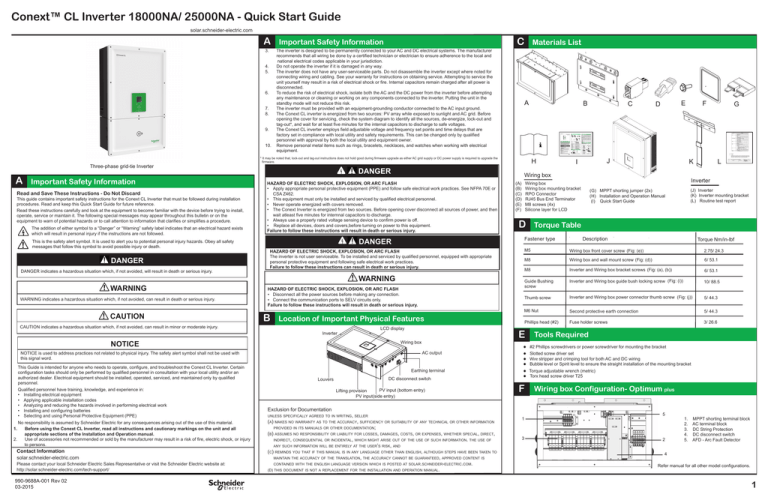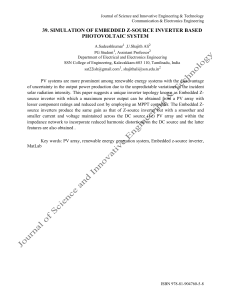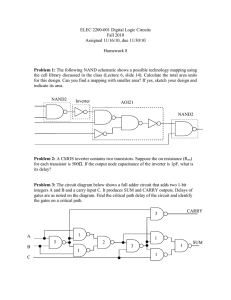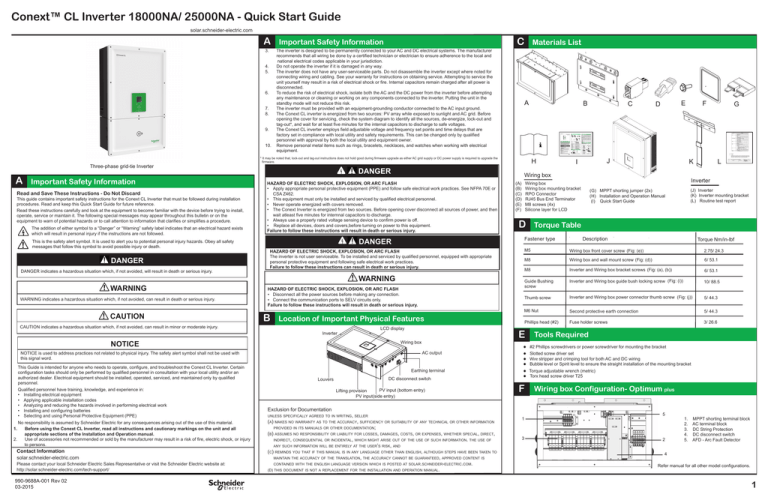
Conext™ CL Inverter 18000NA/ 25000NA - Quick Start Guide
solar.schneider-electric.com
A
3.
4.
5.
6.
7.
8.
9.
10.
Three-phase grid-tie Inverter
A
Important Safety Information
Read and Save These Instructions - Do Not Discard
This guide contains important safety instructions for the Conext CL Inverter that must be followed during installation
procedures. Read and keep this Quick Start Guide for future reference.
Read these instructions carefully and look at the equipment to become familiar with the device before trying to install,
operate, service or maintain it. The following special messages may appear throughout this bulletin or on the
equipment to warn of potential hazards or to call attention to information that clarifies or simplifies a procedure.
The addition of either symbol to a “Danger” or “Warning” safety label indicates that an electrical hazard exists
which will result in personal injury if the instructions are not followed.
This is the safety alert symbol. It is used to alert you to potential personal injury hazards. Obey all safety
messages that follow this symbol to avoid possible injury or death.
DANGER
DANGER indicates a hazardous situation which, if not avoided, will result in death or serious injury.
WARNING
WARNING indicates a hazardous situation which, if not avoided, can result in death or serious injury.
CAUTION
990-9688A-001 Rev 02
03-2015
(A)
(B)
(C)
(D)
(E)
(F)
D
J
K
L
Inverter
(J) Inverter
(K) Inverter mounting bracket
(L) Routine test report
(G) MPPT shorting jumper (2x)
(H) Installation and Operation Manual
(I) Quick Start Guide
Description
Torque Nm/in-lbf
2.75/ 24.3
M8
Wiring box and wall mount screw (Fig: (d))
6/ 53.1
M8
Inverter and Wiring box bracket screws (Fig: (a), (b))
6/ 53.1
Guide Bushing
screw
Inverter and Wiring box guide bush locking screw (Fig: (i))
10/ 88.5
Thumb screw
Inverter and Wiring box power connector thumb screw (Fig: (j))
5/ 44.3
M6 Nut
Second protective earth connection
5/ 44.3
Phillips head (#2)
Fuse holder screws
3/ 26.6
E
Wiring box
G
Wiring box front cover screw (Fig: (e))
Location of Important Physical Features
LCD display
F
M5
WARNING
Tools Required
2.1/18.6
#2 Phillips screwdrivers or power screwdriver for mounting the bracket
AC output
Earthing terminal
DC disconnect switch
PV input (bottom entry)
Lifting provision
PV input(side entry)
Slotted screw driver set
Wire stripper and crimping tool for both AC and DC wiring
Bubble level or Spirit level to ensure the straight installation of the mounting bracket
Torque adjustable wrench (metric)
Torx head screw driver T25
F
Exclusion for Documentation
UNLESS SPECIFICALLY AGREED TO IN WRITING, SELLER
E
D
Torque Table
Fastener type
HAZARD OF ELECTRIC SHOCK, EXPLOSION, OR ARC FLASH
• Disconnect all the power sources before making any connection.
• Connect the communication ports to SELV circuits only.
Failure to follow these instructions will result in death or serious injury.
Louvers
C
I
Wiring box
Wiring box mounting bracket
RPO Connector
RJ45 Bus End Terminator
M8 screws (4x)
Silicone layer for LCD
HAZARD OF ELECTRIC SHOCK, EXPLOSION, OR ARC FLASH
The inverter is not user serviceable. To be installed and serviced by qualified personnel, equipped with appropriate
personal protective equipment and following safe electrical work practices.
Failure to follow these instructions can result in death or serious injury.
NOTICE is used to address practices not related to physical injury. The safety alert symbol shall not be used with
this signal word.
Please contact your local Schneider Electric Sales Representative or visit the Schneider Electric website at:
http://solar.schneider-electric.com/tech-support/
H
DANGER
B
B
Wiring box
HAZARD OF ELECTRIC SHOCK, EXPLOSION, OR ARC FLASH
• Apply appropriate personal protective equipment (PPE) and follow safe electrical work practices. See NFPA 70E or
CSA Z462.
• This equipment must only be installed and serviced by qualified electrical personnel.
• Never operate energized with covers removed.
• The Conext Inverter is energized from two sources. Before opening cover disconnect all sources of power, and then
wait atleast five minutes for internnal capacitors to discharge.
• Always use a properly rated voltage sensing device to confirm power is off.
• Replace all devices, doors and covers,before turning on power to this equipment.
Failure to follow these instructions will result in death or serious injury.
NOTICE
Contact Information
solar.schneider-electric.com
A
DANGER
Inverter
No responsibility is assumed by Schneider Electric for any consequences arising out of the use of this material.
1.
Before using the Conext CL Inverter, read all instructions and cautionary markings on the unit and all
appropriate sections of the Installation and Operation manual.
2.
Use of accessories not recommended or sold by the manufacturer may result in a risk of fire, electric shock, or injury
to persons.
Materials List
* It may be noted that, lock-out and tag-out instructions does not hold good during firmware upgrade as either AC grid supply or DC power supply is required to upgrade the
firmware.
CAUTION indicates a hazardous situation which, if not avoided, can result in minor or moderate injury.
This Guide is intended for anyone who needs to operate, configure, and troubleshoot the Conext CL Inverter. Certain
configuration tasks should only be performed by qualified personnel in consultation with your local utility and/or an
authorized dealer. Electrical equipment should be installed, operated, serviced, and maintained only by qualified
personnel.
Qualified personnel have training, knowledge, and experience in:
• Installing electrical equipment
• Applying applicable installation codes
• Analyzing and reducing the hazards involved in performing electrical work
• Installing and configuring batteries
• Selecting and using Personal Protective Equipment (PPE)
C
Important Safety Information
The inverter is designed to be permanently connected to your AC and DC electrical systems. The manufacturer
recommends that all wiring be done by a certified technician or electrician to ensure adherence to the local and
national electrical codes applicable in your jurisdiction.
Do not operate the inverter if it is damaged in any way.
The inverter does not have any user-serviceable parts. Do not disassemble the inverter except where noted for
connecting wiring and cabling. See your warranty for instructions on obtaining service. Attempting to service the
unit yourself may result in a risk of electrical shock or fire. Internal capacitors remain charged after all power is
disconnected.
To reduce the risk of electrical shock, isolate both the AC and the DC power from the inverter before attempting
any maintenance or cleaning or working on any components connected to the inverter. Putting the unit in the
standby mode will not reduce this risk.
The inverter must be provided with an equipment-grounding conductor connected to the AC input ground.
The Conext CL inverter is energized from two sources: PV array while exposed to sunlight and AC grid. Before
opening the cover for servicing, check the system diagram to identify all the sources, de-energize, lock-out and
tag-out*, and wait for at least five minutes for the internal capacitors to discharge to safe voltages.
The Conext CL inverter employs field adjustable voltage and frequency set points and time delays that are
factory set in compliance with local utility and safety requirements. This can be changed only by qualified
personnel with approval by both the local utility and equipment owner.
Remove personal metal items such as rings, bracelets, necklaces, and watches when working with electrical
equipment.
(A) MAKES NO WARRANTY AS TO THE ACCURACY, SUFFICIENCY OR SUITABILITY OF ANY TECHNICAL OR OTHER INFORMATION
PROVIDED IN ITS MANUALS OR OTHER DOCUMENTATION;
(B) ASSUMES NO RESPONSIBILITY OR LIABILITY FOR LOSSES, DAMAGES, COSTS, OR EXPENSES, WHETHER SPECIAL, DIRECT,
INDIRECT, CONSEQUENTIAL OR INCIDENTAL, WHICH MIGHT ARISE OUT OF THE USE OF SUCH INFORMATION. THE USE OF
ANY SUCH INFORMATION WILL BE ENTIRELY AT THE USER’S RISK, AND
(C) REMINDS YOU THAT IF THIS MANUAL IS IN ANY LANGUAGE OTHER THAN ENGLISH, ALTHOUGH STEPS HAVE BEEN TAKEN TO
MAINTAIN THE ACCURACY OF THE TRANSLATION, THE ACCURACY CANNOT BE GUARANTEED, APPROVED CONTENT IS
CONTAINED WITH THE ENGLISH LANGUAGE VERSION WHICH IS POSTED AT SOLAR.SCHNEIDER-ELECTRIC.COM.
(D) THIS DOCUMENT IS NOT A REPLACEMENT FOR THE INSTALLATION AND OPERATION MANUAL.
1
3
Wiring box Configuration- Optimum plus
5
2
1.
2.
3.
4.
5.
MPPT shorting terminal block
AC terminal block
DC String Protection
DC disconnect switch
AFD - Arc Fault Detector
4
Refer manual for all other model configurations.
1
Conext™ CL Inverter 18000NA/ 25000NA - Quick Start Guide
solar.schneider-electric.com
Correct Installation Distances, Mounting Positions, Dimensions
H
K
Mounting Sequence
23.6in
(600mm)
23.6in
(600mm)
A
36in
(914.4mm)
(d)
10°
(j)
(g)
(h)
(99mm)
4.1in
15.8in
(401.3mm)
(104.1mm)
15.7in
(398.7mm)
20.4in
(518.1mm)
23.9in
(607mm)
3.2in
(81.2mm)
23.6in
(599.4mm)
a. Mounting the wiring box bracket
b. Mounting the Inverter bracket
c. Mouting the wiring box on the bracket
d. Fastening the wiring box to the bracket
e. Opening the front cover of the wiring box
f. Removing the connector cover
g. Anchoring the connector cover
h. Inverter assembly- side view
i. Locking the inverter to the wiring box
j. Locking inverter and wiring box connector
k. Closing the wiring box
l. Affixing the silicone layer on the LCD panel
(i)
Note: It is recommended to install the inverter away from direct exposure to sunlight.
3.9in
(f)
(e)
maximum of 80°
37.1in
(942.3mm)
Commissioning
Start up procedure:
7.8in
(200mm)
G
(k)
(l)
I
1. Ensure that the DC and AC breaker are turned OFF.
2. Complete the wiring as per the instructions in the Installation and Operation Manual.
AC wiring
DC wiring
Earthing
Communication Interface
3. Check the polarity of the DC wires and ensure that the maximum DC voltage is not more than 1000 V.
4. Ensure to place the string protection fuses*. If less than 2x strings are used per MPPT, fusing may not be needed.
For more details and ordering the spare parts, refer manual.
5. Ensure proper insertion of communication interface cables only to socket 1 of the RS485 connector, refer section I.
6. Ensure the dry contact and RPO connections are wired properly.
7. Ensure all the cable glands are sealed properly after completing the terminations.
8. Turn ON the AC or DC breaker (external) and ensure that the grid is connected to the inverter.
9. Check the http://solar.schneider-electric.com/product/conext-cl/ for the latest firmware version. If the version on the
inverter and website matches, follow step 10 or else step 11 and 12.
10.Replace the wiring box cover.
11.Turn OFF the DC and AC breaker, connect the USB drive with the latest firmware version to the USB device socket
and then press the OK button.
12. Turn ON the AC or DC breaker (external). The inverter now starts upgrading the new firmware available in the USB
drive, boots up and complete the Power on Self test.
13. Follow the first time power up settings.
14. After the first time power up, turn ON the DC disconnect switch.
If there is sufficient sunlight, the inverter will start producing power.
15. Check the status of the indicator light.
The PV status LED should be green.
16. If the PV status LED is not green, check whether:
All the connections are correct.
All the external disconnect switches are closed.
The DC disconnect switch* on the inverter is in the “ON” position.
*The DC disconnect switch and string protection fuse are not part of the Base model.
There are three indicator lights (LED) below the LCD. The left and middle indicator lights are green and the right
indicator light is red. The three indicator lights together indicate the inverter status.
L
First Time Power Up Screen
CONEXT CL 65%
BOOT
Communication module
Language 1/11
4.7in
(119.3mm)
socket 1
16.3in
(414mm)
ESC
12.5in
(317.5mm)
0.9in
~ 36in (22.8mm)
(914.4mm)
7.8in
5in (198.1mm) 15.7in
(398.7mm)
(127mm)
25.7in
(652.7mm)
RELAY- RPO
ETHERNET
MODBUS
USB
4
DATA+
Baud rate
Confirm Country
USA
*
Canada
Press OK to
submit
Mexico
DATA-
Data bits
8
Stop bits
1 (default)
8
Modbus ground
Parity
None (default), Odd, Even
2
OK
Date & Time
(-10.00) Hawiian
OK
(-09.00) Alaska
25/06/2015 13:54
Done
ESC
(-08.00) Pacific_US_CAN
Date & Time
(-07.00) Pacific_US_CAN
Done
ESC
ESC
Set MPPT 8/11
CNF W-box 7/11
PVSCL1825NA100
PVSCL1825NA200
PVSCL1825NA201
PVSCL1825NA300
OK
PVSCL1825NA301
ESC
Confirm Wiring box
PVSCL1825NA100
OK
OK
DUAL MPPT
OUTPUT
AC
(2x) M8 screws*
2
SINGLE MPPT
Press OK to confrm,
ESC to cancel
ESC
ESC
100mm
(a)
(5x) M8 screws*
*(not included in the package)
(b)
(c)
Copyright © 2015 Schneider Electric. All Rights Reserved.
All trademarks are owned by Schneider Electric Industries SAS or its affiliated companies.
Press OK to confrm,
ESC to cancel
OK
ESC
Set Mod ID 10/11
Modbus Address
10
CNF Modbus ID 11/11
OK
Confirm Modbus ID 10
Press OK to confrm
ESC to cancel
FIRST TIME POWER UP SETTINGS
20mm
Minimum cable requirement
OFF
ON
[2x]1” Side Conduit entry
CNF MPPT 9/11
ON
OFF
(2x) Locating pins*
OK
Confirm MPPT Mode
ESC
INPUT
PV2
4
25/06/2015 13:54
ESC
ESC
Done
INPUT
PV1
Select Time Zone
1
Select W- box 6/11
Communication: [1x] ¾” Conduit entry
[1x] RJ45 Ethernet
[2x] RJ45 Modbus
[1x] Dry contact
[1x] 1” Side Conduit entry
[1x] RPO connector
Select Time Zone
Date & Time
Press OK to confrm,
ESC to cancel
Wiring
Set TimeZone
Date & Time 5/11
OK
USA
NC (Not connected)
Mounting Sequence
*
1
CNF Country 4/11
19200 (default), 9600, 38400, 57600, 115200
7
[4x]1” Conduit entry
ESC
*
ESC
Value
Parameter
Function
5
J
Press OK to confrm,
ESC to cancel
OK
OK
0
Data format for RS485 connection
RJ-45 pin details
Pin
Country 3/11
OK
Confirm language
en
AFD- SPD
H
Password
Language 2/11
OK
English
1” Conduit entry
Note: Ensure to use only UL listed glands liquid tight.
Earthing terminal
AC : 480 V, 25 A (18KVA) and 33 A (25KVA)
DC : 1000 VDC, 36 A/ MPPT
Earthing: 9 to 8 AWG (6 to 8 mm2), Cu, 900 c
Remote Power Off : 22 AWG, 2 wires, 98.4 ft
(30 m) distance (max)
Configuration
complete
The access password is: ‘1234’.
System restarting to
apply settings
For more information about the Conext CL Inverter, see the Installation and Operation Manual.
2