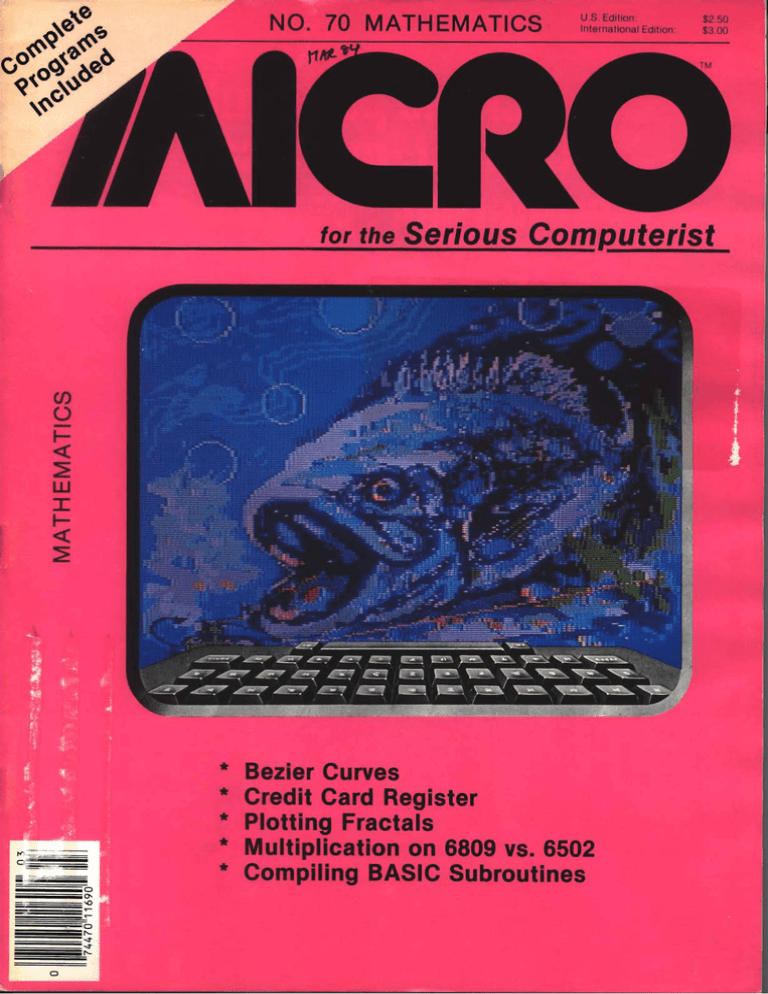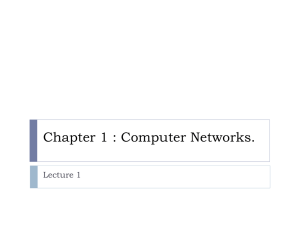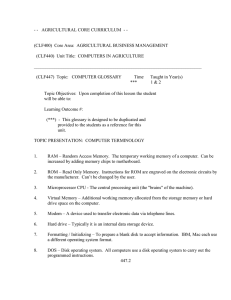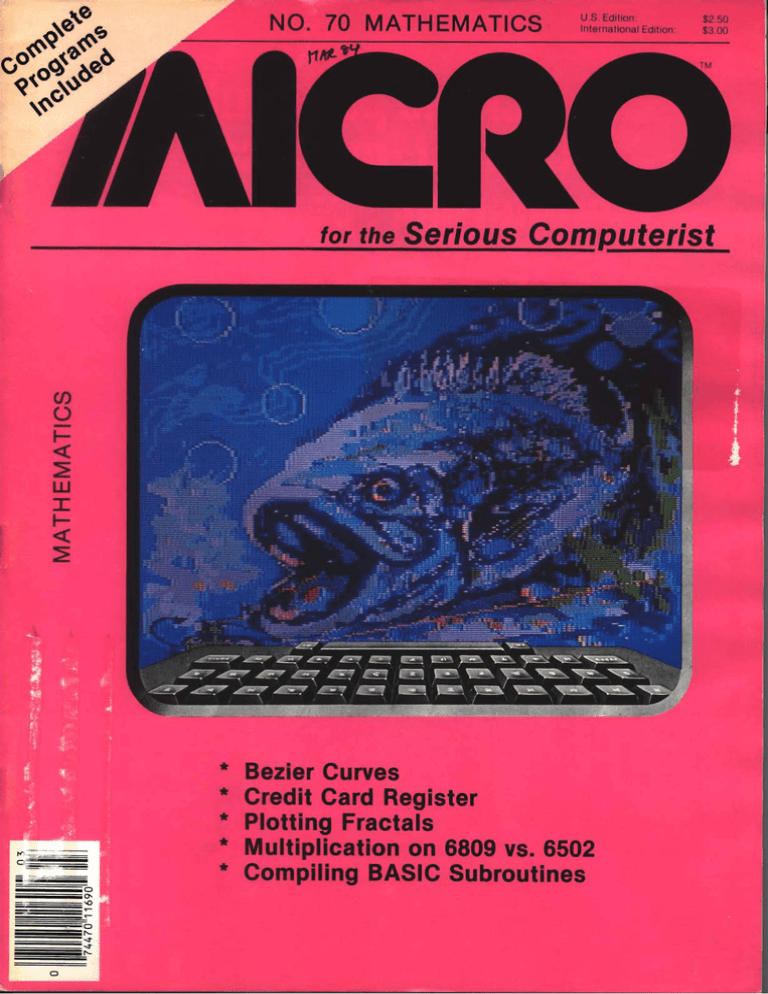
NO. 70 MATHEMATICS
fo r the
*
*
*
*
*
U.S. Edition:
International Edition:
$2.50
$3.00
Serious C o m p u terist
Bezier Curves
Credit Card Register
Plotting Fractals
Multiplication on 6809 vs. 6502
Compiling BASIC Subroutines
ATARI COMPUTER OWNERS:
Pick the positively
perfect, practical,
peripheral
package, from
PERCOM DATA!
a w
That’s-right
the positively perfect'PERCCJM DATA 5’A” floppy disk drive totjh
rfN
PRINTER PORT for your Atarr* 400^800 is now available!
Until now, Atari computer owners who w arted to hook a printer to their computer had only one
choice spend about $220 for an interface device THOSE DAYS ARE OVER PERCOM DATA has
built a parallel printer port right into its new AT88 PD model Now you can add a quality disk drive
system AND t’ave a place to ptL.g vn a pr'Ptcr WITHOUT BUYING arvinterfaceThe AT88 ST PD “ disk drive operates in both single density (88K bytes formatted) agd ctoubier
density (176K bytes formatted)
What more could you want? NO INTERFACE a higl . 1 1
">ML AFA dnR rim *' AND i
buitt m PRINTER PORT all witha prrceaLSSP^ - • * PtcR up a positively perfect PERCOM DATA disk drive, with: i s f i .
printer-port pronto*
'
- - “he name ol an authorized PERCOM DATA Dealer near yo“ '
uti> TOLL-FREE HOTLINE t-800-527-1222 NOW, ^
1
-■f
4 ***« <r*
CAD/CAM! DONT SPEND 25k, 50k
or $500,000 BEFORE YOU SPEND $79°°
OBJECTIVES
This book will provide managers,
engineers, manufacturing personnel
and any interested persons an
understanding of the fundamentals of
Computer Aided Design [CAD] and
Computer Aided manufacturing [CAM]
applications and technology.
PROGRAM
DESCRIPTION
The program will expose you to the
various CAD/CAM terminologies used.
Hardware and software comparisons
will be explored with heavy emphasis on
their advantages and disadvantages.
Cost justification and implementation
are presented using case studies.
WHO SHOULD
PARTICIPATE
The course is designed for but not
limited to:
— Those managers, engineers and
research professionals associated with
the manufacturing industry.
— Personnel from Product, Tool
Design, Plant Layout and Plant
Engineering who are interested in
CAD/CAM.
ADVANTAGES—
END RESULT
5. Apply and use computer graphics as
a productivity tool.
PROGRAM
CONTENT
1. Introduction
a. History of CAD/CAM
b. Importance of CAD/CAM
2. Graphics work station peripherals
a. Input
b. Output
c. Advantages and disadvantages
of input and output devices.
3. Computer Graphics Systems
[Hardware]
a. Micros
b. Minis
c. Main Frames
d. Turnkey Graphics systems
4. Software
a. Operating systems
b. Graphics Packages
c. Graphics Modules
5. Computer Aided Design
a. Geometric Definitions
[Points, Lines, Circles, ETC..]
b. Control functions
c. Graphics Manipulations
d. Drafting Functions
e. Filing functions
f. Applications
This program will enable participants to:
1. Learn basic CAD/CAM Vocabulary.
2. Better understand the various hard­
ware and software components us­
ed in a typical CAD work station.
3.Select the existing CAD/CAM
system most appropriate for cur­
rent and projected needs.
4. Make an effective cost justification
as to Why they SHOULD or
SHOULD NOT implement a
CAD/CAM system.
CAD / CAM:
A PRODUCTIVITY
ENHANCEMENT TOOL
6. Implementation
a. Determining needs
b. Purchasing and Installing
c. Getting Started
7. Cost Justification and Survey
a. Cost comparisons of two and four
work station systems.
b. Presentation of recent survey of
CAD system users
ZANIM SYSTEMS MAKES THIS SPECIAL
OFFER: IF YOU BUY CAD/CAM: A
PRODUCTIVITY ENHANCEMENT
TOOL BEFORE APRIL 15TH, WE WILL
INCLUDE FREEOFCHARGETHESETWO
PAPERS PUBLISHED NATIONALLY BY
ZANIM SYSTEMS CAD/CAM EXPERT.
1. “Creation of a Large Data Base for
a Small Graphics System”
2. "Shortest Path Algorithm Using
Computer Graphics”
Of course you could spend as much as
$495, $595 or $695 for a similar 3 day
seminar even though this book is not a
computer program.
We tell you April 15th for a special
reason...this product may be tax
deductible depending on your field or
needs. This 170 page course will satisfy
any of your CAD/CAM needs. We
guarantee it.
Please send $79 to:
ZANIM SYSTEMS
CAD/CAM GROUP
P.O. BOX 4364
FLINT, M l 4 8 50 4
(3 1 3)2 3 3 -57 3 1
QUANTITY DISCOUNTS AVAILABLE FOR COLLEGES,
UNIVERSITIES AND/OR SEMINAR LISE.
/AICRO
A Simple Assembly
Listing
...
Editorial
Listing Standardization
H avin g r e c e n tly im p ro v ed our
tech n iq u es for producing BASIC
listings, MICRO focused its attention
this month on improving the Assembly
Listing process. Producing an assembly
listing may appear to be a fairly trivial
task for a magazine. The author sends
in a copy of his assembler's printout
and you print it. This may not provide
the reader with the best listings due to
variations in quality, size, type of
information output, and variations in
listin g s by d ifferen t assem blers.
MICRO has taken a number of steps to
improve the assembly listings which
involved custom programming and a
lot of work, but we believe the end
result is worth it.
The FOCUS word processor is used to
's t a n d a r d iz e ' th e li s t i n g s . It s
search/replace function is used to
make changes quickly and accurately.
The 'standard' that has been selected is
the LISA 2.5 running on the Apple II.
R ath er th a n d iscu ss th e m in o r
eccentricities of the LISA, I suggest you
look at some of the listings in this issue
to see the standards. A couple are worth
mentioning. The LISA does not require
(or accept) the A register designation in
th e R O L , R O R , L S R ,o r ASL
instructions. It requires a special
pseudo-op, EPZ to equate page zero
addresses. These, and other minor
changes, are made. Then the LISA-fied
text file is transmitted to the Apple U.
Transferring to FOCUS
Running LISA
The first step is to get the original
listing, provided by the author in some
machine readable media, onto our
6 8 0 9 -b a se d
FO C U S
s y s te m .
Techniques have been developed to
transfer text between the FOCUS and
th e A p p le , A t a r i,
C oco
and
Commodore computers.
LISA is instructed to accept input from
the serial port by a CTRL-D, IN#2,
RETURN. A transmit program on the
FOCUS sends a line of text to the Apple
at 1 2 0 0 baud, and th en w aits
approximately 1.5 seconds between
lines to perm it LISA to do its
housekeeping.
LISA is instructed to assemble the
file with the output directed to the
FOCUS via serial port by the command
CTRL-D, PR#2, RETURN.
MICRO-izing the Listing
LISA output contains more than we
need for the magazine listing. A
FOCUS program converts LISA output
to a 'M ICRO' form at.The example
below shows the difference in output.
Is It Worth It?
It takes a lot of work to get the listings
right. Now that the special programs
have been written it is easier, but still
requires tim e and effort. Is it worth it? I
think so. An important feature of
MICRO is its support of assembly
language programming. It is important
that the listings are not only accurate,
but that they are in a form that is easy
for all readers to understand. We
welcome, as always, your comments
and suggestions.
7*1Editor-in-Chief
0800
0800
COOO
COOO
COOO
OOFD
00FE
C8SF
CFB1
COOO
COOO
C003
C04L
C044
C047
C04A
C04D
C050
C053
C05A
C4F7
2
20
A9
50
57
54
2D
4F
45
49
92
99
45
52
52
45
2D
4E
43
4F
0D
CF
4F
49
52
43
4E
54
4E
0D
4
5
9
10
U
12
13
15
21
31
32
33
52
53
342
; REQUIRES DQS+ UTILITIES « $ C m
!
QRG $C000
OBJ $0800
i
NUHL
NIJMH
D4
SCRRCL
|
FRMPTR
EPZ
EPZ
EQU
EQU
$FD
$FE
IC88F
$CFB1
i REQUIRES DQS+ UTILITIES i I C O K
;D0SPLUS ROUTINES
OftS tcooo
COOO
;MAKE SURE
JSR SCRSAV
;DEFAULT IS OOFD
LDA M 4 5
00FE
ASC PR0WRITER-- CONNECTION'
C88F
CFB1
BYT $92.$0D,$0D
END
COOO
C003
C041
C056
C4F7
MICRO
«
NUHL
NUHH
D4
SCRRCL
20
A9
50
92
99 CF
45
52 4F
OD OD
i
FRMPTR
EQU
EQU
EQU
EQU
$FD
$FE
$C88F
ICFBl
JSR
LDA
ASC
BYT
END
SCRSAV
jMAKE SURE
#$45
;DEFAULT IS
'PR0NRITER— CONNECTION'
$92,$0D,$0D
;D0SPLUS ROUTINES
No. 70 - March 1984
■
'
&
Z
.
&
r * v'
A' O^'
o 'V
For CBM-64
and VIC
owners only:
This is just 1 of
20 pages of the
newest and biggest
Skyles catalog, hot
off the press.
We know you'll
want this page, in
its full 7 x 10
splendor, and
another 19 pages
of peripherals,
software and books
that will make your
CBM-64 or VIC
computer even
nicer to live with.
So, if we missed
,6
<f>\e
W
,\°
<&
V V
*V »
'
*>
t c P T ^ v o°
"V o'
rfp
k *
* * • o<"
<»'
« V
A
A *
**cf
v v
*
*
&
0C < <
sending you your
very own copy
within the last few
weeks, call us at
(800 ) 227-9998
(unless you live
in California, in
which case call
(415 ) 965 -1735.
.<*•
From Skyles
Electric Works,
the
*K * • ' ,
oldest and largest
professional
specialists in the
business.
£ Skyles Electric Works
£T 231-E S . Whisman Road
Mountain View, California 94041
MICRO
for the
Serious C om puterist
Features
MICRO
P.O. Box 6502
Chelmsford, MA 01824
617/256-3649
15 Least-Squares
Curve Fitter
70 Compile Your
BASIC Subroutines
Ann M arie L a n ca ste r
a nd C liff Long
Combining Interpreted and
Compiled BASIC can give
a fast, easy method of
working
B rian Flynn
Plot and depict the
apparent trend between
variables (such as stocks
and interest rates)
Publlsher/Edltor-ln-Chlef
Robert M. Tripp
Associate Publisher
Cindy Kocher
Production Manager
Jennifer Collins
26 Credit Register
Technical Editor
Jo se p h K attan
Keep track of credit card
purchases as they occur
Mark Morano
Advertising Manager
Cindy Kocher
74 Plotting Fractals
On Your Computer
S im on W ardrop
Plotting fractals (irregular
shapes) can often produce
beautiful results; they call
into question our
definition of length
Sales Manager
C. Skip Bentle
35 DOSPLUS for
Commodore 64,
Part 3
Circulation Manager
Linda Hensdill
Customer Service
Kim Dundas
Accounting
M ic h a e l J. Keryan
A m achine language
monitor, a printer
formatting program, a
repeat key toggle, and a
kill function.
Donna M. Tripp
Contributing Editors
Cornells Bongers
Phil Daley
David Malmberg
John Steiner
Jim Strasma
Paul Swanson
Richard C. Vile, Jr.
Loren Wright
MICRO is published monthly by:
MICRO, Chelmsford, MA 01824.
Second Class postage paid at:
Chelmsford, MA 01824 and additional |
mailing offices.
USPS Publication Number: 483470.
ISSN: 0271-9002.
Send subscriptions, change of address, I
USPS Form 35 79, requests for back issues |
and all othe fulfillment questions to:
MICRO
P.O.Box 6502
Chelmsford, MA 01824
or call 617/256-3649.
S u b scrip tio n R ates: (p e r year):
U.S. $24.00 or $42.00 for two years
Foreign surface mail: $27.00
Air mail: Europe $42.00
Mexico, Central America, Middle East,
North Africa, Central Africa $48.00
South America, South Africa, Far East,
Australia, New Zealand $72.00
Copyright © 1984 by MICRO.
All Rights Reserved.
4
42 Bezier Curves:
|
R ic h a rd H. Turpin
The Bezier method allows
a curve to be represented
with a minimum amount
of data.
50 PEEKing Tom:
Playing with
BASIC’s Internals
M ark Johanse n
Find how and where
things are done within
alm ost any system.
62 On Multiplication:
The 6809 Versus
the 6502
Corn e l is B ongers
A new board allows an
interesting experiment.
MICRO
D epartm ents
Editorial
6 Reviews in Brief
24 Graphics Contest
Winners
2
32 CoCo Bits
Jo h n S te in e r
41 From Here to Atari
P a u l S. S w anson
54 Interface Clinic
R alph Tenny
59 Commodore Compass
Loren W right
78 From Here to Atari
P aul S. S w anson
79 Listing Conventions
80 Advertiser Index
No. 70 - M arch 1984
This fam ous book now contains the most comprehensive description of firmware
and hardware ever published for the w h o le A p p le II fa m ily . A new section with
guide, atlas and gazeteer now provides Apple lie specific information.
• Gives names and locations of various Monitor,
DOS, Integer BASIC and Applesoft routines and
tells what they’re used for
• Lists Peeks, Pokes and Calls in over 2000
memory locations
• Allows easy movement between BASIC and
M achine Language
• Explains how to use the information for easier,
better, faster software writing
This expanded edition is available at the new low price of only
For the 35,000 people who already own previous
the lie Appendix is available separately for just $5.00.
Please send me:
_________ W hat’s Where In the Apple @ $19.95 ea.
(Plus $2.00 per copy shipping/handling)
Apple lie Appendix @ $5.00 ea.
(includes shipping charges)
Mass residents add 5% sales tax $
Total Enclosed $
$19.95
editions,
Name
Address
City
State
Signature .
□
Check
□
VISA
□
MasterCard
For faster service
Phone 617/256-3649
Acct
#.
MICRO, P.O. Box 6502, Chelmsford, MA 01824
L
Expires.
Zip
/AlCftO
Reviews in Brief
Product Name:
Equip. Req'd:
Price:
Manufacturer:
ANA-LIST
Apple II + 48K, D isk Drive
$150
Synoptic Software, Inc.
57 Reservior Lane
Chestnut Hill, MA 02167
Dot addressable graphics are supported and an Ap-pak is
available for Apple owners with full software support for
screen dumps including different sizes and alignment.
Pluses: A very nice, quiet, high quality printer, The
graphics software is easy to use.
Description: A new list management program. It takes
lists or tables of data and allows the user to rearrange the
entries to his liking. The program will take advantage of
the existence of a 16K card by expanding the maximum
number of item s in a list that can be handled.
Pluses: W ithout question, this program's greatest plus is
its ability to use input data structured in DIF format. This,
of course, makes Visicalc data entirely manageable. Few
other pure data base management packages I've seen can
do that. Congratulations to Synoptic for spotting an
unfilled niche in the market. Another nice feature worth
mentioning is the program's speed. Things happen fast.
Minuses: It is somewhat surprising that a package being
released now by a company that has clearly done its
marketing homework does not have features specifically
designed to take advantage of Apple lie capabilities. In
fact, the lie isn 't enen mentioned in the manual so, if you
have a lie, you would be wise to check with the company
about possible idiosyncrasies. Additionally, I thought the
package was overpriced, though not so much as other
similar items.
Documentation: Overall, I was pleased with the manual.
The manufacturer resisted the temptation to fill the
tutorial with banalities and has kept each chapter
functional. I do have one complaint. For $150 the user
surely deserves better paper for the manual, and he
certainly deserves index tabs of plastic. The paper ones
supplied w ill tear off within a few days of constant use.
But it really is quite good.
Skill level: A novice who follows the manual should have
no trouble using the product.
Printmate 99 Printer
Serial, Parallel or IEEE Interface
*
Micro Peripherals, Inc.
4426 Century Drive
Salt Lake City, U T 84107
Description: A high quality dot-matrix printer with bi­
directional printing, true descenders and one-pass
underlining capability, the 99 prints 80characters per line.
W hile printing normally with a 5 x 9 dot matrix, a serif
font is included for letter quality type in an 11 x 9 matrix.
6
Documentation: An 8 0 + page technical manual and a
50 + page Ap-pak reference manual are included. They are
terse, well written manuals.
Skill level: No prior knowledge necessary.
Reviewer: Phil Daley
Product Name: Aztec C
Equip. Req'd:
Apple n, I I + , or lie with 2 disks
Price:
$199 (diskettes with software and
manual in notebook
Manufacturer:
Manx Software Systems
P.O. Box 55
Shrewsbury, NJ 07701
Description: Aztec C is a complete development system
for writing C language programs on the Apple n. There are
3 diskettes full of goodies: two C compilers, a 6502
assembler, a pseudo-code assembler for assembling the
pseudo-code generated by one of the two compilers, a
linker, several runtime libraries, a full-screen editor, a
command interpreter (called SHELL, after the UNIX
command interpreter), utilities for constructing object
libraries and source archives, and various other programs.
The implementation of the C language seems to support
the full language as specified in the book by Kemighan and
Ritchie. The system uses and produces files which are in
DOS 3.3 format on the disk. However, you must BRUN
SHELL in order to interact most conveniently with the
system.
Pluses: This is a complete development system. The only
software that I can think of that rivals it for the price
would be Apple Pascaljor the UCSD P-SystemJ. The
system provides a bare bones UNIX-like environment: the
SHELL provides the 5 or 6 most popular UNIX commands.
You get C source code for a large part of the software
provided with the system, so modifications are possible.
Reviewer: Chris W illiams
Product Name:
Equip. Req'd:
Price:
Manufacturer:
Minuses: The plastic cover to deaden the printing sound
is inconvenient to feed the paper through.
Minuses: You have to think hard to find any. There are
some bugs in the native code generated by the C65
compiler. However, Manx is fixing them and provides
updated software. Disk access performance is not
optimized so there is painfully slow development time. To
prepare a few line program takes almost 5 minutes
MICRO
No. 70 - M arch 1984
METALOGIC
Program your own 3D graphics quickly and easily with this SubLOGIC
A2-3D2 interface
•
•
•
•
•
Easy to team
com m ands im bed in to yo u r BASIC program
NO m achine language, N O hex math, N O PEEKs, N O POKEs
Games, dem os, anim ation, CAD — unlim ited applications
Detailed manual — sample d ocu m e nte d program s
Requires: SubLOG IC A 2 -3 D 2 ; ROM A p p le soft & RAM C a rd {o rA p p le ][e );D O S 3 3
Only $75; $180 including complete A2-3D2 graphics package
(compare to U C SD ’s less than a minute).
TELEPHILE
Documentation: A notebook with 8 1/2 x 11 pages has 5
ample sections and two appendices. A bit terse for
beginners, but adequate for seasoned programmers. There
is a tutorial sections and one on technical information
which provides details of system and compiler operation
for more advanced users.
A database to keep tabs on all your important contacts - friends, relatives,
business associates
Skill level: Experience in using operating systems and
high-level language coding and program preparation (e.g.,
good knowledge of Applee Pascal would be typical of level
needed). Knowledge of C language is a must; buy the
package and buy and read Kemighan and Ritchie.
Catalog all your PASCAL disks for easy reference
• A pprox. 2 0 0 1 1 6 -ch a ra cte r records
available in each file
• H a rd cop y in variable form ats
•
Includes Name, A ddress, Phone
Only $20
.^“
pS s
PASCAT
• A utom atically reads and s o rts ail files
• Rapid s o rt by any field
• S creen list o r hardcopy
• Flexible search capabilitiesincluding w ildcards
• Requires: Pascal
Only $25
SCREEN UNIT
Terminal I/O unit a must for your PASCAL library
Reviewer: Richard C. Vile, Jr.
• D evice Independent
• Field o rie nte d w ith optional d efa ults
• Built-in e dito r (insert, replace,
dele te, clear, e tc.)
Product Name: DISKEDT
Equip. Req'd:
16K or 32K Color Computer with 1
disk
Price:
$24.95
Manufacturer:
Spectral Associates
141 Harvard Avenue
Tacoma, WA 98466
• S ource and o b je ct c o d e included
• Input ch e ckin g pre ven ts user error
• No licensing fee fo r com m ercial use
* Requires: Pascal
Only $45
ARTEMIS SYSTEMS, INC.
41 Parkview Drive, Millburn, N.J. 0 7 0 4 1
or CALL (2 0 1 ) 5 6 4 -9 3 3 3
All Software Unprotected!
VIS A/M C accepted
3rd Class P.P.
Description: DISKEDT is a disk editor which is more than
just a repair program. Two versions of the program are
furnished on the same disk, with the 32K version having
more capabilities and protection against m istakes than the
16K version. DISKEDT allows direct access, viewing and
editing of any part of the disk, by track, sector or filename,
which is somewhat unusual for this type of program. D isk
data is displayed in either Hexadecimal or ASCII, and
single-key commands allow moving forward or back
through a disk or file. This moving around can be random
access (specify track and sector), step-by-step or "skip to "
movement. Besides the disk data, there is a constantly
updated display of drive, track and sector, plus three
special characters which aid in editing and generating disk
data. A truly impressive set of editing capabilities are
available; in fact, there are editing capabilities for which I
can'timagine the purpose!
Pluses: This program works well, has very powerful
capabilities and is inexpensive for all it does. Also, the
display update is quite rapid so that a minimum of time is
wasted.
M inuses: Although the program has considerable
capability for simple disk file "repair” , this topic is
completely ignored. The display is highly readable, but is
presented in a 10-column width. As a result, directory
displays are very difficult to interpret, since the next file
name occurs 32 characters "down the lin e ".
Documentation: Well written and suitable for the disk
format expert. Directions are given with the assumption
that the user is intimately familiar w ith all facets of the
No. 70 - March 1984
• Sim ple to use
• Com plete screen editing
• S earch capabilities
MICRO
NJ RES. ADD 6%
O S9
APPLICATION
SOFTWARE
ACCOUNTS
PAYABLE
$299
ACCOUNTS
RECEIVABLE
$299
PAYROLL
GENERAL
LEDGER
w ith
CASH
JOURNAL
$499
SMALL
BUSINESS
INVENTORY
$399 $299
COMPLETE DOCUMENTATION $ 1 9 .9 5
OS9 & BASIC 09 ARE TRADEMARK OF
MICROWARE. INC. & MOTOROLA CORP.
SPECIALTY
ELECTRONICS
(4 0 5 ) 2 3 3 -5 5 6 4
2 1 1 0 W . WILLOW - ENID, OK 7 3 7 0 1
7
Radio Shack format and disk files in general. Although
some specific examples are given, a larger number and
more basic examples would have greatly enhanced the
product.
Skill level: Very advanced programmers will derive much
use from this product, but a dedicated computer hacker
w ith plenty of tim e for study can derive experience and
benefits from it.
Reviewer: Ralph Tenny
Product Name: STARDOS 64
Equip. Req'd:
64K TRS-80C Color Computer with 1
disk drive
Price:
$49.95 (Disk only)
Manufacturer:
Star Kits
P.O. Box 209
M t. Kisco, NY 10549
Description: STARDOS 64 is a true D isk Operating
System which w ill run on the Color Computer if it has
64K of read-write memory. It uses the same disk format as
the Radio Shack DOS. The advantage of STARDOS is that
it provides the following features: provision for multiple
320 byte File Control Blocks, routines which open, read,
write and close named files, rename or delete files, read or
write single sectors, search or modify the directory and
other functions. STARDOS 64 will support single or
double density disks, 35, 40 and 80 track disk drives,
single or double sided. Finally, it has utilities which allow
it to read FLEX disks and convert them to STARDOS/RS
format. This means that data files and source files can be
transferred from FLEX to STARDOS and then to RS Disk
Basic. The standard entry points for its internal routines
are the same as for the same functions in FLEX, which
opens up the possibility of running some FLEX programs
under
STA RD O S
64.
T h e follow ing m em ory-resident com m ands are
available: GET (load a binary file), XEQ (similar to BASIC
EXEC), BAS (return to BASIC), PNS (Printer NonStandard; adjusts for special printer protocols), VON and
VOF (control disk verify), and V32, V40, V51, V64 (control
special hi-res display character fonts). In addition, disk
resident commands allow the user to BACKUP disks,
BUILD simple text files, print a CATalog or DIRectory of
disk files to screen or printer, COMPARE two disks (two
drives are required), CO PY files, DELETE files,
DISKCHEK (test) disks for errors, LIST test files,
RENAME files, SAVEM binary files and DSKINI disks.
PEEK and POKE work the same as in BASIC, while
ACONVERT converts FLEX ASCII files to STARDOS,
BCONVERT changes binary files and FCAT reads the
directory of a FLEX disk. SETMAX sets the number of
tracks used on a disk, provided the drive can handle greater
than 35 tracks.
Pluses: STARDOS 64 is a low cost, highly versatile DOS
which is easy to use and runs on the standard 64K Color
Computer. Directions are given for adding user disk
commands for system expansion.
8
Minuses: The only minus I have noted is that STARDOS
does not have a large stable of programs to support it.
However, some FLEX programs will run unmodified under
STARDOS and others can be converted using instructions
furnished. Finally, more programs are being added as time
goes on.
Documentation: An 80 page manual is furnished which
explains how to use and expand STARDOS, and how to
convert FLEX programs. It also gives considerable detail on
proper and efficient use of a DOS. This manual is well
organized, thorough and well written in a highly readable
style. The manual covers both regular STARDOS (runs on
unmodified 16K and 32K computers, and furnished on the
same disk) and STARDOS 64.
Skill level: A DOS is essentially useless for BASIC-only
operation, and alm ost indispensable for the assembly
language programmer who does more than dabble in
programming. All experience levels can benefit, but the
advanced programmer will make greater use of STARDOS
initially.
Reviewer: Ralph Tenny
Product Name:
Equip. Req'd:
MATHMENU 1.0
TRS-80 Color Computer with 16K
memory (tape version)
TRS-80 Color Computer with disk and
32K memory (disk version)
Price:
$44.95 tape, $49.95 disk
Manufacturer:
INTER + ACTION
113 Ward Street
New Haven, C T 06519
Description: MATHMENU is a collection of 15 different
engineering and math programs. The programs included
will perform the following functions: Plot (both two
dimensional and three dimensional); M atrix Operations
(performs 8 standard matrix operations on a matrix as large
as 8 x 8); Vector Operations (eight separate operations may
be performed on vectors consisting of up to 20 elements
each; Numerical Differentiation and Integration; Least
Squares (performs least squares curve fitting); Number
Base Conversions; Reverse Polish Calculation (acts as a
calculator with stacks and memory visible on the screen);
Binomial Expansion,- Prime Number Checking; Large Add
and M ultiply (substitutes digits for scientific notation on
large numbers); Rectangular and Polar Conversion;
Quadratic Root Computation.
Pluses: Menu driven for ease of use (disk version). RPL
calculator is useful and well done. Some documentation is
presented on-line for each function. Algorithms used
appear to run relatively fast in benchmark tests.
Minuses: Many assumptions of user knowledge level are
made in the documentation. The tape version is difficult
to use because programs m ust be separately loaded. The
experienced user should have the option of skipping online
documentation.
MICRO
No. 70 - March 1984
Documentation: A 24 page manual provides a general
summary of functions and at least one page of detail on
each program. It lacks examples and assumes a high level
of math expertise, but is generally adequate in its
explanations of how to use the programs.
Skill Level: These programs require a high level of math
applications skills. No programming skills are required to
run them.
$149
Reviewer: Norman Garrett
95
P i****!
Telecommunications
with a difference!
Product Name: Homebase
Equip. Req'd:
TRS-80 Color Computer; 32K Disk
BASIC (1 drive required)
Price:
$79.95 disk
Manufacturer: Homebase Computer
Systems
P.O. Box 3448
Durham, NC 27702
Unexcelled communications power and
compatibility, especially for professionals and
serious computer users. Look us over; SuperTerm
isn't just "another" terminal program. Like our
famous Terminal-40, It's the one others will be
judged by.
Description: Homebase is a complete database manager
divided into three separate parts which will work alone or
in unison and which may be purchased separately or as a
single unit. The division has separated the package into
the Data Management function, the Custom Reporting
Function and the Text/Word Processing Function. A
tutorial program is included which allows the new user to
learn the main features of Homebase while experimenting
with the pre-established database.
Database functions of formatting, adding, changing
and deleting records are performed, and utilities are also
included for selection, ascending or decending sorts,
merges, filecopies and file synchronization. Data entry
screens can be customized. Full computational functions
are available, as well as a report writer that includes form
letter management and full interface with the text
processor and data manager, and a mailing label printing
routine.
Pluses: Complete, easy-to-use tutorials are included on a
separate disk and include documentation. The database is
menu driven, making access rapid and efficient. The
system is set up to function w ith Epson, Radio Shack,
Okidata and NEC printers with good documentation on
other models. The database manager itself is versatile and
contains a number of utilities which enhance the ability to
manipulate data. Another plus is the ability to backup files
to and reload from cassette tape. Data entry is
accomplished via user-designed data entry screens.
Calculations use predefined or user-defined formulas. The
report writer allows form letters using database fields and
in conjunction with the text processing facility, with label
printing routine built in.
Minuses: On some of the tutorial screens, words are
wrapped rather than divided. The use of color and reverse
video on tutorial and mainscreens is excessive and can be
difficult to read. Record design is lim iting with character
fields being fixed length 5 byte fields. A logical record
cannot exceed 255 characters although you are allowed up
to 49 fields per record.
No. 70 - M arch 1984
MICRO
• EMULATION—Most popular terminal protocols:
cursor addressing, clear, home, etc.
• EDITING—Full-screen editing of Receive Buffer
• UP/DOWNLOAD FORMATS—CBM, Xon-Xoff,
ACK-NAK, CompuServe, etc.
• FLEXIBILITY—Select baud, duplex, parity, stopbits,
etc Even work off-line, then upload to system!
• DISPLAY M O D E S -4 0 column; 80/132 with
side-scrolling
• FUNCTION KEYS- 8 standard, 52 user-defined
• BUFFERS—Receive, Transmit, Program, and Screen
• PRINTING—Continuous printing with Smart ASCII
interface and parallel printer; buffered printing
otherwise
• DISK SUPPORT—Directory, Copy, Rename, Scratch
Options are selected by menus and EXEC file. Software
on disk with special cartridge module. Compatible w ith
CBM and HES Automodems; select ORIG/ANS mode,
manual or autodial.
W rite for the full story on SuperTerm; or. If you
already w ant that difference, order todayl
Requires: Commodore 64 or VIC-20, disk drive or Datasette. and
compatible modem. VIC version requires I6K memory expansion. Please
specify VIC or 64 when ordering.
Smart ASCII Plus ... $59*
The only Interface which supports streaming — sending
characters simultaneously to the screen and printer — with
SuperTerm.
Also great for use with your ow n programs or most
application programs, i.e., word processors. Print modes:
C B M Graphics (w/many dot-addr printers), TRANSLATE,
DaisyTRANSLATE, CBM/True ASCII, and PIPELINE.
Complete with printer cable and manual. O n disk or cassette.
VIC 20 and C om m odore 64 are tradem arks o f C om m odore Electronics, U d.
Documentation: A loose leaf notebook contains 147 pages
for all features of Homebase, including the tutorial. The
documentation could be more compact if printed on both
sides of the sheet, but it is good quality and well
organized.
Skill level: While programming skills are certainly not
required to use the package, a basic knowledge of
computer files is essential in order to properly design file
formats. A novice user could, however, learn to use the
package fairly quickly due to good documentation which
presupposes no expertise.
Reviewer: Norman Garrett
Product Name:
Equip. Req'd:
Price:
Manufacturer:
Parallel Printer Switch
Two Centronics-type Printers
$39.95 plus $2 shipping
Ken Branscome Associates
368 N. Walnut Grove Road
Midlothian, T X 76065
Description: Form Letter Writer produces letters which
can be merged w ith MM G Data Manager, M ail List, MM G
Accounts Receivable, Accounts Payable, M M G Payroll
and M M G Inventory programs. This means that owners of
these other products now may send form letters to their
client base without typing in the names, etc..
Pluses: The program allows printer codes to be entered so
it can be configured to work with any printer. The codes
can be placed anywhere in the text and will not be printed
w ith the text, but will be sent to the printer. This allows
print type to be changed or any special print codes to be
sent from within the body of the letter. Form letters can be
personalized in the same manner as is done by professional
mailers.
Minuses: The text is listed continuously on the screen
with an inverse “ ” symbol marking the end of
paragraphs. According to information furnished in the in­
struction manual, this allows more text to be stored than
with the normal format. This special format does take some
getting used to. Proportional printer is not supported.
Description: This piece of hardware consists of a
Centronics-type female connector which will plug onto
the end of any Centronics parallel interface cable. The
"parallel printer sw itch” allows the user to connect an
existing Centronics type printer cable to the printer
switch. By using two flat cable extensions, two printers
with Centronics type interface can be connected to the
printer switch. A switch on the PC card will allow the
computer output to be directed to either printer. Thus, if
both dot-matrix and letter-quality printers are available,
draft copies can be run in dot matrix and final copies with
letter quality.
Documentation: The seven page manual explaining use of
the program does not cover the interfacing with the pro­
grams that it works with as well as it could.
Skill level required: A user with some experience.
Reviewer: Richard E. DeVore
Product Name:
Equip, req'd:
Pluses: This accessory eliminates cable swapping; the
design allows easy home-brew flat cables or the option of
purchasing standard Radio Shack Model I or Model III
cables to interconnect any two printers with standard
Centronics interfaces. Two versions are available,- one
switches the BUSY line and the switches the ACK line, so
specify the one you need (check the printer driver protocol
of your computer). Ready-made 5' cables are also available
at $39.95 each; two cables and the Printer Switch are
a v a ila b le
fo r
$100
pp.
Minuses: None noted
Documentation: None furnished or needed
Skill level: None
Reviewer: Ralph Tenny
Product Name: MMG Form Letter Writer
Equip, req’d:
Atari 400/800 with 40K disc drive
printer
Price:
$29.95
Manufacturer: M M G Micro Software
P.O. Box 131
Marlboro, NJ 07746
10
Price:
Manufacturer:
Decimal Practice-Plato Educational
Software
Atari 400/800/ 1200XL with 48K disc
drive
?
Control Data Publication Co., Inc.
P.O. Box 261127
San Diego, CA 92126
Description: D ecim al Practice is one of the sixteen educa­
tional programs in the Plato Educational Software series.
As the title implies, the program is designed to teach
decimals to elementary math students.
D ecim al Practice uses a number line with colored
balloons "pinned" at different locations along the line.
The object is to estimate where the balloons are positioned
on the number line. The student enters an estimate of the
location of the balloons from the keyboard and a dart is
"th row n " at the balloons. If the aim is good, the balloon
bursts and the location is printed. If the dart misses, it
sticks in the number line, and the location is printed. This
helps learn the relationship between parts and the whole.
The program is divided into two lessons with 8 prob­
lems in the first lesson and ten in the second. The prob­
lems in the first lesson have whole numbers at each end of
the number line and the student can select whether all of
the problems should have positive numbers or a mix of
positive and negative numbers. The problems in the sec­
ond lessons are more difficult and have decimal numbers.
MICRO
No. 70 - March 1984
Pluses: D ecim als Practice uses proven teaching methods
to instruct students while providing positive feedback by
making the student think he is playing a game. The pro­
gram features a "h e lp " function accessible by typing an
" h " instead of a number. When the " h " is pushed the
computer w ill shoot a dart at the number line which will
give the student another reference point to use in
estim ating the location of the balloons.
Minuses: The program was developed using BASIC A +
and loads the language as well as the program so it takes
some tim e to load.
Documentation: There is a forty page booklet furnished
with the program. There are sections covering Classroom
Strategies, Sample Activities, Student Practice Activities
and a Student Record sheet. It is well done and easy
to follow.
Skill level required: Elementary School Students.
Reviewer: Richard E. DeVore
Product Name:
Equip, req'd:
Price:
Manufacturer:
KoalaPad
Atari Computer with min. 16K, 32K for
disk storage disk drive for disk version
(tested]
$99.95
Koala Technologies
253 Martens Ave.
M t. View, CA 94040
Description: The KoalaPad is a touch tablet designed to be
used from joyport 1 of an Atari 400 or 800 computer. It
may be operated using your finger or the provided stylus,
any other object is not recommended. The unit is small,
measuring 6 " x 8 ” x 1 " with an active tablet surface area
of 4 Vi'' x 4 lA ’'. The KoalaPad is supplied w ith a program
disk called the "M icro Illustrator". This program along
with others soon to be available allow easy use of the
touch pad.
Product Name:
Equip, req'd:
Price:
Manufacturer:
DataFax
Apple II or Apple II +
2
Link Systems
1655 26th St.
Santa Monica, CA 90404
Description: DataFax is a data base management system
that runs on the Apple Pascal Operating System. It uses a
highly flexible filing process based on keywords within a
data record, or folder. The user can select any word or
phrase, of variable lengths, to be keys for the folder; they
are in turn used to retrieve desired folders for editing
or printing.
Pluses: DataFax is designed to handle unstructured data,
so nearly anything one can type in can be filed and re­
trieved with ease. Folders are scanned for on single keys or
combinations of keys, boolean operators, and wildcard
symbols that are easy to work with because they are writ­
ten in English, not special computer codes. The control
keys that function in the Editor may be customized for
any system.
Documentation: Over 200 pages of documentation are pro­
vided with the DataFax package. The manual includes a
tutorial section for beginners, a reference section for the
basic commands and functions, and Advanced Techniques
section for using DataFax in conjunction with the USCD
Pascal System, and appendices covering hardware re­
quirements, trouble shooting, and a list of all possible
error messages and their meanings.
Skill level required: Easy to learn and use for everyone.
Reviewer: John Hedderman
JMCRO
Pluses: The touch pad is extremely easy to use with the
supplied software. The brief (14 page] owners manual
-states how to hook the unit to the computer while the 16
page software manual tells how to load the program and
use it. In less than 3 minutes a child who had never seen
the tablet before had it connected and was drawing on it.
Minuses: Could not find any. It worked exactly as
presented.
Documentation: The two manuals supplied with the
touch pad and the program disk, while brief, showed clear­
ly how to connect and use the unit.
Skill level required: Beginning computer user.
Reviewer: Richard DeVore
No. 70 - March 1984
MICRO
11
NEC 2 0 5 0 ...................................$ 9 9 9 .0 0
NEC 3 5 5 0 ...............................$ 1 6 9 9 .0 0
P E P C O M /T A N O O N
O R IV E S
5 '/*" 320 K F lo p p y .................. $ 2 2 9 .0 0
5 M eg Hard w /C o n tr o lle r .. .$1 3 9 9 .0 0
10 Meg Hard w /C o n tro lle r... $ 1 6 9 9 .0 0
15 M eg H a rd w /C o n tro lle r...$ 2 0 9 5 .0 0
20 Meg Hard w /C o n tro lle r...$ 2 3 9 9 .0 0
A M O E K
31OA A m b e r M o n it o r ...........$1 6 9 .0 0
OXY 100 P lo tte r ........................$ 5 9 9 .0 0
C o lo r I I ........................................$ 3 9 9 .0 0
A S T R E S E A R C H
Six Pak P lu s ...fr o m ................ $ 2 7 9 .0 0
C o m b o Plus I I . . . f r o m .............$ 2 7 9 .0 0
M ega P lu s ...fr o m ....................$ 3 0 9 .0 0
I/O P lu s ...fro m ......................... $ 1 3 9 .0 0
Q U A O R A M
Q u a d lin k .................................... $ 4 9 9 .0 0
Q u a d b o a rd ...a s lo w a s ......... $ 2 8 9 .0 0
Q uad 512 P lu s ...a s lo w a s ...$ 2 4 9 .0 0
Q u a d c o lo r...a s lo w a s ...........$ 2 1 9 .0 0
C h ro n o g ra p h ...............................$ 8 9 .0 0
P a rallel In te rfa c e B o a r d ....... $ 8 9 .0 0
64K RAM C h ip s K it .................... $ 5 9 .0 0
M IC R O P R O
W o rd S ta r/M a ilM e rg e .............$ 3 4 9 .0 0
I n fo S ta r ...................................... $ 2 9 9 .0 0
S p e llS ta r .................................... $ 1 5 9 .0 0
C a lc S ta r ........................................ $ 9 9 .0 0
M IC R O S T U F
C ro s s ta lk .................................... $ 1 0 5 .0 0
M IC R O S O F T
M u ltip la n .................................... $ 1 5 9 .0 0
A S H T O N TA TE
dBASE I I .................................... $ 3 8 9 .0 0
F rid a y !......................................... $ 1 8 5 .0 0
IU S
E a syW riter I I .............................$ 2 4 9 .0 0
E a s y S p e lle r...............................$ 1 1 9 .0 0
E a s y F ile r....................................$ 2 2 9 .0 0
CONTINENTAL SOFTWARE
1st C lass M a il/F o rm L e tte r...$ 7 9 .0 0
The H o m e A c c n t. P lu s ............ $ 8 8 .0 0
MBC-550 PC ... CALL
IBM
MBC-555 PC ... CALL
MBC 1 1 0 0 .............................$ 1 4 9 9 .0 0
F 0 0 3 2 0 0 -3 2 0 K O r iv e .........$ 3 8 9 .0 0
MBC 1 1 5 0 .............................$ 1 8 9 9 .0 0
MBC 120 0 ............................ $ 1 8 4 9 .0 0
F 0 0 6 4 0 0 -6 4 0 K O r iv e .........$ 4 6 9 .0 0
M BC 125 0 ............................ $ 2 0 9 9 .0 0
PR 5 5 0 0 P rin te r......................$ 5 9 9 .0 0 .
V IS IC O R P
IB M A P P L E
V isiC alc
V isiC alc 4
V isiC alc-A dva nced
V is iW o rd /S p e ll
V is itre n d /P lo t
V is iL in k
V is iF ile
V is iS c h e d u le
V iside x
V is iP lo t
VisiTerm
O esktop Plan
Bus. Forecast M odel
S tre tc h Calc
V is iT u to r Calc
V isiT utor-A dvanced
V is iT u to r W ord
V is io n Calc
V is io n Graph
V is io n M ouse
V ision Host
p fa
W rite:
G raph:
R eport:
File:
S o lu tio n s ': as lo w a s
159.00
159.00
249.00
199.00 199.00
169.00
199.00 169.00
199.00 199.00
159.00
135.00
75.00
199.00 169.00
75.00 75.00
75.00 75.00
59.00 59.00
75.00 75.00
59.00 59.00
249.00
129.00
159.00
319.00
APPLE
79.00
79.00
79.00
79.00
16.00
IB M
89.00
89.00
79.00
89.00
16.00
•C all On T itle s
LOTUS
1-2-3............................................. $ 3 1 9 .0 0
PROFESSIONAL SOFTWARE
PC P lu s /T h e B o s s.................... $ 3 4 9 .0 0
SY N A PS E
F ile M a n a g e r...............................$ 8 9 .0 0
■PRINTERS"
A X IO M
AT-100 A ta ri In te r la c e ......... $ 2 3 9 .0 0
C 0 -1 0 0 CBM 6 4 /V IC 20 . ...$ 2 3 9 .0 0
G P-100 P a rallel In te rfa c e ...$ 1 9 9 .0 0
B M C
401 L e tte r Q u a lity ...................$ 5 8 9 .0 0
BX -80 Oot M a trix ...................... $ 2 6 9 .0 0
C E N T R O N IC S
122 P a ra lle l............................. $ 3 9 9 .0 0
739-1 P a ra lle l............................$ 2 9 9 .0 0
739-3 S e ria l............................... $ 3 4 9 .0 0
C .IT O H
G o rilla B a n a n a ....................... $ 2 0 9 .0 0
P ro w rite r 8 5 1 0 P ....................* 3 7 9 .0 0
P ro w rite r 1 5 5 0 P ....................$ 6 7 9 .0 0
A 1 0 (18 c p s ) ...............................5 6 9 .0 0
F 1 0 - 4 0 ......................................$ 9 9 9 .0 0
F 1 0 -5 5 ...................................... $ 1 4 9 9 .0 0
C O M R E X
Com W riter II Lette r Q u a lity .. .$ 4 9 9 .0 0
D IA B L O
62 0 L e tte r Q u a lit y ..................$ 9 4 9 .0 0
6 3 0 L e tte r Q u a lity ...............$1 7 4 9 .0 0
□ A I8 Y W R IT E R
2 0 0 0 ............................................. $ 9 9 9 .0 0
T ra c to r F e e d .............................$ 1 0 9 .0 0
E P S O N
M X-80FT, M X-10 0 , 'RX-80, RX-80 FT,
FX-80, F X -1 0 0 ................................ CALL
ID S
Prism 8 0 ...For C o n fig u ra tio n s .. .CALL
Phsm 3 2 ...F o rC o n fig u ra tio n s ... CALL
M A N N E S M A N TA LLY
1 6 0 L .............................................$ 5 8 9 .0 0
1 8 0 L .............................................$ 7 9 9 .0 0
S p irit 8 0 ......................................$ 3 0 9 .0 0
C3GLE*
269.00
NEC
2 0 1 0 /2 0 3 0 ...............................$ 8 9 9 .0 0
8 0 2 3 Oot M a trix ......................$ 3 7 9 .0 0
8 02 5 Oot M a trix ......................$ 6 6 9 .0 0
351 0 S e rial/Letter Q u a lity . .. $ 1 4 49.0 0
3530 Parallel/Letter Q ua lity ... $1499.00
771 0/7 730 S e ria l/P a ra lle l... $19 49.0 0
OKIDATA
8 2 ,8 3 ,8 4 ,9 2 ,9 3 ,2 3 5 0 ,2 4 1 0 ...C A L L
S M IT H CO R O N A
T P -2 ........................................... $3 9 9 .0 0
T ra c to r F e e d ........................... $ 1 1 9 .0 0
SILVER REED
50 0 Le tte r Q u a lit y ................ $ 4 6 9 .0 0
55 0 Le tte r Q u a lit y ................ $ 6 9 9 .0 0
STAR
G e m in i 1 0 X .............................$ 2 9 9 .0 0
G e m in i P 1 5 X ........................... $ 3 9 9 .0 0
O elta 1 0 ....................................$ 5 5 9 .0 0
Serial B o a rd ...............................$ 7 5 .0 0
T O S H IB A .........................CALL
T R A N S T A R .....................CALL
P R IN TER CABLES
A va ila ble for Atari, C o m m odore, IBM ,
Apple, Epson, Kaypro, Televideo, Frank­
lin , E agle, Sanyo, O s borne, NEC,
Z en ith and m any others. We supp ly all
y our c o m p u te r needs!
PAPER SU PPLIES
1 0 0 0 s h ts .8 ,/ » 1 1 Tractor Paper...19.99
1000shta.14'/ix1 ITractor Paper..$24.99
1 o r 2 ” A d dre ss L a b e ls .............$ 9 .9 9
• COniPUTEI?
T E R M IN A LS
9 1 4 ................................................$ 5 6 9 .0 0
9 2 4 ........................................... $ 6 8 9 .0 0
9 2 5 ........................................... $ 7 3 9 .0 0
9 5 0 ................................................$ 9 2 9 .0 0
9 7 0 ..............................................$ 1 0 3 9 .0 0
COMPUTERS
T e le p o rt P o rt a b le ......................... CALL
SOOA..........................................$ 1 0 9 9 .0 0
8 0 2 ..........................................$ 2 6 9 9 .0 0
8 0 3 ......................................... $ 1 9 4 9 .0 0
B 0 2 H ..........................................$ 4 6 9 5 .0 0
8 0 6 /2 0 ...................................... $ 4 9 9 9 .0 0
8 1 6 /4 0 ...................................... $ 9 1 9 9 .0 0
1602 ..........................................$ 3 3 9 9 .0 0
160 3 ................................................ CALL
M ODEMS
A M D EK
300 G re e n .................................. $ 1 4 9 .0 0
300 A m b e r .................................$ 1 5 9 .0 0
31 0 A m b e r .................................$ 1 6 9 .0 0
C o lo n ........................................$ 2 7 9 .0 0
C o lo r 1 P lu s ...............................$ 2 9 9 .0 0
C o lo r 2 ........................................$ 3 9 9 .0 0
C o lo r 2 P lu s ............................... $ 4 1 9 .0 0
C o lo r 3 ........................................$ 3 4 9 .0 0
C o lo r 4 ........................................$ 6 9 9 .0 0
BMC
12” G re e n .................................... $ 7 9 .9 9
1 2 " G reen H I-R E S .................. $ 1 1 9 .9 9
9 1 9 1 -1 3 ” C o lo r ........................$ 2 4 9 .9 9
GORILLA
12” G r e e n .................................... $ 8 8 .9 9
12” A m b e r .................................... $ 9 5 .9 9
NEC
JB 126 0 G re e n ......................... $ 1 0 9 .9 9
JB 1201 G re e n ......................... $ 1 4 9 .9 9
JB 120 5 A m b e r ........................$ 1 5 9 .9 9
JC 121 5 C o lo r ......................... $ 2 9 9 .9 9
JC 121 6 R G B ........................... $ 4 2 9 .9 9
ANCHOR
M ark I (R S -232)............................ $ 7 9 .0 0
M ark II (A ta ri)................................$ 7 9 .0 0
M ark III (T I-9 9 ).......................... $ 1 0 9 .0 0
M ark IV (C B M /P E T )................. $ 1 2 5 .0 0
M ark V (O s b o rn e )........................ $ 9 5 .0 0
M ark VI (I8M -P C )...................... $ 1 6 9 .0 0
M ailtV II(A utoAns/AutoD ial) ...$ 1 1 9 .0 0
M ark XII (1 2 0 0 B a u d )..............$ 2 9 9 .0 0
TRS-80 C o lo r C o m p u te r ....... $ 9 9 .0 0
9 V o lt Pow er S u p p ly .....................$ 9 .0 0
P R IN C E T O N GR APHICS
HX-1Z R G B ................................ $ 5 1 9 .0 0
SAKATA
1 0 0 .............................................. $ 2 6 9 .0 0
TAXAN
12” G re e n ..................................$ 1 1 9 .0 0
12” A m b e r ................................$ 1 2 9 .0 0
Taxan 1 R G B ............................ $ 2 7 9 .0 0
Taxan 2 1 0 ..................................$ 2 9 9 .0 0
USI
Pi 1, 9 ” G re e n ............................ $ 9 9 .9 9
Pi 2, 12” G re e n .......................$ 1 1 9 .9 9
Pi 3, 12” A m b e r.......................$ 1 4 9 .9 9
Pi 4, 9 ” A m b e r.........................$ 1 3 9 .9 9
140 0 C o lo r ................................$ 2 6 9 .9 9
ZEN ITH
ZVM 122 A m b e r ..................... $ 1 0 9 .0 0
ZVM 123 G reen .........................$ 8 9 .9 9
ZVM 135 C o lo r/R G B .............. $ 4 6 9 .9 9
If)
\
1
1
HAYES
S m a rtm o d e m 300 ...................$ 2 1 9 .0 0
S m a rtm o d e m 1 2 0 0 ................. $ 5 0 9 .0 0
S m artm ode m 1 2 0 0 B ............. $ 4 5 9 .0 0
M ic ro m o d e m I I ........................ $ 2 6 5 .0 0
M ic ro m o d e m II P lu s ............... $ 2 9 9 .0 0
M ic ro m o d e m H E ...................... $ 2 6 9 .0 0
M ic ro m o d e m 1 0 0 .....................$ 2 9 9 .0 0
S m art Com I I ............................... $ 8 9 .0 0
C h ro n o g ra p h ............................. $ 1 9 9 .0 0
N O VATIO N
J -C a t............................................... $ 9 9 .9 9
S m artC at 1 0 3 ............................$ 1 7 9 .0 0
S m artC at 1 0 3 /2 1 2 ...................$ 3 9 9 .0 0
A u to C a t ...................................... $ 2 1 9 .0 0
212 A u to C a t............................... $5 4 9 .0 0
A p p le Cat I I ...............................$ 2 4 9 .0 0
212 A p p le C a t............................$ 5 6 9 .0 0
A p p le Cat 212 U p g ra d e ....... $ 3 0 9 .0 0
C a t.................................................$ 1 3 9 .9 9
D-C at.............................................$ 1 4 9 .0 0
P C -C at..........................................$ 3 3 9 .0 0
Z E N IT H
ZT-1 ............................................. $ 3 0 9 .0 0
Z T -1 0 ........................................... $ 3 3 9 .0 0
Z T -1 1 ............................................$ 3 6 9 .0 0
APPLE INTERFACE
CARDS & BUFFER S
C hoose from PKASO, O range M icro,
MPC. M icro M a x. Tym ac, Q uadram &
P ra c tic a l P e rip h e ra ls ..................CALL
5T
800*6*K8»351f 800*26 8-45 59
(7 0 2 )5 8 8 565 4. Oept. 0 3 1 5
O rd e r S ta tu s N u m b e r: 5 8 8 -5 8 5 4
P.O. B ox 6 6 8 9 . S ta te lm e . NV 8 9 4 4 9
ft TeteVideo
MONITORS
5T
In N V c a l i
S p irit XL P o rt a b le ................ $ 3 9 9 9 .0 0
IIE -1 ...........................................$ 1 5 6 9 .0 0
IIE -2 ........................................... $ 1 8 9 9 .0 0
IIE -3 ........................................... $ 2 3 9 9 .0 0
IIE -4 ...........................................$ 3 2 9 9 .0 0
PC-E ......................................... $ 1 5 7 9 .0 0
PC-1...........................................$ 2 3 9 9 .0 0
PC-2...........................................$ 2 7 9 9 .0 0
P C -X L ....................................... $ 3 5 9 9 .0 0
162 0 ......................................... $ 3 5 9 9 .0 0
1 6 3 0 ......................................... $ 5 4 9 9 .0 0
1 6 4 0 ......................................... $ 6 4 9 9 .0 0
Cyma S o ftw a re .............................. CALL
in T o ro n to c a ll (4167828-0866. D e pt 0 3 1 5
O rd e r S tatus N u m be r: 8 2 8 -0 8 6 6
2 5 0 5 O unw in D rive. U n it 1 B
M ississauga. O n ta rio . C anada L5L1T1
800*253.8950
In PA c a ll (7 1 7 )3 2 7 -9 5 7 5 . O ept 0 3 1 5
O rd e r S ta tu s N u m b e r: 3 2 7 -9 5 7 6
C u s to m e r S e rvice N u m be r: 3 2 7 -1 4 5 0
4-77 E. T h ird S t.. W illia m s p o rt. PA 17701
N a n s K . n o d e p a s ito r r C . O . D . o r d e r s . P re -p a id o r d e r s r e c e iv e f.ree s h ip p in g w ith in t h e U PS C o n t in e n t a l U n ite d S ta te s w ith n o w a itin g p e r io d f o r c e r t if ie d c h e c k s o r m o n e y
o rd e rs . A d & '3 ° a (rra m m u m S 5 .0 0 ) s h ip p in g a n d h a n d lin g o n a ll C .O .D . a n d c r e d it c a rd o rd e rs . L a r g e r s h ip m e n ts m a y r e q u ir e a d d it io n a l c h a r g e s . N V a n d PA r e s id e n ts a d d
s a ie a ta * . A ll ite m s s u b je c t t o a v a ila b ility a n d p r ic e c h a n g e . W e s to c k m a n u fa c tu e r s a n d t h ir d p a r ty s o ftw a re fo r m o s t a lt c o m p u t e r s o n t h e m a rk e t. C a ll to d a y f o r o u r n e w
c a ta lo g .
APPLE/FRANKLIN
DISK DRIVES
HOME
M IC R O -S C I
A2 ................................................ $ 2 1 9 .0 0
A 4 0 ...............................................$ 2 9 9 .0 0
A 7 0 ...............................................$ 3 1 9 .0 0
C2 C o n tr o lle r ...............................$ 7 9 .0 0
C47 C o n tr o lle r ........................... $ 8 9 .0 0
RAIMA
E lite 1 ..........................................$ 2 7 9 .0 0
E lite 2 ..........................................$ 3 8 9 .0 0
E lite 3 ..........................................$ 5 6 9 .0 0
APPLE lie STARTER PACK
64K A p p le lie . Disk Orive A C o n tro lle r.
80 C o lu m n Card. M o n ito r IIA DOS 3.3
C O M P L E T E ..............................S I 1 9 9 . 0 0
COMPUTERS
ACE 1 0 0 0 C o lo r C o m p u te r ___ CALL
ACE F a m ily Pack S y s te m .......... CALL
ACE PRO PLUS S ystem .*............CALL
ACE 12 0 0 0 ffic e M gm t. System ... CALL
"N O T ME EXPEN SIVE”
c o m m o d o re
C B M
8023... 5 5 9 9
CBM 4 0 3 2 ................................. $ 5 9 9 .0 0
CBM 8 0 9 6 ................................. $ 8 6 9 .0 0
CBM 9 0 0 0 ................................. $ 9 9 9 .0 0
B 1 2 8 -8 0 ..................................... $ 7 6 9 .0 0
CBM 6 4 K M em o ry B oard ...$ 2 6 9 .0 0
8 0 3 2 to 9 0 0 0 U p g ra d e ....... $ 2 6 9 .0 0
2031 LP Disk D r iv e ................. $ 2 9 9 .0 0
8 0 5 0 Disk D riv e .......................$ 9 4 9 .0 0
8 2 5 0 Disk D r iv e ................... $ 1 1 9 9 .0 0
4 0 2 3 P rin te r.............................. $ 3 7 9 .0 0
8 0 2 3 P rin te r.............................. $ 5 6 9 .0 0
6 4 0 0 P r in te r .......................... $ 1 3 9 9 .0 0
Z -R A M .........................................$ 4 9 9 .0 0
S ilic o n O f f ic e ...........................$ 6 9 9 .0 0
The M a n a g e r............................ $ 1 9 9 .0 0
S o ft R O M ....................................$ 1 2 5 .0 0
V is iC a lc ..................................... $ 1 5 9 .0 0
P R O FESS IO N A L
SOFTW ARE
W ord Pro 2 P lus........................$ 1 5 9 .0 0
W ord Pro 3 P lus....................... $ 1 8 9 .0 0
Word Pro 4 Plus/5 Plus...each...$279.00
In fo P r o ........................................$ 1 7 9 .0 0
A d m in is tra to r ........................... $ 3 9 9 .0 0
P o w e r............................................. $ 7 9 .0 0
S X -6 4
PORTABLE
$8 B 9 ° °
v ie a o .....................CALL
CBM 6 4 .................$1 99
MSDSD1 Disk Drive (C -6 4 )... $3 4 9 .0 0
C1541 Disk D r iv e ....................$ 2 4 9 .0 0
C 1 5 3 0 D a ta s e tte ....................... $ 6 9 .0 0
C 1 520C olor P rin te r/P lo tte r. .. $16 9.00
M-801 Dot M a trix P rin te r ...$ 2 1 9 .0 0
C 1 526 Dot M a trix /S e ria l___ $ 2 7 9 .0 0
C1 702 C o lo r M o n it o r ............ $ 2 4 9 .0 0
C1311 J o y s tic k .............................$ 4 .9 9
C 1 312 P a d d le s ...........................$ 1 1 .9 9
C 1 6 0 0 VIC M o d e m ....................$ 5 9 .0 0
C 1 6 5 0 A u to M o d e m ..................$ 8 9 .0 0
Logo 6 4 ......................... .............$ 4 9 .0 0
P ilo t 6 4 ......................................... $ 3 9 .0 0
S im o n ’s B a s ic .............................$ 1 9 .0 0
W ord Pro 64 P lu s....................... $ 5 9 .0 0
P arallel P rin te r In te rfa c e ....... $ 4 9 .DO
Calc R e sult 6 4 ......................... $ 1 2 9 .0 0
C o d e w rite r 6 4 .............................$ 7 5 .0 0
Q u ick B row n F o x ....................... $ 4 9 .0 0
W ord Pro 64 P lu s ....................... $ 5 9 .0 0
We stock a full inventory of software for C om m odore, such as:
Artworx, Broderbund. C om m ercial Data, Creative Software,
Epyx. HES. M icroSpec, N ufekop, Romox, Sirius, Synapse,
Thom EMI, Tronix, UMI, Victory, Spinnaker, Rainbow A Timeworks!
CALL FOR DETAILS!
HANDHELD
COMPUTERS
m
C X .............$ 2 4 9 .9 9
41 C V .............$ 1 9 9 .9 9
41 C .................$ 1 4 4 .9 9
HP 1 0 C ......................................... $ 5 1 .9 9
HP 1 1 C ......................................... $ 6 9 .9 9
HP 1 2 C ......................................... $ 8 8 .9 9
HP 1 5 C ......................................... $ 8 8 .9 9
HP 1 6 C ......................................... $ 8 8 .9 9
HP 7 5 C ....................................... $ 7 4 9 .9 9
H P IL M o d u le ...............................$ 9 8 .9 9
HP IL Cass, o r P r in te r ...........$ 3 5 9 .9 9
Card R e ader.............................. $ 1 4 3 .9 9
E xtended Fu n ctio n M o d u le . .. $ 6 3 .9 9
T im e M o d u le ...............................$ 6 3 .9 9
NEC
PC-8201 Personal C om puter... $599.00
PC -8221A T herm al P rin te r. . . $ 1 4 9 .0 0
PC-8281 A Data R e cord er . . . . $ 9 9 .0 0
PC-8201 -0 6 8 K RAM C h ip s ... $ 1 0 5 .0 0
PC-8206A 32K RAM Cart ridge...$329.00
PC-1500A ... $165.99
PC-1 5 5 0 A ___$ 8 8 .9 9
CE-1 25 P rin te r/C a s s e tte .. . . $1 2 8 .9 9
CE-150 Color Printer/Cassette...$171.99
CE*155 8K R A M ....................... $ 9 3 .9 9
CE 161 16K R A M ..................$ 1 3 4 .9 9
CE 5 0 0 ROM L ib r a r y ...............$ 2 9 .9 9
TIM EX/SINCLAIR
T im e x /S in c la ir 1 0 0 0 ...............$ 2 4 .9 9
T im e x /S in c ia ir 20 8 6 ..................CALL
16K M e m o ry ...............................$ 2 5 .0 0
2 0 4 0 P r in te r ...............................$ 9 9 .9 9
V u C a lc ......................................... $ 1 7 .9 9
M in d w a re P r in te r ......................$ 9 9 .9 9
6 0 0 X L .........S I 8 9
B O O X L ......... $ 2 9 9
101 0 R e c o rd e r...........................$ 7 4 .0 0
1020 C o lo r P rin te r.................. $ 2 4 9 .0 0
1025 D o t M atrix P rin te r......... $ 4 4 9 .0 0
1027 Le tte r Q u a lity ................ $ 2 9 9 .0 0
103 0 D ire c t C o n n e c t M o d e m .. .C A LL
105 0 D isk D riv e .................... ..$ 3 7 9 .0 0
CX30 P a d d le .............................. $ 1 2 .0 0
CX40 J o y s tic k ................ e a c h ...$ 8 .0 0
CX77 T o u c h T a b le t ..................$ 6 4 .0 0
CX80 Trak B a l l ........................... $ 4 8 .0 0
CX85 K e y p a d ...........................$ 1 0 5 .0 0
4 8 8 C o m m u n ic a to r I I ........... $ 2 2 9 .0 0
4 0 0 3 A s s o rte d E d u c a tio n ___ $ 4 7 .0 0
4011 S tar R a id e rs ......................$ 3 3 .0 0
4 0 1 2 M is s ile C o m m a n d ......... $ 2 9 .0 0
4 0 1 3 A s te ro id s ........................... $ 2 9 .0 0
50 4 9 V is iC a lc ......................... $1 5 9 .0 0
709 7 L o g o .................................... $ 7 9 .0 0
7101 E n te rta in e r....................... $ 6 9 .0 0
71 0 2 A rcade C h a m p ................ $ 7 5 .0 0
8 0 2 6 Dig D u g ............................. $ 3 3 .0 0
8 0 3 0 E.T. Phone H o m e ...........$ 3 3 .0 0
8031 Donkey K o n g ....................$ 3 9 .0 0
8 0 3 3 R o b o tro n ........................... $ 3 5 .0 0
8 0 3 4 Pole P o s itio n .................... $ 3 9 .0 0
80 3 6 A ta ri W rite r ........................$ 7 9 .0 0
8 0 4 0 D o nkey K ong, J r ..............$ 3 9 .0 0
8 0 4 3 M s. P a c M a n ......................$ 3 9 .0 0
8 0 4 4 J o u s t .................................. $ 3 9 .0 0
D IS K ETTES
M A X E LL
5V4m M D-1...................................... $ 2 9 .0 0
5V4m M D-2......................................$ 3 9 .0 0
8 ” FD-1 (S S /D D )......................... $ 3 9 .0 0
8 ” FD-2 (D S /D D )......................... $ 4 9 .0 0
V E R B A T IM
5V4” S S /D D ...................................$ 2 6 .9 9
5V«” D S /D D .................................. $ 3 6 .9 9
E LE P H A N T
5V4” S S /S D .................................. $ 1 8 .4 9
5V.” S S /D D .................................. $ 2 2 .9 9
5V«” D S /D D .................................. $ 2 8 .9 9
H E A D
5V4m Disk Head C le a n e r......... $ 1 4 .9 9
DISK HOLDERS
IN N O V A T IV E C O N C E P T S
FI»p-n-File 1 0 .................................$ 3 .9 9
F lip -n -F ile 5 0 ............................... $ 1 7 .9 9
Fiip»r>»File(400/800ROM)Holder..$17.99
L J K E N T E R P R IS E S
Atari Letter Perfect-Dtsk(40/80)... $79.99
Atari U tte r Perfect-ROM(40 cot)...$79.99
Atari Letter Perfect-ROM(SO co()-.S79.99
Atari Data Perfect-ROM(SO col).....$79.99
A ta ri S p e ll P e rfe c t-D IS K ....... $ 5 9 .9 9
A ta ri U tility /M a ilM e rg e ........... $ 2 1 .0 0
A p p le Le tte r P e rfe c t................ $ 9 9 .0 0
A p p le Data P e rfe c t.................. $ 7 5 .0 0
A p p le LJK U t il it y ......................$ 2 1 .0 0
A pple LowerCase G e n e ra to r. . . $ 19.00
WEST: = C
ftOGMB'Irfr&ff 8 0 0-26 3 *559
In NV c a ll (7 0 2 )5 8 8 -5 6 5 4 O ept 0 3 1 5
O rde r S ta tu s N u m b e r: 5 8 8 -5 6 5 4
P.O B ox 6 6 8 9 . S ta te lin e . NV 8 9 4 4 9
In T o ro n to c a U {4 1 6 *8 2 8 -0 8 6 6 Dept 031 5
O rde r S tatus N u m be r: 8 28 -08 66
25Q5 D unw m D rive. U n it t B
M ississauga. O n ta rio . C anada L5LTT1
i s o o x l ___ C A L L
1 4 0 0 X L ___ C A L L
?
m
m
AT 88-S1 ................................... $ 3 6 9 .0 0
AT 88-A 2 ....................................$ 2 5 9 .0 0
AT 8 8 - S 2 ................................... $ 5 2 9 .0 0
AT 8 8 -S 1 P D ..............................$ 4 2 9 .0 0
AT 8 8 -D D A ................................$ 1 1 9 .0 0
RF D40-S1 ................................$ 4 4 9 .0 0
RF D40-A1 ................................$ 2 6 9 .0 0
RFD 4 0 - S 2 ................................$ 6 9 9 .0 0
RF D44-S1 ................................$ 5 3 9 .0 0
RFD 4 4 - S 2 ................................$ 8 6 9 .0 0
TEXAS INSTRUM ENTS
TX 99-S1 ................................... $ 2 7 9 .0 0
RANA
1 0 0 0 ............................................ $ 3 1 9 .0 0
TRAK
AT-D 2...........................................$ 3 8 9 .0 0
M EM O R Y BOARDS
A xlon 3 2 K ................................... $ 5 9 .0 0
A xlon 4 8K ....................................$ 9 9 .0 0
A xlon 1 2 8 K ................................ $ 2 9 9 .0 0
In te c 3 2 K ..................................... $ 5 9 .0 0
In te c 4 8 K ..................................... $ 8 5 .0 0
In te c 6 4 K ..................................... $ 9 9 .0 0
In te c Real T im e C lo c k ............ $ 2 9 .0 0
ALIEN VOICE BOX
A t a r i............................................ $ 1 1 9 .0 0
A p p le .......................................... $ 1 4 9 .0 0
KOALA PAD
A ta ri................................................$ 7 5 .0 0
A p p le ............................................$ 8 5 .0 0
I B M ................................................$ 9 5 .0 0
CBM 6 4 ........................................ $ 7 5 .0 0
CO NTR O LLERS &
J O Y S T IC K S
WICO
J o y s tic k .......................................$ 2 1 .9 9
3-w ay J o y s tic k ............................ $ 2 2 .9 9
F am ous Red B a ll.......................$ 2 3 .9 9
Pow er G r i p ................................. $ 2 1 .9 9
BOSS J o y s t ic k .......................... $ 1 7 .9 9
ATARI/V IC Trak B a ll................. $ 3 4 .9 9
A p p le T rak B a ll.......................... $ 5 4 .9 9
A p p le A d a p te r............................ $1 5 .99
A p p le A n a lo g ..............................$ 3 7 .9 9
KRAFT
J o y s t ic k .......................................$ 4 1 .9 9
A ta ri S in g le F ire .........................$1 2.99
Ata ri S w itch H itte r..................... $ 1 5 .9 9
A p p le P a d d le s ............................ $ 3 4 .9 9
IBM P a d d le s ................................$ 3 4 .9 9
IBM J o y s t ic k .............................. $ 4 6 .9 9
A M IG A
3 1 0 0 S in g le ................................$ 1 3 .9 9
3101 P a ir ..................................... $ 1 9 .9 9
J o y b o a rd ..................................... $ 3 7 .9 9
TO
A ta ri T rak B a ll............................ $ 4 7 .9 9
A p p le J o y s t ic k .......................... $ 4 7 .9 9
A p p le Trak B a ll.......................... $ 4 7 .9 9
800-255*8950
In PA
a llc{71
7)327
0 3 1053 1 5
In cPA
a ll <71
7 )3 92 57 7-955 7Dept
5 Oept
O rd e r S tatus N u m be r. 3 2 7 -9 5 ? o
C u s to m e r S e rv ic e N u m b e r: 3 27 -14 50
477 E.
E. TThhird
ird SSt..t..W
Willia
illiammssppoort.
rt. PA
PA 17701
17701
477
C A N A D IAN OROERS: A ll p n c e s are s u b je c t to s h ip p in g , ta x a n d c u rre n c y flu c tu a tio n s . C a ll fo r e xact p ric in g in Canada
IN T E R N A TIO N A L ORDERS: A ll s h tp m e n t& o u ts id e th e c o n tin e n ta l U n ite d S tates m u s t b e p re -p a id by c e rtifie d c h e c k on ly , in c lu d e 3°tj (m in im u m S5.00) s h ip p in g and
h a n d lin g . ED U C A TIO N A L D ISC O U NTS: A d d itio n a l d is c o u n ts are a va ila b le to q u a lifie d E d u c a tio n a l In s titu tio n s .
APQ S FPO: Add'3<% (m in im u m $ 5 .0 0 ) s h ip p in g a n d h a n d lin g .
** - -
•'.<••-^-*$'»■#''*s'-s^^V’*~f »*•'.
v^‘
‘
\
LISA v2.6
You d o n ’t need an I.Q. of 2 0 0 to iearn a s s e m b l y l a n g u a g e on yo u r App' .e II or A p p l e / / e . All yo u n e e d is the
best 6 5 02 asse m bler a r o u n d L a ze r’s In te ra c tiv e S ym b o lic A s s e m b le r (L IS A v 2 .6 ) LI SA is t he easy - t o
learn and e a s y - t o - u s e s y s t e m t hat w i l l h a v e e ve n t he a b s o l u t e b e g i n n e r up a n d r u n n i n g in a mat t e r of m i n u t e s
In a d dition to U S A ' s c l e a r l y wr i t t en 2 4 0 - p a g e m a n u a l m o r e t n ' o n a m a t e r i a 1 "= a v a i l a b l y f or U S A t h a n any
o t h e r a s s e m b I e r ( 7 n c / i / d / ng b o o k s toy D. Fudge, R- Hyde, W. Mauer, and R- Mottola) LI SA is trie o e g i nner s be si
cnoice.
Even if your I.Q. is 20 0 . you' l l a p p r e c i a t e U S A s s peed, p ower , a n d e a s e of use. A1 2 0 . 0 0 0 I me s - ' mmu t e it s
20 to 30 times faster t h a n O R C A / M or A p p l e s o wn Tool ki t a s s e m b l e r That' s w h y p e o p l e like Bill B u d g e . Ken
Williams. Brian Fi t zger al d. Do n F ud g e , a n d St eve W o z n i a k u s e i t e v e r y d a y LI SA is very u s a b l e T h a t s w h y i t s
the most often used a s s e m b l e r e v e r c r e a t e d t or the A p p l e II
LISA v 2.6 is a v a i l a b l e for S 79.9 5 at c o m p u t e r stores e v e r y w h e r e If yo u r Io c a 1c o m p u t e r st or e d o e s n t have
a’ c o p y you c an o r d e r d i r e c t l y f r om
L aze rw a re , 9 2 5 Lorna S t., C o ro n a, C a lifo rn ia 9 1 7 2 0 . (7 1 4 ) 7 3 5 -1 0 4 1
Least-Squares |___
Curve __
Fitter
by Brian Flynn
Plot and depict the apparent trend between
variables (such as stocks and interest rates) with
the statistical routine
The urge is almost irresistible. You see
a plot of points between two variables,
such as incidents of heart disease and
frequency of cigarette smoking, or
wheat harvest and yearly rainfall, or
stock prices and interest rates. And you
want to draw a line through the points
to depict the apparent trend, as Figure 1
shows. Least-Squares Curve Fitter is a
statistical routine which will enable
you to satisfy your desire for a line in a
wide range of circumstances. More
technically, Curve Fitter estimates a
multiple linear regression equation in
A p p le
II
B a s ic .
W ith
little
modification, the program will run on
non-Apple systems as well. This article
will explain the use of Curve Fitter by
presenting a real-world exam ple.
Regression statistics will then be
interpreted.
No. 70 - March 1984
A Real-World Example
According to many Wall Street gurus,
the only sure thing about the stock
market is that it will fluctuate. The
only certainty, in other words, is
change. Nevertheless, is it not possible
to devise an investment strategy that
will work successfully on average, and
over the long haul? W ith painstaking
work and steady nerves, is it not
possible to tilt the merciless roulette
wheel of Wall Street in our favor for
once?
Perhaps it is. Many of us have
probably noted that stock prices tend to
fall when interest rates rise, and
conversely, that stock prices tend to
rise when interest rates fall. In short,
the two variables seem inversely
related. When one goes up the other
MICRO
goes down, and vice versa.
To test our hypothesis about stock
prices and interest rates, we first gather
the observations shown in Table 1, and
then run Curve Fitter. The computer
soon displays
The Maxim um Allow able Numbers of
O b s e r v a tio n s a n d E x p la n a to r y
Variables Are:
Observations = 50
Exp. Variables = 6
Change the Values in Line 2020 for
Different Limits
"Sto ck Prices” is called the dependent
variable, or Y. Our goal is to explain
changes in Standard and Poor's Index of
500 Leading Stocks from January 1982
to June 1983, or for 18 months in all.
The term to do the explaining is called,
logically enough, the explanatory
variable, or X. In our case, we have only
one X, namely "Interest Rates.”
The computer now asks us to enter
our data. First comes the dependent
variable. Starting with January 1982,
we key-in 100.0 for Y fl), 97.6 for Y(2),
and so on down the list, all the way to
141.9 for Y (18Jy or June 1983. When the
computer asks for Y (19), we simply hit
RETURN without entering a number
beforehand. This tells the computer
that we have 18 observations. Data on
interest rates are entered similarly.
After we have entered the values of
Table 1, the computer displays what
we have keyed-in, and gives us a
15
Table 1
Stock Prices and Interest Rates
Year
and
Month
S i P 500
Stock Index
3 Month
T-Bill
Rate
82:1
;2
:3
;4
:5
:6
:7
;8
:9
s 10
:11
: 12
100.0
97.6
94.5
99.2
99.2
93.5
93.3
93.5
104.4
113.1
117.8
118.8
12.3%
13.5
12,7
12.7
12.1
12.5
11.4
8.7
7.9
7.7
8.1
7.9
83:1
;2
:3
:4
:5
:6
123.0
125.2
129.5
134.5
139.9
141.9
7.9
8.1
8.4
8.2
8.2
8.8
chance to m ake corrections. Ten
observations are shown at a tim e on the
screen, so do not worry about scrolling.
The computer now estimates our
regression equation, and then displays
Reqression Results
Ten
B1
t-Statistic
11.996
-3.979
Value
165.945
-5.467
R-Squared
F-Statistic
■ 0.497
» 15.830
Standard Error of
the Estimate
Durbin-Natson
Statistic
12.455
*
These values of BO and B 1 are
merely best guesses rather than perfect
measurem ents, however. The true
values are always unknown and must
be estimated. But this, after all, is the
purpose of regression analysis.
The t-statistics indicate how precise
the estimates of BO and B1 are. As a
rough rule of thumb, a t-value greater
than two in absolute value means that
an explanatory variable is statistically
significant in explaining changes in Y.
The next three values are goodnessof-fit statistics. The R-squared, also
called the coefficient of determination,
is the proportion of variation in the
dependent variable explained by the
regression equation. It ranges from 0 to
1, with a value close to 0 meaning that
the equation fits the data poorly, and
w ith a value close to 1 meaning that it
fits the data well. Figure 3 illustrates
this. The R-squared of 0.497 in our
example means that changes in interest
rates explain roughly 50% of the total
variation in stock prices. The source of
the other 50% of the variation is
unfortunately unknown.
Next, the F-statistic is the ratio of
the explained to the unexplained
variance in Y. The higher the value of
F, the better does the regression
equation explain changes in the
dependent variable. The standard error
of the estimate is a measure of the
average error made in predicting Y
using the regression equation, or 12.5
index points in o.ur example.
F in a lly , th e D u r b in -W a ts o n
statistic is used in testing for first-order
serial correlation among regression
residuals. A residual, let me hasten to
explain, is an actual value of Y minus
the corresponding value of Y predicted
by the regression equation, as Figure 4
shows. As a rough rule of thumb, a DW
value of around 2 means that serial
correlation is not a problem. The
miserly value of 0.263 in our example
warns us th at som e sy ste m a tic
variation in stock prices is unexplained
by interest rates.
0.263
These statistics are interpreted as
follows. First, BO is the Y-intercept of
our equation and B1 the slope, as Figure
2 illustrates. The Y-intercept of 165.9
means that, if interest rates were zero,
our index of stock prices would equal
165.9, or so we estimate. The slope of
-5.5 means that a one percentage point
rise in interest rates will induce an
estimated 5.5 unit drop in the Index of
500 Leading Stocks. In short, the
relationship between stock prices and
interest rates is indeed negative, as
conjectured.
16
MICRO
No. 70 ■ March 1984
Summary
In summary, our regression results are
only fair. Changes in interest rates
account for roughly half of the
fluctuation in stock prices over the last
18 months. A large part of the m arket's
movement, then, is left unexplained.
Hence, trying to predict the future
course of the stock market using
interest rates alone is a risky business
indeed. Perhaps Madame Z eln a's
crystal ball can defeat the dark forces of
ignorance and uncertainty, and shed
light on the problem.
Figure 4. A residual is the vertical distance between an
actual value of Y and the estim ated regression line.
1 REM FLYNN MARCH 1984
10 REM MULTIPLE LINEAR REGRESSION
20 REH BRIAN J. FLYNN
30 REM NOVEMBER 1983
40 REM INTIALIZE
50 G0SUB 1000
60 REM ENTER & EDIT DATA
70 SQSUB 3000
80 REM COMPUTE
90 80SUB 7000
100 REM DISPLAY RESULTS
110 80SUB 12500
120 END
* INSERT COMPUTER SPECIFIC
*
DRIVERS HERE
* (SEE TABLE OF SUBROUTINES)
HtKHHiHHiHHIHtiHHH
1000
1010
1020
1030
1040
1050
1060
1070
1500
1510
1520
1530
1540
1550
1560
2000
2010
2020
*
*
*
H
REM INITIALIZE
REH HEAD1N8
60SUB 1500
REM INITIAL VALUES
80SUB 2000
REM INTRODUCTION
80SUB 2500
RETURN
REM HEADING
60SUB 300
VT=11:HT=15: 80SUB 400: PRINT 'MULTIPLE'
VT=12:HT=16: 80SUB 400: PRINT "LINEAR*
VT=13:HT=17: G0SUB 400: PRINT 'REGRESSION'
FOR D=1 TO 750: NEXT D
RETURN
REM INITIAL VALUES
REM MAX NUHBER OF OBSERVATIONS & X S
DATA 50,6
No. 70 - March 1984
MICRO
2030
2040
2050
2055
2060
2070
2080
2090
2100
2110
2120
2130
2140
2150
2500
2510
2520
2530
2540
2550
2560
2570
2580
2590
2595
READ NX,KX
PX=KX+1
DIM C(PX),X(NX,PX),R(PX,2*PX),E(NX),B$(KX),V$(KX)
DIM T(PX),BtPX)
REM COEFFICIENT SYMBOLS
FOR 1=0 TO KX
B$(I)='B'+STR$(I)
NEXT I
REM VARIABLE SYMBOLS
V$(01S 'Y"
FOR 1=1 TO KX
V$(I)=*X'tSTR$(I)
NEXT I
RETURN
REM INTRODUCTION
60SUB 300
PRINT 'THIS PROGRAM ESTIMATES A MULTIPLE"
PRINT 'LINEAR REGRESSION EQUATION."
PRINT
PRINT 'THE MAXIMUM ALLOWABLE NUMBERS OF'
PRINT "OBSERVATIONS & EXPLANATORY VARIABLES"
PRINT 'ARE:"
PRINT
PRINT '
0BSERVATI0NS=';NX
PRINT "EXPLANATORY VARIABLES='|KX
2600
2610
2620
2630
2640
2650
2660
3000
3010
3015
3020
3030
PRINT
PRINT 'CHANGE THE VALUES IN LINE 2020'
PRINT 'FOR DIFFERENT LIMITS.'
VT=22:HT=6: G0SUB 400
PRINT 'HIT ANY KEY TO CONTINUE ";
G0SUB 600: Z«=XX«
RETURN
REM ENTER & EDIT DATA
REM NUMBER OF X'S
G0SUB 3250
REM DATA ON Y
60SUB 3500
17
3040
3050
3060
3070
3080
3250
3260
3270
3280
3290
3300
3310
3320
3330
3340
3350
3360
3370
3380
3390
3400
3500
3510
3520
3530
3540
3550
3560
3570
3580
3590
3600
3610
3620
3630
3640
3645
3650
3655
3660
4000
4010
4020
4030
4040
4050
4060
4065
4070
4080
4090
4100
4500
4510
4520
4530
4540
4550
4560
4570
4580
5000
5010
18
REH DATA ON THE X'S
60SUB 4000
REN EDIT
60SUB 4500
RETURN
REN NUNBER OF X'S
GOSUB 300
VT=1:HT=1: GOSUB 400
PRINT "HOW NANY EXPLANATORY VARIABLES"
PRINT "ARE IN YOUR REGRESSION EQUATION,"
PRINT "CONSTANT TERN EXCLUDED ?"j
SOSUB 600: K*=XX*
K=VAL(K$)
REN CHECK FOR LE6AL NUNBER
IF K>0 AND K<=KX THEN 3400
VT=22:HT=7: GOSUB 400
IF K(1 THEN PRINT "AT LEAST ONE X IS NEEDED ! "
IF K>KX THEN PRINT "SORRY, ONLY ";KX;
" X ' S ALLOWED !"
FOR D=1 TO 5: GOSUB 800: NEXT D
GOTO. 3270
RETURN
REN DATA ON Y
60SUB 300
PRINT "PLEASE ENTER DATA ON THE DEPENDENT"
PRINT "VARIABLE, OR Y. HIT 'RETURN'"
PRINT “
WHEN THROUGH."
N=NX
FOR 1=1 TO NX
VT=5:HT=10:SP=15: GOSUB 500
VT=5:HT=2: GOSUB 400: PRINT "Y( n;I; TAB(8);”)= ";
GOSUB 700: Z*=XX$
IF Zl=‘" THEN N=I-1:I=NX: GOTO 3620
X(I,0)=VAL(Z$)
NEXT I
IF N>2 THEN 3660
VT=22:HT=5: GOSUB 400
PRINT "AT LEAST 3 OBSERVATIONS NEEDED 1“
FOR D=1 TO 20: SOSUB 900: NEXT D
GOTO 3510
RETURN
REN DATA ON THE X'S
TOR 1=1 TO K
GOSUB 300
PRINT "PLEASE ENTER DATA FOR ' j V N D j V
FOR J=1 TO N
VT=5:HT=10:SP=20: GOSUB 500
VT=5:HT=1: GOSUB 400
PRINT VI(I);'(
J; TAB(8)j‘)=
GOSUB 700: Z$=XX$
X(J,I)=VAL(ZI)
NEXT J: NEXT I
RETURN
REN EDIT DATA
FOR 1=0 TO K
FOR L=0 TO INT((N-1)/10)
REN DISPLAY DATA
GOSUB 5000
REN CORRECT DATA
GOSUB 5500
NEXT L: NEXT I
RETURN
REH DISPLAY DATA
REH DISPLAY IIP TO 10 OBSERVATIONS AT A TIHE
5020
5030
5040
5050
5060
5070
5080
5500
5510
5520
5530
5540
5550
5560
5565
5567
5570
5590
5600
5610
5620
5630
5640
5650
5660
5670
5700
5710
7000
7010
7020
7025
7027
7030
7040
7050
7060
7070
7090
7090
7100
7110
7120
7130
7500
7510
7520
7530
7540
7600
7610
7750
7760
7770
7780
7790
7800
7810
7820
7830
7840
MICRO
GOSUB 300
PRINT "THESE ARE VALUES OF "jV*(I);":B
PRINT
FOR J=1 TO 10
IF J + L H O < = N THEN PRINT V$(I);"( ";J+L*10;TAB<8);
■ ) X tJ+L*10,11
NEXT J
RETURN
REN CORRECT DATA
GOSUB 800
VT=19:HT=li SOSUB 400: PRINT "CORRECTIONS(Y/N)
GOSUB 600: A«=XX«
IF A M T THEN 5670
IF AIO'Y" THEN 5510
VT=21:HT=18:SP=20: GOSUB 500
VT=22:HT=18:SP=20: GOSUB 500
PRINT CHRKBL)
VT=22:HT=1: GOSUB 400: PRINT "TO
BE CORRECTED
GOSUB 700: SI=XX$
Q=INT(VAL(SI))
IF Q< (1+LHO) OR Q>N OR S X 1 0 + L H 0 I THEN GOTO 5700
VT=24:HT=1: GOSUB 400:
PRINT "WHAT SHOULD THE VALUE BE
GOSUB 800
GOSUB 700: S*=XX$
X(Q,I)=VAL(S$)
GOSUB 5000: 60T0 5510
RETURN
VT=22:HT=18: SOSUB 400: PRINT "OUT
OF BOUNDS !“
FOR D=1 TO 1000: NEXT D: GOTO5565
REH CONPUTE
REH DEGREES OFFREEDON
GOSUB 7500
REH INSERT VECTOR OF I'S FOR CONSTANT TERH
GOSUB 7750
REH TALLY HATRIX OF CROSS PRODUCTS
60SUB 8000
REH INVERT HATRIX
GOSUB 8500
REH COHPUTE COEFFICIENTS
60SUB 9000
REH COHPUTE ANOVA STATISTICS
60SUB 9500
REH COHPUTE T-STATISTICS
GOSUB 12000
RETURN
REH DEGREES OFFREEDOM
V=N-K-1
GOSUB 300
IF V<1 THEN GOTO 7600
RETURN
PRINT "YOU HAVE ONLY ”;V;" DEGREES OF FREEDOM !':
STOP
RETURN
REH VECTOR OF I S
REH HAKE ROOH
FOR I=K TO 1 STEP
-1
FOR J=1 TO N
X(J,I+1)=X(J,I»
NEXT J: NEXT I
REH INSERT
FOR J=i TO N
XU,l)=l
NEXT J
No. 70 - March 1984
7850
7860
8000
8010
8020
8030
8040
8050
8060
8070
8080
8500
8510
8520
8530
8540
8545
8550
8560
8570
8580
8590
8600
8610
8620
8630
8640
8650
8660
8670
8680
8690
9000
9005
9010
9020
9030
9040
9050
9060
9070
9080
9090
9100
9110
9120
9500
9510
9520
9530
9540
9550
9560
9570
10000
10010
10020
10030
10040
10050
10060
10065
10067
P=K+1
RETURN
REH HATRIX OF CROSS PRODUCTS
VT=12:HT=0: SOSUB 400: PRINT " COHPUTINS
FOR 1*1 TO P
FOR J=1 TO P
R(I,J)=0
FOR L=1 TO N
R(I,J)=R(I,J)+X(L,I)*X(L,J)
NEXT L: NEXT J: NEXT I
RETURN
REM INVERT MATRIX
REH TACK ON IDENTITY HATRIX
FOR 1=1 TO P
FOR J=1 TO P
IF I=J THEN R (I,J+P)=1
IF I O J THEN R(I,J+P)=0
NEXT J: NEXT I
REH INVERT
FOR 1=1 TO P
REH ADJUST KEY ROW
C=R (I,I>
FOR J=I TO 2*P
R(I,J)=R(I,J)/C
NEXT J
REH ADJUST REMAINING RONS
FOR J=1 TO P
X=R(J,I) FOR L=I TO 2*P
IF J O I THEN R(J,L)=R(J,L)-X*R(I,L)
NEXT L:NEXT J: NEXT I
RETURN
REM TALLY COEFFICIENTS
REH X Y VECTOR
FOR 1=1 TO P
C(I)=0
FOR J=1 TO N
C(I)=C(I)+X(J,I)«X(J,0)
NEXT J: NEXT I
REM COEFFICIENTS
FOR 1=1 TO P
B (I)=0
FOR J=1 TO P
B(I)=B(I)+R(I,J+P)*C(J)
NEXT J: NEXT I
RETURN
REM ANOVA STATISTICS
REH RESIDUAL VARIANCE
GOSUB 10000
REH SUHHARY STATISTICS
GOSUB 10500
REH DURBIN-NATSON STATISTIC
GOSUB 11500
RETURN
REH RESIDUAL VARIANCE
REH VECTOR OF RESIDUALS
FOR 1=1 TO N
YH=0
FOR J=1 TO P
YH=YH+X(I,J)*B(J)
NEXT J
E 11)=X(1,0)-YH
NEXT I
No. 70 - March 1984
10070
10080
10090
10100
10110
10120
10130
10140
10500
10510
10520
10530
10540
10550
10560
10570
10580
10590
10600
10610
11000
11010
11020
11030
11040
11050
11060
11070
11500
11510
11520
11530
11540
11550
11560
11570
11580
12000
12010
12020
12030
12040
12500
12510
12520
12530
12540
12550
13000
13010
13020
13030
13040
13050
13060
13070
13080
13090
13100
13110
13120
MICRO
REH ERROR SUM OF SQUARES
ES-0
FOR 1=1 TO N
ES*ES+EII)*E(1)
NEXT I
REN RESIDUAL VARIANCE
RV=ES/V
RETURN
REN ANOVA TERNS
REN TOTAL SUN OF SQUARES
GOSUB 11000
REH REGRESSION SUN OF SQUARES
RS=TS-ES
REN STANDARD ERROR OF THE ESTIMATE
SE=SQR(RV)
REH F-STATISTIC
F=(RS/K)/RV
REN R-SQUARED
RQ=RS/TS
RETURN
REH TOTAL SUN OF SQUARES
S=0:SQ=0
FOR 1=1 TO N
S=S+X(I,0>
SQ-SQ+I(I,0)*2
NEXT I
TS=SQ-S*S/N
RETURN
REH DURBIN-WATSON STATISTIC
REH NUHERATOR
S=0
FOR 1=2 TO N
S=S+(E(I)-E(I-1))A2
NEXT I
REH VALUE
DN=S/ES
RETURN
REH T-STATISTICS
FOR 1=1 TO P
T(I)=B(I)/SQR(RV»R(I,I+P>>
NEXT I
RETURN
REH DISPLAY RESULTS
REH EQUATION
GOSUB 13000
REH SUHHARY STATISTICS
GOSUB 13500
RETURN
REN EQUATION
60SUB 300
PRINT TAB(9)"REGRESSION RESULTS'
PRINT
PRINT *TERH"; TAB(12)‘
VALUE’;
TAB(24)"T-STATISTIC*
PRINT
TABU2!‘
----TAB (24)1........... ■
PRINT
FOR 1=1 TO P
PRINT B*(I-1); TAB(9)B(I); TAB(24)T(I)
NEXT I
VT»22:HT=6» GOSUB 400
PRINT "HIT ANY KEY TO CONTINUE
GOSUB 600: 2$=XXI
19
13130
13500
13510
13520
13530
13540
13545
13550
13560
13570
13580
13590
13600
13610
13620
13630
13640
13650
RETURN
REH SUHHARY STATISTICS
GOSUB 300
PRINT TAB(8)"SUHHARY STATISTICS
PRINT
PRINT "R-SSUARED
=";R8
PRINT
PRINT "F-STATISTIC
=";F
PRINT
PRINT "STANDARD ERROR"
PRINT "OF THE ESTIMATE*";SE
PRINT
PRINT "DURBIN-WATSON"
PRINT "STATISTIC
=";DN
VT=22:HT=6: GOSUB 400
PRINT "HIT ANY KEY TO CONTINUE
GOSUB 600: ZI-XXI
RETURN
410 FOR XX-1 TO VT:PRINT iNEXT XX
420 IF HT>0 THEN PRINT TAB(HT);
430 RETURN
499
500
599
600
610
620
699 REH ** INPUT SUBROUTINE **
700 XX$="”:PRINT “(SPACE10,LEFT10>";:INPUT XXI:
RETURN
799 REM ** HAKE SOUND (OPTIONAL) **
800 RETURN : REM ADD CODE TO HAKE A
801 REH SOUND IF YOU SO DESIRE !!!
Listing Notes
The above listing does not include routines to position the
cursor, get character input, input strings or make a sound.
These are provided below for three BASIC’s: Flex,
Applesoft and Commodore 64. Key in the appropriate
version for your microcomputer. If you have some other
micro, except for the Atari, you should be able to adapt
this program by fixing up these I/O routines to match the
capabilities/lim itations of your system.
If you have an Atari, the program will require more
extensive changes than just these I/O routines. This is
because the program makes use of string arrays which are
not simply supported on the Atari.
200
REH
299
300
REH ** HONE AND CLEAR DISPLAY **
HQHE : RETURN
399
400
410
420
REH ** POSITION CURSOR **
IF VT>0 THEN VTAB(VT)
IF HT>0 THEN HTABIHT)
RETURN
499
500
REH ** POSITION CURSOR AND PRINT SPACES **
GOSUB 400: PRINT SPC(SP);: RETURN
599
600
REH »* GET SUBROUTINE **
GET XXI: RETURN
699
700
REH ** INPUT SUBROUTINE **
INPUT XXI: RETURN
799
800
REH ** HAKE SOUND **
PRINT CHR$(7)j! RETURN
200 REH
200
REH
FLEX SUBROUTINES
299
300
REM
** CLEAR DISPLAY »*
PRINT CHRI(11);CHRI 127);"X";CHRI(24);:RETURN
399
400
REH
** POSITION CURSOR **
IF VT>0 THEN PRINT CHR$(11);:FOR 11=1 TO VT:PRINT:
NEXT II
410 IF HT>0 THEN PRINT TAB(HT);
420 RETURN
499
500
REH
** POSITION CURSOR AND SPACE **
GOSUB 400: PRINT SPC(SP);: RETURN
599
600
610
REM
** GET CHARACTER ROUTINE **
INPUT XXI: IF XXI="X" THEN U U "
RETURN
699
700
REH
** INPUT ROUTINE **
GOTO 600
799
800
801
REH ** HAKE SOUND (OPTIONAL) **
RETURN ; REH ADD CODE HERE TO HAKE A
REH SOUND IF YOU SO DESIRE !!
APPLE II SUBROUTINES
C0HH0D0RE SUBROUTINES
299 REH ** HOHE AND CLEAR DISPLAY **
300 PRINT "{CLEAR}";sRETURN
Brian Flynn may be reached at Flynn
Laboratories, 1704 Drewlaine Drive, Vien­
na, VA 22180.
[Ed. N ote: It is interesting to exam ine the differences betw een the
various im plem en tation s o f BASIC on as fundam ental an
operation as INPUT. To INPUT a NULL string in Applesoft
BASIC, a sim ple INPUT XX$ will suffice. In C om m odore BASIC
you m ust first set the string to the null string by a XX$ =
The
screen location under the cursor m ust be a space or the character
under the cursor w ill be returned as the string. In Flex BASIC,,
used on our FOCUS system and the C oC o am ong others, the
INPUT statem ent will not allow a null string input. In this
program I used the letter X as input to be tested and changed into
the null string.
And INPUT seem ed so trivial!j
399 REM
** POSITION CURSOR *»
400 PRINT "{HOHE}";
20
REH ** POSITION CURSOR AND SPACE «
GOSUB 400: PRINT SPC(SP);: RETURN
REM ** GET SUBROUTINE **
XX$="“
GET XXI: IF XXI*"" THEN 610
RETURN
JMCftO
MICRO
No. 70 - March 1984
FLOPPY DISKS SALE *$1.19 ea.
Economy Model or Cadillac Quality
We have the lowest prices!
•ECONOMY DISKS
Good quality 5 1A" single sided single density with hub rings.
Bulk Pac
100 Qty.
$1.19 ea.
10 Qty.
1.39 ea.
Total Price
Total Price
$119.00
13.90
CADILLAC QUALITY
• Each disk certified
• Free replacem ent lifetim e warranty
• Automatic
For those who want cadillac quality we have the Loran Floppy Disk, used by p
on Loran Disks to store important data and programs without tear of loss1 Each
exclusive process) plus each disk carries an exclusive FREE REPLAC
disks you can have the peace of mind Aithout the frustration of
development.
over
s because they can rely
k is 100% certified (an
RRANTY. W ith Loran
urs spent in program
100% CERTIFICATION TEST
Some floppy disk manufaclurers only sample test on a batch basis the disks they sell, and then claim they are
certified. Each Loran disk is individually checked so you will never experience data or program loss during your
lifetime!
FREE REPLACEMENT LIFETIME WARRANTY
W e are so sure of Loran Disks that we give you a free replacement warranty-againsf failure to perform due to faul­
ty materials or workmanship for as long as you awn your Loran disk
*
AUTOMATIC DUST REMOVER
Just like a record needle, disk dnve heads must travel hundreds of miles over disk surfaces. Unlike other floppy
disks the Loran smooth surface finish saves diskdrive head wear during the lifp of the disk. (A rough surface will
grind your disk drive head like sandpaper). The lint free automatic CLEANING LINER makes sure the disk-killers
(dust & dirt) are being constantly c leaned while the disk is being operated PLUS the Loran Disk has the highest
probability rate of any other disk in the industry for storing and retaining data without loss for the lif 3 of the disk.
Loran is definitely the Cadillac disk in the world
we are offering these super LOW INTRODUCTORY PRICES
J u s t to prove it even fu rth e r
List $4.99 ea.
INTRODUCTORY SALE PRICE S2.99 ea. (Box of 10 only) Total price $29.90
$3.33 ea. (3 quantify) Total price $9.99
All disks come with hub rings and sleeves in an attractive package.
s19.95
DISK DRIVE
E v e ryo n t
"efdisk d rive d o c to r
FACTS
•
•
•
•
60% of all drive downtime is directly related to poorly maintained drives.
Drives should be cleaned each week regardless of use.
Drives are sensitive to smoke, dust and all micro particles.
Systematic operator performed maintenance is the best way of ensuring error free use of your com puter|
system.
The Cheetah disk drive cleaner can be used with single or double sided 5'/*" disk drives. The Cheetah is an |
easy to use fast method of maintaining efficient floppy diskette drive operation.
The Cheetah cleaner comes with 2 disks and is packed in a protective plastic folder to prevent contamination. |
List $ 29.95 /Sale $19.95
| Add $10.00 tor shipping, handling and Insurance. Illinois residents I
I please add 6% tax. Add $20.00 for CANADA, PUERTO RICO, HAWAII I
| orders. WE DO NOT EXPORT TO OTHER COUNTRIES.
j
I Enclose Cashiers Check, Money Order or Personal Check. Allow 14 |
| days for delivery, 2 to 7 days for phone orders, 1 day express mail! I
Canada orders must be in U.S. dollars. Visa - MasterCard ■C.O.D.
j
J
PROTECTO
(W
ELOVEOURCUSTOMERS!
ENTERPRIZES
BOX 550, BARRINGTON. ILLINOIS 60010
Phone 312/382-5244 to order
• SANYO MONITOR SALE!!
80 Columns x 24 lines
Green text display
East to read - no eye strain
Up front brightness control
High resolution graphics
Quick start - no preheating
Regulated power supply
Attractive metal cabinet
UL and FCC approved
9" Data Monitor
15 Day Free Trial - 90 Day Immediate Replacement Warranty
9" Screen-Green Text Display
$ 79.00
12" Screen - Green Text Display (anti-reflective screen) $ 99.00
12" Screen - Amber Text Display (anti-ref lectivescreen) 119.00
14" Screen - Color Monitor (national brand)
249.00
$
$
Display Monitors From Sanyo
W ith the need for computing power growing every day, Sanyo has
stepped in to m eet the demand with a whole new line of low cost, high
quality data monitors. Designed for commercial and personal com­
puter use. All models come with an array of features, including up­
front brightness and contrast controls. The capacity 5 x 7 dot
characters as the input is 24 lines of characters with up to
80 characters per line.
Equally important, all are built with Sanyo’s commitment
to technological excellence. In the world of Audio/Video, Sanyo is
synonymous with reliability and performance. And Sanyo quality is
reflected in our reputation. Unlike some suppliers, Sanyo designs,
manufactures and tests virtually all the parts that go into our products,
from cameras to stereos. That’s an assurance not everybody can
give you!
SANYO
O fficial Video Products
o f the Los Angeles 1984 Olympics
• LOWEST PRICES • 15 OAY FREE TRIAL • 90 DAY FREE REPLACEMENT WARRANTY
• BEST SERVICE IN U.S.A. • ONE OAY EXPRESS MAIL • OVER 500 PROGRAMS • FREE CATALOGS
t Add
1
910.00 for shipping, handling and Insurance. Illinois residents
| please add 6% tax. Add $20.00 for CANADA, PUERTO RICO, HAWAII |
j orders. WE DO NOT EXPORT TO OTHER COUNTRIES.
j
I Enclose Cashiers Check, Money Order or Personal Check. Allow 14 |
| days for delivery, 2 to 7 days for phone orders, 1 day express mail! |
Canada orders must be in U.S. dollars. Visa • MasterCard - C.O.D.
I
I
PROTECTO
ENTERPRIZES
(WE LOVE OUR CUSTOMERS)
BOX 550, BARRINGTON, ILLINOIS 60010
Phone 312/362-5244 to order
FANTASTIC
PRINTER
SALE
as
low
$
as
15 Day Free Trial
-
149
00
180 Day Immediate Replacement Warranty
80 COLUMN THERMAL PRINTER — 60 CPS
LIST
SALE
$199
$149
$399
$209
$499
$289
$599
$379
$699
$499
$799
$599
B i-d irectio nal, d o t m atrix, prints 8%" le tte r size paper, full 80 co lum ns, high
reso lution graphics, d o t bit ad d ressable, sp ecial sym b ols and true decen ders!
(C e n tro n ics parallel interface)
80 COLUMN TRACTOR-FRICTION PRINTER -
80 CPS
B i-d irectio nal, d o t m atrix, im p act, prints sin gle sh eets, co n tin u o u s feed paper,
a d ju s tab le co lum ns, 40 to 132 characters! Roll pap er ad ap ter $32.95. (Serial or
C e n tro n ics parallel interface)
PREMIUM QUALITY 10" CARRIAGE T/F PRINTER — 120 CPS
B i-d irectio nal, im p act, 9 x 9 dot m atrix w ith d o u b le strike for 18 x 18 dot m atrix.
H igh reso lution bit im age (120 x 144 dot m atrix) u nd erlin in g back sp acing , left and
right m argin se ttin g s, true low er d ecen ders, w ith su p er and sub scripts. Prints
standard, italic, block grap h ics, sp ecial ch aracters, plus 24 of user d e fin a b le
c h aracters and m uch m o re!! Prints sin gle sheets, c o n tin u o u s feed and roll paper!
(C e n tro n ics parallel interface)
PREMIUM QUALITY 15%" CARRIAGE PRINTER — 120 CPS
H as all the fea tu res of the P rem iu m Q u a lity 10" C arriage T /F P rin ter above plus a
15 V ' carriage and m ore pow erful e le ctro n ic c o m p o n e n ts to handle large business
form s! (C e n tro n ic s parallel interface)
HIGH SPEED PREMIUM QUALITY T/F
10" PRINTER - 160 CPS
Save printing tim e w ith th ese plus features: 160 C PS speed, 100% d uty cycle, 8K
b u ffe r diverse c h arac ter fonts sp ecial sym b ols and true decen ders, vertical and
horizontal tabs. T his is Red H o t E ffic ie n c y !!! (Serial or C e n tro n ics parallel interface)
HIGH SPEED PREMIUM QUALITY
T/F 15%" PRINTER — 160 CPS
Has all the fea tu res of the 10" C arriage high speed p rin te r plus a 15Vi" carriage and
m ore p ow erful e le c tro n ic s to handle larger b usin ess form s! (Serial or C e n tro n ics
parallel interface)
PARALLEL PRINTER INTERFACES: (IN STOCK)
• For VIC -20 and C O M M O D O R E 64
• For all A P P L E C O M P U T E R S
• For A T A R I 400 and 800 C O M P U T E R S
$49.00
$69.00
$79.00
NOTE: O t h e r p r i n t e r in t e r f a c e s a re a v a ila b le a t c o m p u t e r s t o r e s !
WE DO NOT EXPORT TO OTHER COUNTRIES EXCEPT
CAN ADA.
Enclose C ashiers Check, M oney O rder or Personal Check. A llo w
14 days for delivery, 2 to 7 days for phone orders, 1 day express
m ail! Canada o rders m ust be in U.S. do llars. We acce p t Visa
and M asterCard We ship C O D.
PRDTECTO
ENTERPRIZES
lWE LOVfc OURCUSTOMERS)
BOX 550, B A R R IN G T O N , IL L IN O IS 60010
Phone 312/382-5244 to order
Illlllllllllllllllllllllllllllllllllllllllllllllllllllllllllllllllllllllllllllllllllllllllllllllllllllllllllllllllllllllllllllillllllllllllllllllllllllllllllllllllllllllllllllllllllllll
* *
Announcing
A
*
The Winners
of the
**Graphics
Graphics
Contest**
Contest’
r
i
siiiiiiiiiiiiiii
I
iiiiiiiiiiiiiii=
G ran d Prize
Taking the Bait
Commodore 64
Koala Pad
T itle:
System :
G raphics Package:
C om p u ter A rtiste:
Thaworn Phatinawin
1425 E. Ocean Blvd. #11
Long Beach, CA 90802
Congratulations from the staff of MICRO to all the
winners of the Graphics Contest which was announced in
the September, 1983 issue. The subjects and methods of
presentation were all interesting, colorful, and varied. A
surprising number included animation as well.
We truly enjoyed the efforts of everyone who entered, and
we thank you for taking the time to participate.
(This p h oto is on this m o n th ’s cover.
A nother entry by Mr. Phatinawin titled: MICRO appeared
on last m o n th ’s MICRO cover.)
Apple W inners
First Prize
T itle:
System :
G raphics Package:
C o m pu ter A rtiste:
Country 5
Apple II
Koala/Micro Illustrator
Thomas Wilson
5 Cresta Circle #9
San Rafael, CA 94903
Second Prize
Title:
by:
Polly Want a Cracker?
Lori Karoub
Ypsilanti, MI 48197
Color C om puter W inner
Atari W inners
First Prize
Title:
System :
Graphics Package:
C om pu ter Artiste:
Vic Albino
18501 194 NE
Woodinville, WA 98072
Second Prize
Title:
by:
Third Prize
Title:
by:
Title:
by:
First Prize
T itle:
System :
G raphics Package:
C om p u ter A rtiste:
Space Shuttle
Color Computer
Personal Software
Eric White
375 Palm Springs Drive #1112
Altamonte Springs, FL 32701
24
Dragon Slayer
Atari 800
Micropainter
Loon Haven
Edward H. Cheely
Accord, NY 12404
Landscape
Jane Zinke
San Diego, CA 92115
Starwars Collection
Jim Stevenson
Fairfax, VA 22033
Com m odore W inner
There was only one entry in the C om m odore class. This
entry was so good that it won the Grand Prize. Too bad
you did not take the tim e to enter - you would have
WON.
MICRO
No. 70 - March 1984
ml
Hewlett Packard
Write or call for prices.
SPECIALS on INTREGATED CIRCUITS
6502
6520
6522
2716
2532
6116
4116
4164
7.45
5.15
6.45
PIA
VIA
EPROM
EPROM
2 K X 8 CMOS RAM
RAM
RAM
10/6.95
10/4.90
10/6.10
4.45
5.90
6.45
50/6.55 100/6.15
50/4.45 100/4.15
50/5.75 100/5.45
5/4.20 10/3.95
5/5.75 10/5.45
5/6.20 10/5.95
8 for 14
6.00
Anchor
Automation
Signalman
Modems
B commodore
PETSCAN I
$245 base price
Allows you to connect up to 30 CBM/PET Computers to
shared disk drives and printers. Completely transparent to the
user. Perfect for schools or multiple word processing con­
figurations. Base configuration supports 2 computers. Addi­
tional computer hookups $100 each.
COMPACK/STCP
FREE SOURCE MEMBERSHIP WITH SIGNALMAN
All Signalman Modems are Direct Connect, and provide the
best price-performance values.
Dialer and OEM inquiries invited
Velksmoden with conputer cable
(99)
Mark VI for IBM Personal Computer
Mark VII Auto Dial/Auto Answer
Mark XII Smart Model 1200/300
(279)
(159)
(399)
DISK
SPECIALS
S tt is for PonanL Business, and Educatiaual
requirement! Educational Discouets available.
$115
Intelligent Terminal Package for PET, CBM. C64
Includes ACIA Hardware / STCP Software
_______
SCREENM AKER80 Column Adapter for C64
145
Provides big screen capability for business applications.
68
139
99
299
DC HAYES Smartmoden
219
DC Hayes Smartmodem 1200/300
529
GENESIS Computer Cerp
VICeutreHer |fer C64 as wall)
50
combine with BSR modules for home or business control
COMSENSE Ramote Seasing Adapter l«r C64 arVIC
COM VOICE Syntheilzar lor C64 or VIC
35
139
includes software for text to speech pitch eta
CO^CLflCKRwl TiineJjlKk t f h hHeiy t a t y ____45
VIC 20 Predicts aid Software Ii slock
There EMI Seftwire
UMI Software
ABACUS Software
HES Software
16K RAM for VIC
PROM QUEEN lar VIC
Apple Emalitar lar Conmodere 64
STAT Statistics Package lor C64
Selid Oak 2 Lanai Stand lar C64 ar VIC
170
Call
95
29
C64/VIC Switch (networking)
129
BACKUP V1.0 tape capiar far C64 ar VIC
20
CARDBOARD/6 Motherboard - VIC
CARDBOARD/5 Motherboard - C64
CARD PRINT G Printer Int with Graphics
CARD PRINT B Printer Interface— C64/VIC
CARDBOARD/3S Motherboard - VIC
CARDCO C64/VIC Calculator Keypad
CARDRAM/16 RAM Expansion - VIC
64
56
72
40
22
32
44
Camplata CARDCO Uaa ia stock
MSD SuperDriia for C64 ar IEEE
365
MAE Assembler for C64
50
Koala Teach Tablet— C64 arVIC
CBC 4/12 12-bit A to D Beard + Saftwara
Multiplaa lar C64
79
199
79
6
Dust Cover for C64 of VIC
APPLE— FRANKLIN ITEM S
FRANKLIN— camplete line In stack
QUENTIN Drives lor Appla/Fnnklln
Swapper Stepper
219
26
automatic switch between paddles and joystick
KRAFT Apple Joystick
40
Kraft Apple Paddle Pair
30
Koala Tench Tahlet-Apple/Franklin
SPINNAKER Software ii stack
Brederhiod Software In stock
90
16K RAM Card for Apple
59
Mnltlplan— Microsoft
Solid Oak 2 Level Stand far Apple
185
29
Serial Card for Apple
89
MCP BAM/80 cotome card lor lla (AP/TXT)
139
Z80 Softcard and CP/M (Microsoft)
RANA Elite I with Controller
Parallel Printer Interface/Cable
235
389
69
Microtek aid MCP Interfaces in stock
PFS: Hie
PFS: Report
Videx 80 Column Card
Apple H ie look
215 - 822-7727
2 52 B ethlehem Pike
C olm ar, PA 1 8 9 1 5
Vanilla Pilot
27
16
16
16
16
16
129
299
95
95
209
19
5"
5"
8"
8"
ss/dd
ds/dd
ss/sd
ss/dd
10/2.20
10/3.05
10/ 2.30
10/ 2.85
50/2.00
50/ 2.80
50/ 2.10
50/ 2.70
100/1.95
100/ 2.75
100/ 2.06
100/ 2.65
We stock VERBATIM DISKS
Write for Dealer aud OEM prices.
Sentinal 5 " ss/dd
Sentinal 5 " ds/dd
10/ 1.90 50/ 1.85 100/1.80
10/ 2.55 50/2.50 100/2.45
We stock Dysan disks
Wabash 5 " ss/sd
Wabash 5 " ss/dd
Wabash 8 " ss/sd
10/ 1.60 50/1.55 100/1.45
10/ 1.90 50/ 1.85 100/ 1.75
10/2.00 50/ 1.95 100/1.85
We stock MAXELL DISKS
Write for dealer and OEM prices.
Disk Storage Pages 10 for $5 Hub Rings 50 for $6
Disk Library Cases 8 "— 3.00 5 "— 2.25
Head Cleaning Kits
12
AMARAY Disk Storage Systems in stock
Innovative Concepts FLIP 'N' FILES in stock
C-10
10/.61
50/.58
C-30__________________ 10/_.85___50/.82
100/.50
100/ 70
DATASHIELO BACKUP POWER SOURCE
VICTORY Software lor VIC aid C64
Metamorphosis
Labyrinth of Creator
Kongo Kong
Chomper Man
Bounty Hunter
(3M)
(3M)
(3M)
(3M)
CASSETTE TAPES— AGFA PE-611 PREMIUM
Creator’s Revenge
16
Galactic Conquest
16
Annihilator
16
Grave Robbers
13
Adventure Pack I or II _ 1_6
PAPER CLIP Word Processor
ORACLE Data Baae frem Batteries Included
Super BasCard Irem Batteries Included
99
109
159
$265
Battery back up Uninterruptible Power Supply with surge and
noise filtering. The answer to your poweij>ntolem&
MalUPIae— IBM or Apple
185
Quadboard for IBM available
KOALA Touch Tablets— Apple, Atari, IBM, CBM
Peachtext 5000 Software Package
PFS Software for IBM and Apple In stock
209
VOTRAX Personal Speech System
280
Commodore 64 Programmers Reference Guide
16
BMC 9191 Color Monitor
229
MlcreChess for C64— 8 levels of play
19
BMC 12A 12" Green Monitor
SPINNAKEB Saftwara C64, Apple, IBM. Atari
11
C64 or VIC SWITCH
129
379
Peoasoelc 1090 Prioter with Correspondence Mode
279
POWER ROM Utilities for PET/CBM
78
Daisywriter 2000 with 48K buffer
B5
295
Genial 10X
EPSON, OUdata. Star Micreaics printers le stock
189
We Stock AMDEK Monitors
WordPro 4 + - 8032, disk, printer
PET-TBAX PET to Epsoe Graphics Saftwara
SM-KIT enhanced PET/CBM BDM Utilities
40
40
Programmers Toolkit - PET ROM Utilities
EASY CALC for C64
PET Spacemaker II ROM Switch
35
590
1 5 % OFF
BROOKS 6 Outlet Sorie Seppresser/Nolse Filter
Surge Suppressor-6 outlet
Electrohome 1302-2 13" Hi-res RGB Monitor
Panasonic 1 2 " Monitor (20 MHz) with audio
29
335
135
Synrtek SYM-1 Microcomputer
189
69
40
8
CmC Interfaces (ADA1B00. ADA1450. SADI In stock)
Programming the PET/CBM ICempete!) — B. West
20
Computers Machine Language for Beginners
11
MULTIPUN for C64
HES MODEM with Software
HES Software and Hardware In stock
UMI products In stack
79
65
$ SO
Database, Report Writer with calculations, Mailing Lists.
FOBTH for PET7C64 full FIG model— Cargill/Riley
Metacompiler ler FOBTH for independent object code
KMMM PASCAL IV.1 for PET/CBM/C64
EABL lor PET/CBM Disk-based A SSEM B LE R
Super Graphics — BASIC Langaage Eiteeslees
AmdekDXY-100 Plotter
A P Products
COMPUTER COVERUPS IN STOCK
29
69
2 Meter PET to IEEE or IEEE to IEEE Cable
Dust Cover for PET, CBM, 4040, or 8050
$50
30
~95
65
45
Fast machine language graphics routines for PET/CBM
4K $75
299
36
COPYWBITEB Ward Precesser for C64
for PET/CBM
1020
USI CompuMOD 4 R F Modulator
SPELLMASTEB spelling checker lor WordPro
VISICALC for PET, ATARI, or Apple
BAM/ROM
769
469
Itoh Prowriter Parallel Printer
WordPro 3 + /6 4 with Spdlimster
FlexFile for PET/CBM/ C64
79
Brether HR-75 Delsy Wheel Printer
D yui (Brether) DX-15 Daisy Wheel Printer
excellent graphics and color
Computers First Book of PET/CBM
CIE and VIE IEEE Interfaces in stock
Grappler + Interface
Kraft Products for Apple in stock
DC Hayes Micromodem II
64
Scotch
Scotch
Scotch
Scotch
8K $90
54
ALL BOOK and SOFTWARE PRICES OISCOUNTEO
USI Video Monitora— Green or AMBEB 20 MHz M-ret
Dealer and OEM laqniries invited________
TEN/TH data
systems
ZVM-122A
109
ZVM-123G
ZVM-131
300
ZVM-135
HERO 1 Robot (factory assembled)
Z29 Terminal (DEC and ADM compatible)
ZT-10 Intel Terminal with Serial Port
Z100 16-bit/8-bit Systems
We stock entire Zenith line
ATARI -
95
510
2145
680
340
CALL
WE STOCK ENTIRE LINE
SPINNAKER and Broderbund Software in Stock.
W R ITE FOR C ATALO G . A d d S I 5 0 per o rd e r for U n ite d P arcel
A B Computers
W e p a y b a la n ce o f UPS s u rfa c e s h ip p in g c h a rg e s on all p re p a id o rders
(a dd e x tra fo r m ail. APO .'FPO . air) Prices in clu d e ca sh d is c o u n t
R e g u la r p ric e s s lig h tly h ig h e r P ric e s s u b je c t to ch a n g e
Credit Register
by Joseph Kattan
Keep track of credit card purchases as they occur to
avoid overspending, and to be sure your monthly
bills are corre<
1
Requirements:
Any A tari H o m e C o m p u te r
w ith m inim um 24K RAM
D isk Drive
M ost of us lose track some times of
how much money we have spent on
credit cards. Credit card companies do
not supply us with registers for keeping
track of such things and most of us just
toss the little slips of paper that we
receive after making a purchase with a
credit card into some drawer where
they can be safely forgotten. Sure, we
have some idea of how much we have
outstanding on credit cards, but then
again every once in a while a bill comes
in with some forgotten purchase, like
that new half size disk drive. Credit
Register will do away with all of these
problems. The program will keep track
of all of your credit card purchases on
up to eight separate accounts and
automatically update balances, billing
information, and unbilled purchases.
Credit Register is a disk-based
program, although it can be easily
modified to run on a 16K tape system.
The first menu in the program presents
you with three choices: Review Files,
Revise Files, and Create Files. When
you run the program for the first time,
choose the “ Create F iles" option. This
will write to a data disk a grid of arrays
matrices in which your data can be
stored. After that initial use, you can
create new accounts, revise account
data, and delete accounts using the
“ Revise Files” option.
If you only wish to review the
status of any account, choose the
“Review F iles" menu option. To enter
data into the program, choose the
“Revise F iles'1option. You will
find
this to be the most commonly used
26
entry on the main menu. When you
choos^ either option, Credit Register
will p: ompt you to enter your data disk
into he disk drive. Your may, of
course; store your data on the same
disk a 3 the program, in which case you
will n ot have to swap disks. Once you
have the proper disk in the drive and
have pressed {RETURN}, the program
will lo,ad your data files into memory
and d splay a list of eight accounts. If
you h ave not named any account, it
will appear on the screen display as
“ Unu sed." You will then be asked to
enter the number (from 1 to 8) of the
accou ut which you wish to review or
revise If you are creating a new
accou nt, enter a num ber of an
“Unu sed'' account. Let us assume here
that y ou have chosen an account for
w hich data has been previously
entere d. The screen display should look
like F gure 1.
ACCOUNT! VISA
N EW A M O U N T B I L L E D :
B I L L T OTAL: 3 0 7 . 5 7
01
02
03
04
05
06
07
08
10/07/83
10/14/83
10/31/83
10/31/83
10/31/83
11/11/83
11/11/83
11/12/03
T OTAL:
560.64
1) PURCHASE
4) E D IT A C C T
MICRO
Menu entry 1 allows you to enter
new purchase information, entry 2
billing inform ation, and entry 3
payment information. If you choose
any of these options, the program will
lead you step-by-step through the
proper data entry procedures. It will
prompt you to enter the date in a
month/day/year format over a display,
enter the amount of the purchase or
bill, and a name for a purchase. When
you enter billing information, the
program will ask you to identify the
purchases that have been billed and
will place a “ B " next to any billed item
until you have completed entering the
billing information. When you have
done so, all billed items will be deleted
from the list of unbilled purchases and
the screen display undated to reflect
that revision. Menu item 5 should be
used only to establish or revise an
O R I G BALs 0 . 0 0
307.57
DUE: 1 1 / 2 0 / 8 3
DISCS
AMTRAK
TOYS
BOOKS
COSTUME
PAC MAN
FABRIC
BOOKS
45.00
53.00
21.89
16.1 7
23.73
34.78
42.76
15. 74
UNBILLED:
253.07
3) P A Y M E N T
2) B I L L I N G
5) A C C T N A M E
6 ) EXIT
No. 70 ■ March 1984
account name. Menu item 6 allows you
to exit the account revision mode.
Menu item 4, "Edit A cct,” allows
you to correct erroneous data in the
account's file. When you choose that
option, you will be presented with a
new menu:
1) ORIG BAL 2) LAST BILL 3) EXIT
4) DELETE PURCHASE 5) DELETE ACCT
You may modify the original balance,
the amount of the last bill, delete any
purchase, or delete the entire account
by entering the appropriate item
number on this menu. This part of the
program is self-explanatory and the
program will lead you through the
correct entry procedures step-by-step.
C re d it R e g iste r co m e s w ith
restrictions and will inform you if you
violate any of them. The program will
not accept more than 12 unbilled
purchases for any account; it will tell
you that if you attempt to exceed the
lim it. The program also lim its you to
an eight-character nam e for any
account or purchase. Again, if you
attempt to exceed it, Credit Register
will remind you of the lim it and give
you another opportunity to enter the
data. If a bill amount that you entered
does not match the sum of the
purchases that you had told the
program were on the bill, Credit
Register will give you an opportunity to
reconcile the discrepancy. If you
attempt to register a payment when
there is no bill outstanding, the
program w ill inform you of the
problem. The program will also refuse
to accept an invalid date. In general,
C red it R eg ister w ill not accep t
incorrect entries or will advise you of
any apparent problems in data that you
are entering.
Every account display in the
program w ill show all u nbilled
p u rch ases, th e o rig in al acco u n t
balance, the amount of new items
reflected on the last bill, the total
amount of the last bill, the total
amount outstanding on the account,
and the total value of unbilled
purchases. When you are revising
accounts, the program will revise the
total in each category and identify
purchases that have been billed or
deleted until you complete the data
entry process, at which time a new
screen will be drawn without the billed
or deleted items.
A note on data entry. At any point
in the program at which you are
No. 70 - March 1984
allowed to press any key, you may
return to the main Credit Register
menu by pressing the {O PTIO N } key.
Thus, if you wander into any part of the
program by mistake, you can always
leave it by pressing {O PTIO N }. The
only drawback to this method of escape
is that program memory is cleared of all
data that you might have entered.
The data entry routine allows this
method of escape because the INPUT
statement is never used in Credit
Register. Instead, the subroutine at
lin es 3 0 0 -3 1 2 accep ts individual
keystrokes, tests them, and accepts
them only if they are valid. For that
reason, the cursor control keys |arrow
keys) are ignored by the program. If
Credit Register expects numerical data,
it will ignore all keys except the
numbers 0 through 9, the period mark
and, of course, the {O PTIO N } key. The
date entry routine beginning at line 240
similarly tests individual keystrokes
and accepts only numerical entries and
the {O PTIO N } key. Both routines were
used in my program, T he Investor, in
the February 1984 MICRO and are
explained in that article.
The routines at lines 680 through
760 are used to transfer memory image
files from disk to RAM and vice versa
using the Atari’s resident disk handler.
Credit Register uses this technique to
save and load the data files that you
crea te using the program . T h e
advantage of this technique over using
INPUT # and PRINT # statements is
speed. The program loads the entire
data file, consisting of over 1000 string
array elements and a 9 by 14 matrix of
floating point numbers in about one
second! The technique is similar to
those used to save and load special
fonts and graphic screens.The starting
address in RAM of the data to be saved
or loaded and the length of the area of
memory to be saved or loaded are
POKEd into the appropriate addresses
in a special buffer used by the Atari for
input/output operations, together with
a read or write command. The memory
locations and commands are listed in
Ian Chadwick's Mapping the Atari at
pp. 83-89. The USR command then
passes control of the program to the
resident disk handles, which handles
the data transfer in a jiffy.
Because of the use of this special
method of communicating with the
disk drive, it is absolutely imperative
that the DIM statement in line 10 be
typed in exactly as it appears in the
program listing. Atari BASIC allocates
MICRO
RAM to strings and arrays in the order
in which it encounters them. Since we
are POKEing into the I/O buffer an
address of the area in RAM to be
affected by the transfer of data to and
from the disk drive, the BASIC
interpreter must encounter our strings,
arrays, and matrix in the order in which
they appear in line 10. Otherwise, the
data we wish to transfer will reside in a
different area of memory than that
which the disk handler is told to
transfer.
The program's main data is stored
in three strings and a matrix. ACT$
keeps track of all account names,
BILLS stores billing dates, and DATE$
keeps track of the dates and names of
a ll p u rch ases. T h e am oun ts of
purchases are stored in the AMT
matrix. Note that both BILL$ and
DATE$ concatenate each date to three
bytes using the CHR$ function. Since
any month or day has a value of less
than 255 and thus may be stored in the
form of a single character string, the
month and day are converted to a
character string. The year is converted
to a character string after subtracting
1900 from its value. Thus, the year
1983 is stored as a CHR$(83).
The program has a few interesting
bells and whistles that should be
mentioned. The short subroutine at
lines 800 through 810 is used for
decimal justification of numerical data.
The subroutine changes all numbers
into a dollars and cents format by
adding the trailing zeros to integers and
multiples of 0.1. The program also
makes use of the LOCATE statement,
which I have not encountered before in
a non-graphic use. It uses the statement
to keep track of accounts that have
been deleted or billed u ntil all
m od ification s are com pleted and
thereby prevents a second deletion or
billing of the same item. It keeps track
of the status of the item by looking for a
B or D character next to the dollar
value of the item. Finally, the routine
at lines 960 through 970 avoids a
complex sorting algorithm to get rid of
billed or deleted purchases by wasting a
little memory and transferring the
contents of one array into another array
and then back into the original array,
instead of passing values from the array
into a single variable and vice versa. It
is just a reminder that we can
sometimes speed program execution by
wasting a little memory, something we
can do with this program.
27
Listing 1
5 OPEN #5,4,0, " K i "
10 D IM D A T E # ( 1 0 5 6 ) , A M T ( 8 , 1 3 ) , B I L L * ( 2 4 ) , A C T * ( 6 4 ) , Q * ( 1 3 ) , A * ( 8 ) ,
B L * ( 2 0 ) , S ( 8 ) , D I S C * (1) , S U B * (132) , S UB (12)
20 D A T E * - " " i D A T E * ( 1 0 5 6 ) » D A T E * i D A T E * (2)- D A T E * : B L * = D A T E * ( 1 ,20):
A C T * = D A T E * ( 1 , 6 4 ) i S U B * = D A T E * ( 1 , 1 4 4 ) : B I L L * = D A T E * (1,24)
30 F O R 1 = 1 TO 8 1 F OR M l - 0 TO 1 3 1 A M T ( I ,N 1 ) = 0 : NEX T N 1 :N E X T I
50 G R A P H I C S 0 : P O K E 7 1 0 , 1 6 0 : P O K E 712 , 1 4 6 : P O K E 752, 1 1 A D T - A D R (D A T E * ) -1:
POKE 16, 64: POKE 53 774,64
100 P R I N T " ( C L E A R } ": P O S I T I O N 1 0 , 1 0 : P R I N T " < 1> R E V I E W F I L E S " : P O K E 8 5 , 1 0:
P R I N T " < 2 > R E V I S E F I L E S " : P O K E 8 5 , 1 0 : PR I NT " < 3> C R E A T E F I L E S "
105 MX = 3 : G O S U B 155: G O T O N U 1 0 0 0
155 P O S I T I O N 1 1 , 2 0 : PR I NT " E N T E R N U M B E R:
160 C = P E E K ( 8 5 ) : R = P E E K ( 8 4 > : A * = " N U M " : G 0 S U B 300:
IF N 1<1 OR N 1 > MX T H E N P O S I T I O N C ,R :G O T O 160
165 R E T U R N
170 P R I N T " C H A N G E D ATA";
175 P R I N T ” ( { R E V E R S E Y ) E S OR { R E V E R S E N ) 0 ) ? “j
180 G O S U B 3 0 0 : A * » Q * ( 1 , 1): IF A * = " Y " OR A * = " N " T H E N P R I N T " { U P , D E L E T E L I N E } " ; :
RETURN
195 P O S I T I O N C ,R : G O T O ISO
2 4 0 G O S U B 450: N=F‘
E E K (85) -1: S = P E E K (84) :
R E M D AT E E N T R Y R O U T I N E - E N T E R D A Y ,M O N T H ,Y EA R
241 T R A P 2 4 1 : P O S I T I O N N + 1 , S :PR I NT " { C T R L E
>
---- ":J = 1:A* = ""
2 42 P O S I T I O N N + J M J > 2 ) M J > 4 ) ,S: P R I N T " ( C T R L E }": IF P E E K (53279) =3 T H E N 312:
R EM ON O P T I O N KEY, C L E A R M E M O R Y A ND G O TO M E N U
2 43 IF P E E K ( 7 6 4 ) = 2 5 5 T H E N 2 42
2 44 G E T # 5 , A : IF A = 126 A N D J<>1 T H E N P O S I T I O N N + J + (J >2) + (J > 4 ) , S :
P R I N T " : J = J - 1 :G O T O 242
2 4 5 IF A <48 OR A >57 T H E N 2 42
246 P O S I T I O N N + J+ (J>2) + ( J > 4 ) , S : P R I N T C H R * (A ) s S (J )= A :J = J + 1 : IF J<9 T H E N 242
2 48 G E T # 5 , A : IF A = 126 T H E N J = 8 :G O T O 242
2 5 0 IF A < >155 T H E N 2 4B
2 5 2 F O R J = 1 TO B :A * (J ,J )= C H R * (S (J ) ) : N E X T J : M = V A L ( A * (1,2)):
D = V A L ( A * ( 3 , 4 ) ) : V = V A L (A * ( 5 , 8 ))
2 53 IF M = 0 OR M M 2 OR D = 0 OR D > 3 1 OR (M = 2 A N D D >29)
OR
YC 1 9 00 OR Y >2 155 T H E N 2 56
2 54 P O S I T I O N 2 , 2 2 : PR I NT " { D E L E T E L I N E } " : P O S ITI ON 2 ,S + 1: IF Q* = "BIL" T H EN R E T U R N
2 5 5 P O K E I - 10 , M :P O K E I-9 , D :P O K E I- 8 , Y - 1 9 0 0 : R E T U R N
2 5 6 P O S I T I O N 2 , 22 s PR I NT " { B E E P } { D E L E T E L I N E } P L E A S E R E E N T E R C O R R E C T D ATE":
G O T O 241
2 9 5 IF N l < 1 0 T H E N P R I N T "0":
296 RETURN
300 C = P E E K ( 8 5 ) : R = P E E K ( 8 4 >
301 T R A P 3 0 1 : Q* = " " : P O S ITI ON C ,R s PR I NT B L * : Y = 1:S = 32
3 0 2 P O K E 7 6 4 , 2 5 5 : A-Oa P O S I T I O N C + Y - 1 , R : P R I N T " ( C T R L E } ";
303
IF
P E E K (53279)=3
T H E N 3 12
304
IF
P E E K (764)=255
T H E N 3 03
3 0 5 G E T # 5 , A: IF A= 155 A ND (Y >1 OR A * 0 " N U M " ) T H E N 310
306
IF
A= 126 T H E N Y = Y - (Y > 1 ) : Q * = Q * ( 1 , Y ) : P O S I T I ON C + Y , R : P R I N T "" : G O T O 302
3 07
IF
A < 32 OR A >124
OR (A * = " N U M “
AN D
(A< 48 OR A>57> A N D A <> 4 6 ) T H EN 302
3 08 Q $ ( Y ) = C H R * ( A ) : P O S I T I ON C + Y - 1, R : P U T # 6 ,A: IF Y=1 T H E N S = A
3 09 Y -Y + ls G O T O 302
3 1 0 Q*(l , 1 ) = C H R * ( S ) : P R I N T " { L E F T ,D E L E T E } " : IF A* = " NUM" T H E N N 1 = V A L (Q * ) : A* = "
311 S = L E N ( 0 * ) : R E T U R N
312 P O K E 7 1 0 , 1 6 0 : C L R : G O T O 10
3 2 0 P R I N T " E N T E R A C C O U N T NAM E:
3 2 5 G O S U B 3 0 0 : IF S > B T H E N P O K E 8 4 , 2 0 :
P R I N T " { B E E P } A C C T N A M E C A N N O T E X C E E D 8 C H A R A C T E R S P O S IT I ON C ,R s G O T O 325
3 3 0 IF S < B T H E N Q * ( S + 1 , 8 )= B L * ( 1 , 8 -S)
3 32 IF A * = "R E " T H E N A * = " " : R E T U R N
3 33 A C T * ( I D * 8 - 7 , I D * B ) = Q * ( 1 ,8 ) : PR I NT
3 35 P R I N T " E N T E R S T A R T I N G B A L A N C E :
A * = " N U M " :G O S U B 3 0 0 : A M T < I D , 0 ) = N 1:R E T U R N
28
MICRO
No. 70 - M arch 1984
3 5 0 IF C 0 U N T = 13 T H E N P R I N T " ( B E E P )
SO R RY , A C C O U N T F U L L " : G O S U B 390: R E T U R N
3 5 2 P R I N T " D A T E OF T R A N S A C T I O N !
; : G 0 S U B 240: PR 1 NT " P U R C H A S E : " i i A * = " R E " :
G O S U B 3 2 5 : D A T E * ( A I * 1 1 - 7 , A I * 1 1 ) = Q * ( 1 ,8)
3 55 P O S I T I O N 24 , P EE K <B4> — 1 1P R I N T "AMTs " s (A * = " N U M " i G O S U B 3 0 0 s A M T (I D ,C O U N T )=N1
360 C 0 U N T = C 0 U N T + 1 : R E T U R N
3 9 0 IF P E E K < 8 4 ) < 2 3 T H E N P R I N T
3 92 P O K E 85 ,8 :PR I NT " P R E S S ( R E V E R S E R E T U R N ) TO C O N T I N U E " ;
395 POKE 7 64,255
3 96 IF P E E K < 5 3 2 7 9 ) = 3 T H E N 3 12
397 IF P E E K ( 7 6 4 ) = 2 5 5 T H E N 396
3 9 8 GET # 5 , A : I F A < > 1 5 5 T H E N 396
399 RETURN
4 0 0 P R I N T " ( C L E A R ) A C C T ! " ; A C T * (I D * 8 - 7 , I D * 8 ) is
IF A C T * ( I D * 8 - 7 , I D * S ) = B L * ( 1 , 8 ) T H E N P 0 K E ' 8 5 , S P R I N T " U N U S E D " ;
4 0 5 P O K E 85 , 1 9 : PR I NT " O R I G B A L : " ; ! N 1 = A M T (I D , 0 ) : G O S U B 800s P R I N T Q*
4 0 6 IF A M T ( I D , 1 3 ) » 0 T H E N 410
407 P R I N T " NE W A M O U N T B I L L E D : " ; ! N 1 = A M T (I D , 1 3 ) ! G O S U B 8 0 0 : P R I N T B*
4 08 P R I N T " B I L L T O T A L : " ; : N 1 = A M T ( I D , 0 ) + A M T (I D , 1 3 ) : G O S U B 8 0 0 : PR I NT Q*;:
P O K E & 5 , 2 6 : P R I N T "DUE " ; : N 1= A S C (B I L L * (I D * 3 - 2 ,1 D * 3 - 2 ))
4 0 9 G O S U B 295 s PR I NT N I ; " / " ; : N 1= A S C (B I L L * (I D * 3 - 1 , 1 D * 3 - 1 ) > : G O S U B 295:
P R I N T Nl; " / " ; : N 1 = A S C ( B I L L * ( I D * 3 , 1 D * 3 ) ) : G O S U B 2 9 5 : PR I NT N1
4 1 0 A M T N = AMT< ID,0)+-AMT (ID, 13) : P R I N T : PL = P E E K (84) -1: F O R C O U N T ® 1 TO 12:
G O S U B 450: IF A M T (I D ,C O U N T )=0 T H E N P O P :G O T O 440
415 M = P E E K ( I - 1 0 ) : D = P E E K ( I - 9 ) s Y * P E E K ( I - 8 ) : N l a C 0 U N T : G O S U B 2 9 5 : PRINT C OUNT;"
";
4 2 0 N 1 = M : G O S U B 2 9 5 : P R I N T M ; N 1= D :G O S U B 2 9 5 : P R I N T D ; " / " ; : N1 = Y :G O S U B 295:
P R I N T Y ;" "j
4 3 0 P R I N T D A T E * ( A I * 1 1 - 7 , A I * 1 1>;"
" j : N 1 = A M T (I D ,C O U N T ) :G O S U B 800:
P O K E 8 5 , 3 5 - S :P R I N T Q * :A M T N = A M T N + A M T (ID ,C O U N T ) : N E X T C O U N T
4 4 0 P R I N T :PR I NT " T O TA L :
N 1 = A M T N :G O S U B 8 0 0 : P R I N T 8 *;:
P R I N T " U N B I L L E D : " ; : N l “A M T N - A M T (I D , 0 ) - A M T (I D , 1 3 ) : G O S U B 800:
PRINT Q*: RET URN
4 5 0 AI = I D * 1 2 - 1 2 + C O U N T : I=AI * 1 1 + A D T :R E T U R N
5 0 0 P R I N T " ( C L E A R ) " : P O K E 85, 1 2 : PR I NT " A C C O U N T S IN F I L E " :P R I N T :PR I NT :
F O R 1=1 TO 8 : S = ( I / 2 » I N T ( 1 / 2 ) ) i P O K E 8 5 , 2 + S * 1 8 : N 1 * I :G O S U B 2 95
5 1 0 P R I N T I ; : P O K E 8 5 , 8 + S* 18: IF A C T * (I* 8 - 7 , 1 * 8 )= B L * ( 1 , 8 ) T H E N P R I N T
" U N U S E D " ; :G O T O 5 30
5 2 0 P R I N T A C T * (1*8-7, 1*8);
5 3 0 IF S T H E N P R I N T
5 4 0 N E X T I :R E T U R N
5 5 0 IF C O U N T * 1 T H E N P R I N T , " ( B E E P ) N O T H I N G TO B I L L IN D A T A BASE. U P D A T E
B I L L I N G " ; :G O S U B 1 7 5 : PR I NT : IF A* = "N" T H E N R E T U R N
551 IF A * = “S K I P " T H E N 557
5 5 2 IF A M T U D , 1 3 ) 0 0 T H E N P R I N T " ( B E E P ) P A Y M E N T ON L A S T B I L L N OT E N T E R E D " :
GOSUB 390:RETURN
5 5 3 P R I N T "N EW P U R C H A S E S B I L L E D : * " ; : A * = "N U M G O S U B 3 0 0 : A M T (I D , 1 3 ) = N 1 :
IF A M T (I D , 0 ) = 0 T H E N INT = 0 :G O T O 5 55
554 P RINT "INT E R E S T BILLED: * " ; : A * = " N U M ":G O SUB 3 0 0 : I N T = N 1 : A M T Z = A M T Z + I N T :
AMT (ID, 13)*»AMT (ID,13) + INT
5 5 5 P R I N T " B I L L P A Y M E N T D A TE: " ; : Q * = "B I L " :G O S U B 240:
B I L L * (I D *3 - 2, I D * 3 - 2 ) = C H R * ( M ) : B I L L * ( I D * 3 - 1 , I D * 3 - 1 ) S C H R * ( D )
5 5 6 B I L L * <I D * 3 , I D * 3 ) = C H R * ( Y - 1 9 0 0 )
5 57 IF C O U N T ® 1 T H E N 575
3 5 8 P R I N T " I T E M S B I L L E D (1 TO " ; C O U N T - 1 ,
”;C O U N T ;" IF N O N E ) :
5 5 9 A * = " N U M " :G O S U B 3 0 0 1 IF N 1<1 OR N 1 > C 0 U N T T H E N P O S I T I O N C , R : G O T O 5 59
5 6 0 IF N 1- C O U N T T H E N 575
561 L O C A T E 3 6 , PL + N 1 ,A : P R I N T " ( L E F T ) " ; C H R * (A ) : IF A = 66 T H E N P O S I T I O N C , Rs G O T O 559
5 6 2 A M T Z = A M T Z + A M T ( I D , N l ) : A M T ( I D , N l ) s O : P O S I T I O N 3 6 , P L + N 1 : PR I NT “B " : P O K E 8 4 , R + 1
5 70 P R I N T " M O R E I T E M S B I L L E D " ; s G O S U B 175: IF A* = "Y" T H E N P R I N T
" ( U P , D E L E T E L I N E ) " ; :G O T O 558
57 5 G O S U B 9 50
58 0 IF A M T Z = A M T (ID , 13) T H E N 6 1 0
5 8 5 G O S U B 4 0 0 : P R I N T s P R I N T " ( B E E P ) N E W P U R C H A S E S B I L L E D : " ; : N1 = A M T (I D , 1 3 ) -INTi
No. 70 - M arch 1984
MICRO
29
G O S U B 8 0 0 : P R I N T Q * : P R I N T "BUT B I L L E D I T E M S T O TAL:
5 9 0 N1 = A M T Z - I N T :G O S U B 8 O O 1P R I N T Q * : P R I N T " I N T E R E S T B I L L E D : " ; : N 1 = I N T :G O S U B 800:
P R I N T Q *: PR I NT " C H A N G E A M O U N T B I L L E D " ;
59 5 G O S U B 175: IF A * = " N " T H E N 6 0 5
6 0 0 P R I N T " NE W P U R C H A S E S B I L L E D : *"; :A * = " N U M " :G O S U B 3 0 0 : A M T ( I D , 1 3 ) = N 1:
A M T ( I D , 13> = A M T ( I D , 13> + 1 N T 1 G O T O 5 80
6 0 5 P R I N T " S T A R T O V E R ■5 :G O S U B 1 7 5 : IF A * = " Y" T H E N C L R :G O T O 10
610 RETURN
6 2 5 P OP s R E T U R N
6 5 0 P R I N T " E N T E R A M O U N T P AID: " j : A*= "N U M' ': G O S U B 300:
AM T < I D , 0 ) = A M T <I D , 0 ) - N l + AMT < I D , 1 3 ) :AMT <I D , 1 3 ) * 0 : R E T U R N
68 0 IF D I S C * = " Y " T H E N R E T U R N
68 5 T R A P 6 9 5 : G O S U B 7 0 0 : O P EN # 1 ,4,0, ■D : C R E D I T .D A T ":G O S U B 750:
P O K E 8 5 0 , 7 : P O K E 8 5 8 , 4 : A * U S R (A D R ( Q * > )
6 9 0 C L O S E « 1 1 D I S C * - " Y " ■R E T U R N
6 9 5 P R I N T " ( B E E P ) " : P O K E 7 1 2 , 6 4 s F O R D E L A Y * 1 TO 1 0 0 : N E X T D E L A Y : P O K E 7 1 2 , 1 4 6 :
C L O S E #1: GOTO 680
700 P O K E 7 6 4 , 2 5 5 : P R I N T " ( C L E A R ) P O K E 8 4 ,1 1 :
PRINT
" I N S E R T D A T A D I SC A ND P R E S S ( R E V E R S E R E T U R N ) ": GOSUB 395:RETURN
7 10 P R I N T
:P R I N T " W R I T E C H A N G E S TO DISC";
715 G O S U B
1 7 5 : IF A * = " N " T H E N R E T U R N
720 G O S U B
7 0 0 : T R A P 7 6 0 1 O P E N # 1 ,8 ,0, " D : C R E D I T .D A T " 1G O S U B
750:
P O K E 8 5 0 , 1 1 : P O K E 8 5 8 , 8 : A = U S R (A D R ( Q * ))
7 35 C L O S E «1s D I S C * " " Y "1 P R I N T " ( C L E A R ) R E T U R N
7 50 Q * = " h ( R E V E R S E " , C T R L P ) L V ( R E V E R S E d ) " : S = I N T (A D R (D A T E * ) / 2 5 6 ):
N1 = A D R (D A T E * )- 2 5 6 * S :M X = (A D R ( Q * ) - A D R ( D A T E * ) ) : R=I N T ( M X / 2 5 6 ) :C = M X - R * 2 5 6
7 55 P O K E 8 5 2 , N l : P O K E 8 5 3 , 8 : POKE B 5 6 , C : P 0 K E 8 57 ,R : R E T U R N
7 60 P R I N T " ( U P , D E L E T E L I N E )
P R O B L E M S W I T H D I S C D R I V E " s G O S U B 3 9 0 : G O T O 720
8 00 N l = I N T ( N l # 1 0 0 + 0 . 5 ) / 1 0 0 : Q * = S T R * ( N l ) :
IF N 1 = I N T (N l ) T H E N Q * (L E N (B * ) +1) = " . 0 0 " : G O T O 8 10
8 0 5 IF N 1 M 0 = I N T ( N 1 M 0 ) T H E N Q * ( L E N (Q * ) + 1 ) = " 0 "
8 1 0 S = L E N (Q * ) : R E T U R N
8 5 0 P R I N T "1) O R I G B A L A N C E
2) L A S T B I L L
3) E X I T 4 ) D E L E T E P UR
C H A S E 5) D E L E T E A C C T "
8 5 5 M X = 5 : G O S U B 160 s PR I NT " ( U P , D E L E T E L I N E } " : ON Nl G O S U B 8 7 0 , 8 7 5 , 6 2 5 , 8 8 5 , 9 2 5
8 60 P R I N T " M O R E E D I T I N G " ! :S O S U B 175: IF A * = " Y " T H E N G O S U B 4 0 0 : P RI N T !G O T O 850
865 RETURN
870 GOSUB 3 3 5 : RETURN
0 7 5 P R I N T " N EW P U R C H A S E S ON B I L L : * " ; : A* = " N U M " :G O S U B 3 0 0 : A M T <I D , 1 3 ) =N1
8 80 P R I N T " I N T E R E S T ON BILL: *";: A* = 11N U M "! G O S U B 300:
AMT(ID,13)=AMT(ID,13)+NliRETURN
8 85 IF C O U N T * 1 T H E N P R I N T " ( B E E P ) N O P U R C H A S E S TO D E L E T E IN D A T A BASE":
G O S U B 3 9 0 : P R I N T " ( U P , D E L E T E L I N E , U P ,D E L E T E L I N E ) " : G O T O 8 60
8 90 P R I N T "NO. OF ITEM (1 TO " | C O U N T - 1;", " | C O U N T j " IF N ON E ) : 111
8 9 2 A* = " N U M ": G O S U B 300: IF N 1 < 1 OR N D C O U N T T H E N P O S I T I O N C , R : G O T O 892
8 93 IF N 1 = C 0 U N T T H E N 90 0
8 94 L O C A T E 3 6 , PL + N 1 ,A :PR I NT " ( L E F T } " ; C H R * ( A ) : IF A = 6 8 T H EN P O S I T I O N C , R : G 0 T 0 8 92
8 9 6 A M T Z = A M T Z - A M T ( I D , N l ) ! A M T ( I D , N l ) * O i P O S I T I O N 3 6 , PL + N 1 1 PR I NT " D " : P O K E 8 4 , R + 1
8 98 P R I N T " MO R E I T E M S TO D E L E T E " ; : G O S U B 175:
IF A * =" Y " T H E N P R I N T " ( U P , D E L E T E L I N E } " ; : G O T O 8 90
900 GOSUB 9 5 0 : RETURN
9 25 A C T * ( I D * 8 - 7 , I D * 8 ) = B L * ( 1 ,8 ) : S U B * « " " : S U B * ( 1 3 2 ) * S U B * :S U B * ( 2 )= S U B * :
DATE*(ID*13 2-131,ID#132)=SUB*
9 30 F O R J = 0 TO 1 3 : A M T ( ID, J ) = 0 : N E X T J :R E T U R N
9 5 0 F O R J = 1 TO 1 2 : S U B (J ) = 0 : N E X T J : S U B * = " " : S U B * ( 1 3 2 ) = S U B * s S U B * ( 2 )= S U B *
9 60 J = 1 :F O R C 0 U N T = 1 TO 1 2 : G O S U B 4 5 0 : IF A M T ( I D , C O U N T ) =0 T H E N 9 70
9 65 S U B ( J ) = A M T ( I D , C O U N T ) :S U B * (J * 1 1 - 1 0 , J M D - D A T E * ( A I * 1 1 - 1 0 , A I M 1 ) : J=J + 1
9 7 0 N E X T C O U N T : F O R C 0 U N T = 1 TO 1 2 1A M T (I D ,C O U N T )= S U B (C O U N T ) : N E X T C OUNT:
D A T E * (I D # 1 3 2 - 1 3 1 , I D * 1 3 2 ) = S U B * :R E T U R N
1 00 0 G O S U B 6 8 0
1 0 10 G O S U B 5 0 0 : P O K E 8 4 , 1 8 : PR I NT "NO. OF A C C T TO R E V I E W (9 TO E X I T ) " ; :MX = 9:
G O S U B 1 5 5 : ID = N 1 : IF N l = 9 T H E N C L R : G O T O 10
30
MICRO
No. 70 - March 1984
1 02 0 G O S U B 400i G O S U B 3 9 0 : G O T O 100
2 0 0 0 G Q S U B 680
2 0 1 0 G O S U B 3 0 0 : P O K E 8 4 , 1 8 : P R I N T " N U M B E R OF A C C T TO C H A N G E (9 TO E X I T ) " :MX-9:
G O S U B 1 5 5 i I D = N 1 : IF N 1=9 T H E N 50
2 0 2 0 G O S U B 400a P R I N T :PR INT "1) P U R C H A S E
2) B I L L I N G
3) P A Y M E N T " !
P R I N T "4) E D I T A C C T 5) A C C T N A M E
6 ) EXIT"
2 0 3 0 P R I N T : PR I NT " E N T E R N U M B E R ! " 5 :MX = 6 i G Q S U B 1 6 0 : P R I N T " ( U P , D E L E T E LINE,
U P , D E L E T E L I N E , U P , D E L E T E L I N E ,UP ,D E L E T E L I N E ,U P ,D E L E T E L I N E ) " :
A M T Z = 0 : C H Q I C E = N 1 : 0 N Ni G O S U B 3 5 0 , 5 5 0 , 6 5 0 , 8 5 0 , 3 2 0 , 6 1 0
2 0 3 5 IF C H O I C E R T H E N 2 0 50
2 0 4 0 P R I N T " ( U P , D E L E T E L I N E ,U P ,D E L E T E L I N E > " s P R I N T "M OR E C H A N G E S ON A C C T" ; !
G O S U B 175! IF A$ = "Y " T H E N 2 0 2 0
2 0 5 0 G O S U B 4 0 0 i G O S U B 7 1 0 ! IF A $ = " N " T H E N G O S U B 390
2 0 6 0 G O T O 100
3 0 0 0 P O K E 7 1 0 , 9 6 ! PR I NT " { C L E A R } " s P O K E 0 4 , 1 0 : P R I N T " C A U T I O N : W R I T I N G TO D I SC
W I L L E R A S E E X I S T I N G D A T A F I L E S ON T HE D I S C . "
3010 PRINT (PRINT "
W R I T E TO D I S C " ; s G O S U B 1 7 5 : P 0 KE 7 1 0 , 1 6 0 : IF A I = " N " T H E N 100
3 0 2 0 G O S U B 7 2 0 : G O T O 100
Joseph Kattan is a lawyer in Washington.
He may be written to at
5721
Chevy
Chase
Pkwy.N.W.
Washington, DC 20015
Ed. Note: Microbes from the listings o f Mr. Kattan’s
previous article, “ The Investor” (Micro 69:19), appear
on page 73.
TOTLSOFTW ......
DataBase Management for the
TOTL.INFOMASTER 3.6—only
Money-Saving Bonus
Paks of 64 Software
(BP-1)— (disk)
tot I. text/
totl .speller/totl. label
reg. price $103
NOW
$79
(B P -2)— (disk)
totl. business/
totl tim e m anager/
totl.infom aster/totl.text
reg. price $ 2 28 N O W
$159
(B P -3)— (disk)
totl.infom aster/
to tl.text/totl .spel ler
reg. price $129
NO W
$99
totl. text/
totl.speller/
research assistant
NO W
□
S h ip p in g & H a n d lin g .
$3.00
A m o un t E nclosed
S E N D M O R E IN FO R M A TIO N (no c h a rg e fo r cata lo g)
C it y __________________
Phone(
NOW
T otal .
C O D C h arg e s/S a le s Tax .
S tr e e t_____________________________________________________
$89
_
□
MC
T
U
T
L
SOFTWARE, INC.
□
V IS A
Da?e______
quality you can afford
$49
C o m m o d o re 64 and V IC 2 0 are tra d e m a rks of
C o m m o d o re B u sin e ss M a ch in e s Inc.
Zip.
S ta te _
) _________
C a rd # _______________
totl. text/totl. label
No. 70 - March 1984
Check, Money Order or
C.O .D.* also accepted.
’ C.O.D. orders $2.00
additional (CA residents
add
sales tax)
Other VIC 20™
and Commodore 64™ software
available from your dealer or
directly from TOTL Software:
N a m e ________________________________________ ____________
(B P -5)— (tape)
reg. price $60
TOTL.TEXT 2.0 (VIC + 8K)
TOTLTEXT 2.5 (VIC + 16K)
TOTL.LABEL2.1 (VIC + 16K)
TOTL TIME MGR. 2.1 (VIC + 8K)
RESEARCH ASST. 2.0 (VIC + 8K)
TOTL.BUSINESS 3.0 (VIC + 24K)
TOTL.TEXT 2.6 (C-64)
TOTL. SPELLER 3.6 (-C64)
TOTL.LABEL 2.6 (C-64)
TOTL TIME MGR. 2.6 (C-64)
RESEARCH ASST. 2.0 (C-64)
TOTL.INFOMASTER 3.6 (C-64)
TOTL.BUSINESS a 6 (C-64)
BONUS PAK #____________
FO R O R D E R IN G O N LY — C A L L O U R T O LL F R E E N U M B E R S
C o n tin e n ta l U .S . 1-800-351-1555, C a lifo rn ia 1-800-351-1551
H a w a ii a nd A la ska 415-943-7877
(B P -4)— (disk)
reg. price $118
INFORMATION AND ORDER COUPON
1555 Third Avenue
Walnut Creek, CA 94596
415/943-7877
MICRO
Word Processing (totl.text)
Spelling Checker (totl.speller)
Mailing List & Label (totl.label)
Business Accounting (totl.business)
Time Management
(totl time manager)
Keyword Cross Reference
(research assistant)
TOTL Offers You...
low prices and high quality • 30 day
money-back guarantee on direct
purchases • an interactive family of
software • product registration •
customer support • free informative
newsletter • regular upgrades at
reduced cost • availability in many
stores • 800 numbers for ordering
convenience • prompt shipment of
direct orders • savings coupons with
each order • money-saving bonus
paks • two years and 45,000
products strong
31
/AlCftO
CoCo Bits
by John Steiner
OS-9
OS-9 is becoming more and more
popular among CoCo hackers. I have
gotten a few letters from readers about
their experiences with OS-9. Gene
D riskell of Xenia, OH called and wrote
about a problem with OS-9 and the
external terminal mode. It seems the
CoCo would occasionally garble a
letter being sent from the terminal to
the CoCo. I w asn't much help with the
problem as I had not run into it, and no
one else I talked with had either. A few
days later, Gene sent me another letter.
As it turns out, OS-9 will only support
terminal I/O at 300 baud. Mr. Driskell
had been using the default terminal
baud rate of 600. At 600 baud, Gene
said that only about 13% of the
characters were incorrectly sent.
It would be nice to operate the
terminal at a higher baud rate; if you
have a patch, or know of a way around
this problem, pass the information
along and I will relay it here. I w ill have
some comments on BASIC-09 in a few
moments.
CoCo 2 Memory Expansion
Santa has brought a lot of Color
Computer 2's into people's homes, and
the small powerhouse has introduced
many to the joys of computing. With
16K the stock memory, many people
are opting to raise the memory
requirements to 64K. The process is
easy.
There are 2118s in the CoCo 2,
rather than 4116s as in the earlier
CoCos. To upgrade to 64K, all it takes
is replacem ent of the chips and
soldering a single jumper The jumper is
located near the 6822 and 74LS244
chips. A lettering on the PC board reads
W l. Immediately adjacent to the label,
W1 and toward the rear of the board
from the label are two solder pads.
These two pads should be jumpered
32
together. Thanks to Gene for providing
the upgrade instructions.
By the way, the piggyback 32K
upgrade used before the 64K machines
were introduced is still possible. The
2118s require only a + 5 volt line,
rather than the + 5 , -5 and + 1 2 volts
required of the 4116s. As a result, you
cannot piggyback 4116s with the
2118s.
Software Speech Synthesizei
C la ssica l C om puting, In c. of
Chapel Hill, NC sent me a copy of
SPEAK UP, a machine language voice
sy n th e siz e r for th e C oC o. T h e
program, written by David Dubowski,
is an excellent example of software
voice synthesis. I have had a lot of fun
w ith its ability to speak any standard
BASIC string. It also has the ability to
read the screen and speak any phrase
printed there. The computer will speak
the words until it finds a period,
question mark or exclamation point.
The price you pay for making your
programs talk is memory. The program
requires ju st over 7K of RAM.
Phonomes are used to generate the
parts of speech, so you have to misspell
some words in order to make them
sound right as the computer speaks
them. For example, CHAMPAGNE
so u n d s
best
w h en
s p e lle d
SHAMPAYN. At only $29.95, its quite
a bargain.
More CoCo Rumors
I have been hearing from the grape
vine about a new CoCo to be released
shortly. Talk is of a 256K CoCo. This
word comes just after the release of the
Tandy 2000, an IBM compatible
computer with sophisticated color
capacity. M y first thought was that the
2000, since it is 256K, was what they
MICRO
were referring to. Even now that the
2000 has been released, the rumors
persist. Tandy kept the 2000 a big
secret until just before its release, so
any new CoCos will probably be just as
big a secret. We shall see.
BASIC-09
W ith the arrival of OS-9, a new
world of BASIC programming is at the
CoCo keyboard. BASIC-09 is one of the
m ost powerful versions of BASIC I have
seen. I have had access to many
versions recently, as I have just
finished a manuscript for Prentice-Hall
that will be released sometime this
year. The book is a BASIC crossreferencing dictionary. In my research,
one BASIC caught my eye as being
especially powerful, BASIC-09. At the
time, I hadn't really expected it to be
released for CoCo. Microware provided
me a BASIC manual for use with my
research. My CoCo version is still on
order as I write this, but I am assuming
there will be little difference between
Radio Shack's version and the standard
Microware release.
Probably the most unique feature of
BASIC-09 is its Pascal-like procedures.
Line numbers are optional within
procedures, and several procedures may
reside in memory at any given time. It
is possible to load and save multiple
procedures in one step, and any
procedure currently in memory may be
used by either the operator of the main
keyboard, or by any terminal user.
Procedures may be called from within
other procedures, and each may be
tested and debugged individually, if
desired.
Those familiar with Color BASIC,
or any BASIC for that matter, recognize
the FOR-NEXT loop. BASIC-09 uses
several loop structures in addition to
FOR-NEXT. Here are a few examples.
No. 70 - March 1984
Products for Commodore, Atari, Apple, and others!
THE MONKEY WRENCH II
VIC RABBIT CARTRIDGE
AND CBM 64 RABBIT CARTRIDGE
A PROGRAMMERS AID FOR ATARI 800
NEW AND IMPROVED - 18 COMMANDS
PLUGS INTO RIGHT CARTRIDGE SLOT
If you are a person who likes to monkey around with
the ATARI 800, then THE MONKEY WRENCH II is
for you!! Make your programming tasks easier, less
time-consuming and more fun. Why spend extra
hours working on a BASIC program when the
MONKEY WRENCH can do it for you in seconds.
It can also make backup copies of boot type
cassette programs. Plugs into the right slot and
works with ATARI BASIC cartridge.
$59.95
VARIABLES — Display all BASIC variables and their current value. Scrolling — Use the
START & SELECT keys to display BASIC lines automatically. Scroll up or down BASIC pro­
gram. FIND STRING — Find every occurrence of a string, XCHANGE STRING — Find every
occurrence of a string and replace it with another string. MOVE LINES — Move lines from
one part of program to another part of program. COPY LINES — Copy lines from one part
of program to another part of program. FORMATTED LIST — Print BASIC program in
special line format and automatic page numbering. OISK DIRECTORY — Display Disk
Directory. CHANGE MARGINS — Provides the capability to easily change the screen
margins. MEMORY TEST - Provides the capability to test RAM memory. CURSOR
EXCHANGE — Allows usage of the cursor keys without holding down the CTRL key
UPPER CASE LOCK — Keeps the computer in the upper case character set. HEX CON­
VERSION - Converts a hexadecimal number to a decimal number. OECIMAL CONVER­
SION — Converts a decimal number to a hexadecimal number MONITOR — Enter the
machine language monitor
In addition to the BASIC commands, the Monkey Wrench also contains a machine
language monitor with 16 commands used to interact with the powerful features of the
6502 microprocessor.
Sophisticated Terminal Communications Cartridge lor the 64,
10:14:36
for the CBM 64
More than 20 commands allow you to access
the CBM 64’
s Microprocessors Registers
and Memory Contents. Commands include
assemble, disassemble, registers, memory,
transfer, compare, plus many more.
Someday every CBM 64 owner will need a
monitor such as this.
Cartridge and Manual — $24.95
Don't settle for less than the best!
•
•
•
•
(Jpload/Download to/from disk or tape.
Automatic File Translation.
Communicates in Industry Standard ASCII.
Real-Time Clock plus Alarm Clock.
Line editing capability allows correcting and resending long
command lines.
9 Quick Read functions.
Menu-driven.
Similar to our famous STCP Terminal package.
Works with Commodore Modems and supports auto-dialing.
The best feature is the price — only $49.95 (Cartridge and Manual)
CBM 64 Debugger
ATARI, PET, AND CBM 64
EPROM PROGRAMMER
A more sophisticated Machine Language Monitor/Debugger. 20K
of object code makes this a powerful tool. Works as a symbolic
debugger for the MAE assembler. Diskette and Manual — $49.95
Programs 2716 and 2532
EPROMs. Includes hardware
and software. PET = $75.00
' 'Don’t waste your Life away waiting to LOAD and SAVE
programs on Cassete Deck.”
Load or Save 8K in approximately 30 seconds! Try
it — your Un-Rabbitized VIC takes almost 3 minutes.
It’s not only Fast but VERY RELIABLE.
Almost as fast as VIC Disk Drive! Don't be foolish —
Why buy the disk when you can get the VIC Rabbit
for much, much less!
Easy to install — it just plugs in.
Expansion Connector on rear.
Works with or without Expansion Memory.
Works with VIC Cassette Deck.
12 Commands provide other neat features.
Also Available for 2001, 4001, and 8032
Machine Language Monitor
Cartridge
TELSTAR 64
•
•
•
•
•
(includes Cartridge
and Manual)
Expansion Connector
on the VIC Cartridge
The MONKEY WRENCH provides 18 direct mode
commands. They are: AUTO LINE NUMBERING — Pro­
vides new line numbers when entering BASIC program
lines. RENUMBER — Renumbers BASIC's line numbers
including internal references. DELETE LINE NUMBERS
— Removes a range BASIC line numbers.
*PFO* I00 000 CP<01>02 BELL
12:30:00
(TELSTAR’s Status Line)
i
- ATARI and CBM 64 (both
include sophisticated machine
language monitor) = $119.95
Prownter Printer - Excellent dot matrix print Parallel = $489 00
Serial = $600 00 IEEE = $589 00
•t
TRAP 65
TRAP 65 is a hardware device that
plugs into your 6502‘s socket Prevents
execution of unimplemented opcodes
and provides capability to extend the
machines' instruction set.
For PET/APPLE/SYM.
Reduced from $149 95 to $69 95
DC Hayes Smart Modem = $235 00
DC Hayes Micro Modem II = $289 00
Rana Disk Drive - 375
4 Onve Controller - 114
More than just an Assembler/Editor!
Now for the “64” \
. _
MICRO
MAE
It's a
Professionally
Designed
Software
Development
System
mm
for
P ET
A P P LE
ATARI
S J69S S
Only
$ 5 9 .9 5
NOW, The Best for Less!
• Designed to improve Programmer Productivity
• Similar syntax and comm ands— No need to relearn
peculiar syntaxes and com mands when you go
from PET to APPLE to ATARI.
• Coresident Assembler/Editor — No need to load
the Editor th en th e Assembler then the Editor, etc
• Also includes Word Processor, Relocating Loader
and much more
• Join the ATUG User Group lor MAE formatted
disks
• STILL NOT CONVINCED? Send for free spec sheet!
5% INCH SOFT
SECTORED DISKETTES
Highest quality. We use them on
our PETs, APPLEs, ATARIs, and other
computers. $22.50/10 or $44.50/20
EPROMS 2716 = $4.50 2532 = $750
Over 40 Commodore Programs by Baker (on 4040) » $25.00
3 2 3 9 L in d a D r
W in s t o n -S a le m . N .C . 2 7 1 0 6
(9 1 9 )9 2 4 -2 8 8 9 (9 1 9 )7 4 8 -8 4 4 6
S e n d fo r fre e c a ta lo g !
No. 70 - M arch 1984
$39.95
1
‘‘High-Speed
Cassette
Load and Save!”
VISA'
33
WHILE-DO tests the condition before
starting the loop, while FOR-NEXT
loops must execute all statements
w ith in the loop at least once.
R EPEA T-U N TIL, lik e FOR-N EXT,
tests at the bottom of the loop.
LOOP ENDLOOP structure can be
used to put a test at any place within
the loop.
WHILE XCY DO
PRINT "X IS LESS THAN Y"
Y S■ Y-1
END WHILE
REPEAT
INPUT A$
PRINT "INCORRECT RESPONSE,
UNTIL A$=" YES SI R"
PRINT " THAT' S BETTER"
SHOW A LI TTLE RESPECT!
INPUT A,B
LOOP
PRINT A
EXI T I F A > 10 THEN
PRINT "A REACHED 10 FI RST.
ENDEXIT
A : = A+l
E X I T I F Y> 10 THEN PRINT "Y REACHED 10 FI RST"
ENDEXIT
Y : = Y+l
ENDLOOP
As I get more fam iliar with
BASIC-09, I hope to be bringing more
examples of its power, and versatility.
It is structured to interface with OS-9,
and operates within the path structure
that makes OS-9 as powerful as it is.
AICAO
COMPLETE PRODUCT LINES FOR
D.C. Hayes
•
HDE
APPLE •
•
Microsoft
•
Nashua
•
Okidata
FRANKLIN • IBM-PC/XT
W e carry many products at com petitive prices to expand these fine computers.
Request Catalog No. AFP*
Dealer
Inquiries
Invited
HDE •
AIM
•
SYM
•
KIM
H D E hardware and software for ASK, DLC, OM NI-65 systems
KIM replacem ent modules (1K — 4K) and keyboards
AIM-65 (1K — 4K) and accessories. Request Catalog No. TASK*
COMPUTER REPAIR SERVICE
Professional W orkm anship
G uaranteed Repairs
Quick Turn-around
Apple
•
PET
AIM
•
Franklin
•
•
HDE
SYM
•
Atari
KIM
Perry Peripherals
•Catalogs
? r 3 o200r TAS^ $1, 5°H
wfth first order
Repair Center
6 Brookhaven Drive
Rocky Point’ NY 11778
Orders
P.O. Box 924
MiMer Place NY 11764
(516)744-6462
9AM— 5PM Weekdays
DOSPLUS for
Commodore 64
Part 3
In the second article in this series
[MICRO No. 69), a transient program
loader was described. This program
will move machine language programs
from hidden RAM (located at the same
address, or underneath the BASIC
ROM) to an area of memory in which
they can execute ($C000-$C7FF). In
this installment, two such, programs
are provided: a monitor program and a
program that will allow you to format
your (non-Commodore) printer to set
up character size, top, bottom, left, and
right margins, etc. Since w e'll need the
monitor program to save our other
programs, it will be described first.
M ichael J. Keryan
A m a c h in e
la n g u a g e
m o n ito r,
a
p r in te r
fo rm a ttin g program , a
repeat key toggle, and a kill
(quit DOSPLUS) function for
the recen tly published
DOSPLUS utility program.
Add a Machine Language Monitor
A machine language monitor is helpful
to m o v e b lo c k s o f m e m o ry ,
disassemble ML code, and save ML
programs to disk. A very good monitor,
probably the m ost widely used for the
Commodore 64, is Jim Butterfield's
Supermon64.Vl which can be found on
Commodore's Disk Bonus Pack and
several public domain disks from the
Toronto Pet Users Group. It is a little
larger than 2 kilobytes but can be
shrunk (to 2K) and relocated to $C000
to be used with DOSPLUS. However,
when you think about it, $C 000 is the
worst place to put the m onitor
program. You will probably be working
on ML programs assembled to run at
$C000, so the monitor should be placed
elsewhere. As normally configured,
Supermon cuts the BASIC user RAM by
about 2K, so this is sometimes
undesirable.
One place you can put the monitor
without taking any user RAM is in the
hidden RAM underneath the BASIC
ROM. In fact, you can run it from
underneath the ROM and even use
K e rn a l
ROM
s u b r o u t in e s
($E000-$FFFF). However, getting the
monitor into this area of memory,
establishing the hooks to DOSPLUS
and a clean exit to BASIC, and then
saving the program to disk is a little
No. 70 - M arch 1984
tricky, so reread the next sections
before jumping in.
Supermon can relocate itself to the
top of usable memory; in fact it does
this everytime you load and run it. But
now you want to relocate it to the top
of (hidden) RAM, not user RAM. First,
load and run Supermon as usual. You
w ill see on the screen a B* and a
register display. Now type in these
three lines:
,:0001 36
,:0037 00 CO
.G 0880
Now you will see another B* and
register display, but this time you are
running the new version of the monitor
located in RAM under the BASIC ROM.
What goes here?
The first line above switches out
the BASIC ROM by placing $36 into
location $0001, the 6510 C PU 's
memory management register. The
second line places $C 000 into the top
of memory pointers located at $0037,
$0038. So instead of your user memory
ending at $A000, it now ends at $C000.
Next a jump to $ 0 8 8 0 -th is causes the
entire monitor program to be relocated.
You can find the beginning of the new
version to be $B7ED, the end to be
$BFFF.
MICRO
Now, while you are still in the
monitor program, assemble the code
shown in Listing 1, starting at $C000.
This is a boot program that will allow
you to jump to the monitor and exit
clean ly to BASIC. T he program
switches out BASIC ROM (as we just
did], moves part of itself to $02A7 (an
unused portion of memory), sets up the
exit vector, and then jumps to the
monitor ($B7ED). The exit routine sets
the character color to black, switches
the BASIC ROM back in, adjusts the
stack, then does a jump to the warm
start.
This routine now must also be moved
to hidden RAM and new table pointers
established. Type in four more lines:
.T COOO C030 B700
,:A013 01
.:A033 B7
.S " S.M L '',0 8 ,A000,COOO
This transfers the small program to
$B700 and sets up the tables for a
program of 1 block length, starting at
$B700, to be moved to $C 000 by the
transient relocator when a RESTORE, S
sequence of keys is used.
To use the monitor with DOSPLUS,
the DOSPLUS boot program must be
updated to include S as an active key by
adding the following line:
35
3065 POKE
52211,207
5 2 1 7 9 ,8 9 :
POKE
Also add the following line to load the
monitor program:
1005 IF A1 THEN A2: LOAD "
S .M L ",8,1
Once the monitor is loaded and
running, the area of memory from
$C 000 to $C7FF is free for your use.
Format Your Printer
The first article in this series gave a
machine language routine to dump the
screen to a printer configured as device
#4. Another routine was provided to
turn on or off the printer so all output
could also be directed to the printer.
T h ese
p ro g ra m s
w o rk
w ith
Commodore's 1525 printer or any
other printer that can emulate the
C om m od ore p rin te r through an
intelligent interface.
Many owners of Commodore 64's
have opted to buy printers made by
other manufacturers, such as Epson,
OKI, Gemini, C. Itoh, or NEC. These
printers are not only more expensive
than Commodore's 1525, but require
an interface costing from $50 to $120
which plugs between the computer and
the printer. The main purpose of the
interface is to emulate the 1525 printer,
i. e. translate certain character codes
sent out on the Commodore 64 serial
bus to the correct ASCII characters and
control codes in the parallel format
recognizable by the printer.
W h y w o u ld so m a n y sa n e
individuals go to such trouble and extra
expense to hook up a non-Commodore
printer through an interface when the
result is a printer that emulates the less
expensive Commodore 1525?
The
a n sw e r
is
th a t
th e
o th e r
printer/interface combinations provide
a number of features not available on
the 1525. These include faster printing,
better quality print, several thousand
character buffers, the ability to print on
labels, and qu ite a few special
formatting commands that are printerspecific and/or interface-specific. But
how many of these special formatting
co m m a n d s are r o u tin e ly used?
Probably none, because to do so
requires searching through manuals
and using special OPEN and PRINT#
commands.
To make these functions easy to
use, a printer formatting program is
shown in the assembler Listing 2. It can
be used as is for an NEC 8023 (or
similar printers such as C. Itoh 8510,
P ro w r ite r, e t c .) and a T y m a c
36’
Connection printer interface connected
to the Commodore 64. This program
will require modifications for other
combinations of printers/interfaces.
The machine language program is
designed to be used with DOSPLUS
code published in previous articles,- it
uses a number of DOSPLUS routines.
Entry to the program first saves the
current screen, then sets the default set
up parameters. You are then instructed
to enter one of the following letters:
next. It sets up the height of the sheet
of paper to 66 lines so that a form-feed
will get you to the same place on each
page. Next is the skip-over-perf option,
which allows top and bottom margins
to be automatically set up for each page
printed. Once set, all pages are
formatted in the same manner unless
the printer is reset. The last option is
th e en h an ced m ode, in w h ich
everything is printed with doublestriking.
D for Default set-up
C to Change the set-up (to other
than default)
N for No set-up
Aftej all the desired parameters
have been chosen, the printer port
(device #4) must be opened, the desired
data output, then the port closed.
Actually, this sequence is done three
times as described below. First, the
port is opened with a secondary address
of zero. Codes equivalent to the
following are then sent to the interface
(they never get to the printer):
Any other response is ignored. The
default set-up is 12 characters/inch, a
left margin of 10 characters, right
margin of 6 characters (this gives 80
characters/line with margins), form
set-up with skip-over-perf, and non­
enhanced print.
If the default set-up is chosen, the
following optional input routines are
skipped. A choice of C will allow a
variety of format set-ups. First is
character widths:
Enter
Char/Inch
Char/Line
1
2
17
132
12
3
Prop o r t i onal
10
96
96
80
4
5
<b
7
e
8.5
6
Proportional
5
66
48
48
40
(Proportional
approx imate)
Char/Line
is
The next two options are desired
number of characters for the left and
right margins. These two numbers are
su btracted from the num ber of
characters for the full line to get the
actual number of characters that can be
printed on a line. This is printed out to
the screen and you are asked if this is
OK. If not, you can then go through the
procedure again. If you made a mistake
and get a zero or negative line width, an
error message is printed and you then
have to re-enter the data.
The next option is the fold mode
a v a ila b le w ith th e C o n n e c tio n
interface. This mode keeps the printer
from printing part of a word on one line
and the rest of the word on the next.
This mode makes BASIC listings more
readable. The form length option is
MICRO
CH R$(27)"W ''CH R$(0)
This de-activates the Width function of
the interface |which normally defaults
to 80). This step is required to
elim inate an undesired carriage return
being sent to the printer later on.
Next the printer port is opened with
a secondary address of 6. This is the
Connection's transparent mode so all
data will be sent directly (unchanged)
to the printer. A three byte sequence is
output to set up character size. Two
more bytes select either normal or
enhanced mode. If desired, a 136 byte
sequence is output to set up the form
length in the printer (with or without
skip-over-perf).
Now the printer port is opened with
a secondary address of zero again. Then
the equivalent of the following is sent
to the interface:
CH R$(27)"F"C H R$(x)
CH R$(27)'T'CH R$(y)
CHR$(27J"W "CH R$(z)
where xO for fold off, x l for fold on,
ynumber of characters for the left
margin, and zthe sum of y and the
actual line width. Finally a carriage
return is sent to activate the margins.
The printer port is left either open or
closed as desired and then the old
screen is restored.
The printer formatting program is
assembled to run at $C000. It resides
under the BASIC ROM, however, and
is transferred to upper memory as
described in the last article in this
series. Saving the program to disk is a
little tricky, so proceed as follows.
W ith DOSPLUS (including the
monitor) in memory, place the printer
utility program into the RAM area of
No. 70 - March 1984
$ C 0 0 0 - $ C 4 F F . U s e e it h e r an
assembler/loader or a BASIC loader
that POKEs DATA into memory. Then
move the program into hidden RAM.
T h is is done ea sily in BASIC
immediate mode:
FO R I
0 TO 1279: A
PEEK(I49152|: POKE (141216): NEXT I
POKE 40966,5: POKE 40998,161
The last line sets up the tables for
program length (5 blocks] and starting
location ($A100).
Now, activate the monitor program
by RESTORE, then S. Save the whole
8K block (this now includes the
monitor and the printer formatter):
.S " SF.M L'',08,A 000,C 000
Repeat
Normally, only the space bar and the
cursor keys of the Commodore 64 have
auto-repeat. Holding down any other
key gives you only one character for
every key press. A flag for the repeat
function is located at $028A. The
RESTORE, R sequence of keys has been
assigned to toggling the repeat mode on
and off. When the repeat mode is 'on',
all keys will have the same auto-repeat
ability. The code for this function is
extremely simple, as shown in Listing
3. It fits into an unused area of memory
located at $C807. It is only 9 bytes
long.
Listing 1
KERYAN DOSPLUS 3 MARCH 1984
SUPERMON BOOT -- TO RUN A VERSION
OF SUPERMON FROM UNDER THE BASIC
ROMS -- THIS PR06RAM RESIDES AT
IB700 BUT IS TRANSFERRED TO AND
RUNS AT tCOOO WITH DOSPLUS
COOO
ORG ♦COOO
COOO
C002
C004
C006
C009
COOC
COOD
COOF
C011
COM
C016
C019
C01C
C01D
COIF
C022
C024
C026
C029
C02A
A9
85
A2
BD
9D
CA
DO
A9
8D
A9
8D
«
00
A9
20
A2
86
AE
9A
6C
36
01
11
1C CO
A6 02
90
D2 FF
37
01
3F 02
02 A0
EXTCOD
LDA
STA
LDX
LDA
STA
DEX
BNE
LDA
STA
LDA
STA
JMP
BRK
LDA
JSR
LDX
STX
LDX
TXS
JMP
ORG
EXTCOD LDA
JSR
LDX
STX
LDX
TXS
JMP
To activate the DOSPLUS routines you
have to load and run the DOSPLUS
boot program. To kill it requires either
shutting off the computer or a jump to
the system reset (SYS 64759). Since it
is nearly impossible to remember the
number to SYS to, a Kill function was
added to DOSPLUS. Hit RESTORE, K
to reset the computer, k ill DOSPLUS
and the wedge, and wipe out any
programs in memory.
1136
$01
1111
EXTC0D-1,X
♦02A6,X
L00PC
*$A6
♦BFD0
*$02
$BFD1
♦B7ED
*♦90
♦FFD2
*♦37
♦01
♦023F
iTAKE OUT
;BASIC ROM
iTRANSFER
;C0DE BEL0N
;TO $02A7
;CHANGE EXIT
{ROUTINE OF
;NEH VERSION
jOF MONITOR
;G0 TO MONITOR
;THIS CODE IS
;M0VED TO
; ♦02A7 TO RUN
;(SEE BEL0N)
(♦A002)
I02A7
*190
IFFD2
1137
101
I023F
OUTPUT BLACK
COLOR CODE
SNITCH IN THE
BASIC ROM
ADJUST STACK
;THEM JUMP
(IA002) ;TO NARM START3A5
SET UP THE FOLLOWING BY LOADING
SUPERMON. THEN ENTER FOLLOWING:
0001 36
.:0037 00 CO
,G 0880
(BASIC ROM OUT)
(FAKE TOP OF MEM)
(TO RELOCATE)
NON SUPERMON IS RELOCATED TO
IB7ED AND YOU ARE RUNNING IT.
NON ENTER THE ABOVE CODE AT IC000
THEN ENTER THE FOLLOWING:
Wrap-up
No. 70 ■ M arch 1984
L00PC
F7
A6
DO BF
02
D1 BF
ED B7
Kill
In this article, we've added four more
functions to DOSPLUS: F to format
the printer, S for Supermon, K for kill,
and R for repeat on/off. A new BASIC
boot program will be printed in the
next article in this series. Also provided
next time will be a method to store
BASIC programs in hidden RAM, so
you can switch back and forth between
two BASIC programs by hitting a
couple of keys.
’
sPRBOO
.T COOO C030 B700
.:A013 01
.:A033 B7
.S ’SH.ML",08,A000,COOO
C02D
MICRO
THIS TRANSFERS THE CODE AT »C000
TO IB700 AND PLACES DATA IN
TABLE AT A000 (1 BLOCK AND 67
IS THE STARTING BLOCK FOR S KEY)
THEN SAVE THE NEN CODE (ALL 8K)
END
37
Listing 2
COOO
ORG ♦COOO
OOFD
OOFE
007C
C88F
C8C3
C9BC
C9C4
CB41
CF99
CFB1
F1CA
FFBA
FFBD
FFCO
FFC3
FFC9
FFCC
FFCF
FFE4
COOO
C003
COOS
COOS
COOA
COOD
COOF
CO 12
COM
C017
C019
C01C
C01E
C021
C023
C026
C028
C02B
C02E
C032
C041
£056
C059
C06F
C07D
C07E
C090
C09C
C09E
C0A4
C0A5
COBB
COBC
C0D1
C0D2
C0E3
C0E4
C0E9
COEA
COED
COEF
C0F1
38
20
A9
8D
A9
8D
A9
8D
A9
8D
A9
8D
A9
8D
A9
8D
A9
8D
20
93
53
50
92
20
20
OD
20
20
OD
45
OD
20
OD
20
OD
20
OD
20
00
20
C9
FO
C9
99
45
59
OF
5A
22
5C
43
E4
00
67
OA
6A
5A
6D
01
54
41
20
45
52
OD
44
52
CF
i
NUHL
NUMH
FPFILE
D4
TABCON
PRNTON
PRNTOF
HESSAG
SCRSAV
SCRRCL
OLDOUT
SETLFS
SETNAM
OPEN
CLOSE
CHKOUT
CLRCHN
CHRIN
GETIN
I
>
FRMPTR
C4
C4
C4
C4
C4
C4
C4
C4
CB
20
54
4F
OD
45
4D
OPENMS
44 4F
45 4E
OD
4E 54
20 20
20 20
20 20
20 20
E4 FF
00
F9
4E
HATDCN
EQU
EQU
EQU
EQU
EQU
EQU
EQU
EQU
EQU
EQU
EQU
EQU
EQU
EQU
EQU
EQU
EQU
EQU
EQU
JSR
LDA
STA
LDA
STA
LDA
STA
LDA
STA
LDA
STA
LDA
STA
LDA
STA
LDA
STA
JSR
BVT
ASC
ASC
BVT
ASC
ASC
BVT
ASC
ASC
BYT
ASC
BYT
ASC
BYT
ASC
BYT
ASC
BYT
ASC
BYT
JSR
CMP
BEQ
CMP
♦FD
♦FE
♦7C
♦C88F
♦C8C3
♦C9BC
♦C9C4
♦CB41
♦CF99
ICFB1
♦F1CA
♦FFBA
♦FFBD
♦FFCO
♦FFC3
♦ FFC9
♦FFCC
♦FFCF
♦FFE4
iDOSPLUS ROUTINES
;KERNAL ROUTINES
SCRSAV
;MAKE SURE
*♦45
;DEFAULT IS
TMODES+1
{ESTABLISHED
♦♦OF
;IN CASE OF
TMODES+2
{RE-ENTRY
*♦22
TMODES+4
*♦43
TFREND
*♦00
TCONNT+2
•♦OA
TCQNNT+5
H5A
TCONNT+8
*♦01
FORMLN
MESSAG
♦93,$ 2 0 , « < M 1 2
'SET-UP FOR NEC/
1PROWRITER— CONNECTION ’
♦92,WD,«D
' DEFAULT: CPI»12 LM=10'
' RM=6 LINE=0O.'
♦OD
' FGRH=YES SKIP=¥ES'
1 ENHANCED.'
10D.10D
'ENTER:'
♦OD
<D> DEFAULT SET-UP'
♦OD
<C> CHANGE SET-UP'
♦OD
<N> NO SET-UP'
♦OD
'
?1
♦00
6ETIN
*♦00
MATDCN
M4E
|N
C0F3
C0F5
C0F8
COFA
COFC
COFF
C101
C103
C106
C109
C10B
C115
Cl 16
C128
C129
C13A
C13B
CMC
C14D
C15E
C15F
C170
C171
C182
C183
C194
C195
C1A6
C1A7
C1B8
C1B9
C1C6
C1C7
C1CA
C1CC
C1CD
C1D0
C1D2
C1D4
C1D6
C1D8
C1D9
C1DC
C1DF
C1E1
C1E3
C1E5
C1E7
C1E9
C1EC
C1EE
DO
4C
C9
DO
4C
C9
FO
4C
20
OD
43
OD
2F
OD
20
OD
20
OD
20
OD
20
OD
20
OD
20
OD
20
OD
20
OD
20
00
20
20
00
20
C9
BO
C9
90
AA
BD
8D
EO
FO
EO
DO
A9
8D
EO
FO
03
9A
44
03
46
43
03
2B
41
OD
48
C1F0
C1F2
C1F4
C1F6
C1F9
C1FB
C1FD
C1FF
C201
C203
C206
C208
EO
DO
A9
8D
EO
FO
EO
DO
A9
8D
EO
90
08
05
4E
59 C4
03
04
07
05
50
59 C4
05
05
MICRO
C3
DKEY
C3
CKEY
CO
CB
UNHID
41
4C 49
31 33
20 39
20 39
20 38
20 36
20 34
20 34
20 34
20 20
41 CB
3F
QUESTM
21 C4
09
F3
01
EF
LINMOD
5C C4
52 C4
01
04
05
05
51
59 C4
04
04
CQNDEN
PICA
TENCHR
PROP
PROPOR
ELITE
BNE
JMP
CMP
BNE
JMP
CNP
BEQ
JMP
JSR
BYT
ASC
BYT
ASC
BYT
ASC
BYT
ASC
BYT
ASC
BYT
ASC
BYT
ASC
BYT
ASC
BYT
ASC
BYT
ASC
BYT
ASC
BYT
JSR
ASC
BYT
JSR
CMP
BCS
CMP
BCC
TAX
LDA
STA
CPU
BEQ
CPX
BNE
LDA
STA
CPX
BEQ
DKEY
NOSET
*♦44
D
CKEY
QUTALL
IC
*♦43
:
UNHID
OPENMS
HESSAG
tOD.tOD
’
CHARACTERS'
♦OD
'/LINE /INCH ENTER'
♦OD
17
' 132
(1)'
♦OD,
' 96
12
<2>'
♦OD
PROP
<3>‘
‘ 96
♦OD
10
<4>*
' 80
♦OD
' 66
8.5
<5>'
♦OD
6
' 48
(6)1
♦OD
PROP
(!>'
' 48
♦OD
5
‘ 40
<a>'
♦OD
'
CPX
BNE
LDA
STA
CPX
BEQ
CPX
BNE
LDA
STA
CPX
BCC
*♦08
PROP
(♦4E
TMODES+1
*♦03
PROPOR
*♦07
ELITE
*♦50
TMODES+1
*♦05
LEFT
♦00
MESSAG
' ?'
♦00
GETNBR
*♦09
QUESTM
*♦01
QUESTM
TCHRLN-1 .X
CHRIND
*♦01
CDNDEN
*♦05
PICA
#♦51
TMODES+1
*♦04
TENCHR
>8?
YES, RETRY
>0?
NO, RETRY-
17 CPI MODE
10 CPI MODE
PROPORTIONAL
MODE <5?
YES 80 ON
No. 70 - March 1984
C20A
C20C
C20F
C212
C214
C228
C229
C22C
C22F
C232
C234
C249
C24A
C24D
C250
C253
C254
C257
C259
C25C
C25E
C271
C272
C275
C278
C27B
C27D
C27F
C282
C284
C299
C29A
C29C
C29E
C2A0
C2A3
C2A6
C2A8
C2AB
C2AE
C2B9
C2BA
C2BC
C2BD
C2C0
C2C2
C2C5
C2C8
C2CA
C2DB
A9
8D
20
OD
23
00
20
8D
20
OD
23
00
20
8D
AD
38
ED
BO
20
OD
4E
00
4C
8D
ED
90
85
20
OD
54
00
A9
85
A9
8D
20
A9
8D
20
20
OD
4F
00
20
90
4C
20
OD
57
00
C2DC
C2DF
C2E1
C2E3
C2E6
C2E9
C2EB
C2FD
C2FE
C301
C303
C305
C308
C30A
20
BO
A9
8D
20
OD
53
00
20
90
A?
8D
FO
20
OE
5A C4
41 CB
OD
20 43
21
6A
41
OD
20
LEFT
C4
C4
CB
43
21 C4
53 C4
52 C4
53 C4
1C
41 CB
OD
4F 20
06
6D
6A
DC
FD
41
OD
48
00
FE
40
CO
8F
4C
CO
41
43
Cl
C4
C4
NEGLIN
RWIDTH
CB
49
C8
C8
CB
CB
48
4B
E3
03
06
41
CD
41
C3
E3
05
01
67
41
OD
45
C3
Cl
CB
FQLDMD
4E
C4
CB
FORMSU
54
E3 C3
07
00
54 C4
IE
41 CB
No. 70 - March 1984
SK1PPF
*$0E
;N0 WIDE MODE
TMODES+2
MESSAG
IOD,IOD
'* CHAR LEFT MARGIN V
$00
GETNBR
jLEFT STOP
TCONNT+5
MESSAG
$OD,$OD
» CHAR RIGHT MARGIN ?'
$00
GETNBR
RITMAR
CHRIND
LDA
STA
JSR
BYT
ASC
BVT
JSR
STA
JSR
BYT
ASC
BYT
JSR
STA
LDA
SEC
SBC
BCS
JSR
BYT
ASC
BYT
JMP
STA
SBC
BCC
STA
JSR
BYT
ASC
BYT
LDA
STA
LDA
STA
JSR
LDA
STA
JSR
ASC
BYT
ASC
BYT
JSR
BCC
JMP
JSR
BYT
ASC
BYT
RITMAR
RWIDTH
;LINE >0 CHAR
MESSAG
$0D.$0D
'NO GOOD. TRY AGAIN.'
$00
LINWID
;RIGHT STOP
TCONNT+8
TCONNT+5
NEGLIN
;LINE WIDTH
NUML
MESSAG
$0D,$0D
'THIS 6IVES iA LINE OF '
$00
*$00
NUMH
*$60
;CHANGE CODE
TABCON-3
;TO SUBROUTINE
D4
i$4C
;RESTORE D4
;CODE
TABCON-3
MESSAG
' CHARACTERS'
$0D
OK'
$00
GETYN
ISO FAR OK?
FOLDMD
;YES GO ON
LINWID
MESSAG
$0D,$0D
'WANT FOLD MODE ON'
$00
JSR
BCS
LDA
STA
JSR
BYT
ASC
BYT
JSR
BCC
LDA
STA
BES
JSR
GETYN
FORMSU
#$01
;FOLD MODE
TCONNT+2
;SET SWITCH
MESSAG
$0D,$0D
'SET UP FORM LENGTH'
$00
GETYN
SKIPPF
*$00
;N0 FORM SO
FORMLN
iRESET SWITCH
jALSO SKIP SKIP
ENHAN
MESSAG
C30D
C30F
C31D
C31E
C321
C.323
C325
C.328
C32B
C32D
C33B
C33C
C33F
C341
C343
C346
C349
C34B
C34E
C350
C353
C356
C357
C359
C35B
C35E
C360
C363
C365
C368
C36B
C36C
C36E
C370
C373
C375
C377
C37A
C37D
C37E
C3S0
C382
C385
C387
C38A
C38C
C38F
C392
C393
C395
C397
C39A
C39D
C39F
C3B6
C3B7
C3BA
C.3BC
C3BF
C3C2
OD
53
00
20
90
A9
8D
20
OD
45
00
20
BO
A9
8D
20
AO
20
A2
BD
20
E8
EO
DO
20
AO
20
A2
BD
20
ES
EO
DO
AD
FO
A2
BD
20
ES
EO
DO
20
AO
20
A2
BD
20
E8
EO
DO
20
20
OD
57
00
20
BO
20
20
60
OD
4B 49
E3
05
40
E4
41
OD
4E
C3
E3
05
21
5C
C4
00
C3
00
55
CA
C3
03
F5
DA
06
C3
00
58
CA
C4
CB
48
C4
C9
QUTALL
C3
C4
FI
L00PF1
C3
C3
C4
FI
05
F5
54 C4
OD
00
6F C4
CA FI
88
F5
DA
00
C3
00
65
CA
ENHAN
C3
L00PF2
L00PF3
FCL
C3
C4
FI
OA
F5
DA C3
41 CB
OD
41 4E
E3 C3
03
BC C9
B1 CF
L00PF4
NOSET
FPTRDN
BYT
ASC
BYT
JSR
BCC
LDA
STA
JSR
BYT
ASC
BYT
JSR
BCS
LDA
STA
JSR
LDY
JSR
LDX
LDA
JSR
INX
CPX
BNE
JSR
LDY
JSR
LDX
LDA
JSR
INX
CPX
BNE
LDA
BEQ
LDX
LDA
JSR
INX
CPX
BNE
JSR
LDY
JSR
LDX
LDA
JSR
INX
CPX
BNE
JSR
JSR
BYT
ASC
BYT
JSR
BCS
JSR
JSR
RTS
$OD,$OD
'SKIP OVER PERF'
$00
6ETYN
ENHAN
*$40
iDELETE END OF
jFORM CODE
TFREND
MESSAG
$OD,$OD
ENHANCED PRINT'
$00
GETYN
OUTALL
*$21
5SET ENHANCED
TMODES+4
;MQDE
PRNTQF
;PRINTER OFF
*$00
FPOPEN
;SEC ADR=0
;3 BYTES
*$00
TFLYES X
OLDOUT
jTHIS MAKES
;SURE NO CR
;IS GENERATED
*$03
L00PF1
FPCLOS
*$06
FPOPEN
;SEC AIIR=6
;5 BYTES
*$00
TMODES,X
OLDOUT
*$05
L00PF2
FORMLN
FCL
*$00
TFORLN,X
OLDOUT
*$88
L00PF3
FPCLOS
*$00
FPOPEN
*$00
TCONNT,X
OLDOUT
(FORM SET UP?
;NO, SKIP IT
;136 BYTES
;SEC ADR=0
;10 BYTES
jTHIS GOES
ITO INTERFACE
*$0A
L00PF4
;NOT PRINTER
FPCLOS
MESSA6
$0D,$0D
'WANT THE PRINTER LEFT O'
$00
6ETYN
FPTRDN
PRNTON
iPRINTER ON
SCRRCL
jSUBROUTINES TO SUPPORT ABOVE CODE
«
C3C3 A9 7C
MICRO
W en
LDA #FPF1LE
39
C3C5
C3C7
C3CA
C3CC
C3CF
C3D2
C3D4
C3D6
C3D9
A2
20
A9
20
20
BO
A2
20
60
04
BA
00
BD
CO
06
7C
C9
LDX
JSR
LDA
JSR
JSR
BCS
LDX
JSR
RTS
C3DA
C3DC
C3DF
C3E2
A9 7C
20 C3 FF
20 CC FF
60
’
FPCLOS
C3E3
C3E6
C3EE
C3EF
C3F2
C3F4
C3F6
C3F9
C3FB
C3FD
C3FF
C401
C402
C403
C405
C407
C408
20
20
00
20
C9
DO
20
C9
FO
C?
DO
18
60
C9
DO
38
60
41 CB
3C 59
’
getyn
C409
C40C
C40E
C41F
C421
C423
C425
C427
C42A
C42C
C42E
C430
C432
C434
C436
C438
C43A
C43C
C43D
C43F
C441
C442
C444
C447
C449
C44B
C44D
C44F
C451
20
OD
45
OD
A9
85
85
20
C9
90
C9
BO
29
A2
DO
90
69
4A
66
66
CA
DO
20
C9
DO
A5
DO
A5
60
41 CB
OD
52 52
00
00
FD
FE
CF FF
30
DB
3A
D7
OF
11
05
02
09
FF
FF
FF
FF
E4 FF
00
F9
E4 FF
00
F9
59
02
WATNUL
4E
DC
NEGCHK
FE
FD
WATYN
’ NUMERR
6ETNBR
FPDEC
ND1
ND2
ND3
F4
CF FF
OD
DF
FE
BA
FD
*$04
SETLFS
*$00
SETNAM
OPEN
FPCLOS
*FPFILE
CHKOUT
C453 06
C454 01
RITMAR
FORMLN
BYT $06
BYT $01
C455 IB 57 00
TFLYES
BYT $ IB,$57,$00
C458 IB 45 OF
TMODES
BYT $1B,$45,$0F,$1B,$22
C45D 84 60 60
C461 42 30 30
TCHRLN
BYT $84,$60,$60,$50
BYT $42,$30,$30,$28
LDA *FPFILE
JSR CLOSE
JSR CLRCHN
RTS
C465
C468
C46B
C46E
IB 46 00
IB 49 OA
IB 57 5A
OD
TCONNT
BYT
BYT
BYT
BYT
JSR
ASC
BYT
JSR
C HP
BNE
JSR
CMP
BEQ
CMP
BNE
CLC
RTS
CMP
BNE
SEC
RTS
C46F
C471
C47B
C485
C48F
C499
C4A3
C4AD
C4B7
C4C1
C4CB
C4D5
C4DF
C4E4
C4E5
C4EF
C4F4
ID
40
40
40
40
40
40
40
40
40
40
40
40
43
40
40
41
TFORLN
JSR
BYT
ASC
BYT
LDA
STA
STA
JSR
CMP
BCC
CMP
BCS
AND
LDX
BNE
BCC
ADC
LSR
ROR
ROR
DEX
BNE
JSR
CMP
BNE
LDA
BNE
LDA
RTS
HESSAG
' <Y/N> ? '
$00
GET IN
m o
NATNUL
6ET1N
*$00
NATYN
*$59
NEGCHK
«$4E
6ETYN
!ERROR
;KEEP FROM
(FALSE ENTRY
}Y FOR YES
;N FOR NO
HESSAG
$0D,$0D
'ERROR- TRY AGAIN. ‘
$0D,$00
*$00
NUHL
NUMH
CHR1N
*$30
NUMERR
*$3A
NUMERR
*$0F
*$11
ND3
ND2
*$09
NUMH
NUML
ND1
CHRIN
*$0D
FPDEC
NUMH
NUMERR
NUML
40
CHR1ND
40
40
40
40
40
40
40
40
40
40
40
40
;FOLD OFF
;LEFT MARGIN
;RISHT STOP
;CAR REl
BYT $1D,$41
‘
etgeeeeeee1
a s c '§e§eeeeeee'
asc ‘
MMiMier
asc m m e m
a s c '§e§eeeeee§'
as c 'n m m m m a s c 'eieeeeeeee1
a s c 'm m m m m '
asc m m m i
a s c 'n m m m m '
a s c 'ceciMttct'
asc ' m m c
BYT $43
iBOTTOM MARGIN
asc
TFREND
40 40
40 40
40 IE
asc
'eeeee'
BYT $41,$40,$1E
asc
C4F7
END
Listing 3
KERYAN DOSPLUS+ PART 3 MARCH 1984
REPEAT
FUNCTION TOGGLE ON/OFF
t
•
»
1
USE
---- WITH DOS+
ORG $C807
C807
i
028A
C807
C80A
C80C
C80F
AD BA 02
49 80
8D 8A 02
60
’
rptflg
EQU $028A
’
repetg
LDA RPTFLG
EOR *190
STA RPTFLG
RTS
CHANGE POINTERS TO USE THE R KEY
FOR REPETG
CBD2
CBD2 07
ORG $CBD2
BYT $07
I
i
ORG $CBF2
BYT $C8
CBF2
CBF2 CB
I
CBF3
END
M ichael J. Keryan may be reached at 713
Locust Drive, Tallmadge, OH 44278,
ij
C452 60
41
40
40
40
40
40
40
40
40
40
40
40
40
$ 1B ,$46,$00
$1B,$49,$0A
$1B,$57,$5A
$0D
BYT $60
MICRO
No. 70 • March 1984
/AlCftO
From Here to Atari
by Paul S. Swanson
Free C onnections
In a surprising number of homes all
over the country people are donating
their time, computer equipment and
phone lines to the public. These people
operate computer bulletin board ser­
vices (BES’sJ. Calling BBS's is becom­
ing a very popular pasttime. These
BBS's, or "boards” as they are more
commonly called, usually contain a
message base where callers can post
messages on just about any topic they
care to discuss. For example, in the
message bases of the boards I call in
this area contain ongoing discussions
about national politics, US-USSR rela­
tions, nuclear weapons control and
economics. There are also other discus­
sions concerning the possibilities of
colonizing other planets. In addition,
there are more "down to earth” topics
such as for sale and wanted ads, an­
nouncements of the numbers of new
boards, questions and answers about
computers and critiques of television
shows and movies. Other features of­
fered by these boards include on-line
games, local weather reports, public
domain software, private electronic
mail, lists of the telephone numbers of
other boards, help screens and chat.
The chat mode calls for the BBS's
owner, usually referred to as the
“ S y s O p ,’ ' to co n v erse via the
keyboards. Almost all of the boards
have most of these features. Some
boards also have multiple message
bases so that co n versatio n s are
categorized by some general criteria. If,
for example, you didn't want to have
anything to do with the current
political discussion, you wouldn't have
to see it at all, but could look at all of
the other messages.
Obtaining the public domain soft­
ware available on the boards requires
that you have a terminal program that
can download files. Normally, this re­
quires that you have a disk drive on
your system, but there are some pro­
grams that will work with cassettes.
There are an enormous number of
public domain programs on the boards
ranging from games to serious utility
No. 70 - March 1984
programs, which makes obtaining a ter­
m in a l
p ro g ra m
th a t
a llo w s
downloading a worthwhile effort. If
you run into problems finding one for
your particular computer, you can
leave a message on one of the boards
asking for help.
This service is, of course, not free of
problems. Occasionally there will be a
"problem caller" on a board, doing
some things which cause problems on
the system. For this reason, many
boards have in stitu ted password
systems. These passwords are almost
always free as long as you leave your
real name and a valid telephone
number for verification. That way, the
SysOp knows who is using his com ­
puter and if anyone causes problems,
he knows who to call by the password
used. Although having to apply for a
password intimidates some new users,
it has been effective in eliminating pro­
blems like this on most boards. Usual­
ly on these password systems, you are
also allowed use of a fictitious name on
the board so that, if you are shy about
using your own name, only you and the
SysOp know who you really are. G et­
ting started is usually the hardest part
of communicating with free boards.
The problem is getting the first number
to call. Not too many places list these
free telephone numbers. I have listed
some boards below which are in the
Cambridge area. North Shore AMIS,
which is running on an Atari, has a list
of Atari-run boards all over the country.
The numbers are in the Features sec­
tion in a file called ATARIBBS. When
you have called there for the list, call
the board that is listed as being nearest
you to look for the numbers of other
boards that are in your area.
There are some standards to be con­
sidered in the communication. Almost
all boards, at either 300 or 1200 baud,
communicate with 8 bits per word with
one stop bit, no parity, full duplex
ASCII. If your terminal program has
ways to alter the communications
parameters, those will probably be the
items listed. If any of them are not
MICRO
listed or not alterable, your terminal
program probably already assumes the
correct value, since those selections are
so standard. If you are not sure of any
particular setting, try it one way and
call a board. If you find that the com­
puters cannot communicate, alter the
parameter in question and try again.
Trial and error will eventually get you
through, although odds are good that
the default values set for your program
are those described above.
Calling the boards in your area can
be informative, useful and, of course,
very entertaining. The biggest problem
with them is that they are addictive, so
you have to keep careful track of how
much time you spend on this in­
teresting new hobby. Some B B S’s in
the Cambridge area (all in the 617 area
code) are:
□
□
□
□
□
□
□
N ite Lite 576 - 2426
(6pm - 6am only)
The Outpost 25 9 -0 1 8 1
North Shore AMIS 5 9 5 -0 2 1 1
Boston Bullet 266 - 7789
Boston Bullet TBBS 267 - 7751
The Trash Bin 49 7 -6 6 4 1
King's Castle 444 - 5401
There are actually over 30 free boards
which are in the local dialing area of
Cambridge. The other numbers are
listed on the above boards. All of the
boards above will answer at either 300
or 1200 baud except King's Castle,
which is 300 baud only. The hours for
my board, Nite Lite, are eastern time.
Please make the appropriate adjust­
ment for your time zone.
JMCftO
41
«<?
A
C U R^
FORTH
Implementation
.
b y Richard H. Turpin
The Bezier method allows a curve to be represented with a
minimum amount of data. Only four “control points” are
needed for this example
When displaying curves and surfaces in
computer graphics systems one of the
concerns is the method of curve
description. A straight line is compact­
ly defined in terms of its end points,
and a circle can be defined simply in
terms of its center and radius. But how
do you define a curve without using a
large number of data points?
There are a number of methods for
defining curves efficiently, one of
which is the Bezier curve. In this
article FORTH code is described for
drawing Bezier curves, given four
“ control p o in ts.” An application
program, also in FORTH, is included to
illustrate the use of Bezier curves,
along with other graphics primitives, to
generate line drawings.
Bezier Curves Defined
The purpose of the Bezier method is to
represent a curve with a minimum
amount of data. It is an interpolation
scheme which uses "control points" to
define a curve in two dimensional
42
space. Each control point is an X ,Y data
pair defining a point in the X,Y plane.
The Bezier Curve is defined by the
equation1
where
(3)
n I
i ! ( n - i ) 1
(1)
P(t)
t
P.J
l
.(t)
n, l
0<=t<=l
n, l
(t)
J
. (t)
n, l
where the P(i), i = 0 ,l,...,n , are the
control points. The functions J(n,i) (t)
are called "b len d in g fu n c tio n s’ ’
because they act to blend the effects of
all the control points in determining
each point on the curve. J(n,i](t) is
defined by equations 2 and 3.
(2 )
n, x
(t) =
(1-t)
n -i
MICRO
The parameter t provides a single
variable for representing the curves in
place of the two natural variables X and
Y. This "param eterization” of the
curve results in a simplification of the
equations used in representing the
curve, and hence in curve generation.
The quality of the resultant curve is
enhanced, also.
A common application of equations
1, 2 and 3 is derived by letting n = 3.
The result is a cubic Bezier curve
which is defined by four control points.
The four control points PO, P I, P2 and
P3 define a curve in the following way.
PO and P3 define the end points of the
curve. PI and P2 control the shape of
the curve, but they do not lie on the
curve. Points PO and PI determine the
direction in which the curve leaves PO,
while P2 and P3 determine the angle of
arrival at P3. Figure 1 provides example
Bezier curves to demonstrate this.
No. 70 - March 1984
Raise your Apple’s IQ
e Times A Year!
Try a NIBBLE!
H ere’s what som e of our Readers say:
□
□
□
□
□
"Certainly the best magazine on the Apple!”
“Impressed with the quality a n d content. ”
“Programs remarkably easy to enter."
“I’ll be a subscriberfor life!”
'Your service isfantastic. . . as a matter o f fact, I ’m
amazed!”
Try a NIBBLE!
NIBBLE is focused completely on the Apple and
Applesoft-compatible computers.
Buy NIBBLE through your local Apple Dealer or subscribe now
with the Coupon or O rder Card in this issue.
You’ll want Back Issues Too!
Here are som e examples of programs you can get:
The Investor—Stock Tracking, Reporting, and Graphing.
Recipe B ox—Kitchen/Menu Management made Fun.
The Librarian—Auto Logging and Retrieval of your Disks.
D esigner/Illustrator—Art/Design Creation and
A O n e Y e a r S u b s c rip tio n
B rin g s Y o u 1 2 Is s u e s W ith :
Composition with Graphics.
Over $500 of Programs for your Home, Business, Education
Machine Language Editor — Quick and Easy Aid for Typing
and Entertainment. Complete Program Listings with
Instructions.
and Changing M/L Programs.
And Much . . . Much More!
NIBBLE will becom e a perm anent part of your Reference
Library. Discover why 95% of NIBBLE Readers save every issue!
Comprehensive Articles that show what each program does,
how to use it and how to type it into your Apple, Franklin ACE or
other Applesoft-compatible computer.
Join m ore than 120,000 Apple/Ace users who say:
“NIBBLE IS TERRIFIC!”
Regular Features for the Beginner and Expert.
On The Scene
SUBSCRIBE NOW AND SAVE $12.00 OFF THE COVER PRICE!
The Latest New Software/Hardware Releases.
Products! Inside and Out
T
Comprehensive Product Reviews.
Education Corner
Programs that help make Learning Fun.
r nibble
Tips ’N Techniques
We accept Master Charge & Visa
Box 325 , Lincoln, MA 0 1 7 7 3 (6 1 7 )2 5 9 -9 7 1 0
I’ll try nibble!
Little known programming Tricks you can Use.
Enclosed is my $26.95 (for 12 issues)
(Outside U.S., see special note on this page.)
Disassembly Lines
An Expert reveals the mysteries of Applesoft.
□ check
Utilities
□ money order
□ bill me (U.S. only)
Your subscrip tion w ill begin with the next issue published after receipt of your
check/m oney order.
Superchargers for Basic, DOS, Printing, and More.
Games
C ard # _____________________________ E x p ire s -------------------------PLEASE PRINT CLEARLY
Arcade Fun you can Type and Run.
S ig n a tu re -------------------------------------------------------------------------------------
Note
□
□
□
All
VISA
N a m e ______________________________________________________
Dom estic U.S. First Class subscrip tion rate is $51.95
Canada A ir Mail subscrip ton rate is $59.95
O utside the U.S. and Canada A ir M ail subscrip tion rate is $89.95
paym ents m ust be in U.S. funds draw n on a U.S. bank.
A d d re s s .
C ity ____
© 1983 by MicroSPARC Inc. All R ights Reserved.
S ta t e ___
Apple® is a registered tradem ark of Apple Computer, Inc.
ACE® is a registered tradem ark of Franklin Computer, Inc.
No. 70 ■ March 1984
MICRO
.Z ip .
43
Notice in each example that the curves
leave PO and approach P3 in directions
defined by the straight lines connecting
P I to PO and P2 to P3, respectively. In
addition to the influence PI and P2
have on the curve at the endpoints,
they have considerable control on the
overall shape of the curve. The
examples given in Figure 1 illustrate
the wide range of curve shapes which
can be generated.
In Figure 2 is an example of a family
of curves which is easily generated by
changing one or more of the control
points.
the equation for a cubic Bezier curve
can be written as in equation 4,
(4 )
P (t)
A number of Bezier curves can be
used to form complex curves and
surfaces, such as shown in Figure 3.
Im p lem en tation of B ezier C urves
in FO R TH
From equations 1, 2 and 3, with n = 3,
Figure 1. Example Bezier Curves
=
( 1 - t ) 3 *P 0
+
3 * t * ( 1 - t ) 2 *P 1
+
3 * t2*(1 -t)*P 2
+
t 3 *P 3
0<=t<=1
where each point P(t) represents an X, Y
position on a coordinate system. Note
that for t = 0, P(0) = PO and for t = l ,
P(l) =P3.For values of t between 0 and
1 P|t) is a blending of the four points
PO, P I, P2 and P3.
Equation 4 could be programmed as
it is, but a more efficient representation
can be found. It can be rewritten as
(5 )P (t )
+
t 3*[(P 3 -P O )-
3 * ( P 2 -P 1 )]
+
t 2* [ 3 * ( P 2 - P 1 )3*(P 1 - P 0 )] +
t * [ 3 * ( P 1 - P 0 ) ] + PO
Letting
(b)
(6 )
PO' =
PO
(7 )
P I'
3 * ( P 1 -P 0 )
(8)
P 2 ' = 3* ( P 2 - P 1 )-
=
3 * ( P 1 -P 0 )
(9 )
P 31 =
( P 3 -P 0 ) -
3 * ( P 2 -P 1 )
equation 5 becomes
(1 0 )
P (t)
t
2
=
t 3*P 3'
*P 2 1 + t* P l'
+
+
PO'
or
(
(c)
i d
p (t)
=
t * ( t *
( t * P 3 1+ P 2 1 ) + P l ' ) + P 0 1
Note in equation 11 the repeated
expression (t*Pm + Pn) found nested
three levels deep. This expression for
P (t ) requires consid erably few er
calculations than the original form in
equation 4. In particular, the number of
multiples is reduced to six (three for
each dim ension X and Y). T he
computations defined in equations 6
through 9 are performed once for a
given curve. To generate the curve,
equation 11 is then evaluated for
several values of t.
44
MICRO
No. 70 ■ March 1984
the beginning of the curve, P (0)= P 0,
then P(T) is computed for T = 1 and a
line is drawn to P (l). P(T) is computed
for T = 2 and a line is drawn from P(l)
to P(2), etc. The process is repeated to
generate N line segments and to end at
point P(N) =P3.
T h e nu m ber of segm ents is
determined by computing P(t) at the
curve midpoint, i.e., at T = N/2. The
maximum of
X = ( | X (N / 2 ) - X ( 0 ) |)/3
and
Y = ( I Y (N / 2 ) - Y ( 0 ) |)/3
Figure 3. Generating Complex Curves
and Surfaces
FORTH screens 42 through 47 given
in Listing 1 are an implementation of
equation 11. Taking advantage of
FO R TH e x te n sib ility , X ,Y point
operators P @ , P!,P + , P-, P*, P*/,
PDUP and PSWAP are defined (see
screens 43 and 44] corresponding to the
FORTH operators @ (fetch), ! (store, =
(plus], - (minus),* (times), */ (timesdivide), DUP (duplicate top of stack),
and SWAP (exchange top two items on
stack). {Note: the notation (m,n — p,q)
defines stack contents before (on the
left) and after (on the right] the word
executes.} Control point storage is
defined in terms of point names PO, PI,
P2 and P3, rather than (X0,Y0),
(X I,Y l), etc., for convenience. In each
case, the point name Pi points to the
corresponding X value; the Y value is
N o. 70 - M a rc h 1984
stored in the next cell. (See lines 7-11
of screen 44.)
To draw the Bezier curve, points
P(t) are calculated for several values of t
and the points are connected by
straight lines. By choosing small
enough increments in t, the resultant
plot appears as a "sm ooth” curve [as a
function of the resolution of the
g r a p h ic s
s y s te m ).
In
th e
implementation presented here integer
arithm etic is used, not only because
FORTH arithm etic is integer, but also
because it is faster. The parameter t
m ust be scaled so that it takes on only
integer values. A variable N is defined
as the upper lim it of t. N also specifies
the number of line segments used to
build the curve. To generate a curve,
then, the graphics cursor is moved to
M IC R O
is taken as the segment count, with a
minim um of 3 and a maximum of 50.
These minimum and maximum values
are somewhat arbitrary. They affect
b o th cu rv e q u a lity and cu rv e
generation speed. The FORTH word
FIX.N defined in screen 46 performs
this calculation and sets the value of N.
The variable N.SC, defined in screen 44
provides a convenient means to
experiment with the segment count. Its
default value is 3 (see line 14, screen
44).
E q u a tio n s 6 th ro u g h 9 are
im p le m e n te d
in
th e
w ord
COM PUTE.P' in screen 45. The word
STORE.POINTS is used to define the
control points PO, P I, P2 and P3 by
writing data from the stack into the
correspon d in g storage lo c a tio n s.
LIST.POINTS and SHOW.POINTS are
utilities for viewing the control points
on the C RT or on the graphics display
device.
Only two graphics commands are
used to draw the curve. They are
TM OVE, which moves the cursor
(without drawing] to the specified X,Y
position on the screen, and TDRAW,
which draws a line from the present
cursor p osition to the specified
position. Equivalent commands should
be readily defined for most graphics
systems if they do not already exist.
MOVE.TO.PO, defined in screen 46,
simply moves the graphics cursor to
control point PO, the beginning of the
curve. LOAD.POINTS was defined to
load the modified control points
P0'-P3' onto the stack for use by the
word P(T). P(T) is an implementation
of eq u a tio n 11, the sim p lified
expression derived earlier. The word
performs the general computation
|t*Pm + Pn) three times as defined by
equation 11.
The parameter, T, is varied over its
range of 1 to N in the word CURVE
(screen 47), which generates the Bezier
curve. BEZIER puts everything together
45
to produce a curve given a set of four
control points PO, P I, P2 and P3.
To generate the example curve
shown in Figure lb , the following was
executed.
then load an entire screen. Other
configurations may require slight
modification of the data file and/or the
code.
READ.BLK in screen 36 loads in the
specified
data file and establishes it as
80 150 220 20 10 20
th e
sou rce
of
d a ta
fo r
180 150 S T O R E . P O I N T S
READ.COMMAND and DATA. It also
BE Z I E R
displays at the terminal the figure title
For the family of curves given in Figure or subtitle. READ.COMMAND (screen
39) reads the next character from the
2 the word given below was defined,
data file and expects it to be the ASCII
then executed:
: F A M I L Y 240 30
DO
I code of one of the nine commands.
P0 ! B E Z I E R 10 + L O O P ; CASE, used in EXEC. COMMAND
(screen 38), then selects the appropriate
20 150 1 40 240 20
120 word to execute that command.
120 S T O R E . P O I N T S
FAMILY
where " I P0 !” modifies only XO [not
YO) since XO is stored at the address
defined by PO. To modify YO we would
use PO 2 + !. We could also use the
point store word P! defined in screen 43
to redefine any one of the four points.
For example,
"5 0 140 PO P!” would
change point PO X and Y values to 50
and 140 respectively.
The word DATA in screen 36 is a
key word in the remaining word
definitions. It retrieves a parameter
from the data file. For example, in the
definition of the word DRAW. CURVE
it is used eight times to load four X,Y
data pairs from the file.
Each screen of a data file begins
with a title or subtitle which is
terminated by a
. Commands are
given one after the other, each with the
required number of data values. At
least one space must separate all
commands and data values. The " E ”
command terminates the data file. The
" N " command permits building large
data files by linking screens (blocks) for
continuation.
Figure 4 presents an example
drawing. The data file is given in
Listing 3 as screens 40 and 41. Figure 5
illustrates the derivation of the data
file. The first five line segments are
Figure 4. An example drawing
An A p plication: Line D raw ings
Screens 35-39 (listing 2) define an
application of the Bezier curve code,
along with other graphics primitives, to
generate line drawings from a table of
data. Nine commands are defined, as
listed in screen 35. They provide the
ability to build a picture from dots,
straight lines, rectangles, circles and, of
course, Bezier curves. The data are
stored on disk in FORTH screens so
that it can be generated, edited and
listed using the FORTH editor.
The only nonstandard words used
are CASE (screen 38), and the graphics
primitives COLOR, TD O T, TCIRCLE,
TMOVE, TDRAW, TRECT and CLEAR
(used m screens 36 and 37). CASE is the
version written by C.E. Eaker and A.J.
M o n ro e , p u b lish e d in F O R T H
D im ensions.2 The graphics primitives
are a subset of the primitives supported
by the author's system (a TM S9918Abased color graphics system ). A similar
set of primitives should be available or
could be written for other graphics
systems.
The application and examples were
written assuming a FORTH disk format
of IK bytes per sector so that one sector
stores an entire screen of data
("screen ” here refers to the FORTH
screen, not the graphics screen). The
word BLOCK (screen 36, line 5) will
46
9
(0,0)
(x,y)
(80,5)
denotes point for segment n
Figure 5.
definition
MICRO
Illustration
denotes segment number
of
data
No. 70 - March 1984
shown with points PO through P3 for
each. To draw the figure defined by
these data the command
40 FIGURE
would be entered at the terminal.
REFERENCES:
1.
Rogers and Adams, M athematical
Elements for Computer Graphics, McGrawHill Book Co., 1976, pp. 139-144.
Richard H. Turpin may be reached at 8226
Warbler Way, Indianapolis, IN 46223.
2.
Monroe, A.J., FORTH Dimensions,
Volume III, No. 6, p. 187.
Listing 1. Bezier Curves in FORTH
0
1
2
3
4
5
6
7
3
9
10
11
12
13
14
15
0
1
2
3
4
5
4
7
8
9
10
11
12
13
14
1?
0
1
2
3
4
5
6
7
9
9
10
11
8 ! Define control points )
9 : STORE.POINTS ( P0,P1,P2,P3 — !
SCR # 42
10
P3 P! P2 P 1 PI P! P0 P! |
tBezier Curves - A FORTH lap lwent at ion
1/25/83! 11 !Display controlpoints at CRT >
i By R. H. Turpin
12 :LIST.POINTS CR
P0 PS . . PI PS . .P2 PSP3 PS .., . CR ;
!Reference: Rogers * Adass, "Matheaatical Elements for
) 13 (Display controlpoints on graphics screen !
i
Computer Graphics," pp 139-144, McGraw-Hill, 1976.
) 14 :SHOW.POINTS P0
PS TD0T PI PS TD0TP2 PSP3TD0T
PS TD0T ;
!Define 4 points PO, PI, P2, and P3, each an X,¥ pair.
)
fThe Bezier curve is defined by the following equation,
)
!where 9<=T<=1:
;>
SCR # 46
( p m = P0*t 1-T] 3 + 3* PI*T*11-T] '2
i 0 !Bezier Curves cont’
d )
!
+ 3tP2*TA2*[ 1-T1 + P3»TA3
! 1 (Move cursor to start of curve !
!where '■denotes “
raised to the power."
) 2 :HOVE.TO.F0 PO PS TH0VE ;
!The above equation can be rewritten as:
! 3 !Load aodified control points onto stack )
(
PIT] = T * [ W T * P 3 fP2"l+F'l ]+P0 ]
) 4 :LOAD.POINTS P0 PS FI PS F2 PS P3 PS ;
(where PO = PO, PI = 3*[P1-P01, P2' = 3*tP2-Pl]-3*tPl-P0] i
5 (Coapute point on curve given control points and
i
(and P3 = F3-P0-3KP1-F0].
! 6 fparaaeter, T, where 0 <= T <= N.
/
FORTH DEFINITIONS
I :p m
! PO ’
,P 1 ’
,P2',F31,T — PIT! !
->
3
3 0 DO DUP >R N S H i P+ R> LOOP DROP ;
SCR. # 43
! Bezier Curves cont'd !
(In the following code control points P0...F3 will be
)
!referenced as X,Y pairs in teras of their corresponding
I
(naaes. For example, P2 will refer to X2,¥2. To
!
!facilitate this the following operators are defined.
!
:PS
fADDRESS OF X —
X,¥ ! DUP §SWAP 2+ S
;
:P!
!X,Y.ADDRESS OF X —
) ROT OVER ! 2+ !
;
:F'+
IXO,¥0,X1,V1 —
X0+X1,¥0+'¥l ! ROT + ROT ROT + SWAP ;
:PIX0,¥0,X1 ,Y1 —
X0-X1 ,Y0-¥'l )
ROT SWAP - ROT ROT - SNAP
;
: P* 1 X,¥,N — NX,NY > ROT OVER * ROT ROT * ;
: P*/ ! X,¥,H,N — MX/N.HY/N !
ROT >R OVER OVER >R >R »/
( H«/N >
R> R> P> SNAP */ ! HtV/N
) ;
->
!
I
:
:
SCR t 44
Bezier Curves cont’
d )
Point operators continued )
PDOP I X,¥ —
X,¥,X,V ) OVER OVER i
PSHAP ( XO,YO,X1,¥ 1 —
XI,¥1fX0,¥0 i
>R ROT ROT R> ROT ROT ;
9
10
II
12
13
14
15
0
1
2
(Coapute the nuaber of curve segaents by finding the
(distance fro# PO to the tidpoint on the curve.
!The nuaber of segaents equals the larger of deltaX or
idelta Y, with a tinitum of 3 and a aaxiaua of 50.
:FIX.N LOAD.POINTS 2 N ( 1 PIT] ( co»pute aidpoint i
PO PS P- ABS SWAP ABS MAX i select aaxiaua froa X or
N.SC S / 3 MAX ( ain of 3! 50 MIN ( aax of 50) N ! ;
f
>
>
)
Y i
->
SCR. # 47
!Bezier Curves cont d !
(Draw a Bezier curve !
:CURVE N S 1+1 DO LOAD.POINTS I PIT] TDRAW LOOP ;
7
J
4 : BEZIER
C
COMPUTE.P
FIX.N
MOVE.TO.P0
CURVE ;
6 ! To use the above do the following:
>
7 I
step 1 - define control points using STORE.POINTS i
8 !
step 2 - execute BEZIER
)
9 !The curve generated will pass through the two end
>
10 !points P0 and P3. The curve will leave point P0 with ;
11 idirection defined by a line connecting P0 and PI, and )
12 !h i !1 approach P3 with direction defined by a line
!
13 (connecting P2 and P3. Control points PI and F2 are
)
14 (not on the curve but they do help determine the
i
15 ! shape of the curve.
! ;S
Listing 2. Bezier Application - Line Drawings
( Storage for control points P0...F3 )
VARIABLE
PO
2 ALLOT (XO,YOiVARIABLEPI 2 ALLOT IX1,Y1i
SCR » 35
VARIABLE
P2
2 ALLOT iX2,Y2>VARIABLEP3 2 ALLOT !X3,Y3)
0 ( Bezier Curve Application: Line Drawings
1/4/33 f
! Storage for aodified points P0...P3 i
1 ( By R. H. Trupin
VARIABLE
P0' 2 ALLOT
VARIABLE F T 2 ALLOT
2 i Coaaands for generating iine drawings:
>
VARIABLE
P2
2 ALLOTVARIABLE P3’2 ALLOT
3 !
B - Draw a curve segaent [Data: P0,P1 ,P2,P3]
i
12
4 !
C - Draw a circLe [Data: X,f,RADIUS!
}
!3 VARIABLE N ( Nuaber of line segaents in curve )
5 !
D - Plot a dot [Data:
X,Y]
!
14 VARIABLE N.SC 3 N.SC ! ( Scale factor for N calculation )
6 !
E - End of figure [Data: none]
>
15 -->
7 1
H - Set color [Data: COLOR]
i
SCR # 45
3 !
L - Draw a line [Data: X0,Y0,X1,Y1]
>
0 ( Bezier Curves cont'd )
N - Read another disk block [Data: BLK NO.]
)
1 i Compute aodified points P 0 . . P 3 ’fro* control points P0..P3 ) 9 !
10 !
R - Draw a rectangle [Data: BASE,HEIGHT}
!
2 : COMPUTE.P' PI PS PO PS P- 3 H ! 31P1-P01 ! PDUP
11 !
i - Clear screen [Data: none!
)
3
P2 PS PI PS P- 3 Pt I -3EP2-P1} ) PDUP
12 42LOAD ( Load Bezier and graphics) 40 LOAD ( Load CASE
)
4
P3 PS P0 PS P- ! [P3-P0] ! PSNAF P13 ! Constants for co««and reference j
46 CONSTANT
=B
5
f i P! PSKflP P- P2 P! PI P! P0 PS P0 P! ;
14 47 CONSTANT =C 43 CONSTANT =D 69 CONSTANT =E 72 CONSTANT
=H
15 74 CONSTANT =L 73 CONSTANT =N 32 CONSTANT =R 33 CONSTANT « X - >
7 ! A few utilities for handling/defining control points I
No. 70 - March 1984
MICRO
47
Listing 3. Example Line Drawing Data File
0
1
2
3
4
5
a
7
8
'?
0
1
2
3
4
SCR t 36
! Line Drawings cont d
RHT:1/4/83)
i Words to service coinands )
:DATA ! Read word fro# data; convert to nu*ber on stack, )
32 WORD NUMBER DROP ;
! Load a block of data fro# disk; print header )
: READ. BLK « BLOCK' NO. —
> DUP SCR ! BLOCK DROP
SCR S BLK 1 0 >1N 141 WORD COUNT TYPE
CR ;
! Co**and B: Draw curve using Bezier function I
: DRAW.CURVE
8 0 DO DATA LOOP * read 4 X,Y pairs, points PO,P 1,P2,P3 >
STORE.POINTS BEZIER i Draw curve i
;
i C'OHand C: Draw a circle )
: DRAW.CIRCLE DATA DATA DATA TCIRCLE ;
1 Cowand D: Plot a dot i
: PUT. DOT
DATA DATA TCOT
; ->
SCR * 40
0 i LINE DRAWING DATA:
PORKY PIS i X H I
1 B 90 38 135 23 175 55 150 102 B 137 100 155 95 170 135 110 135
2 B 110 135 45 135 53 85 70 55
3 B 75 65 60 50 80 5 90 45
4 B 135 37 155 32 158 35 152 50
5 B 05 105 95 100 103 97 108 100
6 B 105 103 109 100 110 100 113 100
7 B 111 108 117 85 140 85 133 108 L 111 108 133 108
8 B 133 108 125 130 103 130 110 113 L 110 113 130 113
9 B 110 119 112 117 113 117 120 120
10 B 118 118 122 117 123 117 127 119
11 B 100 98 115 65 122 70 113 100 B 108 97 115 85 117 85 113 100
12 B 133 95 145 70 14B 75 142 98 B 135 98 143 88 145 88 142 98
13 H 15 D 40 15 R 165 135
N 41
14
15
SCR » 37
0
1
2
3
4
j
6
7
8
9
10
11
12
13
14
15
0
1
9
■7
4
c
J
6
7
8
9
10
11
12
13
14
15
0
1
2
3
4
5
6
7
8
9
10
11
12
13
14
48
SCR i 41
( Line Drawings cont'd
(Co#«and E:End of drawing
i
: END.TASK ,“End of figure." ABORT ;
( Coi*and H: Set plotting color )
; SET.COLOR DATA COLOR i';
! Co**and Li Draw a line )
: DRAW.LINE
4 0 DO DATA LOOP ( get XO, t'O, X1,Y1 f
THOVE TDRAW ( draw line ) j
!Connand N: Read next block of data >
:NEXT.DATA
DATA READ.BLK ;
!Co»*and R: Draw a rectangle
!
: DRAW.RECTANGLE DATA DATA TRECT ;
->
RHT:l/4/83i
0 (PORKY FIG CONTINUED > H 6
1 C 55 160 5 L 50 155 50 170
2 C 70 165 5
3 L 80 160 80 170 B 80 163 84 160 86 160 90 162
4 L 95 155 95 170 L 95 163 103 157 L 98 162 103 170
5 B 110 160 110 175 120 175 120 160
6 B 120 160 120 180 110 180 110 172
7 C 150 160 5 L 145 155 145 170
8 L 160 163 160 170 C 160 157 2
9 C 170 165 5 B 175 160 175 180 165 180 165 172 E
10
11
12
13
14
15
SCR # 38
Line Drawings cont'd
Coaaand X: Clear the screen !
;
CLR.SCREEN CLEAR
Co##and execution )
EXEC. COMMAND
COMMAND —
)
END0F
CASE =B OF DRAW.CURVE
END0F
=C OF DRAW.CIRCLE
=D OF PUT.DOT
END0F
END0F
=E OF END.TASK
END0F
=H OF SET.COLOR
=L OF DRAW.LINE
END0F
=N OF NEXT.DATA
END0F
=R OF DRAW.RECTANGLE END0F
END0F
=X OF CLR.SCREEN
_• Bad data in block! ”BLK « . CR ABORT
ENDCASE ;
— >
SCR » 9
! Line Drawings cont'd
( Get co*«and froi data; leave on stack !
: READ.COMMAND ! COMMANDADDR. —
COMMAND
32 WORD COUNT DROP 8 255 AND ;
SOPHISTICATED TELE-COMMUNICATION IS HERE
THE COMMUNICATOR
for 4.0 Commodore Computers
JIM STRASMA’S REVIEW:
“ THE BEST TERMINAL PACKAGE I’VE SEEN YET”
By April 1 (m aybe sooner) It Will Be Even Better
TRUE
CTRL
SPEEDS UP TO 9600 BAUD
XON — XOFF
KEY
(we do our own keyboard
scan)
THE HAROWARE — A printed circuit board; easily installed in the C8M. It uses
no C8M connectors; gives a serial port with true RS232C standard.
RHT:l/4/83)
!
( Word to draw figure usinq data stored ondisk f
: FIGURE ( BLOCK NO. — )
READ,BLK
! Load in figure data file !
BEGIN ( Draw until end of figure co#*and )
7TERMINAL IF ABORT THEN i Test for operator abort !
READ.COMMAND
EXEC.COMMAND
0 ( False flag to continue )
UNTIL ;
;S
MICRO
THE SOFTWARE —
—
E m ulate s
the AD DS
R egent
100, ADM
31
a n d /o r the
TeleVldeo 950.1 O r choose the VT 100 model for use with DEC and VAX
computers.
—
Runs
core s id e n t w ith
BASIC program s;
le ts
BASIC
programs and program on host computer communicate to develop real*
ly sophisticated communication and control capabilities.
—
T h e program is on ROM a t e ith e r address; no d isk
loading
required. Uses only 512 bytes of RAM; will relocate itself around any other
machine language program at top of memory.
— W ill upload and download and run BASIC programs. With BASIC
program wifl upload and download standard data files. 10O page manual
gives program listing for 8ASIC programs.
Excellent
text editor designed
to work with
T H E C O M M U N IC A T O R
T ext Editor
$40
THE COMMUNICATOR
$200
1200 baud modems beginning at low, low $385, and even less when purchased
with THE COMMUNICATOR
2 3 25
AMPLIFY, INC.
Macbride, Iowa City, Iowa 52240 31 9-337-8378
1 trademarks Adds Regent, Inc., Lear Liegler, Inc., Te:evtdeo Systems, Inc.
No. 70 ■ March 1984
When yoi
least expect it,
♦ ♦♦
In a few millionths of a second, common electrical surges and spikes
can enter your data processing equipment and cause memory loss,
false logic and misregistration. Surges very often do permanent
damage to microcircuitry.
FUXIDUCT Surge Suppressors catch surges and spikes before they
have a chance to enter your equipment In billionths of a second
(Nanoseconds),FUXIDUCT Surge Suppressors dissipate surges and
spikes from any side of the line (most protect only one side).
The multi-outlet unit is ideally suited to the computerized work­
station. It gives you the advantage of circuit breaker protection with
plenty of outlets for data processor and peripheral equipment
No computer should be without the protection of a FUXIDUCT Surge
Suppressor...csp«cially yours! Write or call for further information.
Available from office products retailers.
^ y / / / / / * = f r / @ S urge S u p p resso rs
a product of Winders & Geist, Inc P.O. Box 83088 Lincoln, NE 68501 402/474-3400
No. 70 - March 1984
MICRO
49
PEEKing Tom
Playing with
BASIC's
Internals
by M ark Johansen
A few simple techniques to help find how and where things
are done within almost any system
O ne th in g th a t I en jo y abou t how things were done. While I w ill use
microcomputers is that no one minds if the IBM PC as my reference point, the
you mess with the system internals: ideas I d iscuss here should be
unlike a large mainframe, where any applicable to almost any micro having
disruption to the system may affect PEEKs and POKEs. For this reason, I
hundreds of people and cost the w ill avoid using any statements or
company a lot of money, on a micro the formats in my sample programs that
only one you can really hurt is yourself, are not likely to be found in almost any
and if you do it's generally your own version of BASIC (such as NEXT
fault. In fact, m ost of the micros on the w it h o u t a v a r ia b le , m u lt ip le
market today come with a BASIC statements per line, the PC's DEF SEG,
interpreter that includes a PEEK etc.).
function and a POKE statement. It is
hard to think of a feature which could [Ed. N ote: These m ini - piogiam s and
be handier to someone interested in techniques aie really very easy to adapt to
seeing just how the system works and other m icros. I used them on the Apple,
occasionally taking advantage of such C om m odore and running 6809 Flex BASIC, j
internals.
I
am using an IBM PC at work and,
finding A Program
much to my disappointment, none of
the manuals that I have for it say much A logical place to start is with finding
of anything about where the system our program. It is extremely unlikely
keeps its variables or how BASIC that the operating system will actually
programs or data are actually stored in place our program at the beginning of
memory. However, I managed to devise memory,- it probably has data it needs
a few simple techniques to help me find for itself there. But what we can do is
50
M IC R O
write a short program that will look
through memory searching for itself.
How will it recognize itself when it
finds it? If we knew exactly how the
system stored our program in memory
this would be no problem: we would
just look for a string of bytes which
matches the first few bytes of our
program. But even if we do not know
this, there is one thing we can be
re a s o n a b ly c o n f id e n t w ill be
recognizable, namely, text such as in a
PRINT statement.
Consider the following:
Program 1
10 PRINT “
FINDING MYSELF AT:"
20 FOR S=0 TO 10000
30 Clf=CHR$(PEEK(S)}
40 IF C U O ’
F" THEN 90
50 C2*«CHR*(PEEK(S+1))
60 IF C 2 $ < > T THEN 90
70 PRINT "FOUND MYSELF AT":S
90 NEXT S
100 END
No. 70 - March 1984
aaasacwawaaaaaastaccw
This program will search through
memory looking for every occurrence
of the letters ' ‘F I", the first two letters
of the printed text string, and printing
out the address of each occurrence.
(The 10000 in the FOR statement is a
reasonable amount of memory to
search and is likely to contain your
program. If you cannot get a hit and you
have more than 10,000 bytes of
memory, you might increase this
number. If the program keeps running
for a long time after it has found itself,
you may just break it and not worry
about looking any further.) If there is
more than one fine, there is probably
just another place in memory that
contains those two characters by
coincidence. We simply change the
program to check for more letters
before reporting a success. When we
have narrowed it down to one we have
found our program. Of course,the real
start will be a few bytes before this, as
the line number, the keyword PRINT,
and possibly some control information
must precede the text string.
You might try putting in programs
of different lengths (just tack some
useless lines on the end), adding more
variables, starting with different things
on the screen, running with and
without any memory expansions you
might have and so on, to see what, if
anything, changes your program’s
location.
Finding the Program S tart Address
W hile we may find it amusing to see
where our program begins, it is
imperative that the operating system
be able to find it if it hopes to do
anything meaningful when we type
"R U N ". It is, therefore, very likely
that it keeps track somewhere of what
our program's actual start address is. If
we knew where this value was stored,
we could save ourselves the trouble of
having to look for our program every
time and simply pick the number up
from the same place that the operating
system gets it.
How might we find it? We could
cheat and look in the manual, but then
it’s always possible that the manual
d oesn't say. A m ore interesting
approach would be to search for our
program as above, finding the address
at which it begins, and then search
through m em ory for a lo catio n
containing this address. This location
is likely to be the system 's start-ofprogram variable.
No. 70 - M arch 1984
There are two points that must be
dealt with. First, Program 1 does not
find us the actual start address, but
rather something a little ways after
that. We can get around this by simply
looking for an address which is slightly
before the address we found for our
PRINT text. Second, we must consider
how the computer actually stores
a d d re sse s
in t e r n a l ly .
The
microprocessors that I am familiar with
(8088, 8080/Z80, 6502) all store
addresses in two bytes with the first
byte containing the last eight bits of the
number and the second byte containing
the first eight bits. We can pick up such
a number in a BASIC program by
coding PEEK(A) + 256*PEEK(A +1)
(where A contains the address of the
first byte of the number). It is possible
that your computer stores addresses
differently, in which case you would
have to adjust line 220 in the program
below. If you don't know how your
computer stores addresses, just try it as
I have it and see what happens.
[Ed. N o te: T he 6800 and 6809 a ie
exceptions. They store the address with the
high eight bits in the first byte and the low
eight bits in the second byte.j
Program 2
10 PRINT ‘
FINDING MYSELF AT:"
20 FOR S=0 TO 10000
.30 Cl$=CHRf(PEEK(S))
40 IF C l I O ’
F" THEN 90
50 C2$=CHRf(PEEK(S+1M
60 IF C 2 $ < > T THEN 90
70 PRINT "FOUND MYSELF AT";S
80 60T0 200
90 NEXT S
100 END
200 REM LOOK FOR START ADDRESS
210 PRINT
220 FOR P=0 TO 10000
230 A=PEEK(P)*256*PEEK(PH)
240 IF A<S-10 OR A>S THEN 260
250 PRINT P;"CONTAINS",’
A
260 NEXT P
270 END
If you get several " h its " , see which
one looks m ost likely and play with it a
bit. You might try doing PEEKs at the
addresses of these variables and seeing
what's there. Running this on the PC
gave me two hits: one at location 48
and another at location 862. A little
examination showed that location 48
contains the start address. (W e'll get
back to what is in 862 later.)
MICRO
D um ping a Program
Now that we have found where the
program is kept, we might try dumping
it out to see how it really is stored
internally. All we have to do is start at
the address we found above and dump
the next hundred bytes or so. To help
us discern what each byte is as it is
dumped, we can print it as both a
number and a character (the first we get
directly from the PEEK statement, the
second we can get with the CHR$
function). On the IBM PC the program
start address is stored at locations
48-49, so I will use that location in the
program below. You would, of course,
have to substitute the appropriate value
for your computer here.
[Ed. N ote: The C om m odore 64 uses
location s 43 and 44 - but you kn ow that
from Program 2. The exam ples have been
m od ified to use this address. To change to
an other m icro, sim ply re - define X and Y in
line 10. The values would be 48 and 49 for
the IBM PC./
Program 3:
10 X=43:Y=44
20 S=PEEK(X)+256*PEEK(Y)
30 PRINT "STARTING ADDRESS =“;S
100 REM START DUMPING
110 FOR A=S TO S+100
120 C=PEEKIA)
130 PRINT C;"(“;CHR$(C)j"!";
140 NEXT A
150 END
The output of this program will not
look much like a BASIC listing, and
not just because of those numbers
stuck in there. Though variable names
and the text within PRINT and REM
statements should be recognizable,
that may be just about it.
There are several ways in which
B A S IC 's c o m m o n ly code th e ir
s t a te m e n ts . R a th e r th a n s to re
keywords such as PRINT or CHR$ as
sev eral ch a ra cte rs, m o st BA SIC
interpreters use codes from the
character set that are not used for any
of the regular letters, numbers, or
symbols. There one-byte codes are
referred to as "tok en s” . You should be
able to quickly identify what token
your computer uses for PRINT by
looking at what comes before the
recognizable text; to figure out other
tokens you should study the context in
a similar fashion and find something
that looks consistent. W e'll get back to
51
looking at tokens in a moment.
Some BASIC's store numbers as
strings of digits: if this is the case with
your computer they should be easily
recognizable. Others store numbers in
binary, which will force you to do some
conversions if you want to be able to
read what is there.
A particularly interesting thing to
look for is what your BASIC puts at the
front and end of each line. The BASIC's
I have seen all use a zero byte to mark
end-of-line, and have the line number
in binary at the front. M ost also put a
link in front of the line number: a twobyte field which holds the address of
the start of the next line.
Once you have an idea of how your
programs are stored, you might try
m a k in g
th e
dum p
m o re
comprehensible. For example, you
could determine how to find where a
new statement begins and print your
dump of each statement starting on a
new line. This makes it much more
readable.
[Ed. N ote: I took M ark’s suggestion and
w rote the follow ing program that dumps
lines o f BASIC. If the value is a printable
ASCII character (range 32 to 127), then it is
printed as a character. O therwise, it is
output as a decim al value in parentheses.
T hese values w ould be the tokens. The C64
version uses som e o f the co lo r and reverse
features to m a k e a m ore readable display. X
and Y point to the program start found in
the earlier programs, j
token and then LIST them to tell us
what they are. We begin the program
with a dummy line consisting of only
one token: REM. When we RUN the
program this will, of course, do
nothing, but the program will then go
back and change the REM token, tell us
what it changed it to, and then LIST
that line to show us what keyword that
token corresponds to.
[Ed. N ote: M ark's IBM PC version was
changed to use the C64 referen ces./
Program 4
10 REM
20 X»43i¥-44
30 S=PEEK(X)+256*PEEK(Y)
40 T=S+4
200 REM CHANGE TOKEN AND LIST
210 V=129
220 POKE T,V
230 PRINT V
240 LIST 10
250 V=V+1
260 60T0 220
Program 4b
The program should print out the
number 129 followed by a listing of line
10: the number 10 and then the
keyword corresponding to the token
129. For the PC this comes out
129
10 END
Unfortunately, on the PC at least,
th is
is
a ll
it
d o e s.
Tokens
[Ed. N ote: This w orks for the Apple II, but
n ot the C64.j
It might be entertaining to try to get a
complete list of all of our BASIC's
tokens. We could do this by writing a
program that includes every single
BASIC keyword and then dumping it
out, but there is an easier way: we can
let a program construct every possible
The problem is that the program ends
once it finishes the list statement
rather than going on to execute the next
instruction and looping around. If you
do not have this problem, count your
blessings. For those of you who do,
there are two ways we might overcome
10 REM
20 REH
30 REM
40 REH
50 REM
60 REM
70 REH
80 REM
90 REH
100 X=43:Y=44
110 S=PEEK(X >+256+PEEK(Y )
120 T=S+4
200 REM CHANGE TOKEN AND LIST
210 FOR V*129 TO 137
220 POKE T.V
230 T=T+6
240 NEXT V
250 PRINT "129-137:"
260 LIST 10-90
C64 BASIC Dump
BASIC Dump
10 x = 4 3 : Y=44
20 S=PEEK(X)+256»FEEK(Y)
30 PRINT "STARTING ADDRESS =";S
100 REM START DUMPING
110 FOR 1=1 TO 10
120 P=PEEK(S> +256+PEEK(S+1>:PRINT Pj
130 Q=FEEK(S+3)*100+PEEK(S+2):PRINT G;
140 S=S+3
150 S=5+l:R=PEEKIS)
140 IF R>31 AND R<128 THEN PRINT CHRf<R>;:G0T0 150
170 IF R O O THEN PRINT " I’jR;" ) :60T0 150
180 PR1NT:S=S+1
190 NEXT !
200 END
52
this. One way is to simply type GOTO
250 after each token is listed to get the
next one. [Note: if you type GOTO 250
the variables will probably be left as
they were when the program finished;
if you type RUN 250 they will more
than likely be cleared and you will end
up poking the number one into location
zero.] Another possibility is to put
several dummy REM statements at the
front of the program, poke token values
into each of them, and then LIST. We
w ill have to know where to do the
POKEs, of course. Just as we knew
where to put the first one by adding the
number of bytes preceding the first
token on a line to the program start
address, we can find the others by
adding the number of bytes in each line
to the place where we did the last poke
and looping along. For the IBM PC, the
length of each line is 2 for the link plus
2 for the line number plus 1 for the
REM token plus 1 for the end-of-line
marker (a null), which gives 6. This
number is used in line 230.
10 X=43:Y=44
20 S=PEEK(X)+256»PEEK(YI
30 PRINT “
STARTING ADDRESS ="|S
100 REH START DUMPING
110 FOR 1=1 TO 10
120 P=PEEK(S)+256+PEEK(S+l)sPRINT "{RED)“
P!
130 Q=PEEK(S+3)*100+PEEK(S+2):PRINT “(BLUE)”
8"(BLACK)";
140 S=S+3
150 S=S+1:R=PEEK(S)
160 IF R>31 AND RC128 THEN PRINT CHRI(R);tGOTO 150
170 IF R O O THEN PRINT " £RVS) '■«“(RVS0FF)"; jGOTO 150
180 PRINT:S=S+1
190 NEXT I
200 END
MICRO
No. 70 - March 1984
By the way, if you try to run this
program a second time, it is not likely
to work, as you have changed the first
few lines, most likely into syntax
errors. You will have to re-enter the
dummy REMs before you try to re-run
[or you could cheat and say RUN 100).
This program will tell us what the
tokens 129 through 137 correspond to.
If we want to get the full list, we could
either add more dummy REMs and
enlarge the loop, or we could simply
run it several times, changing the
boundaries of the loop each run.
If you are wondering why I chose
the number 129 to start with, it is
because that begins the second half of
the character set (1/2 * 256 possible
character codes in an 8-bit byte + 1
= 129) and therefore seems a likely
place to include tokens. The first half
most likely includes your alphabet,
digits, and other printable symbols.
You might try running Program 4b
using V values less than 129 and see
what you get.
[Ed. N ote: I am not sure w hy Mark did not
start at 128. This is a valid token on the
Apple, C64 and Flex BASIC. It m ay be
different on the IBM PCj
One final problem you may have to
deal with: on the IBM PC, some of the
tokens really take two bytes, a 255
followed by something else. Also, some
tokens mean that what follows is a
number of some kind (one byte integer,
two byte integer, GOTO address, etc),
which therefore logically requires that
something follow before the end of the
line. In there cases, the above program
will result in the beginning of the next
line being "eaten ” to satisfy the
requirement for extra bytes, and from
there on everything is a mess. If you
run into this situation, simply put a
few extra characters on each dummy
statement. (And remember to change
line 230 to keep your POKEs landing in
the right place!)
Another System
DATA Pointer
Variable:
The
The problem that originally led me to
work on examining system internals
was a BASIC program I was working on
that included many, many DATA
statem ents. My program logic was able
to spot certain types of errors in the
data, and I wanted it to print messages
saying what was wrong and where it
had found the problem. The best way to
say "w here” would be to give the line
No. 70 - March 1984
number. Thus, I wanted to find where
the system kept track of what data line
it is looking at.
For the IBM PC, surprise! We get
location 862, our old friend from
looking for start of program. When we
were not using any DATA statements,
it pointed to one byte before the start of
the program. Evidently that is where it
begins life before the first READ is
executed.
Of course, what I really wanted for
my original program was the line
number, not the address, but this can
be found by simply tracing through the
links at the start of each line. When we
find the first line with a link which
contains an address larger than the data
pointer, it follows that the pointer
must be aiming somewhere in the
current line. We then pick up the line
number and we've got it.
Final Words
Other interesting things to look for are
your memory-mapped video, your own
BASIC variables, and the system clock.
I could go on demonstrating exactly
how I found a couple of other system
variables, but I think the technique
should now be clear: whatever it is you
may be looking for,do something
which will set it equal to a value you
can calculate or predict yourself, then
search through memory for a location
containing that value. If you find more
than one, try to set up a different
predictable value and do it again. If you
do not find any, either you have made a
mistake somewhere or the system does
not keep any such value.
Do not be fooled by coincidences!
When I was first looking for my DATA
statements, I looked for a location
containing the line number rather than
the address. The PC does not keep any
such value, but I found one anyway. No
matter what line I had my READs
reaching, location 823 would always
contain the line number, but when I
tried to use it in a program it did not
work. It turned out that what I was
finding was some work area in which
the system had placed my line number,
probably preparatory to doing the IF
test.
In general, it is wise to try things
out in a small program before spending
a lot of time working from a faulty
assumption. Which statement could no
doubt be applied in many other
contexts.
The technique we use is very
MICRO
similar to the way in which we found
the pointer to the start of the program.
We set up a DATA statement and
execute a READ, so that the data
pointer should now be pointing into
our DATA line. We than search
through memory for any location
containing a value near the beginning
of the program. We could determine
the exact value to look for if we would
take the time to dump the program and
see just where everything falls, but we
would still have to worry about
whether the pointer would be at the
last digit of the number just read, the
comma, or the first digit of the next
number, so we may just as well be lazy,
put the DATA statement near the front,
and figure that those lines can’t take
more than 25 bytes or so. Thus:
Program 5
10 READ X
20 DATA 34,24,36
100 S=PEEK(48)+256*PEEK(49)
110 FOR P=0 TO S
120 S1=PEEK(P)+256*PEEK(P+1)
130 IF S1<=S OF S D S+25 THEN 150
140 PRINT P; "CONTAINS*'j SI
150 NEXT P
1670 END
[Ed. N ote: fust fo r fun, I wrote the follow ing
program to print all o f the tokens on the
C64. S is the address o f the first token,
determ ined by ‘fooling around' with Mark's
programs. A sam ple o f the printout is
included.]
10
200
210
220
230
240
250
260
270
280
S=41118: REM FROM FIND TOKEN FOR Ci4
PRINT “
ADDRESS
NUMBER
TOKEN"
FOR X=128 TO 255
IF PEEK(S>=0 THEN X=255:60T0 260
PRINT S J , i
IF PEEK (SKI 28 THEN PRINT
CHRI(PEEK(S))::S=S+1:SOTO 240
PRINT CHR$(PEEK<S )-128):S=S+1
NEXT X
PRINT:PRINT “
END OF TOKENS"
END
RUN OF PRINT TOKENS FOR COMMODORE 64
ADDRESS
41118
41121
41124
41361
41367
41371
NUMBER
128
129
130
TOKEN
END
FDR
NEXT
•
•
•
•
•
•
201
202
203
RIGHTl
MIDI
60
END OF TOKENS
53
Interface Clinic
by Ralph Tenny
The last column dealt with the A/D
and
D/A
c o n v e r te r s
o f th e
''conventional” kind. That is, they
used resistor ladders to generate DC
voltages proportional to a binary word.
There are numerous other methods to
make A/D and D/A conversions, and
we will discuss some of them this
time. A few A/D techniques offer
unique advantages for making special
measurements, and some converter ICs
offer special advantages for low cost
conversion.
The Voltage-to-Frequency (V/F)
c o n v e r te r p ro d u c e s an o u tp u t
frequency proportional to an input
current or voltage. A typical low-cost
unit easily measures the range from .01
volts to 10 volts with a resolution of
.001 V [1 mv) and linearity of 1 mv.
T h a t m easu rem en t range yield s
frequencies between 10 Hz and 10,000
Hz. Note that this corresponds to a
binary resolution of 12 bits at 10 volts.
That resolution in m ost other kinds of
technology would cost four times as
much. Now for the major disadvantage
- each measurement takes a full
second!
There are tricks to compensate for
the slow readings, if your need to. For
example, if you expect to measure a
voltage close to full scale, you can
sample for a shorter period. With a .001
second sample, 10 volts input gives 100
counts full scale. The catch is that the
resolution, linearity and accuracy all
degrade in proportion.
If you want to measure small
voltages, you can measure the period
(time between two successive pulses]
to quite good resolution, then compute
the frequency. W ith the original
calibration of 1 Hz/mv, the period for
10 mv input would be 100 msec. If you
use a peripheral counter in the
computer, this measurement can be
made to 1 usee resolution, or 100,000
counts. Obviously, this method runs
out of resolution at 10 volts input - it
gives 100 counts full scale. Another
caution with period measurement is
that the input voltage must be heavily
54
filtered or very steady to avoid periodto-period variations. In general, if an
experiment can be set up with a narrow
range of input voltage, choose either
frequency or period measurements for
the most acceptable results.
Some A/D converter technologies
are a m ix of analog and digital
t e c h n iq u e s . O n e o f th e f i r s t
technologies to be developed was
single- and multi-slope integrating A/D
converters. Figure 1 shows the basic
premise of single-slope integrator
conversion. A linear ramp is compared
against a DC voltage. The ramp is
started at the same time as an
oscillator; a digital counter is allowed
to count the number of oscillator cycles
which occur until the ramp rises to
equal the input voltage. The count in
FULL SCALE INPUT
INPUT gOLTftGE
__ RAI1P — INPUT
STOP CDUNTER
0 V-
□
'JOLTS
----- START Rh HP
START COUNTER
Figure 1. Operating scheme for a single-slope
A/D converter.
INPUT =
It
REFERENCE STANDARDS
CHARGED FROfl
INPIJT
\ 4 - __ DISCHARGE
FRDflSTANDARD
Figure 2. Operting concept of a dual-slope integrating A/D
converter. A capacitor is charged by the input voltage for a
fixed time, then discharged by a reference source. The in­
put voltage is determined by a ratio of charge to discharge
times.
MICRO
No. 70 ■ March 1984
the counter then is proportional to the
DC voltage input. This is quite similar
to the converter proposed in Figure 2 of
the previous column |MICRO #69,
February 1984); the difference is that
we now are using a free-running analog
ramp instead of a digital stair-step
ramp. Also, the count is now in a
digital counter instead of a memory
location.
Figure 2 shows the concept of dual­
slope integ ration used for A/D
conversion. During the first half of the
operating cycle, the unknown voltage
is allowed to charge a capacitor for a
known period of time. In the second
period, this capacitor is discharged by a
reference source. The discharge time is
compared to the standard sample time,
and th e r e s u ltin g n u m b e r is
proportional to the input voltage. If it
takes half as long to discharge the
capacitor as it takes to charge it, the
input is one-half of full scale.
When evaluating A/D converters,
several factors need to be considered. In
past discussions we have studied trade­
offs between accuracy and resolution.
Cost usually is a factor, but the one
parameter which varies most widely is
conversion time. The previous column
d is c u s s e d
th e
s u c c e s s iv e
Parts List
R1,R4,R5,R6 ............................ 6.8 ohm Viwatt resistor
R2 .................................................................. 2K ohm pot
R3 ......................................
820 ohm, Vi watt resistor
R7 .......................................... 5.6K ohm Vi watt resistor
Current source LM334 (National Semiconductor)
Op Amp .......................... TL092 (Ratio Shack 276-1746)
Diodes ................................................ 1N4148 or 1N914
Transistor ...................... General purpose silicon NPN
C1 .................. ....................................... 01 mF capacitor
Figure 3. Simple single-slope integrating A/D conveter. It
requires only two I/O lines.
NOW!
C64-FORTH/79
FULL POWER ASSEMBLY LANGUAGE!
New and Improved
for the Com m odore 64
GET THE VERSATILITY OF INDEPENDENTLY
ASSEMBLED RELOCATABLE SUBROUTINES WITH A
C64-Forth/79T" for the Commodore 64-$99.95
RELOCATING LINKING LOADER
• New and improved FORTH-79 implementation with
extensions.
• Extension package including lines, circles, scaling,
windowing, mixed high res-character graphics and sprite
graphics.
• Fully compatible floating point package including
arithmetic, relational, logical and transcendental functions.
• String extensions including LEFTS, RIGHTS, and MID$.
• Full feature screen editor and macro assembler.
• Compatible with VIC peripherals including disks, data set,
modem, printer and cartridge.
• Expanded 167 page manual with examples and application
screens.
• 'SAVE TURNKEY" normally allows application program
distribution without licensing or royalties.
•
R e lo c a te and link 1 to 2 5 5 REL files into a B R U N a b le file
•
C o n ven ien t s p ecificatio n of relocatio n pa ra m eters (output
file, start address, REL file n a m e s ,. . . ) in text control file
•
C o m p reh en s ive erro r repo rting an d recovery
•
M o d u le and en try p o int m em o ry m aps to aid debu ggin g
•
C o m p le te w ith u ser m anu al an d disk ex am p le
•
FAST — te n 2 5 6 b yte R E L files do n e in 3 0 S E C S
M A N U A L ....................................................................................... $ 4 . 5 0
ALSO — SECURE SENSITIVE DATA FILES
ENCRYPT/DECRYPT ANY FILE WITH
FAST-CRYPT
An efficient assem bly la n g u a g e im plem en tation of th e D E S
(D ata Encryption S tan dard) algorithm for A pple or IBM
TO ORDER
-Disk only.
-Check, money order, bank card, COD's add $1.65
-Add $4.00 postage and handling in USA and Canada
-Mass. orders add 5% sales tax
-Foreign orders add 20% shipping and handling
-Dealer inquiries welcome
FA S T-C RY P T W /M A N U A L ...................................................... $ 3 4 .9 5
Kiwi Software does N O T co py protect its products.
S end ch eck o r m oney o rd e r (N.J. resid ents add 6% sales tax).
Kiwi Software Company
P.O. B O X 2 1 8 M
P L A IN S B O R O , N.J. 0 8 5 3 6
PERFORMANCE MICRO PRODUCTS
No. 70 - March 1984
•
R E L O C A T IN G L IN K IN G L O A D E R W /M A N U A L ............$ 4 9 .9 5
(Commodore 64 is a trademark of Commodore)
770 Dedham Street
Canton, MA 02021
(617) 828-1209
For use w ith A P P L E D O S T O O L K IT A S S E M B L E R REL files
System requirements:
APPLE II, II+, lie (or compatible) DOS 3.3 W/48K
IBM-PC, XT (or compatible) PC, MS-DOS W/64K
IBM” IBM Corp.; APPLE' Apple Computer, Inc.; MS-DOS" Microsoft Corp.
VISA
MICRO
55
a p p r o x im a tio n c o n v e r te r . T h is
technology is the fastest of the lower
cost technologies. A typical converter
will complete a conversion in about 50
usee. We just noted that F/V converters
require close to a second to make a fullresolution measurement. Integrating
converters can typically m ake a
conversion in 1/10 to 1/100 second.
Let's look at some real hardware!
Beginning with this column, some of
our interfacing experiments will be
done on the Commodore 64. There are
several plug-in peripherals available for
the C64. If you have one, you can make
the necessary translation from the
pinout I will describe to your own
setup.
If
you
p la n
to
do
any
experimentation with your C64, you
should purchase the C om m odore 64
Program m er’s R eference Manual. This
book is about an inch think and is
jam m ed w ith c ru c ia l assem bly language and hardware information, in
addition to a lot of information on
BASIC programming. In the I/O
s e c t i o n y o u can fin d p in o u t
information on the User port.
I made a simple adapter to give easy
access to the C64 User port, and will
use it for all simple interfacing projects;
The major hurdle to building your own
adapter is to find a connector which fits
on the User port. The User port is a
card edge protruding from the C64 case
at the left rear. You need a PC card edge
connector with double readout (12/24)
pins on .156” spacing. Either solder
eyelet or wire-wrap type pins are
acceptable. The part number for one
such socket manufactured by TRW is
251-12-50-171. I cannot find this
connector type in the mail-order
catalogs I have, but it should be
a v a ila b le from e le c tr o n ic parts
distributors. If you don’t mind a little
handwork, you can cut up a Radio
Shack #276-1551.
T o m od ify th e Radio Sh ack
connector, use a fine-tooth saw to cut
off both lugs. Preserve one end of the
connector body intact, and count over
13 pin positions. Saw the connector off
in the middle of the 13th pin position.
Note that the User port connector has
slots between pins 1-2 and 10-11. Cut a
sm all piece of 1/64” plastic or
fiberboard to fit in between the pins of
the connector at those positions. With
these keys in place, you w on't be able
to push the connector on unless it is
properly lined up. NEVER plug or un­
plug any C64 connectors with power
56
Listing 1
1HIS PROGRAM EXERCISES A SINGLE-SLOPE
A/D CONVERTOR WHICH IS DRIVEN BY IHE
C64 USER PORT. IT USES TN0 1/0 LINES
AND BOTH TIMERS TO CONVERT AN ANALOG
INPUT TO AN EQUIVALENT COUNT STORED IN
A ZERO PAGE BUFFER.
EQUATES
007F
007E
007D
007C
PAGE ZERO
DELYLO
EQU
DELYHI
EQU
CNTLQ
E8U
CNTHI
E8U
DD01
DD03
DD04
DD05
DD06
DD07
DDOE
DDOF
CIA CONTROLLER
BPORT
EQU IDD01
E8U IDD03
BDDR
THRALO
EQU IDD04
TNRAHI
E8U IDD05
THRBLO
EQU IDD0A
TNRBHI
EQU IDD07
TNRACR
ESU IDD0E
THRBCR
EQU IDD0F
COOO
ORG IC000
COOO
C001
C003
COOA
C008
COOB
COOD
COOF
C011
C014
C017
C01A
C01C
COIE
C021
C024
C026
C029
78
AO
8C
A2
SE
A2
AO
A9
8D
SE
8E
85
84
8D
8C
AO
8D
8C
04
04
01
03
FF
41
00
OS
06
07
7F
7E
05
OF
08
01
0E
START
C02C
C02F
C031
C034
CO-37
C039
C03C
C03F
C042
C044
C046
C048
C04A
C04C
C04F
2C
10
8D
8D
A9
3D
AD
AE
85
Si
A0
A2
A5
20
AS
01
FB
OE
OF
01
01
06
07
7D
7C
00
00
7C
5F
7D
DD
DD
DD
DD
DD
DD
DD
DD
DD
$7F
$7E
$7D
$7C
SEI
LDY
STY
LDX
STX
LDX
LDY
LDA
STA
STX
STX
STA
STY
STA
STY
LDY
STA
STY
#*04
THRALO
*$01
BDDR
*$FF
1141
*00
TNRAHI
THRBLO
THRBHI
DELYLO
DELYHI
TMRAHI
THRBCR
*08
BPORT
THRACR
BIT
BPL
STA
STA
LDA
STA
LDA
LDX
STA
STX
LDY
LDX
LDA
JSR
LDA
BPORT
LOOP
TNRACR
THRBCR
401
BPORT
THRBLO
THRBHI
CNTL0
CNTHI
400
#00
CNTHI
OUTPUT
CNTL0
STOP INTERRUPTS
LSB FOR TIHE A
INIT PORT LINES
BIT 0 OUTPUT
INITIAL TIMER B VALUES
TIHER B MODE
START RAHP, STOP TIHER
FINISH SETTING TIHER A
INIT TIHER B COUNTS
LOAD DELAY
C0HPLETE INIT OF TIHER A
START TINER B
MORE FOR TIHER A
START RAHP
START TIHER A
'
DD
LOOP
DD
DD
DD
DD
DD
CO
MICRO
TEST
SPIN
KILL
ALSO
TURN
FOR RAHP EQUAL TO INPUT
UNTIL DONE
TIHER B CLOCK
TIHER B
OFF RAHP
READ ACCUMULATED COUNT
SAVE COUNTS
DISPLAY COLOR CODE
SET INDEX POINTER
6ET DATA
SH0N IT
NEXT DATA
(Continued on next page)
No. 70 - March 1984
on!
After making the keyways fit
properly, I bent each connector pin
toward the pin directly opposite until
the tips of the pins were about 1/16”
apart. Now, any breadboarding circuit
card (such as Radio Shack #276-152)
w ill slide between the pins. Be sure to
align the board in the connector so it
does not overlap the cassette port.
Solder each connector pin to an edge
pin on the board and clean off all rosin
residue completely. The final step is to
put a 24 pin socket on the board and
connect it to the socket so that the
User port lines can be extended with a
DOP jumper such as the Jameco
DJ24-1-24. W ith this accessory, you
can swap out any number of special
boards. It is helpful if you use a specific
order in making the connections
between the socket and plug. The
pinout I used was:
P O RT
P IN
1
2
3
4
5
6
1
8
9
10
11
12
A
B
C
D
E
F
H
J
K
L
Ii
N
S O CK E T
FUNCTION
1
i.
3
4
5
b
7
8
9
10
11
12
24
23
22
21
20
19
18
17
16
15
14
13
Ground
+ 5 VDC
RESET
CNT 1
SP 1
CNT 2
SP2
P C2
ATN
9 VAC
9 V AC
Ground
Ground
FLAG2
PB0
PB 1
PB2
P B3
PB4
P B5
PB6
PB7
P A2
Ground
Note that this particular pinout puts a
circuit common (ground) connection at
each corner of the 24 pin socket and
gives redundant ground connections for
better noise control. Also, the 9 port
pins are grouped together in a logical
order. The CNT, SP, FLAG and PC
lines are special functions of the 6526
Complex Adapter Interface (CIA) and
will be dealt with in a later column.
No. 70 - March 1984
C051
20
5F CO
JSR OUTPUT
C054 c& 7F
C056 DO FC
C058 c& 7E
C05A DO F8
C05C 4C 00 CO
’
delavi
C05F 48
C060 4A
C061 4A
C062 4A
C063 4A
C064 20
C067 20
C06A 68
C06B 29
C06D 20
C070 20
C073 40
’
output
74 CO
81 CO
OF
74 CO
SI CO
C9 0A
90 04
38
E9 09
60
’
cONVRT
C07C 18
C07D 69 30
C07F DO FA
coat
C084
C085
coaa
C0B9
[08A
C074
C076
C078
C079
C07B
9D 70 07
98
9D 70 DB
E8
60
DEC
BNE
DEC
BNE
JMP
PHA
LSR
LSR
LSR
LSR
JSR
JSR
PLA
AND
JSR
JSR
RTS
DELYLO
DELAY 1
DELYHI
DELAY 1
START
.a
SECOND DELAY
; LOOP FOREVER
;SAVE DATA
; GET HI NIBBLE
CONVRT
DISPLY
HOF
CONVRT
DISPLY
MAKE DISPLAYABLE CHARACTER
SHOW IT
GET DATA
MASK TO LO NIBBLE
CMP i*0A
BCC NUMBER
SEC
SBC 109
RTS
ALPHA OR NUMERIC?
0 - 9
A - F
HAKE IT C M SCREEN CODE
'n u m b e r
CLC
ADC t$30
BNE EXIT
CONVERT TO ASCII
’
disply
STA $0770,X
TYA
STA $DB70,X
INX
RTS
BRK
PUT IN SCREEN BUFFER
SET CHARACTER COLOR
PUT IN COLOR RAM
BUMP INDEX
EXIT
00
!
C08B
END
You will note from the programming
example below that the CIA port pins
are easier to program than PIA lines
previously discussed in this column.
Also, the schematics shown below skip
specific pinout details by showing
direct connection between the port
pins and the external circuit.
Figure 3 shows a rudimentary
single-slope integrating converter. It
isn't very accurate ( + or - 2% linearity
between .5 volts and 5 volts) but it
w o rk s
w e ll
en o u g h
fo r
experim entation. One resistor is
marked (*); it is needed to restrict input
level to the C64. If the circuit is used
with CoCo, it should be removed.
The circuit cost is quite low, and
the driver (Listing 1) reveals a lot about
assembly language programming of the
6526 CIA. For CoCo, drive the control
MICRO
line (BITO) with SERIAL OUT and
connect BIT7 to CoCo’s DC IN line.
Program CD as an interrupt and
eliminate the DELAY block in the flow
chart shown in Figure 4. Figure 4 is the
conversion flow chart for the converter
of Figure 3. Adjust the sense of the
control signals as necessary for your
computer,- BITO must be low for the
ramp to run and BIT7 switches high
when ramp coincidence occurs.
The premise of this experiment is
that two I/O lines can interface with a
simple A/D converter if the data
conversion is internal to the computer.
This makes the circuit work with an
unmodified CoCo, and multiple A/Ds
can be driven by the C64 User port.
Data output on the C64 uses a small
"w indow " in the lower left part of the
screen. Binary data is converted to
57
ASCII |0-9J or to C64 screen characters
(A-F). Writing the converted characters
to $0770 thru $0773 puts data in the
screen buffer, while $D B70 thru $DB73
are the corresponding Color RAM
locations which make the data visible
on the screen. Note also that writing
$07 to the 6526 Control Register (lines
37-38 in Listing 1) sets Tim er A or
output on PB6; $41 sets Tim er B for
input on CNT2 (lines 28-29). Thus,
PB6 and CNT2 must be connected by a
jumper.
Once the circuit is built, vary the
values of R2 and R3 to make the value
shown on the screen vary between
$FFFF for zero input and $FF80 for 5
volts. This accomplishes two thing: the
circuit accuracy does not need more
than 7 bits of resolution, and the
number representing the voltage is
restricted to a single byte for easier
conversion to "re a l” numbers. Since
this converter has a slightly non-linear
output, the " c la s s ic a l” softw are
correction would be to calibrate the
circuit at (perhaps) ten points, and
create a tra n sla tio n tab le. T h is
technique uses a list of data (numbers
read from the screen) and the
corresponding voltage. So long as the
non-linear output of a converter (or a
sensor) is a smooth curve, a lookup
table can noticeably increase accuracy.
One other note: in common with many
converters, this converter cannot
convert negative input voltages.
Figure 4. Flow chart for controlling A/D converter in Fig. 3.
Ralph Tenny may be corresponded with at
P.O. Box 545, Richardson, TX 75080
JMCftO
F O R A P P L E I I P L U S , F R A N K L IN , A P P L E H e
Font Down Loader
E x p a n d t h e c a p a c it y o f y o u r p r in t e r h u n d r e d s o f tim e s
Load custom fonts into your Apple® Matrix Printer, ProwriterrM
8 5 1 0 A , OKI® M icroline 9 2 , 9 3 , 8 4 Step II, and Epson® FX and use
them with virtually every word processor to turn your printer into a
c u s to m ty p e s e tt e r . After the fonts are loaded, they will stay in your
printer until it’s turned off. A font editor is also provided to allow you to
create your own graphics, text, foreign language letters, math and
electronics symbols to load into your printer. On-Disk (Specify Printer)
.......................................................................................................................................s3 9 00
N ew im pro ve d versions w ith d rive rs fo r G rappler. Pkaso. W izard and m o st o th e r in te llig e n t parallel boards.
$100 rew ards mcro uinrE
S u b m it th e b e s t o r m o s t u n iq u e
fo n t using th e a b o v e s o ftw a re an d we
w ill m a k e yo u $ 1 0 0 ric h e r. O th e r
p riz e s fo r th e fir s t 2 5 ru n n e rs up.
P .O . B o * 1 1 3
P o m p t o n P la in s . N .J
07444
‘T h e re 's go t to be a b e lte r w ay lo lo ad f o n ts !"
D e a le r a n d D is trib u to r In q u irie s In v ite d
58
MICRO
CALL (201) 838-9027
No. 70 - March 1984
Commodore Compass
by Loren Wright
N ew C om p u ters and Peripherals
have any immediate impact on the
C-64. It has been too successful for
e v e n C o m m o d o re to c o n s id e r
abandoning.
Peripherals announced at CES
include a new disk drive (the 1542), a
60 cps dot-matrix printer (MPS 802), a
color dot-matrix printer (MCS 801],
and a daisy wheel printer (DPS 1101),
all compatible with VIC, C64, and the
two new computers. For the two new
computers only are the SFS 481 fast
disk drive, and the 1531 cassette drive.
Magic Voice is a voice synthesis
cartridge for the Commodore 64 that
includes a vocabulary of 235 phrases.
More phrases can be loaded from disk
or cassette. The Gorf and Wizard of
Wor cartridges will be offered as talking
cartridges, with more to come later.
This unit adds capabilities similar to
those included with the V364, but
control will have to be with less-thanconvenient BASIC V2 commands and
machine language.
C om m od ore's m anagem ent m ore
e ffic ie n t and structu red . In his
statem ent he cited personal reasons,
but there is speculation that he was
forced out. According to some sources
this is the best thing that could happen
to Commodore, but according to others
it is the worst. I tend to think a little of
both.
Jack has shown an incredible ability
to think on his feet, making sudden,
sweeping and unpredictable changes.
His aggressive pricing policies have
eliminated Texas Instruments from the
home-computer market, and seriously
hurt Atari, Apple, Timex-Sinclair, and
others, putting Commodore at the top
of the low-end microcomputer market.
M id d le and e s p e c ia lly u p p er
management has undergone so many
changes that I've stopped keeping
track.
Without Tramiel, Commodore will
surely exhibit more stability, and
probably more conservatism. Perhaps a
higher priority will be assigned to
things lik e custom er and dealer
support. However, Commodore may
miss Tram iel's sixth-sense ability to
react quickly and effectively to changes
in the microcomputer market.
At the January Consumer Electronics
Show in Las Vegas, Commodore
Business Machines announced two
new computers and a number of
peripherals. The two computers are the
264 and V364. Both include 64K of
RAM (60K accessible for BASIC], the
7501 processor, b u ilt-in softw are
capabilities, and four separate cursor
keys. The specifications are similar to
those of the Commodore 64, but it is
doubtful that there will be much
compatibility. There are 16 colors,
each available in 8 luminances [similar
to Atari], Only two music voices, no
sprites, and only three graphics modes
are available. The new BASIC 3.5 will
include commands for graphics and
sound, and there is a screen window
capability. Also included is a built-in
machine-language monitor.
Built-in software means that the
programs are actually in ROM inside
the computer, instantly available. Jack T ram ie l Resigns
Special models of the 264 will include
The 264 Magic Desk, The 264 Word Jack Tramiel, the founder and driving
Processor, or an integrated package force of Commodore, has resigned,
called The 264 3-PLUS-1.
apparently in an attempt to make
The V364 includes voice synthesis
capability, and extra commands in
Listing 1
BASIC to support it. A 250-word
19000 REM READ IN ML PROGRAM
vocabulary is built in, but you can add
19010 MEM * 49152 : REN ADDRESS IC000
more words by loading them from disk
19020 READ U
or cassette. The V364 also includes a
19030 IF KX < 256 THEN POKE M£M,XX:MEH = NEN+l:GQTQ 19020
19-key numeric keypad.
l9040 RETURN
I
am concerned that these machines
l9500 DATA 0,38,1,32,52,192,32,80,192,32,65,192,32,80,192,173
use a 7501 processor. That means that
19510 DATA 2,192,240,9,172,1,192,32,52,192,32,147,192,96,32,52
Com m odore w ill once again be
19520 DATA 192,32,104,192,32,65,192,32,104,192,172,0,192,173,2,192
introducing machines in the absence of
19530 DATA 240,235f208,227,173,24,208,41,240,74,74,133,252,133,254,208
com patible software, in spite of
19540 DATA 6,169,216,133,252,133,254,169,0,133,251,169,1,133,253,96
Commodore's assurance that a wide
19550 DATA 172,0,192,136,177,253,145,251,200,204,1,192,144,246,32,127
variety of software will be available at
19560 DATA 192,165,251,201,232,208,233,96,172,1,192,177,251,145,253,136
introduction. The lack of compatibility
19570 DATA 204,0,192,16,246,32,127,192,165,251,201,232,208,234,96,165
with the Commodore 64 is also
19580 DATA 251,24,105,40,133,251,133,253,230,253,165,252,105,0,133,252
unfortunate. It is quite possible that
19590 DATA 133,254,96,152,133,253,160,24,162,0,169,32,129,253,136,48
these machines, like the C128, may
19600 DATA 15,24,165,253,105,40,133,253,165,254,105,0,133,254,208,234
never make it to market. We shall see.
19610 DATA 96,256
I
doubt that these products will
No. 70 - March 1984
MICRO
59
Sidew ays Screen M oves
Listing 1 is a basic-loader version of a
lateral screen-move routine. A SYS
49155 instruction moves the entire
screen left one character and a SYS
49182 moves it right.
What good is such a routine? One is
in a screen editor, such as the one
published in the November, 1983 issue
of MICRO (66:28). Let's say you have
carefully prepared a design on the
screen, and you want to center it. It's
easy if you can move the entire screen
over.
T h e C om m odore 64 offers a
smooth-scrolling feature, whereby the
entire screen can be moved in any
direction in single-pixel increments.
To make this look good, a number of
things have to happen. The screen can
be shrunk from 40 columns to 38, and
from 25 rows to 24. This provides a
hidden area where the new characters
can be assembled before being scrolled
on. However, when the screen reaches
the 8-pixel lim it of its fine scrolling
capability, your programming must
take over. The entire screen has to be
shifted one character in the direction of
the scroll--another use for my routine!
The routine is parameter driven.
Three bytes at the beginning of the
program control it: LCOL (49152) is
the left-hand column to be moved;
RCOL (49153) is the right-hand
column to be moved; and FLAG
(49154) determines whether to fill the
vacated column with spaces (non-zero
value) or to leave it as is. LCOL and
RCOL must be in the range 0 to 39 and
RCOL must be greater than LCOL. In
addition, on a left move LCOL must be
1 or greater, and on a right move RCOL
must 38 or less. The values in RCOL
and LCOL will stay the same, so you
can repeat calls without resetting them
each time.
A little more on fine scrolling. It
doesn't work quite the way it should.
Switching from one end of the fine
scrolling range to the other is so slow
that it results in a noticeable screen
jump. John Heilbom (Commodore 64
Graphics, Com pute Books, 1983)
resorts to using duplicate areas of
screen memory. Everything is written
on two screens and the two are
switched back and forth. I certainly
hope there is a better way. My routine
will work with the smooth scrolling
feature, but without some further
refinements it will be far from smooth.
60
Listing 2
; SIDE SCROLL
; LOREN MRIGHT
; 20 FEB 1984
C054
C056
C058
C059
B1 FD
91 FB
C8
CC 01 CO
0400
D018
D800
'sCRHEH
VICNCR
CLRNEN
ESU $400
ESU ID018
ESU ID800
OOFS
OOFD
’
PTRA
PTRB
ESU $FB
ESU $FD
C05C
C05E
C061
C063
C065
C067
90
20
A5
C9
DO
60
F6
7F CO
FB
E8
E9
C068
C06B
C06D
C06F
C070
C073
C075
C078
C07A
C07C
C07E
AC
B1
91
88
CC
10
20
A5
C9
DO
60
01 CO
FB
FD
C07F
C081
C082
C084
C086
C088
C08A
C08C
C08E
C090
C092
A5
18
69
85
85
E6
A5
69
85
85
60
FB
C093
C094
C096
C098
C09A
C09C
C09E
C09F
C0A1
C0A2
C0A4
C0A6
C0A8
C0AA
C0AC
C0AE
C0B0
98
85
A0
A2
A9
81
88
30
18
A5
69
85
A5
69
85
DO
60
LL0QP
LDA (PTRB),¥
STA (PTRA),V
INY
CPY RCOL
BCC
JSR
LDA
CMP
BNE
RTS
LL0QP
BUHPRN
PTRA
i*E8
HVLEFT
LDY
LDA
STA
DEY
CPY
BPL
JSR
LDA
CMP
BNE
RTS
RCOL
(PTRA),Y
(PTRB),Y
LDA
CLC
ADC
STA
STA
INC
LDA
ADC
STA
STA
RTS
PTRA
1
COOO
ORG IC000
COOO 00
C001 26
C002 01
C003
C006
C009
COOC
COOF
C012
COM
C017
C01A
C01D
20
20
20
20
AD
FO
AC
20
20
60
34
50
41
50
02
09
01
34
93
C01E
C021
C024
C027
C02A
C02D
C030
C032
20
20
20
20
AC
AD
F0
DO
34
68
41
68
00
02
EB
E3
CO
CO
CO
CO
CO
BYT 0
BYT 38
BYT 1
’
limit
JSR
JSR
JSR
JSR
LDA
BEB
LDY
JSR
JSR
RTS
SCRSET
HVLEFT
CLRSET
HVLEFT
FLAG
QUIT
RCOL
SCRSET
SPC1N
JSR
JSR
JSR
JSR
LDY
LDA
BEQ
BNE
SCRSET
HVRGHT
CLRSET
HVRGHT
LCOL
FLAG
QUIT
SPCJMP
CO
CO
CO
SPCJNP
SUIT
CO
CO
CO
CO
CO
CO
C034 AD 18 DO
C037 29 F0
C039
C03A
C03B
C03D
C03F
’
lcol
RCOL
FLAG
’
rinit
’
SCRSET
4A
4A
85 FC
85 FE
DO 06
LDA VICNCR
AND
4211110000
LSR
LSR
STA PTRA+1
STA PTRB+1
BNE LONSET
C041 A9 D8
C043 85 FC
C045 85 FE
’
clrset
LDA /CLRNEN
STA PTRA+1
STA PTRB+1
C047
C049
C04B
C04D
C04F
’
lonset
LDA
STA
LDA
STA
RTS
A9
85
A9
85
60
00
FB
01
FD
C050 AC 00 CO
C053 88
W
eft
MICRO
«0
PTRA
«1
PTRB
LDY LCOL
DEY
'HVR6HT
RL00P
00 CO
F6
7F CO
FB
E8
EA
’
bijhprn
28
FB
FD
FD
FC
00
FC
FE
’
SPCIN
FD
18
00
20
FD
SLOOP
OF
FD
28
FD
FE
00
FE
EA
DONE
TYA
STA
LDY
LDX
LDA
STA
DEY
BUI
CLC
LDA
ADC
STA
LDA
ADC
STA
BNE
RTS
LCOL
RL00P
BUHPRN
PTRA
i*EB
HVRGHT
140
PTRA
PTRB
PTRB
PTRA+1
10
PTRA+1
PTRB+1
PTRB
124
*0
1*20
(PTRB,X)
DONE
PTRB
140
PTRB
PTRB+1
10
PTRB+1
SLOOP
)
C0B1
END
JMCftO
No. 70 - March 1984
You’ll
Receive:
M IC R O C d lC .-.a miniature spread­
sheet program that makes complex, repetitive
calculations a breeze.
MASTER...a guessing game that teaches
programming with random numbers and flags.
+ V IC Clock.. .to teach you ON..GOSUB function
and character graphics.
' ":^ l f *
B R E A K -U P .. .a popular game that also teaches how
animation is achieved with PEEKS and POKES to screen memory.
Use thfs coupon or the postage paid card in this issue to order.
PlliS... music programming,
MICRO Books P.O. Box 6502, Chelmsford, MA 01824
string manipulation, sorting
demonstrations, and more.
; copies of MASTERING YOUR VIC-20 (w/cassette),
□ YES, please rush.
at only $19.95 per copy (plus $2.00 s/h, MA res. add 5% sales tax).
My payment of $______
is enclosed. I’m paying by □ Check □ MO
□ VISA □ MC
Each Program
Worth the Price
of the Book!
NAME.
Order your copy of
ADDRESS
CITY_____
CREDIT C A RD #.
. STATE.
.ZIP
.EXP. DATE
A llow 6-8 weeks for delivery.
MASTERING
YOUR VIC-20
Today!
6 x 6 = 36
V
+
On Multiplication
The 6809 Versus
the 6502
^
*
8 x 8 = 64
9
'V*
by Cornells Bongers
Although it took some time, there is
now fin a lly a 6809 board (the
REHAFLEX board) that works on both
the Apple II and the Basis 108. This
board is downwards compatible with
the well known M ill Board (the main
difference being an extensive memory
mapping option, so that it supports the
Apple Flex as well as the Apple OS-9
operating system).
W h en th e board a rriv e d , I
enthusiastically started to learn 6809
m achine language and I readily
encountered the MUL instruction.
With this instruction, two bytes stored
in the A- and B-accumulator can be
multiplied and the result is stored in
the 16 bit D-accumulator. The latter is
not a separate accum ulator (low
byte),but consists of the A-accumulator
(high byte) and the B-accumulator (low
byte), respectively. Since the 6502
lacks a MUL instruction, it seems an
interesting experiment to substitute a
6809 floating point (FPJ m ultiplication
routine for the Applesoft 6502 FP
Figure 1
CBONGER-l.LST]
; DISASSEMBLY DF APPLESOFT'S
: FP MULTIPLICATION ROUTINE
009E
00A6
00fa2
00 AC
E8DA
EAOE
EAE6
MFPM
SFPM
PROD
EXTB
SHIFT
EXPO
NORM
ESU
EQU
EQU
EQU
EQU
ESU
ESU
$9E
$A6
$62
$AC
$E8DA
$EA0E
$EAE6
;
i
;
;
i
;
;
MANTISSA MAIN FP ACC
MANTISSA SEC FP ACC
MANTISSA OF PRODUCT
EXTENSION BYTE
FAST SHIFT ROUTINE
DETERMINE EXP0NENT/SI6N
NORMALIZE ROUTINE
i
ORG $E982
E982
>
E9S2 DO 03
E984 4C E2 E9
BNE DOIT
JMP RETURN
; BRANCH IF NON-ZERO EXPONENT
; ELSE, RETURN TO CALLER
NOTE THAT THE STATEMENTS ABOVE
CAN BE REPLACED BY: BEQ RETURN
62
MICRO
multiplication routine, in order to
speed things up a bit. I was especially
m o tiv a te d
to u n d e rta k e
th is
experiment after I noticed how quickly
FP m u ltip lica tio n s are done in
BASIC09. This article describes the
result of the experiment and present a
g en era l and a s p e c ia l p u rp ose
multiplication routine for the 6809
FP M u ltip licatio n w ith the 6 5 0 2
The Applesoft FP m u ltip licatio n
routine starts at $E982. Prior to
invocation, the main floating point
accumulator (MFP, at $9D-$A1 and the
extension byte at $AC) and the
secondary floating point accumulator
(SFP, at $A5-$A9) must have been
loaded with the numbers that have to
be multiplied. Furthermore, the value
of the MFP exponent must be loaded in
the 6502 accumulator just before the
subroutine call to $E982 is issued. (For
more details see: In the Heart of
Applesoft, MICRO No. 33, February
1981). The routine (see Figure 1) starts
with a BNE instruction. This has the
effect that the m ultiplication is only
carried out if the MFP differs from zero.
A zero MFP exponent indicates that the
whole number is zero and, in that case,
control returns to caller immediately.
The (preliminary) value of the
exponent of the product and the sign of
the mantissa are determined by the
subroutine at $EAOE, which is called
N o. 70 • M a rc h 1984
at $E987. Next, the multiplication of
the mantissas is done. It is this part of
the m ultiplication routine that is best
suited for 6809 code substitution. As
can be seen from Figure 1, locations
$62-$65 are initialized to zero first.
These locations will further be referred
to as the 'product accumulator'. The
product accumulator is used to build up
the product and when the mantissa
multiplication is completed, it is
transferred to the MFP. The MFP is
then normalized and control returns to
caller.
E987
E98A
E98C
E98E
E990
E992
E994
E996
E999
E99B
E99E
E9A0
E9A3
E9A5
E9A8
E9AA
E9AD
20
A9
85
85
85
85
A5
20
A5
20
A5
20
A5
20
A5
20
4C
E9B0 DO
E9B2 4C
E9B5 4A
E9B6 09
E9B8 A8
E9B9 90
E9BB 18
E9BC A5
E9BE 65
E9C0 85
E9C2 A5
E9C4 65
E9C6 85
E9C8 A5
E9CA 65
E9CC 85
E9CE A5
E9D0 65
E9D2 85
E9D4 66
E9D6 66
E9D8 66
E9DA 66
E9DC 66 AC
E9DE 98
E9DF 4A
E9E0 DO Db
E9E2 60
OE
00
62
63
64
65
AC
BO
Al
BO
AO
BO
9F
BO
9E
B5
E6
EA
DOIT
E9
E9
E9
E9
E9
EA
03
DA EB
80
19
65
A9
65
64
A8
64
63
A7
63
62
A6
62
62
63
64
65
No. 70 - March 1984
JSR
LDA
STA
STA
STA
STA
LDA
JSR
LDA
JSR
LDA
JSR
LDA
JSR
LDA
JSR
JMP
Broadly speaking, the mantissa
m u ltip lic a tio n is perform ed by
exam ining the bits of the MFP
mantissa (further to be called the
MFPM) one by one, beginning with the
last bit of the extension byte ($AC J. If a
bit is set, the SFPM is added to the
product accumulator and next, the
product accumulator is shifted one bit
to the right (i.e., divided by two). If the
bits is not set, only the shifting to the
right takes place (thus no adding]. The
actual code of the routine consists of a
main driver and a subroutine. The
EXPO
1100
PROD
PROD+1
PROD+2
PROD+3
EXTB
MANMUL
MFPM+3
MANMUL
MFPM+2
MANMUL
MFPM+1
MANMUL
MFPM
NANMUL1
NORM
i DETERMINE NEW EXPO/SIGN
i INIT PRODUCT ACC TO 0
; START KITH EXTENSION BYTE
; AND MULTIPLY WITH SFPM
; DO OTHER BYTES NEXT
; NORMALIZE AND EXIT
BNE MANMUL! ; BRANCH IF BYTEC> 0
; ELSE, SHIFT FAST
JMP SHIFT
j GET LAST BIT IN CARRY
MANMUL1 LSR
j SET FIRST BIT
ORA 1*80
; SAVE IN V-REB
TAV
LOOP
; OMIT ADD IF BIT NOT SET
BCC NOADD
CLC
LDA PROD+3 ; ADD SFPM TO PRODUCT ACC
ADC SFPM+3
STA PROD+3
LDA PROD+2
ADC SFPH+2
STA PROD+2
LDA PROD+1
ADC SFPM+1
STA PROD+1
LDA PROD
ADC SFPM
STA PROD
; DIVIDE PRODUCT ACC BY 2
NOADD
ROR PROD
ROR PROD+1
ROR PROD+2
ROR PROD+3
ROR EXTB
; EXTB * LAST BYTE PROD ACC
TYA
j GET (SHIFTED! BYTE MFPM
LSR
i SHIFT ONCE AGAIN
BNE LOOP
| LOOP 8 TIMES
'MANMUL
RETURN
RTS
MICRO
main driver loads the bytes of the
MFPM, one by one, in the 6502
accumulator (beginning with the last
byte] and calls the subroutine at
$E9BO. This subroutine handles the bit
examination and builds up the product
a cc u m u la to r. N o te th at if the
subroutine is entered with the zero flag
set, indicating that the byte is zero,
control is transferred to location
$E8DA. At this address resides code
that shifts the product accumulator one
byte to the right (i.e., a division by
256], This obviously goes faster than
shifting the product accumulator eight
times on bit level. If the byte is not
zero, the process above (adding and
shifting) takes place. Note the clever
method that is used to create a loop
that is executed 8 times (see the
in stru ctio n s at $E 9B 5-$E 9B 6 and
$E9DE-$E9EO).
The tim e critical part of the code
($ E 9 B C -$ E 9 D C J is w ritte n out
completely in order to m inim ize
execution time. The execution time
varies, of course, since it depends on
the number of non-zero bytes in the
MFP and the number of bits set in the
MFPM. Multiplying two small integers
takes generally much less time than
multiplying two fractional numbers,
because the mantissa of an (Applsoft)
integer number contains at most two
non-zero bytes. When we assume that
on the average half of the bits are set in
the MFPM (including the extension
byte), the number of cycles needed for
the mantissa multiplication will about
2250. Since a 6502 cycle corresponds
approximately to a microsecond, we
arrive at 2.3 milliseconds per mantissa
multiplication.
M u ltip lication w ith the 6 8 0 9
T h e a v a i la b i lit y o f th e M U L
instruction opens the way to use an
e n tire ly d ifferen t m u ltip lic a tio n
routine. Rather than working on bit
level, we can now do things on byte
level. A possible approach is outlined
in Figure 2. First, byte 4 of the MFPM
(byte i of the MFPM will further be
referred to as MFPMi] is multiplied
with SFPM3 and the result is put in
bytes 7 and 8 of the (zero-initialized)
product accumulator. Next, MFPM3 is
multiplied with SFPM3 and the result
is added to bytes 6 and 7 of the product
accumulator. This process is continued
until all bytes of the MFPM are
63
multiplied with SFPM3. The following
step is to multiply all bytes of the
MFPM with SFPM2. We start with
SFPM2 * MFPM4 and add the result to
bytes 6 and 7 of the product
accumulator. But now a problem
arises. Namely, when the addition is
executed, a carry may be generated, for
the product accum ulator already
contains the results of MFPM *
SFPM3. If a carry is generated, byte 5 of
the product accumulator must be
increm ented by one. T h e latter
operation may, however, also generate
a carry (actually: set the zero flag),
which would mean that byte 4 must
also be incremented, and so on. This is
certainly a drawback of this approach,
for a considerable amount of time may
be involved with the carry-processing.
An additional drawback is that the
product accumulator must consist of 9
bytes. This can be reduced to 6 bytes,
b u t th e n th e e n t ir e p ro d u c t
accumulator must be shifted one byte
to the right after each multiplication of
the MFP mantissa with a byte of the
SFPM.
Another approach that looks more
prom ising w orks as follo w s. In
algebraical terms, the 20 (4x5) byte by
byte m u ltip lic a tio n s required to
multiply the two mantissas can be split
up in a number of groups. Each group
consists of those 'partial products' that
have the same exponent. When the
MFPM is looked at as a binary number,
it can be represented as follows:
NFPHSHFPN0*2A0 + MFPNl*2A8 ♦ MFPM2*2A 16
♦ MFPM3*2A24 + MFPM4*2A32
M ultiplication with the SFMP, i.e.,
gives:
SFPN=SFPHO*2aO ♦ S F P M » 2 A8 + SFPM2*2A 16 * SFPM3»2A24
(SFPN0»I1FPN0)»2A0 ♦
<SFPM0*MFPM1+SFPM1»HFPM0)*2A9 ♦
(SFPH0*HFPH2+SFPH1#MFPH1+SFPH2»MFPM0)*2A i6 ♦
(SFPMO*MFPM3+SFPHl#MFPH2+SFPM2*MFPMl+SFPM3*MFPhO)*2A24 ♦
(SFPM0*MFPH4+SFPM1*MFPM3+SFPM2*MFPH2+SFPH3*MFPH1>*2A32 ♦
ISFPM1*MFPH4+SFPH2*MFPM3+SFPH3*HFPM2}*2A40 ♦
(SFPM2*MFPM4+SFPM3*MFPH3)*2A48 ♦
(SFPM3»NFPN4)*2A5A
The product can be built up in 8
Figure 3. Multiplication with the 6809 <*ethod 2)
i MFPHO : MFPH1 : HFPM2 s MFPM3 : MFPM4 :
MFPM
SFPMO : SFPhl ! SFPM2 : SFPM3 : SFPM
i SFPM3 * MFPM4 i
\
i PR0D4 !
Figure 2. Multiplication with the 6809 (sethod 1)
: MFPMO : HFPhl
MFPM2
MFPN3 : MFPM4
MFPM
: SFPMO
SFPM1
SFFM2 i SFPM3
SFPM
: SFPM2 * MFPM4 :
! PR0D3 ! PR0D4 !
X
! SFPM3 ♦ MFPM3 :
: SFPH3 * MFPM4 i
PR0D2 : PR0D3 : PR0D4 :
: SFPM3 » MFPH3 s
- ...........- ..........—................... *
: PR0D3 : PR0D4 :
: PR0D6 : PR0D7 : PR0D8
i SFPM1 * HFPH4 :
: SFPN3 ; MFPH2 i
...................- ........................................... *
: PR0D2 > PR0D3 i PR0D4 :
! PR0D5 : PRODA : PR0D7 : PRODS i
etc.
etc.
64
MICRO
No. 70 - March 1984
J Figure 4
* MULTIPLY BINARY NUMBERS
* ON A 6809
»
* BY CORNELIS BONGERS
♦ APRIL 1983, VERSION 1.1
♦ IN MICRO #70, MARCH 1984
*
* NOTES
*
*
♦
*
*
t
LPROD MUST BE >=3 AND = LMPL+LMPC
LMPC MUST BE >= LMPL
LMPL AND LMPC MUST EACH BE < 128
LMPL+LMPC-LPROD MUST BE <128
* INITIALIZATION
*
00A6
009E
0062
0004
0005
0005
MPL
MPC
PROD
LMPL
LMPC
LPROD
♦
EQU
ESU
EQU
EQU
EQU
EQU
*A6
*9E
$62
$4
$5
$5
START MULTIPLIER
START HULTIPLICANT
START PRODUCT
LENGTH MULTIPLIER
LENGTH HULTIPLICANT
LENGTH PRODUCT
♦ TEMPORARY REGISTERS
t
0006
0008
OOFB
OOFC
OOFD
OOFE
OOFF
CURX
CLIRY
ITCNT
ITER
SGNCNT
SAME
MAILBOX
t
EQU
EQU
EQU
ESU
EQU
EQU
EQU
*6
$8
$FB
$FC
$FD
*FE
$FF
POINTER TO MULTIPLIER
POINTER TO HULTIPLICANT
NO. OF ITERATIONS
ITERATION COUNTER
NO. OF SHIFTS TO THE RIGHT
NO. OF LONGEST ITERATIONS
USED FOR 6502 COMMUNICATION
* START OF PROGRAM
*
0000
0002
0004
0006
0009
000D
0010
0012
0014
0016
0019
001B
001D
00IF
0021
0023
0025
0028
002A
002C
002E
0030
0032
0034
0036
OF
96
2A
8E
108E
109F
86
C6
DD
CE
6F
6F
OF
20
33
9E
8C
24
0A
0A
2A
OA
21
2A
20
FF
FF
FC
00A9
00A3
08
04
01
FD
0065
C4
41
FB
IB
5F
06
m i
OE
09
FE
OE
FB
OC
08
C8
No. 70 - March 1984
START
WAIT
ALIGN
CONT
CLR
LDA
BPL
LDX
LDY
STY
LDA
LDB
STD
LDU
CLR
CLR
CLR
BRA
LEAL
LDX
CPX
BHS
DEC
DEC
BPL
DEC
BEQ
BPL
BRA
MAILBOX
WAIT FOR MULTIPLY COMMAND
MAILBOX
WAIT
IMPL+LMPL -1 POINTS TO END OF MULTIPLIER
KMPC+LHPC POINTS TO END+1 OF MULTIPL1CANT
CURY
#LMPL+LMPC-LPROD SET UP SAME AND
ILMPC-LMPL SGNCNT
SGNCNT
#PR0D+LPR0D-2 POINTS TO END-1 OF PRODUCT
CLEAR LAST BYTES OF PROD. ACCUM.
,U
l,u
ITCNT
ENTRY1
-l.U
CURX
#MPL+1
NXTPSO
CURY+1
SAME
NXTPS1
ITCNT
SKPCLR
NXTPS1
START
SET NO. OF ITERATIONS OT 0
GO MULTIPLY
START MAIN LOOP
START MULTIPLIER REACHED ?
BRANCH IF NOT
UPDATE PTR TO HULTIPLICANT
KEEP TRACK OF MAX « ITERATIONS
ite r a tio n s , w here each ite ra tio n
corresponds to the calculation of one of
the terms between parenthesis above.
We start with the calculation of the last
term (i.e., SFPM 3*M FPM 4). This
involves a single multiplication and the
result is put in bytes 7 and 8 of the
product accumulator. Next, the last
but one term is computed. This
involves two m ultiplications, and both
results are added to bytes 6 and 7 of the
product accumulator. A carry may
result here, but since bytes 0-5 of the
product accumulator are (still] zero, a
simple increm ent of byte 5 will do.
This increment can never generate a
carry, for, as can be figured out, a
(second] carry can only occur if a term
in v o lv e s
m o re
th a n
257
multiplications. The other terms are
calculated and processed in a similar
way.
The advantages of the approach
above are that no extended carryprocessing is necessary and that we
need not reserve the full length of the
product accumulator (i.e., 9 bytes). If
we want to reserve only 5 bytes for the
mantissa of the product accumulator
(as is the case in Applesoft), we set the
product accumulator pointer, which
references the current byte(s) of the
product accumulator, to byte 3 during
the first 5 iterations. Consequently,
after the calculation of each of the first
four terms the two (!) relevant bytes of
the product accumulator must be
shifted one byte to the right (see Figure
3 for an illustration). Only after the
calculation of the 5th term (and each of
the remaining terms), the product
accumulator pointer is decremented
and the shift to the right operation is
omitted.
The routine listed in Figure 4 shows
the code for the multiplication process
discussed above. Although no stackwise parameter passing is employed,
the routine is set up in such a way that
it can easily be adapted to nonApplesoft applications. The length (in
bytes) of the m u ltip lica n t, the
multiplier and the product can be
specified by the user (see initialization
section), provided the restrictions
mentioned in the listing are satisfied.
T h e 6 5 0 2 V e r s u s the 6 8 0 9
DOWN THE HILL
LAST PASS
READY
MICRO
The final step is linking the 6809
multiplication routine to Applesoft.
The 6502 driver, which takes care of
6809 - 6502 com m u nications is
displayed in Figure 5. Since the 6809
65
routine expects a contiguous MFP
a cc u m u la to r, th e valu e of the
extension byte (SAC) is moved to $A2.
The old value of $A2 is temporarily
stored in the X-register. A similar
save/restore operation is performed on
location $66, which corresponds to the
'e x te n sio n ' byte of the product
accumulator.
Installation of the 6809 routine
involves the following steps:
1) Load the 6809 code at a suitable
address in memory, for example at
$9400
2) Coldstart the 6809 with the 6809
reset vector set to the address above.
Next put the 6809 in HALT state.
3) Move Applesoft into the Language
Card and read/w rite enable the
Language Card
4) ■Load the 6502 driver at $E98A
5) Coldstart Applesoft and set HIMEM
to the address specified at step 1
A fter perform ing step 5, all
multiplications will be done by the
6809. A good method to check ii things
work all right is to write a small
Applesoft program that compares the
results of two multiplications, the first
computed under ‘normal' Applesoft
and the second computed under the
6809 version (by means of PEEK(49280)
and PEEK(49281|, the Language Card
can be switched on and off from
BASIC).
For the speed comparisons I used
the program displayed in Figure 6. The
program took 52 secs to compute the
10000 multiplications with normal
Applesoft. Next I switched to the 6809
version and ran the program again, but
to my great disappointment, the
reduction in execution time was only 4
secs. First, I thought there had to be an
error somewhere (in the form of a
temporary hang-up of either the
program or my watch], since the same
program ran in 21 secs under BASIC09.
However, I was unable to find any
bugs, so I decided to establish more
p re c is e tim in g re s u lts for th e
multiplication operation. This can be
done rather easily by moving a fresh
copy of Applesoft into the Language
Card and inserting a JMP $EAE6
instruction (to the normalize routine)
at $E98A, thereby eliminating the
mantissa multiplication. This led to an
execution time (of the program in
Figure 6] of 32 secs. Deducting this
from the 52 secs realized earlier, we
arrive at a time of 2 m illisecs per
multiplication. With the 6809, the
time needed for a multiplication is then
66
0038 30
003A OC
IF
F8
NXTPSO
LEAX
003C ?F
06
ENTRYl
INC
STX
ITCNT
CURX
003E 6F
5F
0040 109E 08
0043 96
FB
NXTPS1
SKPCLR
CLR
LDY
LDA
-i,u
0045 97
FC
0047 A6
0049 E6
0048 3D
BO
A2
004C
004E
0050
0052
E3
ED
24
6C
C4
C4
02
5F
0054 OA
0056 2A
FC
EF
0058 D6
005A 27
005C OA
FD
C5
FD
005E EC
0060 ED
5F
C4
0062 20
BF
GOMUL
CURY
UP THE HILL
UPDATE CURX
CLEAR OVERFLOW BYTE
GET PTR TO HULTIPLICANT
ITCNT
GET * OF ITERATIONS FOR THIS PASS
STA
ITER
SET UP ITERATION COUNTER
LDA
LDB
MUL
ADDD
,X+
,-Y
GET BYTE OF MULTIPLIER
,U
ADD TO PARTIAL PRODUCT
AND STORE
STD
NOOVER
UPDATE PTR TO MULTIPLIER
-M
BCC
INC
DEC
BPL
LDB
BEQ
DEC
AND HULTIPLICANT
MULTIPLY
,u
NOOVER
-i,u
ITER
60MUL
S6NCNT
ALIGN
SGNCNT
LDD
-1,U
STD
BRA
,u
C0NT
UPDATE U-PTR ?
BRANCH IF SO
SHIFT PARTIAL PRODUCT
CONTINUE
T
* END OF PROGRAM
Figure 5
I 6502 DRIVER FOR 6809 FP MULTIPLICATION
009E
MFPM
0062
PROD
EXTB
MAILBOX
NORM
HLT6809
OOAC
OOFF
EAE6
C0B1
EQU $9E
ESU $62
EQU
EQU
EQU
ESU
*AC
$FF
IEAE6
IC0B1
; MANTISSA MAIN FP ACC
! MANTISSA OF PRODUCT
; EXTENSION BYTE
i FOR 6502/6809 COMM
i NORMALIZE ROUTINE
; HALT/START 6809
i
E98A
ORG IE98A
!
E98A A6 A2
LDX MFPM+4
E98C A4 66
LDY PROD+4
E98E A5 AC
E990 85 A2
E992 A9 80
LDA
STA
LDA
STA
E994 85 FF
E996 8D B1 CO
E999 A5 FF
E99B
E99B
E9A0
E9A2
E9A4
E9A6
E9A8
30
8D
A5
85
86
84
4C
WAIT
FC
B1 CO
66
AC
A2
66
E6 EA
; SAVE IA2
i AND LAST BYTE PRODUCT
EXTB
; PROVIDE 6809 WITH
MFPM+4 i A CONTINUOUS MFPM
1180
! PREPARE CALL
MAILBOX
STA HLT6809 ;
LDA MAILBOX
;
BMI WAIT
STA HLT6809 ;
LDA PROD+4 i
;
STA EXTB
STX MFPM+4 !
STY PROD+4 ;
JMP NORM
;
START 6809
WAIT UNTIL 6809 IS READ
HALT 6809
SET EXTENSION BYTE
PROPER VALUE
RESTORE CLOBBERED
LOCATIONS
NORMALIZE AND EXIT
I
E9AB
END
Figure 6
5 REN (SIMPLE) PR06RAN FOR SPEED COMPARISONS
10 LET A = 5 / 3: B = 5 / 3
20 FOR I = 1 TO 10000! C = A * B: NEXT
30 PRINT CHR$(7): REM BELL
MICRO
No. 70 - March 1984
* SPECIAL PURPOSE MULTILICATION ROUTINE
* TO SPEED UP APPLESOFT
Figure 7
* MFP MANTISSA STARTS AT $93 (5 BYTES)
* SRP HANTIXXA STARTS AT $A6 (4 BYTES)
♦ PRODUCT HANTIXXA STARTS AT $64 (5 BYTES)
MAILBOX ESU $FF USED FOR 6502 COMMUNICATION
MULTDR
PNT1
PNT2
PNTPR
CARRY
MULT
CARRY
PNT1
PNT2
MACRO CONTROLS GENERATION OF MULT SEGMENTS
SET
41
SETS PTRS TO MANTISSA BYTES
SET
42
SET
$62+41+42-$9E-$A6-43 SET PRODUCT PTR
SET
44
CARRY PROCESSING FLAG
PNT1.PNT2,PNTPR,CARRY INSERT MULT SEGMENT
SET
0
TURN CARRY PROCESSING ON
PNT1+1
SET
IFN
(PNT1-$AA),2 LOOP UNTIL DONE
SET
PNT2-1
IFN
(PNT2-$9D),-5
ENDM
1
w
MULT
MACRO
LDA
IFN
BEQ
LDB
MUL
ADDD
STD
IF
BCC
INC
ENDM
GENERATES MULT SEGMENT
1(2
GET BYTES TO BE MULTIPLIED
(42=$A2) CHECK IF EXTENSION BYTE AND
*+13-44
GENERATE BRANCH INSTR IF SO
Id
13
13
44=4,2
*+4
4.3-1
ADD TO PARTIAL RESULT
* MAIN PROGRAM
XX
OF
96
2A
8E
9F
96
26
97
109E
26
109E
26
FF
FF
FC
0000
62
A2
34
66
A0
32
AS
2D
START
WAIT
CLR
LDA
BPL
LDX
STX
LDA
BNE
STA
LDY
BNE
LDY
BNE
MAILBOX
MAILBOX
WAIT
*$0
$62
$A2
ALL
$66
$A0
N0INT
$A8
NO INT
WAIT FOR HULT COMMAND
INIT BYTE 0 AND 1 OF PRODUCT
ACCUM. CHECK EXTN. BYTE
GO ALL THE NAY IF <>0
INIT LAST BYTE PRODUCT ACCUM
DEALING WITH INTEGERS ?
BRANCH IF NOT
DITTO
X
* INTEGER MULTIPLICATION
* (4 BYTE BY BYTE MULTIPLICATIONS)
XX
001B
001D
001F
0020
0022
002B
0038
0041
A7
9F
96
D6
3D
DD
64
20
BD
LDA
LDB
MUL
STD
MULT
MULT
MULT
BRA
More speed, more memory
workspace from the people
who lifted the 64K limit.
In 1981, we introduced our famous
Saturn RAM card to boost the Apple's
memory by 32K. Now, there are 64K
and 128K versions for added power.
Increased RAM lets you run bigger
programs, and our VisiCalc® expansion
software provides a dramatic expansion
of workspace memory. Also, the extra
memory can work as a pseudo disk for
instant access. (No more 20-second
searches!) The Saturn RAM board is a
super aid for advanced word process­
ing, data base management, spread
sheet, and accounting applications.
And perfect with PASCAL, CP/M®,
and BASIC.
SUPPRESS CARRY CHECK
IF 4 4 0 0
X.
IT
0000
0002
0004
0006
0009
000B
000D
OOOF
0011
0014
0016
0019
?
f
$A7
$9F
Use our easily installed cards in
combination—and get a whopping
220K of VisiCalc workspace on the
Apple lie. Or sensational enhancements
on Apple II, II + , Franklin, Basis and
most Apple compatibles. We even have
software that increases your Apple's
memory in BASIC programming up to
4 megabytes!
This kind of performance requires
sophisticated bank switching and sup­
porting software that we originated,
proved, and improved. Buy from
the leader!
Let us help you expand your Apples
productivity For information on our
RAM boards and other Titan microcom­
puter products, see your computer
dealer or contact: Titan Technologies,
Inc., P.O. Box 8 0 5 0 , Ann Arbor,
MI 48107; Telephone (313) 973-8422.
Sales and Marketing by The MARKETING
RESOURCE GROUP, Costa Mesa, CA.
$64
$A6,$9F,$63,4
$A7,$9E,$63,0 DO CARRY CHECK HERE
$A6,$9E,$42,4
START
*
aT itan
TECHNOLOGIES, INC.
FORM
ERLYSATURNSYSTEM
SOFM
ICH
IGAN
A p p le is a reg iste red tr a d e m a r k o f A p p le C o m p u ter, In c.
V isiC a lc is a reg iste red tr a d e m a r k o f V isiC o rp , In c.
C P/ M is a re g iste re d tr a d e m a r k o f D igital R e s e a r c h , In c.
No. 70 - March 1984
MICRO
67
4 .8 -3 .2 = 1.6 m illisecs, so the increase
in 'm ultiplication' performance is
20% . An aspect that also must be take
in to con sid eratio n co n cern s the
extension byte. The extension byte is
only us to prevent losing precision
during the evaluation of expressions.
However, in our test program the
extension byte will always be zero,
sin ce no tem porary re su lts are
generated. The 6502 multiplication
routine skips in this case 8 add/shift
operations on bit level and shifts the
product accumulator one byte to the
right instead. A similar thing does not
happen in the 6809 multiplication
routine; here the 20 multiplications are
executed always. Consequently, the
6502 has an inherent advantage, which
results in a gain of 3-4 secs. Adding this
to the 20 secs obtained above, we have
2.3-2.4 m illisecs per 6502 FP mantissa
multiplication. This agrees with the
cycle-based time calculation in section
2. The determination of the number of
c y c le s co n su m ed by th e 6 8 0 9
multiplication routine is easy with the
help of the excellent FLEX debugger; it
came up with 1560 cycles. Adding the
6502 driver overhead |i.e.( 46 cycles),
the 6809 FP mantissa multiplication
should, therefore, last about 1.6
m illisecs.
So, overall the cycle times fit
reasonably w ell w ith the tim ing
results. When multiplying fractional
numbers, you can expect a speed
improvement of about 10% -20% per
multiplication. In the case of integers,
however, you will be faced with a
significant slowdown in execution
speed. For example, the program above
with A and B set to 10, rather than to
5/3, needs only .9 m illisecs per 6502
m ultiplication, but (still) 1.6 m illisecs
per 6809 multiplication.
The results above strongly suggest
th at im p lem en tatio n of a 6809
m ultiplication routine in Applesoft is
not attractive. There is still hope
th o u g h , for B A S IC 0 9 som eh ow
manages to execute FP multiplication
in much less time. So, the question is:
How come the BASIC09 multiplication
routine is so fast. After delving into the
BASIC09 interpreter to locate the FP
multiplication routine, the answer
appeared to be easy. In the first place,
BASIC09 doesn't use an extension
b y te . T h is m ean s th a t an FP
multiplication consists of 16 rather
than 20 byte by byte m ultiplications.
In the second place, it appeared that the
entire multiplication routine is written
68
* FLOATING POINT MULTIPLICATION
» (16 OR 20 BYTE BY BYTE MULT.)
*
0043 D6
0045 3D
0046 97
A9
0048 9F
004A
64
ALL
66
NOINT
0062
0088
OOCl
00C3
00C5
00C7
00C9
DC
DD
9F
OF
OOFD
0124
013E
0147 16
62
65
62
64
$A9
$66
STX
$64
INIT BYTE 2 AND 3 OF PRODUCT
MULTDR $A8,$A2,3,4 GENERATE 2 SE6MENTS
MULTDR *A7,*A2,3,0 6ENERATE 3 SE6MENTS
MULTDR $A6,$A2,3,0 GENERATE 4 SEGMENTS
LDD
$62
THROW EVERYTHING AWAY EXCEPT
STD
$65
THE MOST SIGNIFICANT BYTES
STX
$62
REINIT PRODUCT ACC.
CLR
$64
MULTDR $A6,$A1,0,0
MULTDR $A6,$A0,0,0
MULTDR $A6,$9F,0,0
MULTDR $A6,$9E,0,4
LBRA START
FEB6
Figure 8
LDB
MUL
STA
GENERATE 4 SEGMENTS
6ENERATE 3 SE6MENTS
6ENERATE 2 SE6MENTS
GENERATE 1 SEGMENT
* SAMPLE MACRO EXPANSION
0000
0R6
*0000
*
* DEFINE MULTDR MACRO
*
MULTDR
PNT1
PNT2
PNTPR
CARRY
MACRO
SET
SET
SET
SET
MULT
11
42
$62+41+42-$9E-$A6-43
44
PNT1,PNT2,PNTPR,CARRY
CARRY
PNT1
SET
SET
IFN
0
PNT1+1
PNT2
SET
IF
ENDM
PNT2-1
(PNT2-$9D),-5
(PNT1-$AA).2
4
*
DEFINE MULT MACRO
i
MACRO
LDA
IFN
BEB
LDB
MUL
ADDD
STD
IF
BCC
INC
ENDM
42
(42=$A2)
GET BYTES TO BE MULTIPLIED
CHECK. IF EXTENSION BYTE AND
*+13-44
41
6ENERATE BRANC INSTR IF SO
43
43
1(4=4,2
*+4
&3-1
ADD TO PARTIAL RESULT
SUPPRESS CARRY CHECK
IF 4 4 0 0
* SAMPLE EXPANSION OF MULT MACRO
t
0000
0000 96
0002 27
0004 D6
0006 3D
0007 D3
0009 DD
MULT
9F
LDA
BES
07
A6
LDB
MUL
ADDD
STD
ENDM
63
63
$A6,$9F,$63,4
$9F
GET BYTES TO BE MULTIPLIED
*+13-4
GENERATE BRANCH INSTR IF SO
$A6
$63
$63
ADD TO PARTIAL RESULT
(Continued on next page)
MICRO
No. 70 - March 1984
Figure 8. Note: This is a sample of the expanded
MACRO’S: MULT and MULTDR.
»
■
SAMPLE EXPANSION OF MULTDR MACRO
3L
000B
00A6
00A1
0065
0000
000B
000B
000D
OOOF
0011
0012
0014
0016
0018
96
27
D6
3D
D3
DD
24
OC
PNT1
PNT2
PNTPR
CARRY
A1
0B
A6
65
65
02
64
0000 CARRV
00 A 7 PNT1
00A0 PNT2
001A
001A
001C
001E
0020
0021
0023
0025
0027
96
27
D6
3D
1)3
DD
24
OC
A0
0B
A7
65
65
02
64
0000
00A8
009F
0029
0029
002B
002D
002F
0030
0032
0034
0036
96
27
D6
3D
D3
DD
24
OC
9F
0B
A8
65
65
02
64
0000
00A9
009E
0038
0038
003A
003C
003E
003F
0041
0043
0045
96
27
D6
3D
1)3
DD
24
OC
CARRY
PNT1
PNT2
CARRY
PNT1
PNT2
9E
0B
A9
65
65
02
64
0000
00AA
CARRY
PNT1
«&
MULTDR
SET
SET
SET
SET
MULT
LDA
BES
LDB
MUL
ADDD
STD
BCC
INC
ENDM
SET
SET
SET
MULT
LDA
BE6
LDB
MUL
ADDD
STD
BCC
INC
ENDM
SET
SET
SET
MULT
LDA
BEQ
LDB
MUL
ADDD
STD
BCC
INC
ENDM
SET
SET
SET
MULT
LDA
BEQ
LDB
MUL
ADDD
STD
BCC
INC
ENDM
SET
SET
ENDM
$A6,$A1,0,0
*A6
$A1
$62+1A6+IA1-I9E-IA6-0
0
PNT1,PNT2,PNTPR,CARRY
PNT2
GET BYTES TQ BE
t+13-CARRY GENERATE BRANC
PNT1
PNTPR
PNTPR
t+4
PNTPR-1
ADD TO PARTIAL 1
IF CARRYOO
0
PNT1+1
PNT2-1
PNT1,PNT2,PNTPR,CARRY
PNT2
GET BYTES TO BE
t+13-CARRY GENERATE BRANC
PNT1
PNTPR
PNTPR
t+4
PNTPR-1
ADD TO PARTIAL 1
IF CARRYOO
0
PNT1+1
PNT2-1
PNT1 ,PNT2,PNTPR,CARRY
PNT2
GET BYTES TO BE
»+13-CARRY GENERATE BRANC
PNT1
PNTPR
PNTPR
t+4
PNTPR-1
ADD TO PARTIAL 1
IF CARRYOO
0
PNT1+1
PNT2-1
PNT1,PNT2,PNTPR,CARRY
PNT2
6ET BYTES TO BE
t+13-CARRY GENERATE BRANC
PNT1
PNTPR
PNTPR
t+4
PNTPR-1
ADD TO PARTIAL 1
IF CARRYOO
0
PNT1+1
out completely. This means that all
loop and pointer overhead - which
accounts for roughly 50% of the
execution time - is eliminated. As a
r e s u lt, th e B A S IC 0 9 m a n tis s a
multiplication requires, on the average,
only about 750 cycles o,75 millisecs
per mantissa multiplication.
The best way to improve FP
multiplication seems, therefore, to use
the BASIC09 approach. Though this
takes many bytes of code, the increase
in performance is impressive. Figure 7
displays the listing of a source file that
cane used to generate a loop- and
pointerless multiplication routine. The
file can be assembled with the FLEX
assembler and installed with the 5
steps outlined above. Two macro's
have been defined; the first |MULTDR)
controls the generation of the byte by
byte multiplication segments and the
s e c o n d (M U L T ) g e n e r a te s th e
multiplication segments itself. As can
be seen, the mantissas of MFP and SFP
are checked on zero-bytes. If the last
two bytes of both mantissas are zero, a
fast integer multiplication routine is
used.
The execution time of the routine is
39 secs for the program in Figure 6.
That means 3.9-3.2 = .7 m illisecs per
m u ltip licatio n , im plying a speed
im provement of 65% relative to
Applesoft. When setting A and B to 10,
a m u ltip lic a tio n tak es only .2
m illisecs, so integer multiplication is
improved by more than 75% . The
routine also speeds up other Applesoft
f u n c t io n s .
F or e x a m p le ,
th e
computation time for the SIN function
is reduced by approximately 40% and
the computation time for the SQR
function by about 45% .
C on clu sion
The best way to significantly speed up
Applesoft multiplication with the 6809
is to u se a f u lly ex p a n d ed
multiplication routine. Such a routine
consumes a lot of memory, but the
increase in performance (a 65% -75%
reduction in the execution time of a
multiplication) gives a good pay-off.
Cornelis Bongers may be reached at
Erasmus University, Postbox 1738, 3000
DR Rotterdam, The Netherlands.
END
JMCBO
No. 70 - March 1984
MICRO
69
interpreter and saves it for
use by routine EXIT;
2. Stores the contents of all 256
page zero locations;
3. Transfers control to the
compiled subroutine.
Com pile
Your B A S IC
Subroutines
by Ann Marie Lancaster and Cliff Long
Interpreted BASIC is easy to use but slow, and
Compiled BASIC is fast but difficult to use. This
solution combines the best of both and works
with machine language, too
Not only is BASIC a readily available
language for micros, but its interpretive
nature offers some advantages for
program development. Unfortunately,
execution speed is not one of these
advantages. Compilers are now readily
available for BASIC, and we have been
using the M icrosoft version with our
Apple II1s. The execution time for a
specific surface plotting program (with
hidden line removal) dropped from
about three minutes to thirty-three
seconds when compiled. Such time
red u ctio n s seem ty p ical of our
applications and certainly lead to
substantial savings for regularly used
programs. The one time compilation
does take a few minutes longer than a
regular program execution.
If the total surface plotting program
is compiled, then each new surface
description requires a new compile step
because function changes require a self­
modification of the BASIC program [1],
S in c e , fo r c la s s r o o m g ra p h ic s
applications, it is convenient to modify
the defining fu n ctio n frequ en tly
depending on the homework problems
or the whim of the questioning
students, we decided to compile the
slowest subroutine (the hidden line
part) of the program. This allows us to
change the function and viewing
direction many times during a typical
program execution without having to
recompile. Hence, while part of the
main program is running in interpreted
BASIC, the slowest portion has been
replaced by the fast running compiled
form, thus giving us a very efficient
"canned program” running at close to
the machine code speed (without the
70
te d io u s
m a c h in e
la n g u a g e
programming). [Ed. Note: Of course, if you
enjoy machine language programming, the
technique discussed here will still work and
be useful./
When we compiled the subroutine
and attempted to call it from a BASIC
program, we encountered a difficulty.
The M icrosoft compiler was not
designed for compiling subroutines
which are to be called from a BASIC
program. Unfortunately, the execution
of the compiled routine erases many of
the pointers used by the main program.
Hence, these pointers need to be
preserved for later recall in order to
return to the calling program. We
include here our solution to this
problem with the Microsoft compiler
in the hope that you can incorporate it
directly or find a way to modify it for
your own use. In our case, the results
were well worth the effort.
Tw o in te rfa ce ro u tin e s were
written; one routine creates a path
from the BASIC program to the
compiled subroutine and the second
creates a path from the compiled
program back to the BASIC program.
These are presented in Listing 1.
BASIC
PROGRAM
entry|
" N
|EXIT
COMPILED
SUBROUTINE
The routine ENTRY
following functions:
performs
1. Retrieves from the stack the
return address in the BASIC
MICRO
the
Routine ENTRY is called from the
BASIC program. During execution of
the compiled program, the contents of
several page zero locations are altered.
Consequently, the original contents of
these locations have to be saved in
order to resume execution of the BASIC
program following the call to the
compiled subroutine.
The routine EXIT performs the
following functions:
1. Restores to the top of the
stack the return address in
the BASIC interpreter saved
by routine ENTRY;
2. Restores the contents of the
page zero locations;
3. Is s u e s a ‘re tu rn fro m
subroutine' command.
Routine EXIT is called from the
compiled subroutine. The functions it
performs are necessary in order to allow
execution of the BASIC program to
resume at the statement following the
call to the routine ENTRY.
We stored these routines in the first
part of page three in memory which is
available for user programs. A page of
memory is also needed to save the
contents of page zero prior to execution
of the compiled program. Since our
programs did not open any disk data
files, we used a page ($96) allocated to
DOS as a file buffer. Obviously, any
unused memory page could be used.
Figure 1 illustrates the use of the
ENTRY and EXIT routines. Both
routines have been stored in a disk file
called ENTRY-EXIT ROUTINES.OBJ
Note that the addresses appearing in
the assembler Listing 1 are given in
base 16, whereas the addresses used in
the programs below are in base 10.
(Note: 300i6 = 76810 and 31A 16 =
79410.)
One should note that the last line of
routine ENTRY of the assembler listing
is a jump to the compiled subroutine.
In this example, the address is $684C.
This address will change depending
upon where you wish to store this
routine in memory. If your BASIC
program calls more than one compiled
subroutine, the same ENTRY and EXIT
routines can be used by changing the
address portion of the JMP statement
before the call to the ENTRY routine.
This can be done using the BASIC
POKE statement.
No. 70 - M arch 1984
Consider the following example.
We are assuming that the first
compiled subroutine is stored at $1040
and the second is stored at $6200. Note
that the address in the JMP instruction
is stored low-byte followed by highbyte. (Note: 1016 = 1610, 4 0 i6 = 6 4i0
and 6 2 16 = 9 8 10-]
Figure 1
Figure 2
MAIN PROGRAM
MAIN PROGRAM
400 PRINT CHR$(4)+"BL0AD ENTRY-EXIT ROUTINES.OBJ"
400 PRINT CHR$(4)+"BLQAD ENTRY-EXIT ROUTINES.OBJ"
2000 CALL 768 : REM CALL ENTRY ROUTINE
i
2000
2010
2020
2030
REH CALL FIRST COMPILED SUBROUTINE
POKE 792.64 :REH STORE LOW-BYTE OF ADDRESS
POKE 793,16 :REM STORE HIGH-BYTE OF ADDRESS
CALL 768
:REM CALL ENTRY ROUTINE
4000
4010
4020
4030
REH CALL SECOND COMPILED SUBROUTINE
POKE 792,00 : REM STORE LOW-BYTE OF ADDRESS
POKE 793,98 i REM STORE HIGH-BYTE OF ADDRESS
CALL 768
: REH CALL ENTRY ROUTINE
SUBROUTINE TO BE COMPILED
CALL 794 * REM CALL EXIT ROUTINE
DISCOUNT COMPUTER
Retail Disco
APPLE
f|c ip p k z '
Eliminator
War
Adventureland
PiratesAdventure
GoldenVoyage
MagicWindow
Templeof Apshai
Upper Reachesof Apshai
Curseof Ra
MidwayCampaign
Hi-ResComputer Golf
DOSBoss
TheArcadeMachine
Star Blazer
Choplifter
Serpentine
DeadlySecrets
Raster Blaster
BugAttack
TheHomeAccountant
SnackAttack
PigPen
Wordrace
Rendevous
Russki Duck
HorizonV
SargonII
$29.95
24.95
29.95
29.95
29.95
99.95
39.95
19.95
19.95
16.00
29.95
24.00
44.95
31.95
34.95
34.95
34.95
29.95
29.95
74.95
29.95
29.95
24.95
39.95
34.95
34.95
34.95
21.00
18.00
21.00
21.00
21.00
72.00
29.00
15.00
15.00
12.00
21.00
18.00
33.00
23.00
25.00
25.00
25.00
21.00
21.00
54.00
21.00
21.00
18.00
29.00
25.00
25.00
25.00
flat ail Discount
Retail Discount
ATARI
Threshold(d)
$39.95 29.00
T=Cassette
SnakeByte(d)
D=D isk
29.95 21.00
J K
C=Cartridge
SpaceEggs(d)
29.95 21.00
ATART
Bandits(d)
34.95 29.00
Color Print (d)
39.95 29.00 Rear Guard(d)
24.95 18.00
CanyonClimber (d)
29.95 21.00 Rear Guard(t)
19.95 15.00
ShootingArcade(d) (t)
29.95 21.00 Cavernsof Mars(d)
39.95 29.00
PacificCoast Highway(d) (t)
29.95 21.00 Atari Basic(c)
59.95 45.00
ClownsAndBalloons(d) (t)
29.95 21.00 Star Raiders(c)
44.95 33.00
Wordrace(d)
24.95 18.00 Centipede(c)
44.95 33.00
Andromeda(d)
34.95 25.00 PacMan(c)
44.95 33.00
Deadline(d)
49.95 36.00 Pilot (c)
79.95 60.00
ZorkI (d)
39.95 29.00 Templeof Apshai (d) (t)
5 29.00
ZorkII (d)
39.95 29.00 Upper Reachesof Apshai (t) 3199.9
.95 15.00
AlienSwarm(d)
34.95 25.00 Curseof Ra(d)
1
9
.9
5 15.00
ActionQuest (d) (t)
29.95 21.00 MidwayCampaign(t)
16.00 12.00
Ghost Encounters(d) (t)
29.95 21.00 ApplePanic(d)
29.95 21.00
K-RazyShootout (c)
49.95 36.00 Track Attack(d)
29.95 21.00
K-RazyKritters(c)
49.95 36.00 Choplifter (d)
3
4.95 25.00
UltimaI (d)
39.95 29.00 Star Blazer (d)
1.95 24.00
AHBabaandFortyThieves(d) 32.95 24.00 WizardandthePrincess(d) 3
3
2.95 24.00
DeluxeInvaders(c)
39.95 29.00 Jawbreaker (d) (t)
2
9.95 21.00
Gorf (c)
49.95 36.00 Crossfire(d) (t)
29.95 21.00
Wizardof Wor (c)
49.95 36.00 Frogger (d) (t)
3
4.95 25.00
Preppie(d) (t)
29.95 21.00 TheShatteredAlliance(d)
39.95 29.00
TigersinTheSnow(d) (t)
39.95 29.00 Battleof Shiloh(d)
39.95 29.00
Intec 32K Board $75.00
GhostlyManor (d)
24.95 18.00 Subm arine C om m ander (c) 49.95
39.00
APPLE C om patible Disk Drive $265.00
R
a
s
te
r
B
la
s
te
r
(d
)
2
9
.9
5
21.00
VERBATIM/DATALIFE Disks $26.00
SPECIAL OFFERS
fletail
ZorkI
ZorkII
Deadline
Mastertype
CastleWolfenstein
Supertext II
SoftcardPremiumSystem
WizardandthePrincess
TimeZone
CranstonManor
Threshold
SoftpornAdventure
Crossfire
Frogger
Laff Pak
UltimaII
Screenwriter II
GraphicsMagician
PieMan
Fastgammon
Congo
Goldrush
Gorgon
Beer Run
SnakeByte
Discount
39.95
39.95
49.95
39.95
29.95
150.00
775.00
32.95
99.95
34.95
39.95
29.95
29.95
34.95
34.95
59.95
129.95
59.95
29.95
24.95
34.95
34.95
39.95
29.95
29.95
29.00
29.00
36.00
29.00
21.00
108.00
600.00
24.00
72.00
25.00
29.00
21.00
21.00
25.00
25.00
44.00
94.00
44.00
21.00
18.00
25.00
25.00
29.00
21.00
21.00
MANY MOHE PROGRAMS AVAILABLE
TERMS: Send check or money order
for total purchase price, plus $2.00
for shipping. Ml residents add 4%
tax. C.O.D. accepted.
® MFGS. TRAOEMARK
>FTW
VISA AND MASTERCARD ACCEPTED
WRITE OR CALL FOR FREE CATALOG
S Y S T E M S IN C .
P.O. Box 197
Plymouth, Mi. 48170
(313) 455-8022
PHONE ORDER HOURS
4 PM - 9 PM MON. - FRI.
INCLUDE CARD NUMBER
AND EXPIRATION DATE WITH
CREDIT CARD ORDERS.
INCLUDE TYPE OF COMPUTER.
Subscribe to
MICRO...
Save 20% and
we'll send you a
BONUS GIFT
with your subscription!
Fill out the attached
card and mail today L
CHOOSE FROM:
★ Best of MICRO Vols. 2 and 3
An $18.00 Value — FREE!
or
★ MICRO Calc for Apple, Atari, TRS-80, or C 64
A $14.95 Value — FREE!
or
^ MICRO on the APPLE, Vol. 3
A $24.95 Value for $12.00
OFFER EXPIRES
WON’T BE
Don’t Miss
These Great MICRO Publications
A Feast Of Computing Ideas
Use These Postage-Paid Cards To Order
jSMCRO
□ YES! Enter my subscription to MICRO for just $24.00!
and with it send me the BONUS GIFT I’ve checked.
□ Best of MICRO Volumes 2 and 3. An $18.00 Value — FREE!
□ MICRO Calc for □ Apple □ Atari
A $14.95 Value — FREE!
MICRO
□
on the
APPLE— Vol.
□ TRS-80
□ C64
A $24.95 value — Only $ 1 2 .0 0
3
I’m p a y in g by:
Please rush my subscription and the B O N U S G IF T I’ve checked to:
Nam e
Total
□ Check D M O
□ V IS A □ M C
hncio.sen:a>
A d d re ss
Vina/MC tf
(In PA 1-800-662-2444)
(MasterCard and VISA Accepted)
(A llo w M
weeks lo r delivery)
T h ig Q ffe r g 0 0 ( j j n ' U S A o n |y
Fxp. Date:
iSMCRO 's Newest Books
NEW for VIC-20 Users!
NEW for OSI Users!
Mastering Your VIC-20
MICRO on the OSI
With 8 BASIC Projects
APRIL 15
A book that m akes learning to program your
V IC -20 tun! Contains 8 projects and programs.
G am es, utilities — even a VIC-20 version of
"V isiC a lc .” All 8 program s on cassette to help you
learn faster.
Includes M achine-Language enhancem ents and
B A S I C A id s , h a rd w a r e m o d if ic a t io n s for
enhanced/reversed video, program s for control
code and upper/lower c a se entry. A valuable pro­
gram m ing tool.
□
□
M a s te r in g the V IC -2 0 @
$19.95
MICRO o n t h e OSI — N o w Only $14.95
REPEATED
P le a se ru sh the M IC R O B o o k s I’ve ch e c k e d a b o v e to:
I’m p a y in g by: □ C h e c k
□ MO
□ V IS A
□ MC
Nam e
A d d re ss
(Add $2,00 s/h per book.)
C ity
S ta te
( A llo w 6 -8 w e e k s lo r d e liv e r y )
^
IM CftO
Zip
Iesidents add
5%
VtSa/ML< n
sales tax.
Exp. Datfi:
s Best Sellers
What’s Where
in the Apple
The Best of MICRO
M a ke your com puter reference
library com plete by adding the “ Best
of M IC R O ” to your present book col­
lection. Each volum e full of articles
and program s pulled from the pages
of M IC R O . Excellent software at a
very low price!
□
B O M V o lu m e 2 @ $8.00
□
B O M V o lu m e 3 @ $10.00
R e v ise d new edition w ith A p p le lie
in fo rm a tio n a d d e d to o rig in a l
a tla s a n d gazetter. All A p p le u s e rs
will find t h is b o o k helpful in
u n d e rsta n d in g their m a c h in e and
e sse n tia l for m a ste rin g it.
□
W h a t ’s W h e re
@ $19.95
in the
P le a s e ru sh the M IC R O B o o k s I’ve ch e c k e d a b o v e to:
Nam e
A p p le
Best Sellers for
APPLE Users!
MICRO on the APPLE
P ro g ra m m in g aid s, utilities,
gam es, enhancem ents. Together
Volum es 1, 2, and 3 contain over
100 program s on diskette. Fully
docum ented and explained.
□ 3-V olu m e G ift-B o xed @ $59.95
□ V o l.2 D V ol.3 $24.95 ea.
I’m p a y in g by: □ C h e c k
□ MO
□ V IS A
□ MC
Total E n c lo se d : £
A d d re ss
I C itv
(A llo w 6-8 weeks to r delivery)
,
Total E n c lo se d : $
S ta te
Zin
MA residents add 5% sales tax.
1
V isa/M C * .
Ex d . Date:
N O P O ST A G E
N EC ESSARY
IF M A IL E D
IN THE
U N IT E D S T A T E S
BUSINESS REPLY CARD
FIRST CLASS PERMIT NO. 60, CHELMSFORD, MA
P O S T A G E W IL L B E P A ID B Y A D D R E S S E E
/AlCftO
Use This Postage
Paid Card to Order
the Next 12 Issues
of MICRO and SAVE
P.O. Box 6502
Chelmsford, MA 01824
$6.00 Off
Newsstand Price!
NO P O ST A G E
N ECESSARY
IF M A IL E D
IN THE
U N IT ED ST A T E S
BUSINESS REPLY CARD
FIRST CLASS PERMIT NO. 60, CHELMSFORD, MA
P O S T A G E W IL L B E P A ID B Y A D D R E S S E E
/AlCftO
P.O. Box 6502
Chelmsford, MA 01824
N O PO ST A G E
NECESSARY
IF M A IL E D
IN THE
U N IT ED ST A T E S
BUSINESS REPLY CARD
FIRST CLASS PERMIT NO. 60, CHELMSFORD, MA
P O S T A G E W IL L B E P A ID B Y A D D R E S S E E
IMCftO
P.O. Box 6502
Chelmsford, MA 01824
Order These
Listing 1
i ENTRY-■EXIT ROUTINE
J
0300
ORG 10300
9600
694C
0300
0303
0305
0306
0309
030A
030D
030F
0311
0314
0315
0317
031A
03 IB
031C
031F
0320
0.323
0324
0326
0.329
032B
032C
032E
4C 05 03
68
8D
68
BD
A2
B5
9D
E8
DO
4C
68
68
AD
48
AD
48
A2
BD
95
E8
DO
60
’
free
SUBR
EQU $9600
ESU 16341
’
entry
SADDR
AROUND
JMP
DFS
PLA
STA
PLA
STA
LDX
LDA
STA
INX
BNE
JMP
03 03
04 03
00
00
00 96
SAVE
F8
4C 68
’
exit
04 03
03 03
00
00 96
00
RET
F8
PLA
PLA
LDA
PHA
LDA
PHA
LDX
LDA
STA
INX
BNE
RTS
i FREE PAGE OF MEMORY
; ADDRESS OF COMPILED SUBR
SADDR
; REMOVE ADDRESS FROM STACK
; SAVE FOR EXIT ROUTINE
SADDR+1
*$00
$00, X
FREE,X
INITIALIZE LOOP COUNTER
SAVE CONTENTS OF PAGE ZERO
"FREE" PAGE OF MEMORY
SAVE
SUBR
JUMP TO COMPILED SUBROUTINE
SADDR+1
REMOVE ADDRESS FROM STACK
THIS ADDRESS IS NOT NEEDED
RESTORE RETURN ADDRESS
TO TOP OF STACK
SADDR
*$00
FREE,X
$00,X
SAFEWARESMInsurance provides full
replacement of hardware, media and
purchased software after a low $50 deductible.
As little as $35/yr covers:
• Fire • Theft • Power Surges
• Earthquake • Water Damage • Auto Accident
Select the coverage you wantfrom the table.
Amount o f Insurance
Upto$ 2,000
$ 2,001-$ 5.000
$ 5,001-$ 8.000
$ 8.001-$11.000
$11,001-$14,000
Annual Premium
$ 35
$ 60
$ 75
$90
$105
Call for higher coverages.
Not avail, in AK. DC. HI. ICY, IA ME. MS. NV. SC, or WY.
Call for immediate protection.
; INITIALIZE LOOP COUNTER
; RESTORE PAGE ZERO
1 800
848-3469
(In Ohio call 1-800-848-2112)
-
-
RET
; RETURN TO BASIC INTERPRETER
!
032F
Sure
Uninsured?
AROUND
2
C O L U M B IA N ATIO N AL G E N E R A L AG EN C Y
JMCRO
END
M r*1
It has coae to our attention that there were a nuaber of errors in the previously published Investor prograa
by
Joseph Kattan. He have traced these probleas to a new transmission systea. Host of the errors are listed belott,
there aay be a few aore but t*ewere able to run the prograa using the listing given (with the corrections).
Our
apologies, the problea M i l l be resolved in future listings.
Line 1230 the Mord 'their' should be 'other'.
Line 2500 the aissing nuaber should read
Line 180 at the Return stateaent is the
start of line 1B5.
Line 256 the line wraps around - 60T0 241 then line 260 begins.
Line 320 should be - GOTO 315, not 15.
Line 345, second line, line 345 begins.
Line 347, second line, line 350 begins.
Line 425 the '$' is aissing - (LEN(N$)+1).
Line 450 the s sign is aissing froa L=l-1.
Line 1000 the E is aissing froa REM.
Line 1020 the I is aissing froa IF.
Line 1110, second line, line 1120 begins.
Line 1210 the 6 is aissing froa the 60T0.
No. 70 ■ March 1984
M -F ll).
Line 2520 the aissing nuaber should read HX=3.
Line 3010 the E is aissing froa DATE! at the
end of the line.
Line 3340 the « is aissing froa THEN N2>N1.
Line 4010, second line, line 4015 begins,
the GOTO before references line 2000.
Line 5005 the '(' is aissing froa S(8) at
the end of the line.
Line 5100 the
is aissing froa (3)
RATE OF RETURN.
MICRO
73
Plotting Fractals
On Your
Computer
by Simon Wardrop
Plotting fractals (irregular shapes) can often produce
beautiful, even spectacular results, but they call into
question our common definition of length.
74
MICRO
No. 70 • March 1984
W h at is a Fractal?
Briefly speaking, a fractal is a plane
shape in which the usual notions of
length and area cease to be useful. The
term was first coined by a French
mathematician, by the name of Bem oit
Mendelbrot, in his book, “ Fractals:
Form Chance and D im ension” (W.H.
Freeman, San Francisco, 1977); it is
derived from the Latin word for
“ irregular" or "fragm ented", which
aptly describes their typical appearance
(see Figure 1 for example). A really
rigorous definition of a fractal would
require a long digression into a lot of
avoidable mathematics. However, it is
not difficult to write a program, for a
computer equipped with reasonably
high resolution graphics, to create
them. Apart from being an interesting
exercise in recursive programming
|that is, programming in w hich
"S ta k k o " or "LIFO data structures"
are employed), doing this is worth the
effort, as the results are often beautiful
and spectacular.
T h e “ Snow flake C u rv e ”
One of the simplest fractals is the socalled "snow flake curve" or more
technically, “ the triadic Koch island"
w hich was discovered early this
century by H. von Koch. This shape is
produced in the following way: begin
with an equilateral triangle, divide
Figure 4
When the point (XL,YL) is actually rightmost on the screen, we still want
the triangle sticking out, so:
T
x = XL + C/2 - Lsin(grad)
y = YL + D/2 + Lcas(grad)
The code that produces the new triangle, on the line segment, (lines
540-580) assumes that the coordinates on the top of the stack, are not
only leftm ost along the curve, but leftmost on the screen. Thus a typical
situation is:
^XR/R)
x = XL + C/2 + Lsin(grad)
y = YL + D/2 - Lcas(grad)
Thus, when XL is bigger than XR, we must replace L by -L. Consequently
we have line 540 of the program.
No. 70 - M arch 1984
MICRO
each side into three, then replace each
m id d le se g m e n t by a s m a lle r
equilateral triangle. Then repeat the
process on each new segment so
produced. The first few stages of this
construction are shown in Figure 2.
Actually, the program described in this
article draws only one third of the
snowflake curve. This decision was
made because of the limited resolution
available on computers. In order to
draw the entire snowflake a reduction
in size would have been necessary, and
so fewer "generations" could have
been produced; I opted for a closer look
at just one side.
Th e Program
The complete program is shown in
Listing 1. I do not think that the
program is easy to follow, and neither
could I make it so. The process of
b u ild in g
th e
s n o w fla k e
is
fundamentally recursive and BASIC
does not handle such processes well. I
had no choice in the language used, and
BASIC is still the most commonly
available language.
What the program does is this.
Firstly (line 40) the width and height of
the screen (SW,SH) are specified, and
then the m inim um length (ML) of a
line segment in the final curve is given.
(This latter specification is necessary to
prevent the process from going on
forever). Then the starting and ending
points of the baseline are pushed onto
the stacks x|p), y(pj which operate in
"p arallel." A subroutine is then called
which splits the line specified by the
topmost, and second topmost, entries
of the stacks into three, and then builds
a triangle. The resultant four line
segments then have their endpoints
pushed onto the stack, according to the
scheme shown in Figure 3. (Notice
that, at any stage, the endpoint which
is closest along the curve from the left
is at the top of the stack, while the next
closest is next on the stack.) We then
return to the main loop where the
length of the new segments (a,b,c,d) are
co m p a red w ith th e p re s c rib e d
minimum: if they are smaller, they are
popped from the stack and drawn (line
100), otherwise the subroutine is called
again.
The most obscure point of the
subroutine is line 540. The purpose of
this line of code is to ensure that, at
75
Figure 3
( * r 0,$>-'■>)
*(p2)
After Subroutine
Figure 5
H---------1-
forever
H---------1-
76
MICRO
No. 70 • March 1984
Listing 1
9
10
11
20
30
40
50
60
70
80
90
99
100
101
110
120
130
140
500
510
520
530
540
550
560
570
580
590
600
610
620
REM* * * * * * CLEAR SCREEN COMMAND IS MACHINESPECI FI C * * * * * * * * * * * * * *
CLS s REM CLEAR SCREEN
REM* * * * * * PROVIDE THEAPPROPRIATE
CODE FOR YOURCOMPUTER
********
DIM X ( 1 0 0 0 ) , Y (10001
rem
initialize
variables
ML-l Oi S-.Si P-3.1416i SW-6391SH-1991CZ-COS(PI/6)/ 3
X ( 1 ) = 6 3 9 : Y (1) = 10
X( 2)»
0 : Y(2)=10
P= 2
REM # « « * # # # # « # # # # # « # # # BEGIN MAIN LOOP # * * # * * * # * # # * # # # # # # # # # # # # # # #
L = S Q R ( ( X ( P ) - X ( P - l ) ) A2 + ( Y ( P ) - Y ( P - 1 ) ) A2>
REM * * * * * * * THE NEXT LI NE IS MACHINE SPECI FI C FOR PLOTTING * * * * * *
IF L<ML THEN LI NE ( X ( P ) , S H - S * Y ( P ) ) - ( X ( P - 1 ) , S H - S * Y ( P - 1 ) ) , PSET: P = P - 1
REM * * * * * * * PROVIDE THE APPROPRIATE CODE FOR YOUR COMPUTER * * * * * * *
IF L>ML THEN GOSUB 500
I F P>1 THEN GOTO 90s REM WHILE STACK NOT EMPTY, REPEAT PROCEDURE
STOP
REM « # « * # # # « # # # # # # # # # END MAIN LOOP * # # # # # # # * # # # # # * # * # # * * * # # # # # # * #
REM ############## ### SPLI T THE INTERVAL I # * # * # * * * # * * # # * * * * # * * * # * #
XL = X (P)
s YL=Y( P)
iXR-X(P-l)
IYR»Y(P-l)
C= XR- XL
: D=YR-YL
: L=SQR(C*C + D*D) *CZ
GD*ATN(D/C)
IF XR<XL THE L = - L
X (P + 3> = XL
: Y(P + 3) =YL
X<P+2) =C/ 3+XL
: Y(P+2)*D/ 3+YL
X(P+l)=C/2-L*SIN(GD)+XL
: Y ( P + l ) =D/ 2+L* C0S( GD) +YL
X ( P + 0 ) = 2 * C / 3 + XL
: Y( P + 0 ) = 2 * D / 3 + Y L
X ( P - l ) -XR
l Y ( P - l ) -YR
P=P+3
RETURN
REM ##### ############ END OF SUBROUTINE # # * # # # # # # * # # # # # # # # * # * # « # # #
each splitting, the new triangles
actually do stick "outw ards." The
logic behind this is shown in Figure 4.
The program was written for an
Hitachi Peach; however, it should run
on most machines with good graphics.
The only non-standard BASIC used are
the statements LINE (X1,Y1)-(X2,Y2),
PSET which draws a line from (X I,Y l)
to (X2,Y2) and CLS which clears the
screen.
There are several extensions to the
program that could be made. One could
draw all three sides of the curve, and, of
course, Peach and Color Computer
owners can PAINT under the curve. To
improve the speed, one might remove
line 590 and the " + 0 ” in line 580; they
were included for clarity
There are many other related
"recursively defined” curves that can
be produced by the same algorithm as
that used in the program. Some
examples are shown in Figure 5. For
many other interesting Fractals, use
Bem oit Mandelbrot's book; the first
half of it is fairly easy reading, and
there are hundreds of good, computer
drawn, plates.
No. 70 - M arch 1984
Som e P roperties of Fractals
There are several interesting features of
the snowflake curve that are worth
mentioning. Firstly, it has an infinite
circumference, but a finite area (a finite
area because you can enclose it in a
finite square, and an infinite length
because, at each stage, you replace the
three intervals by four of the same
le n g th ,
and so in c r e a s e th e
circumference by a factor of 4/3; so
after infinitely many generations the
"coastlin e” of the 'island' is infinitely
long).
T his is not such an esoteric
property. It has been argued that actual
coastlines behave similarly. If you
measure the length of Australia's
coastline with a 1 km "yardstick” , you
will get a one figure, while if you
measure it with a 1 metre "yardstick”
you will get another result which is
probably bigger than the first. Thus, as
you use smaller and smaller yardsticks
|and supposedly get increasingly more
accurate results), you get bigger and
bigger results. What then is the length?
MICRO
It would seem to be infinite. This is the
crux of Mandelbrot's book. He argued
for a new definition of length that
would, hopefully, be more useful for
the comparison of "lengths” and
"siz es” than the current scheme in
which every coastline has the same
length: infinity!
C on clu sion
I hope that this article has sparked
some interest in the fascinating curves
called "fractals” , and demonstrated a
use for stacks other than sorting! There
a re
m an y
p o s s ib ilitie s
fo r
experimentation. M athematically the
field is far from dead; fractals are being
applied to things as commonplace as
soap bubbles, and as esoteric as the
"strange attractors” of differential
equations.
Simon Wardrop may be reached at 3
G w en d a A v en u e, B la c k b u r n , 3 1 3 0 ,
Australia.
JMCRO
77
=
From Here to Atari
by Paul S. Swanson
I have been testing my ATR8000 (a
peripheral discussed previously in
Micro No. 68) in different modes this
month and am impressed by its
versatility. I recently acquired the
latest release of M YDOS which greatly
expands the capacity of the ATR8000
when used as an Atari peripheral.
MYDOS replaces the functions of Atari
DOS and adds others required to
support more features of the ATR8000.
M YDOS w ill act as a direct
replacement for Atari DOS when used
w ith m ost program s. T h e only
exception I found is the result of a bug
in MYDOS not allowing random access
updating in files, but have received
word that the problem is being
addressed by the author of M YDOS,
Charles W. M arslett. M YDOS is
distributed by SWP Microcomputer
Products, Inc., in Arlington, Texas
7 6 0 1 1 , w h ich is th e com p any
producing the ATR8000.
Most of the additional features of
M Y D O S c o n c e r n th e d iffe r e n t
configurations of disk drives available
through the ATR8000. Supported in the
5-1/4 line are single sided single
density 40 track disks, like the 810
drives use, giving about 90K of storage,
to double sided double density 80 track
drives which store over 700K. W ith a
$19.95 adapter for each, the ATR8000
will also support 8 drives. Single sided
8 drives will hold almost 500K and
double sided 8 drives will hold 990K.
The net result of this is a lot more
storage capacity for the Atari computer.
For example, using four 5-1/4 double
sided double density 80 track drives
yields about 2.8 megabytes of on-line
storage. Four double sided 8 drives
would hold almost 4 megabytes. To
transfer back and forth from the single
sided single density Atari-compatible
disk formats there must be one such
disk on line, but for maximum storage
that drive can first be used to make the
transfers, then removed and replaced
with a larger capacity drive for actual
operation.
78
On my system (until I go get a
double sided 80 track 5-1/4 drive,
anyway) I have two TRS-80 drives
connected by a Radio Shack drive cable.
Used in double density mode this gives
me the equivalent of four Atari disk
drives, or about 360K. MYDOS will
allow me to define these disks as either
single or double density and will
automatically redefine them if, for
example, I put a single density disk in a
double density configured drive, or vice
versa. This automatic redefinition will
work in DOS mode, but is not
automatic once a program is running,
so before executing a program it is
important to verify that the disks are
configured the way you want to use
them.
O th er in terestin g featu res in
M YDOS includes modification to the
DOS C (copy file), I (initialize) and J
(duplicate) commands. Copy may be
done from any filespec to any filespec,
and w ith the RS232 version of
M YDOS, version 3.16, a file may even
be copied from disk to the RS232 port,
which is not possible under Atari DOS
or without the ATR8000 RS232 port.
Initialized, used in Atari DOS as a
format command, can be specified to
format or just erase the diskette. The
duplicate command has two options.
First, only a certain range of sectors
m ay be sp e cified . Seco n d , the
d estin ation drive may be either
form atted or erased before the
duplication is done.
A nother interesting feature of
M YDOS is the ability to create
multiple directories on one disk. This
eliminates the 64-file lim it imposed
under Atari DOS. Each additional
directory is installed as the equivalent
of one file name in the main directory
and may also contain up to 64 file
names. Since the ATR8000 supports so
many different drive configurations,
some further control is also supported.
For example, different disk drives will
respond at different speeds. One of the
additional controls sets the amount of
MICRO
*
r
tim e required to move the disk
read /write head from one track to the
next to accommodate slower drives.
This can be set differently for each
drive on the system. The default for
5-1/4 disks is 6ms per track, but that
may be redefined to as slow as 30 ms
per track. Basically, if you are having
problems reading disks on a particular
drive, you can try slowing it down on
the assumption that you are not giving
the disk sufficient time to position the
head before a read or write operation.
There are also several other double
density disks compatible with the Atari
computers. MYDOS will support these
drives also. Some of these third party
disk drives, like the Trak drive
produced by Trak M icrocomputer
Corporation at 1511 Ogden Ave.,
Downers Grove, 111. 60515, retailing at
$499.00, also has a printer port with a
small built-in printer buffer (4K).
M Y D O S also has added file
manager routines, accessible in BASIC
using the XIO command, to support
these new functions. On some, the
same XIO commands are available as in
Atari DOS, but the AUX1 and AUX2
bytes, normally zero for Atari DOS,
have some other information in them.
These control the type of formatting to
be done, the number of sectors on the
drive and so forth. XIO commands
added include things like creation of
new directories and setting the default
directory.
In addition, MYDOS 1.16 supports
the ATR8000 RS232 port. The basic
difference between this RS232 handler
and the one used with the 850 interface
is that M YDOS contains the handler as
an integral part of DOS. This means
that, if you are using DUP.SYS (DOS
command from BASIC) you don't lose
the RS232 handler. It is simply always
there. This drawback to the 850
handler is particularly annoying when
working in machine language because
it is always required to append the
object file to the AUTORUN.SYS file
used to load the handler. In MYDOS,
the machine language routine that
accesses the RS232 port can be run
d irectly w ith ou t w orrying about
loading any handler.
You may contact Paul Swanson at 97
Jackson St., Cambridge, MA 02140.
4MCRO
No. 70 - March 1984
MICRO Program Listing Conventions
Commodore
LISTING
C 64 K E Y B O A R D
Atari
Commands
Conventions used in ATARI Listings.
(CLEAR)
(HOME]
(INSERT}
(DOWN)
Norsal Alphanuteric appear as UPPER CASE:
SAMPLE
Reversed A l p h a m e r i c appear as lower case:
yES iy is reversed)
Special Control Characters in quotes appear as:
(coafland) as follows:
" CLR
H
OME
a
INST
!V
CRSR DOWN
n
C R S R UP
M CRSR RIGHT
III A C R S R L E F T
11
CUP}
(RIGHT)
( LEFT)
Colors
(BLACK)
(WHITE)
(RED)
(CYN>
(PURPLE}
(GREEN)
(BLUE}
(YELLOW)
CRVS)
(RVSOFF)
H C T R L i BLK
91 C T R L 2 WHT
W CTRL
CTRL
CTRL
CTRL
CTRL
ni C T R L
a CTRL
■ CTRL
W
H
ii
n
hJB
(ORANGE)
(BROWN)
(GREY 1)
(GREY 1}
( GR EY 2)
(LT G R E E N )
(LT B LUE)
(GREY 3)
3 R ED
4 C YN
5 P UR
b GRN
7 BLU
8 YEL
9 R VS ON
0 R V S OFF
(F 4 }
(F5>
(Fa)
(F7)
(F8)
Special
3
H
53
ii
3
BB
■1
* 2
= 3
= 4
=
=
=
-
(UP)
(DOM)
(LEFT)
{RIGHT}
(CLEAR)
(BACK)
(TAB)
(DELETE LINE)
(INSERT LINE)
(CLEAR TAB)
(SET TAB)
(BEEP}
(DELETE)
(INSERT)
(CTRL ft)
Cursor Up
♦ ESC/CTRL Cursor Down
+ ESC/CTRL =
* ■ ESC/CTRL +
Cursor Left
Cursor Right
*
ESC/CTRL *
•« ESC/CLEAR
Clear Screen
4 ESC/BACK S
Back Space
► ESC/TAB
Cursor to Tab
□ ESC/SHIFT DELETE
Delete Line
Insert Line
□ ESC/SHIFT INSERT
Clear Tab Stop B ESC/CTRL TAB
Set Tab Stop
B ESC/SHIFT TAB
Beep Speaker
□ ESC/CTRL 2
U ESC/CTRL BACK S
Delete Char,
U ESC/CTRL INSERT
Insert Char.
Graphic Char.
h CTRL A
where A is any Graphic Letter Key
Non-Keyboard
5
6
(DIS->
7
8
(LOWER CASE)
(UPPER CASE)
(''RETURN)
(DEL)
(SPACE)
■ f1
f2
Si
jg f 3
ii ' f 4
II f3
u “ 16
II f7
B - f8
ATARI Keys
Commands
C H R I (8)
C H RI ‘
9>
C H R I (14;
C H R I (142)
C H R I (1421
C H R I (20)
C H R I (160)
Notes:
1.
2.
3.
4.
Characters
CPI}
tr ' Pi C h a r
{ROUND}
£ P o u n d S ig n
CUP A R R O W )
f Up A r r o w
(B AC K ARROW)*- B a c k A r r o w
70 - March 1984
Coasand
* 1
m
Functions
tF 1 >
( F2 >
(F3 }
Listing
5.
MICRO
r e p r e s e n t s S H I F T KEY
* r e p r e s e n t s C o m m o d o r e K ey m
l o w e r left c o r n e r of k e y b o a r d
C T R L r e p r e s e n t s C I R L Key
Graphics characters represented
in L i s t i n g by k e y s t r o k e s r e q u i r e d
to g e n e r a t e t he c h a r a c t e r
A n u m b e r d i r e c t l y a f t e r a ( SY M B OL ;
i n d i c a t e s m u l t i p l e s o f the S Y MB OL :
( D 0 W N 6 ) w o u l d m e a n D O W N 6 t im e s
79
M
i b
Mountain
i t
Advertiser's Index
A fun and exciting Bible educational gam e!
Our No. 1 seller is now better than ever!
V E R S I O N 3.0 now supports multiple choice
questions, has improved Hi-Res graphics and
sound, and more!
• For 2 to 20 players
• 60 question/answer set included
• gives correct answers a nd scriptural reference
when a question is missed
• easily create, a dd , and edit your own
question/answer sets
For A p p le lK lie
48k WITH DISK DRIVE
A B Computers .................................................................... 25
Amdek ....................................................... Inside Back Cvr
Amplify .................................................................................. 48
Artemis Systems ................................................................. 7
Computer Mail Order ................................................ 12,13
Dennison Computer Supplies ........................ Back Cvr
Eastern House Software ................................................... 33
J & M Software ................................................................... 80
Kiwi Software ...................................................................... 55
Lazerware ............................................................................. 14
MICRO Magazine .................................................. 5,61,72
Micro Spec ........................................................................... 80
Micro Ware .......................................................................... 58
Midwest Micro ...................................................................... 9
Nibble .................................................................................... 43
Percom ....................................................... Inside Front Cvr
Performance Micro Products ......................................... 55
Perry Peripherals .............................................................. 34
Protecto ................................................................... 21,22,2 3
Safe ware ............................................................................... 73
Skyles Electric Works ........................................................ 3
Specialty Electronics .......................................................... 7
Strom Systems .................................................................... 71
Titan Technology ............................................................... 67
Totl Software ...................................................................... 31
Winders & Geist ................................................................. 49
Zanim Systems ...................................................................... 1
Accepted
s 2 5 ,° o
A d d $ 1 .5 0 S hipping Plus H andling
O rder now and get the tree game
" B IB L E T R A T IO N !"
D E A L E R IN Q U IR IE S IN V IT E D
J&M
SOFTWARE
P.O. Box 2132
Athens, Texas 75751
(214)675-8479
Disks a re not lo cke d
‘ .APPLE is a registered trademark
of A p p le Computer, Inc.
For affordable business
software, put M ic ro S p e c in
National Advertising
Representatives
f[yy\EMORYl
I_I I_I I_I L J L J
East Coast:
M ic ro S p e c is serio us a b o u t o f fe r in g s o p h is tic a te d b u si­
John Gancarz
ness p ro g ra m s a t a n a f fo r d a b le price. A n d th e r e 's no
s k im p in g o n t h e q u a lity o r c a p a b ilitie s o f t h e p ro g ra m s .
P.O. Box 6502
Chelmsford, MA 01824
W h e t h e r y o u 're u s in g DBM, INV, G/L, PAY, A/R, A/P, Fixed
Asset, R ental P ro p e rty M a n a g e m e n t, M a il List, or
Checkbook M an ag er y o u 'll fin d M ic ro S p ec p ro g ra m s
(617) 256-3649
Mid-West:
o f fe r th e g r e a te s t fle x ib ility a n d o p tim u m p e rfo r m a n c e
fo r y o u r sp ecific n e ed s . A n d y o u 'll lik e t h e price!
Thomas Knorr & Associates
Thomas H. Knorr, Jr.
P ro ven M ic ro S p e c business p ro g ra m s a re a v a ila b le N O W
333 N. Michigan Avenue, Suite 401
Chicago, Illinois 60601 (312) 726-2633
fo r th e C o m m o d o re 6 4 a n d V IC 2 0 (tra d e m a r k s o f C o m ­
m o d o re ). A p p lic a tio n s f o r o t h e r p o p u la r m icro s w ill b e
c o m in g soon.
serving: Ohio, O klahom a, A rkansas, Texas, N o rth D akota, South
D akota, N eb raska, K ansas, M issou ri, Indiana, Illinois, Iowa,
M ich ig an , W isconsin, a n d M innesota.
A le a d e r in th e d e s ig n o f a ffo r d a b le busin ess system s M icro S p ec. P u t it in y o u r m e m o ry .
For m o re in fo r m a tio n , c o n ta c t y o u r local d e a le r.
West Coast:
MicroSpec, Inc.
The R.W. Walker Co., Inc.
P.O. Box 863085 • Plano, TX 75086
(214)867-1333
Gordon Carnie
2716 Ocean Park Boulevard, Suite 1010,
Santa Monica, California 90405 (213) 450-9001
(D e a le r in q u irie s w e lc o m e )
serving: W ashington, Oregon, Idaho, M o n tan a, W yom ing, C olorado,
N e w M exico , Arizona, U tah, N evada, C alifo rn ia, A laska, a n d H a w a ii
(also British C o lu m b ia an d A lberta, C an ad a)
80
MICRO
No. 70 - March 1984
Computer’s
Choice.
Primage I
The revolutionary office duty, letter quality
daisy printer system from Primages.
In word processing and data
communications applications,
where high quality printing at high
speed means higher computer
productivity—The Primage I daisy
printer by Primages is the
computer’s first choice.
That’s because Primage I, with
its PAGEMATE I* sheet feeder,
costs much less than any other
office-quality, high-speed daisy
printer. And because it’s easy
to interface with any micro­
computer system.
Primage I features:
■ 45 cps speed in heavy
duty applications
■ Word processing
features
■ Consistent letter
quality production
■ Wide choice of fonts
■ Easy connection to
your computer
Easy to install sheet
feeder that handles
up to 11" x 14" sheets,
either landscape or
portrait
Full 131/2" writing line
Switch selectable
multiple languages
Patented technology
for greater reliability
•PAGEMATE is a trademark
of Primages, Inc.
• •
Main Office: 163 Reservoir Street, Needham, MA 02194, (617) 449-5600
Branch Offices: P.O. Box 214, Rock Hill, CT 06067, (203) 529-9123
70 Oriole Drive, Bedford, NH 03102, (603) 472-2123
ELEPHANT NEVER FORGETS.
A full line o f top-quality floppies, in virtually every 5 'A " and 8" model, for compatibility with virtually every computer on the market.
Guaranteed to meet or exceed every industry standard, certified 100% error-free and problem-free, and to maintain its quality for at least 12 million passes
(or over a lifetime o f heavy-duty use).
Contact Dennison Computer Supplies, Inc., 55 Providence Highway, Norwood, MA 02062 or call toll-free 1-800-343-8413.
In M assachusetts, call collect (617) 769-8150. Telex 951-624.
Dennison