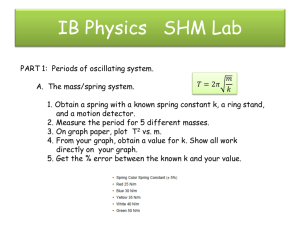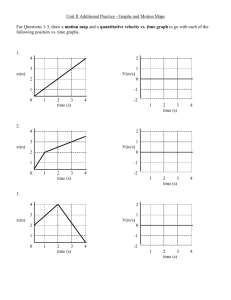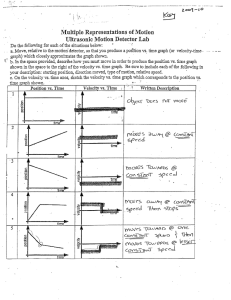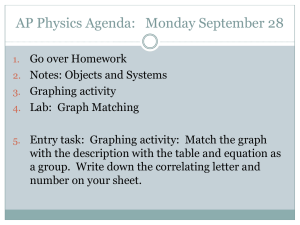One Dimensional Horizontal Motion Position vs. time Velocity vs. time
advertisement
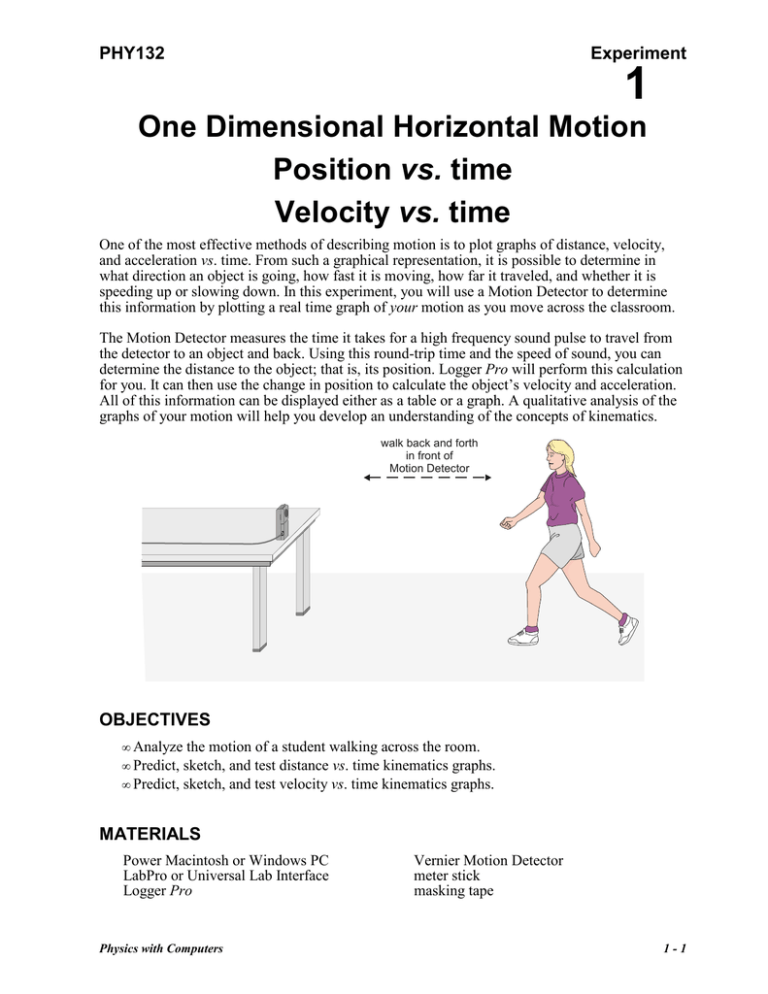
PHY132 Experiment 1 One Dimensional Horizontal Motion Position vs. time Velocity vs. time One of the most effective methods of describing motion is to plot graphs of distance, velocity, and acceleration vs. time. From such a graphical representation, it is possible to determine in what direction an object is going, how fast it is moving, how far it traveled, and whether it is speeding up or slowing down. In this experiment, you will use a Motion Detector to determine this information by plotting a real time graph of your motion as you move across the classroom. The Motion Detector measures the time it takes for a high frequency sound pulse to travel from the detector to an object and back. Using this round-trip time and the speed of sound, you can determine the distance to the object; that is, its position. Logger Pro will perform this calculation for you. It can then use the change in position to calculate the object’s velocity and acceleration. All of this information can be displayed either as a table or a graph. A qualitative analysis of the graphs of your motion will help you develop an understanding of the concepts of kinematics. walk back and forth in front of Motion Detector OBJECTIVES • Analyze the motion of a student walking across the room. • Predict, sketch, and test distance vs. time kinematics graphs. • Predict, sketch, and test velocity vs. time kinematics graphs. MATERIALS Power Macintosh or Windows PC LabPro or Universal Lab Interface Logger Pro Physics with Computers Vernier Motion Detector meter stick masking tape 1-1 Experiment 1 PRELIMINARY QUESTIONS 1. Sketch the distance vs. time and velocity vs. time graphs for each of the following situations: • An object at rest • An object moving in the positive direction with a constant speed • An object moving in the negative direction with a constant speed • An object that is accelerating in the positive direction, starting from rest 2. Have me come by and initial your sketches. You will need to include this sheet with your report. PROCEDURE Part l Preliminary Experiments 1. Connect the Motion Detector to DIG/SONIC 2 of the interface. 2. Place the Motion Detector so that it points toward an open space at least 4 m long. Use meter sticks to mark the 1 m, 2 m, and 3 m distances from the Motion Detector. 3. Inside the folder Physics with Vernier, open the experiment file 01a Graph Matching. One graph will appear on the screen. The vertical axis has distance scaled from 0 to 4 meters. The horizontal axis has time scaled from 0 to 10 seconds. 4. Using Logger Pro, produce a graph of your motion when you walk away from the detector with constant velocity. To do this, stand about 1 m from the Motion Detector and have your lab partner click Collect . Walk slowly away from the Motion Detector when you hear it begin to click. 5. Try to match the shape of the distance vs. time graphs that you sketched in the Preliminary Questions section by walking in front of the Motion Detector. Do they match? 6. You do not need to save any of this data. When you are satisfied that the equipment is working properly, move on to part II. Part Il Distance vs. Time Graph Matching 7. Open the experiment file 01b Graph Matching. The distance vs. time graph shown will appear. 1-2 Physics with Computers Graph Matching 8. Before you start, think about how you should walk to produce this target graph. Analyze each type of motion separately, for example, for the previous graph you have the following intervals to analyze: [0 to 1 s], [1 s to 3 s], [3 s to 6 s], [6 s to 7.5 s] (approximately), and [7.5 s to 10 s]. All these intervals of time represent different types of motion. For each of these intervals, you must know the distance covered and what was the average velocity in that interval of time. 9. To test your prediction, choose a starting position and stand at that point. Start data collection by clicking Collect . When you hear the Motion Detector begin to click, walk in such a way that the graph of your motion matches the target graph on the computer screen. 10. If you were not successful, repeat the process until your motion closely matches the graph on the screen. Save your best attempt on your floppy disk, or a memory stick. You will need to include a printout with your report. A good strategy is to save each reasonable attempt; you can always delete the bad files later. 11. Open the experiment file 01c Graph Matching and repeat Steps 8 – 10, using a new target graph. 12. Answer the following questions. These questions need to be answered in your lab report. (a) Describe how you walked to match each graph by completing the table below. You will need to be very organized and specific with regards to time intervals, distances covered, velocities, and directions! Divide the plots in time intervals first. Each time interval should refer to a type of motion, until that motion was changed. Therefore, time intervals are not necessarily equal to 1 s or 2 s, etc, it depends on how long a certain type of motion lasted. Interval Initial time t1 (s) Final time t2 (s) ∆t (s) Initial position x1 (m) Final position x2 (m) ∆x (m) Velocity v (m/s) (b) What type of motion is occurring when the slope of a distance vs. time graph is zero? (c) What type of motion is occurring when the slope of a distance vs. time graph is constant? (d) What type of motion is occurring when the slope of a distance vs. time graph is -3 m/s? (e) What type of motion is occurring when the slope of a distance vs. time graph is +5 m/s? Physics with Computers 1-3 Experiment 1 Part IlI Velocity vs. Time Graph Matching 13. Open the experiment file 01d Graph Matching. You will see the following velocity vs. time graph. 14. Before you start, think about how you should walk to produce this target graph. Analyze each type of motion separately, for example, for the previous graph you have the following intervals to analyze: [0 to 2 s], [2 s to 5 s], [5 s to 7 s], [7 s to 10 s]. All these intervals of time represent different types of motion. For each of these intervals, you must know the distance covered, what were the velocities, and what was the ACCELERATION in that interval of time 15. To test your prediction, choose a starting position and stand at that point. Start Logger Pro by clicking Collect . When you hear the Motion Detector begin to click, walk in such a way that the graph of your motion matches the target graph on the screen. It will be more difficult to match the velocity graph than it was for the distance graph. 16. Save your best attempt on your floppy disk, or a memory stick. You will need to include a printout with your report. A good strategy is to save each reasonable attempt; you can always delete the bad files later. 17. Open the experiment file 01e Graph Matching. Repeat Steps 14 – 16 to match this graph. 1-4 Physics with Computers Graph Matching 18. Answer the following questions. These questions need to be answered in your lab report. (a) Describe how you walked to match each graph by completing the table below. You will need to be very organized and specific with regards to time intervals, distances covered, velocities, directions and ACCELERATIONS! I want you to tell me exactly the distance covered, the velocity and acceleration for each time interval. Divide the plots in time intervals first. Each time interval should refer to a type of motion, until that motion was changed. Therefore, time intervals are not necessarily equal to 1 s or 2 s, etc, it depends on how long a certain type of motion lasted. Interval Initial time t1 (s) Final time t2 (s) ∆t (s) Initial velocity v1 (m/s) Final velocity v2 (m/s) ∆v (m/s) Acceleration a (m/s2) Displacement ∆x (m) (b) Using the velocity vs. time graphs, sketch the corresponding distance vs. time graph for each of the graphs that you matched. (c) What does the area under the velocity vs. time graph represent? (d) What type of motion is occurring when the slope of a velocity vs. time graph is zero? (e) What type of motion is occurring when the slope of a velocity vs. time graph is +5 m/s2? REPORT For this experiment, your report should include the following, in this order: 1) Cover sheet with title of the experiment, number of the experiment, date, your name, instructor’s name, course number, section number. 2) Preliminary sketches initialed by me. 3) Printouts of your best attempt at matching the graphs 01b, 01c, 01d, 01e (choose only ONE example for each!). LABEL your printouts, i.e., give them a title. Every time you refer to your two printouts, refer to their title. Every graph or printout should always have a title, or label. 4) Answers to questions in step 12. Question 12a needs to be answered for graphs 01b and 01c. 5) Answers to questions in step 18. Questions 18a and 18b need to be answered for graphs 01d and 01e. Physics with Computers 1-5