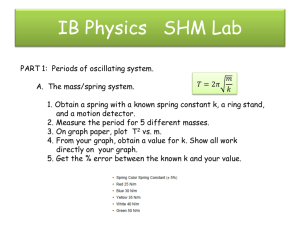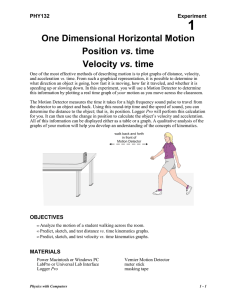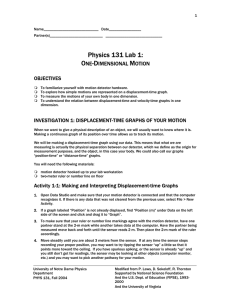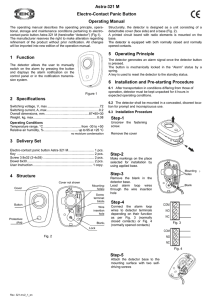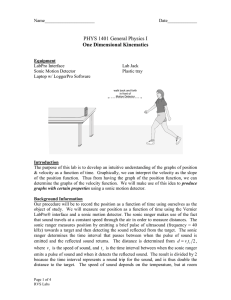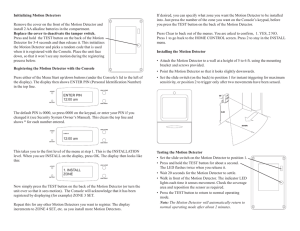AP Physics Agenda: Monday September 28
advertisement
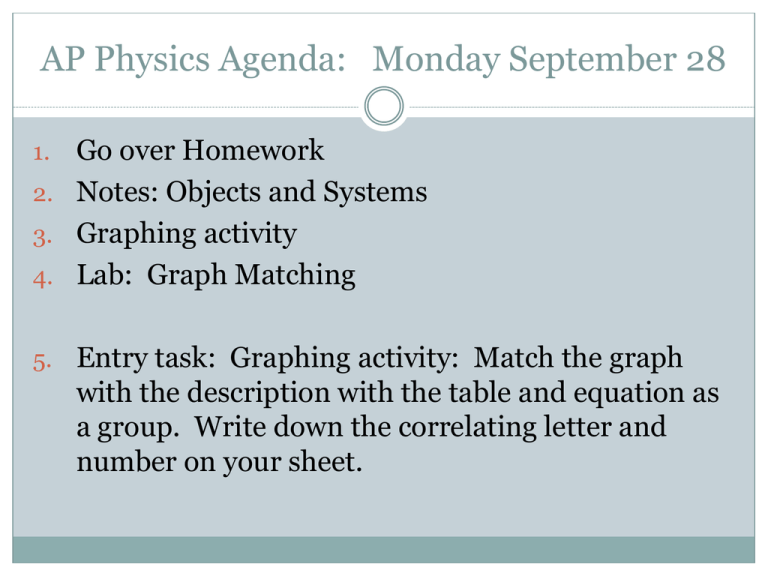
AP Physics Agenda: Monday September 28 Go over Homework 2. Notes: Objects and Systems 3. Graphing activity 4. Lab: Graph Matching 1. 5. Entry task: Graphing activity: Match the graph with the description with the table and equation as a group. Write down the correlating letter and number on your sheet. Physics Concept and Vocabulary Physics Concept: I can use graphs to show velocity vs time. Vocabulary: motion detector, Frame of reference Using the Calculator with motion Detector Plug in calculator Attach motion detector into port Turn on calculator Press purple APP button Select Easy Pro It should automatically be reading distance Test out different motions to see what it reads Use a white board in front of you to help the motion detector read your movement. 8. To make distance/time graph, press start and the “ok”, you should hear it clicking 1. 2. 3. 4. 5. 6. 7. Make the graphs 1. After your motion ends, the clicking will stop and the graph will show up 2. Go to analyze #7 select the correct region by moving left and right cursors 3. Go to plot button and select velocity graph 4. Go to Analyze select linear fit to see your velocity vs. time Turn in Daily Lifeline Lab Homework if I didn’t check it off End of class Describe how a graph is used to show where and at what speed a person is moving. Homework Finish Lab Work through problems #2,5,6 10 and 15 from pg 43