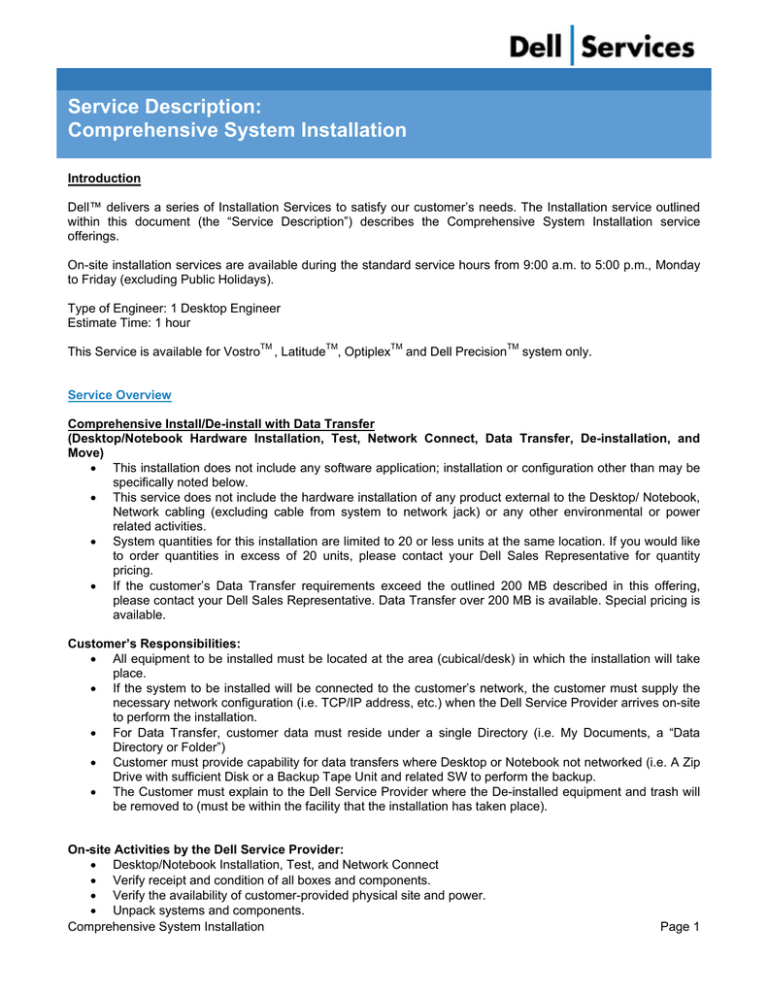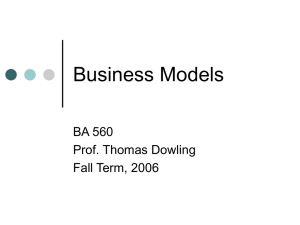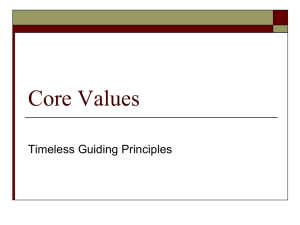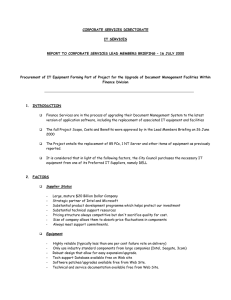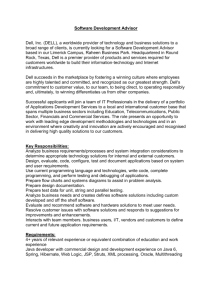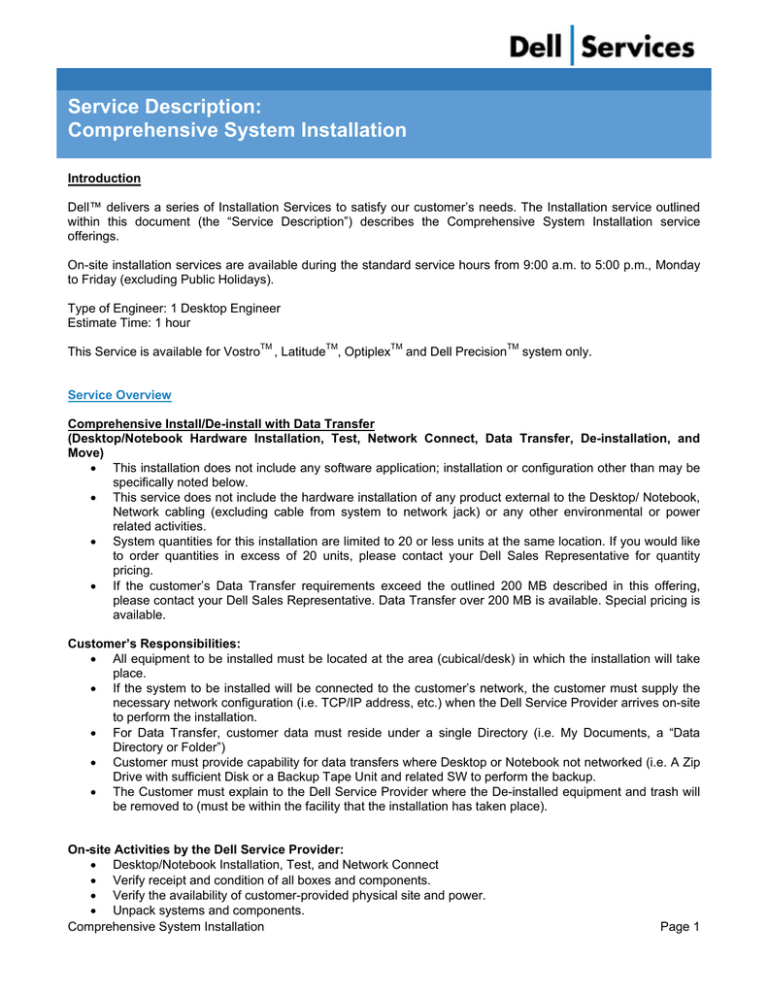
Service Description:
Comprehensive System Installation
Introduction
Dell™ delivers a series of Installation Services to satisfy our customer’s needs. The Installation service outlined
within this document (the “Service Description”) describes the Comprehensive System Installation service
offerings.
On-site installation services are available during the standard service hours from 9:00 a.m. to 5:00 p.m., Monday
to Friday (excluding Public Holidays).
Type of Engineer: 1 Desktop Engineer
Estimate Time: 1 hour
This Service is available for VostroTM , LatitudeTM, OptiplexTM and Dell PrecisionTM system only.
Service Overview
Comprehensive Install/De-install with Data Transfer
(Desktop/Notebook Hardware Installation, Test, Network Connect, Data Transfer, De-installation, and
Move)
• This installation does not include any software application; installation or configuration other than may be
specifically noted below.
• This service does not include the hardware installation of any product external to the Desktop/ Notebook,
Network cabling (excluding cable from system to network jack) or any other environmental or power
related activities.
• System quantities for this installation are limited to 20 or less units at the same location. If you would like
to order quantities in excess of 20 units, please contact your Dell Sales Representative for quantity
pricing.
• If the customer’s Data Transfer requirements exceed the outlined 200 MB described in this offering,
please contact your Dell Sales Representative. Data Transfer over 200 MB is available. Special pricing is
available.
Customer’s Responsibilities:
• All equipment to be installed must be located at the area (cubical/desk) in which the installation will take
place.
• If the system to be installed will be connected to the customer’s network, the customer must supply the
necessary network configuration (i.e. TCP/IP address, etc.) when the Dell Service Provider arrives on-site
to perform the installation.
• For Data Transfer, customer data must reside under a single Directory (i.e. My Documents, a “Data
Directory or Folder”)
• Customer must provide capability for data transfers where Desktop or Notebook not networked (i.e. A Zip
Drive with sufficient Disk or a Backup Tape Unit and related SW to perform the backup.
• The Customer must explain to the Dell Service Provider where the De-installed equipment and trash will
be removed to (must be within the facility that the installation has taken place).
On-site Activities by the Dell Service Provider:
• Desktop/Notebook Installation, Test, and Network Connect
• Verify receipt and condition of all boxes and components.
• Verify the availability of customer-provided physical site and power.
• Unpack systems and components.
Comprehensive System Installation
Page 1
•
•
•
•
•
•
•
•
•
•
•
•
Verify product service tag #’s (serial number) match shipping list. If a non-match, contact the Dell
Technical Support group.
Check and verify the internal condition of the systems (cables attached, boards seated, no damage, etc.)
Notify customer and Dell of any damage you have noted either to the Box or to product inside.
Escalate to Dell Technical Support for replacement of any item damaged in shipment.
Setup and connect all peripherals (keyboard, monitor, mouse, etc.) including Network cable (if applicable)
to Desktop/Notebook.
System should be powered on and brought up to the C > prompt.
If Operating System (OS) is not factory installed, install OS (e.g. MS-DOS current version, Windows 95,
98, 2000, NT, ME & XP).
Format HDD and perform HDD partition if required.
Enter Customer supplied TCP/IP addresses (if applicable).
Verify that the system comes up to the network login screen (if applicable).
Perform basic hardware utility diagnostics and testing, provided by Dell, on Desktop/Notebook.
If any errors occur, contact Dell Technical Support for further troubleshooting. If a hardware failure is
found, Dell Technical Support will open a dispatch for service.
Remove all installation packaging to a customer-designated area within the immediate installation
location or arrange with the Customer for Customer removal.
Desktop/Notebook Data Transfer
• Data transfer function via XCOPY can be performed via end user’s designated fileserver if system is
networked.
• Data transfer function can be performed via a file transfer product, if the system is not network connected
Desktop/Notebook De-Installation
• Provided as a part of a new installation the following activities are required to complete the Service:
o Disconnect components of old system or printer
o Disconnect cable from network jack
o Disconnect power source
Desktop/Notebook Move
• This activity reflects services provided within the same physical facility. Regardless of the whether the
Desktop/Notebook/Printer is packaged or not, this service only addresses the physical movement of a
system from one installation location to customer designated area within the same facility.
Important Additional Information
Software/Data Backup. It is the Customer’s responsibility to complete a backup of all existing data,
software, and programs on Supported Products prior to Dell performing any Services. DELL WILL NOT
BE RESPONSIBLE FOR LOSS OF OR RECOVERY OF DATA, PROGRAMS, OR LOSS OF USE OF
SYSTEM(S) OR NETWORK. You understand and agree that under no circumstances will Dell be responsible for
any loss of software, programs, or data, even if Dell technicians have attempted to assist you with your backup,
recovery, or similar services. Any such assistance is beyond the scope of any Dell warranty and this Service
Agreement. The assistance is provided in Dell's sole discretion and without any guarantee or warranty of any
kind. Neither does Dell provide any guarantee or warranty of any kind with respect to any third-party product that
a Dell technician may use in assisting you.
Authority to Grant Access. Customer represents and warrants that it has obtained permission for both
Customer and Dell to access and use the Supported Product, the data on it, and all hardware and software
components included in it, for the purpose of providing these Services. If Customer does not already have that
permission, it is Customer’s responsibility to obtain it, at Customer’s expense, before Customer asks Dell to
perform these Services.
Claims of Confidentiality or Proprietary Rights. Customer agrees that any information or data disclosed or sent to
Dell, over the telephone, electronically or otherwise, is not confidential or proprietary to Customer.
Comprehensive System Installation
Page 2
Terms and Conditions. Dell is pleased to provide these Services, in accordance with this Service
Description and the terms and conditions of any applicable separate signed agreement between
Customer and Dell, and in the absence of such an agreement, Dell’s standard Terms and Conditions of
Sale, Service and Technical Support, which are available on request or at www.dell.com/ap/services/T&C
© 2008 Dell Inc.. All rights reserved. Reproduction in any manner whatsoever without the written permission of Dell Inc. is strictly forbidden.
Dell and the Dell logo are registered trademarks of Dell Inc. Other trademarks and trade names may be used in this document to refer to either
the entities claiming the marks and names of their products. Dell disclaims any proprietary interest in trademarks and trade names other than
its own.
.
Comprehensive System Installation
Page 3