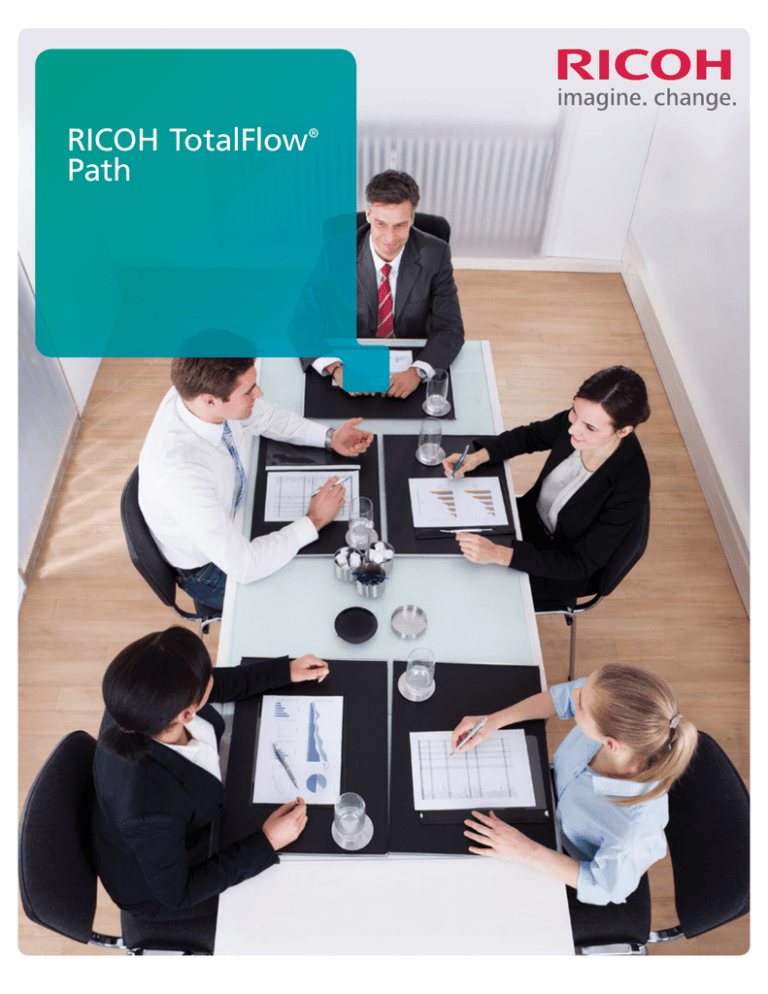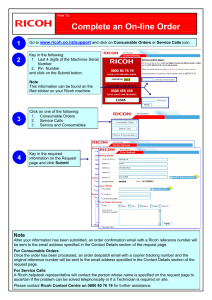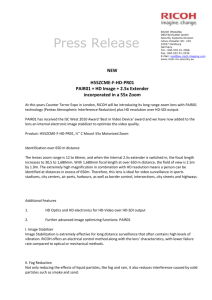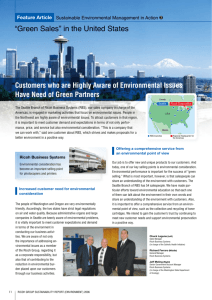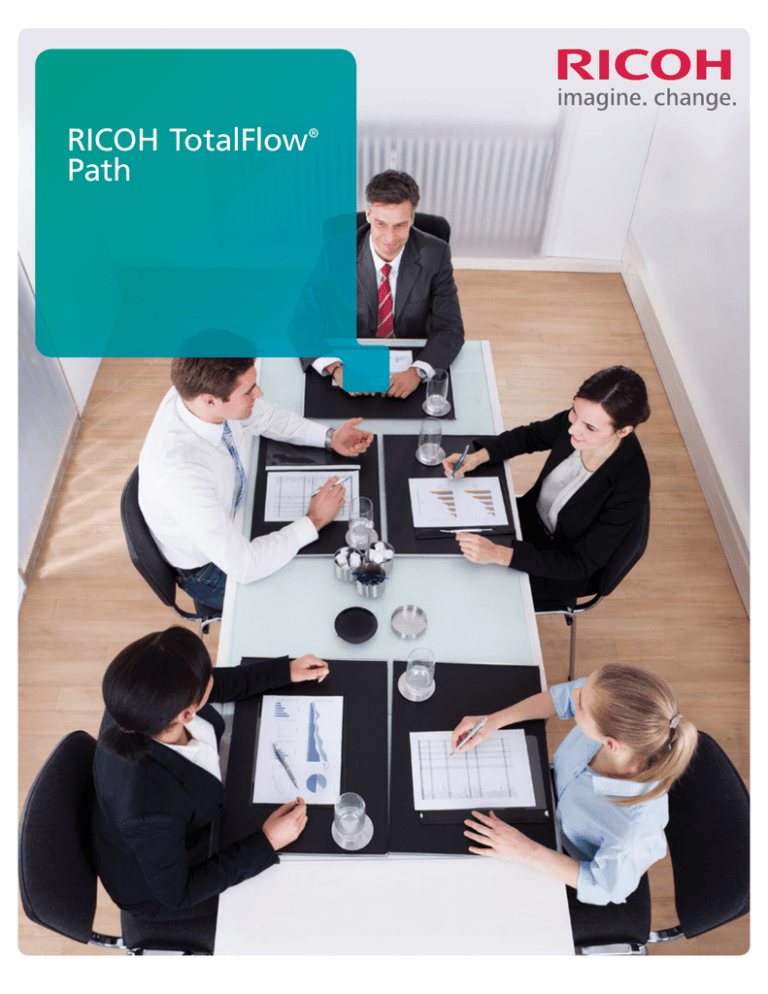
RICOH TotalFlow
Path
®
Automate repeatable tasks to help drive production print revenue
When you’re on deadline, there’s no margin for error. Your business programs and applications must share information
seamlessly, or you’ll repeat tasks, waste time and potentially lose revenue. With RICOH TotalFlow Path, you can
®
®
connect cutsheet production printing to the rest of your business and complete projects quickly without compromising
your budget. You’ll have one central point of automated control to merge every stage of the print process when using
web-to-print or MIS applications. Use it to automate repeatable tasks, so you can expedite print projects, minimize
errors and help reduce operating costs. You set the rules, modify linear workflows and monitor everything remotely to
ensure quality is met — along with your deadlines.
Simplify your workflow
to reduce errors
Make better, more informed
print decisions
Print projects can’t print themselves. Or, can they? When
you have the right information and can identify familiar
job traits, you can eliminate manual touch points during
the transition from one print task to the next. Improve
productivity for your mid-sized print shop by bringing
technology, systems and people together with TotalFlow
Path, without sapping IT resources or your budget. With
the easy-to-use software, you can integrate your cutsheet
print operation with prepress, print management and
third-party applications like web-to-print or MIS, so you
can capture and share information faster — and reduce
time-consuming, expensive, error-prone manual steps.
How well do you know your customers? Today’s consumers
expect highly personalized and interactive communications
that can be delivered conveniently at any time, anywhere.
So, it’s up to you to print complex print jobs such as variable
data printing faster without compromising affordability or
accuracy. With more information comes more responsibility
— and more errors if you’re not prepared. Use TotalFlow
Path to ensure the right person always has the right
information to make the best print decisions for your
organization. Each stage of the job is delivered to the
appropriate source automatically, so workers can complete
key tasks accurately and economically the first time.
TotalFlow Path
Job
Acquisition
Prepress/
Makeready
Job/Print
Management
mis
editing
pcl / ps transforming
output
web-to-print
imposition
finishing
shipping
scheduling
invoicing
print setting
error recovery
media handling
hardware management
Job
Completion
Connect, automate
and control your
print operations
Use TotalFlow Path
to share information
throughout your business
Customize workflows to grow
your print business
• Integrate with RICOH TotalFlow Prep to
automate prepress tasks for faster, more
accurate printing
Every print job is different — but with the right tools you can make
all of them more efficient. Use TotalFlow Path to communicate with
different software programs, applications and printers and create
dynamic workflows to streamline production. Job tickets include
information pulled automatically and aligned with print device
capabilities. This lets you customize print rules or simply emulate
previous successful jobs using convenient drag-and-drop icons.
You don’t have to pick and choose workflow steps for every print
job. You can set fixed rules based on conditional logic without any
limits on conditions or instructions. For example, you can prompt
the system to send a proof for every incoming job. When the proof
is approved, the job goes to print. If it isn’t approved, an email
goes to the customer.
Track activity to minimize bottlenecks
There are many reasons why print jobs stall. Fortunately, nearly
all of them are avoidable. With TotalFlow Path, you can track
multiple print jobs simultaneously using an intuitive web-based
user interface. Toggle between jobs, workflow rules, check
specific details and set security controls at any time at any stage
of production. Worried about accountability? Restrict access to
specific functions and jobs to ensure the most informed people
are making the most critical decisions that keep you on deadline,
and on budget. Implementation is easy with the workflow wizard.
Even a novice can set up workflow branching, user security, email
approvals and more in moments.
•M
erge Web-to-Print and MIS systems with
Ricoh or Fiery -based production devices
and business workflows
®
•C
ustomize the approval process
to minimize errors and maximize
accountability, either manually
through the UI or via email through
user-defined templates
•U
se hot folders or JDF to facilitate
integration with external applications
and share critical production information
seamlessly
• S ubmit jobs to almost any production
device easily when integrated with
RICOH TotalFlow Print Manager or
RICOH TotalFlow Production Manager
•C
apture and organize media catalog
information from JDF-enabled print
controllers automatically to identify job
traits that can be automated for faster,
more accurate printing
•M
anage or assign custom tasks to ensure
production workflow remains on schedule
•A
ssign tasks to offline devices when
necessary to maximize uptime and
profitability
Print more types of jobs for less
You have multiple print jobs in queue, all on tight deadlines. So
why would you want to do any of them twice? Choose TotalFlow
Path to help eliminate unnecessary rework and reduce expenses.
You only have to enter information once. And you can do it
online to eliminate slower, cumbersome paper-based job ticketing
submission processes. It’s an affordable software platform that’s
compatible with a wide range of Ricoh and non-Ricoh devices,
so you can use it anywhere. You can even use it with RICOH
TotalFlow Prep (makeready) and RICOH TotalFlow Print Manager
or RICOH TotalFlow Production Manager (“light” and “full” output
management software) to increase page volumes while reducing
operating costs.
Third Party
Web-to-Print
Solution
TotalFlow
Path
TotalFlow
Prep or Print
Manager
RICOH TotalFlow Path
TOTALFLOW PATH STANDARD EXTENSIONS
Extension
Description
Hot Folder InputMonitors folders for the arrival of new jobs. The folders
can be local on the server or shared folders on a different
system. A job can be set to be a PDF file, in which case a
user-defined ticket is applied, or a JDF file as the job ticket
and a PDF file as the job resource.
JMF InputReceives jobs from JDF/JMF-enabled sources such as MIS
applications.
JMF Output
Submits jobs to JDF/JMF-enabled applications and devices.
Order Submission ToolProvides the functionality for ticketing and submitting new
jobs. Allows job ticket modifications.
Run External Application Allows running of external applications or scripts as part of
(and Script) the workflow.
TotalFlow PrepAllows submitting jobs to TotalFlow Prep for manual or
automated makeready. Receives the modified job for
further processing.
TotalFlow Print ManagerAllows submitting jobs to a TotalFlow Print Manager
server. Automatically captures media catalog information.
TotalFlow Production ManagerAllows submitting jobs to a TotalFlow Production Manager
server. Automatically captures media catalog information.
ApprovalProvides the ability to approve jobs either manually or
by e-mail. Allows defining e-mail templates to be used
for approvals.
E-mail NotificationAllows submitting notifications regarding a job by e-mail.
Allows defining e-mail templates to be used.
Hot Folder ApplicationAllows integration with external applications through hot
folders. The extension places the job file in a specified
folder for the external application and waits for the return
file in a specified folder.
Manual Task
Allows handling custom tasks by an operator.
Offline Device
Allows handling offline devices.
File OutputPlaces the job in a user-defined output folder
(simple archive).
Printer ConnectorThe Printer Connector extension allows print job
submission to EFI Fiery (JDF, PS), Ricoh GW (PS),
GW+ (PS) and Egret (PS) controllers. The integration
submits the job to the device and waits for the job’s
completion.
Pro C9100/C9110 with EFI Allows submitting jobs to a RICOH Pro C9100/C9110
JDF-enabled Fiery printer with an EFI JDF-enabled Fiery controller.
E-43/Pro 80 Controller or Automatically captures media catalog information.
E-83/QX Controller ®
®
®
®
®
®
®
Extension
Description
RICOH Pro C7100/C7100X Allows submitting jobs to a RICOH Pro C7100/C7100X
with EFI JDF-enabled Fiery printer with an EFI JDF-enabled Fiery controller.
E-43A/Pro 80 Controller or
Automatically captures media catalog information.
E-83A/QX Controller
Pro C5100S/C5110S with EFI Allows submitting jobs to a RICOH Pro C5100/C5110S
JDF-enabled Fiery printer with an EFI JDF-enabled Fiery controller.
E-42B extension Automatically captures media catalog information.
Pro 8100EXe/8100se/8110se/
Allows submitting jobs to a RICOH Pro 8100EXe/8100se/
8120se with EFI JDF-enabled
8110se/8120se printer with an EFI JDF-enabled Fiery or
Fiery extension EB-32 GW controller. Automatically captures media catalog
information.
®
®
®
®
®
®
TOTALFLOW PATH OPTIONAL EXTENSIONS
Extension
Description
MarcomCentral Allows retrieving orders from a MarcomCentral Web store.
Allows the user to associate job tickets to the Web store
SKUs. Allows providing feedback to the MarcomCentral
store about the status of the order.
Submits jobs to a FusionPro Producer server for VDP
MarcomCentral FusionPro Producer APIcomposition. Retrieves the composed job for further
processing.
Objectif Lune PlanetPress Submits jobs to a PlanetPress server for VDP composition.
Retrieves the composed job for further processing.
RSA WebCRD Allows retrieving orders from an RSA WebCRD Web store.
Retrieves the job tickets from the RSA WebCRD Web store.
Allows providing feedback to the RSA WebCRD store
about the status of the order.
EFI Fiery Allows submitting jobs to a printer driven by an EFI
JDF-enabled Fiery controller. Automatically captures media
catalog information.
Avanti SlingshotTotalFlow Path can accept jobs from Avanti Slingshot and
can provide available feedback to Slingshot.
TotalFlow Path retrieves the list of imposition profiles from
Ultimate Impostrip On Demand AutomationImpostrip, allows the user to select an imposition profile
(hardcoded or through rules), submits jobs to Impostrip for
imposition and retrieves the result.
Enfocus PitStop ServerAllows submitting jobs to Enfocus PitStop Server for
preflight and captures the preflight result and/or the
modified job file. Preflight profiles can be selected either
directly or through the use of business rules.
®
®
®
®
®
™
®
®
®
SPECIFICATIONS
Computer CPU: Dual core processor 2.4 GHz or better
Main memory: 3 GB RAM for x86; 4 GB RAM for x64.
Hard DiskAt least 10 GB of available disk space and up to 250 GB depending on usage.
The amount of space required varies greatly, depending on the size and number
of jobs and on the specific operations that are processed within TotalFlow Path.
Display 1,024 × 768 pixels or greater
Page Description
PDF, PostScript (Printers may require the Printer/Scanner and PostScript option.)
Language (PDL) Virtual machines not supported.
Operating Systems One of these:
Windows 7 Professional, Enterprise or Ultimate (32bit/64bit)
Windows Server 2008 R2 Standard or Enterprise (64-bit)
Windows Server 2012 and 2012 R2 Standard or Datacenter (64-bit)
Windows 8 and 8.1 Professional or Enterprise (32-bit/64-bit)
TCP/IP PortsHTTP web port: 28645 (or the port selected during installation)
Extensions port: 28646 (or the port selected during installation)
HTML User’s Guide port: 28647 (or the port selected during installation)
SSL communication port: 443 (if required)
®
®
®
®
®
If your firewall is configured to block the default ports or the ports that you set up
during the installation, you must open them. Refer to the documentation for the
firewall that is enabled on your computer to make sure that the TotalFlow Path
ports are open.
Prerequisite
.NET Framework 4.5, included with the installer
Software Java Runtime 7.0 - required for the Information Center and for activating the license.
SQLite, included with the installer
Web BrowserOne of these:
Internet Explorer 9 or later. NOTE: Internet Explorer 9 does not run on Windows
XP. (http://windows.microsoft.com/en- US/internet-explorer/downloads/ie-9/
worldwide-languages).
Mozilla Firefox 4 or later (http://www.mozilla.org/en- US/firefox/all.html)
Google Chrome 11 or later (https://www.google.com/intl/en/chrome/browser/)
Apple Safari 5 or later (http://support.apple.com/kb/DL1531)
A browser is required only if you want to access the user interface from the
computer on which you install TotalFlow Path.
JavaScript must be enabled for the web browser used.
TotalFlow Path is optimized for Mozilla Firefox and Google Chrome.
®
®
®
™
®
www.ricoh-usa.com
Ricoh Americas Corporation, 70 Valley Stream Parkway, Malvern, PA 19355 1-800-63-RICOH
©2015 Ricoh Americas Corporation. All rights reserved. Ricoh and the Ricoh logo are registered trademarks of Ricoh Company, Ltd. All other trademarks are the property of their respective owners.
The content of this document, and the appearance, features and specifications of Ricoh products and services are subject to change from time to time without notice. Products are shown with
optional features. While care has been taken to ensure the accuracy of this information, Ricoh makes no representation or warranties about the accuracy, completeness or adequacy of the information
contained herein, and shall not be liable for any errors or omissions in these materials. Actual results will vary depending upon use of the products and services, and the conditions and factors affecting
performance. The only warranties for Ricoh products and services are as set forth in the express warranty statements accompanying them.
®
®
®