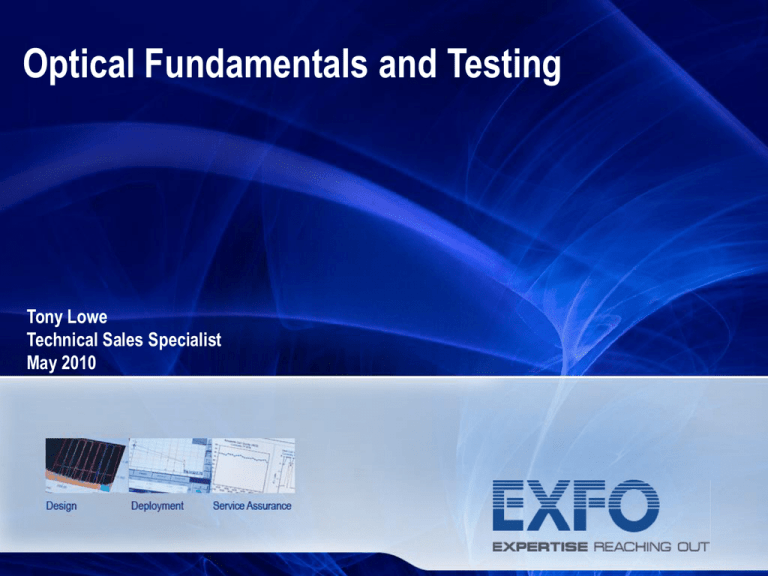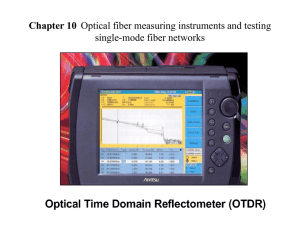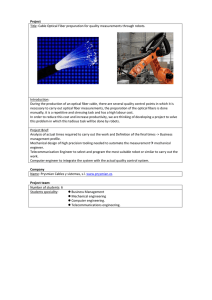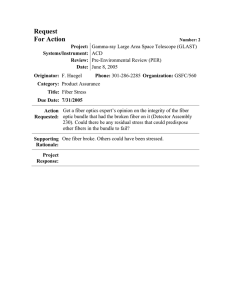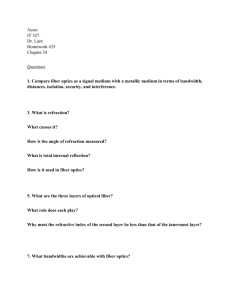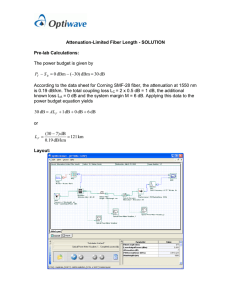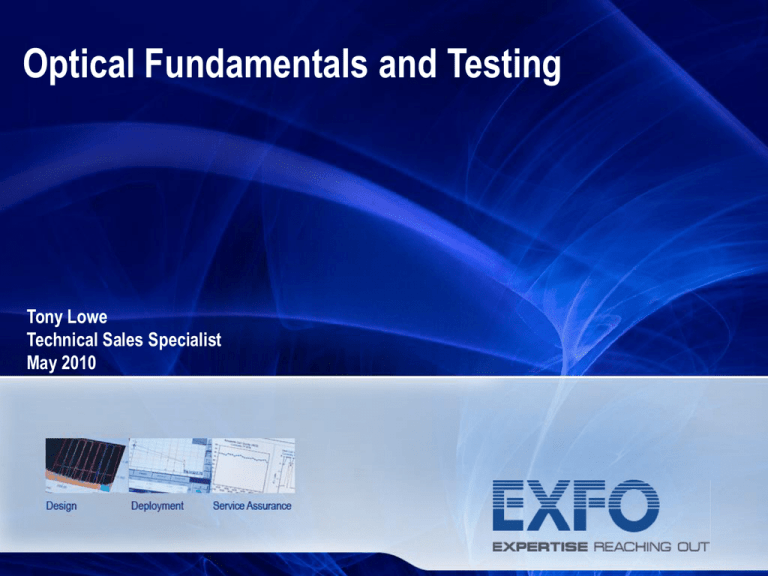
Optical Fundamentals and Testing
Tony Lowe
Technical Sales Specialist
May 2010
Optical Fundamentals and Testing
Introduction to fiber optics
Fiber Characteristics
Optical Loss Testing
Attenuation
Insertion Loss
Optical Return Loss Testing
Rayleigh Backscatter
Fresnel Backreflections
Connectors
Visual Fault Locators
Live Fiber Detectors
Introduction to OTDRs
Set Up Parameters
Live Demo
Conclusion
Optical Challenges
Due to the network growth and demand for bandwidth, network engineers, technicians, and
contractors face new testing challenges. The ability to gather data and make decisions
based on that data is becoming critical. Some basic optical terms covered in this session
are:
Optical Return
Loss (ORL)
Optical Loss
Budget
Reflectance
Index of
Refraction
(IOR)
Pulse Width
Insertion Loss
(IL)
Attenuation
Macrobends
Gainers
Distance Scale
Launch
Conditions
Backscatter
3
Optical Testing
Testing requirements are changing. Technicians are now expected to get more
information from their test gear. Just knowing the fiber length is not enough.
Manufacturers, Engineers and Managers need to be able to interpret the
measurements made by the OTDR.
The data obtained from the test gear must be:
Credible
Capable of Documentation
Technicians need to be able to look at the data obtained by the equipment and make decisions
based on the fact that:
1. Optical loss min/max windows at the receiver are tighter making even the smallest macrobend
unacceptable
2. Lasers and networks becoming less tolerable with optical return loss.
3. Dirty connectors and poor reflectance events can take a network down.
4. Attenuation levels in older cables must be realized for WDM and high speed networks.
5. Launch conditions at the OTDR can jeopardize the credibility of the trace data
4
Advantages of Fiber
Fiber optic cables have had specific advantages
over copper cables. Major of advantages of fiber
over copper include:
Noise
Immunity
High
Bandwidth
Light
Weight
Low Loss
Attenuation
Small
Size
Transmission
Security
Optical
fibers
Tube
Strain relief
(e.g., Kevlar)
Inner
jacket
Shield
Outer
jacket
5
Singlemode and Multimode Propagation
Singlemode fiber
NA
Loss
dB/Km
Pulse
X distance
Multimode fiber
NA
Pulse
X distance
Pulse spreading =
Modal Dispersion
6
Telecom Fiber Types
Singlemode
Multimode
Core
Core
Cladding
9/125 (µm)
Cladding
62.5/125 (µm)
Core
Cladding
50/125 (µm)
7
Index of Refraction (IOR)
The velocity at which light travels through in a material is determined
by the refractive index of that material. The refractive index (n)
represents the ratio of the velocity of light in a vacuum to the
velocity of light in a material.
c
_
n= v
Speed of light in a vacuum (299,792,458 meters/sec)
Speed of light in the material
Water
1.33
Diamond
2.4
1310 nm
1.4677
1550 nm
1.4682
8
Fiber Construction
Fibers are made of glass consisting of a core and a cladding that will allow
propagation of light by total internal refraction.
Total internal refraction is achieved in the fiber by having two different refractive
indexes – the core IOR is higher than the cladding IOR
Fiber Cladding
The cladding IOR is slightly lower
than the core IOR. This will
« bend » the light to keep it in the
core area.
Fiber Core
Will act as a « mirror tunnel » for
the light propagation.
Core IOR > Cladding IOR
9
Fiber Basics 101
Every fiber optic system has three basic components:
A Source (Transmitter)
A Receiver
A Fiber for connection (Single Mode or Multimode)
Transmitter
The source of the light used in the optical communications. Their purpose is to convert electrical signals into
an optical signal which can be carried over the fiber. Their purpose is called “modulating” the source
of the light. This modulation can be digital or analog.
Receiver
Performs the opposite function of the transmitter, it converts optical signals into electrical. The signal can be
corrupted through the fiber making it hard for the receiver to “understand” what signal was sent.
Typical Fiber Link
Tx
Fusion
Splice
Bend
Connector
Pair
Mechanical
Splice
Crack
Fiber
End
Rx
10
dB and dBm – When should we use them?
Decibel - dB
The dB is a logarithmic scale that is used to tell
us what percentage of the original power will be
present after transmission along the fiber link
Standard logarithmic unit used to express the
ratio of two quantities.
Is used to express GAIN or LOSS; usually used
to compare power in to power out.
dBm
Decibel referenced to one milliwatt (mW).
i.e. The ratio uses a constant of 1 mW as output
power.
Power
in
dBm
Power
in mW
20
100
17
50
10
10
7
5
3
2
0
1
-3
0.5
-7
0.2
-10
0.1
-13
0.05
-16
0.025
-20
0.01
Optical Loss Testing
Once a fiber span is built, an optical loss test is done to ensure that adequate
signal strength is available at the receiver. But before a loss test is done, at the
engineering stage, a loss budget will be calculated based on the minimum
output of the transmitter and the minimum sensitivity of the receiver.
Typical Fiber Link
Tx
Fusion
Splice
Bend
Connector
Pair
Fiber
End
Mechanical
Splice
Rx
Maximum input: -3 dBm
Minimum input: -20 dBm
Maximum output: -3 dBm
Minimum output: -9 dBm
There are two sources of loss
that make up the total loss
number.
Crack
Attenuation
Insertion
Loss
Optical
Loss
12
Rayleigh Scattering - Attenuation
One of the two contributing factors to optical loss is Rayleigh scattering.
When a pulse of light propagates through a fiber, some of the photons of light
are scattered in random directions from microscopic particles. This is a
decrease in average optical power (attenuation) as the pulse travels to the
receiver.
Rayleigh scattering provides amplitude information along the length of the cable to the
OTDR. Without this scattering, the OTDR could not give us a trace.
Higher density of dopants in a fiber will also create more scattering and thus higher levels of
attenuation. Example: flashlight in a fog at night
13
Insertion Loss Events
Insertion loss is the loss of signal power resulting from the insertion of a device in an optical
fiber.
Splices, macrobends, connectors, cracks, and components cause insertion loss that add to the
total loss of fiber links. OTDRs can be used to measure loss from these events. Differences
between Rayleigh backscatter coefficients before and after the event affect insertion loss
accuracy.
14
Optical Loss Test Sets
Light source feature
Can generate a modulated signal for fiber identification
Power meter options and functions
Capable of reading a modulated signal
Options for detector thresholds
Calibrated Wavelengths
15
Optical Return Loss (ORL)
The measurement of ORL is becoming more important in the characterization of
optical networks as the use of WDM and high speed data increases. These
systems use lasers that have a lower tolerance for reflectance.
ORL is a measure taken from one end of the total energy reflected back to the source
by all the interfaces due to a variation of the index of refraction (IOR), breaks,
voids, backscatter, etc., created inside a component or along a link.
It is expressed as a positive value.
Power in
(dBm)
Power
Reflected
(dBm)
Optical
Return
Loss (dB)
16
Optical Return Loss (ORL)
What contributes to ORL?
Rayleigh
Backscatter
Fresnel
Backreflection
Optical Return
Loss (ORL)
Rayleigh backscattering: intrinsic to the fiber and cannot be completely
eliminated.
Fresnel backreflections: caused by different network elements (mainly
connectors and components) with air/glass or glass/glass interfaces
and can always be improved by special care or better design.
17
Rayleigh Backscattering
It comes from the natural reflection of the fiber.
Backscatter is the amount of light from the outgoing pulse that is scattered back
toward the OTDR, which looks at the returning signal and calculates loss
based on the declining amount of light it sees coming back. It is a function of
the attenuation of the fiber and the diameter of the core of the fiber.
18
Fresnel Reflections
Fresnel reflection is due to the light reflecting off a boundary of two optical
mediums, each having a different index of refractions (IOR).
Common sources of reflections are:
Open fiber
ends
Cracks
Mechanical
Splices
Connectors
19
ORL Summary
Poor ORL can cause:
1.
2.
3.
4.
5.
Strong fluctuations in laser output power
Instability in the laser due to temperature increase
Receiver interference
Lower signal to noise ratio
Higher BER
OC-48
2.5Gig
• 24 dB
OC-192
10Gig
• 27 dB
OC-768
40Gig
• 30 dB
FTTX Video
• 32 dB
The higher the ORL value, the better the network will perform
20
Measuring Optical Return Loss/Optical Loss
Conclusions
ORL testing remains the best insurance for preventing backreflection and
promoting a high quality of signal transmission.
OTDRs are less accurate measuring ORL since they are affected by noise,
distance and pulse width. The last connector in the fiber path can be a major
influence in the measuring of ORL and optical loss.
Testing for ORL and optical loss is done in both directions.
To get the credible data needed for current and future upgrades,
testing should be done with equipment designed to test loss
and ORL.
21
Connector Cleaning and Inspection
Inspection techniques:
A microscope or fiber probe can be used to inspect connectors
A microscope will act as a magnifying glass, if you inspect a connector on a live
fiber, permanent damage can be done to your eyes!
Using a fiber probe is the safest was to inspect a connector
22
Connector Cleaning and Inspection
Physical damages to a connector’s endface are permanent
and will, in most cases, require a connector replacement.
Scratches can generate high loss, but more importantly, cause
reflectance that can lead to transmitter issues.
a)
b)
23
Connector Cleaning and Inspection
Clean
Dust
Liquid contamination
WHOA!
Dry residue
Oil from hand
Permanently damaged
24
Visual Fault Locators
Visual fault locators
(red lights) can be
used for many
purposes in testing
fiber. A few of those
purposes are:
Identifies end of
cables or
jumpers
Finds breaks in
the cable
jumpers
Shows cracks at
splice locations
or connectors
Illuminates
macrobends in
the fiber
25
Live Fiber Identifiers
All fibers are “live”, but only one needs to be worked on or disconnected.
Which one do I pull?
Needs
upgrade
Rx Side
Which one
is it???
Tx Side
26
Live Fiber Identifiers
Technicians will have the need to identify an optical fiber by detecting
the optical signal being transmitted through the fiber. They might
not have access to the end or cannot disconnect in fear of dropping
an important customer‟s service. He might be looking for:
Traffic
detection
and
direction
Power
estimation
Minimal loss
<1 dB
Modulation
Recognition
27
Live Fiber Identifiers
Signals sent from the transmitter on fiber 1 might not be detected on
fiber 1 by the receiver. Poor documentation can create a potential
problem when the technician needs to do maintenance.
28
Live Fiber Identification – Testing Solution
1.
2.
3.
Verify the tone and traffic direction
Clip the generator onto the live fiber on the transmit side of the
network.
Clip the live fiber detector device to the far end of the system
29
Live Fiber Detector Technology
The unit clipped on to the transmit
side creates a recognizable signal on
the fiber. The signal characteristics
are:
- <1dB loss
- 11Hz modulation
- Non-disruptive signature on a live fiber
30
OTDR Definition and Overview
OTDR – Optical Time Domain Reflectometer
How does the OTDR acquire data and create a trace?
OTDRs launch short duration light pulses into a fiber and then measures, as a function of
time after the launch, the optical signal returned to the instrument. As the optical pulses
propagate along the fiber, they encounter reflecting and scattering sites resulting in a fraction
of the signal being reflected back in the opposite direction.
Raleigh scattering and Fresnel reflections are physical causes for this behavior. By
measuring the arrival time and amplitude of the returning light, the locations and
magnitudes of faults can be determined and the fiber link can be characterized.
The OTDR has been used, and is today by many, to test the fiber length and determine if
there are any broken fibers in the span.
31
Index of Refraction - IOR
How does an OTDR calculate optical distance?
It needs to know the
values of two variables –
elapsed time and the
speed of light in the glass
(IOR)
How does an OTDR
calculate optical
distance?
It measures the time
launch and the
reflection‟s return
It calculates the speed of
light in the glass from the
Index of Refraction
(IOR)
Since different fiber types have different IOR values it
is important to use the correct value. However, it isn‟t
always known. So, EXFO provided default average
values that will be reasonably close.
Mike Andrews
© 2008 EXFO Electro-Optical Engineering Inc. All rights reserved.
IOR = C/V
C equals the speed of
light in a vacuum
So, we program in the
IOR from the fiber type
and it does the rest
IOR values for different
transparent mediums
Water: 1.33
Diamond: 2.4
1310: 1.4677
1550: 1.4682
32
OTDR Average Time
Connector
End-Face
By the time the primary pulse reaches the end of a relatively long optical fiber, most of its energy
has been dissipated. The OTDR records the results of the first pulse then launches another and
then another. It „averages‟ the results of multiple pulse launches to give the operator a clean trace.
The parameter that determines how long this happens is simply labeled “Average Time” in the
OTDR setup and is adjustable by the operator. Typical average times range from 5 seconds to 3
minutes. Not much improvement will be seen by averaging longer than 3 minutes (diminishing
returns…). In my experience, anything over a minute should lead us to investigate why.
Mike Andrews
© 2008 EXFO Electro-Optical Engineering Inc. All rights reserved.
33
OTDR Distance Range
Connector
End-Face
Before the OTDR can launch a 2nd or 3rd pulse it must wait long enough to allow all the reflections to have
returned from the end of the optical fiber. If it launched the 2 nd (or subsequent) pulse too soon then the
reflections from multiple pulses would arrive together leading to a meaningless trace. The OTDR can be set
to display a specific length of fiber and this setting (Distance Range) also tells the algorithm how long to wait
before launching the next pulse. If the distance range is set shorter than the actual length of the fiber then
reflections from multiple pulses may overlap and show apparent „events‟ that aren‟t actually there. It is
important to set the distance range to a value slightly greater than the length of the fiber. Good OTDRs have
an “Automatic” feature that lets the algorithm determine the correct setting based on the last reflection that
returns from a series of „trial‟ pulses.
Mike Andrews
© 2008 EXFO Electro-Optical Engineering Inc. All rights reserved.
34
OTDR Pulse Width
Another important parameter is the Pulse Width. Put simply, the longer the LASER stays on the more energy
is injected into the fiber and the greater the effective range. It would seem that one would always select a
long pulse-width, then. However, a long pulse also generates an equally long reflection. If the LASER stays
on for 20 microseconds then the pulse itself will be approximately 1.3 miles long. This means that any events
that are closer together than 1.3 miles will be masked as one large reflection. So, the operator would choose
a shorter pulse width in order to resolve (separate) closely spaced events. This would be sacrificing range.
Stated another way – it‟s a balancing act. Choose a shorter pulse width to separate closely spaced events or
a longer pulse width for range. Fortunately, good OTDRs have an „automatic‟ feature that lets the software
algorithm choose the most appropriate pulse width for a given length of fiber.
Mike Andrews
© 2008 EXFO Electro-Optical Engineering Inc. All rights reserved.
35
OTDR Pulse Width
Pulse width on an OTDR can be represented as time or distance. Thinking about the
pulse as distance can help the technician select the proper pulse depending on the
information needed.
5 ns pulse = 1.6 feet
100 ns pulse = 33 feet
20 microsecond pulse = 1.3 miles
Two events close together can be measured as a single event if the pulse traveling in the fiber
goes thorough both events simultaneously.
Another place this problem shows up is in splice closures. An OTDR may show a bad splice, but
it can actually be a crack or stress point somewhere else in the splice closure.
36
Macrobends
Macrobendings:
A Visual Fault Locator (VFL) can be used to find macrobendings:
Bad splices will also shine using a VFL:
37
Macrobends
What causes a macrobend?
What is the effect of a macrobend on a signal?
Why is a macrobend more detectable at higher
wavelengths (1310 versus 1550)?
How do you determine what
wavelength you are looking at
based on this graph?
To understand the cause and effect of a macrobend, you must first
discuss how wavelengths propagate down a fiber and the power
distribution of that wavelength.
The mode field diameter of the wavelength holds the key. MFD
is an expression of distribution of the optical power per unit
area across the end face of a singlemode fiber.
© 2008 EXFO Electro-Optical Engineering Inc. All rights reserved.
38
Trace Analysis – Attenuation Changes
Because of the way in which
OTDRs generate their
measurements, obtaining
accurate splice loss can be
difficult due to small
variations in fiber
characteristics.
At a splice point, it is
possible for the amount of
backscattered light before
the splice to be greater than
after the splice or vice versa.
Can create a mismatch in
MFD of the two fibers.
An OTDR trace will show
these differences either as a
“gainer” or as an
exaggerated loss, depending
on the direction of the
measurement.
While the differences in attenuation levels result in
“gainers” and “exaggerated losses”, the effect on
actual splice loss is relatively low (<0.04 dB).
39
Bidirectional Traces
The TIA fiber optical test procedure (TIA-FOTP-61) indicates that splice loss measurements with an
OTDR must be conducted from both directions and averaged for accurate results because of
gainers and exaggerated losses. Bi-directional traces address the directionality effect.
40
OTDR Trace - Events
Macrobend
Launch
Connector Panel
Attenuation
Bad Fusion Splice
41
1. Navigate to www.exfo.com
2. Click “My EXFO” at top of page
Mike Andrews
© 2008 EXFO Electro-Optical Engineering Inc. All rights reserved.
42
3. If you don‟t have a login then click “I want to
create an account.”
4. If you do, then log in.
Mike Andrews
© 2008 EXFO Electro-Optical Engineering Inc. All rights reserved.
43
5. Once logged in, click
“Multimedia training”
Mike Andrews
© 2008 EXFO Electro-Optical Engineering Inc. All rights reserved.
44
6. Click any of the topics
to review anytime
you need it.
Mike Andrews
© 2008 EXFO Electro-Optical Engineering Inc. All rights reserved.
45
Questions?
Thank you
Tony Lowe
Technical Sales Specialist
tony.lowe@exfo.com
46